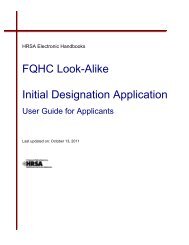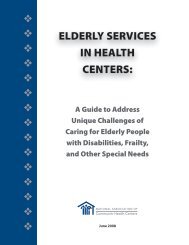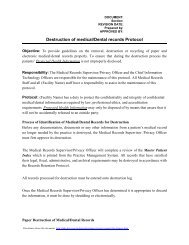CIS Submission User Guide - Bureau of Primary Health Care - HRSA
CIS Submission User Guide - Bureau of Primary Health Care - HRSA
CIS Submission User Guide - Bureau of Primary Health Care - HRSA
You also want an ePaper? Increase the reach of your titles
YUMPU automatically turns print PDFs into web optimized ePapers that Google loves.
Figure 27: Update Service Site Information PageOur example assumes that you want to move to a new site. Click the Add New Site button.The site you wish to add should already be registered with <strong>HRSA</strong>. The next screen will show thesites that are registered. Choose the site from the list, and then click the Select This Locationbutton.Figure 28: Pre-Registered Performance Sites Page• If the site does not appear in the list, click the Add button to register it. When you returnto this screen, select the site and click the Select This Location button.• If the site appears in the list and you want to change its name, select it and click theUpdate button. When you return to this screen, select the site and click the Select ThisLocation button.Complete the questionnaire to verify that the site qualifies under the new PIN 2009-06.Figure 29: Site Qualification Criteria PageClick the Save and Continue button to enter the information for the site.BPHC Electronic <strong>CIS</strong> <strong>Submission</strong> <strong>User</strong><strong>Guide</strong> for FQHCLA18 <strong>of</strong> 31 July 2010