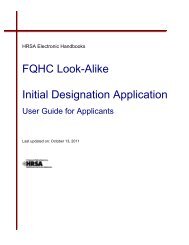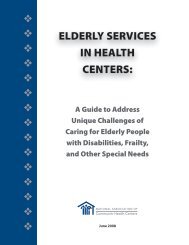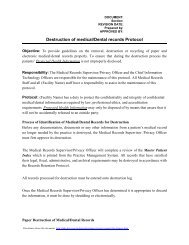CIS Submission User Guide - Bureau of Primary Health Care - HRSA
CIS Submission User Guide - Bureau of Primary Health Care - HRSA
CIS Submission User Guide - Bureau of Primary Health Care - HRSA
Create successful ePaper yourself
Turn your PDF publications into a flip-book with our unique Google optimized e-Paper software.
1. Terminating (shutting down) an admin/service delivery or pure service site;2. Converting an Admin/Service Delivery or Pure Service Site into an Admin-Only Site3.1.4.2.1 Terminating a SiteTo terminate a site, you must first choose the site. The Delete Site page appears when you leavethe <strong>CIS</strong> Cover Page. Click the Pick From List button to choose the site.Figure 17: Choosing a Site to TerminateChoose a site from the list (only eligible sites are selectable, and you can only choose one), andthen click the Save and Continue button.Figure 18: Select Site from Scope PageClick the Terminate link and then confirm the action on the next screen (not shown).Figure 19: Terminating a SiteClick the Save and Continue button on the confirmation screen when you are done.3.1.4.2.2 Converting an Admin/Service Delivery or Pure Service Site into an Admin-OnlySiteTo convert an admin/service delivery or pure service site into an admin-only site, you must firstchoose the site. The Delete Site page appears when you leave the <strong>CIS</strong> Cover Page. Click thePick From List button to choose the site.BPHC Electronic <strong>CIS</strong> <strong>Submission</strong> <strong>User</strong><strong>Guide</strong> for FQHCLA15 <strong>of</strong> 31 July 2010