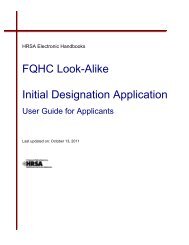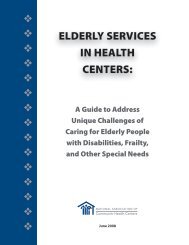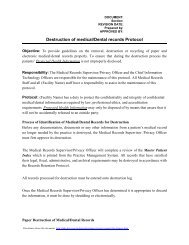CIS Submission User Guide - Bureau of Primary Health Care - HRSA
CIS Submission User Guide - Bureau of Primary Health Care - HRSA
CIS Submission User Guide - Bureau of Primary Health Care - HRSA
Create successful ePaper yourself
Turn your PDF publications into a flip-book with our unique Google optimized e-Paper software.
Figure 10: Select Performance Site Page• If the site does not appear in the list, click the Add button to register it. When you returnto this screen, select the site and click the Select This Location button.• If the site appears in the list and you want to change its name, select it and click theUpdate button. When you return to this screen, select the site and click the Select ThisLocation button.Complete the questionnaire to verify that the site qualifies under the new PIN 2009-06. Attach afile to justify adding the site. Click the Save and Continue button.Figure 11: Site Qualification Criteria PageEnter the information for the site.Figure 12: Update Service Site Information PageClick the Save and Continue button when done.3.1.4.1.2 Converting an existing admin-only site into an admin/service delivery or pureservice siteTo propose adding a site, where that site is an existing admin-only site that you are convertinginto an admin/service delivery site or a pure service delivery site, you must first choose theexisting admin-only site from the list <strong>of</strong> sites in your scope. The Add Site page appears when youleave the <strong>CIS</strong> Cover Page. Click the Pick From List button to choose the site.BPHC Electronic <strong>CIS</strong> <strong>Submission</strong> <strong>User</strong><strong>Guide</strong> for FQHCLA13 <strong>of</strong> 31 July 2010