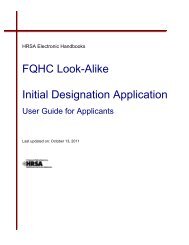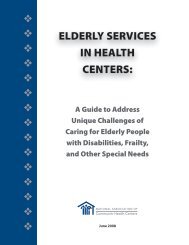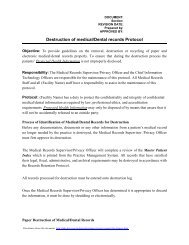CIS Submission User Guide - Bureau of Primary Health Care - HRSA
CIS Submission User Guide - Bureau of Primary Health Care - HRSA
CIS Submission User Guide - Bureau of Primary Health Care - HRSA
You also want an ePaper? Increase the reach of your titles
YUMPU automatically turns print PDFs into web optimized ePapers that Google loves.
3.1.3.2 Proposing Additional ServicesThe Change Details page appears when you leave the <strong>CIS</strong> Cover Page after indicating that youwant to propose adding a new additional service to your scope. Click the Pick From List button.Figure 7: Adding a ServiceChoose the service to add from the list, and then check the boxes to indicate the way youpropose to provide the service.Figure 8: Choosing a Service to AddClick the Save and Continue button when done.3.1.4 Change SitesBased on the selection you made on the cover page, you will be taken to screens where you willbe able to (1) add, (2) delete, or (3) relocate sites.You may work with only one site per <strong>CIS</strong> request, unless splitting or consolidating servicesites. If you choose the wrong site, or decide that you want to work with a different one, youmust first remove the site you originally chose.3.1.4.1 Adding a SiteThe following actions constitute adding a site:1. Adding a new admin/service delivery or pure service site;2. Converting an existing admin-only site into an admin/service delivery or pure service site.3.1.4.1.1 Adding a new admin/service delivery or pure service siteThe Add Site page appears when you leave the <strong>CIS</strong> Cover Page after indicating you want topropose adding a site. Click the Add New Site button.Figure 9: Choosing a SiteThe site you wish to add should already be registered with <strong>HRSA</strong>. The next screen will show thesites that are registered. Choose the site from the list, and then click the Select This Locationbutton.BPHC Electronic <strong>CIS</strong> <strong>Submission</strong> <strong>User</strong><strong>Guide</strong> for FQHCLA12 <strong>of</strong> 31 July 2010