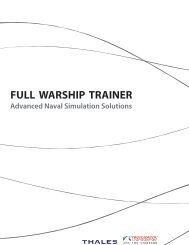PDF Navi-Planner 4000 brochure - Transas
PDF Navi-Planner 4000 brochure - Transas
PDF Navi-Planner 4000 brochure - Transas
- No tags were found...
You also want an ePaper? Increase the reach of your titles
YUMPU automatically turns print PDFs into web optimized ePapers that Google loves.
NAVI-PLANNER <strong>4000</strong>A guide to the markets fastest andmost powerful voyage planningand chart management application
NAVI-PLANNER <strong>4000</strong><strong>Navi</strong>-<strong>Planner</strong> <strong>4000</strong> sets a new standard for safe and efficient voyage planning. This innovative solution from<strong>Transas</strong> provides a single access point for all information needed by the navigation process at every stage.During development, <strong>Transas</strong> worked closely with oil company vetting-inspectors, ship owners and navigationofficers to make voyage planning easy for navigators and efficient for ship owners.<strong>Navi</strong>-<strong>Planner</strong> <strong>4000</strong> complies with IMO Resolutions (IMO 1.916(22) Guidelines for the recording of eventsrelated to navigation and IMO A.893(21) Guidelines for Voyage Planning).NAVI-PLANNER FUNCTIONS<strong>Navi</strong>-<strong>Planner</strong> <strong>4000</strong> is recognized as the ECDIS market’s mostpowerful charts management application, and also boastsa set of databases, applications and services intendedfor voyage planning. Suitable both onboard asa ’back of the bridge’ application, and ashore asa management tool, <strong>Navi</strong>-<strong>Planner</strong> <strong>4000</strong> softwarecreates a voyage plan using an electronicroute editor. Key features include:• Port to port planning of a completevoyage plan• AtoBviaC auto routing• Under Keel and Over Head Clearance• Route checking - Reference point selection• Reporting points - Warnings along the route• Chart listings for both (S)ENC and paper charts• Detailed voyage plan reports• Route export/import from various ECDIS formats• Integration with <strong>Navi</strong>-Sailor <strong>4000</strong> ECDIS• Online correction service for paper charts andpublications via TGT Services.
APPLICATIONS & SERVICESAUTO ROUTE WITH AtoBviaC DISTANCE TABLES‘AtoBviaC distance tables’ offer a unique and powerful tool for basic route planning. The routes are based on BPDistance Table and can be used for quick distance calculation, chart selection and as a basis for detailed routeand voyage planning within <strong>Navi</strong>-<strong>Planner</strong>.WEATHER FUNCTIONALITYThe Weather Functionality assists the mariner in making the best voyage planning decisions in relation toweather conditions. The data includes air pressure, wind and wave forecasts but also tropical storm forecasts,temperatures, precipitation, ice limits and much more.CHART ORDERING & MANAGEMENT<strong>Navi</strong>-<strong>Planner</strong> can either be used for pre-licensing charts or as a Pay as You Sail (PAYS) service. If pre-licensingis used, the selection of charts to order can easily be made by a created route or a route loaded from theAuto Route function. During the preparation of the order a selection of licence period can be made and theapproximate cost of the order will be indicated. Once the charts are received and installed, <strong>Navi</strong>-<strong>Planner</strong> willdisplay a status report and then synchronise the data to any other workstation within the network.As this software is type approved and installed in the ECDIS network, there is no need to transfer any data onUSB sticks between the communication PC and the ECDIS on the bridge. If PAYS is used, a licence holding allavailable PAYS SENCs/ENCs is generated and only charts that have been used for navigation will be charged.CORRECTION & MANAGEMENTAs part of the chart management functionality in <strong>Navi</strong>-<strong>Planner</strong>, chart corrections can be ordered, installed andrecorded both for (S)ENCs and paper charts. It is imperative for the Master to always maintain full control andoverview of the vessel’s chart holdings and to show them to authorities and inspectors.<strong>Navi</strong>-<strong>Planner</strong> is capable of everything from basic and simple route creation to full ‘track control level C’ planning,as well as route checking and ‘Under Keel Clearance’ (UKC) calculations based on set ships and safety parameters.
IT’S SO EASY...
SEE JUST HOW EASY IT IS...1 2ROUTECREATIONStart the planning by creating a route.The Auto route functionality will assist you witha ready route from port to portwithin seconds.WEATHERROUTINGLet the <strong>Navi</strong>-<strong>Planner</strong> <strong>4000</strong> optimisethe route based on predicted weather alongyour scheduled route.
3 4CHARTADMINYou’re in control with all the charts and updatesrequired for the intended voyage, with justa few clicks within the program.FINE TUNE& ADJUSTNow that you have all the charts, updatesand a weather-optimised route, don’t forgetto adjust your route for navigational hazardsand traffic separation schemes etc.
5 6CHECKROUTE/SCHEDULECALCULATIONMAPS/ADDITIONALINFOUse the various overlays available to addand present additional informationon the charts.Run the check route and let the program point outany potential danger along your route. Go throughand correct the alarms one by one;it couldn’t be simpler.
7 8DATACOLLECTION/CHECK LISTSLet the program collect the data for your voyage,such as Under Keel Clearance, weather and charts,and present this in the passage plan report.You can also create checklists foruse during the voyage.PRINTREPORTS
WHY CHOOSE NAVI-PLANNER <strong>4000</strong>?• The market’s fastest and most powerful chart management application• Everything you need for voyage planning and navigation management• Digital services managed in one application• Built-in paper chart and publication corrections• Full voyage planning, port-to-port and berth-to-berth• Developed through co-operation with customers and authorities• Made to support ISM procedures and bridge administration• Type-approved and can be part of the ECDIS network.“I have worked with <strong>Navi</strong>-<strong>Planner</strong> for over a year now and I am more than pleased with the product. The menus and layoutsare outstanding in comparison with other similar products. It is user-friendly and makes route planning easier than before.When we are heading to a new destination I use the auto-routefunction and it gives me a good general view of the route inand out of the new harbours. The copy, cut and paste functionis great, especially when working with waypoints and text files.Another thing that makes my job easier is the AIO layer, it isexcellent.I would definitely recommend <strong>Navi</strong>-<strong>Planner</strong> to all other seafarersout there. The program is easy to use and if there would ever bea problem the <strong>Transas</strong> support is great. “Daniella Andersson2 nd Officer M/T AlcedoCrew Chart Shipmanagement
FAQCAN NAVI-PLANNER <strong>4000</strong> BE USED WITHOUT TRANSAS NAVI-SAILORECDIS?Yes, the <strong>Navi</strong>-<strong>Planner</strong> <strong>4000</strong> can either operate as part of the <strong>Transas</strong> ECDIS network or as a standaloneapplication, typically used onboard vessels running other brands of ECDIS.WILL THE PASSAGE PLAN FOLLOW IMO GUIDELINES AND BE ACCEPTED BYOCIMF*?Yes, it will.the <strong>Navi</strong>-<strong>Planner</strong> <strong>4000</strong> was created from the point that it should fulfill the IMO Guidelinesand the OCIMF recommendations.IS NAVI-PLANNER <strong>4000</strong> REALLY FREE OF CHARGE?Yes, the Basic <strong>Navi</strong>-<strong>Planner</strong> <strong>4000</strong> is free of charge.IS IT POSSIBLE TO IMPORT/EXPORT ROUTE FORMATS TO/FROM OTHERECDISs THAN TRANSAS NAVI-SAILOR ECDIS?Yes, the <strong>Navi</strong>-<strong>Planner</strong> <strong>4000</strong> can handle the route formats for import/export within ECDIS systemsfrom the most common manufacturers. New formats are added to the list constantly.CAN THE NAVI-PLANNER <strong>4000</strong> PRESENT THE STATUS OF ALL MY CHARTSALONG THE ROUTE, BOTH ELECTRONIC AND ON PAPER?Yes, it is capable of handling updates for electronic as well as paper charts, and it’s easy to generatea report of the status for all charts used for the voyage.*OCIMF- Oil Companies International Marine Forum“We have been using <strong>Navi</strong>-<strong>Planner</strong> for the past two years on our vessels Mid Fighter and Hegren. For office work <strong>Navi</strong>-<strong>Planner</strong>helps us in several ways, not only by the easy route planning but also with route checking. The vessel can send us an Excelsheet with waypoints and we can easily import this into <strong>Navi</strong>-<strong>Planner</strong> and check the route. On the vessel the human errorshave basically been eliminated and the more the crew becomes adapted to ECDIS and <strong>Navi</strong>-<strong>Planner</strong> it becomes a part oftheir everyday life. We would certainly like to recommend the use of <strong>Navi</strong>-<strong>Planner</strong> to all seafarers. It is a fabulous systemcreated to make life on board sweet and simple.”Capt. SubramanyamFleet Management Singapore
© 2013 <strong>Transas</strong> MIP Ltd. All rights reserved. Ref.No. 90005203GLOBAL<strong>Transas</strong> Marine International. Phone: +46 31 769 56 00. E-mail: info@transas.comASIA PACIFIC<strong>Transas</strong> Marine Pacific Pte Ltd. (Singapore). Phone: +65 627 10 200. E-mail: info.asia@transas.com<strong>Transas</strong> China. Phone: +86 21 3329 6750. E-mail: info.china@transas.com<strong>Transas</strong> Hong Kong Ltd. Phone: +852 281 516 03. E-mail: info@transas.com.hkMIDDLE EAST<strong>Transas</strong> Middle East (the U.A.E.). Phone: +97 14 357 3625. E-mail: tme@transas.comAMERICAS<strong>Transas</strong> USA Inc. Phone: +1425 486 2100. E-mail: sales@transasusa.com<strong>Transas</strong> Latin America (Argentina). Phone: +54 11 4790 8569. E-mail: latam@transasusa.comMEDITERRANEAN<strong>Transas</strong> Mediterranean SAS (France). Phone: +33 4 89 86 4100. E-mail: med-sales@transas.comEUROPE<strong>Transas</strong> Marine GmbH (Germany). Phone: +49 40 890 6660. E-mail: info@transas.de<strong>Transas</strong> Scandinavia (Sweden). Phone: +46 31 769 56 00. E-mail: sales@transas.se<strong>Transas</strong> Marine (UK) Ltd. Phone: +44 2392 674 000. E-mail: trn@transas.com<strong>Transas</strong> Benelux (the Netherlands). Phone: +31 10 4285599. E-mail: benelux@transas.com<strong>Transas</strong> Hellas Ltd. (Greece). Phone: +30 210 899 5164. E-mail: hellas@transas.com<strong>Transas</strong> Black Sea (Turkey). Phone: +90 216 337 0852. E-mail: blacksea@transas.com<strong>Transas</strong> Ukraine Ltd. Phone: +380 512 507116. E-mail: blacksea@transas.com<strong>Transas</strong> Norway. Phone: +47 91 70 5060. E-mail: sales@transas.no<strong>Transas</strong> Marine Poland. Phone: +48 58 774 7283. E-mail: sales@transas.de<strong>Transas</strong> Baltic SIA (Latvia). Phone: +371 6 716 2100. E-mail: baltic@transas.comRUSSIA & CIS<strong>Transas</strong> <strong>Navi</strong>gator (Russia). Phone: +7 812 325 31 31. E-mail: trn@transas.comOTHER COUNTRIESFind your local dealer at www.transas.com/dealersFor more information about <strong>Transas</strong>products scan the QR-code or visitwww.transas.com