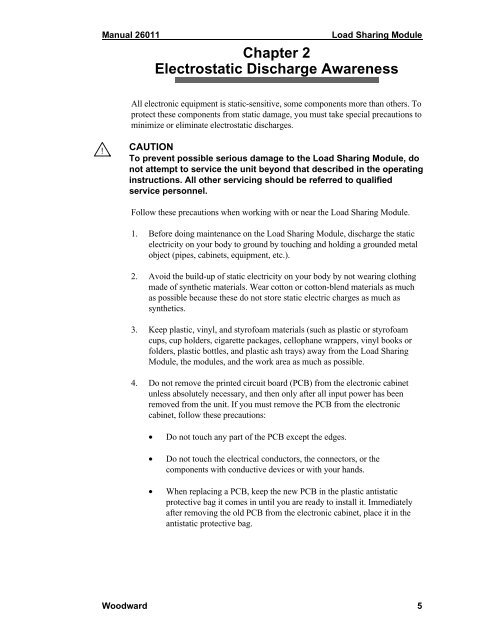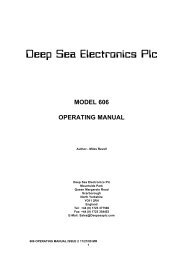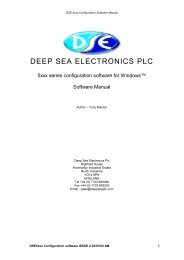Load Sharing Module - Home Mega Global Solution
Load Sharing Module - Home Mega Global Solution
Load Sharing Module - Home Mega Global Solution
Create successful ePaper yourself
Turn your PDF publications into a flip-book with our unique Google optimized e-Paper software.
Manual 26011<strong>Load</strong> <strong>Sharing</strong> <strong>Module</strong>Chapter 2Electrostatic Discharge AwarenessAll electronic equipment is static-sensitive, some components more than others. Toprotect these components from static damage, you must take special precautions tominimize or eliminate electrostatic discharges.!CAUTIONTo prevent possible serious damage to the <strong>Load</strong> <strong>Sharing</strong> <strong>Module</strong>, donot attempt to service the unit beyond that described in the operatinginstructions. All other servicing should be referred to qualifiedservice personnel.Follow these precautions when working with or near the <strong>Load</strong> <strong>Sharing</strong> <strong>Module</strong>.1. Before doing maintenance on the <strong>Load</strong> <strong>Sharing</strong> <strong>Module</strong>, discharge the staticelectricity on your body to ground by touching and holding a grounded metalobject (pipes, cabinets, equipment, etc.).2. Avoid the build-up of static electricity on your body by not wearing clothingmade of synthetic materials. Wear cotton or cotton-blend materials as muchas possible because these do not store static electric charges as much assynthetics.3. Keep plastic, vinyl, and styrofoam materials (such as plastic or styrofoamcups, cup holders, cigarette packages, cellophane wrappers, vinyl books orfolders, plastic bottles, and plastic ash trays) away from the <strong>Load</strong> <strong>Sharing</strong><strong>Module</strong>, the modules, and the work area as much as possible.4. Do not remove the printed circuit board (PCB) from the electronic cabinetunless absolutely necessary, and then only after all input power has beenremoved from the unit. If you must remove the PCB from the electroniccabinet, follow these precautions:• Do not touch any part of the PCB except the edges.• Do not touch the electrical conductors, the connectors, or thecomponents with conductive devices or with your hands.• When replacing a PCB, keep the new PCB in the plastic antistaticprotective bag it comes in until you are ready to install it. Immediatelyafter removing the old PCB from the electronic cabinet, place it in theantistatic protective bag.Woodward 5