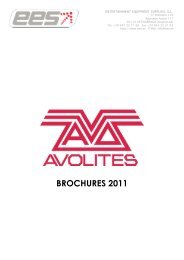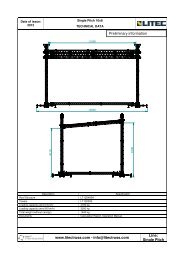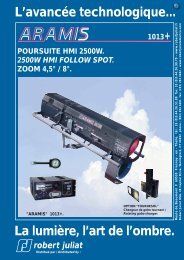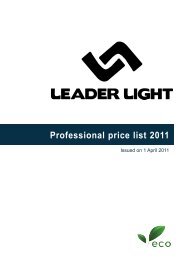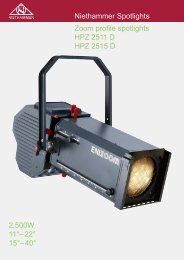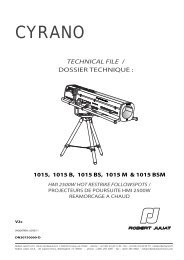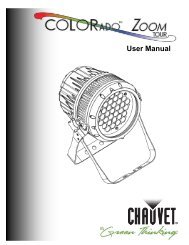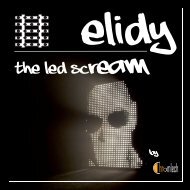Chauvet Legend 300E Spot Manual - EES
Chauvet Legend 300E Spot Manual - EES
Chauvet Legend 300E Spot Manual - EES
- No tags were found...
You also want an ePaper? Increase the reach of your titles
YUMPU automatically turns print PDFs into web optimized ePapers that Google loves.
Before You Begin1. Before You BeginWhat isIncludedUnpackingInstructionsTypographicConventions• One <strong>Legend</strong> <strong>300E</strong> <strong>Spot</strong>• Two omega clamps• Three additional gobos• One Warranty Card• One Quick Reference GuideImmediately upon receiving this product, carefully unpack it and check the container inwhich you received it. Make sure that you have received all the parts indicated aboveand that they are all in good condition. If the material inside the container (this productand any other accessory included with it) appears damaged from shipping, or if thecontainer shows signs of mishandling, notify the shipper immediately. In addition, retainthe container and all the packing material for inspection.See the Claims section in the Technical Information chapter.Convention Meaning1~512 A range of values in the text50/60 A set of mutually exclusive values in the text[10] A DIP switch to be configuredClaims A new term, or a section or chapter of this document“COLORado UM” The name of another publication or manual A button on the fixture’s control panelSettings A fixture function or a menu optionMENU > Settings A sequence of menu options1~10 A range of menu values from which to choose in a menuYes/No A set of two mutually exclusive menu options in a menuON A unique value to entered or select in a menuIcon MeaningIcon MeaningThis icon indicates critical installation, configuration or operationinformation. Failure to comply with this information may renderthe fixture partially or completely inoperative, damage third-partyequipment, or cause harm to the user.This icon indicates important installation or configurationinformation. Failure to comply with this information may preventthe fixture from functioning correctly.This icon indicates useful, although non-critical information.The term “DMX” used throughout this document refers to the USITT DMX512-Atransmission protocol.<strong>Legend</strong> <strong>300E</strong> <strong>Spot</strong> User <strong>Manual</strong> Rev. 01g -1-
Before You BeginSafety NotesPlease read the following notes carefully because they include important safetyinformation about the installation, usage and maintenance of this product.It is important to read all these notes before starting to work with this product.There are no user serviceable parts inside this product. Any reference toservicing it you may find from now on in this User <strong>Manual</strong> will only apply toproperly CHAUVET® certified technicians. Do not open the housing or attemptany repairs unless you are one of them.Please refer to all applicable local codes and regulations for the properinstallation of this product.Personal Safety • Avoid direct eye exposure to the light source while the fixture is on.• Always disconnect this product from its power source before servicing.• Always connect this product to a grounded circuit to avoid the risk of electrocution.• Lamp explosion hazard! Do not open the lamp cover within five minutes of havingturned off the fixture.• The bulb remains hot for a long time after turn off. Never touch the bulbbarehanded and always handle it by its metallic contacts.• Do not touch this product’s housing when operating because it may be very hot.Mounting and Rigging • This product is for indoor use only! To prevent risk of fire or shock, do not exposethis product to rain or moisture.• Make sure there are no flammable materials close to this product while operating.• When hanging this product, always secure it to a fastening device using a safetychain/cable (not provided).• Do not carry this fixture from the head; use the handles instead.Power and Wiring • Always make sure that you are connecting this product to the proper voltage, asper the specifications in this manual or on the product’s sticker.• Connect this fixture ONLY to a grounded and protected circuit.• Never connect this product to a dimmer pack.• Make sure the fixture’s power cable is not crimped or damaged.• Never disconnect this product by pulling or tugging on the power cable.Operation • Do not operate this fixture if you see damage on the housing, lenses, ultravioletfilter, or cables; have the damaged parts replaced by an authorized technician atonce.• Do not aim this fixture toward any surface closer than 16 feet (5 m). Otherwise, youmay damage or overheat the illuminated surface.• Do not cover the ventilation slots when the fixture is operating to avoid internaloverheating.• Do not aim this fixture toward the Sun. Otherwise, the lenses could concentrate thesolar energy and cause internal overheating.• The maximum ambient temperature (Ta) is 104° F (40° C). Do not operate thisproduct at a higher temperature.• In case of a serious operating problem, stop using this product immediately!In the unlikely event that your <strong>Legend</strong> <strong>300E</strong> <strong>Spot</strong> may require service, pleasecontact CHAUVET® Technical Support.-2- <strong>Legend</strong> <strong>300E</strong> <strong>Spot</strong> User <strong>Manual</strong> Rev. 01g
Introduction2. IntroductionProductDescriptionThe <strong>Legend</strong> <strong>300E</strong> <strong>Spot</strong> is a compact, electronic moving yoke spot fixture equipped witha 300-watt HID lamp. It includes a color wheel with eight slots plus white. It also comeswith two gobo wheels, one with seven rotating slot-n-lock gobos plus open, and theother with eight fixed gobos plus open. It also includes remote focus and a rotating 3-facet prism.Features• 21 or 29-channel compact, fully electronic, 300-watt moving yoke spot• Pan: 540⁰• Tilt: 270⁰• Color wheel: 7 colors + whiteSplit/linear colorsColor wheel spins at variable speed• Gobo wheel 1: Indexed, rotating gobo wheel with gobo shake7 metal, slot-n-lock gobos + openGobo wheel spins at variable speed16-bit gobo rotation• Gobo wheel 2: Indexed gobo wheel8 metal gobos + openGobo wheel spins at variable speed• Static frost• CTC filters (5,600 K and 3,200 K)• CMY color mixing system with vector speed adjustments• 3-facet rotating prism• Variable shutter• Variable iris• Variable focus• Variable 16-bit dimming (0~100%)• Linear zoom (16~35⁰)• Individual reset of pan/tilt, color, gobo, shutter, prism, focus• Move-in-black for pan/tilt, color, gobo• Remote fixture reset, lamp on/off, and vector control speed adjustments• Built-in movement macros with range adjustments• Built-in color macros• Battery powered displayAdditional Features • 3-pin and 5-pin DMX connections• Three additional free gobos• User-configurable lamp ignition delay• User-configurable maintenance reminder• Electronic ballast with power factor correction• Electronic power supply• Automatic pan & tilt correction• Pan & tilt locks• Lamp & fixture use timers• Power saver modeOptions • W-DMX (wireless DMX) receiver• W-DMX (wireless DMX) transmitter<strong>Legend</strong> <strong>300E</strong> <strong>Spot</strong> User <strong>Manual</strong> Rev. 01g -3-
IntroductionDMX Channel SummaryMode 1DMX Channel FunctionMode 2DMX Channel Function1 Pan 1 Pan2 Pan Fine 2 Pan Fine3 Tilt 3 Tilt4 Tilt Fine 4 Tilt Fine5 Pan/Tilt Speed 5 Pan/Tilt Speed6 Dimmer 6 Dimmer7 Shutter 7 Dimmer Fine8 Color 8 Shutter9 Cyan 9 Color10 Magenta 10 Cyan11 Yellow 11 Magenta12 Gobo 1 12 Yellow13 R-Gobo 1 13 CMY Speed14 Gobo 2 14 Gobo 115 Focus 15 R-Gobo 116 Zoom 16 R-Gobo 1 Fine17 Prism 17 Gobo 218 R-Prism 18 Focus19 Iris 19 Zoom20 Frost 20 Prism21 Function 21 R-Prism22 R-Prism Fine23 Iris24 Frost25 Pan/Tilt Macro26 P/T Macro Speed27 Preset Color28 Color Macro29 Function-4- <strong>Legend</strong> <strong>300E</strong> <strong>Spot</strong> User <strong>Manual</strong> Rev. 01g
IntroductionProduct OverviewControl PanelFuse HolderDMX In/OutPower On/OffPower Cord<strong>Legend</strong> <strong>300E</strong> <strong>Spot</strong> User <strong>Manual</strong> Rev. 01g -5-
Setup3. SetupAC PowerThe <strong>Legend</strong> <strong>300E</strong> <strong>Spot</strong> has an auto-ranging power supply that can work with an inputvoltage range of 100~240 VAC, 50/60 Hz.Make sure that you are connecting this product to the proper voltage, as per thespecifications in this guide, the product’s user manual, or on the product’s sticker.Always connect the <strong>Legend</strong> <strong>300E</strong> <strong>Spot</strong> to a protected circuit with an appropriateelectrical ground to avoid the risk of electrocution or fire.To determine the power requirements for the <strong>Legend</strong> <strong>300E</strong> <strong>Spot</strong> see the label affixed tothe side of the fixture. Alternatively, you may refer to the corresponding specificationschart in the Technical Information chapter of this manual.The listed current rating indicates the maximum current draw during normal operation.Please refer to the Sizing the Circuit Breakers section in the Appendix chapter of thismanual.Never connect the <strong>Legend</strong> <strong>300E</strong> <strong>Spot</strong> to a rheostat (variable resistor) or dimmercircuit, even if the rheostat or dimmer channel serves only as a 0 to 100% switch.AC PlugThe <strong>Legend</strong> <strong>300E</strong> <strong>Spot</strong> comes with a bare ended power input cord. The fixture side ofthis power cord enters the fixture through a strain reliever (rubber boot) and it cannot bedisconnected from the fixture. Use the table below to wire the plug to the power cord.Connection Wire (US) Wire (Europe) Screw ColorAC Live Black Brown Yellow or BrassAC Neutral White Blue SilverAC Ground Green/Yellow Green/Yellow GreenMake sure to disconnect the fixture’s power cord before replacing a blown fuse,and always replace it with a fuse of the same type and rating.Fuse ReplacementDMX LinkingDMX Modes1) With a Philips screwdriver, unscrew the fuse holder out of its housing and removethe blown fuse from its holder.2) Replace the blown fuse with a fuse of the exact same type and rating.3) Reverse step 1 and reconnect power.You may link the <strong>Legend</strong> <strong>300E</strong> <strong>Spot</strong> to a DMX controller using a standard DMX serialconnection. If using other DMX compatible fixtures with the <strong>Legend</strong> <strong>300E</strong> <strong>Spot</strong>, it ispossible to control them individually with a single DMX controller.If you are not familiar with the DMX standard, you may download the “DMX Primer”document from the CHAUVET® Web site.The <strong>Legend</strong> <strong>300E</strong> <strong>Spot</strong> uses the standard DMX data connection for its DMX Modes(Mode 1 and Mode 2). You will find information about these DMX modes in theIntroduction chapter (brief description), the Operation Instructions chapter (configurationdetails), and the DMX Values section (individual channel values)-6- <strong>Legend</strong> <strong>300E</strong> <strong>Spot</strong> User <strong>Manual</strong> Rev. 01g
SetupGobo WheelsThe <strong>Legend</strong> <strong>300E</strong> <strong>Spot</strong> comes with two gobo wheels. Gobo wheel #1 has seven rotatinggobos, while gobo wheel #2 has eight fixed gobos, as indicated below. The diagramshows the first and last gobo on each wheel, as per the DMX Values tables.1 7 158Rotating GobosFixed GobosExtra GobosColor Wheel<strong>Legend</strong> <strong>300E</strong> <strong>Spot</strong> User <strong>Manual</strong> Rev. 01g -7-
SetupGoboReplacementThe gobos in the <strong>Legend</strong> <strong>300E</strong> <strong>Spot</strong>’s gobo wheel are removable from their gobo plates.This operation is quite simple, although it requires the technician to be careful and tofollow the recommended procedure.• Make sure to disconnect the fixture’s power cord before replacing a gobo• Always replace a gobo with a gobo of the same dimensions.• When inserting a glass gobo, always make sure that the shiny side of thegobo (glass base) faces the lamp. This provides a layer of protection againstthe high temperature from the lamp.Procedure1) Turn the fixture off and disconnect it from the power outlet.2) Open the head cover by loosening the four fastening screws at the sides of the topcover.3) Separate the gobo plate away from the gobo wheel by pushing it toward the front ofthe moving head (direction 1 in the diagram). Be careful not to push the gobo out ofthe gobo plate.4) Extract the gobo plate by pulling it outward (direction 2 in the diagram).5) On a flat surface, remove the expansion ring that holds the gobo in place andremove the gobo from the gobo plate.6) Insert a new gobo and hold it in place with the expansion ring.7) Slide the tip of the gobo plate under the pressure plate near the center of the gobowheel.8) Push the gobo plate inwards. DO NOT force the gobo plate into the gobo wheel slot.If correctly installed, the gobo plate should accommodate itself in the gobo wheelslot.Gobo ReplacementDiagram-8- <strong>Legend</strong> <strong>300E</strong> <strong>Spot</strong> User <strong>Manual</strong> Rev. 01g
SetupLampReplacementProcedureThe <strong>Legend</strong> <strong>300E</strong> <strong>Spot</strong> is equipped with a Philips MSR Gold 300/2 lamp. This lampuses a socket called FastFit, which allows for fast and easy lamp changes. Follow theprocedure below to safely change the <strong>Legend</strong> <strong>300E</strong> <strong>Spot</strong>’s lamp.1) Turn the fixture off and disconnect it from the power outlet.2) Wait at least 15 minutes for the lamp to cool down.3) Loosen the two screws on the lamp cover (marked “A” in the diagram).4) Lift and rotate the lamp cover as per the diagram to expose the base of the lamp.5) Rotate the ceramic base of the lamp 90º counterclockwise.6) Pull the lamp out by holding it from its base only.7) Insert the new lamp and turn it 90º clockwise.8) Reverse steps 3 and 4.9) Use the adjustment screws (marked “B” in the diagram) to position the lamp in thecenter of the reflector to obtain the best output.Lamp ReplacementDiagramIncreasing theLamp’s Life• ALWAYS turn the lamp off by using the DMX controller or the fixture’s control panel.Then wait at least five minutes before switching off the fixture. This will keep thefans running to extract any remaining heat from the fixture’s head.• DO NOT power cycle the fixture unless it is necessary.• DO NOT touch the lamp without wearing gloves to avoid leaving grease on the bulbor on the contacts that could reduce the lamp’s life.• ALWAYS change the lamp when it has reached its recommended lifespan to avoidthe risk of lamp explosion.<strong>Legend</strong> <strong>300E</strong> <strong>Spot</strong> User <strong>Manual</strong> Rev. 01g -9-
SetupMountingOrientationRiggingBefore mounting this fixture, read and follow the safety recommendations indicated inthe Safety Notes (page 2 of this manual).Always mount this fixture in any safe position while making sure that there is adequateroom around it for ventilation.Make sure to mount this fixture away from any flammable material as indicated in theSafety Notes (page 2 of this manual).CHAUVET® recommends following the general guidelines below when mounting the<strong>Legend</strong> <strong>300E</strong> <strong>Spot</strong>.• When selecting an installation location, consider ease of access to the fixture foroperation, programming adjustments, and routine maintenance.• Never mount the fixture in places where rain, high humidity, extreme temperaturechanges, or restricted ventilation may affect it.• If hanging this fixture, make sure that the location where you are mounting thefixture can support its weight. Please see the Technical Specifications section of thismanual for the weight requirement of this fixture.ProcedureThe <strong>Legend</strong> <strong>300E</strong> <strong>Spot</strong> comes with an already installed mounting bracket to which youwill be able to attach the two included omega clamps. Be aware that you will have to usetwo mounting points per fixture. In addition, you will have to use a safety cable (notincluded) to link the fixture to the structure.Product MountingDiagram-10- <strong>Legend</strong> <strong>300E</strong> <strong>Spot</strong> User <strong>Manual</strong> Rev. 01g
Operation4. OperationControl PanelDescriptionButtonFunctionExits from the current menu or functionEnables the currently displayed menu or sets the currently selectedvalue in to the current functionNavigates upwards through the menu list and increases the numericvalue when in a functionNavigates downwards through the menu list and decreases thenumeric value when in a functionLCD DisplayThe <strong>Legend</strong> <strong>300E</strong> <strong>Spot</strong> features a backlit liquid crystal display (LCD) that providesplenty of information regarding the fixture’s settings and status. In addition, the LCD isreversible. This allows reading it normally whether the fixture is on the floor or hangingfrom a truss.Upon power up, the LCD will show the <strong>Legend</strong> logo and the fixture identification, asshown on the left figure above. After completing the power up tests, the LCD will showthe DMX address, the DMX mode, and the temperature, along with the warning sign ifthe tests have detected an error.Press to read the corresponding error message (see Error Messages inthe Technical Information section).Press while looking at the error messages to clear them.Control OptionsProgrammingNavigation ButtonsYou can set the <strong>Legend</strong> <strong>300E</strong> <strong>Spot</strong> start address in the 001~512 DMX range. Thisallows for the control of up to 17 fixtures in the 29-channel Mode 2. The <strong>Legend</strong> <strong>300E</strong><strong>Spot</strong> works with any compatible DMX controller using standard DMX cables or theoptional W-DMX receiver.Carry out all the programming procedures indicated below from the control panel. Referto the Menu Map page to learn how the menu options relate to each otherTo enter programming mode, press until you see the Main Menu.To highlight a menu option or to change a setting, press or .To change menu levels as shown in the Menu Map, press or . Thisis equivalent to moving right and left of the Menu Map, respectively.To accept the current or new value, press .To return to the previous menu without making changes, press .To exit programming mode, press until you see the Main Menu or do not pressany button for 30 seconds.<strong>Legend</strong> <strong>300E</strong> <strong>Spot</strong> User <strong>Manual</strong> Rev. 01g -11-
OperationDMX FunctionsDMX AddressDMX ModeView DMX ValuesFrom the Main Menu, highlight DMX Functions and press (a new menu withthe DMX functions will open).1) Highlight DMX Address (the current address will show).2) Press to exit or continue below.3) To change the current address, press (a pop up window will open).a) Change the starting address (001~512).b) Accept the new value.1) Highlight DMX Channel Mode (the current mode will show).2) Press to exit or continue below.3) To change the current mode, press (a pop up window will open).a) Select a DMX mode (Mode 1/Mode 2).b) Accept the selected option.1) Highlight View DMX Value.2) Press to exit or continue below.3) Press (the value for each of the attributes of the current DMX mode willshow).a) Scroll along the list to see the values of all the current attributes.b) Return to the previous menu.The list will show either 17 or 25 attributes, depending on the current DMX mode.W-DMX Settings1) Highlight WDMX Setting2) Press to exit or continue below.3) To see the WDMX settings, press (a sub-menu will open).4) Press to exit or continue below.5) To activate or deactivate W-DMX, highlight Active (the current setting will show)and press (a pop up window will open).a) Select YES to activate W-DMX or NO to deactivate W-DMX.b) Accept the selected option.6) To enable or disable retransmission, highlight Retransmit (the current setting willshow) and press (a pop up window will open).a) Select YES to enable retransmission or NO to deactivate retransmission.b) Accept the selected option.7) To reset the memory, highlight Reset Memory and press (a pop upwindow will open).a) Select YES to reset the memory or NO to exit without resetting.b) Accept the selected option.8) Return to the previous menu.The W-DMX functionality requires the W-DMX transceiver installed on the <strong>Legend</strong><strong>300E</strong> <strong>Spot</strong> fixture.-12- <strong>Legend</strong> <strong>300E</strong> <strong>Spot</strong> User <strong>Manual</strong> Rev. 01g
OperationFixture SettingsReverse Pan DirectionReverse Tilt DirectionHead Motion Black OutColor Change Black OutGobo Change Black OutFrom the Main Menu, highlight Fixture Settings and press (a new menu withthe fixture settings will open).1) Highlight Pan Inverse (the current setting will show).2) To reverse the pan direction, press (a pop up window will open).a) Select YES to reverse the pan direction or NO to use the normal pan direction.b) Accept the selected option.1) Highlight Tilt Inverse (the current setting will show).2) To reverse the tilt direction, press (a pop up window will open).a) Select YES to reverse the tilt direction or NO to use the normal tilt direction.b) Accept the selected option.1) Highlight Bl.o P/T Moving (the current setting will show).2) To black out the output when the head moves, press (a pop up windowwill open).a) Select YES to black out the output when the head tilts or pans, or NO to keepthe output on while the head moves.b) Accept the selected option.1) Highlight Bl.o Color Change (the current setting will show).2) To black out the output when the color wheel changes, press (a pop upwindow will open).a) Select YES to black out the output during a color change or NO to keep theoutput on to see the color changing.b) Accept the selected option.1) Highlight Bl.o Gobo Change (the current setting will show).2) To black out the output when the gobo wheel changes, press (a pop upwindow will open).a) Select YES to black out the output during a gobo change or NO to keep theoutput on to see the gobo changing.b) Accept the selected option.<strong>Legend</strong> <strong>300E</strong> <strong>Spot</strong> User <strong>Manual</strong> Rev. 01g -13-
OperationLamp SettingsFrom the Main Menu, highlight Fixture Settings and press .The lamp will not ignite if the ambient temperature is 104º F (45º C) or higher.Lamp On / OffLamp Status DuringPower OnRemote Turn OffLamp On if DMX PresentLamp Off if DMX AbsentFan SpeedLamp Strike DelayFixture Shut Off Delay1) Highlight On/Off (the current setting will show).2) To turn the lamp on or off, press (a pop up window will open).a) Select ON to turn the lamp on or OFF to turn the lamp off.b) Accept the selected option.1) Highlight State/Power On (the current setting will show).2) To change the lamp status during power on, press (a pop up window willopen).a) Select ON to turn on the fixture and the lamp simultaneously or OFF to turn onthe fixture without turning on the lamp.b) Accept the selected option.1) Highlight Off Via DMX (the current setting will show).2) To enable/disable remote turn off, press (a pop up window will open).a) Select YES to enable fixture turn off from either a DMX controller or its powerswitch, or NO to turn the fixture off only from its power switch.b) Accept the selected option.1) Highlight On if DMX On (the current setting will show).2) To turn the lamp on when DMX is present, press (a pop up window willopen).a) Select YES to turn the lamp on if DMX signal is present, or NO to turn the lampon only from the control panel.b) Accept the selected option.1) Highlight Off if DMX Off (the current setting will show).2) To turn the lamp off when DMX is absent, press (a pop up window willopen).a) Select YES to turn the lamp off if DMX signal is absent, or NO to turn the lampoff only from the control panel.b) Accept the selected option.1) Highlight Cooling Mode (the current setting will show).2) To change the fan speed setting, press (a pop up window will open).a) Select AUTO to allow the fixture’s controller to set the fan speed, or HIGH to setthe fan speed to high mode.b) Accept the new selection.1) Highlight Ignition Delay (the current setting will show).2) To set the lamp strike delay, press (a pop up window will open).a) Select the delay before the lamp strikes after power up in seconds (0~255).b) Accept the new value.1) Highlight Low Power Delay (the current setting will show).2) To set the lamp shut off delay, press (a pop up window will open).a) Select the delay before the fixture powers off after lamp off in seconds (0~255).b) Accept the new value.-14- <strong>Legend</strong> <strong>300E</strong> <strong>Spot</strong> User <strong>Manual</strong> Rev. 01g
OperationDisplay SettingsOverturn DisplayLCD Backlight OffBacklight BrightnessTemperature UnitFixture TestsAutomatic Fixture TestFrom the Main Menu, highlight Display Settings and press (a new menuwith the DMX functions will open).1) Highlight Display Inverse (the current setting will show).2) To overturn the display, press (a pop up window will open).a) Select YES to turn the LCD around (fixture hanging from a truss) or NO to keepthe normal LCD view (fixture standing on a surface).b) Accept the selected option.1) Highlight Backlight Auto Off (the current setting will show).2) To configure the LCD backlight, press .a) Select YES to automatically turn the LCD backlight off or NO to keep the LCDbacklight always on.b) Accept the selected option.1) Highlight Backlight Intensity (the current setting will show).2) To set the backlight brightness, press (a pop up window will open).a) Select the backlight brightness (1~10), being “1” the darkest and “10” thebrightest settings.b) Accept the new value.1) Highlight Temperature Unit (the current setting will show).2) To select the temperature unit, press (a pop up window will open).a) Select ºC to show the temperature in the Celsius scale or ºF to show thetemperature in the Fahrenheit scale.b) Accept the selected option.From the Main Menu, highlight Display Settings and press (a new menuwith the test functions will open).1) Highlight Auto Test.2) To start the built-in test sequence, press .a) The fixture will start the test sequence (pan, tilt, color, CMY, gobo selection,gobo rotation, shutter, dimmer, prism activation, prism rotation, frost, zoom, andlamp on/off).b) You can stop the test by pressing .c) Return to the previous menu.The automatic fixture test runs only once after activation.<strong>Manual</strong> Fixture Test1) Highlight <strong>Manual</strong> Test and press (a sub-menu will open).2) Highlight the desired attribute (the current setting will show).3) To change the value of the selected attribute, press (a pop up windowwill open).a) Set the attribute value (000~255) (the fixture will assume the new attribute valueas you change it, as if you were working with a DMX controller).b) Accept the new value.4) Repeat steps 2 and 3 for the other attributes.5) When done with the test, exit to the previous menu (the values of all tested channelswill go back to zero).<strong>Legend</strong> <strong>300E</strong> <strong>Spot</strong> User <strong>Manual</strong> Rev. 01g -15-
OperationFixture InformationFixture Operation TimerFrom the Main Menu, highlight Fixture Information and press (a new menuwith the fixture information will open).1) Highlight Fixture Use Time (the accumulated fixture’s operation time will show).You cannot modify or reset the fixture operation timer.Lamp Operation TimerFirmware VersionReset Functions1) Highlight Lamp On Time (the accumulated lamp’s operation time will show).2) To reset the lamp operation timer, press (a pop up window will open).a) Select Reset Time to reset the timer or Exit to exit without resetting.b) Accept the selected option.1) Highlight Firmware Version.2) To see the firmware versions installed, press (a sub-menu will open)a) The display will show the current firmware version for each of the four CPUboards (A through D) in the fixture.b) Return to the previous menu.From the Main Menu, highlight Reset and press (a new menu with theresettable attributes will open).You can leave this sub-menu at any time by pressing .Pan/Tilt ResetColor/CMY ResetGobo ResetShutter/Dimmer ResetFocus/Zoom/Prism/FrostResetIris/FlatbReset All1) Highlight Pan/Tilt and press (a pop up window will open).a) Select YES to reset the pan and tilt movements to their home positions.b) Accept the selected option.1) Highlight Color/CMY and press (a pop up window will open).a) Select YES to reset the color wheel and the CMY filters to their home positions.b) Accept the selected option.1) Highlight Gobo and press (a pop up window will open).a) Select YES to reset the gobo wheel to its home position.b) Accept the selected option.1) Highlight Shutter/Dimmer and press (a pop up window will open).a) Select YES to reset the shutter and dimmer to their home positions.b) Accept the selected option.1) Highlight Focus/Zoom/Prism/Frost and press (a pop up window willopen).a) Select YES to reset the focus, the zoom, the prism, and the frost to their homepositions.b) Accept the selected option.1) Highlight Iris//Flatb and press (a pop up window will open).a) Select YES to reset the iris and flatb to their home positions.b) Accept the selected option.1) Highlight All and press (a pop up window will open).a) Select YES to reset all moving optical parts and the moving head to their homepositions.b) Accept the selected option.-16- <strong>Legend</strong> <strong>300E</strong> <strong>Spot</strong> User <strong>Manual</strong> Rev. 01g
OperationSpecial FunctionsFixture MaintenanceTimersFrom the Main Menu, highlight Special Functions and press (a new menuwith the special functions will open).1) Highlight Fixture Maintenance and press (the current maintenanceinterval and remaining time will show).2) To change the maintenance interval timer, highlight Interval and press (apop up window will open).a) Select the new interval (in hours).b) Accept the new value.3) To reset the remaining time counter, highlight Remain Time and press (apop up window will open).a) Select Reset Time to reset the timer or Exit to exit without resetting it.b) Accept the selected option.It is a good idea to use the Fixture Maintenance Time as a reminder to change thelamp.Fixture DefaultingOffset ModeEntering OffsetModePanTiltShutterDimmerColorCyanMagenta1) Highlight Factory Setting and press (a pop up window will open).a) Select YES to default the fixture to factory settings, or NO to exit withoutresetting.b) Accept the selected option and wait for the fixture to reset.c) Return to the previous menu.The Offset Mode provides fine adjustments for the home position of all the moving partsin the optical path as well as the pan and tilt movements. This way, when in their homeposition, the moving parts do not show any border or reduce the light output.1) Press to enter the regular Menu Mode.2) Press for more than three seconds to enter the Offset Mode (the OffsetMode menu will show).1) Select Pan and press (a pop up window will open).a) Select the new value (-128~127).b) Accept the new value.1) Select Tilt and press (a pop up window will open).a) Select the new value (-128~127).b) Accept the new value.1) Select Shutter and press (a pop up window will open).a) Select the new value (0~255).b) Accept the new value.1) Select Dimmer and press (a pop up window will open).a) Select the new value (0~255).b) Accept the new value.1) Select Color and press (a pop up window will open).a) Select the new value (-128~127).b) Accept the new value.1) Select Cyan and press (a pop up window will open).a) Select the new value (0~255).b) Accept the new value.1) Select Magenta and press (a pop up window will open).a) Select the new value (0~255).b) Accept the new value.Continues on the next page<strong>Legend</strong> <strong>300E</strong> <strong>Spot</strong> User <strong>Manual</strong> Rev. 01g -17-
OperationContinued from the previous pageYellowGobo 1R-Gobo 1Gobo 2IrisPrismR-PrismFrostFlabFocusZoom1) Select Yellow and press (a pop up window will open).a) Select the new value (0~255).b) Accept the new value.1) Select Gobo 1 and press (a pop up window will open).a) Select the new value (-128~127).b) Accept the new value.1) Select R-Gobo 1 and press .a) Select the new value (-128~127).b) Accept the new value.1) Select Gobo 2 and press (a pop up window will open).a) Select the new value (-128~127).b) Accept the new value.1) Select Iris and press (a pop up window will open).2) Select the new value (0~255) and press .3) Return to the Offset Mode menu.1) Select Prism and press (a pop up window will open).2) Select the new value (0~255) and press .3) Return to the Offset Mode menu.1) Select R-Prism and press (a pop up window will open).a) Select the new value (-128~127).b) Accept the new value.1) Select Frost and press (a pop up window will open).a) Select the new value (0~255).b) Accept the new value.1) Select Flatb and press (a pop up window will open).a) Select the new value (0~255).b) Accept the new value.1) Select Focus and press (a pop up window will open).a) Select the new value (0~255).b) Accept the new value.1) Select Zoom and press (a pop up window will open).a) Select the new value (0~255).b) Accept the new value.-18- <strong>Legend</strong> <strong>300E</strong> <strong>Spot</strong> User <strong>Manual</strong> Rev. 01g
OperationMenu MapMain Level 2 nd Level 3 rd Level 4 th LevelDMX Address 001~512 N/ADMX Channel ModeMode 1 (21-channel)N/AMode 2 (29-channel)N/ADMX FunctionsView DMX Value N/A N/AWDMX SettingActive(Requires optionalRetransmitNo/YesWDMX card)Reset MemoryFixture SettingPan InverseTilt InverseBl. o P/T MovingBl. O Color ChangeBl. O Gobo ChangeNo/YesN/AOn/OffState/Power OnOn/OffOff Via DMXLamp SettingOn if DMX OnNo/YesOff if DMX OffN/ACooling ModeAuto/HighIgnition Delay0~255 sLow Power Delay0~255 sDisplay InverseNo/YesBacklight Auto OffDisplay SettingN/ABacklight Intensity 1~10Temperature UnitºC/ºFFixture TestAuto Test<strong>Manual</strong> TestN/AN/AFixture Use TimeN/AFixture InformationLamp On TimeExit/Rest TimeN/AFirmware VersionN/AReset FunctionsPan/TiltColor/CMYGoboShutter/DimmerFocus/Zoom/Prism/FrostIris/FlatbAllNo/YesN/ASpecial FunctionsFixture Maintenance Interval/Remain TimeFactory SettingNo/YesN/A<strong>Legend</strong> <strong>300E</strong> <strong>Spot</strong> User <strong>Manual</strong> Rev. 01g -19-
OperationDMX ValuesMode 1 Channel Function Value Percent/Setting1 Pan 000 255 0~540º2 Pan Fine 000 255 0~100%3 Tilt 000 255 0~270º4 Tilt Fine 000 255 0~100%5 Pan/Tilt Speed 000 255 Fast~Slow6 Dimmer 000 255 0~100%7 Shutter8 Color000 007008 015016 131132 167168 203204 239240 247248 255000 007008 015016 023024 031032 039040 047048 055056 063064 127128 189190 193194 2559 Cyan 000 255 0~100%10 Magenta 000 255 0~100%11 Yellow 000 255 0~100%12 Gobo 113 R-Gobo 1000 007008 014015 021022 028029 035036 042043 049050 057058 067068 077078 087088 097098 107108 117118 127128 189190 193194 255000 127128 189190 193194 255Black outOpenSlow~FastSlow open/Fast closeFast open/Slow closeSlow open/Slow closeRandom strobeOpenWhiteRedOrange3,200 K5,600 KPinkGreenDark BlueColor MixFast~Slow CW rotationStopSlow~Fast CCW rotationOpenGobo 1Gobo 2Gobo 3Gobo 4Gobo 5Gobo 6Gobo 7Gobo 1 ShakingGobo 2 ShakingGobo 3 ShakingGobo 4 ShakingGobo 5 ShakingGobo 6 ShakingGobo 7 ShakingFast~Slow CW rotationStopSlow~Fast CCW rotationIndexFast~Slow CW rotationStopSlow~Fast CCW rotationContinues on the next page-20- <strong>Legend</strong> <strong>300E</strong> <strong>Spot</strong> User <strong>Manual</strong> Rev. 01g
OperationContinued from the previous pageMode 1(Cont.)Channel Function Value Percent/Setting14 Gobo 2000 005006 010011 015016 020021 026027 031032 036037 041042 047048 057058 067068 077078 087088 097098 107108 117118 127128 189190 193194 255OpenGobo 8Gobo 9Gobo 10Gobo 11Gobo 12Gobo 13Gobo 14Gobo 15Gobo 8 ShakingGobo 9 ShakingGobo 10 ShakingGobo 11 ShakingGobo 12 ShakingGobo 13 ShakingGobo 14 ShakingGobo 15 ShakingFast~Slow CW rotationStopSlow~Fast CCW rotation15 Focus 000 255 Near~Far16 Zoom 000 255 0~100%17 Prism000 008 Normal009 255 Prism effect000 127 Index18 R-Prism128 189 Fast~Slow CW rotation190 193 Stop194 255 Slow~Fast CCW rotation19 Iris 000 255 0~100%20 Frost 000 255 0~100%21 Function000 069070 079080 089090 099100 109110 119120 129130 139140 149150 159160 169170 179180 189190 199200 209210 229230 239240 249250 255No functionEnable BO during Pan or TiltDisable BO during Pan or TiltEnable BO during color changeDisable BO during color changeEnable BO during gobo changeDisable BO during gobo changeLamp onPan / Tilt resetColor / CMY resetGobo 1 / Gobo 2 resetShutter resetFocus / zoom. / prism / frost resetIris / flatb resetReset allNo functionLamp offEnable flatbDisable flatb<strong>Legend</strong> <strong>300E</strong> <strong>Spot</strong> User <strong>Manual</strong> Rev. 01g -21-
OperationMode 2 Channel Function Value Percent/Setting1 Pan 000 255 0~540º2 Pan Fine 000 255 0~100%3 Tilt 000 255 0~270º4 Tilt Fine 000 255 0~100%5 Pan/Tilt Speed 000 255 Fast~Slow6 Dimmer 000 255 0~100%7 Dimmer Fine 000 255 0~100%8 Shutter9 Color000 007008 015016 131132 167168 203204 239240 247248 255000 007008 015016 023024 031032 039040 047048 055056 063064 127128 189190 193194 25510 Cyan 000 255 0~100%11 Magenta 000 255 0~100%12 Yellow 000 255 0~100%13 CMY Speed 000 255 Fast~Slow14 Gobo 115 R-Gobo 1000 007008 014015 021022 028029 035036 042043 049050 057058 067068 077078 087088 097098 107108 117118 127128 189190 193194 255000 127128 189190 193194 25516 R-Gobo 1 Fine 000 255 0~100%Black outOpenSlow~FastSlow open / fast closeFast open / slow closeSlow open / slow closeRandom strobeOpenWhiteRedOrange3,200 K5,600 KPinkGreenDark BlueColor MixFast~Slow CW rotationStopSlow~Fast CCW rotationOpenGobo 1Gobo 2Gobo 3Gobo 4Gobo 5Gobo 6Gobo 7Gobo 1 ShakingGobo 2 ShakingGobo 3 ShakingGobo 4 ShakingGobo 5 ShakingGobo 6 ShakingGobo 7 ShakingFast~Slow CW rotationStopSlow~Fast CCW rotationIndexFast~Slow CW rotationStopSlow~Fast CCW rotationContinues on the next page-22- <strong>Legend</strong> <strong>300E</strong> <strong>Spot</strong> User <strong>Manual</strong> Rev. 01g
OperationContinued from the previous pageMode 2(Cont.)Channel Function Value Percent/Setting17 Gobo 2000 005006 010011 015016 020021 026027 031032 036037 041042 047048 057058 067068 077078 087088 097098 107108 117118 127128 189190 193194 255OpenGobo 8Gobo 9Gobo 10Gobo 11Gobo 12Gobo 13Gobo 14Gobo 15Gobo 8 ShakingGobo 9 ShakingGobo 10 ShakingGobo 11 ShakingGobo 12 ShakingGobo 13 ShakingGobo 14 ShakingGobo 15 ShakingFast~Slow CW rotationStopSlow~Fast CCW rotation18 Focus 000 255 Near~Far19 Zoom 000 255 0~100%20 Prism000 008 Normal009 255 Prism effect000 127 Index21 R-Prism128 189 Fast~Slow CW rotation190 193 Stop194 255 Slow~Fast CCW rotation22 R-Prism Fine 000 255 0~100%23 Iris 000 255 100~0%24 Frost25 Pan/Tilt Macro000 007008 255000 007008 015016 023024 031032 039040 047048 055056 063064 071072 079080 087088 095096 103104 111112 119120 127128 135136 143144 151152 159160 167169 175176 183184 191192 199200 207208 215216 223224 231232 239240 247248 255NormalFrostOffMacro 1Macro 2Macro 3Macro 4Macro 5Macro 6Macro 7Macro 8Macro 9Macro 10Macro 11Macro 12Macro 13Macro 14Macro 15Macro 16Macro 17Macro 18Macro 19Macro 20Macro 21Macro 22Macro 23Macro 24Macro 25Macro 26Macro 27Macro 28Macro 29Macro 30Macro 31Continues on the next page<strong>Legend</strong> <strong>300E</strong> <strong>Spot</strong> User <strong>Manual</strong> Rev. 01g -23-
OperationContinued from the previous pageMode 2(Cont.)Channel Function Value Percent/Setting26 P/T Macro Speed 000 255 Fast~Slow27 Preset Color28 Color Macro29 Function000 021022 042043 063064 085086 106107 127128 148149 170171 191192 212213 233234 255000 007008 028029 049050 069070 090091 110111 131132 152153 173174 194195 215216 235236 255000 069070 079080 089090 099100 109110 119120 129130 139140 149150 159160 169170 179180 189190 199200 209210 229230 239240 249250 255WhiteColor 1Color 2Color 3Color 4Color 5Color 6Color 7Color 8Color 9Color 10Color 11OpenMacro 1Macro 2Macro 3Macro 4Macro 5Macro 6Macro 7Macro 8Macro 9Macro 10Macro 11Macro 12No functionEnable BO during Pan or TiltDisable BO during Pan or TiltEnable BO during color changeDisable BO during color changeEnable BO during gobo changeDisable BO during gobo changeLamp onPan / Tilt resetColor / CMY resetGobo 1 / Gobo 2 resetShutter resetFocus / zoom / prism / frost resetIris / flatb resetReset allNo functionLamp offEnable FlatbDisable Flatb-24- <strong>Legend</strong> <strong>300E</strong> <strong>Spot</strong> User <strong>Manual</strong> Rev. 01g
Technical Information5. Technical InformationGeneralMaintenanceTo maintain optimum performance and minimize wear, the user should clean the lightfixtures frequently. Usage and environment are contributing factors in determining thecleaning frequency. As a rule, the user should clean the fixtures at least twice a month.Dust build up reduces light output performance and can cause overheating. This canlead to reduced light source life and increased mechanical wear.CHAUVET® recommends cleaning the fixture’s external optics with a soft cloth usingnormal glass cleaning fluid.To clean a fixture, follow the recommendations below:• Unplug the fixture from power.• Wait until the fixture is cold.• Use a vacuum (or dry compressed air) and a soft brush to remove dust collectedon the external vents and reachable internal components.• Clean all external optics and glass surfaces with a mild solution of glass cleaner orisopropyl alcohol, and a soft, lint free cotton cloth or a lens cleaning tissue.• Apply the solution directly to the cloth or tissue and drag any dirt and grime to theoutside of the lens.• Gently polish the external glass surfaces until they are free of haze and lint.• When cleaning units with a movable mirror, you should keep the contact with themirror surface to a minimum to avoid scratching or damaging it.Always dry the external optics and glass surfaces carefully after cleaning them.If the fixture has one or more fans, refrain from spinning them using compressedair.Photometrics<strong>Legend</strong> <strong>300E</strong> <strong>Spot</strong> User <strong>Manual</strong> Rev. 01g -25-
Technical InformationError MessagesMessage Cause(s) Action(s)Lamp Startup Fail The lamp has not started after being struck • Check lamp• Check lamp socket and wiring• Check ballast and igniterTemperature SenseErrorLamp too Hot LowPowerNo communication with temperaturesensorAmbient temperature higher than 105º C;lamp in low power for safetyLamp Too Hot Power Off Ambient temperature higher than 110º C;lamp off for safety• Check sensor wiring• Check sensor integrity• Check control board• Check fans• Check fan wiring• Clean vents• Check fans• Check fan wiring• Clean ventsMaintenance Fixture Fixture Maintenance timer expired • Proceed with maintenance and reset timerLamp On Over 700 Hour Lamp change is overdue • Change lampMemory Initial Fail Memory chip error • Change main boardCPU-B ErrorCPU-C ErrorCPU-D ErrorNo communication with auxiliary CPU • Check sensors wiring and position• Check stepper motor, belt, and driver board• Check control boardsPan Reset ErrorPan Encode ErrorTilt Reset ErrorTilt Encode ErrorShutter Reset FailDimmer Reset FailColor Reset FailCyan Reset FailMagenta Reset FailYellow Reset FailGobo Reset FailR-Gobo Reset FailEffect Reset FailR-Effect Reset FailFrost Reset FailMoving head failed going to home positionafter power up or fixture resetIndicated moving part failed going to homeposition after power up or fixture reset• Check moving head’s free movement• Check sensors’ wiring and position• Check stepper motor, belt, and driver board• Check the corresponding control board• Check main control board• Check part’s free movement and integrity• Check sensors’ wiring and position• Check stepper motor, belt, and driver board• Check the corresponding control board• Check main control board-26- <strong>Legend</strong> <strong>300E</strong> <strong>Spot</strong> User <strong>Manual</strong> Rev. 01g
Technical InformationTroubleshooting GuideSymptom Cause(s) Action(s)Fixture does not power upFixture powers up butlamp does not igniteLamp ignited but has lowintensity/colortemperatureLamp flickers or turns offby itselfCircuit breaker/fuse keepstripping/blowingFixture does not respondto DMX when nearbyfixtures on the sameuniverse doDMX signal problems(see Appendix > DMXPrimer)• No power on outlet • Repair outlet problem or use another outlet• Blown fuse• Replace blown fuse with same type and ratingfuse• Bad power cord/plug • Repair or replace power cord/plug• Bad power switch • Replace power switch• Bad power supply • Replace power supply• Bad main controller • Replace main controller• State/Power On parameter set toNO• Change parameter to YES• Lamp temperature problems • Check error messages and follow instructions• Lamp problems • Check error messages and follow instructions• Dimmer not at full output • Adjust dimmer value• Lamp still cold• Wait for lamp to come up with full outputtemperature• CTC or CMY filter interfering • Set color wheel or filter to home position• Defective or old lamp • Replace lamp• Misaligned lamp • Realign lamp• Defective lamp wires or socket • Repair/change wiring or socket• Defective ballast • Replace ballast• Defective or old lamp • Replace lamp• Temperature problems • Check error messages and follow instructions• Defective lamp wires or socket • Repair/change wiring or socket• Defective ballast • Replace ballast• Excessive circuit load • Check total load placed on the electrical circuit• Short circuit along the power wires • Check for a short in the electrical wiring• Wrong DMX addressing • Check DMX mode and starting DMX address• Damaged DMX cables • Check DMX cables• Wrong polarity on the controller • Check polarity switch settings on the controller• Loose DMX cables • Check cable connections• Faulty DMX interface • Replace the Main board• Faulty Display/Main board • Replace the Main board• Non DMX cables • Use only DMX compatible cables• Bouncing signals • Install terminator as suggested• Long cable / low level signal• Too many fixtures• Interference from AC wires• Install an optically coupled DMX splitter right afterthe fixture with the strong signal• Install an optically coupled DMX splitter after unit#32 or before• Keep DMX cables separated from power cables orfluorescent/black lightsIf you still experience technical problems after trying the above solutions, contactCHAUVET® Technical Support.<strong>Legend</strong> <strong>300E</strong> <strong>Spot</strong> User <strong>Manual</strong> Rev. 01g -27-
Technical InformationReturnsProcedureThe user must send the merchandise prepaid, in the original box, and with its originalpacking and accessories. CHAUVET® will not issue call tags.Call CHAUVET® and request a Return Merchandise Authorization Number (RMA #)before shipping the fixture. Be prepared to provide the model number, serial number,and a brief description of the cause for the return.The user must clearly label the package with a Return Merchandise AuthorizationNumber (RMA #). CHAUVET® will refuse any product returned without an RMA #.DO NOT write the RMA # directly on the box. Instead, write it on a properly affixedlabel.Once you receive the RMA #, please include the following information on a piece ofpaper inside the box:• Your name• Your address• Your phone number• The RMA #• A brief description of the problemBe sure to pack the fixture properly. Any shipping damage resulting from inadequatepackaging will be the customer’s responsibility. As a suggestion, proper UPS packing ordouble-boxing is always a safe method to use.CHAUVET® reserves the right to use its own discretion to repair or replacereturned product(s).ClaimsThe carrier is responsible for any damage incurred during shipping. Therefore, if thereceived merchandise appears to have damages caused during shipping, the customermust submit the damage report and any related claims with the carrier, not CHAUVET®.The customer must submit the report upon reception of the damaged merchandise.Failure to do so in a timely manner may invalidate the customer’s claim with the carrier.For other issues such as missing components or parts, damage not related to shipping,or concealed damage, the customer must make claims to CHAUVET® within seven (7)days of receiving the merchandise.Contact UsWorld HeadquartersGeneral InformationTechnical SupportWorld Wide WebCHAUVET®5200 NW 108th AvenueSunrise, FL 33351Voice: (954) 929-1115Fax: (954) 929-5560Toll free: (800) 762-1084Voice: (954) 929-1115 (Press 4)Fax: (954) 756-8015www.chauvetlighting.com-28- <strong>Legend</strong> <strong>300E</strong> <strong>Spot</strong> User <strong>Manual</strong> Rev. 01g
Technical InformationTechnical SpecificationsWeight & dimensionsLength .................................................................................................................................... 14.5 in (370 mm)Width ...................................................................................................................................... 17.9 in (456 mm)Height ..................................................................................................................................... 23.7 in (601 mm)Weight .................................................................................................................................. 47.5 lbs (21.55 kg)PowerAuto-ranging ....................................................................................................................100~240 V, 50/60 HzOperating current @ 120 V, 60 Hz.......................................................................................................... 4.12 AOperating current @ 230 V, 50 Hz............................................................................................................ 3.1 AInrush current @ 120 V, 60 Hz ................................................................................................................. 3.1 AInrush current @ 230 V, 50 Hz ................................................................................................................. 1.6 APower consumption @ 120 V, 60 Hz ...................................................................................................... 477 WPower consumption @ 230 V, 50 Hz ...................................................................................................... 468 WPower factor @ 120 V, 60 Hz..................................................................................................................... 0.99Power factor @ 230 V, 50 Hz..................................................................................................................... 0.95Fuse ................................................................................................... Glass, 20 mm, T 10 A, 250 V (external)Light sourceType ....................................................................................................................................... 300 W, HID lampApproved lamp ............................................................................... Philips MSR Gold 300/2, 8,400 K, 750 hrsSocket ........................................................................................................................................... MiniFastFitHead Motion RangePan .............................................................................................................................................................. 540ºTilt ............................................................................................................................................................... 270ºThermalMaximum ambient temperature ................................................................................................. 104° F (40° C)Maximum surface temperature .................................................................................................. 135° F (57° C)Photo OpticIlluminance at 5 m (16º zoom) ........................................................................................................ 12,200 luxIlluminance at 5 m (35º zoom) .......................................................................................................... 2,800 luxGobo Wheel 1Outer diameter ................................................................................................................................... 26.83 mmImage diameter ................................................................................................................................. 23.29 mmThickness ............................................................................................................................................. 4.32 mmMaterial ...................................................................................................................................................... glassGobo Wheel 2Outer diameter ................................................................................................................................... 31.42 mmImage diameter ................................................................................................................................. 23.04 mmThickness ............................................................................................................................................. 0.80 mmMaterial ....................................................................................................................................................... steelControl & ProgrammingData input ............................................................................................... locking 3 and 5-pin XLR male socketData output ......................................................................................... locking 3 and 5-pin XLR female socketData pin configuration....................................................................................... pin 1 shield, pin 2 (-), pin 3 (+)Protocols ................................................................................................................................. DMX-512 USITTDMX Channels ................................................................................................................................... 21 and 29Ordering Information<strong>Legend</strong> <strong>300E</strong> <strong>Spot</strong> .............................................................................................................. LEGEND300SPOTTwo <strong>Legend</strong> <strong>300E</strong> <strong>Spot</strong> units in a single road case ..................................................... LEGEND300SPOTX2Warranty InformationWarranty duration ......................................................................................................... 2-year limited warranty<strong>Legend</strong> <strong>300E</strong> <strong>Spot</strong> User <strong>Manual</strong> Rev. 01g -29-
CHAUVET®5200 NW 108th Ave,Sunrise, FL 33351, U.S.A.(800) 762-1084 – (954) 929-1115FAX (954) 929-5560www.chauvetlighting.com<strong>Legend</strong> <strong>300E</strong> <strong>Spot</strong> User <strong>Manual</strong> Rev. 01gDecember 2010