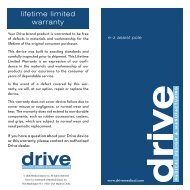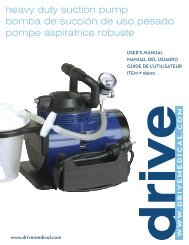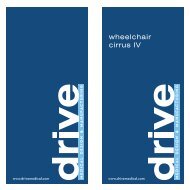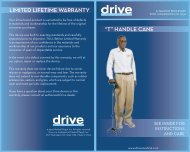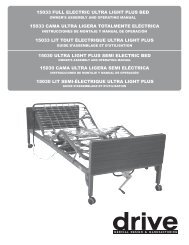Wildcat /Wildcat 450 Power Wheelchair Owner's Manual
Wildcat /Wildcat 450 Power Wheelchair Owner's Manual
Wildcat /Wildcat 450 Power Wheelchair Owner's Manual
Create successful ePaper yourself
Turn your PDF publications into a flip-book with our unique Google optimized e-Paper software.
TMTM<strong>Wildcat</strong> /<strong>Wildcat</strong> <strong>450</strong><strong>Power</strong> <strong>Wheelchair</strong><strong>Owner's</strong> <strong>Manual</strong>
For service assistance, please call your authorized ActiveCare dealer.Table of Contents1. Preface...............................................................................................................................22. Safety Notices...................................................................................................................33. Electromagnetic Interference (EMI).................................................................................4Electromagnetic Interference (EMI) From Radio Wave Sources ........................................4<strong>Power</strong>ed <strong>Wheelchair</strong> Electromagnetic Interference (EMI)..................................................54. Parts...................................................................................................................................65. Assembly...........................................................................................................................76. Folding & Disassembly ....................................................................................................97. Operation.........................................................................................................................10General Information..........................................................................................................10Controller..........................................................................................................................10Freewheel Mode...............................................................................................................11Security Functions............................................................................................................118. Battery Charger...............................................................................................................12Specifications ..................................................................................................................12Features ..........................................................................................................................13Operation Instructions .....................................................................................................13Usage Environment.........................................................................................................13Notes...............................................................................................................................139. Inspection & Maintenance .............................................................................................14Battery..............................................................................................................................14Motor................................................................................................................................14Electrical Brakes ..............................................................................................................14Tires .................................................................................................................................1410. Troubleshooting..............................................................................................................1511. Specifications .................................................................................................................1612. Limited Warranty ............................................................................................................1713. Product Registration ......................................................................................................181 <strong>Wildcat</strong>/<strong>Wildcat</strong> <strong>450</strong> Owner’s <strong>Manual</strong>
For service assistance, please call your authorized ActiveCare dealer.PrefacePlease read this owner’s manual before using the power wheelchair. Improper use of thepower wheelchair could result in harm, injury or traffic accidents.This owner’s manual includes operation instructions for every aspect of the power wheelchair,assembly instructions, as well as instructions for how to deal with possible accidents.The symbols used in this manual are explained below. Read carefully, especially the partsmarked with these symbols: WarningImproper usage could lead to death or serious injury◊ Caution SuggestionImproper usage could lead to injury and/or damage toyour power wheelchair.Follow these instructions to keep the status of thepower wheelchair working well and ease youroperation.This manual includes the repair and maintenance record chart and warranty. Please keep it ina proper place or on the wheelchair.If someone else uses the wheelchair, please be sure to give the instruction manual to him orher.As designs change, some illustrations and pictures in the manual may not correspond to thewheelchair that you purchased. We reserve the right to make design modifications.The manufacturer disclaims all responsibilities for any personal injury or property damagewhich may occur as a result of improper or unsafe use of its products.<strong>Wildcat</strong>/<strong>Wildcat</strong> <strong>450</strong> Owner’s <strong>Manual</strong> 2
For service assistance, please call your authorized ActiveCare dealer.Safety Notices1. Always fully charge your power chair before operating.2. Always make sure the power is off when getting in and out of the power chair.3. Always make sure the clutch levers are engaged (parallel to the wheels) before getting inor out the wheelchair.4. To prolong the life of the battery, it is suggested you charge the battery after every trip. Ifyou do not drive it for long periods of time, charge it at least once per month.5. If the battery gauge goes to RED, charge the battery as soon as possible. If the battery istotally discharged, it could be damaged, and/or its life could be shortened.6. As the battery ages and deteriorates, the battery power will decrease faster.7. In cold weather, the battery capacity will be less.8. When you are charging the battery, please make sure that the input-voltage (115V/230V)switch on your charger matches your power source.9. Avoid unnecessarily moving of the power chair.10. Please fasten the seat belt, if included, while driving and check the proper position of theanti-tip wheel.11. Our products function best at temperatures between 32-122 o Fahrenheit.12. Disassembling of controller, motor or charger by end user is prohibited; the dealer will nottake any responsibility on these kinds of situations.13. Prevent the controller, charger and battery from getting wet; this can cause a malfunction.14. To ensure the user’s familiarity with the power chair’s operation, the new driver shouldpractice driving in a spacious area, traveling forward, backward, left, right, using thebrakes, and going both up and down slopes.15. Please turn off the power chair when the chair is not is use and before charging thebattery.16. The following areas and conditions can be dangerous and should be avoided; darkness,dim lighting, steep slopes, rain, snow, shoulder of the road, slippery areas, etc.17. Please do not drive your power chair at night without proper lighting.18. Please do not lower the footplate to less than 2” above the ground, because accidentsmay occur due to insufficient ground clearance.19. Keep your feet on the footplate at all times during operation and do not stand on thefootplate. If your feet are in the improper position, you can be seriously injured.20. When the power does not come on, recheck all connections and recharge if necessary.21. Please check the screws under the joystick periodically and make sure they are not loose,and tighten them if needed.3 <strong>Wildcat</strong>/<strong>Wildcat</strong> <strong>450</strong> Owner’s <strong>Manual</strong>
For service assistance, please call your authorized ActiveCare dealer.Eletromagnetic Interference (EMI)This portion of the manual will provide the user with basic information about the problems withEMI (electromagnetic interference), protective measures can be used to either lessen thepossibility of exposure or to minimize the degree of exposure; this section also shows someconditions that unexpected or erratic movements may cause.◊ CautionIt is very important that you read this information regarding the possible effectsof electromagnetic interference on your electric ActiveCare power wheelchair.ELECTROMAGNETIC INTERFERENCE (EMI) FROM RADIO WAVESOURCES<strong>Power</strong> wheelchairs may be susceptible to electromagnetic interference (EMI), which isinterfering electromagnetic energy (EM) emitted from sources such as radio stations, TVstations, amateur radio (HAM) transmitters, two-way radios, and cellular phones. Theinterference (from radio wave sources) can cause the power wheelchair to release its brakes,move by itself, or move in unintended directions. It can also permanently damage the powerwheelchair’s control system. The intensity of the interfering EM energy can be measured involts per meter (V/m). Each power wheelchair can resist EMI up to a certain intensity level.The higher the immunity level the greater the protection. At this time, current technology iscapable of achieving at least a 20 V/m immunity level, which would provide useful protectionfrom the more common sources of radiated EMI. This power wheelchair model as shipped,with no further modification, has an immunity level of 20 V/m without any accessories.There are a number of sources of relatively intense electromagnetic fields in the everydayenvironment. Some of these sources are obvious and easy to avoid. Others are not apparentand exposure is unavoidable. However, we believe that by following the warning listed below,your risk to EMI will be minimized.The sources of radiated EMI can be broadly classified into three types:1. Hand-held portable transceivers (transmitter-receivers with the antenna mounted directlyon the transmitting unit). Examples include: citizens band (CB) or hand held radios,(security, fire, and police transceivers), cellular telephones and other personalcommunication devices.NOTE: Some cellular telephones transmit a signal while they are ON but not being used.2. Medium-range mobile transceivers, such as those used in police cars, fire trucks,ambulances and taxis usually have the antenna mounted on the outside of thewheelchair.<strong>Wildcat</strong>/<strong>Wildcat</strong> <strong>450</strong> Owner’s <strong>Manual</strong> 4
For service assistance, please call your authorized ActiveCare dealer.3. Long-range transmitters and transceivers, such as commercial broadcast transmitters(radio and TV broadcast antenna towers) and amateur (HAM) radios.NOTE: Other types of hand-held devices, such as cordless phones, laptop computers, AM/FMradios, TV sets, CD player, and cassette players, and small appliances, such as electricshavers and hair dryers, are not likely to cause EMI problems to your power wheelchair.POWER WHEELCHAIR ELECTROMAGNETIC INTERFERENCE (EMI)EM energy rapidly becomes more intense as one moves closer to a transmitting antenna(source). The EM fields from hand-held radio wave sources (transceivers) are of specialconcern. It is possible to unintentionally bring high levels of EM energy very close to the powerwheelchair’s control system while using these devices; this can affect your wheelchair’smovement and braking. Therefore, the warnings listed below are recommended to preventpossible interference with the control system of a power wheelchair. Warning!Electromagnetic interference (EMI) from sources such as radio and TVstations, amateur radio (HAM) transmitters, two-way radios, and cellularphones can affect power wheelchairs. Following the warnings listed belowshould reduce the chance of unintended brake release or power wheelchairmovement which could result in serious injuries.1. Do not operate hand-held transceivers-receivers, such as citizens band(CB) radios, or turn ON personal communication devices, such as cellularphones, while the power wheelchair is turned ON.2. Be aware of nearby transmitters, such as radio or TV stations, and try toavoid getting close to them.3. If unintended movement or brake release occurs, turn the power wheelchairOFF as soon as it is safe.4. Be aware that adding accessories or components, or modifying the powerwheelchair, may make it more susceptible to EMI.5. Report all incidents of unintended movement or brake release toActiveCare Medical, and note whether there were sources of EMI nearby.5 <strong>Wildcat</strong>/<strong>Wildcat</strong> <strong>450</strong> Owner’s <strong>Manual</strong>
For service assistance, please call your authorized ActiveCare dealer.WILDCAT/ WILDCAT <strong>450</strong>1. Push Handle2. Backrest3. Armrest4. Side Panel5. Drive Motor6. Rear Wheel7. Joystick8. Controller9. Footrest10. Heel Loop11. Foot Plate12. Front CasterParts13. Rear Bag14. Backrest FoldingMechanism15. Main Cable16. Batteries17. Anti-tipper<strong>Wildcat</strong>/<strong>Wildcat</strong> <strong>450</strong> Owner’s <strong>Manual</strong> 6
For service assistance, please call your authorized ActiveCare dealer.Assembly1. Press down the seat tubes with both hands and make sure the tubes are tight on thecrossbar guides. (Fig.1 & 2)2. The backrest folding mechanism can fold the backrest. (Fig.3)3. Attach the bottom of the backrest to the seat. (Fig.4)4. Place the two batteries underneath the seat (Fig.5)Fig. 1 Fig. 2 Fig. 3Fig. 4 Fig. 57 <strong>Wildcat</strong>/<strong>Wildcat</strong> <strong>450</strong> Owner’s <strong>Manual</strong>
For service assistance, please call your authorized ActiveCare dealer.5. Connect battery connectors (Fig. 6)6. Assemble the footrest on the wheelchair and lock it by latch. (Fig.7)7. Fix the heel loop above the footrest. (Fig.8)8. Connect the three main cables to the controller, left motor connector to the left one, rightmotor connector to the right one, power connector to battery connector. (Illustration on p.6)9. Turn on the power (press the power button). The battery gauge will light up indicating thepower system is standing by. (Fig.9)Fig. 6 Fig. 7 Fig. 8Fig. 9<strong>Wildcat</strong>/<strong>Wildcat</strong> <strong>450</strong> Owner’s <strong>Manual</strong> 8
For service assistance, please call your authorized ActiveCare dealer.Folding & Disassembly1. Turn off the power. The battery gauge will turn off. (Fig.10)2. Disconnect battery connectors and remove the two batteries. (Fig.11 & 12)3. Unleash the heel loop (Fig. 13) (optional)4. Fold-up the footplate. If you need to remove the footrest, unlock the latch, swing thefootrest outward and then take them off. (Fig. 14)5. Fold up the wheelchair by pulling from the center of the seat up. (Fig.15 & 16)Fig. 10 Fig. 11 Fig. 12Fig. 13 Fig. 14 Fig. 15Fig. 169 <strong>Wildcat</strong>/<strong>Wildcat</strong> <strong>450</strong> Owner’s <strong>Manual</strong>
For service assistance, please call your authorized ActiveCare dealer.OperationGENERAL INFORMATION1. Rotate the clutch lever of the gearbox inward (parallel to the wheels) to connect the drive.2. After seated on the wheelchair, turn on the power (Press the power button), and thebattery gauge will light up.3. Start to steer, moving the joystick to drive forward, backward, left or right. If you want tostop the wheelchair, just release the joystick, it will return to the center positionautomatically.4. We suggest at the beginning that you operate the power chair at a low speed until you arecomfortable enough to travel at a higher speed.5. For the user’s safety, the speed is automatically reduced in half while the power chair isturning.6. When you drive your power chair up an incline, push the joystick completely forward tokeep the power chair continuously climbing until you reach the top of the slope. While thepower chair is climbing a steep slope, position your body forward to prevent the frontwheels from lifting.7. When you operate your power chair down a slope, drive slowly and prepare for anemergency stop if you feel it difficult to control the power chair. If the speed increases,release the joystick and let it return to the center position to slow down or stop, then startagain at a slower speed.8. Flip-back armrest: Release the lock-pin and lift the armrest back to get on or off the powerchair more conveniently.9. Elevating swing-away footrest: Pull back the release-lever to adjust the elevating angle ofthe footrest, and release the lever to fix the footrest angle.CONTROLLERSpeed Down ButtonService IndicatorJoystickBattery GaugeSpeed Up ButtonBuzzer<strong>Power</strong> On/Off<strong>Wildcat</strong>/<strong>Wildcat</strong> <strong>450</strong> Owner’s <strong>Manual</strong> 10
For service assistance, please call your authorized ActiveCare dealer.Battery GaugeWhen the power chair is turned on, the battery gauge will light up as indicated below:Green lights: the battery has full capacity.Orange lights: do not drive power-chair for a long trip.Red lights: the power-chair should be charged as soon as possible.FREEWHEEL MODEThe <strong>Wildcat</strong> <strong>Power</strong> <strong>Wheelchair</strong> is equipped with two freewheel levers. These levers allow youto disengage the drive motors and maneuver the chair manually. Warning!DO NOT use your wheelchair while the drive motors are disengaged unlesssomeone is there to push you. The chair could roll on its own causing injury!To engage or disengage the freewheel feature:1. Turn the freewheel levers outward to disengage the drive motors.2. Turn the freewheel levers inward, to engage the drive motors.◊ CautionIt is important to remember that when your <strong>Wildcat</strong> <strong>Power</strong> <strong>Wheelchair</strong> is infreewheel mode, the braking system is disengaged.SECURITY FUNCTIONS1. The forward/backward/turn speed, acceleration and deceleration are programmable.2. Thermal overload protection.3. Current overload protection.4. The fault diagnostics of the controller (see “Troubleshooting” section).5. The power-chair will not operate while charging the batteries.11 <strong>Wildcat</strong>/<strong>Wildcat</strong> <strong>450</strong> Owner’s <strong>Manual</strong>
For service assistance, please call your authorized ActiveCare dealer.<strong>Power</strong> IndicatorGreen Light: <strong>Power</strong> OnBattery ChargerCharging IndicatorYellow Light: ChargingGreen Light: ChargeCompleteCharge Cable<strong>Power</strong> Cable Socket115V/230V SwitchSPECIFICATIONSInput VoltageOutput VoltageOutput CurrentMax. Output VoltageProtection Against Over-VoltageProtection Against OverloadProtection Against Short Circuit115V/230V Option Switch115V(95V-132V)/230V(180V-264V)24V3A-6A Continuous31VAbove 32.5V:Automatic Shut-offAbove 8A:Automatic Shut-offOutput Fuse Shuts-off AutomaticallyEnvironmental Temperature of use -10° to 50°Environmental Temperature ofPreservationDimensionsWeight-25° to 85°7” (L) x 3.7” (W) x 2” (H)1.83 lbs.<strong>Wildcat</strong>/<strong>Wildcat</strong> <strong>450</strong> Owner’s <strong>Manual</strong> 12
For service assistance, please call your authorized ActiveCare dealer.FEATURES1. Ensures the battery connection automatically.2. Monitoring all procedures until the battery is fully charged.3. For protecting exhausted batteries, slow charge starts in the beginning then fast chargeuntil it goes up to the normal voltage.4. Compact, portable and light-weight.5. Approvals: UL, CSA, CE, TUV, JAPAN (T-mark)OPERATION INSTRUCTIONSPlease follow these steps:1. Select the correct input voltage (115/230V) on the 115/230V option switch.2. Assure charging on lead-acid batteries only.3. Keep the AC power switch off until the battery and charger have been connected.4. Make sure the output end of the charger corresponds with the positive/negative pole ofbattery.5. Turn on the AC power switch to “I” (the fan should begin to run). When LED turns tored/yellow, it means the charger has been under normal charging condition.6. When LED turns to red/green, it means the battery has been fully charged. The chargingprocedure has completed.7. While the yellow/green LED is lit, it may have a temporary alternating occurrence around1-60 seconds during switching. Please note that this is normal.USAGE ENVIRONMENT1. Please keep the charger at least 2 inches away from other objects when charging.2. Do not use it on wet and dirty surfaces.3. Do not place the charger on the battery.NOTES1. Ensure the output-DC voltage corresponds to the battery type and voltage. Otherwise itmay cause an explosion.2. Switch off the charger before connecting the charger and the battery.3. Do not expose the charger to the rain, water or near flammable materials. Do not storethe charger in humid places or in a closed area.4. The warranty is given for use within normal operating conditions; it does not coveraccidental damage, or problem caused by user’s neglect or misuse.13 <strong>Wildcat</strong>/<strong>Wildcat</strong> <strong>450</strong> Owner’s <strong>Manual</strong>
For service assistance, please call your authorized ActiveCare dealer.Inspection & MaintenanceBATTERYPlease charge the batteries after long distance driving to prolong the battery. If you don’t drivethe chair for along period of time, then charge at least every month. Please use amaintenance/water-free battery to avoid trouble.MOTORThe carbon brush connector & brakes should be replaced regularly.ELECTRICAL BRAKESTesting of the electrical brakes should be carried out on a level floor with at least three feet ofclearance space around the power chair.<strong>Power</strong>-on the controller, and push the joystick forward slowly until you hear the electrical brakeworking. The power wheelchair may start to move. Immediately release the joystick, you mustbe able to hear each electrical brake within a few seconds. Repeat the test three times,pushing the joystick backward, left and right respectively.TIRESCheck front/rear tires regularly and replace them when worn out. SuggestionTire wear is not covered under your power wheelchair’s warranty.<strong>Wildcat</strong>/<strong>Wildcat</strong> <strong>450</strong> Owner’s <strong>Manual</strong> 14
For service assistance, please call your authorized ActiveCare dealer.TroubleshootingThe diagnostic flash codes for your power wheelchair are designed to help you perform basictroubleshooting quickly and easily. A diagnostic flash code flashes from all 6 of the LED’slocated on the controller in the event one of the conditions listed below develops.Table 1: <strong>Power</strong> <strong>Wheelchair</strong> Controller Internal DiagnosticsFlashCodeDescriptionRecommended Action1 Motor Current Over Limit2 BatteryMotor current is over the controller set limit.Release the joystick to neutral and try againTry charging the batteries.Batteries need replacing.Check the battery cables and connections3 Left Motor Check left motor cables and connections4 Right Motor Check right motor cables and connections5 Left Parking Brake Check left parking brake cables and connections6 Right Parking BrakeCheck right parking brake cables andconnections7 User Interface Display PCB fault. Consult a service agent.8 Controller Consult a service agent.9A-series BusCommunicationConsult a service agent.If more than one fault exists, the fault having the highest priority (and lowest number offlashes) is indicated. All faults disable the controller and require the controller to be turned offthen on again once the source of the fault is removed.15 <strong>Wildcat</strong>/<strong>Wildcat</strong> <strong>450</strong> Owner’s <strong>Manual</strong>
For service assistance, please call your authorized ActiveCare dealer.Specifications<strong>Wildcat</strong> <strong>Wildcat</strong> <strong>450</strong>Max. Weight Capacity 300 lbs. <strong>450</strong> lbs.Travel Speed/RangeSpeed 4 mph 4 mphEstimated Range 20 miles 20 milesMaximum Grade/Incline 12° 8°Turning Radius 32" 41”Ground Clearance 4" 4”Overall DimensionsLength 43" 48”Width 26" 26.5”Height 40" 40”Seat DimensionsWidth 18"/20” 20”/22”/24”Depth 16" 20”Back 19" 19.5”Armrest to Seat 9.5” - 13.5" 9.5” - 13.5"<strong>Power</strong>Motor Two 24V x 200W x 3900 rpm Two 24V x 350W x 3800 rpmController Dynamic A 50 A Dynamic 50 ABatteries Two DC12V x 36AH Two DC12V x 50AHBattery Charger 5 Amp, Offboard 11 Amp, OffboardBrakes Electromagnetic ElectromagneticFreewheel Mode Yes YesTiresFront Casters (Foam-filled): 8" x 2" 9” x 2.5”Rear Drive Wheels (Pneumatic): 12.5" x 2.25" 12.5" x 2.25"WeightsWithout battery 92 lbs. 100 lbs.Battery pack 48 lbs. 73 lbs.User’s weight, road conditions, battery charge, etc. will influence performance.ActiveCare reserves the right to modify the specifications if necessary. The final specificationsare subject to the individual power wheelchair your purchase from your dealer.<strong>Wildcat</strong>/<strong>Wildcat</strong> <strong>450</strong> Owner’s <strong>Manual</strong> 16
For service assistance, please call your authorized ActiveCare dealer.Limited WarrantyThis warranty is extended only to the original purchaser/user of our products. This warranty gives you specificlegal rights and you may also have other legal rights which vary from state to state.ActiveCare warrants this product to be free from defects in materials and workmanship, for the following periods:Five Years• Base frameThree Years• Seat frame12 Months• Electronic controllers• Motor & Brake(electronic functiononly)• Charger• Any other electricalsubassembly6 Months• BatteriesIf within such warranty periods any such part shall be proven to be defective, such part shall be replaced. Thiswarranty does not include any labor or shipping charges incurred in the installation of any such replacement part.ActiveCare’s sole obligation, and your exclusive remedy under this warranty, shall be limited to such replacement.For warranty service, please contact the dealer from whom you purchased your ActiveCare product. In the eventyou do not receive satisfactory warranty service, please write directly to ActiveCare at this address:ActiveCare Medical2 Harbison WayColumbia, SC 29212Provide dealer's name, address, and date of purchase, indicate nature of the defect and, if the product is serialnumbered, indicate the serial number. Do not return products to ActiveCare without our prior consent.LIMITATIONS AND EXCLUSIONS: THE FOREGOING WARRANTY SHALL NOT APPLY TO SERIALNUMBERED PRODUCTS IF THE SERIAL NUMBER HAS BEEN REMOVED OR DEFACED, IF THEPRODUCTS HAVE BEEN SUBJECT TO ACCIDENT, MISUSE, ABUSE, NEGLECT, MISHANDLING,MISAPPLICATION, COMMERCIAL USE, ACTS OF GOD, ALTERATIONS OR MODIFICATIONS NOTAUTHORIZED BY ACTIVECARE, INCLUDING BUT NOT LIMITED TO, MODIFICATION THROUGH THE USEOF UNAUTHORIZED PARTS OR ATTACHMENTS; PRODUCTS DAMAGED BY REASON OF REPAIRS MADETO ANY COMPONENT WITHOUT THE SPECIFIC CONSENT OF ACTIVECARE, OR TO A PRODUCTDAMAGED BY CIRCUMSTANCES BEYOND ACTIVECARE'S CONTROL, SUCH EVALUATION WILL BESOLELY DETERMINED BY ACTIVECARE. THE WARRANTY SHALL NOT APPLY TO PROBLEMS ARISINGFROM NORMAL WEAR OR FAILURE TO ADHERE TO THESE INSTRUCTIONS. A CHANGE IN OPERATINGNOISE, PARTICULARLY RELATIVE TO MOTORS AND GEARBOXES DOES NOT CONSTITUTE A FAILURE.ALL SUCH DEVICES WILL EXHIBIT A CHANGE IN OPERATING NOISE DUE TO AGING.THE FOREGOING EXPRESS WARRANTY IS EXCLUSIVE AND IN LIEU OF ANY OTHER WARRANTIESWHATSOEVER, WHETHER EXPRESS OR IMPLIED, INCLUDING THE IMPLIED WARRANTIES OFMERCHANTABILITY AND FITNESS FOR A PARTICULAR PURPOSE, AND THE SOLE REMEDY FORVIOLATIONS OF ANY WARRANTY WHATSOEVER, SHALL BE LIMITED TO REPLACEMENT OF THEDEFECTIVE PRODUCT PURSUANT TO THE TERMS CONTAINED HEREIN, THE APPLICATION OF ANYIMPLIED WARRANTY WHATSOEVER SHALL NOT EXTEND BEYOND THE DURATION OF THE EXPRESSWARRANTY PROVIDED HEREIN. ACTIVECARE SHALL NOT BE LIABLE FOR ANY CONSEQUENTIAL ORINCIDENTAL DAMAGES WHATSOEVER.THIS WARRANTY SHALL BE EXTENDED TO COMPLY WITH STATE/PROVINCIAL LAWS ANDREQUIREMENTS.17 <strong>Wildcat</strong>/<strong>Wildcat</strong> <strong>450</strong> Owner’s <strong>Manual</strong>
Product RegistrationThank you for purchasing anActiveCare power mobility product!Your ActiveCare product will provide you years of dependable service and mobilityease. To validate your product’s warranty, you must complete this form and return it toActiveCare Medical immediately.Please print or type.Your NameYour AddressCity State ZipPhone NumberE-mail Address( ) -Product InformationModelSerial NumberDate Purchased/ /Month Day YearDealer Purchased FromDealer AddressCity State ZipPhone Number( ) -activecaremed.com
__________________________________________________________PlaceStampHere_____________________________ActiveCare Medical Product Registration2 Harbison WayColumbia, SC 29212Fold Here--------------------------------------------------- Fold Here ---------------------------------------------------------------------- Fold Here