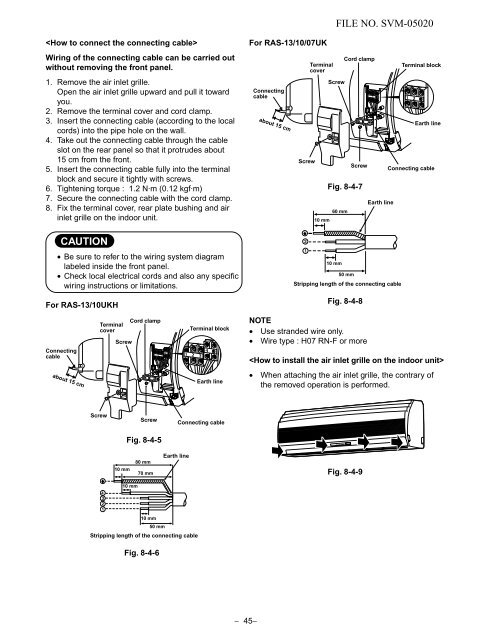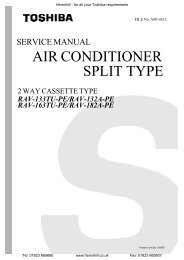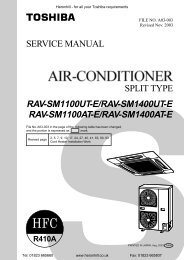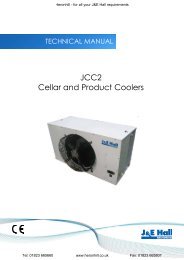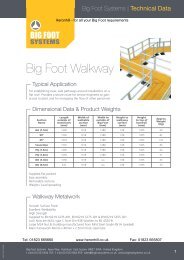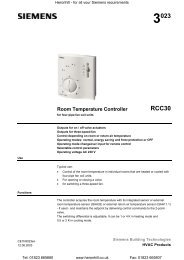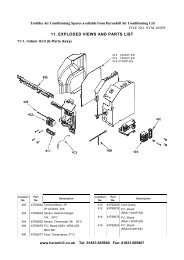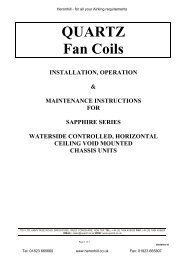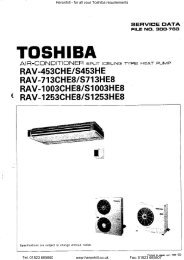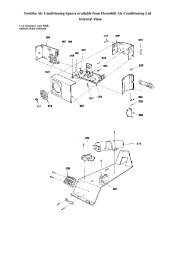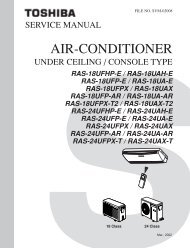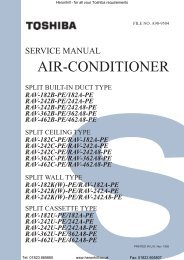AIR CONDITIONER - Heronhill Air Conditioning Ltd
AIR CONDITIONER - Heronhill Air Conditioning Ltd
AIR CONDITIONER - Heronhill Air Conditioning Ltd
Create successful ePaper yourself
Turn your PDF publications into a flip-book with our unique Google optimized e-Paper software.
FILE NO. SVM-05020Wiring of the connecting cable can be carried outwithout removing the front panel.1. Remove the air inlet grille.Open the air inlet grille upward and pull it towardyou.2. Remove the terminal cover and cord clamp.3. Insert the connecting cable (according to the localcords) into the pipe hole on the wall.4. Take out the connecting cable through the cableslot on the rear panel so that it protrudes about15 cm from the front.5. Insert the connecting cable fully into the terminalblock and secure it tightly with screws.6. Tightening torque : 1.2 N·m (0.12 kgf·m)7. Secure the connecting cable with the cord clamp.8. Fix the terminal cover, rear plate bushing and airinlet grille on the indoor unit.For RAS-13/10/07UKConnectingcableabout 15 cmScrewTerminalcoverScrewFig. 8-4-760 mm10 mmCord clampScrew1 2Earth lineTerminal block1 2Earth lineConnecting cableCAUTION• Be sure to refer to the wiring system diagramlabeled inside the front panel.• Check local electrical cords and also any specificwiring instructions or limitations.For RAS-13/10UKHConnectingcableabout 15 cmTerminalcoverScrewCord clamp1 2 34 1 2 3Terminal block4Earth line10 mm50 mmStripping length of the connecting cableFig. 8-4-8NOTE• Use stranded wire only.• Wire type : H07 RN-F or more• When attaching the air inlet grille, the contrary ofthe removed operation is performed.ScrewScrewFig. 8-4-5Connecting cable10 mm80 mm70 mmEarth lineFig. 8-4-910 mm10 mm50 mmStripping length of the connecting cableFig. 8-4-6− 45−