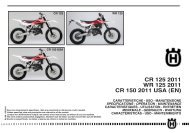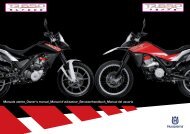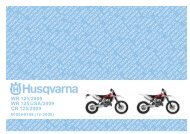Owner's Manual 2010 TE/TC/TXC 310/450/510 - Husqvarna
Owner's Manual 2010 TE/TC/TXC 310/450/510 - Husqvarna
Owner's Manual 2010 TE/TC/TXC 310/450/510 - Husqvarna
You also want an ePaper? Increase the reach of your titles
YUMPU automatically turns print PDFs into web optimized ePapers that Google loves.
DIGITAL INSTRUMENT, WARNING LIGHTS(<strong>TE</strong>-SMR)The motorcycle is equipped with a digital instrument; on the instrumentare located 3 warning lights too: high beam, blinkersand fuel reserve.1- BLUE warning light “HIGH BEAM”2- GREEN warning light “BLINKERS”3- ORANGE warning light “Fuel reserve”(1,8 l - 1.58 Imp. qt - 1.9 U.S. qt)Turning the ignition key to the position “IGNITION” the instrumentdisplay illuminates (amber colour).NO<strong>TE</strong>S- When linked to the battery, for the first 2 seconds, the instrumentshows the version of the checking SW; after the check,the instrument shows the last planned function.- When the motorcycle engine is OFF, the instrument doesn’talso show its functions.- To select the instrument functions and to set to zero the functions,use the SCROLL knob (A).- The instrument functions are the following, as shown below.1- SPEED / ODO (figure 1, page 14)2- SPEED / CLOCK (figure 2, page 15)3- SPEED / TRIP (figure 3, page 15)4- SPEED / CHRONO (figure 4, page 15)5- SPEED / RPM (engine r.p.m. numerical value) (figure 5, page 16)1- SPEED / ODO (figure 1, page 14).................IMPORTANT:: in case of FUEL INJECTION SYS<strong>TE</strong>M malfunctionon the right side of the instrument display will be displayedthe warning message “FAIL”: (see page 16): in thiscase contact your local HUSQVARNA Dealer.1- SPEED (Km/h or mph) / ODO (figure 1)- SPEED: motorcycle speed- maximum value: 299 Km/h or299 mph;- ODO: odometer- maximum value: 99999 km;To replace kilometers with miles or miles with kilometers proceedas follows:1) set to figure 1, stop the engine and push the knob SCROLL(A);2) turn the ignition key to the IGNITION position, holdingpushed the button SCROLL (A) until the symbol “Km/h”will be displayed;3) then the symbols “Km/h” and “Mph Miles” will be displayedalternatively. Push again the SCROLL (A) buttonwhen the unit you wish to use is displayed.14