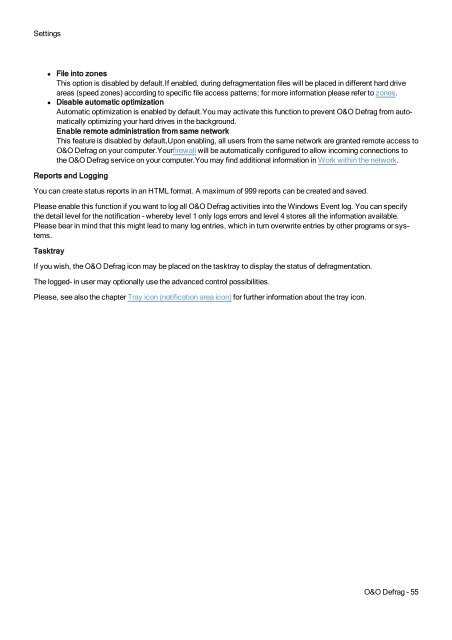O&O Defrag 17 User's Guide - O&O Software
O&O Defrag 17 User's Guide - O&O Software
O&O Defrag 17 User's Guide - O&O Software
Create successful ePaper yourself
Turn your PDF publications into a flip-book with our unique Google optimized e-Paper software.
Settings• File into zonesThis option is disabled by default.If enabled, during defragmentation files will be placed in different hard driveareas (speed zones) according to specific file access patterns; for more information please refer to zones.• Disable automatic optimizationAutomatic optimization is enabled by default.You may activate this function to prevent O&O <strong>Defrag</strong> from automaticallyoptimizing your hard drives in the background.Enable remote administration from same networkThis feature is disabled by default.Upon enabling, all users from the same network are granted remote access toO&O <strong>Defrag</strong> on your computer.Yourfirewall will be automatically configured to allow incoming connections tothe O&O <strong>Defrag</strong> service on your computer.You may find additional information in Work within the network.Reports and LoggingYou can create status reports in an HTML format. A maximum of 999 reports can be created and saved.Please enable this function if you want to log all O&O <strong>Defrag</strong> activities into the Windows Event log. You can specifythe detail level for the notification - whereby level 1 only logs errors and level 4 stores all the information available.Please bear in mind that this might lead to many log entries, which in turn overwrite entries by other programs or systems.TasktrayIf you wish, the O&O <strong>Defrag</strong> icon may be placed on the tasktray to display the status of defragmentation.The logged- in user may optionally use the advanced control possibilities.Please, see also the chapter Tray icon (notification area icon) for further information about the tray icon.O&O <strong>Defrag</strong> - 55