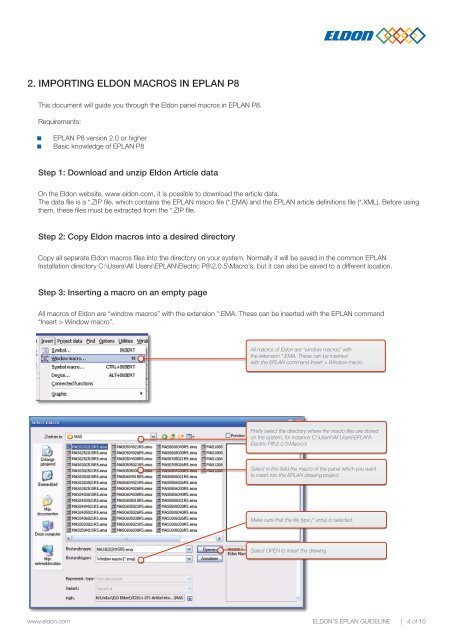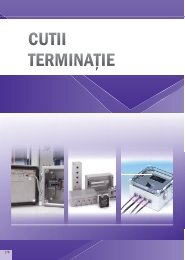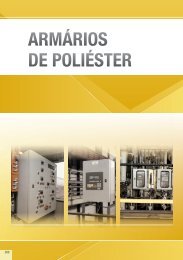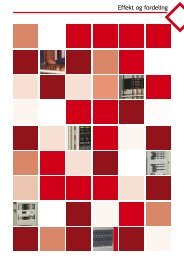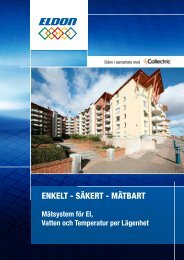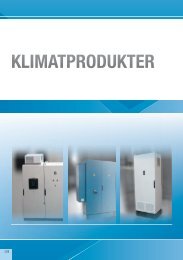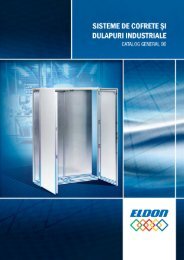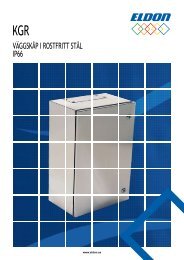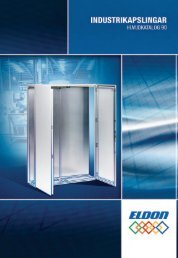ELDON'S EPLAN GUIDELINE
ELDON'S EPLAN GUIDELINE
ELDON'S EPLAN GUIDELINE
You also want an ePaper? Increase the reach of your titles
YUMPU automatically turns print PDFs into web optimized ePapers that Google loves.
2. IMPORTING ELDON MACROS IN <strong>EPLAN</strong> P8This document will guide you through the Eldon panel macros in <strong>EPLAN</strong> P8.Requirements:<strong>EPLAN</strong> P8 version 2.0 or higherBasic knowledge of <strong>EPLAN</strong> P8Step 1: Download and unzip Eldon Article dataOn the Eldon website, www.eldon.com, it is possible to download the article data.The data file is a *.ZIP file, which contains the <strong>EPLAN</strong> macro file (*.EMA) and the <strong>EPLAN</strong> article definitions file (*.XML). Before usingthem, these files must be extracted from the *.ZIP file.Step 2: Copy Eldon macros into a desired directoryCopy all separate Eldon macros files into the directory on your system. Normally it will be saved in the common <strong>EPLAN</strong>Installation directory C:\Users\All Users\<strong>EPLAN</strong>\Electric P8\2.0.5\Macro’s, but it can also be saved to a different location.Step 3: Inserting a macro on an empty pageAll macros of Eldon are “window macros” with the extension *.EMA. These can be inserted with the <strong>EPLAN</strong> command“Insert > Window macro”.All macros of Eldon are “window macros” withthe extension *.EMA. These can be insertedwith the <strong>EPLAN</strong> command Insert > Window macro.Firstly select the directory where the macro files are storedon the system, for instance C:\Users\All Users\<strong>EPLAN</strong>\Electric P8\2.0.5\Macro’sSelect in this field the macro of the panel which you wantto insert into the <strong>EPLAN</strong> drawing project.Make sure that the file type (*.ema) is selected.Select OPEN to insert the drawing.www.eldon.comELDON’S <strong>EPLAN</strong> <strong>GUIDELINE</strong> | 4 of 10