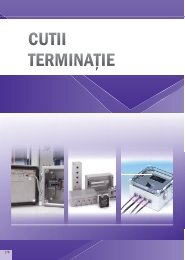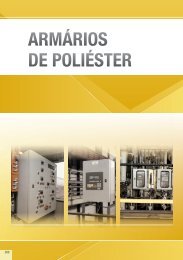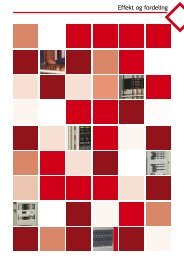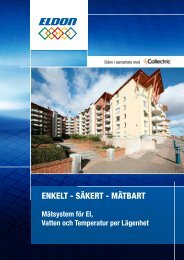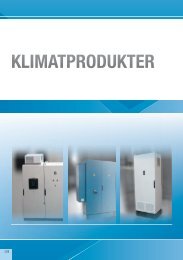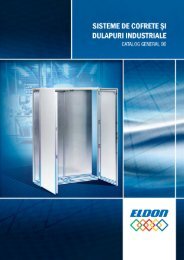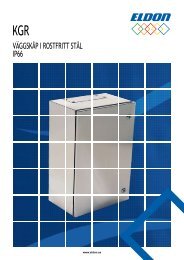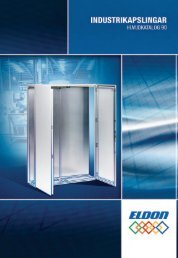ELDON'S EPLAN GUIDELINE
ELDON'S EPLAN GUIDELINE
ELDON'S EPLAN GUIDELINE
You also want an ePaper? Increase the reach of your titles
YUMPU automatically turns print PDFs into web optimized ePapers that Google loves.
ANNEX AIn the table below, all database fields filled by the article reference file (*.XML) in the <strong>EPLAN</strong> database are described<strong>EPLAN</strong> Field name Field Type DescriptionP_Article_Partnr Text (50) Article number (e.g. ELD.MAS0403021R5)P_Article_Certificate_CE Yes/No Yes (=1) if product has CE certification, No (=0) if no CE certification is applicableP_Article_Certificate_UL Text (50) The UL certificate number for those products with UL certificationP_Article_Certificate_VDE Text (50) The VDE certificate number for those products with VDE certificationP_Article_Create Text (16) Creation date/time in format dd.mm.yyyy 00:00P_Article_LastChange Text (16) Last change/revision date/time in format dd.mm.yyyy 00:00P_Article_Descr1 Memo Description of items in all catalogue languages availableP_Article_Descr2 Text (50) Field will not be used by Eldon.P_Article_Descr3 Text (50) Field will not be used by Eldon.P_Article_Note Text (50) Field will not be used by Eldon.P_Article_External_Document_1 Text (50) This field contains the URL address that will open the English article datasheet online.P_Article_Macro Text (50) The name of the macro file (e.g. $(MD_MACRO)\MAS\MAS0403021R5.ema).P_Article_GroupSymbolMacro Text (50) The name of the macro file (e.g. $(MD_MACRO)\MAS\MAS0403021R5.ema).P_Article_Width Number (LI) Enclosure/product width in mm (default value = 0)P_Article_Height Number (LI) Enclosure/product height in mm (default value = 0)P_Article_Depth Number (LI) Enclosure/product depth in mm (default value = 0)P_Article_Weight Number (LI) Enclosure/product weight in KG (default value = 0)P_Article_MountingSpaceNumber (LI)Surface in mm2 = width x height (default value = 0)Formula: P_Article_Width with P_Article_Heightwith exception of the side panels. The surface of the side panels are calculated byP_Article_Height x P_Article_Depth.P_Article_Manufacturer Text (50) The article reference with first three characters of supplier code (e.g. ELD for Eldon).P_Article_Supplier Text (50) The article reference with first three characters of supplier code (default =ELD for Eldon).P_Article_Packagingquantity Number (LI) Amount of the article in the packaging (default value =1)P_Article_Priceunit Number (LI) Equal to P_Article_PackagingquantityP_Article_Producttopgroup Number (LI) Number of the producttopgroup in the <strong>EPLAN</strong> Database (=3 for Mechanical)P_Article_Productgroup Number (LI) Number of the productgroup in the <strong>EPLAN</strong> Database (=49 for Enclosures)P_Article_Productsubgroup Number (LI) Number of the productsubgroup in the <strong>EPLAN</strong> Database (=1 for General)P_Article_DoorWidthNumber (LI)Door width in mm (default value = 0). The door width is not calculatedfor double door enclosures because <strong>EPLAN</strong> cannot specifythe individual door width of two doors.P_Article_DoorHeight Number (LI) Door height in mm (default value = 0)P_Article_DoorDepth Number (LI) Field will not be used by Eldon. Value = 0P_Article_PanelWidth Number (LI) Mounting plate width in mm (default value = 0)P_Article_PanelHeight Number (LI) Mounting plate height in mm (default value = 0)P_Article_PanelMountingSpaceNumber (LI)Mounting plate surface in mm2 = width x height (default value = 0).Formula: P_Article_PanelWidth with P_Article_PanelHeight.www.eldon.comELDON’S <strong>EPLAN</strong> <strong>GUIDELINE</strong> | 10 of 10