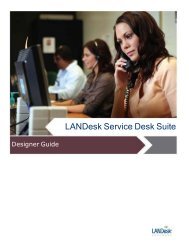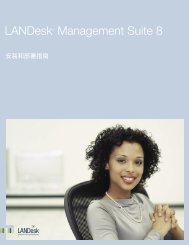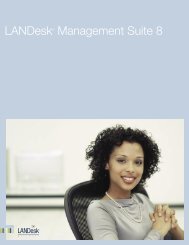Configuring and installing Extended Device Discovery ... - Community
Configuring and installing Extended Device Discovery ... - Community
Configuring and installing Extended Device Discovery ... - Community
Create successful ePaper yourself
Turn your PDF publications into a flip-book with our unique Google optimized e-Paper software.
The ARP discovery history window has the following options:• Maintain history for this period of days: Specifies how many days ofARP discovery history data are saved in the database. ARP discoveryhistory data older than the number of days specified will be deletedfrom the database during maintenance.• Clear entries manually: This is the default. The ARP discovery historywon't be deleted during maintenance.• Clear All Entries Now: Click to immediately delete the ARP discoveryhistory from the database.To configure the ARP discovery history:1. From the Console, click Tools|Configuration|Unmanaged <strong>Device</strong><strong>Discovery</strong>.2. Click the Configure ARP <strong>Discovery</strong> History toolbar icon.3. Change the options you want.Note:4. Click OK.Click Help for more information.8