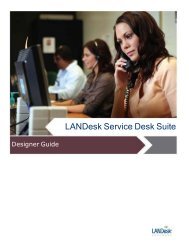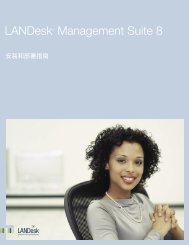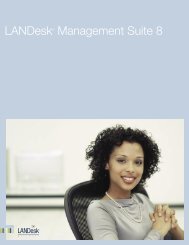Configuring and installing Extended Device Discovery ... - Community
Configuring and installing Extended Device Discovery ... - Community
Configuring and installing Extended Device Discovery ... - Community
Create successful ePaper yourself
Turn your PDF publications into a flip-book with our unique Google optimized e-Paper software.
FAQ for XDD1. Why doesn’t a device show up in UDD that should have been discovered byXDD?There are 3 common reasons why this may happen:a. The computer has the LANDesk® Management Suite agent installed.Computers that have the LANDesk Management Suite agent installed <strong>and</strong>responded to the CBA8 ping from the XDD agent, will not show up inUDD.b. <strong>Device</strong>s outside the Core Servers IP address range will not show up.Refer to the section titled “Underst<strong>and</strong>ing XDD IP address filtering” formore information on how to adjust the range of IP addresses that will beaccepted.c. The device is already in the LANDesk Management Suite database.2. How long does it take for devices to be discovered by XDD?Only devices that send out ARP traffic will get discovered. Once a deviceARPs, it will be sent to the Core Server within 1 hour by default. This timecan be adjusted by changing the Maximum delay before pinging anunknown device for the LANDesk agent. Refer to the section titled“<strong>Configuring</strong> XDD Agent settings” for how to change this option.13