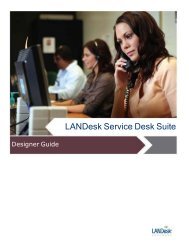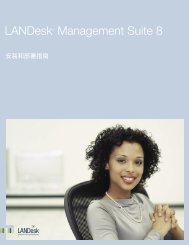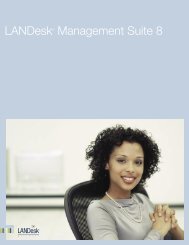Configuring and installing Extended Device Discovery ... - Community
Configuring and installing Extended Device Discovery ... - Community
Configuring and installing Extended Device Discovery ... - Community
You also want an ePaper? Increase the reach of your titles
YUMPU automatically turns print PDFs into web optimized ePapers that Google loves.
9. Deploy the agent configuration to several devices on each subnet.There are various XDD settings that can be configured for the agent. This agentperiodically synchronizes its settings with the Core Server. The client machinedoes not need a new agent to get this new XDD configuration. It requests itthrough the ldlogon web share. This can be seen in the ProxyHost.log file. Theclient machine makes a request for the ARPCFG.XML file, <strong>and</strong> updates itssettings. This occurs automatically over time <strong>and</strong> is controlled by theConfiguration Download Frequency setting. It will download the ARPCFG.XMLconfiguration with a restart of the XDD Service on the client machine.Working with devices found through XDDWhen an XDD client needs to send data to the Core Server, it sendsXDDFILES.XDD to the Core Server using the POSTCGI.EXE web service on theCore Server. This file is sent to the C:\Program Files\LANDesk\ManagementSuite\XDDFILES directory on the Core Server. The file is processedby XDDFILES2DB.EXE which is in the C:\Program Files\LANDesk\ManagementSuite directory. <strong>Device</strong>s found through XDD appear in theUnmanaged device discovery window's Computers list. From there normalUDD options can be performed, such as moving them to other groups. Also, XDDexceptions can be imported <strong>and</strong> exported. An exception is a device on thenetwork that isn't manageable or that the administrator knows about butdoesn't want XDD to report on. These exceptions are in a text .CSV file formatthat consists of comma-separated IP <strong>and</strong> MAC addresses, in that order, one pairper line. The exceptions export includes all exceptions stored in the database.The exceptions import replaces all exceptions stored in the database with theexceptions included in the import file.To export all XDD exceptions:1. From the Console, click Tools|Configuration|Unmanaged <strong>Device</strong><strong>Discovery</strong>.2. Click the Export <strong>Extended</strong> <strong>Device</strong> <strong>Discovery</strong> Exceptions to CSV Filetoolbar icon.3. Browse to a folder <strong>and</strong> type a file name in the File name field.4. Click Save.To import all XDD exceptions1. Create or update a comma-separated CSV file that contains the exceptionsyou want.2. From the Console, click Tools|Configuration|Unmanaged <strong>Device</strong><strong>Discovery</strong>.3. Click the Import <strong>Extended</strong> <strong>Device</strong> <strong>Discovery</strong> Exceptions from CSV Filetoolbar icon.11