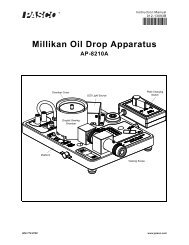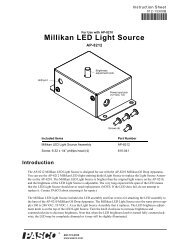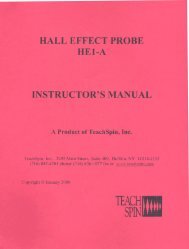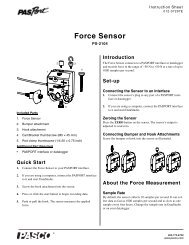Create successful ePaper yourself
Turn your PDF publications into a flip-book with our unique Google optimized e-Paper software.
IncludesTeacher's NotesandTypicalExperiment ResultsInstruction Manual andExperiment Guide forthe PASCO scientificModel ME-9206A andME-9215A012-06379A3/99<strong>PHOTOGATE</strong> <strong>TIMERS</strong>© 1988 PASCO scientific $15.00
012-06379A Photogate TimersTable of ContentsPageCopyright and Warranty..................................................................................iiEquipment Return............................................................................................iiIntroduction .....................................................................................................1Operation .........................................................................................................2Accessories for the Photogate Timer...............................................................410 Copy-Ready Experiments:..........................................................................4Experiment 1: Instantaneous vs Average Velocity...................................5Experiment 2: Kinematics on an Inclined Plane ......................................7Experiment 3: Speed of a Projectile .........................................................9Experiment 4: Newton's Second Law......................................................11Experiment 5: The Force of Gravity........................................................13Experiment 6: Conservation of Momentum............................................15Experiment 7: Kinetic Energy.................................................................17Experiment 8: Conservation of Mechanical Energy................................19Experiment 9: Elastic-Kinetic Energy.....................................................21Experiment 10: Pendulum Motion ..........................................................23Schematic ME-9206A ....................................................................................26Schematic ME-9215A ....................................................................................27Teachers Guide...............................................................................................28Technical Support.................................................................................. Back Cover®i
Photogate Timers 012-06379ACopyright, Warranty, and Equipment ReturnPlease—Feel free to duplicate this manualsubject to the copyright restrictions below.Copyright NoticeThe PASCO scientific 012-06379A Photogate Timersmanual is copyrighted and all rights reserved. However,permission is granted to non-profit educational institutionsfor reproduction of any part of the manual providing thereproductions are used only for their laboratories and arenot sold for profit. Reproduction under any other circumstances,without the written consent of PASCO scientific,is prohibited.Limited WarrantyPASCO scientific warrants the product to be free fromdefects in materials and workmanship for a period of oneyear from the date of shipment to the customer. PASCOwill repair or replace at its option any part of the productwhich is deemed to be defective in material or workmanship.The warranty does not cover damage to the productcaused by abuse or improper use. Determination ofwhether a product failure is the result of a manufacturingdefect or improper use by the customer shall be madesolely by PASCO scientific. Responsibility for the returnof equipment for warranty repair belongs to the customer.Equipment must be properly packed to prevent damageand shipped postage or freight prepaid. (Damage causedby improper packing of the equipment for return shipmentwill not be covered by the warranty.) Shipping costs forreturning the equipment after repair will be paid byPASCO scientific.:Equipment ReturnShould the product have to be returned to PASCOscientific for any reason, notify PASCO scientific byletter, phone, or fax BEFORE returning the product. Uponnotification, the return authorization and shipping instructionswill be promptly issued.ä NOTE: NO EQUIPMENT WILL BEACCEPTED FOR RETURN WITHOUT ANAUTHORIZATION FROM PASCO.When returning equipment for repair, the units must bepacked properly. Carriers will not accept responsibility fordamage caused by improper packing. To be certain theunit will not be damaged in shipment, observe the followingrules:➀ The packing carton must be strong enough for the itemshipped.➁ Make certain there are at least two inches of packingmaterial between any point on the apparatus and theinside walls of the carton.➂ Make certain that the packing material cannot shift inthe box or become compressed, allowing theinstrument come in contact with the packing carton.Address:PASCO scientific10101 Foothills Blvd.Roseville, CA 95747-7100Phone: (916) 786-3800FAX: (916) 786-3292email: techsupp@pasco.comweb: www.pasco.comii®
012-06379A Photogate TimersIntroductionThe PASCO ME-9206A Basic Photogate Timer andME-9215A Photogate Timer with Memory are accurateand versatile digital timers for the student laboratory.Both models are identical except that the ME-9215Aoffers two features that the ME-9206A does not have: amemory function and optional 0.1 ms resolution (thestandard timing resolution for both timers is 1 ms).The ME-9215A memory function makes it easy to timeevents that happen in rapid succession, such as an air trackglider passing twice through the photogate, once beforeand then again after a collision. The optional 0.1 msresolution is especially useful in high velocity experiments,such as free fall. Except where specifically stated,the information in this manual refers to both ME-9206Aand ME-9215A Photogate Timers.The Photogate Timer uses PASCO’s narrow-beam infraredphotogate (see Figure 1) to provide the timing signals.An LED in one arm of the photogate emits a narrow infraredbeam. As long as the beam strikes the detector in theopposite arm of the photogate, the signal to the timerindicates that the beam is unblocked. When an objectblocks the beam so it doesn’t strike the detector, the signalto the timer changes. The timer has several options fortiming the photogate signals. The options include Gate,Pulse, and Pendulum modes, allowing you to measure thevelocity of an object as it passes through the photogate orbetween two photogates, or to measure the period of apendulum. There is also a START/STOP button that letsyou use the timer as an electronic stopwatch.An important addition to your Photogate Timer is the ME-9204B Accessory Photogate, which must be ordered separately.It plugs directly into the Photogate Timer andtriggers the timer in the same manner as the built-in photogate.In Pulse Mode, the Accessory Photogate lets youmeasure the time it takes for an object to travel betweentwo photogates. In Gate mode, it lets you measure thevelocity of the object as it passes through the firstphotogate, and then again when it passes through thesecond photogate.LED: Lights whenbeam is blockedDetectorPlug in RJ12 connectorfrom Photogate timerInfrared beamLED:Source of infraredbeamFigure 1: The PASCO Photogate Headä NOTES: The Photogate Timer can be powered usingthe included 12 V adapter. It will also runon 4 C-size, 1.5 Volt batteries. Battery installationinstructions are in the Appendix.‚ Ten ready-to-use experiments are included inthis manual, showing a variety of ways inwhich you can use your Photogate Timer.The equipment requirements vary for differentexperiments. For many of the experiments,you will need an air track (dynamicscarts will also work). Many also require aME-9204B Accessory Photogate in additionto the Photogate Timer. Check the equipmentrequirements listed at the beginning ofeach experiment.®1
Photogate Timers 012-06379AOperationPhotogate HeadPhotogate beamPlug in RJ12 connectorfrom timerClamp screw: loosen toadjust photogate angle orheight9/12 voltpower adapterto 120 VAC, 60 Hzor220/240 VAC, 50 HzPlug in AccessoryPhotogate here.Figure 2: Setting Up the Photogate TimerTo Operate the Photogate Timer: Plug the RJ12 phone connector from the timer into theRJ12 phone jack on the Photogate Head.‚ Plug the 9/12 volt power adapter into the small receptacleon the side of the timer and into a standard 110VAC, 60 Hz (or 220/240 VAC, 50 Hz) wall outlet.ƒ Position the Photogate Head so the object to be timedwill pass through the arms of the photogate, blockingthe photogate beam. Loosen the clamp screw if youwant to change the angle or height of the photogate,then tighten it securely.„ If you are using a ME-9204B Accessory Photogate,plug the stereo phone plug of the Accessory Photogateinto the large receptacle (see Figure 2) on the side ofthe timer.… Slide the mode switch to the desired timing mode:Gate, Pulse, or Pendulum. Each of these modes is describedbelow. If you are using an ME-9215A, selectthe desired time resolution and switch the MEMORYswitch to OFF.† Press the RESET button to reset the timer to zero.‡ As a test, block the photogate beam with yourhand to be sure that the timer starts counting when thebeam is interrupted and stops at the appropriate time.ˆ Press the RESET button again. You are ready tobegin timing.2Timing ModesGate Mode: In Gate mode, timing begins when the beamis first blocked and continues until the beam is unblocked.Use this mode to measure the velocity of an object as itpasses through the photogate. If an object of length Lblocks the photogate for a time t, the average velocity ofthe object as it passed through the photogate was L/t.Pulse Mode: In Pulse mode, the timer measures the timebetween successive interruptions of the photogate. Timingbegins when the beam is first blocked and continuesuntil the beam is unblocked and then blocked again. Withan Accessory Photogate plugged into the PhotogateTimer, the timer will measure the time it takes for anobject to move between the two photogates.Pendulum Mode: In Pendulum mode, the timer measuresthe period of one complete oscillation. Timing begins asthe pendulum first cuts through the beam. The timerignores the next interruption, which corresponds to thependulum swinging back in the opposite direction. Timingstops at the beginning of the third interruption, as thependulum completes one full oscillation.Manual Stopwatch: Use the START/STOP button ineither Gate or Pulse mode. In Gate mode the timer startswhen the START/STOP button is pressed. The timerstops when the button is released. In Pulse mode, thetimer acts as a normal stopwatch. It starts timing whenthe START/STOP button is first pressed and continuesuntil the button is pressed a second time.TIMING DIAGRAMSThe following diagrams show the interval, t, that ismeasured in each timing mode. In each diagram, alow signal corresponds to the photogate beingblocked (or the START/STOP button pressed). Ahigh signal corresponds to the photogate beingunblocked (and the START/STOP button unpressed).MODEGATEPULSEPENDULUMDIAGRAMt t t t t tt t ttt®
012-06379A Photogate TimersTIMING SUGGESTIONSince the source and detector of the photogate have afinite width, the true length of the object may not bethe same as the effective length seen by the photogate.This parallax error may be minimized by havingthe object pass as close to the detector side of thephotogate as possible, with the line of travel perpendicularto the beam. To completely eliminate theparallax error in experimental data, determine theeffective length of the object as follows:With the Timer in Gate mode, push the objectthrough the photogate, along the path it will followin the experiment.‚When the photogate is triggered (the LED on topof the photogate comes ON), measure the positionof the object relative to an external referencepoint.ƒContinue pushing the object through the photogate.When the LED goes OFF, measure the positionof the object relative to the same external referencepoint.„The difference between the first and second measurementis the effective length of the object.When measuring the speed of the object, dividethis effective length by the time during which theobject blocked the photogate.Special Features of the ME-9215AResolution—Set the timing resolution of the timer to 1ms or to 0.1 ms with the slide switch on the front panel.In both settings, the timer is accurate to 1%. With 1 msresolution, the maximum time that can be measured is 20seconds. With 0.1 ms resolution, the maximum time thatcan be measured is 2 seconds.Memory—When two measurements must be made inrapid succession, such as measuring the pre- and postcollisionvelocities of an air track glider, use the memoryfunction. It can be used in either the Gate or the Pulse mode.ä NOTE: If additional photogate interruptionsoccur after the second time is measured, and beforethe MEMORY switch is flipped to READ, they toowill be measured by the timer and included in thecumulative time.Figure 3: Timing an Air Track GliderSPECIFICATIONSDetector rise time: 200 ns max.Fall Time: 200 ns max.Parallax error: For an object passing through the photogate,within 1 cm of the detector, with a velocity of lessthan 10 m/s, the difference between the true and effectivelength of the object will be less than 1 millimeter.Infrared source: Peak output at 880 nm; 10,000 hour life.To use the memory:Turn the MEMORY switch to ON.‚Press RESET.ƒRun the experiment.When the first time (t 1) is measured, it will be immediatelydisplayed. The second time (t 2) will be automaticallymeasured by the timer, but it will not be shownon the display.„Record t 1, then push the MEMORY switch to READ.The display will now show the TOTAL time, t 1+ t 2.Subtract t 1from the displayed time to determine t 2.Figure 4: Photogate Timing a Pendulum®3
Photogate Timers 012-06379AAccessories for the Photogate TimerThe following accessories are available to help extend theutility of your model ME-9206A or ME-9215A PhotogateTimer. All the accessories work equally well with eithermodel. See the current PASCO catalog for more information.ME-9204B Accessory PhotogateThe stereo phone plug of the ME-9204B AccessoryPhotogate plugs into the phone jack on the side of thePhotogate Timer, giving you two identical photogatesoperating from a single timer. With the timer in Gatemode, you can measure the velocity of an object as itpasses through one photogate, then again as it passesthrough the second photogate. With the timer in Pulsemode, you can measure the time it takes for an object topass between the two photogates. (Many of the experimentsin this manual are most easily performed using aPhotogate Timer with an Accessory Photogate.)ME-9207B Free Fall AdapterFor easy and accurate measurements of the accelerationof gravity, the ME-9207B Free Fall Adapter is hard tobeat. The Free Fall Adapter plugs directly into the phoneplug on the side of the Photogate Timer. It comes witheverything you need, including two steel balls (of differentsize and mass), a release mechanism, and a receptorpad. The release mechanism and the receptor pad automaticallytrigger the timer, so you get remarkably accuratemeasurements of the free fall time of the steel ball.ME-9259A Laser SwitchThis highly collimated photodetector is identical to aphotogate, except that you use a laser (not included) asthe light source. You can now time the motion of objectsthat are far too big to fit through a standard photogate.Measure the period of a bowling ball pendulum or thevelocity of a car. The Laser Switch operates in all threetiming modes (Gate, Pulse, and Pendulum).10 Copy-Ready ExperimentsThe following 10 experiments are written in worksheet form. Feel freeto photocopy them for use in your lab.NOTE: In each experiment, the first paragraph is a list of equipmentneeded. Be sure to read this paragraph first, as the equipment needsvary from experiment to experiment.This manual emphasizes the use of an air track, but the air track experimentscan also be performed with dynamics carts. Many also require aME-9204B Accessory Photogate in addition to a Photogate Timer.Collision experiments, such as experiments 6 and 7, require four timesto be measured in rapid succession and are therefore most easily performedusing two Photogate Timers.4®
012-06379A Photogate TimersExperiment 1: Instantaneous Versus Average VelocityEQUIPMENT NEEDED:- Photogate Timer with Accessory Photogate- Air Track System with one glider.IntroductionAn average velocity can be a useful value. If you know you will average 50 miles perhour on a 200 mile trip, it’s easy to determine how long the trip will take. On the otherhand, the highway patrolman following you doesn’t care about your average speed over200 miles. He wants to know how fast you’re driving at the instant his radar strikes yourcar, so he can determine whether or not to give you a ticket. He wants to know yourinstantaneous velocity. In this experiment you’ll investigate the relationship betweeninstantaneous and average velocities, and see how a series of average velocities can beused to deduce an instantaneous velocity.ProcedureD Set up the air track as shown inx 0D/2 D/2Figure 1.1, elevating one end ofthe track with a 1-2 cm support.x 1‚ Choose a point x 1near the centerof the track. Measure the positionof x 1on the air track metric scale,and record this value in Table 1.1.1-2 cm supportIf you are using an air track withoutFigure 1.1: Setting Up the Equipmenta scale, use a meter stick tomeasure the distance of x 1from the edge of the upper end of the track.ƒ Choose a starting point x 0for the glider, near the upper end of the track. With a pencil,carefully mark this spot on the air track so you can always start the glider from thesame point.„ Place the Photogate Timer and Accessory Photogate at points equidistant from x 1, asshown in the figure. Record the distance between the photogates as D in Table 1.1.… Set the slide switch on the Photogate Timer to PULSE.† Press the RESET button.‡ Hold the glider steady at x 0, then release it. Record time t 1, the timedisplayed after the glider has passed through both photogates.ˆ Repeat steps 6 and 7 at least four more times, recording the times as t 2through t 5.‰ Now repeat steps 4 through 9, decreasing D by approximately 10 centimeters.Š Continue decreasing D in 10 centimeter increments. At each value of D,repeat steps 4 through 8.CardboardDFigure 1.2: Measuring Velocityin Gate Mode®5
012-06379A Photogate TimersExperiment 2: Kinematics on an Inclined PlaneEQUIPMENT NEEDED:-Photogate Timer-Meter stick-Ball and ramp, [A ball bearing (approximately 1.8 cm diameter) and a U-channelramp (approximately 50 cm long with an inside width of approximately 1 cm) willwork well, but the exact dimensions are not important].IntroductionIn this lab you will investigate how the velocityof an object varies as it undergoes a constantacceleration. The object is a ball rolling downan inclined ramp. Instead of the usual investigationof velocity as a function of time, you willmeasure its velocity as a function of the distanceit has travelled from its starting point.(ä Note: This experiment is just as easily performedwith a glider on an inclined airtrack.)Procedure Set up the apparatus as shown in Figure 2.1.‚ Move the ball slowly through the photogate, usingthe meter stick as shown in Figure 2.2. Determinethe point at which the ball first triggers thePhotogate Timer—this is the point at which theLED on top of the photogate first turns ON—andmark it with a pencil on the side of the channel.Then determine the point at which the ball lasttriggers the timer, and mark this point also. Measurethe distance between these marks and recordthis distance as Dd. Determine the midpoint ofthis interval, and mark it in pencil on the side ofthe channel.ƒ Set the Photogate Timer to GATE mode and pressthe RESET button.„ Move the ball to a point 5 cm along the track above your midpoint. Hold it at thisposition using a ruler or block of wood. Release the ball so that it moves along theramp and through the photogate. Record the distance travelled (from the starting pointto the midpoint) and the time (t 1) in Table 2.1.… Repeat the trial 3 times so you have a total of four measured times, then take the averageof your measured times. Record your results in the table.† Move the ball to positions 10, 15, 20…40 cm from the midpoint, and repeat steps 3-5.Data and Calculations For each distance from the midpoint of the photogate, calculate the final velocity of theball by dividing ∆d by your average time.BallRampPhotogateTimerFigure 2.1: Equipment SetupLED comes ONMark with a pencilon side of channel.Meter StickLED goes OFFFigure 2.2: Measuring Dd®7
Photogate Timers 012-06379A‚ Construct a velocity versus distance graph, with distance on the horizontal axis.➂ If the graph doesn't turn out to be a straight line (as it shouldn't), manipulate the data mathematically,and replot it until you obtain a straight line graph.For example, try plotting distance as a function of v , v 2 , 1/v, etc.From your graph, what is the mathematical relationship between the velocity of an object on aninclined plane and the distance from its starting point that it has travelled along the plane?Distance inside photogate = Dd:Table 2.1 Data and CalculationsDistanceAverage Finalt 1t t t2 3Travelled 4Time VelocityQuestions The standard equations for motion with a constant acceleration (starting from rest) include:x = 1/2 at 2 and v = at. Eliminate t from these equations to determine the relationship between x and v. Usingyour result and your graph, can you determine the acceleration of the ball as it rolled down the plane?‚ From your answer to question 1, write the equation of motion for the accelerating ball, giving its position as afunction time. Why do you think equations of motion are most often expressed as a function of time instead ofsimply relating position to velocity and acceleration?8®
012-06379A Photogate TimersExperiment 3: Speed of a ProjectileEQUIPMENT NEEDED:-Photogate Timer, with Accessory Photogate-Ball and ramp-Meter stick-Plumb bob-Carbon paperIntroductionProjectile motion adds a new dimension, literally, to experiments in linear acceleration.Once a projectile is in motion, its acceleration is constant and in one directiononly—down. But unless the projectile is fired straight up or down, it will have aninitial velocity with a component perpendicular to the direction of acceleration. Thiscomponent of its velocity, since it is perpendicular to the applied force of gravity,remains unchanged. Projectile motion is therefore a superposition of two relativelysimple types of motion: constant acceleration in one direction, and constant velocityin an orthogonal direction.In this experiment you will determine the initial velocity of a projectile directly, usingthe Photogate Timer, and compare that with a value calculated by examining themotion of the projectile.Procedure Set up the apparatus as in figure 3.1, so theball rolls down the ramp onto the table, thenpasses through the photogate, interrupting thebeam.‚ Tape a piece of paper to the table, under theAccessory Photogate. Use the ramp to pushthe ball slowly through the Accessory Photogate,as shown in Figure 3.2. Determine thepoint at which the ball first triggers the PhotogateTimer—this is the first point at whichthe LED turns ON—and mark it on the paper.Then determine the point at which theball last triggers the timer, and mark thispoint also. Measure the distance betweenthese marks and record this distance as Dd.Replace the ramp as in Figure 3.1.ƒ Use a plumb bob to determine the point directlybelow where the ball will leave theedge of the table after rolling down the ramp.Measure the distance from the floor to the topof the table at the point where the ball leavesthe table and record this value as d y.„ To measure the position where the ball willstrike the floor after rolling down the ramp,tape a piece of plain paper onto the floor witha piece of carbon paper on top. The impactBallFigure 3.1: Equipment SetupRampLED comes ONRampMark with pencilPhotogateAccessoryPhotogateFigure 3.2: Measuring DdRampLED goes OFF®9
Photogate Timers 012-06379Aof the ball will leave a clear mark for measuring purposes.… Set the Photogate Timer to GATE mode. Now move the ball to a starting point somewhereon the ramp. Mark this starting position with a pencil so you will be able to repeat the run,starting the ball each time from the same point. Hold the ball at this position using a ruler orblock of wood. Press the RESET button. Release the ball so that it moves along the rampand through the photogate. Record the time in Table 3.1.† Repeat the trial at least four more times with the same starting point, and record your times inthe table.‡ Measure the distance from the point directly below the ramp to each of the landing spots ofyour ball. Record these distances in the data table.Data and Calculations Take the average of your measured times and of your measured distances. Record these averagesin the data table. Also record the average distance as d xin the space provided to the rightof the table.Table 3.1Data from Photogate TimerTrial Time Distance12345AveragesDd =Vertical height, d y=Average horizontal distance, d x=Horizontal velocity, v 0=Percentage difference =v 0(avg)‚ Divide Dd by your average time to determine v 0, the velocity of the ball just before it left thetable.ƒ Now determine the horizontal velocity of the sphere using the equations for projectile motionand your measured values for d xand d y:d x= v 0t; d y= 1/2 at 2 ;where a equals the acceleration caused by gravity (9.8 m/s 2 or 980 cm/s 2 ).„ Compare your two values for v 0. Report the two values and the percentage difference.OptionalIf you have time, choose a value for d xand a value for d y. For what value of v 0will the balltravel the distance d xas it falls the distance d y? Adjust the height and angle of the ramp and thestarting point until you produce the predicted value of v 0. Now run the experiment to see ifyour calculated values for d xand d yare correct.10®
012-06379A Photogate TimersExperiment 4: Newton’s Second LawEQUIPMENT NEEDED:-Photogate timer with Accessory Photogate (or two Photogate Timers)-Air Track System with one glider-Masses-Pulley-Pulley Mounting Clamp-Universal Table ClampIntroductionProcedureThere’s nothing obvious about the relationships governing the motions of objects. Infact, it took around 4,000 years of civilization and the genius of Isaac Newton to figureout the basic laws. Fortunately for the rest of us, hindsight is a powerful research tool.In this experiment you will experimentally determine Newton’s second law by examiningthe motion of an air track glider under the influence of a constant force. The constantforce will be supplied by the weight of a hanging mass that will be used to pull theglider. By varying the mass of the hanging weight and of the glider, and measuring theacceleration of the glider, you’ll be able to determine Newton’s second law. Set up the air track as shown in Figure4.1. Level the air track very carefully byadjusting the air track leveling feet. Aglider should sit on the track withoutaccelerating in either direction. Theremay be some small movement of theglider due to unequal air flow beneath theglider, but it should not accelerate steadilyin either direction.‚ Measure the effective length of the glider, and record your value as L in Table 4.1.ƒ Mount the hook into the bottom hole of the cart. To counterbalance its weight, add apiece of similar weight on the opposite end as shown on Fig. 4.1.„ Add 50-60 grams of mass to the glider using 10 or 20 gram masses. Be sure the massesare distributed symmetrically so the glider is balanced. Determine the total mass of yourglider with the added masses and record the total as m in Table 4.1.… Place a mass of approximately 5-10 grams on the weight hanger. Record the total mass(hanger plus added mass) as m a.† Set your Photogate Timer to GATE mode.CounterBalancePhotogateAccessoryx 0TimerPhotogateHookGliderStringPulleyMountingRodm aTable clampFigure 4.1: Equipment Setup‡ Choose a starting point x 0for the glider, near the end of the track. Mark this point witha pencil so that you can always start the glider from this same point.ˆ Press the RESET button.‰ Hold the glider steady at x 0, then release it. Note t 1, the time it took for the glider topass through the first photogate, and t 2, the time it took for the glider to pass through thesecond photogate. Repeat this measurement four times. Take the average of your measuredt 1's and t 2's and record these averages as t 1and t 2in Table 4.1. (If you have anME-9215A Photogate, use the memory function to measure the two times.If not, someone will need to watch the timer during the experiment and quickly recordt 1, before the glider reaches the second photogate.)®11
Photogate Timers 012-06379AŠ Set the Photogate Timer to PULSE mode.11 Press the RESET button.12 Again, start the glider from x 0. This time measure and record t 3, the time it takes the glider topass between the photogates. Repeat this measurement four more times and record the averageof these measurements as t 3in Table 4.1.13 Vary m a, by moving masses from the glider to the hanger (thus keeping the total mass,m + m a, constant.) Record m and m aand repeat steps 5 through 11. Try at least four differentvalues for m a.14 Now leave m aconstant at a previously used value. Vary m by adding or removing mass fromthe glider. Repeat steps 5-11. Try at least four different values for m.CalculationsFor each set of experimental conditions: Use the length of the glider and your average times to determine v 1and v 2, the average glidervelocity as it passed through each photogate.‚ Use the equation a = (v 2- v 1)/t 3to determine the average acceleration of the glider as it passedbetween the two photogates.ƒ Determine F a, the force applied to the glider by the hanging mass.(F a= m ag; g = 9.8 m/s 2 = 980 cm/s 2 )Analysis Draw a graph showing average acceleration as a function of applied force, F a,.‚ Draw a second graph showing average acceleration as a function of the glider mass with M abeing held constant.ƒ Examine your graphs carefully. Are they straight lines? Use your graphs to determine therelationship between applied force, mass, and average acceleration for the air track glider.„ Discuss your results. In this experiment, you measured only the average acceleration of theglider between the two photogates. Do you have reason to believe that your results also holdtrue for the instantaneous acceleration? Explain. What further experiments might help extendyour results to include instantaneous acceleration?Glider Length, L =Table 4.1 Data and Calculationsm m at 1t 2t 3v 1v 2a F a12®
012-06379A Photogate TimersExperiment 5: The Force of GravityEQUIPMENT NEEDED:-Photogate timer with Accessory PhotogateIntroduction®13-Air Track System with one glider.In this experiment, you will use Newton’s Second Law (F = ma) to measurethe force exerted on an object by the Earth’s gravitational field. Ideally, youwould simply measure the acceleration of a freely falling object, measure itsmass, and compute the force. However, the acceleration of a freely fallingobject is difficult to measure accurately. Accuracy can be greatly increasedby measuring the much smaller acceleration of an object as it slides down aninclined plane. Figure 5.1 shows a diagram of the experiment. The gravitationalforce F gcan be resolved into two components, one acting perpendicularand one acting parallel to the motion of the glider. Only the component actingalong the direction of motion can accelerate the glider. The other componentis balanced by the force from the air cushion of the track acting in theopposite direction. From the diagram, F = F gsin q, where F gis the totalgravitational force and F is the component that accelerates the glider. Bymeasuring the acceleration of the glider, F can be determined and F gcan becalculated.Force of air cushion pushingglider away from air trackGliderProcedure Set up the air track as shown in Figure 5.2.Remove the block and level the air track veryDcarefully.L‚ Measure d, the distance between the air tracksupport legs. Record this distance in thespace on the following page.h{=ƒ Place a block of thickness h under the supportdleg of the track. Measure and record h on theFigure 5.2: Equipment Setupfollowing page. (For best results, measure hwith calipers.)„ Measure and record D, the distance the glider moves on the air track from where it triggers the firstphotogate, to where it triggers the second photogate. (Move the glider and watch the LED on top ofthe photogate. When the LED lights up, the photogate has been triggered.)… Measure and record L, the effective length of the glider. (Move the glider slowly through a photogateand measure the distance it travels from where the LED first lights up to where it just goes off.)† Measure and record m, the mass of the glider.‡ Set the Photogate Timer to GATE mode and press the RESET button.ˆ Hold the glider steady near the top of the air track, then release it so it glides freely through thephotogates. Record t 1, the time during which the glider blocks the first photogate, and t 2, the timeduring which it blocks the second photogate. (If you have an ME-9215A Photogate Timer, thememory function will make it easier to measure the two times. If not, someone will need to watchthe timer during the experiment and record t 1before the glider reaches the second photogate.)‰ Repeat the measurement several times and record your data in Table 5.1. You needn’t release theglider from the same point on the air track for each trial, but it must be gliding freely and smoothly(minimum wobble) as it passes through the photogates.θF gComponent ofF gperpendicularto air trackFigure 5.1: Forces Actingon the Glider
Photogate Timers 012-06379AŠ Change the mass of the glider by adding weights and repeat steps 6 through 8. Do this for atleast five different masses, recording the mass (m) for each set of measurements. (If you havetime, you may also want to try changing the height of the block used to tilt the track.)Data and Calculationsd = D = θ =h = L =Table 5.1 Data and Calculationsm t 1t 2v 1v 2a a avgF g Calculate q, the angle of incline for the air track, using the equation q = tan -1 (h/d).‚ For each set of time measurements, divide L by t 1and t 2to determine v 1and v 2, the velocitiesof the glider as it passed through the two photogates.ƒ For each set of time measurements, calculate a, the acceleration of the glider, using the equationv 2 2 - v 1 2 = 2a(x 2-x 1) = 2aD.„ For each value of mass that you used, take the average of your calculated accelerations todetermine a avg.… For each of your average accelerations, calculate the force acting on the glider along its line ofmotion (F = ma avg).† For each measured value of F, use the equation F = F gsin q to determine F g.‡ Construct a graph of F gversus m, with m as the independent variable (x-axis).AnalysisDoes your graph show a linear relationship between F gand m? Does the graph go through theorigin? Is the gravitational force acting on the mass proportional to the mass? If so, the gravitationalforce can be expressed by the equation F g= mg, where g is a constant. If this is thecase, measure the slope of your graph to determine the value of g.g =Questions In this experiment, it was assumed that the acceleration of the glider was constant. Was this areasonable assumption to make? How would you test this?‚ The equation v 2 2- v 2 1= 2a(x 2-x 1) was used to calculate the acceleration. Under what conditionsis this equation valid? Are those conditions met in this experiment? (You should be ableto find a derivation for this equation in your textbook.)ƒ Could you use the relationship F g= mg to determine the force acting between the Earth andthe Moon? Explain.14®
012-06379A Photogate TimersExperiment 6: Conservation of MomentumEQUIPMENT NEEDED:-Air track system with two glidersIntroduction-Two Photogate Timers.When objects collide, whether locomotives, shopping carts, or your foot and the sidewalk, theresults can be complicated. Yet even in the most chaotic of collisions, as long as there are no externalforces acting on the colliding objects, one principle always holds and provides an excellenttool for understanding the dynamics of the collision. That principle is called the conservation ofmomentum. For a two-object collision, momentum conservation is easily stated mathematically bythe equation:p i= m 1v 1i+ m 2v 2i= m 1v 1f+ m 2v 2f= p f;where m 1and m 2are the masses of the two objects, v 1iand v 2iare the initial velocities of the objects(before the collision), v 1fand v 2fare the final velocities of the objects, and p iand p fare thecombined momentums of the objects, before and after the collision. In this experiment, you willverify the conservation of momentum in a collision of two airtrack gliders.Procedure Set up the air track andGlider 1Photogate 2photogates as shown inGlider 2Figure 6.1, using bumperson the gliders to provide anelastic collision. Carefullylevel the track.‚ Measure m 1and m 2, them 1m 2Figure 6.1: Equipment Setupmasses of the two gliders to be used in the collision. Record your results in Table 6.1.ƒ Measure and record L 1and L 2, the length of the gliders. (e.g., push glider 1through photogate 1andmeasure the distance it travels from where the LED comes on to where it goes off again.)„ Set both Photogate Timers to GATE mode, and press the RESET buttons.… Place glider 2at rest between the photogates. Give glider 1a push toward it. Record four time measurementsin Table 6.1 as follows:t 1i= the time that glider 1blocks photogate 1before the collision.t 2i= the time that glider 2blocks photogate 2before the collision.(In this case, there is no t 2isince glider 2begins at rest.)t 1f= the time that glider 1blocks photogate 1after the collision.t 2f= the time that glider 2blocks photogate 2after the collision.➤ IMPORTANT: The collision must occur after glider 1has passed completely throughphotogate 1and, after the collision, the gliders must be fully separated before either gliderinterrupts a photogate.ä NOTE: If you are using ME-9215A Photogate Timers, use the memory function to store theinitial times while the final times are being measured. Immediately after the final times arerecorded, the gliders must be stopped to prevent them from triggering the photogate again due torebounds. If not, have someone watching each photogate to record the initial times before theglider passes back through the photogate.®15
Photogate Timers 012-06379A† Repeat the experiment several times, varying the mass of one or both gliders and varying theinitial velocity of glider 1.‡ Try collisions in which the initial velocity of glider 2is not zero. You may need to practice abit to coordinate the gliders so the collision takes place completely between the photogates.Data and Calculations For each time that you measured, calculate the corresponding glider velocity.(e.g., v 1i= ±L 1/t 1i, where the velocity is positive when the glider moves to the right and negativewhen it moves to the left.‚ Use your measured values to calculate p iand p f, the combined momentum of the gliders beforeand after the collision. Record your results in the table.QuestionsTable 6.1 Data and CalculationsL 1= L 2=m 1m 2t 1it 2it 1ft 2fv 1iv 2iv 1fv 2fp ip f(m 1v 1i+ m 2v 2i) (m 1v 1f+ m 2v 2f) Was momentum conserved in each of your collisions? If not, try to explain any discrepancies.‚ If a glider collides with the end of the air track and rebounds, it will have nearly the same momentumit had before it collided, but in the opposite direction. Is momentum conserved insuch a collision? Explain.ƒ Suppose the air track was tilted during the experiment. Would momentum be conserved in thecollision? Why or why not?Optional EquipmentDesign and conduct an experiment to investigate conservation of momentum in an inelasticcollision in which the two gliders, instead of bouncing off each other, stick together so thatthey move off with identical final velocities. If you are using a PASCO airtrack, replace thebumpers with the wax and needle. Otherwise, Velcro fasteners can be used with most gliders.16®
012-06379A Photogate TimersExperiment 7: Conservation of Kinetic EnergyIntroductionEQUIPMENT NEEDED:-Two Photogate Timers-Air Track System with two gliders.Momentum is always conserved in collisions that are isolated from external forces. Energy is alsoalways conserved, but energy conservation is much harder to demonstrate since the energy canchange forms: energy of motion (kinetic energy) may be changed into heat energy, gravitationalpotential energy, or even chemical potential energy. In the air track glider collisions you’ll be investigating,the total energy before the collision is simply the kinetic energy of the gliders:2E k= (1/2)mv 1+ (1/2)mv 22.In this experiment you’ll examine the kinetic energy before and after a collision to determine ifkinetic energy is conserved in air track collisions.ProcedurePhotogate 1Photogate 2BumpersGlider Set up the air track and1Glider 2photogates as shown inmFigure 7.1, using bumpers1m 2on the gliders to provide anelastic collision. Carefullylevel the track.Figure 7.1: Equipment Setup‚ Measure m 1and m 2, themasses of the two gliders to be used in the collision. Record your results in Table 7.1.ƒ Measure and record L 1and L 2, the length of the gliders. (e.g., push glider 1through photogate 1andmeasure the distance it travels from where the LED comes on to where it goes off again.)„ Set both Photogate Timers to GATE mode, and press the RESET buttons.… Place glider 2at rest between the photogates. Give glider 1a push toward it. Record four time measurementsin Table 7.1 as follows:t 1i= the time that glider 1blocks photogate 1before the collision.t 2i= the time that glider 2blocks photogate 2before the collision.(In this case, there is no t 2isince glider 2begins at rest.)t 1f= the time that glider 1blocks photogate 1after the collision.t 2f= the time that glider 2blocks photogate 2after the collision.ä IMPORTANT: The collision must occur after glider 1has passed completely throughphotogate 1and, after the collision, the gliders must be fully separated before either gliderinterrupts a photogate.ä NOTE: If you are using ME-9215A Photogate Timers, use the memory function to store theinitial times while the final times are being measured. Immediately after the final times arerecorded, the gliders must be stopped to prevent them from triggering the photogate again due torebounds. If not, have someone watching each photogate to record the initial times before theglider passes back through the photogate.®17
Photogate Timers 012-06379A† Repeat the experiment several times, varying the mass of one or both gliders and varying theinitial velocity of glider 1.‡ Try collisions in which the initial velocity of glider 2is not zero. You may need to practice a bitto coordinate the gliders so the collision takes place completely between the photogates.Data and Calculations For each time that you measured, calculate the corresponding glider velocity (e.g., v 1, = L 1/t 1i).‚ Use your measured values to calculate E kiand E kf, the combined kinetic energy of the glidersbefore and after the collision. Record your results in the table.Table 7.1 Data and CalculationsL 1= L 2=m 1m 2t 1it 2it 1ft 2fv 1iv 2iv 1fv 2fE kiE kfQuestions Was kinetic energy conserved in each of your collisions?‚ If there were one or more collisions in which kinetic energy was not conserved, wheredid it go?Optional EquipmentDesign and conduct an experiment to investigate conservation of kinetic energy in an inelasticcollision in which the two gliders, instead of bouncing off each other, stick together so thatthey move off with identical final velocities. If you are using a PASCO air track, replace thebumpers with the wax and needle. Otherwise, velcro fasteners can be used with most gliders.18®
012-06379A Photogate TimersExperiment 8: Conservation of Mechanical EnergyEQUIPMENT NEEDED:-Photogate timer and Accessory Photogate -air track system with one glider-block of wood of known thickness (approximately 1-2 cm).IntroductionThough conservation of energy is one of the most powerful laws of physics, it is not an easy principleto verify. If a boulder is rolling down a hill, for example, it is constantly converting gravitationalpotential energy into kinetic energy (linear and rotational), and into heat energy due to thefriction between it and the hillside. It also loses energy as it strikes other objects along the way,imparting to them a certain portion of its kinetic energy. Measuring all these energy changes is nosimple task.This kind of difficulty exists throughout physics, and physicists meet this problem by creating simplifiedsituations in which they can focus on a particular aspect of the problem. In this experimentyou will examine the transformation of energy that occurs as an airtrack glider slides down an inclinedtrack. Since there are no objects to interfere with the motion and there is minimal frictionbetween the track and glider, the loss in gravitational potential energy as the glider slides down thetrack should be very nearly equal to the gain in kinetic energy. Stated mathematically:∆E k= ∆(mgh) = mg ∆h;2where ∆Ek is the change in kinetic energy of the glider [ ∆E k= (1/2)mv 2- (1/2)mv 12] and ∆(mgh)is the change in its gravitational potential energy (m is the mass of the glider, g is the accelerationof gravity, and ∆h is the change in the vertical position of the glider).Procedure Level the airtrack as accurately as possible.D‚ Measure d, the distance between the air track Lsupport legs. Record this distance in Table8.1.h{=ƒ Place a block of known thickness under thedsupport leg of the track. For best accuracy,the thickness of the block should be measuredwith calipers. Record the thickness ofthe block as h in Table 8.1.Table 8.1: Data and Calcula-„ Setup the Photogate Timer and Accessory Photogate as shown in Figure 8.1.… Measure and record D, the distance the glider moves on the air track from where it first triggers thefirst photogate, to where it first triggers the second photogate. (You can tell when the photogatesare triggered by watching the LED on top of each photogate. When the LED lights up, the photogatehas been triggered.)† Measure and record L, the effective length of the glider. (The best technique is to move the gliderslowly through one of the photogates and measure the distance it travels from where the LED firstlights up to where it just goes off.)‡ Measure and record m, the mass of the glider.ˆ Set the Photogate Timer to GATE mode and press the RESET button.‰ Hold the glider steady near the top of the air track, then release it so it glides freely through thephotogates. Record t 1, the time during which the glider blocks the first photogate, and t 2, the time®19
Photogate Timers 012-06379Aduring which it blocks the second photogate. (If you have an ME-9215A Photogate Timer,the memory function will make it easier to measure the two times. If not, someone will needto watch the timer during the experiment and quickly record t1 before the glider reaches thesecond photogate.)Š Repeat the measurement several times and record your data in Table 8.1. You needn’t releasethe glider from the same point on the air track for each trial, but it must be gliding freely andsmoothly (minimum wobble) as it passes through the photogates.11 Change the mass of the glider by adding weights and repeat steps 7 through 10. Do this for atleast five different masses, recording the mass (m) for each set of measurements. (If you havetime, you may also want to try changing the height of the block used to tilt the track or thedistance between the photogates.)d = h =Table 8.1 Data and CalculationsD = L = m =m θ t 1t 2v 1v 2E k1E k2∆(mgh)Data and Calculations Calculate θ, the angle of incline for the air track, using the equation θ = arctan (h/d).For each set of time measurements:‚ Divide L by t 1and t 2to determine v 1and v 2, the velocity of the glider as it passed througheach photogate.ƒ Use the equation E k= (1/2)mv 2 to calculate the kinetic energy of the glider as it passedthrough each photogate.„ Calculate the change in kinetic energy, ∆E k= E k2- E k1.… Calculate ∆h, the distance through which the glider dropped in passing between the twophotogates ( ∆h = D sin θ, where θ = arctan h/d).† Compare the kinetic energy gained with the loss in gravitational potential energy. Was mechanicalenergy conserved in the motion of the glider?20®
012-06379A Photogate TimersExperiment 9: Elastic-Kinetic EnergyEQUIPMENT NEEDED:-Photogate timer-Weight hanger with weights-Spring (with a low spring constant)IntroductionProcedure-Air Track with one glider-Flag (see Procedure 1 below)It takes work to stretch or compress a spring. Suppose a spring has a natural (unstretched) lengthL 0, and a spring constant k. If that spring is stretched or compressed to a new length, L = L 0± x,the work required is given by the expression 1/2 kx 2 . If the energy stored in the spring is then usedto accelerate an object, the kinetic energy of the object, 1/2 mv 2 , will be equivalent to the work thatwas originally stored in the spring. In this lab you will investigate this equivalency between thework stored in a stretched spring and the kinetic energy it can impart to an object. Set up the equipment asshown in Figure 9.1, andlevel the track. As shown,attach a cardboard flag toyour glider with maskingtape. The flag can befrom 1 to 5 cm wide.Make a platform for yourspring, so it will be supportedhorizontally andwill not sag. Attach theSpringPlatformplatform securely to the end of the air track. Connect the spring to the glider with a piece of threadso that the glider is about in the middle of the air track with the spring unstretched. Run anotherpiece of thread from the glider over a pulley at the end of the track and attach it to a hanger.‚ Hang masses on the hanger and determine how far the spring stretches. This is easily done usingthe metric scale on the side of the air track and using the glider to monitor the distance the springhas extended. Record the masses added and the position of the glider in Table 9.1. (The air flowshould be on while gathering this data.) Then remove the hanger and thread.ƒ Measure and record m, the mass of your glider and flag, in Table 9.2. Then pass the glider slowlythrough the photogate and note the position of the glider when the LED on the photogate first goeson and again when the LED goes off. The difference between these positions is ∆d. Record ∆don the following page.„ Position the glider so the spring exerts no force on the glider, but the thread does not sag. Recordthis glider position as x 1. Position the photogate between the glider and the spring.… Pull the glider approximately 5 cm farther away from the spring. Measure the distance betweenthis glider position and x 1, and record this distance as the Spring Stretch in Table 9.2.† Set the Photogate Timer to GATE mode and press the RESET button.Hang weights forcalibration of spring‡ Hold the glider steady as you turn the air flow on. Release the glider, but catch it before it crashesinto the spring platform. Record the measured time as t 1in Table 9.2.FlagThread (attached to plug at bottomof flag)Figure 9.1: Equipment Setup®21
Photogate Timers 012-06379Aˆ Repeat steps 5-8 four more times. Record your times as t 2through t 5in Table 9.2. Determinethe average of these five times and record this value as t avg.‰ Repeat steps 5-9 for different distances of stretch of the spring up to 20 cm. Also try varyingthe mass of the glider by adding masses to it. Note the new masses in Table 9.2.Data and CalculationsOn another sheet of paper: Determine k, the spring constant of your spring. Construct a graph of the stretch of the springversus the amount of force applied to it by the hanging weights. The slope of this graph, innewtons/meter, is equal to k.‚ For each set of trials you performed for a given spring stretch and glider mass, divide ∆d byyour average time to determine the average velocity of the glider as it passed through thephotogate. Calculate the final kineticenergy of the glider, 1/2 mv 2 .Table 9.1 Determining the Spring Constantƒ Calculate the energy stored in the springin each case, 1/2 kx 2 , where k is thespring constant, and x is the springstretch.„ For each trial, determine the percentagedifference between the elastic potentialenergy stored in the spring and the finaltranslational kinetic energy of the glider.Added Glider Applied SpringMass Position Force StretchTable 9.2 Spring Stretch and Glider VelocitiesTrialx 1=mSpringStretchFlag width, Dd=t 1t 2t 3t 4t 5t avg22®
012-06379A Photogate TimersExperiment 10: Pendulum MotionEQUIPMENT NEEDED:-Photogate timer-Meter stick.-Pendulums of various masses and lengths (the pendulum bob should be no more than 3 cm in diameter)IntroductionProcedureIn this experiment, you will investigate two aspects of pendulum motion.First you will investigate the relationship between pendulum length, pendulummass, and the period of oscillation. Then you will determine whethermechanical energy is conserved as the pendulum swings.Part 1: Period of Oscillation versus Mass and Length Measure the mass of the pendulum bob. Record this value as m in Table10.1.‚ Set up the pendulum and photogate as shown in Figure 10.1. For bestresults, the pendulum should be suspended from two points as shown.This helps keep the swing of the pendulum in the plane perpendicular tothe photogate.ƒ Measure and record L, the length of the pendulum. (If you are suspendingthe bob from two points, L is the distance from the center of mass of thebob to the point midway between the points of suspension.)„ Set the Photogate Timer to GATE mode. Adjust the height of the photogateso the bob interrupts the photogate beam as it swings.… Switch the Timer to PENDULUM mode. Start the bob swinging, but keepthe swings relatively small.† Press the RESET button on the Timer. Note the first time displayed. Thisis the period of the pendulum, the time for one complete oscillation. Repeat this measurement severaltimes by pressing the RESET button and recording the first time measured. Take the average ofthese measured times to determine T, the period of the pendulum. Record T in Table 10.1.‡ Change the mass of the pendulum bob and repeat the measurement.Do this for several different mass values, keepingthe length constant.ˆ Using one of the masses you used from a previous measurement,change the string length and re-measure the period. Dothis for at least 5 different string lengths.Part 2: Conservation of Mechanical Energy Use a long string (at least one meter long), to suspend thependulum between the photogate as shown on Fig 10.1.Make and attach a rigid protractor as shown on Fig 10.1.This protractor can be created by photocopying the angularreadings of a compass onto a piece of white paper beforeattaching it to a rigid board by means of adhesive. This compass-boardwill be used to keep track of θ, the angle betweenthe string and the vertical..LED comes onPhotogateThreadProtractorDetail∆dProtractorFigure 10.1: EquipmentLED goes offFigure 10.2: Measuring DdLMeter Stick®23
Photogate Timers 012-06379A‚Measure L, the length of the pendulum and record this value in Table 10.2. Measure m, the massof the pendulum and record this value in Table 10.2.ƒNow adjust the position of the photogate as accurately as you can so that the photogate beamstrikes the center of the pendulum bob.„Support a meter stick just under the bob, so you can measure the position of the bob but themeter stick does not interfere with the photogate beam (see Figure 10.2). Pull the pendulum bobto one side, then move it slowly through the photogate, along its path of oscillation. Thereshould be no slack in the string. Using the meter stick, note the position of the bob when thephotogate beam is first interrupted (the LED lights up) and again when the bob is out of thebeam (the LED goes off). Record the difference between these two points as ∆d in Table 10.2.…Now set the Photogate Timer to GATE mode. Pull the bob to one side along its path of oscillation.Again, be sure there is no slack in the string. Measure the angle the string makes with thevertical and record this starting angle as θ in Table 10.2.†Release the bob so the pendulum oscillates. Record the first times you see on the timer display.This is the time during which the bob blocked the photogate beam as it passed through the photogate.Repeat this measurement several times, starting the bob from the same height each time.Take the average of your measured times and record this value as t in Table 10.2.‡Change the starting height of the bob and repeat steps 4 through 5. Do this for at least fivedifferent starting heights.Data and CalculationsPart 1Plot a graph of T versus L, using your measured values from Table 10.1. Is the graph a straightline? If not, try manipulating the data mathematically until you do get a straight line. For example,try plotting T2, L2, etc. When you get a straight line graph, measure the slope of thegraph.Slope =Table 10.1Part 2‚For each value of θ, calculate ∆h = L-L cosθ.ƒFor each value of h, calculate ∆U, the change in gravitational potentialenergy of the pendulum as it went from the highest point in its swing tothe lowest.∆U = mg ∆h=„For each value of h, calculate Ek, the total kinetic energy of the pendulumas it passed through the lowest point of its swing:E k= 1/2 mv 2 = 1/2 m ( ∆d/t) 2 =m L T24®
012-06379A Photogate TimersQuestions Discuss your graphs of pendulum period versus mass and length. What relationship between mass and lengthproduces a straight line graph?‚ Did the period of your pendulum vary with the mass of the bob? Discuss why it did or did not.ƒ Was mechanical energy conserved during a single swing of the pendulum?„ No matter how high the initial height of the bob, the pendulum ultimately slows down and stops. Does thisslowing down defy the principle of the conservation of energy? Explain.L = ___________ (m)Table 10.2∆d = ___________ (m)m = ____________ (Kg)θ t ∆h ∆U E k(deg) (S) (m) (J) (J)®25
Photogate Timers 012-06379ASCHEMATICModel ME-9206A Photogate Timer(956-03043)26®
012-06379A Photogate TimersSCHEMATICModel ME-9215A PhotogateTimer(956-03045)®27
Photogate Timers 012-06379ATeachers GuideExp. 1 - Instantaneous Versus Average VelocityNotes - on Procedure, Experiment 1:Instantaneous vs Average Velocity„ In order to accurately measure D, allow D to the bethe distance between the points where the glider firsttriggers the Photogate Timers.‡ If the Photogate Timer does not have a memory function,after the glider has passed through bothphotogates, prevent it from triggering the PhotogateTimer again upon rebound.X 1= 100.0 cmTable 1.1Notes - on AnalysisHere are the results for the measurement of average velocitieswith Photogate Timers positioned at seven differentdistances apart.D t 1t 2t 3t 4t 5t avgv avg(cm) (s) (s) (s) (s) (s) (s) (m/s)80 1.85 1.85 1.85 1.86 1.86 1.85 0.4370 1.61 1.61 1.61 1.61 1.62 1.61 0.4360 1.37 1.38 1.38 1.37 1.38 1.38 0.4450 1.13 1.14 1.14 1.13 1.14 1.14 0.4440 0.90 0.90 0.91 0.90 0.90 0.90 0.4430 0.68 0.68 0.68 0.68 0.68 0.68 0.4420 0.45 0.45 0.45 0.45 0.45 0.45 0.45Here is a plot of the average velocities of the glider beingmeasured by Photogate Timers positioned at seven differentdistances apart.Answers - to Questions The average velocity becomes a closer approximationto the instantaneous velocity when the distance betweenthe photogates is reduced.‚ Yes. The maximum error can be evaluated using thestandard deviation or best fit methods.ƒ Timer accuracy has the greatest impact on the accuracyof velocity measurements. The ability to measuresmall time intervals accurately will allow a better approximationof the instantaneous velocity. The objectbeing timed and type of motion should not influencethe accuracy of the measurements.„ Instantaneous velocity is always inferred from an averagevelocity.28®
012-06379A Photogate TimersExp. 2 - Kinematics on an Inclined PlaneNotes - on Procedure, Experiment 2:Kinematics on an Inclined Plane„ If the ramp tends to wobble upon ball release, stabilizeit by holding on to the upper end of the ramp.Notes - on AnalysisHere are the results for the measurement of the final velocitiesof the ball down the incline plane.∆d = 1.6 cmTable 2.1Distance t1 t2 t3 t4 Average FinalTravelled Time Velocity(cm) (s) (s) (s) (s) (s) (m/s)5 0.07 0.07 0.07 0.07 0.07 0.2210 0.05 0.05 0.05 0.05 0.05 0.3015 0.04 0.04 0.04 0.04 0.04 0.3720 0.04 0.04 0.04 0.04 0.04 0.4225 0.03 0.03 0.03 0.03 0.03 0.4730 0.03 0.03 0.03 0.03 0.03 0.5235 0.03 0.03 0.03 0.03 0.03 0.5540 0.03 0.03 0.03 0.03 0.03 0.59Here is a plot of describing the linear relationship betweenthe squared of the final velocity and distance travelledby the ball down the incline plane.The mathematical relationship being depicted by the plot isv 2 f-v 2 i= 0.861 DAnswers - to Questions Yes. a = 0.43 m/s 2‚ . This is because time can be accuratelymeasured. This is nottrue for velocity and accelerationfor complex motions.®29
Photogate Timers 012-06379AExp 3 - Speed of a ProjectileNotes - on Procedure Slide a horizontal plate against the ramp if needed toensure that the ball is rolling on a nearly continuoussurface. This is critical for the success of the ensuingexperiments.∆d (cm) = 1.60Table 3.1Trial Time d xd y(s) (cm) (cm)1 0.0161 40.7 73.32 0.0161 40.7 73.33 0.0161 40.7 73.34 0.0161 40.7 73.35 0.0161 40.7 73.3Averages 0.0161 40.7 73.3ƒ If the ramp tends to wobble upon ball release, stabilizeit by holding on to the upper end of the ramp using aclamp.Notes - on AnalysisHere are the results for the measurement of the final velocitiesof the ball down the incline plane.v oexp 0.99 m/sv otheo 1.05 m/s% of Error 5.56 %Exp 4 - Newton's Second LawNotes - on Procedure ä IMPORTANT: Elevate the Air track setup if necessaryto prevent the weight hanger from striking theground before the glider clears the final photogate.ä NOTE: The placement of the final photogatecan be easily obtained by allowing the glider toslide forward until the weight hanger nearlyreaches the ground.ƒ Mount the hook into the bottom hole of the glider. Tocounterbalance its weight, add an accessory with similarweight to the opposite end of the glider as shown.The tables below list the results from two experimentalconditions. The value of each parameter was the averagederived after five trials.Table 4.1 Constant System MassM Ma t 1t 1+t 2t 2t 3v 1v 2a F a(g) (g) (s) (s) (s) (s) (m/s) (m/s) (m/s^2) (N)260.5 10.3 0.31 0.48 0.17 1.19 0.41 0.76 0.30 0.10240.48 30.32 0.20 0.30 0.10 0.68 0.65 1.22 0.84 0.30220.47 50.33 0.14 0.21 0.07 0.54 0.93 1.70 1.45 0.49200.47 70.33 0.11 0.18 0.06 0.44 1.10 1.99 2.02 0.6930®
012-06379A Photogate TimersTable 4.2 Constant Accelerating ForceM M at 1t 1+t 2t 2t 3v 1v 2a Fa(g) (g) (s) (s) (s) (s) (m/s) (m/s) (m/s^2) (N)240.48 10.3 0.30 0.46 0.16 1.15 0.42 0.79 0.32 0.10220.48 10.3 0.29 0.44 0.15 1.11 0.43 0.83 0.36 0.10200.48 10.3 0.28 0.42 0.14 1.06 0.46 0.88 0.39 0.10Notes - on Analysisƒ yes. The acceleration of the glider is linearlyproportional to the applied force. The accelerationof the glider is inversely proportional to the glidermass.„ The relationship among applied force, mass andacceleration seemed to obey Newton’s Second Lawof Motion F = ma. Yes. Instantaneous accelerationis defined as change of velocity per unit of time. Asthe incremental time period or the length of theobject being measured becomes sufficiently small,the acceleration being measured will become a betterapproximation of the instantaneous acceleration.One way to include instantaneous acceleration in theexperiment is to reduce the distance between thephotogates.®31
Photogate Timers 012-06379AExp 5 - The Force of GravityNotes - on ProcedureThe tables below list the results from two experimental„ In order to maintain a constant D throughout theconditions. The value of each parameter was the averageexperiment, It is recommended that the Photogatederived after numerous trials.Timers be held down to their respective locations bymeans of tape.Table 5.1d (cm) = 100 D (cm) = 80 h (cm) = 1.3 L (cm) = 12.6 θ = 0.013 radm t 1t 1+t 2t 2v 1v 2a avgF g(g) (s) (s) (s) (m/s) (m/s) (m/s^2) (N)180.2 0.35 0.57 0.22 0.36 0.57 0.12 1.66200.2 0.35 0.57 0.22 0.36 0.57 0.12 1.84220.2 0.35 0.57 0.22 0.36 0.57 0.12 2.03240.3 0.35 0.57 0.22 0.36 0.57 0.12 2.23Table 5.2d (cm) = 100 D (cm) = 80 h (cm) = 2.6 L (cm) = 12.6 θ = 0.026 radm t 1 t 1+t 2t 2v 1v 2a avgF g(g) (s) (s) (s) (m/s) (m/s) (m/s^2) (N)180.2 0.25 0.40 0.16 0.51 0.80 0.24 1.67220.2 0.25 0.41 0.16 0.51 0.80 0.24 2.00261.6 0.25 0.41 0.16 0.51 0.80 0.24 2.4332Notes - on Analysis Yes. Yes. Yes. g ≅ 9.33 m/s 2 in both cases. Thisvalue is approximately 5% below the established valueof 9.80 m/s 2 . These results however seemed to reaffirmthat gravitational acceleration is for all practicalityconstant for different masses and altitudes near theearth’s surface. Try repeat the experiments for highervalues of h.®
012-06379A Photogate TimersNotes - on Questions Yes. This assumption can be tested by setting the photogatesat a fixed distance apart but moving themalong the air track to measure and compare the averageaccelerations along the line of motion.‚ This equation is valid if and only if the acceleration istruly constant. Yes.ƒ No. The gravitational force by the earth on the moonand vice versa is described byF = ,where:G = universal gravitational constantm 1= Mass of Earthm 2= Mass of MoonR = Distance between the centers ofgravity of the two bodiesNotes - on Procedure‡ In order to ensure that the gliders are as close totravelling at constant velocities as possible prior tocollision, the distance between the photogates shouldbe reduced. Also, the gliders should be pushed tocollide with the ends of air track so that the reboundedgliders will have near constant velocitiesprior to triggering the photogates.Exp 6 - Conservation of MomentumThe tables below list the results from two experimentalconditions. Table 6.1 presents the results of elastic collisionwith one glider being initially stationary. Table 6.2presents the results of elastic collision with both glidersmoving initially.Table 6.1 Glider 2 is initially StationaryL 1= 12.6 cm L 2= 12.8 cm Distance Between Photogates = 79.8cmm 1m 2t 1it 2it 1ft 2fv 1iv 2iv 1fv 2fP iP f% Error(g) (g) (s) (s) (s) (s) (m/s) (m/s) (m/s) (m/s) (kg*m/s) (kg*m/s) (%)180.2 201.3 0.275 N/A 3.81 0.318 0.46 0 -0.03 0.40 0.08 0.08 9.08180.2 201.3 0.33 N/A 4.267 0.381 0.38 0 -0.03 0.34 0.07 0.06 9.44180.2 201.3 0.242 N/A 3.369 0.278 0.52 0 -0.04 0.46 0.09 0.09 8.40180.2 201.3 0.295 N/A 3.43 0.341 0.43 0 -0.04 0.38 0.08 0.07 10.43180.2 201.3 0.239 N/A 3.635 0.274 0.53 0 -0.03 0.47 0.10 0.09 7.59180.2 261.5 0.492 N/A 3.956 0.637 0.26 0 -0.03 0.20 0.05 0.05 -1.43180.2 261.5 0.38 N/A 2.597 0.481 0.33 0 -0.05 0.27 0.06 0.06 -1.83180.2 261.5 0.243 N/A 1.513 0.309 0.52 0 -0.08 0.41 0.09 0.09 0.13180.2 261.5 0.202 N/A 1.164 0.256 0.62 0 -0.11 0.50 0.11 0.11 1.03180.2 261.5 0.274 N/A 1.625 0.35 0.46 0 -0.08 0.37 0.08 0.08 1.45180.2 302.2 0.4 N/A 1.747 0.562 0.31 0 -0.07 0.23 0.06 0.06 1.64180.2 302.2 0.31 N/A 1.317 0.436 0.41 0 -0.10 0.29 0.07 0.07 2.41180.2 302.2 0.262 N/A 1.119 0.366 0.48 0 -0.11 0.35 0.09 0.09 1.46180.2 302.2 0.246 N/A 1.053 0.342 0.51 0 -0.12 0.37 0.09 0.09 0.82180.2 402.5 0.3 N/A 0.834 0.51 0.42 0 -0.15 0.25 0.08 0.07 2.50180.2 402.5 0.15 N/A 0.421 0.259 0.84 0 -0.30 0.49 0.15 0.14 4.22180.2 402.5 0.219 N/A 0.602 0.368 0.58 0 -0.21 0.35 0.10 0.10 1.34180.2 402.5 0.214 N/A 0.596 0.363 0.59 0 -0.21 0.35 0.11 0.10 2.14180.2 402.5 0.171 N/A 0.473 0.287 0.74 0 -0.27 0.45 0.13 0.13 0.96®33
Photogate Timers 012-06379ATable 6.2 Both Gliders have Initial VelocitiesL 1= 12.6 cm L 2= 12.8 cm Distance Between Photogates = 60cmm 1m 2t 1it 2it 1ft 2fv 1iv 2iv 1fv 2fP iP f% Error(g) (g) (s) (s) (s) (s) (m/s) (m/s) (m/s) (m/s) (kg*m/s) (kg*m/s) (%)180.2 261.3 0.362 0.422 0.312 0.589 0.35 -0.303 -0.40 0.22 -0.02 -0.02 3.31180.2 261.3 0.353 0.427 0.313 0.568 0.36 -0.300 -0.40 0.23 -0.01 -0.01 2.51180.2 261.3 0.49 0.468 0.356 0.848 0.26 -0.274 -0.35 0.15 -0.03 -0.02 3.15180.2 261.3 0.461 0.574 0.42 0.726 0.27 -0.223 -0.30 0.18 -0.01 -0.01 11.38180.2 261.3 0.486 0.593 0.435 0.778 0.26 -0.216 -0.29 0.16 -0.01 -0.01 4.93L 1= 12.8 cm L 2= 12.6 cm Distance Between Photogates = 60cmm 1m 2t 1it 2it 1ft 2fv 1iv 2iv 1fv 2fP iP f% Error(g) (g) (s) (s) (s) (s) (m/s) (m/s) (m/s) (m/s) (kg*m/s)(kg*m/s) (%)261.3 180.2 0.349 0.285 0.475 0.265 0.37 -0.442 -0.27 0.48 0.02 0.02 5.57261.3 180.2 0.442 0.354 0.583 0.332 0.29 -0.356 -0.22 0.38 0.01 0.01 4.44261.3 180.2 0.491 0.451 0.769 0.372 0.26 -0.279 -0.17 0.34 0.02 0.02 1.31261.3 180.2 0.4 0.327 0.542 0.302 0.32 -0.385 -0.24 0.42 0.01 0.01 4.99261.3 180.2 0.346 0.298 0.503 0.264 0.37 -0.423 -0.25 0.48 0.02 0.02 4.70Notes - on Questions No. In most cases, there is slight loss of momentumdue to existence of slightly inelastic collisions.Secondly, as the gliders collide, the linear motion ofthe gliders may be changed to include vibrations thatintroduced additional loss of momentum due tofriction or drag.‚ Yes. This the definition for the conservation ofmomentum.ƒ No. In this case momentum is added or lost due tothe influenced of gravitational acceleration.General NotesGenerally the amount of momentum loss in the collisionsfor this experiment ranged from 1% to 11%. Momentumloss is contributed by equipment setup and the inability tomaintain a constant velocity throughout the experiment. Ithowever also points out the fact that momentum is alwaysloss not gained. The increased in momentum in one ortwo cases is due to additional influences such as gravitationalintroduced by unleveled airtrack .34®
012-06379A Photogate TimersExp 7 - Conservation of Kinetic EnergyNotes - on Procedure‡ In order to ensure that the gliders are as close totravelling at constant velocities as possible prior tocollision, the distance between the photogates shouldbe reduced. Also, the gliders should be pushed tocollide with the ends of air track so that the reboundedgliders will have near constant velocitiesprior to triggering the photogates.The tables below list the results from two experimentalconditions. Table 7.1 presents the results of elastic collisionwith one glider being initially stationary. Table 7.2presents the results of elastic collision with both glidersmoving initially.Table 7.1 Glider 2 is Initially StationaryL 1= 12.6 cm L 2= 12.8 cm Distance Between Photogates = 79.8cmm 1m 2t 1it 2it 1ft 2fv 1iv 2iv 1fv 2fE kiE kf% Error(g) (g) (s) (s) (s) (s) (m/s) (m/s) (m/s) (m/s) (J) (J) (%)180.2 201.3 0.275 N/A 3.81 0.318 0.46 0 -0.03 0.40 0.02 0.02 13.26180.2 201.3 0.33 N/A 4.267 0.381 0.38 0 -0.03 0.34 0.01 0.01 12.92180.2 201.3 0.242 N/A 3.369 0.278 0.52 0 -0.04 0.46 0.02 0.02 12.12180.2 201.3 0.295 N/A 3.43 0.341 0.43 0 -0.04 0.38 0.02 0.01 12.98180.2 201.3 0.239 N/A 3.635 0.274 0.53 0 -0.03 0.47 0.03 0.02 11.85180.2 261.5 0.492 N/A 3.956 0.637 0.26 0 -0.03 0.20 0.01 0.01 9.11180.2 261.5 0.38 N/A 2.597 0.481 0.33 0 -0.05 0.27 0.01 0.01 4.39180.2 261.5 0.243 N/A 1.513 0.309 0.52 0 -0.08 0.41 0.02 0.02 4.80180.2 261.5 0.202 N/A 1.164 0.256 0.62 0 -0.11 0.50 0.04 0.03 3.74180.2 261.5 0.274 N/A 1.625 0.35 0.46 0 -0.08 0.37 0.02 0.02 5.37180.2 302.2 0.4 N/A 1.747 0.562 0.31 0 -0.07 0.23 0.01 0.01 7.08180.2 302.2 0.31 N/A 1.317 0.436 0.41 0 -0.10 0.29 0.01 0.01 6.97180.2 302.2 0.262 N/A 1.119 0.366 0.48 0 -0.11 0.35 0.02 0.02 5.83180.2 302.2 0.377 N/A 1.408 0.474 0.33 0 -0.09 0.27 0.01 0.01 -16.65180.2 302.2 0.246 N/A 1.053 0.342 0.51 0 -0.12 0.37 0.02 0.02 5.00180.2 402.5 0.3 N/A 0.834 0.51 0.42 0 -0.15 0.25 0.02 0.01 7.30180.2 402.5 0.15 N/A 0.421 0.259 0.84 0 -0.30 0.49 0.06 0.06 9.99180.2 402.5 0.219 N/A 0.602 0.368 0.58 0 -0.21 0.35 0.03 0.03 5.13180.2 402.5 0.214 N/A 0.596 0.363 0.59 0 -0.21 0.35 0.03 0.03 6.99180.2 402.5 0.171 N/A 0.473 0.287 0.74 0 -0.27 0.45 0.05 0.05 5.10®35
Photogate Timers 012-06379ATable 7.2 Both Gliders have Initial VelocitiesL 1= 12.6 cm L 2= 12.8 cm Distance Between Photogates = 60cmm 1m 2t 1it 2it 1ft 2fv 1iv 2iv 1fv 2fP iP f% Error(g) (g) (s) (s) (s) (s) (m/s) (m/s) (m/s) (m/s) (kg*m/s) (kg*m/s) (%)180.2 261.3 0.362 0.422 0.312 0.589 0.35 -0.30332 -0.40 0.22 0.02 0.02 9.03180.2 261.3 0.353 0.427 0.313 0.568 0.36 -0.29977 -0.40 0.23 0.02 0.02 8.54180.2 261.3 0.49 0.468 0.356 0.848 0.26 -0.27350 -0.35 0.15 0.02 0.01 9.33180.2 261.3 0.461 0.574 0.42 0.726 0.27 -0.22300 -0.30 0.18 0.01 0.01 7.99180.2 261.3 0.486 0.593 0.435 0.778 0.26 -0.21585 -0.29 0.16 0.01 0.01 8.63L 1= 12.8 cm L 2= 12.6 cm Distance Between Photogates = 60cmm 1m 2t 1it 2it 1ft 2fv 1iv 2iv 1fv 2fP iP f% Error(g) (g) (s) (s) (s) (s) (m/s) (m/s) (m/s) (m/s) (kg*m/s) (kg*m/s) (%)261.3 180.2 0.349 0.285 0.475 0.265 0.37 -0.44211 -0.27 0.48 0.04 0.03 15.14261.3 180.2 0.442 0.354 0.583 0.332 0.29 -0.35593 -0.22 0.38 0.02 0.02 13.84261.3 180.2 0.491 0.451 0.769 0.372 0.26 -0.27938 -0.17 0.34 0.02 0.01 12.29261.3 180.2 0.4 0.327 0.542 0.302 0.32 -0.38532 -0.24 0.42 0.03 0.02 14.15261.3 180.2 0.346 0.298 0.503 0.264 0.37 -0.42282 -0.25 0.48 0.03 0.03 14.72Notes - on Questions Yes.‚ In most cases, there was a slight loss of kineticenergy due to existence of slightly inelasticcollisions. Secondly, as the gliders collided, the linearmotion of the gliders might be changed to includevibrations thus converting simple kinetic energy toinclude vibrational energy not accounted for. Some ofthe kinetic energy was converted into heat due tofriction.Exp 8 - Conservation of Mechanical EnergyNotes - on AnalysisThe tables below list the typical results for the experiment performed at two different incline angles.Table 8.1d = 100 cm h = 1.3 cmD = 80 cm L= 12.6 cm θ= 0.013 radm t 1t 2v 1v 2E k1E k2E k2-E k1D(mgh) % Error(g) (s) (s) (m/s) (m/s) (J) (J) (J) (J) (%)180.2 0.35 0.22 0.36 0.57 0.01 0.03 0.02 0.02 5.82200.2 0.35 0.22 0.36 0.57 0.01 0.03 0.02 0.02 6.31220.2 0.35 0.22 0.36 0.57 0.01 0.04 0.02 0.02 5.75240.3 0.35 0.22 0.36 0.57 0.02 0.04 0.02 0.02 5.39301.8 0.35 0.22 0.36 0.57 0.02 0.05 0.03 0.03 5.5336®
012-06379A Photogate TimersTable 8.2d = 100 cm h = 2.6 cmD = 80 cm L = 12.6 cm θ= 0.026 radm t 1t 2v 1v 2E k1E k2E k2-E k1D(mgh) % Error(g) (s) (s) (m/s) (m/s) (J) (J) (J) (J) (%)180.2 0.25 0.16 0.51 0.80 0.02 0.06 0.03 0.04 5.67220.2 0.25 0.16 0.51 0.80 0.03 0.07 0.04 0.04 7.32261.6 0.25 0.16 0.51 0.80 0.03 0.08 0.05 0.05 5.16† Yes. The experimental data indicated that potentialenergy was consistently transformed into kineticenergy. There was however a loss of 5% to 7% inenergy . This is attributed to experimental error aswell measurement as loss of energy due to frictionbetween gliders and air track.Exp 9 - Elastic-Kinetic EnergyNotes - on AnalysisThe results of the each portion of the experiment is presentedto the right.Figure 9.1 Spring ConstantTable 9.2 Potential Energy vs. Kinetic Energy of Spring Mass SystemX 1= 104.2 cm K = 7.52 N/m Flag Width = 3.8 cmm Spring Stretch t avgv avgK.E. P.E. % Error(g) (cm) (s) (m/s) (J) (J) (%)211.5 5 0.13 0.29 0.01 0.01 4.6211.5 10 0.06 0.60 0.04 0.04 0.0211.5 15 0.04 0.88 0.08 0.08 3.3211.5 20 0.03 1.18 0.15 0.15 1.9231.5 5 0.13 0.29 0.01 0.01 -3.7231.5 10 0.07 0.57 0.04 0.04 0.0231.5 15 0.04 0.86 0.09 0.08 0.0231.5 20 0.03 1.13 0.15 0.15 1.9®37
Photogate Timers 012-06379AExp 10- Pendulum MotionNotes - on AnalysisPart 1: Period of Oscillation versus Mass and LengthThe graphs below present the relationship between periodand length of oscillation for four different masses.38®
012-06379A Photogate TimersPart 2: Conservation of Mechanical EnergyThe table below presents the results for the conservationof energy with the pendulum dropped at varying heights.L = 100 cm Dd = 2 cm Mass = 175.2 gθ ∆h t ∆u E k% of diff.(deg) (cm) (s) (J) (J) (%)15 3.41 0.00 0.06 0.07 -11.9720 6.03 0.00 0.10 0.11 -3.5025 9.37 0.00 0.16 0.16 0.0030 13.40 0.00 0.23 0.21 6.9635 18.08 0.00 0.31 0.30 2.55After repeated trials, these are the best results that can beobtained by means of a Photogate Timer. The accuracyof the experiment increases with an increase in the precisionof measurements of angles and lengths. To get evenbetter accuracy, you may consider using the ComputerPhotogate Timing System.Notes - Questions From the graphs, there exist a linear relationshipbetween period and the squared root of the length ofoscillation. This relationship remained unchangeddespite changes in mass of pendulum.‚ No. For small oscillation, period of oscillation isindependent of mass.ƒ Yes.„ No. During the repeated cycles of conversion ofenergy from purely potential to kinetic energy,frictional and gravitational forces continued to acton the pendulum to convert some of the energy toother forms.®39
Photogate Timers 012-06379AMaintenanceBattery ReplacementThe batteries probably need replacing when: The timer counts when there is no object interruptingthe beam,‚ The LCD display loses contrast, orƒ The LCD display appears sluggish when switchingfrom one number to another,To Replace the Batteries: Remove the two screws on the bottom of the timer andlift out the bottom panel.‚ Remove the thumb screw which holds the battery retainerplate, then lift out the retainer plate and the batteries.ƒ Replace with four new “C” size, 1.5 VDC batteries.Be sure the polarity is as shown on inside of the case.„ Replace the battery retainer plate and the bottom panel.➤ CAUTION: Do not store the timer with the batteriesinstalled. The batteries may leak and damagethe timer electronics.Inside the Timer with the bottom panel removed.+ – +– + –CalibrationAlthough the timer should remain accurate to within 1%over a long period of time, it’s a good idea to check theaccuracy once a year, and calibrate the timer if necessary.To Calibrate the Timer: Remove the two screws on the bottom of the timer andlift out the bottom panel.‚ Power the timer with the power adapter or a new set ofbatteries, or check that the total battery voltage (for allfour batteries) is at least 5 volts.ƒ Switch the timer to one of the timing modes and triggerthe photogate. The timer must be counting duringcalibration.„ Connect a frequency meter with a known accuracy of0.5% or better between Test Points 1 and 2 as shownin Figure 6. Test Point 1 is on the printed circuitboard pad labeled TP, near the Calibration Adjust potentiometer.Test Point 2 is the negative terminal ofthe battery indicated in Figure 6. The output at the testpoint is TTL compatible, however, it is suggested thata 0.47 µf capacitor be placed in series between TestPoint 1 and the frequency meter.… The signal frequency at the test point should be:ME-9206AME-9215A1.000 kHz10.000 kHz† Adjust the Calibration Adjust potentiometer until thefrequency is correct.Inside the Timer with the bottom panel removed.Insert 4 "C" size batteries with the polarity as shown.Figure 5: Battery Replacement+ –+– + –CalibrationPotentiometerTest Point 1Test Point 2Figure 6: Calibration40®
Photogate Timers 012-06379ATechnical SupportFeedbackIf you have any comments about the product or manual,please let us know. If you have any suggestions on alternateexperiments or find a problem in the manual, pleasetell us. PASCO appreciates any customer feedback. Yourinput helps us evaluate and improve our product.To Reach PASCOFor technical support, call us at 1-800-772-8700 (toll-freewithin the U.S.) or (916) 786-3800.fax: (916) 786-3292e-mail: techsupp@pasco.comweb: www.pasco.comContacting Technical SupportBefore you call the PASCO Technical Support staff, itwould be helpful to prepare the following information:➤ If your problem is with the PASCO apparatus, note: Title and model number (usually listed on thelabel); Approximate age of apparatus; A detailed description of the problem/sequence ofevents (in case you can’t call PASCO right away,you won’t lose valuable data); If possible, have the apparatus within reach whencalling to facilitate description of individual parts.➤ If your problem relates to the instruction manual,note: Part number and revision (listed by month and yearon the front cover); Have the manual at hand to discuss yourquestions.42®