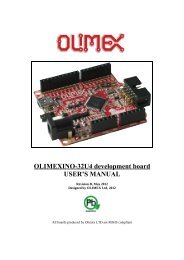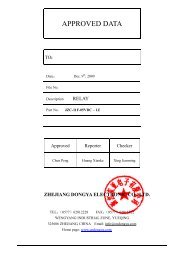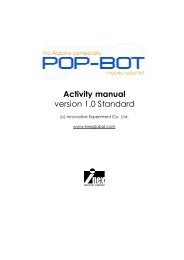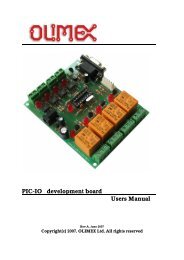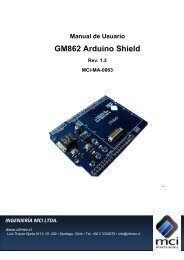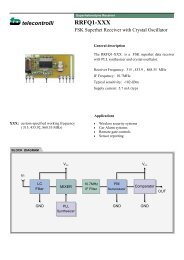PIC32-Pinguino-Micro - Olimex
PIC32-Pinguino-Micro - Olimex
PIC32-Pinguino-Micro - Olimex
- No tags were found...
Create successful ePaper yourself
Turn your PDF publications into a flip-book with our unique Google optimized e-Paper software.
OLIMEX© 2012<strong>PIC32</strong>-PINGUINO-MICRODisclaimer:© 2012 <strong>Olimex</strong> Ltd. <strong>Olimex</strong>®, logo and combinations thereof, are registered trademarks of <strong>Olimex</strong> Ltd. Otherterms and product names may be trademarks of others.The information in this document is provided in connection with <strong>Olimex</strong> products. No license, express orimplied or otherwise, to any intellectual property right is granted by this document or in connection withthe sale of <strong>Olimex</strong> products.Neither the whole nor any part of the information contained in or the product described in this document may beadapted or reproduced in any material from except with the prior written permission of the copyright holder.The product described in this document is subject to continuous development and improvements. All particularsof the product and its use contained in this document are given by OLIMEX in good faith. However allwarranties implied or expressed including but not limited to implied warranties of merchantability or fitness forpurpose are excluded.This document is intended only to assist the reader in the use of the product. OLIMEX Ltd. shall not be liablefor any loss or damage arising from the use of any information in this document or any error or omission in suchinformation or any incorrect use of the product.Thank you for purchasing the <strong>PIC32</strong>-PINGUINO-MICRO board manufactured by<strong>Olimex</strong>!Page 2 of 23
OLIMEX© 2012<strong>PIC32</strong>-PINGUINO-MICROSECTION 1OVERVIEWThank you for choosing the <strong>PIC32</strong>-PINGUINO-MICRO development board from <strong>Olimex</strong>!This document provides a User’s Guide for the <strong>Olimex</strong> <strong>PIC32</strong>-PINGUINO-MICROdevelopment board. As an overview, this chapter gives the scope of this document and liststhe board’s features. The document’s organization is then detailed.1.1 ScopeThe <strong>PIC32</strong>-PINGUINO-MICRO development board enables code development ofapplications running on the <strong>PIC32</strong>-PINGUINO-MICRO microcontroller. This guide focuseson the <strong>PIC32</strong>-PINGUINO-MICRO board as a development platform for the <strong>PIC32</strong>-PINGUINO-MICRO device1.2 Features- <strong>PIC32</strong>MX440F256H 80 MHz microcontroller 256KB Flash 32KB RAM- microSD card for data logging- UEXT connector which allow many existing modules like RF, ZIGBEE, GSM, GPS tobe connected- Two LEDs- One BUTTON- RESET button- USB-OTG (On-the-go) connector – so your device acts as a host allowing easier connection- All PIC ports available on 0.1" connectors- miniICSP connector 0.05"step if you do not want to use <strong>Pinguino</strong> IDE and want to programthis board with PIC-ICD2-POCKET or PIC-KIT3 you should use also PIC-ICSPconvertor board, same applies for <strong>Micro</strong>chip programmers.- Dimensions only 33,4mm at 54mm (1,3’’ at 2,125’’)1.3 Similar boards<strong>PIC32</strong>-PINGUINO-OTG is the bigger version of <strong>PIC32</strong>-PINGINO-MICRO. It featuresmounted external power connector, Li-Ion battery option with built-in onboard charger, 1LED more, wider range of power supply options, 4 mount holes making board attachmenteasier.Page 4 of 23
OLIMEX© 2012<strong>PIC32</strong>-PINGUINO-MICRO1.4 OrganizationEach section in this document covers a separate topic, organized as follow:- Section 1 is an overview of the board usage and features- Section 2 provides a guide for quickly setting up the board and introduces the user toArduino/Maple/<strong>Pinguino</strong>- Section 3 contains the general board diagram and layout- Section 4 describes the component that is the heart of the board: the<strong>PIC32</strong>MX440F256H microcontroller- Section 5 is an explanation of the control circuitry associated with the microcontrollerto reset, power and clock the board- Section 6 covers the connector pinout, peripherals and jumper description- Section 7 shows the memory map- Section 8 provides the schematics- Section 9 contains the revision historyPage 5 of 23
OLIMEX© 2012<strong>PIC32</strong>-PINGUINO-MICROSECTION 2SETTING UP THE <strong>PIC32</strong>-PINGUINO-MICRO DEVELOPMENT BOARDThis section helps you set up the <strong>PIC32</strong>-PINGUINO-MICRO development board for the firsttime.Please consider first the electrostatic warning to avoid damaging the board, then discover thehardware and software required to operate the board.The procedure to power up the board is given, and a description of the default board behavioris detailed.2.1 Electrostatic WarningThe <strong>PIC32</strong>-PINGUINO-MICRO development board is shipped in a protective anti-staticpackage. The board must not be exposed to high electrostatic potentials. A grounding strap orsimilar protective device should be worn when handling the board. Avoid touching thecomponent pins or any other metallic element.2.2 RequirementsIn order to set up the <strong>PIC32</strong>-PINGUINO-MICRO evaluation board, the following items arerequired:- The <strong>PIC32</strong>-PINGUINO-MICRO development board itself- miniUSB - USB cable- <strong>Pinguino</strong> IDEBeing Arduino board <strong>PIC32</strong>-PINGUINO-MICRO can be reprogrammed via the miniUSBusing the <strong>Pinguino</strong> IDE. More info on the <strong>Pinguino</strong> IDE can be found in the following websites:http://pinguino.cc/http://wiki.pinguino.cc/index.php/IDENote: The board is not delivered with an ICSP debugger/programmer, which is needed if youdon’t want to use <strong>Pinguino</strong> IDE. Remember that the connector on the board is miniICSP (6pin). You may use one of the following devices for this purpose:- <strong>Olimex</strong>’s PIC-ICD2-POCKET + <strong>Olimex</strong>’s PIC-ICSPPage 6 of 23
OLIMEX© 2012<strong>PIC32</strong>-PINGUINO-MICRO- <strong>Olimex</strong>’s PIC-KIT3 + <strong>Olimex</strong>’s PIC-ICSPAlso, a host-based software toolchain is required in order to program/debug the <strong>PIC32</strong>-PINGUINO-MICRO board.2.3 Powering up the boardThe <strong>PIC32</strong>-PINGUINO-MICRO board is self-powered by the miniUSB port.Additionally the board can be powered using the CON1 connector. PIN20 is GND, PIN19 is+5V_EXT.On powering the board LED1 must start blinking with GREEN light.2.4 Arduino/Maple/<strong>Pinguino</strong> noteWhat is Arduino?Arduino is an open-source electronics prototyping platform, designed to make the process ofusing electronics in multidisciplinary projects more accessible. The hardware consists of asimple open hardware design for the Arduino board with an Atmel AVR processor and onboardI/O support. The software consists of a standard programming language and the bootloader that runs on the board.Arduino hardware is programmed using a Wiring-based language (syntax + libraries), similarto C++ with some simplifications and modifications, and a Processing-based IntegratedDevelopment Environment (IDE).The project began in Ivrea, Italy in 2005 aiming to make a device for controlling student-builtinteraction design projects less expensively than other prototyping systems available at thetime. As of February 2010 more than 120,000 Arduino boards had been shipped. FoundersMassimo Banzi and David Cuartielles named the project after a local bar named Arduino. Thename is an Italian masculine first name, meaning "strong friend". The English pronunciationis "Hardwin", a namesake of Arduino of Ivrea.More information could be found at the creators web page http://arduino.cc/ and in theArduino Wiki http://en.wikipedia.org/wiki/ArduinoTo make the story short - Arduino is easy for beginners who lack Electronics knowledge, butalso does not restrict professionals as they can program it in C++ or mix of Arduino/C++language.Page 7 of 23
OLIMEX© 2012<strong>PIC32</strong>-PINGUINO-MICROThere are thousands of projects which makes it easy to startup as there is barely no fieldwhere Arduino enthusiasts to have not been already.Arduino has inspired two other major derivates - MAPLE and PINGUINO. Based on 8-bitAVR technology the computational power of Arduino boards is modest, this is why a teamfrom MIT developed the MAPLE project which is based on ARM7 STM32F103RBT6microcontroller. The board have same friendly IDE as Arduino and offers the samecapabilities as hardware and software but runs the Arduino code much faster. The Mapleproject can be found at http://leaflabs.comIn parallel with Arduino another project was started called PINGUINO. This project chose itsfirst implementation to be with PIC microcontrollers, as AVRs were hard to find in someparts of the world like South America so it is likely to see lot of PINGUINO developers arefrom that part of the world. PINGUINO project founders decided to go with Python insteadJava for processing language. For the moment PINGUINO is much more flexible thanArduino as it is not limited to 8bit microcontrollers. Currently the IDE, which has GCC inbackground, can support 8-bit PIC microcontrollers, 32bit <strong>PIC32</strong> (MIPS) microcontrollersand ARM7/CORTEXM3 microcontrollers which makes PINGUINO very flexible becauseonce you make your project you can migrate easily through different hardware platforms andnot being bound to a single microcontroller manufacturer. The PINGUINO project can befound at: http://www.pinguino.cc.Page 8 of 23
OLIMEX© 2012<strong>PIC32</strong>-PINGUINO-MICROSECTION 3<strong>PIC32</strong>-PINGUINO-MICRO BOARDDESCRIPTIONHere you get acquainted with the main parts of the board. Note the names used on the boarddiffer from the names used to describe them. For the actual names check the <strong>PIC32</strong>-PINGUINO-MICRO board itself.For example: BUTTON (seen on the op view below) is named BUT; RESET is named RST;etc3.1 Layout (Top view):Page 9 of 23
OLIMEX© 2012<strong>PIC32</strong>-PINGUINO-MICRO3.2 Layout (Bottom view):Page 10 of 23
OLIMEX© 2012<strong>PIC32</strong>-PINGUINO-MICROSECTION 4THE <strong>PIC32</strong>MX440F256H MICROCONTROLLER4.1 FeaturesHigh-Performance 32-bit RISC CPU:• MIPS32® M4K® 32-bit core with 5-stage pipeline• 80 MHz maximum frequency• 1.56 DMIPS/MHz (Dhrystone 2.1) performance at0 wait state Flash access• Single-cycle multiply and high-performance divideunit• MIPS16e® mode for up to 40% smaller code size• Two sets of 32 core register files (32-bit) to reduceinterrupt latency• Prefetch Cache module to speed execution fromFlash<strong>Micro</strong>controller Features:• Operating temperature range of -40ºC to +105ºC• Operating voltage range of 2.3V to 3.6V• 256K Flash memory (plus an additional12 KB of boot Flash)• 32K SRAM memory• Pin-compatible with most PIC24/dsPIC® DSCdevices• Multiple power management modes• Multiple interrupt vectors with individuallyprogrammable priority• Fail-Safe Clock Monitor Mode• Configurable Watchdog Timer with on-chipLow-Power RC Oscillator for reliable operationPeripheral Features:• Atomic SET, CLEAR and INVERT operation onselect peripheral registers• Up to 4-channel hardware DMA with automaticdata size detection• USB 2.0-compliant full-speed device andOn-The-Go (OTG) controller• USB has a dedicated DMA channel• 3 MHz to 25 MHz crystal oscillator• Internal 8 MHz and 32 kHz oscillators• Separate PLLs for CPU and USB clocks• Two I2C modules• Two UART modules with:- RS-232, RS-485 and LIN support- IrDA® with on-chip hardware encoder anddecoder• Up to two SPI modulesPage 11 of 23
OLIMEX© 2012<strong>PIC32</strong>-PINGUINO-MICRO• Parallel Master and Slave Port (PMP/PSP) with8-bit and 16-bit data and up to 16 address lines• Hardware Real-Time Clock and Calendar (RTCC)• Five 16-bit Timers/Counters (two 16-bit pairscombine to create two 32-bit timers)• Five capture inputs• Five compare/PWM outputs• Five external interrupt pins• High-Speed I/O pins capable of toggling at up to80 MHz• High-current sink/source (18 mA/18 mA) on all I/Opins• Configurable open-drain output on digital I/O pinsDebug Features:• Two programming and debugging Interfaces:- 2-wire interface with unintrusive access andreal-time data exchange with application- 4-wire MIPS® standard enhanced JTAGinterface• Unintrusive hardware-based instruction trace• IEEE Standard 1149.2-compatible (JTAG)boundary scanAnalog Features:• Up to 16-channel 10-bit Analog-to-DigitalConverter:- 1000 ksps conversion rate- Conversion available during Sleep, Idle• Two Analog ComparatorsFor comprehensive information on the microcontroller visit the <strong>Micro</strong>chip’s webpage for a datasheet.At the moment of writing the microcontroller datasheet can be found at the following link:http://ww1.microchip.com/downloads/en/DeviceDoc/61143H.pdfPage 12 of 23
OLIMEX© 2012<strong>PIC32</strong>-PINGUINO-MICROSECTION 5CONTROL CIRCUITRY5.1 Power supplyWhen <strong>PIC32</strong> is connected via a USB cable to a USB host it will take its 5V power supplyfrom the USB host source to power the board.When powered and functional the current consumption is 80 mA.Additionally the board can be powered using the CON1 connector. PIN20 is GND, PIN19 is+5V_EXT.5.2 Reset<strong>PIC32</strong>-PINGUINO-MICRO reset circuit includes D2 (1N4148), R16 (4.7kΩ), R2 (33Ω), C21(4.7nF), <strong>PIC32</strong>MX440F256H pin 7 (#MCLR) and a RESET button.5.3 ClockQuartz crystal Q1 8.000 MHz is connected to <strong>PIC32</strong>MX440F256H pin 39(OSC1/CLKI/RC12) and pin 40 (OSC2/CLKO/RC15).Page 13 of 23
OLIMEX© 2012<strong>PIC32</strong>-PINGUINO-MICROSECTION 6HARDWARE6.1 mini ICSPThe miniICSP connector provides option to reprogram the board if you do not wish to use<strong>Pinguino</strong> IDE.Pin #Signal Name1 RESET2 +3.3V3 GND4 PGED25 PGEC26 Not connected6.2 UEXT<strong>PIC32</strong>-PINGUINO-MICRO board has UEXT connectorand can interface <strong>Olimex</strong>'s UEXT modules.For more information on UEXT please visit:http://www.olimex.com/dev/OTHER/UEXT.pdfPin 1 2 3 4 5 6 7 8 9 10Signal +3.3V GND TXD RXD SCL SDA MISO MOSI SCK #CSPage 14 of 23
OLIMEX© 2012<strong>PIC32</strong>-PINGUINO-MICRO6.3 CON1For your convenience the pins are numbered individually on the top of the board. Please takeextra care about the numbering.Pin # Signal Name1 SOSCO/T1CK/CN0/RC142 SOSCI/CN/RC133 RE0/PMD04 RE1/PMD15 RE2/PMD26 RE3/PMD37 RE4/PMD48 RE5/PMD59 RE6/PMD610 RE7/PMD711 RF112 RG9/#SS2/PMA2/CN1113 IC4/PMCS1/PMA14/INT4/RD1114 RTCC/IC1/INT1/RD815 CN16/RD716 PGED1/AN0/VREF+/CVREF+/PMA6/CN2/RB017 AGND18 AREF (via J1) Pin 1619 +5V_EXT20 GNDPage 15 of 23
OLIMEX© 2012<strong>PIC32</strong>-PINGUINO-MICRO6.4 CON2For your convenience the pins are numbered individually on the top of the board. Please takeextra care about the numbering.Pin #Signal Name1 CN15/RD62 PMRD/CN14/RD53 OC5/IC5/PMWR/CN13/RD44 U1TX/OC4/RD35 U1RX/OC3/RD26 #U1RTS/OC2/RD17 AN14/#U2RTS/PMALH/PMA1/RB148 TDI/AN12/PMA11/RB129 TDO/AN11/PMA12/RB1110 TMS/AN10/CVREFOUT/PMA13/RB1011 AN9/C2OUT/PMA7/RB912 AN8/#U2CTS/C1OUT/RB813 AN4/C1IN-/CN6/RB414 AN3/C2IN+/CN5/RB315 AN2/C2IN-/CN4/RB216 PGEC1/AN1/VREF-/CVREF-/CN3/RB117 +3.3V18 GND19 +5V_VBUS20 GNDPage 16 of 23
OLIMEX© 2012<strong>PIC32</strong>-PINGUINO-MICRO6.5 USB-OTG (On-The-Go)Pin #Signal Name1 +5V_VBUS2 D -3 D +4 USB_ID5 GND6.6 SD/MMC <strong>Micro</strong> card slotA micro SD card connector is available on <strong>PIC32</strong>-PINGUINO-MICRO board, this connectoris with push-push action to insert and remove the card.Pin #Signal Name1 MCIDAT22 MMC_#SS3 MOSI4 +3.3V5 SCK/LED16 GND7 MISO8 MCIDAT1Page 17 of 23
OLIMEX© 2012<strong>PIC32</strong>-PINGUINO-MICRO6.7 Jumper descriptionL1_EThis jumper, when closed, enables LED1.Default state is closed.L2_EThis jumper, when closed, enables LED2.Default state is closed.BUT_JThis jumper, when closed, enables BUT.Default state is closed.J1When open analog voltage 3,3V reference (high).Default state is open.G9/F0This jumper, when in position G9 – connects UEXT pin 10 (UEXT_#CS) to CON1-12 andpin 8 (RG9/#SS2/PMA2/CN11) and when in position F0 – connects UEXT pin 10(UEXT_#CS) to <strong>PIC32</strong>MX440F256H pin 58 (RF0).Default state is in position F0.Page 18 of 23
OLIMEX© 2012<strong>PIC32</strong>-PINGUINO-MICROSECTION 7MEMORY7.1 Memory mapPage 19 of 23
OLIMEX© 2012<strong>PIC32</strong>-PINGUINO-MICROSECTION 8SCHEMATICS8.1 Eagle schematic<strong>PIC32</strong>-PINGUINO-MICRO schematic is released under Creative Commons Attribution-Share Alike 3.0 United States License and can also be downloaded at our web page for<strong>PIC32</strong>-PINGUINO-MICRO: http://olimex.com/dev/pic32-pinguino-micro.html. They arelocated in HARDWARE section.The EAGLE schematic is situated on the next page for quicker reference.Page 20 of 23
OLIMEX© 2012<strong>PIC32</strong>-PINGUINO-MICROPage 21 of 23
OLIMEX© 2012<strong>PIC32</strong>-PINGUINO-MICRO8.2 Physical dimensionsPage 22 of 23
OLIMEX© 2012<strong>PIC32</strong>-PINGUINO-MICROSECTION 9REVISION HISTORY9.1 Document revisionRevisionChangesModifiedPagesA Initial Creation AllORDER CODES:<strong>PIC32</strong>-PINGUINO-MICRO - assembled, programmed, tested, calibrated developmentboardsPIC-ICD2-POCKET + PIC-ICSP - for custom programming/debugging (if you do not wishto use PINGUINO IDE)PIC-KIT3 + PIC-ICSP - for custom programming/debugging (if you do not wish to usePINGUINO IDE)USB-MINI-CABLE - USBmini to USB-A cableHow to order?You can order to us directly or by any of our distributors.Check our webpage http://www.olimex.com/ for more info.Page 23 of 23