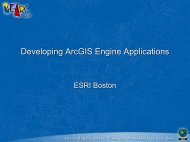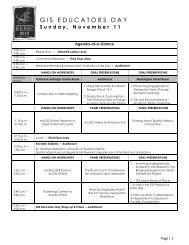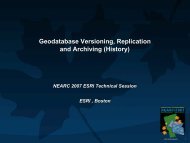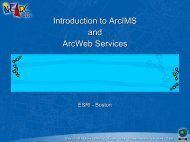Raster datasets - Northeast Arc Users Group
Raster datasets - Northeast Arc Users Group
Raster datasets - Northeast Arc Users Group
- No tags were found...
Create successful ePaper yourself
Turn your PDF publications into a flip-book with our unique Google optimized e-Paper software.
Goals• Overview of <strong>Raster</strong> data• <strong>Raster</strong> storage• Personal GDB• SDE GDB• <strong>Raster</strong> <strong>datasets</strong>• <strong>Raster</strong> catalogs• <strong>Raster</strong> attributes
The Many Uses of <strong>Raster</strong> Data• Geographic data:– Represents a geographic extent (i.e. elevation, aerial data, orthorectifiedphotos, satellite imagery, scanned maps/docs)
The Many Uses of <strong>Raster</strong> Data• Attributes of features:– Associated with a geographic object, typically an attribute tovector data (i.e. picture of a pipe joint, real-estate, fire hydrant,telephone pole)
The Many Uses of <strong>Raster</strong> DataArt / Graphics / Pictures:– Not geographic data (i.e. Logo, symbol, legendgraphic, picture/photograph)
<strong>Raster</strong> Data• Storage– Smallest unit is a pixel– Pixels are arranged incolumns and rows– Each pixel has one numericvalue– Each pixel is independent– A raster must have at leastone bandPixel1000 rows1000 columns• Data types– Discrete data indicates a quality of a variable– Continuous data indicates a quantity of a variable
Pyramids• Reduced resolution copies of original raster• Stored alongside raster• Improves display performance• Adds about 33% more storage• Pyramids are not usedduring analysis• Pyramids are used for printingwhen necessary
Resampling Differences
Pixel Resampling Methods• Used in both pyramid creation and display resampling• Interpolates pixel values from original raster valuesForDiscreteData Nearest neighbor• Value of nearest pixel• Does not create new values• Fastest overallForContinuousData Bilinear interpolation• Weighted average of four nearest pixels• Faster than cubic convolution• Smooths most imagery Cubic convolution• Sixteen nearest pixels• Usually most pleasing result• Sharpens most imagery
More <strong>Raster</strong> Properties• Pixel type and depth• Compression type• Statistics– Min, Max, Mean, Std. Deviation• Default Rendering• <strong>Raster</strong> format• Spatial Location– Georeferencing– Spatial Reference• Geographic Coordinate System - GCS• Projected Coordinate System – PCS
Pixel Type and Depth• Pixel Type– Signed or unsigned• Pixel Depth– 1 bit (0s and 1s)– 2 bit (0, 1, 2, 3)– 4 bit (0 to 15)– 8 bit• Unsigned (0 to 255)• Signed (-128(to 127)– 16 bit (-128,(128,…, , 0,…, , 127)• Unsigned (0 to 65535)• Signed (-32768(to 32767)– 32 bit (-128,(128,…, , 0,…, , 127)• Unsigned (0 to 4294967296)• Signed (-2147483648(to 2147483647)– Floating Point• Values with decimals– i.e. 3457.4067
Compression• None/Raw– No compression utilized• Lossless– All original values maintained in result– Compression ratios (2:1)• Lossy• RLE/RLC, LZ77, LZW, PackBits, , CCITT G2/G4,– NOTE: User chooses how much loss– Original values are changed by algorithm• JPEG (5:1 to 15:1)– “Visually lossless”• Wavelets– JPEG2000, MrSID, ECW (Commonly 20:1, but up to 50:1)– Note: Loss is more obvious in higher ratios
<strong>Raster</strong> Format Support in<strong>Arc</strong>GIS 9.1READ/WRITE• GRID and GRID Stacks• ERDAS Imagine (*.imgimg)• TIFF/GeoTIFF(*.tiftif) ) 4GB• <strong>Raster</strong>s in the Geodatabase– <strong>Arc</strong>SDE and Personal GeodatabaseREAD• MrSID (Gen2 and Gen3)• JPEG• JPEG2000• BMP, GIF, PNG• BIL, BIP, BSQ• ERDAS 7.4 LAN, GIS,RAW• ER-MapperERS• Intergraph CIT/COT(Military Formats)• DTED (Level 1 and 2)• ADRG• CADRG• CIB• NITF (2.0 & 2.1)• DIGEST (ASRP/USRP)
<strong>Raster</strong> Formats in <strong>Arc</strong>GIS(continued)• Downloadable Formats– ECW from ERMapper– ENVI from RSI-ENVI– PIX from PCI– “Creating a Customized <strong>Raster</strong> Format DLL”• Download new 9 version fromhttp://edn.esri.com
<strong>Raster</strong> Rendering/Display• Rendering Choices– Stretched• Stretches values along a color ramp– Default: <strong>Raster</strong> has more than 25 unique values– Unique Values• Uses random colors for individual values– Default: <strong>Raster</strong> has fewer than 25 unique values– Colormap• Uses pre-chosen colors for individual values– Default: Colormap is present (internal/external)– RGB Composite• Displays each band through a different color (Red, Green,and Blue)– Default: <strong>Raster</strong> has 3 or more bands– Classified• Places ranges of pixels into separate categories– i.e. 1 to 100 = Red, 101 to 175 = Blue, etc…– ** Not a default renderer: : User can choose this
Spatial Location of <strong>Raster</strong> Data• Georeferencing– Moving your raster into the right location– May involve polynomial warping• Spatial Reference– The name of your specific coordinate system• Geographic Coordinate System - GCS• Projected Coordinate System – PCS– Data can then be reprojected
Georeferencing Tools
Demonstration ofBasic <strong>Raster</strong> Functionality/Properties• All in core <strong>Arc</strong>GIS 9.1– No extensions needed
• <strong>Raster</strong> datasetStoring raster data in thegeodatabase– Any valid raster format that organizes datainto bands• <strong>Raster</strong> catalog– A collection of raster <strong>datasets</strong>• Attribute of type raster– An attribute to a feature that is of type raster
<strong>Raster</strong> Dataset• Any valid raster format that organizes data intobands (e.g., MrSID, GRID, Tiff, IMG, etc.)• <strong>Raster</strong> <strong>datasets</strong> can come from individual files• <strong>Raster</strong> <strong>datasets</strong> can be mosaicked– Mosaicked raster dataset will have the same properties(e.g., spatial reference, data type, cell size)3712a.bsq3712b.bsqUC2003.IMAGE_37123712c.bsq3712d.bsq
<strong>Raster</strong> Catalog• A collection ofraster <strong>datasets</strong>• <strong>Raster</strong> <strong>datasets</strong>defined in a tableformat– One record foreach rasterdataset
Storing raster data in a personalgeodatabase• <strong>Raster</strong> data seemingly stored in thegeodatabase• All data stored externally from geodatabase– Managed by the geodatabase– Not managed by the geodatabase• Advantages– Organization through common location– <strong>Raster</strong> catalogs provide a selection environment
Managed GDB <strong>Raster</strong>• Managed by thegeodatabase– Stored in folder atsame directory level aspersonal geodatabase– <strong>Raster</strong> data isconverted to IMGformat– Data over 2GB will useIMG and IGE files forstorage• <strong>Raster</strong> <strong>datasets</strong> mustbe managed• <strong>Raster</strong> catalogs canbe managedC:\StudentUSA.mdbnew_york_cataloglos_angelesUSA.idbc1r_1.imgc2r_1.img<strong>Raster</strong> dataconvertedinto IMGfiles
Unmanaged GDB <strong>Raster</strong>• Not managed by thegeodatabase– <strong>Raster</strong> data is referencedthrough NAME field– Path name is used to finda raster file• Only raster catalogs canbe unmanaged• No recreation of data• Fast to createC:\F:\StudentImagesCanada.mdbvancouver_catalogF:\Images\Van1.sidF:\Images\Van2.sidF:\Images\Van3.sidCanada.idbVan1.sid
Personal GDB storageconsiderationsDescription:Managed• Data converted into IMG andstored in a folderUnmanaged• Files are referenced by theGDB (no data conversion)<strong>Raster</strong> types:• <strong>Raster</strong> <strong>datasets</strong>• <strong>Raster</strong> catalogs• <strong>Raster</strong> attributes• <strong>Raster</strong> Catalogs• <strong>Raster</strong> AttributesAdvantages:• GDB maintains andadministers the IMG files• Data stored in a commonformatDisadvantages: • Data duplication• Slower to create as data isconverted to IMG format• No data duplication• Fast to create• User needs to maintain andadminister the raster files• Can not create raster<strong>datasets</strong>
<strong>Raster</strong>s in theEnterprise GeodatabaseClient ApplicationTCP/IP Network<strong>Arc</strong>SDE… are just like other <strong>Arc</strong>SDE feature classes… are just like other file-based rastersRDBMS
Retrieving <strong>Raster</strong> Data from the <strong>Arc</strong>SDEGeodatabaseImage name, desiredextent, and screenresolution are passedto databaseMyImageClientSmallest number ofcompressed tiles arereturned to the client, wherethey are uncompressedDBMS
<strong>Arc</strong>SDE storage comparison• <strong>Raster</strong> data stored in <strong>Arc</strong>SDE since 8.1• Converts rasters to <strong>Arc</strong>SDE raster format in theDBMS• Stored in multiple tables• Tiled (behind the scenes)• Managed by the geodatabase• <strong>Arc</strong>SDE offers– High performance– Support for large data– Centralized geodatabase management– Stores all rasters in same format
<strong>Arc</strong>SDE storageSupportingSupportingrasterrastertablestables• RASTER (IMAGE): Storespixel values and rasterproperties through a series oftables• SHAPE: Stores footprintsthrough a series of geometrytables• OBJECTID: Unique identifierfor vector footprintsRASTER.USA_CATALOGOBJECTID NAME RASTER SHAPE1 NEW_YORK 1 12 CHICAGO 2 23 LOS ANGELES 3 3GeometryGeometrytablestables
<strong>Raster</strong> Dataset• Any valid raster format that organizes data intobands (e.g., MrSID, GRID, Tiff, IMG, etc.)• <strong>Raster</strong> <strong>datasets</strong> can be mosaicked– Mosaicked raster dataset will have the same properties(e.g., spatial reference, data type, cell size)3712a.bsq3712b.bsqUC2003.IMAGE_37123712c.bsq3712d.bsq
• Copy <strong>Raster</strong>Geoprocessing tools forraster <strong>datasets</strong>– Creates raster dataset of existingraster– Converts to GRID, TIFF, IMG, orGDB format– Loads raster <strong>datasets</strong> into a rastercatalog• Create <strong>Raster</strong> Dataset– Creates an empty raster dataset
• MosaicGeoprocessing tools forraster <strong>datasets</strong>– Mosaics raster <strong>datasets</strong> into anexisting raster dataset– Overlapping pixel options: first, last,blend, mean, max, min• Mosaic To New <strong>Raster</strong>– Mosaics raster <strong>datasets</strong> into a newraster dataset– Same overlapping pixel options
Managing raster <strong>datasets</strong> in<strong>Arc</strong>Catalog• View rasterproperties• Assign spatialreference• Buildpyramids• Calculatestatistics
<strong>Raster</strong> Catalog• A collection ofraster <strong>datasets</strong>• <strong>Raster</strong> <strong>datasets</strong>defined in a tableformat– One record foreach rasterdataset
<strong>Raster</strong> Catalog• Each raster dataset keepsits own properties• Can mosaic rasters withineach raster dataset• Footprint for each rasterdatasetFootprint stored asvector data
Querying with Footprints• Footprints used for querying– Select By Attribute– Select By Location
Geoprocessing Tools for <strong>Raster</strong>catalogs• Copy <strong>Raster</strong> Catalog Items– Makes a copy of a raster catalog• Create <strong>Raster</strong> Catalog– Creates an empty raster catalog– Load data using• Copy <strong>Raster</strong> tool• Catalog’s s context menu• Delete <strong>Raster</strong> Catalog Items– Deletes <strong>datasets</strong> from the catalog– The catalog schema is not deleted
Managing raster catalogs in<strong>Arc</strong>Catalog• New windows to manage and view rastercatalogsStandard tabsData viewQuery window
Mosaicked raster <strong>datasets</strong> vs.<strong>Raster</strong> CatalogsMosaic• Single rasterdataset formultiple rasters• All properties mustbe the same:• Spatial reference• Data type• Colormap• Set of pyramids<strong>Raster</strong> Catalog• A collection ofindependent raster<strong>datasets</strong>• Properties canbe different
Mosaicked raster <strong>datasets</strong> vs.<strong>Raster</strong> CatalogsMosaic• Quicker, onlyreads one setof properties• Lose overlappingpixels<strong>Raster</strong> Catalog• Slower, mustread each set ofproperties• Overlap preserved
Rendering raster data in <strong>Arc</strong>Map• Each raster dataset in a raster catalog canuse different rendering properties– Add multiple renderers– <strong>Arc</strong>Map will choose best amongavailable options• Statistics– Current extent– Individual rasterdataset– Custom
<strong>Raster</strong> Rendering/Display• Rendering Choices– Stretched• Stretches values along a color ramp– Default: <strong>Raster</strong> has more than 25 unique values– Unique Values• Uses random colors for individual values– Default: <strong>Raster</strong> has fewer than 25 unique values– Colormap• Uses pre-chosen colors for individual values– Default: Colormap is present (internal/external)– RGB Composite• Displays each band through a different color (Red, Green,and Blue)– Default: <strong>Raster</strong> has 3 or more bands– Classified• Places ranges of pixels into separate categories– i.e. 1 to 100 = Red, 101 to 175 = Blue, etc…– ** Not a default renderer: : User can choose this
<strong>Raster</strong> Attributes• New <strong>Raster</strong> column type• One raster column per table– Multiple rasters supported through related tables<strong>Raster</strong> Field• In personal GDB, can be managed or not-managed• In <strong>Arc</strong>SDE all rasters converted to <strong>Arc</strong>SDE rasterformat
Creating and using raster attributes• Load raster during<strong>Arc</strong>Map edit session
Creating and using raster attributes• Use Identify tool toview raster attributes
Conclusions• <strong>Raster</strong> storage is possible in Personal andSDE GDBs• Many options:– <strong>Raster</strong> <strong>datasets</strong>– <strong>Raster</strong> catalogs– Mosaic into raster dataset– <strong>Raster</strong> as an attribute field• Advantages:– <strong>Raster</strong> Catalogs, Footprints to query by, singlestorage solution for vector & raster