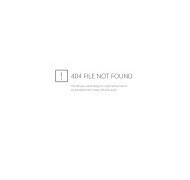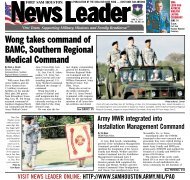TRICARE Online Refill Instruction Guide
TRICARE Online Refill Instruction Guide
TRICARE Online Refill Instruction Guide
- No tags were found...
You also want an ePaper? Increase the reach of your titles
YUMPU automatically turns print PDFs into web optimized ePapers that Google loves.
Request Prescription <strong>Refill</strong>s –<strong>Refill</strong>s may be requested for one or more prescriptions,and the beneficiary will choose a pick-up location fortheir prescriptions. Pick-up locations available wouldinclude the beneficiary’s MTF and any satellite/clinicpharmacies associated with the MTF. Beneficiaries whofill original prescriptions at an MTF may refill it throughTOL. When requesting a prescription the beneficiary willbe asked to:1. Confirm the last four (4) digits of your sponsor’sSSN2. Enter the numeric portion of the prescriptionnumber(s) to be refilled3. Select a pick-up locationCheck Prescription Status –Beneficiaries may check the status of his/herprescription(s) to include when a refill has beenrequested. The user can check one Rx at a time byentering the last 4 digits of the sponsor’s SSN, Rxnumber and pick-up location.Request Prescription <strong>Refill</strong>s from TMOP –When requesting prescription refills from the <strong>TRICARE</strong>Mail Order Pharmacy (TMOP), TOL will actually take thebeneficiary to the TMOP website where they will be askedto log in. From there, the refill can be requested directlythrough that website. The original TOL browser windowwill remain open and active in the background, so thatwhen the TMOP refill request is completed, the beneficiarymay choose to return to TOL.For More Information...Please contact TOLCustomer Serviceavailable 24/7Tel. 1-800-600-9332 CONUSOCONUS telephone numbersare found atwww.tricareonline.comPutPictureHere<strong>TRICARE</strong> <strong>Online</strong>PharmacyRefi ll
<strong>TRICARE</strong> <strong>Online</strong> (TOL) Pharmacy <strong>Refill</strong>All TOL beneficiary account holders have the capability to securely request their MTF prescription refills online once their MTF has activated this functionality.How do I use it?To initiate a prescription refill request, the beneficiary takes the following steps:1123451 Select the “<strong>Refill</strong> Prescription” option (or tab)2 Select to refill prescriptions at the Primary MTF or an Alternate MTF3 Confirm the last 4 digits of the sponsor’s SSN4 Enter the numeric portion of the prescription number(s)5 Select a pick-up location6 Click on “Submit” to process the refill request or “Reset” to restart the refill process6