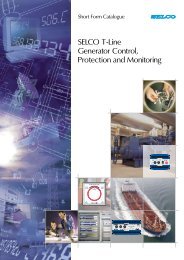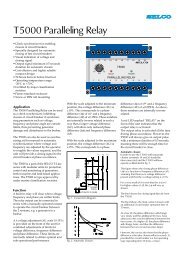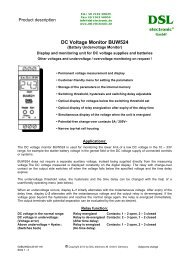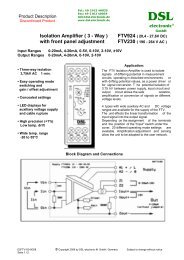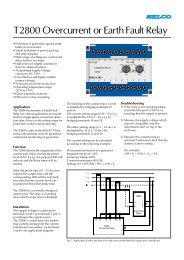Synchronization and Frequency / Voltage Control Unit SYFU50
Synchronization and Frequency / Voltage Control Unit SYFU50
Synchronization and Frequency / Voltage Control Unit SYFU50
Create successful ePaper yourself
Turn your PDF publications into a flip-book with our unique Google optimized e-Paper software.
Display FunctionsWith several times pushing of „Mode“-key following st<strong>and</strong>ard values will be shown on LCD-Display.U-NennLN U-Diff TU-Trimm F-Nenn F-Diff TF-Trimm T-Voreil MesstaktRated Difference Faktor for Nominal Difference Faktor for Power Switch <strong>Control</strong> Time<strong>Voltage</strong> <strong>Voltage</strong> Puls Width <strong>Frequency</strong> <strong>Frequency</strong> Pulse Width Delay (Measure cycle )231,0 V 10,0V 1,00 50,00Hz 0,50Hz 1,00 0,08 s (80ms) 1,00 sStep accuracy of setting values:0,1V 0,1V 0,01 0,01Hz 0,01Hz 0,01 0,01 s 0,2 sMaximum / Minimum setting values:600,0V 20,0V 2,00 40-70Hz 1,00Hz 2,00 0,5 s 2,5 sDuring pushing down of „Down“-key the actual screen-function on LCD-Display will be hold, so the value canbe showed over longer time without interruptions. For example:Hz Gen V (Generatorfrequency <strong>and</strong> <strong>Voltage</strong>) Hz Net V (Mainsfrequency <strong>and</strong> <strong>Voltage</strong>)50,5 231 changed all 2 Seconds to 50,0 231 , because not all values to be showed.Another type of displaying with more accuracy (more digits after comma) be made with pushing of „Up“-key.Now the display shows the different values separately in a distance of 2 seconds. With pushing the Up-key nowthe display will be changed back to the first mode again.For observation of synchronizing procedure at a distance the operator some times need an optical check whichwill be solved with LED on frontside. Flashing of LED shows that all conditions (voltage, frequency <strong>and</strong> others)to be fullfilled <strong>and</strong> that the point of synchronizing will be done short times later. From synchronizing moment on(contacts 36/37 be closing) the LED goes on steady lightning during parallel connecting. Also the LCD Displayshows “parallel”. When the LED goes dark the synchronizing conditions are not fulfilled or there will be noparalleling connection.When the unit is working on 400V System(L-L) instead on 231V (L-N) the connections for generator <strong>and</strong> mainsmust be changed <strong>and</strong> also the st<strong>and</strong>ard values to be changed. This must be done in the menüpoint “U-Menü”under LN -> LL. Here the value 0 or 1 can be choosen whereby 1 st<strong>and</strong>s for L-L. Every time a switching back toL-N is possible. With switching L-N to L-L the <strong>Voltage</strong> “U-Diff” will not be changed automatically to a highervalue. It must be done manually in setup-menu if necessary.Programming of SettingsPreliminary Remark:During programming inside the menu the choosing of the next menu follows the point on the lower line of LCDdisplay.That means, with Up or Down you set the choosen menupoint to the lower line <strong>and</strong> enter with „Mode“-key. Then maybe another branching are necessary. When the flashing values are achieved they have to bechanged with Up or Down.The keys have been holding pushed for appr. 1 second in any menu. This avoids changing of values bymistake.During operating inside the menu the display changes back to normal display when no changing was madewithin 30 seconds.Programming:With „Mode“-key 2 x (at a time 1 Sec.) pushing until display Service: obtained. Up-key 2 x pushing, until valuebecomes 2 ( =key-figure ) <strong>and</strong> then enter with Mode-key. You are now reaching the main menu, with the menupoints U-Menue (<strong>Voltage</strong> settings), F-Menue (<strong>Frequency</strong> settings), SY-Menue (Power switch delay) und R-Menue (control functions) with menupoints Mode, Gain <strong>and</strong> Offset.Choosing of wanted menu point, enter with „Mode“ or branch into further menus until the choosen value isflashing.Saving of settings:The flashing value are to be changed with Up or Down keys. After setting of the new value enter with „Mode“key, now menu changes to upper menu. Now you either you go back with “Zurück” (back) or branch into otherpoints (You are allowed to change several values at a time)At the end of settings you go back to „Sichern“ (Save) or „Abbruch“ (Break). With „Sichern“ st<strong>and</strong>ing onlower line the changed values to be save after entering with „Mode“-key (1 second). After this moment the unitworks with the changed operating values. It is recommend to check the values in the displaying menu with the„Mode“-key.Displaying of EventsAfter 1 x pushing of menu-key the display shows the last events with their lasting time in minutes. The displayshows a 2-figured code for the type of event.Following Display means E: SY Synchronizing ( Closing )T: 100 100 Minutes ( Event 100 Minutes before )Event code:0: no Event PA: Parameter changed SY: SynchronizingE0<strong>SYFU50</strong>-20120614 © Copyright 2012 by DSL electronic ® GmbH, Germany subject to changeSeite 3 - 7