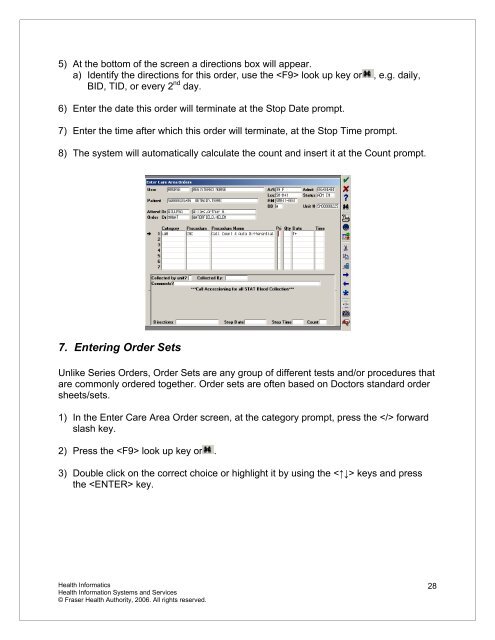Patient Care - Reference Manual - Physician - Fraser Health Authority
Patient Care - Reference Manual - Physician - Fraser Health Authority
Patient Care - Reference Manual - Physician - Fraser Health Authority
- No tags were found...
Create successful ePaper yourself
Turn your PDF publications into a flip-book with our unique Google optimized e-Paper software.
5) At the bottom of the screen a directions box will appear.a) Identify the directions for this order, use the look up key or , e.g. daily,BID, TID, or every 2 nd day.6) Enter the date this order will terminate at the Stop Date prompt.7) Enter the time after which this order will terminate, at the Stop Time prompt.8) The system will automatically calculate the count and insert it at the Count prompt.7. Entering Order SetsUnlike Series Orders, Order Sets are any group of different tests and/or procedures thatare commonly ordered together. Order sets are often based on Doctors standard ordersheets/sets.1) In the Enter <strong>Care</strong> Area Order screen, at the category prompt, press the forwardslash key.2) Press the look up key or .3) Double click on the correct choice or highlight it by using the keys and pressthe key.<strong>Health</strong> Informatics<strong>Health</strong> Information Systems and Services© <strong>Fraser</strong> <strong>Health</strong> <strong>Authority</strong>, 2006. All rights reserved.28