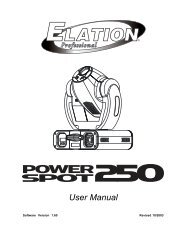Platinum Spot 5R User Manual v1.2 (pdf) - Elation Professional
Platinum Spot 5R User Manual v1.2 (pdf) - Elation Professional
Platinum Spot 5R User Manual v1.2 (pdf) - Elation Professional
You also want an ePaper? Increase the reach of your titles
YUMPU automatically turns print PDFs into web optimized ePapers that Google loves.
<strong>Platinum</strong> <strong>Spot</strong> <strong>5R</strong>10. DMX ADDRESSINGSetting the DMX address - After the fixture is turned “ON” it will immediately complete areset process that test all the fixture’s functions. When the reset process concludes the LCDwill display the fixture’s current DMX. If the fixture is not receiving a DMX signal, the displaywill flash continuously. To set or adjust a DMX address, please follow the procedure below:1. Toggle through the menu by pressing the Up and Down buttons until the displayreads “Address=XXX.” Tap the enter button to make changes to the address.2. While the display is flashing use the “UP” and “DOWN” buttons to select a newaddress. Once the new address has been selected, lock the new address intothe fixture’s memory by pressing the “ENTER” button.The DMX address is non-volatile and will remain in the fixture’s memory even when thepower to the unit is switched off. Memory is backed-up and retain by an internal powersource that should last about five yearsRemote DMX addressing (RDMX) / Address Via DMX- This function allows the DMXaddress to be changed remotely from a DMX console. This setting requires special settingsfor both the controller and the fixture. RDMX is on by default. This function may be turned onand off, and is “ON” be default. Follow the procedure listed below to access the RDMXfunctions: Fixture Settings:1. Access the main menu and use the UP or DOWN to get to the “Personality” menu,then press ENTER2. Once in the “Personalities” menu, tap the UP or Down to get to the “StatusSettings “ menu, press ENTER.3. Once in the “Status Settings” tap the UP or Down to get to the “Address via DMX”function and press ENTER.4. “Address via DMX” is the menu function that activates the RDMX function.5. Press the UP button to display “ON” to activate this function, or “OFF” todeactivate this function.6. Press ENTER to confirm.7. Press MODE/ESC to return to the main menu.©<strong>Elation</strong> <strong>Professional</strong>, Los Angeles Ca. 36 www.<strong>Elation</strong>Lighting.com