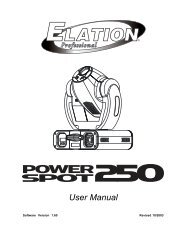Platinum Spot 5R User Manual v1.2 (pdf) - Elation Professional
Platinum Spot 5R User Manual v1.2 (pdf) - Elation Professional
Platinum Spot 5R User Manual v1.2 (pdf) - Elation Professional
Create successful ePaper yourself
Turn your PDF publications into a flip-book with our unique Google optimized e-Paper software.
<strong>Platinum</strong> <strong>Spot</strong> <strong>5R</strong>Programs can be created and stored using the fixture’s control board or by using anexternal DMX controller. For detailed instructions on how to complete this task pleasesee Section 12/ Page 39.9.8.1 Select program – This function allows the user to select one of ten of the userdefined built-in programs. This program is then accessed in “Function Mode” under“Program Run.”9.8.2 Edit program – This function allows the user to edit the built-in programs.9.8.3 Edit Scenes – This function allows the user to edit or define the actual scenes thatare stored in the user defined built-in programs that are accessed in the previousstep.9.8.4 Rec Controller - The <strong>Platinum</strong> <strong>Spot</strong> <strong>5R</strong> features an integrated DMX recorder.Pre-programmed scenes can be transmitted to the fixture via any DMX compliantcontroller. This function allows those scenes to be stored in to the fixture’s built-inmemory and then subsequently used to create the user-defined programs.©<strong>Elation</strong> <strong>Professional</strong>, Los Angeles Ca. 35 www.<strong>Elation</strong>Lighting.com