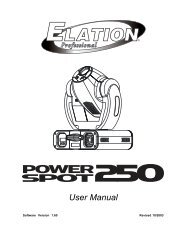Platinum Spot 5R User Manual v1.2 (pdf) - Elation Professional
Platinum Spot 5R User Manual v1.2 (pdf) - Elation Professional
Platinum Spot 5R User Manual v1.2 (pdf) - Elation Professional
Create successful ePaper yourself
Turn your PDF publications into a flip-book with our unique Google optimized e-Paper software.
<strong>Platinum</strong> <strong>Spot</strong> <strong>5R</strong>is turned off or begins receiving a new DMX signal. If the fixture is turned on withoutany DMX signal, the fixture will automatically go in to sound-active mode. Availablesettings are: “Close” – Shutter flags will close. “Hold” – Fixture will remain at it’s lastsettings. “Auto” – Fixture will go into stand-alone mode, running the built-in program.“Music” – The fixture will go into sound-active mode.Pan Reverse - This function allows you to invert all pan movements. Use the Upand Down buttons to turn this function On or Off. Press the Enter button to acceptthe change or the Mode button to cancel and return to the main menu. This functionis “OFF” by default.Tilt Reverse - This function allows you to invert all tilt movements. Use the Up andDown buttons to turn this function On or Off. Press the Enter button to accept thechange or the Mode button to cancel and return to the main menu. This function is“OFF” by default.Pan Degree – This function changes the maximum Pan resolution from either 540˚or 630˚. The default function is 540˚. 630˚ operation allows for greater coverage, butslower pan movement.Feedback – This function turns the feedback correction on or off. This function is setto “ON” as default. This function allows for automatic pan and tilt correction in theevent either one disrupted during normal operation.Movement Speed – This function changes the speed function of the Pan and Tiltmotors. Use this function intergrading <strong>Platinum</strong> <strong>Spot</strong> <strong>5R</strong> into lighting rigs thatincludes original Design <strong>Spot</strong> 250s. There are 3 different mode variations;Speed 1 (Default): Slower than the original Design <strong>Spot</strong> 250 for smoother, moreprecise movements.Speed 2: Pan and Tilt speeds are identical to the first generation Design <strong>Spot</strong>250.Speed 3: includes a faster Pan speed. Pan speed is 0.5 seconds faster thanoriginal DS-250. Tilt speed will be the same as speed 2.©<strong>Elation</strong> <strong>Professional</strong>, Los Angeles Ca. 31 www.<strong>Elation</strong>Lighting.com