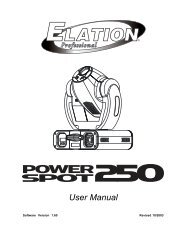Platinum Spot 5R User Manual v1.2 (pdf) - Elation Professional
Platinum Spot 5R User Manual v1.2 (pdf) - Elation Professional
Platinum Spot 5R User Manual v1.2 (pdf) - Elation Professional
You also want an ePaper? Increase the reach of your titles
YUMPU automatically turns print PDFs into web optimized ePapers that Google loves.
<strong>Platinum</strong> <strong>Spot</strong> <strong>5R</strong>9.3.3 Lamp On Via DMXWhen engaged, this function will allow the lamp to be switched “on” via a DMX controller.Select “ON” to enable this function or “OFF” to disable it.9.3.4 Lamp Off Via DMXWhen engaged, this function will allow the lamp to be switched “off” via a DMX controller.Select “ON” to enable this function or “OFF” to disable it.9.3.5 Lamp On at Temp.The fixture is designed to shut the lamp off when an excessive temperature is sensedinside the head by the on-board CPU. The lamp is shut down to prevent damage to thelamp and avoids possible internal damage to the head. This function sets the minimumtemperature for lamp restrike after the lamp has been automatically shut off.9.3.6 Lamp Off at Temp.The fixture is designed to shut the lamp off when an excessive temperature is sensedinside the head by the on-board CPU. The lamp is shut down to prevent damage to thelamp and avoids possible internal damage to the head. This function sets the maximuminternal operating temperature of the head before the lamp will automatically be shutdown. This function can be set to activate at an internal temperature between 80° C and139° C. Inside temperatures below 90° C are not critical. Temperatures above 90° Cshould lead to the lamp being switched off. Please note that the outside temperatureshould not exceed 45° C.9.4 Personality:9.4.1 Status settingAddress via DMX - This function allows the DMX address to remotely be adjustedfrom a DMX console. This setting requires special settings for both the controller andthe fixture. RDMX is on by default. For operational instructions please see Section10/Page 35 of this manual “Remote DMX addressing.”No DMX Status – This function dictates how the fixture will function if it looses DMXsignal during normal operation. The default function is set to hold, in which thefixture will lock into the last DMX signal it received and remain in that position until it©<strong>Elation</strong> <strong>Professional</strong>, Los Angeles Ca. 30 www.<strong>Elation</strong>Lighting.com