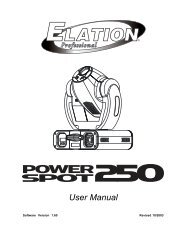Platinum Spot 5R User Manual v1.2 (pdf) - Elation Professional
Platinum Spot 5R User Manual v1.2 (pdf) - Elation Professional
Platinum Spot 5R User Manual v1.2 (pdf) - Elation Professional
Create successful ePaper yourself
Turn your PDF publications into a flip-book with our unique Google optimized e-Paper software.
<strong>Platinum</strong> <strong>Spot</strong> <strong>5R</strong>9. FIXTURE MENUOn-Board System Menu: The <strong>Platinum</strong> <strong>Spot</strong> <strong>5R</strong> comes with an easy to navigate, fullcolor system menu. This next section will detail the functions of each command in thesystem menu.LED Control Panel: The control panel located on the base of the fixture allows you toaccess the main menu and make all necessary adjustments to the <strong>Platinum</strong> <strong>Spot</strong> <strong>5R</strong>.During normal operation, tapping the “MODE/ESC” key once will access the fixture’s mainmenu. Once in the main menu you can navigate through the different functions and accessthe sub-menus with the Up and Down buttons. Once you reach a field that requiresadjusting, tap the ENTER button to activate that field and use the UP and Down button toadjust the field. Tapping the Enter button once more will confirm your setting. Once a settingis saved the display will briefly readout OK to confirm a new setting has been made andlocked into memory. You may exit the main menu at any time without making anyadjustments by tapping the MODE/ESC button.MODE/ESC Button - To access the main menu locate the MODE/ESC button on the frontof the unit. Press this button to activate the system menu. Tap the UP button until you reachthe function you wish to change. When you reach the function you wish to change tap theENTER button once to select that menu function. When a function is selected, use the UP orDOWN button to change the function. Once your changes are made tap the ENTER buttonyet again to lock the change in the system menu. To exit without making any changes tapthe MODE/ESC button.The fixture contains a rechargeable battery back-up system that stores all setting and alsoallows the menu to be accessed when the fixture is not connected to power. To access themenu via battery power, press and hold the DC switch button for two seconds, this willactivate the menu. The display will automatically turn off approximately one minute after allmenu commands are completed.©<strong>Elation</strong> <strong>Professional</strong>, Los Angeles Ca. 24 www.<strong>Elation</strong>Lighting.com