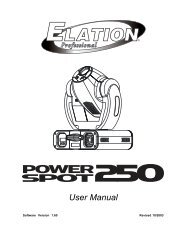Platinum Spot 5R User Manual v1.2 (pdf) - Elation Professional
Platinum Spot 5R User Manual v1.2 (pdf) - Elation Professional
Platinum Spot 5R User Manual v1.2 (pdf) - Elation Professional
You also want an ePaper? Increase the reach of your titles
YUMPU automatically turns print PDFs into web optimized ePapers that Google loves.
<strong>Platinum</strong> <strong>Spot</strong> <strong>5R</strong>8. UNDERSTANDING DMXDMX-512: DMX is short for Digital Multiplex. This is a universal protocol used by mostlighting and controller manufactures as a form of communication between intelligent fixturesand controllers. DMX allows all makes and models of different manufactures to be linkedtogether and operate from a single controller. This is possible as long as all the fixtures andthe controller are DMX compliant. A DMX controller sends the DMX data instructions to thefixture allowing the user to control the different aspects of an intelligent light. DMX data issent out as serial data that travels from fixture to fixture via data “IN” and data “OUT” XLRterminals located on the fixtures (most controllers will only have output jacks).DMX Linking: To ensure proper DMX data transmission, always use proper DMX cablesand a terminator. When using several DMX fixtures try to use the shortest cable pathpossible. Never split a DMX line with a “Y” style connector. The order in which the fixturesare connected in a DMX line does not influence the DMX addressing. For example; a fixtureassigned a DMX address of 1 may be placed anywhere in the DMX chain, at the beginning,at the end, or anywhere in the middle. The DMX controller knows to send data assigned toaddress 1 to that fixture no matter where it is located in the DMX chain. The <strong>Platinum</strong> <strong>Spot</strong><strong>5R</strong> can be controlled via DMX-512 protocol. The <strong>Platinum</strong> <strong>Spot</strong> <strong>5R</strong> is a 17 channel DMXfixture (17 default, can also be 15 or 24). The DMX address is set electronically using thecontrols on the LCD menu.Data Cable (DMX Cable) Requirements (For DMX and Master/Slave Operation): Yourfixture and your DMX controller require a standard 3-pin or 5-pin XLR connector for datainput and data output (the figure on the next page is of a 3-Pin XLR connector). If you aremaking your own cables, be sure to use two conductor shielded digital DMX cable rated at120 ohms; this cable is designed for DMX transmission and may be purchased from your<strong>Elation</strong> dealer or at most professional lighting retailers. Your cables should be made with amale and female XLR connector on either end of the cable. Also, remember that a DMX linemust be daisy chained and cannot be split, unless using an approved DMX splitter such asthe <strong>Elation</strong> Opto Branch 4 or DMX Branch/4.©<strong>Elation</strong> <strong>Professional</strong>, Los Angeles Ca. 20 www.<strong>Elation</strong>Lighting.com