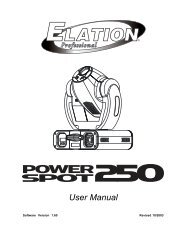Platinum Spot 5R User Manual v1.2 (pdf) - Elation Professional
Platinum Spot 5R User Manual v1.2 (pdf) - Elation Professional
Platinum Spot 5R User Manual v1.2 (pdf) - Elation Professional
Create successful ePaper yourself
Turn your PDF publications into a flip-book with our unique Google optimized e-Paper software.
<strong>Platinum</strong> <strong>Spot</strong> <strong>5R</strong>B. Once at “Information” tap the “Enter” button anduse the “Up” or “Down”buttons to toggle to “Time Information”C. Once at “Time Information” us either the “Up” or “Down” buttons to toggle to“L-Timer Password” and tap the “Enter” button. Then use the “Up” or “Down”buttons to enter the reset pass code, “038” and tap the “Enter” button onceagain. The display will automatically revert to “L-Timer Password,” nexttoggle down to “Clear Lamp Time”D. Once at “Clear Lamp Time” tap the enter button and select “ON.” The lamptimer has now been reset, use the “MODE/ESC” button to exit the menu andreturn to the home screen.Lamp OptimizationUnlike traditional discharge lamps the <strong>Platinum</strong> <strong>5R</strong> lamp does not require optimization. Thelamp orientation and optimization procedure has been preset during the manufacturingprocess of the lamp.Please remember that a MSD <strong>Platinum</strong> <strong>5R</strong> lamp is not a hot-restrike lamp therefore, youmust wait approximately 15 minutes before you can attempt to strike the lamp once it hasbeen turned off.©<strong>Elation</strong> <strong>Professional</strong>, Los Angeles Ca. 16 www.<strong>Elation</strong>Lighting.com