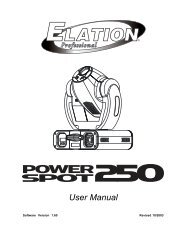Platinum Spot 5R User Manual v1.2 (pdf) - Elation Professional
Platinum Spot 5R User Manual v1.2 (pdf) - Elation Professional
Platinum Spot 5R User Manual v1.2 (pdf) - Elation Professional
You also want an ePaper? Increase the reach of your titles
YUMPU automatically turns print PDFs into web optimized ePapers that Google loves.
<strong>Platinum</strong> <strong>Spot</strong> <strong>5R</strong>1. Lens – Main output lens.2. LED Menu Display – Full color animated menu display.3. DC Switch - Controls menu and display power when the unit is disconnected from mainpower.4. Microphone – This microphone receives external low frequencies to trigger the unit inSound-Active mode. This microphone is designed to receive low frequency sounds only,tapping on the microphone and high pitch sounds may not trigger the unit.5. Left Button – This button is used to toggle through the menu display.6. Down Button – The down button is used to toggle down or back through the menufunctions and settings.7. Right Button - This button is used to toggle through the menu display.8. Mode/Esc Button - This button is used to access the menu functions.9. Up Button – The up button is used to toggle forward through the menu functions andsettings.10. Enter Button – The enter button is used to enter in to a certain menu function or to locka function into memory.11. Carrying Handle – Please use this intergraded handled to move the fixture formlocation to location. Never carry the fixture by the head.12. Lamp Access Panel – This panel provides access to the lamp and lamp socketassembly. Always allow ample time for the lamp to cool before attempting access to thelamp and lamp socket.©<strong>Elation</strong> <strong>Professional</strong>, Los Angeles Ca. 12 www.<strong>Elation</strong>Lighting.com