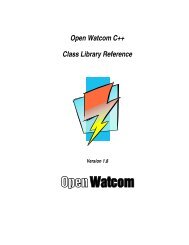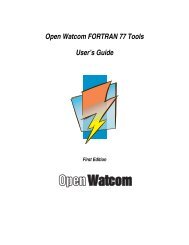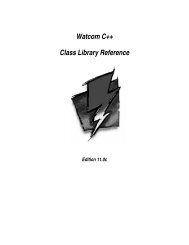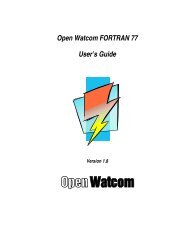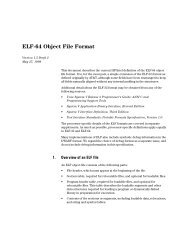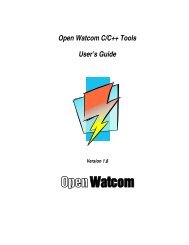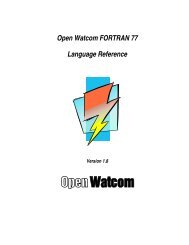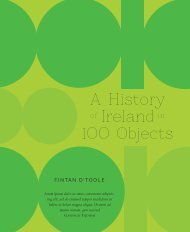Watcom C Library Reference Volume 1 - HEAnet Mirror Service
Watcom C Library Reference Volume 1 - HEAnet Mirror Service
Watcom C Library Reference Volume 1 - HEAnet Mirror Service
Create successful ePaper yourself
Turn your PDF publications into a flip-book with our unique Google optimized e-Paper software.
<strong>Watcom</strong> C <strong>Library</strong> <strong>Reference</strong><strong>Volume</strong> 1Edition 11.0c
Notice of CopyrightCopyright © 2000 Sybase, Inc. and its subsidiaries. All rights reserved.No part of this publication may be reproduced, transmitted, or translated in any form or byany means, electronic, mechanical, manual, optical, or otherwise, without the prior writtenpermission of Sybase, Inc. and its subsidiaries.Printed in U.S.A.ii
PrefaceThis manual describes the <strong>Watcom</strong> C <strong>Library</strong>. It includes the Standard C <strong>Library</strong> (as definedin the ANSI C Standard) plus many additional library routines which make applicationdevelopment for personal computers much easier.AcknowledgementsThis book was produced with the <strong>Watcom</strong> GML electronic publishing system, a software tooldeveloped by WATCOM. In this system, writers use an ASCII text editor to create sourcefiles containing text annotated with tags. These tags label the structural elements of thedocument, such as chapters, sections, paragraphs, and lists. The <strong>Watcom</strong> GML software,which runs on a variety of operating systems, interprets the tags to format the text into a formsuch as you see here. Writers can produce output for a variety of printers, including laserprinters, using separately specified layout directives for such things as font selection, columnwidth and height, number of columns, etc. The result is type-set quality copy containingintegrated text and graphics.September, 2000.Trademarks Used in this ManualIBM is a registered trademark of International Business Machines Corp.Intel is a registered trademark of Intel Corp.Microsoft, MS, MS-DOS, Windows, Win32, Win32s, Windows NT and Windows 2000 areeither registered trademarks or trademarks of Microsoft Corporation in the United Statesand/or other countries.NetWare, NetWare 386, and Novell are registered trademarks of Novell, Inc.QNX is a registered trademark of QNX Software Systems Ltd.WATCOM is a trademark of Sybase, Inc. and its subsidiaries.iii
Table of Contents<strong>Watcom</strong> C <strong>Library</strong> <strong>Reference</strong> <strong>Volume</strong> 1 ................................................................................... 11 C <strong>Library</strong> Overview .................................................................................................... 31.1 Classes of Functions ..................................................................................... 31.1.1 Character Manipulation Functions ................................................. 61.1.2 Wide Character Manipulation Functions ....................................... 71.1.3 Multibyte Character Manipulation Functions ................................ 71.1.4 Memory Manipulation Functions ................................................... 91.1.5 String Manipulation Functions ....................................................... 101.1.6 Wide String Manipulation Functions ............................................. 111.1.7 Multibyte String Manipulation Functions ...................................... 131.1.8 Conversion Functions ..................................................................... 151.1.9 Memory Allocation Functions ....................................................... 161.1.10 Heap Functions ............................................................................. 171.1.11 Math Functions ............................................................................. 181.1.12 Searching Functions ..................................................................... 201.1.13 Time Functions ............................................................................. 201.1.14 Variable-length Argument Lists ................................................... 211.1.15 Stream I/O Functions ................................................................... 211.1.16 Wide Character Stream I/O Functions ......................................... 231.1.17 Process Primitive Functions ......................................................... 241.1.18 Process Environment .................................................................... 261.1.19 Directory Functions ...................................................................... 261.1.20 Operating System I/O Functions .................................................. 271.1.21 File Manipulation Functions ........................................................ 281.1.22 Console I/O Functions .................................................................. 281.1.23 Default Windowing Functions ..................................................... 291.1.24 BIOS Functions ............................................................................ 291.1.25 DOS-Specific Functions ............................................................... 291.1.26 Intel 80x86 Architecture-Specific Functions ............................... 301.1.27 Intel Pentium Multimedia Extension Functions ........................... 311.1.28 Miscellaneous Functions .............................................................. 331.2 Header Files .................................................................................................. 341.2.1 Header Files in /watcom/h .............................................................. 341.2.2 Header Files in /watcom/h/sys ....................................................... 381.3 Global Data ................................................................................................... 381.4 The TZ Environment Variable ...................................................................... 442 Graphics <strong>Library</strong> ......................................................................................................... 492.1 Graphics Functions ....................................................................................... 492.2 Graphics Adapters ........................................................................................ 502.3 Classes of Graphics Functions ...................................................................... 50v
Table of Contents_atouni ......................................................................................... 92bdos .............................................................................................. 93_beginthread ................................................................................ 94bessel Functions ........................................................................... 99bcmp ............................................................................................. 100bcopy ............................................................................................ 101_bfreeseg ...................................................................................... 102_bgetcmd ...................................................................................... 104_bheapseg ..................................................................................... 106_bios_disk .................................................................................... 108_bios_equiplist ............................................................................. 111_bios_keybrd ................................................................................ 112_bios_memsize ............................................................................. 114_bios_printer ................................................................................ 115_bios_serialcom ........................................................................... 116_bios_timeofday ........................................................................... 119_bprintf, _bwprintf ....................................................................... 120break Functions ............................................................................ 121bsearch ......................................................................................... 122bzero ............................................................................................ 124cabs .............................................................................................. 125calloc Functions ........................................................................... 126ceil ................................................................................................ 128cgets ............................................................................................. 129_chain_intr ................................................................................... 130chdir, _wchdir .............................................................................. 132chmod, _wchmod ......................................................................... 134chsize ........................................................................................... 137_clear87 ........................................................................................ 138clearenv ........................................................................................ 139clearerr ......................................................................................... 140_clearscreen ................................................................................. 141clock ............................................................................................. 142close, _close ................................................................................. 144closedir, _wclosedir ..................................................................... 145_cmdname .................................................................................... 147_control87 .................................................................................... 148_controlfp ..................................................................................... 150cos ................................................................................................ 152cosh .............................................................................................. 153cprintf ........................................................................................... 154cputs ............................................................................................. 155vii
Table of Contentscreat, _wcreat ............................................................................... 156cscanf ........................................................................................... 159ctime Functions ............................................................................ 160cwait ............................................................................................. 162delay ............................................................................................. 165_dieeetomsbin .............................................................................. 166difftime ........................................................................................ 168_disable ........................................................................................ 169_displaycursor .............................................................................. 171div ................................................................................................ 172_dmsbintoieee .............................................................................. 173_dos_allocmem ............................................................................ 175_dos_close .................................................................................... 177_dos_commit ................................................................................ 178_dos_creat .................................................................................... 179_dos_creatnew ............................................................................. 181dosexterr ...................................................................................... 183_dos_find Functions ..................................................................... 185_dos_freemem .............................................................................. 189_dos_getdate ................................................................................ 191_dos_getdiskfree .......................................................................... 192_dos_getdrive ............................................................................... 194_dos_getfileattr ............................................................................ 195_dos_getftime ............................................................................... 197_dos_gettime ................................................................................ 199_dos_getvect ................................................................................ 200_dos_keep .................................................................................... 202_dos_open .................................................................................... 203_dos_read ..................................................................................... 205_dos_setblock ............................................................................... 206_dos_setdate ................................................................................. 208_dos_setdrive ............................................................................... 210_dos_setfileattr ............................................................................. 211_dos_setftime ............................................................................... 213_dos_settime ................................................................................ 215_dos_setvect ................................................................................. 217_dos_write .................................................................................... 219dup, _dup ..................................................................................... 220dup2 ............................................................................................. 222_dwDeleteOnClose ...................................................................... 224_dwSetAboutDlg ......................................................................... 225_dwSetAppTitle ........................................................................... 226viii
Table of Contents_dwSetConTitle ........................................................................... 227_dwShutDown ............................................................................. 228_dwYield ...................................................................................... 230ecvt, _ecvt .................................................................................... 231_ellipse, _ellipse_w, _ellipse_wxy .............................................. 233_enable ......................................................................................... 235_endthread .................................................................................... 237eof ................................................................................................ 239exec Functions ............................................................................. 240_exit ............................................................................................. 245exit ............................................................................................... 247exp ................................................................................................ 248_expand Functions ....................................................................... 249fabs ............................................................................................... 251fclose ............................................................................................ 252fcloseall ........................................................................................ 253fcvt, _fcvt, _wfcvt ........................................................................ 254fdopen, _fdopen, _wfdopen ......................................................... 256feof ............................................................................................... 258ferror ............................................................................................ 259fflush ............................................................................................ 260fgetc, fgetwc ................................................................................ 261fgetchar, _fgetchar, _fgetwchar ................................................... 263fgetpos .......................................................................................... 265fgets, fgetws ................................................................................. 266_fieeetomsbin ............................................................................... 268filelength, _filelengthi64 .............................................................. 270fileno ............................................................................................ 272_findclose ..................................................................................... 273_findfirst, _findfirsti64, _wfindfirst, _wfindfirsti64 .................... 274_findnext, _findnexti64, _wfindnext, _wfindnexti64 .................. 277_finite ........................................................................................... 280_floodfill, _floodfill_w ................................................................ 281floor .............................................................................................. 283flushall ......................................................................................... 284fmod ............................................................................................. 285_fmsbintoieee ............................................................................... 286fopen, _wfopen ............................................................................ 288FP_OFF ........................................................................................ 291FP_SEG ....................................................................................... 293_fpreset ........................................................................................ 295fprintf, fwprintf ............................................................................ 296ix
Table of Contentsfputc, fputwc ................................................................................ 297fputchar, _fputchar, _fputwchar .................................................. 298fputs, fputws ................................................................................ 300fread ............................................................................................. 301free Functions .............................................................................. 303_freect .......................................................................................... 305freopen, _wfreopen ...................................................................... 306frexp ............................................................................................. 308fscanf, fwscanf ............................................................................. 309fseek ............................................................................................. 310fsetpos .......................................................................................... 312_fsopen, _wfsopen ....................................................................... 313fstat, _fstat, _fstati64, _wfstat, _wfstati64 ................................... 316fsync ............................................................................................. 321ftell ............................................................................................... 323ftime ............................................................................................. 324_fullpath, _wfullpath .................................................................... 325fwrite ............................................................................................ 327gcvt, _gcvt, _wgcvt ...................................................................... 328_getactivepage ............................................................................. 330_getarcinfo ................................................................................... 332_getbkcolor .................................................................................. 334getc, getwc ................................................................................... 335getch ............................................................................................. 337getchar, getwchar ......................................................................... 338getche ........................................................................................... 339_getcliprgn ................................................................................... 340getcmd .......................................................................................... 341_getcolor ...................................................................................... 342_getcurrentposition, _getcurrentposition_w ................................ 343getcwd, _wgetcwd ....................................................................... 344_getdcwd, _wgetdcwd ................................................................. 346_getdiskfree .................................................................................. 348_getdrive ...................................................................................... 350getenv, _wgetenv ......................................................................... 351_getfillmask ................................................................................. 353_getfontinfo .................................................................................. 354_getgtextextent ............................................................................. 356_getgtextvector ............................................................................ 357_getimage, _getimage_w, _getimage_wxy .................................. 358_getlinestyle ................................................................................. 360_getmbcp ...................................................................................... 361x
Table of Contents_get_osfhandle ............................................................................. 362_getphyscoord .............................................................................. 364getpid ........................................................................................... 365_getpixel, _getpixel_w ................................................................. 366_getplotaction .............................................................................. 367gets, _getws .................................................................................. 369_gettextcolor ................................................................................ 370_gettextcursor .............................................................................. 371_gettextextent ............................................................................... 372_gettextposition ............................................................................ 374_gettextsettings ............................................................................ 375_gettextwindow ............................................................................ 377_getvideoconfig ........................................................................... 378_getviewcoord, _getviewcoord_w, _getviewcoord_wxy ............ 382_getvisualpage ............................................................................. 384_getw ............................................................................................ 386_getwindowcoord ........................................................................ 387gmtime Functions ........................................................................ 388_grow_handles ............................................................................. 390_grstatus ....................................................................................... 392_grtext, _grtext_w ........................................................................ 394halloc ............................................................................................ 396_harderr, _hardresume, _hardretn ................................................ 397_hdopen ........................................................................................ 401_heapchk Functions ..................................................................... 403_heapenable ................................................................................. 405_heapgrow Functions ................................................................... 406_heapmin Functions ..................................................................... 408_heapset Functions ....................................................................... 410_heapshrink Functions ................................................................. 412_heapwalk Functions ................................................................... 414hfree ............................................................................................. 418hypot ............................................................................................ 419_imagesize, _imagesize_w, _imagesize_wxy .............................. 420inp ................................................................................................ 422inpd .............................................................................................. 423inpw ............................................................................................. 424int386 ........................................................................................... 425int386x ......................................................................................... 426int86 ............................................................................................. 428int86x ........................................................................................... 429intdos ............................................................................................ 431xi
Table of Contentsintdosx .......................................................................................... 433intr ................................................................................................ 435isalnum, iswalnum ....................................................................... 437isalpha, iswalpha .......................................................................... 438isascii, __isascii, iswascii ............................................................. 439isatty ............................................................................................. 441iscntrl, iswcntrl ............................................................................ 442__iscsym ...................................................................................... 444__iscsymf ..................................................................................... 446isdigit, iswdigit ............................................................................ 448isgraph, iswgraph ......................................................................... 450isleadbyte ..................................................................................... 452islower, iswlower ......................................................................... 454_ismbbalnum ................................................................................ 456_ismbbalpha ................................................................................. 458_ismbbgraph ................................................................................. 460_ismbbkalnum .............................................................................. 462_ismbbkana .................................................................................. 464_ismbbkalpha ............................................................................... 466_ismbbkprint ................................................................................ 468_ismbbkpunct ............................................................................... 470_ismbblead ................................................................................... 472_ismbbprint .................................................................................. 474_ismbbpunct ................................................................................. 476_ismbbtrail ................................................................................... 478_ismbcalnum ................................................................................ 480_ismbcalpha ................................................................................. 482_ismbccntrl ................................................................................... 484_ismbcdigit ................................................................................... 486_ismbcgraph ................................................................................. 488_ismbchira .................................................................................... 490_ismbckata ................................................................................... 492_ismbcl0 ....................................................................................... 494_ismbcl1 ....................................................................................... 496_ismbcl2 ....................................................................................... 498_ismbclegal .................................................................................. 501_ismbclower ................................................................................. 503_ismbcprint .................................................................................. 505_ismbcpunct ................................................................................. 507_ismbcspace ................................................................................. 509_ismbcsymbol .............................................................................. 511_ismbcupper ................................................................................. 513xii
Table of Contents_ismbcxdigit ................................................................................. 515isprint, iswprint ............................................................................ 517ispunct, iswpunct ......................................................................... 519isspace, iswspace ......................................................................... 521isupper, iswupper ......................................................................... 523iswctype ....................................................................................... 525isxdigit, iswxdigit ........................................................................ 527itoa, _itoa, _itow .......................................................................... 529kbhit ............................................................................................. 531labs ............................................................................................... 532ldexp ............................................................................................ 533ldiv ............................................................................................... 534lfind .............................................................................................. 535_lineto, _lineto_w ........................................................................ 537localeconv .................................................................................... 539localtime Functions ...................................................................... 543lock .............................................................................................. 545locking, _locking ......................................................................... 547log ................................................................................................ 550log10 ............................................................................................ 551log2 .............................................................................................. 552longjmp ........................................................................................ 553_lrotl ............................................................................................. 555_lrotr ............................................................................................ 556lsearch .......................................................................................... 557lseek, _lseek, _lseeki64 ................................................................ 559ltoa, _ltoa, _ltow .......................................................................... 563<strong>Watcom</strong> C <strong>Library</strong> <strong>Reference</strong> <strong>Volume</strong> 2 ................................................................................... 565main, wmain, WinMain, wWinMain ........................................... 567_makepath, _wmakepath ............................................................. 571malloc Functions .......................................................................... 573matherr ......................................................................................... 575max ............................................................................................... 577_mbbtombc .................................................................................. 578_mbbtype ..................................................................................... 580_mbccmp, _fmbccmp ................................................................... 583_mbccpy, _fmbccpy ..................................................................... 585_mbcicmp, _fmbcicmp ................................................................ 587_mbcjistojms ................................................................................ 589xiii
Table of Contents_mbcjmstojis ................................................................................ 591_mbclen, _fmbclen ....................................................................... 593_mbctolower ................................................................................ 596_mbctoupper ................................................................................ 598_mbctohira ................................................................................... 600_mbctokata ................................................................................... 602_mbctombb .................................................................................. 604_mbgetcode, _fmbgetcode ........................................................... 606mblen, _fmblen ............................................................................ 608_mbputchar, _fmbputchar ............................................................ 611mbrlen, _fmbrlen ......................................................................... 613mbrtowc, _fmbrtowc .................................................................... 616_mbsbtype, _fmbsbtype ............................................................... 620_mbsnbcat, _fmbsnbcat ............................................................... 623_mbsnbcmp, _fmbsnbcmp ........................................................... 626_mbsnbcnt, _fmbsnbcnt, _strncnt, _wcsncnt ............................... 628_mbsnbcpy, _fmbsnbcpy ............................................................. 630_mbsnbicmp, _fmbsnbicmp ......................................................... 633_mbsnbset, _fmbsnbset ................................................................ 635_mbsnccnt, _fmbsnccnt, _strncnt, _wcsncnt ............................... 637_mbsnextc, _fmbsnextc, _strnextc, _wcsnextc ............................ 639mbsrtowcs, _fmbsrtowcs ............................................................. 641mbstowcs, _fmbstowcs ................................................................ 644_mbterm, _fmbterm ..................................................................... 646mbtowc, _fmbtowc ...................................................................... 648_mbvtop, _fmbvtop ...................................................................... 650_memavl ....................................................................................... 652memccpy, _fmemccpy ................................................................. 653memchr, _fmemchr ...................................................................... 654memcmp, _fmemcmp .................................................................. 655memcpy, _fmemcpy ..................................................................... 656memicmp, _memicmp, _fmemicmp ............................................ 657_memmax ..................................................................................... 659memmove, _fmemmove .............................................................. 660_m_empty .................................................................................... 661memset, _fmemset ....................................................................... 663_m_from_int ................................................................................ 664min ............................................................................................... 665mkdir, _mkdir, _wmkdir .............................................................. 666MK_FP ........................................................................................ 668_mktemp, _wmktemp .................................................................. 669mktime ......................................................................................... 671xiv
Table of Contentsmodf ............................................................................................. 673movedata ...................................................................................... 674_moveto, _moveto_w ................................................................... 675_m_packssdw ............................................................................... 676_m_packsswb ............................................................................... 678_m_packuswb .............................................................................. 680_m_paddb ..................................................................................... 682_m_paddd ..................................................................................... 684_m_paddsb ................................................................................... 685_m_paddsw .................................................................................. 687_m_paddusb ................................................................................. 688_m_paddusw ................................................................................ 690_m_paddw .................................................................................... 691_m_pand ....................................................................................... 692_m_pandn ..................................................................................... 693_m_pcmpeqb ................................................................................ 694_m_pcmpeqd ................................................................................ 695_m_pcmpeqw ............................................................................... 696_m_pcmpgtb ................................................................................ 697_m_pcmpgtd ................................................................................ 698_m_pcmpgtw ............................................................................... 699_m_pmaddwd ............................................................................... 700_m_pmulhw ................................................................................. 702_m_pmullw .................................................................................. 703_m_por ......................................................................................... 704_m_pslld ....................................................................................... 705_m_pslldi ..................................................................................... 706_m_psllq ....................................................................................... 707_m_psllqi ..................................................................................... 708_m_psllw ...................................................................................... 709_m_psllwi ..................................................................................... 710_m_psrad ...................................................................................... 711_m_psradi ..................................................................................... 712_m_psraw ..................................................................................... 713_m_psrawi .................................................................................... 714_m_psrld ...................................................................................... 715_m_psrldi ..................................................................................... 716_m_psrlq ...................................................................................... 717_m_psrlqi ..................................................................................... 718_m_psrlw ..................................................................................... 719_m_psrlwi .................................................................................... 720_m_psubb ..................................................................................... 721xv
Table of Contents_m_psubd ..................................................................................... 723_m_psubsb ................................................................................... 724_m_psubsw .................................................................................. 726_m_psubusb ................................................................................. 727_m_psubusw ................................................................................ 729_m_psubw .................................................................................... 730_m_punpckhbw ............................................................................ 731_m_punpckhdq ............................................................................. 733_m_punpckhwd ............................................................................ 735_m_punpcklbw ............................................................................. 737_m_punpckldq ............................................................................. 739_m_punpcklwd ............................................................................. 741_m_pxor ....................................................................................... 743_msize Functions ......................................................................... 744_m_to_int ..................................................................................... 746nosound ........................................................................................ 747offsetof ......................................................................................... 748onexit ........................................................................................... 749open, _open, _wopen ................................................................... 750opendir, _wopendir ...................................................................... 754_open_osfhandle .......................................................................... 758_os_handle ................................................................................... 761_outgtext ...................................................................................... 762_outmem ...................................................................................... 764outp .............................................................................................. 766outpd ............................................................................................ 767outpw ........................................................................................... 768_outtext ........................................................................................ 769_pclose ......................................................................................... 771perror, _wperror ........................................................................... 772_pg_analyzechart, _pg_analyzechartms ...................................... 773_pg_analyzepie ............................................................................ 775_pg_analyzescatter, _pg_analyzescatterms ................................. 778_pg_chart, _pg_chartms ............................................................... 781_pg_chartpie ................................................................................ 784_pg_chartscatter, _pg_chartscatterms .......................................... 787_pg_defaultchart .......................................................................... 790_pg_getchardef ............................................................................ 792_pg_getpalette .............................................................................. 794_pg_getstyleset ............................................................................. 797_pg_hlabelchart ............................................................................ 800_pg_initchart ................................................................................ 802xvi
Table of Contents_pg_resetpalette ........................................................................... 804_pg_resetstyleset .......................................................................... 807_pg_setchardef ............................................................................. 810_pg_setpalette .............................................................................. 812_pg_setstyleset ............................................................................. 815_pg_vlabelchart ............................................................................ 818_pie, _pie_w, _pie_wxy ............................................................... 820_pipe ............................................................................................ 823_polygon, _polygon_w, _polygon_wxy ...................................... 827_popen, _wpopen ......................................................................... 830pow .............................................................................................. 833printf, wprintf ............................................................................... 834putc, putwc ................................................................................... 841putch ............................................................................................ 842putchar, putwchar ........................................................................ 843putenv, _putenv, _wputenv .......................................................... 845_putimage, _putimage_w ............................................................. 848puts, _putws ................................................................................. 850_putw ........................................................................................... 851qsort ............................................................................................. 852raise .............................................................................................. 854rand .............................................................................................. 856read .............................................................................................. 857readdir, _wreaddir ........................................................................ 859realloc Functions .......................................................................... 863_rectangle, _rectangle_w, _rectangle_wxy .................................. 866_registerfonts ............................................................................... 868_remapallpalette ........................................................................... 869_remappalette ............................................................................... 871remove, _wremove ....................................................................... 873rename, _wrename ....................................................................... 874rewind .......................................................................................... 875rewinddir, _wrewinddir ............................................................... 876rmdir, _wrmdir ............................................................................. 878_rotl .............................................................................................. 879_rotr .............................................................................................. 880sbrk .............................................................................................. 881scanf, wscanf ................................................................................ 883_scrolltextwindow ........................................................................ 890_searchenv, _wsearchenv ............................................................. 892segread ......................................................................................... 894_selectpalette ................................................................................ 895xvii
Table of Contents_setactivepage .............................................................................. 897_setbkcolor ................................................................................... 899setbuf ............................................................................................ 900_setcharsize, _setcharsize_w ....................................................... 901_setcharspacing, _setcharspacing_w ........................................... 903_setcliprgn .................................................................................... 905_setcolor ....................................................................................... 906setenv, _setenv, _wsetenv ............................................................ 907_setfillmask .................................................................................. 909_setfont ........................................................................................ 911_setgtextvector ............................................................................. 914setjmp ........................................................................................... 915_setlinestyle ................................................................................. 917setlocale, _wsetlocale ................................................................... 919_set_matherr ................................................................................. 921_setmbcp ...................................................................................... 923setmode ........................................................................................ 924set_new_handler, _set_new_handler ........................................... 926_setpixel, _setpixel_w .................................................................. 929_setplotaction ............................................................................... 931_settextalign ................................................................................. 933_settextcolor ................................................................................. 935_settextcursor ............................................................................... 937_settextorient ................................................................................ 939_settextpath .................................................................................. 941_settextposition ............................................................................ 943_settextrows ................................................................................. 945_settextwindow ............................................................................ 947setvbuf .......................................................................................... 949_setvideomode ............................................................................. 950_setvideomoderows ..................................................................... 954_setvieworg .................................................................................. 955_setviewport ................................................................................. 956_setvisualpage .............................................................................. 957_setwindow .................................................................................. 959signal ............................................................................................ 961sin ................................................................................................. 965sinh ............................................................................................... 966sisinit ............................................................................................ 967sleep ............................................................................................. 970_snprintf, _snwprintf .................................................................... 971sopen, _wsopen ............................................................................ 973xviii
Table of Contentssound ............................................................................................ 978spawn Functions .......................................................................... 980_splitpath, _wsplitpath ................................................................. 987_splitpath2, _wsplitpath2 ............................................................. 989sprintf, swprintf ............................................................................ 992sqrt ............................................................................................... 994srand ............................................................................................. 995sscanf, swscanf ............................................................................. 996stackavail ..................................................................................... 998stat, _stat, _stati64, _wstat, _wstati64 .......................................... 1000_status87 ...................................................................................... 1004strcat, _fstrcat, wcscat, _mbscat, _fmbscat .................................. 1005strchr, _fstrchr, wcschr, _mbschr, _fmbschr ................................ 1007strcmp, _fstrcmp, wcscmp, _mbscmp, _fmbscmp ....................... 1009strcmpi, wcscmpi ......................................................................... 1011strcoll, wcscoll, _mbscoll ............................................................. 1012strcpy, _fstrcpy, wcscpy, _mbscpy, _fmbscpy ............................ 1013strcspn, _fstrcspn, wcscspn, _mbscspn, _fmbscspn ..................... 1015_strdate, _wstrdate ....................................................................... 1017_strdec, _wcsdec, _mbsdec, _fmbsdec ........................................ 1018strdup, _strdup, _fstrdup, _wcsdup, _mbsdup, _fmbsdup ........... 1021strerror, wcserror .......................................................................... 1023strftime, wcsftime, _wstrftime_ms .............................................. 1024stricmp, _stricmp, _fstricmp, _wcsicmp, _mbsicmp,_fmbsicmp ................................................................................... 1028_stricoll, _wcsicoll, _mbsicoll ..................................................... 1030_strinc, _wcsinc, _mbsinc, _fmbsinc ........................................... 1032strlen, _fstrlen, wcslen, _mbslen, _fmbslen ................................. 1035strlwr, _strlwr, _fstrlwr, _wcslwr, _mbslwr, _fmbslwr ............... 1037strncat, _fstrncat, wcsncat, _mbsncat, _fmbsncat ........................ 1039strncmp, _fstrncmp, wcsncmp, _mbsncmp, _fmbsncmp ............. 1041_strncoll, _wcsncoll, _mbsncoll ................................................... 1043strncpy, _fstrncpy, wcsncpy, _mbsncpy, _fmbsncpy .................. 1045strnicmp, _strnicmp, _fstrnicmp, _wcsnicmp, _mbsnicmp,_fmbsnicmp ................................................................................. 1047_strnicoll, _wcsnicoll, _mbsnicoll ............................................... 1049_strninc, _wcsninc, _mbsninc, _fmbsninc ................................... 1051strnset, _strnset, _fstrnset, _wcsnset, _mbsnset, _fmbsnset ......... 1054strpbrk, _fstrpbrk, wcspbrk, _mbspbrk, _fmbspbrk ..................... 1056strrchr, _fstrrchr, wcsrchr, _mbsrchr, _fmbsrchr ......................... 1058strrev, _strrev, _fstrrev, _wcsrev, _mbsrev, _fmbsrev ................. 1060strset, _strset, _fstrset, _wcsset, _mbsset, _fmbsset ..................... 1062xix
Table of Contentsstrspn, _fstrspn, wcsspn, _mbsspn, _fmbsspn .............................. 1064strspnp, _strspnp, _fstrspnp, _wcsspnp, _mbsspnp, _fmbsspnp .. 1066strstr, _fstrstr, wcsstr, _mbsstr, _fmbsstr ..................................... 1068_strtime, _wstrtime ...................................................................... 1070strtod, wcstod ............................................................................... 1071strtok, _fstrtok, wcstok, _mbstok, _fmbstok ................................ 1073strtol, wcstol ................................................................................. 1076strtoul, wcstoul ............................................................................. 1078strupr, _strupr, _fstrupr, _wcsupr, _mbsupr, _fmbsupr ............... 1080strxfrm, wcsxfrm .......................................................................... 1082swab ............................................................................................. 1084system, _wsystem ........................................................................ 1085tan ................................................................................................ 1087tanh .............................................................................................. 1088tell ................................................................................................ 1089_tempnam, _wtempnam ............................................................... 1091time .............................................................................................. 1093tmpfile .......................................................................................... 1094tmpnam, _wtmpnam .................................................................... 1095tolower, _tolower, towlower ........................................................ 1097toupper, _toupper, towupper ........................................................ 1099tzset .............................................................................................. 1101ultoa, _ultoa, _ultow .................................................................... 1103umask ........................................................................................... 1105ungetc, ungetwc ........................................................................... 1107ungetch ......................................................................................... 1109unlink, _wunlink .......................................................................... 1110unlock .......................................................................................... 1111_unregisterfonts ........................................................................... 1113utime, _utime, _wutime ............................................................... 1114utoa, _utoa, _utow ........................................................................ 1116va_arg .......................................................................................... 1118va_end .......................................................................................... 1121va_start ......................................................................................... 1123_vbprintf, _vbwprintf ................................................................... 1125vcprintf ......................................................................................... 1127vcscanf ......................................................................................... 1129vfprintf, vfwprintf ........................................................................ 1131vfscanf, vfwscanf ......................................................................... 1133vprintf, vwprintf ........................................................................... 1135vscanf, vwscanf ............................................................................ 1137_vsnprintf, _vsnwprintf ................................................................ 1139xx
Table of Contentsvsprintf, vswprintf ........................................................................ 1141vsscanf, vswscanf ......................................................................... 1143wait .............................................................................................. 1145wcrtomb, _fwcrtomb .................................................................... 1148wcsrtombs, _fwcsrtombs ............................................................. 1152wcstombs, _fwcstombs ................................................................ 1156wctob ............................................................................................ 1158wctomb, _fwctomb ...................................................................... 1161wctype .......................................................................................... 1163_wrapon ....................................................................................... 1166write ............................................................................................. 11685 Re-entrant Functions ................................................................................................... 1171Appendices ................................................................................................................................ 1173A. Implementation-Defined Behavior of the C <strong>Library</strong> ................................................. 1175A.1 NULL Macro ............................................................................................... 1175A.2 Diagnostic Printed by the assert Function ................................................... 1175A.3 Character Testing ......................................................................................... 1175A.4 Domain Errors ............................................................................................. 1176A.5 Underflow of Floating-Point Values ........................................................... 1176A.6 The fmod Function ...................................................................................... 1177A.7 The signal Function ..................................................................................... 1177A.8 Default Signals ............................................................................................. 1177A.9 The SIGILL Signal ...................................................................................... 1178A.10 Terminating Newline Characters ............................................................... 1178A.11 Space Characters ........................................................................................ 1178A.12 Null Characters .......................................................................................... 1178A.13 File Position in Append Mode ................................................................... 1179A.14 Truncation of Text Files ............................................................................ 1179A.15 File Buffering ............................................................................................. 1179A.16 Zero-Length Files ...................................................................................... 1179A.17 File Names ................................................................................................. 1179A.18 File Access Limits ..................................................................................... 1180A.19 Deleting Open Files ................................................................................... 1180A.20 Renaming with a Name that Exists ............................................................ 1180A.21 Printing Pointer Values .............................................................................. 1181A.22 Reading Pointer Values ............................................................................. 1181A.23 Reading Ranges ......................................................................................... 1181A.24 File Position Errors .................................................................................... 1181xxi
Table of ContentsA.25 Messages Generated by the perror Function .............................................. 1182A.26 Allocating Zero Memory ........................................................................... 1182A.27 The abort Function ..................................................................................... 1182A.28 The atexit Function .................................................................................... 1183A.29 Environment Names .................................................................................. 1183A.30 The system Function .................................................................................. 1183A.31 The strerror Function ................................................................................. 1183A.32 The Time Zone ........................................................................................... 1184A.33 The clock Function .................................................................................... 1184xxii
<strong>Watcom</strong> C <strong>Library</strong> <strong>Reference</strong><strong>Volume</strong> 1
<strong>Watcom</strong> C <strong>Library</strong> <strong>Reference</strong> <strong>Volume</strong> 12
1 C <strong>Library</strong> OverviewThe C library provides much of the power usually associated with the C language. Thischapter introduces the individual functions (and macros) that comprise the <strong>Watcom</strong> C library.The chapter <strong>Library</strong> Functions and Macros describes each function and macro in completedetail.<strong>Library</strong> functions are called as if they had been defined within the program. When theprogram is linked, the code for these routines is incorporated into the program by the linker.Strictly speaking, it is not necessary to declare most library functions since they return intvalues for the most part. It is preferred, however, to declare all functions by including theheader files found in the synopsis section with each function. Not only does this declare thereturn value, but also the type expected for each of the arguments as well as the number ofarguments. This enables the <strong>Watcom</strong> C and C++ compilers to check the arguments codedwith each function call.1.1 Classes of FunctionsThe functions in the <strong>Watcom</strong> C library can be organized into a number of classes:Character Manipulation FunctionsThese functions deal with single characters.Wide Character Manipulation FunctionsThese functions deal with wide characters.Multibyte Character Manipulation FunctionsThese functions deal with multibyte characters.Memory Manipulation FunctionsThese functions manipulate blocks of memory.String Manipulation FunctionsThese functions manipulate strings of characters. A character string is an arrayof zero or more adjacent characters followed by a null character (’\0’) whichmarks the end of the string.Classes of Functions 3
<strong>Watcom</strong> C <strong>Library</strong> <strong>Reference</strong> <strong>Volume</strong> 1Wide String Manipulation FunctionsThese functions manipulate strings of wide characters. A wide character stringis an array of zero or more adjacent wide characters followed by a null widecharacter (L’\0’) which marks the end of the wide string.Multibyte String Manipulation FunctionsThese functions manipulate strings of multibyte characters. A multibytecharacter is either a single-byte or double-byte character. The Chinese, Japaneseand Korean character sets are examples of character sets containing bothsingle-byte and double-byte characters.What determines whether a character is a single-byte or double-byte character isthe value of the lead byte in the sequence. For example, in the Japanese DBCS(double-byte character set), double-byte characters are those in which the firstbyte falls in the range 0x81 - 0x9F or 0xE0 - 0xFC and the second byte falls inthe range 0x40 - 0x7E or 0x80 - 0xFC. A string of multibyte characters must bescanned from the first byte (index 0) to the last byte (index n) in sequence inorder to determine if a particular byte is part of a double-byte character. Forexample, suppose that a multibyte character string contains the following bytevalues.0x31 0x40 0x41 0x81 0x41 // "1@A.." where .. is aDB charAmong other characters, it contains the letter "A" (the first 0x41) and adouble-byte character (0x81 0x41). The second 0x41 is not the letter "A" andthat could only be determined by scanning from left to right starting with thefirst byte (0x31).Conversion FunctionsThese functions convert values from one representation to another. Numericvalues, for example, can be converted to strings.Memory Allocation FunctionsThese functions are concerned with allocating and deallocating memory.Heap FunctionsThese functions provide the ability to shrink and grow the heap, as well as, findheap related problems.Math FunctionsThe mathematical functions perform mathematical computations such as thecommon trigonometric calculations. These functions operate on doublevalues, also known as floating-point values.4 Classes of Functions
C <strong>Library</strong> OverviewSearching FunctionsThese functions provide searching and sorting capabilities.Time FunctionsThese functions provide facilities to obtain and manipulate times and dates.Variable-length Argument ListsThese functions provide the capability to process a variable number ofarguments to a function.Stream I/O FunctionsThese functions provide the "standard" functions to read and write files. Datacan be transmitted as characters, strings, blocks of memory or under formatcontrol.Wide Character Stream I/O FunctionsThese functions provide the "standard" functions to read and write files of widecharacters. Data can be transmitted as wide characters, wide character strings,blocks of memory or under format control.Process Primitive FunctionsThese functions deal with process creation, execution and termination, signalhandling, and timer operations.Process EnvironmentThese functions deal with process identification, user identification, processgroups, system identification, system time and process time, environmentvariables, terminal identification, and configurable system variables.Directory FunctionsThese functions provide directory services.Operating System I/O FunctionsThese "non-standard" file operations are more primitive than the "standard"functions in that they are directly interfaced to the operating system. They areincluded to provide compatibility with other C implementations and to providethe capability to directly use operating-system file operations.File Manipulation FunctionsThese functions operate directly on files, providing facilities such as deletion offiles.Console I/O FunctionsClasses of Functions 5
<strong>Watcom</strong> C <strong>Library</strong> <strong>Reference</strong> <strong>Volume</strong> 1These functions provide the capability to directly read and write characters fromthe console.Default Windowing FunctionsThese functions provide the capability to manipulate various dialog boxes in<strong>Watcom</strong>’s default windowing system.BIOS FunctionsThis set of functions allows access to services provided by the BIOS.DOS-Specific FunctionsThis set of functions allows access to DOS-specific functions.Intel 80x86 Architecture-Specific FunctionsThis set of functions allows access to Intel 80x86 processor-related functions.Intel Pentium Multimedia Extension FunctionsThis set of functions allows access to Intel Architecture Multimedia Extensions(MMX).Miscellaneous FunctionsThis collection consists of the remaining functions.The following subsections describe these function classes in more detail. Each function in theclass is noted with a brief description of its purpose. The chapter <strong>Library</strong> Functions andMacros provides a complete description of each function and macro.1.1.1 Character Manipulation FunctionsThese functions operate upon single characters of type char. The functions test charactersin various ways and convert them between upper and lowercase. The following functions aredefined:isalnumisalphaisasciiiscntrlisdigitisgraphislowerisprintispunctisspacetest for letter or digittest for lettertest for ASCII charactertest for control charactertest for digittest for printable character, except spacetest for letter in lowercasetest for printable character, including spacetest for punctuation characterstest for "white space" characters6 Classes of Functions
C <strong>Library</strong> Overviewisupperisxdigittolowertouppertest for letter in uppercasetest for hexadecimal digitconvert character to lowercaseconvert character to uppercase1.1.2 Wide Character Manipulation FunctionsThese functions operate upon wide characters of type wchar t. The functions test widecharacters in various ways and convert them between upper and lowercase. The followingfunctions are defined:iswalnumiswalphaiswasciiiswcntrliswdigitiswgraphiswloweriswprintiswpunctiswspaceiswupperiswxdigitwctypeiswctypetowlowertowuppertest for letter or digittest for lettertest for ASCII charactertest for control charactertest for digittest for printable character, except spacetest for letter in lowercasetest for printable character, including spacetest for punctuation characterstest for "white space" characterstest for letter in uppercasetest for hexadecimal digitconstruct a property value for a given "property"test a character for a specific propertyconvert character to lowercaseconvert character to uppercase1.1.3 Multibyte Character Manipulation FunctionsThese functions operate upon multibyte characters. The functions test wide characters invarious ways and convert them between upper and lowercase. The following functions aredefined:_fmbccmp_fmbccpy_fmbcicmp_fmbclen_fmblen_fmbgetcode_fmbputchar_fmbrlencompare one multibyte character with anothercopy one multibyte character from one string to anothercompare one multibyte character with another (case insensitive)return number of bytes comprising multibyte characterdetermine length of next multibyte characterget next single-byte or double-byte character from far stringstore single-byte or double-byte character into far stringdetermine length of next multibyte characterClasses of Functions 7
<strong>Watcom</strong> C <strong>Library</strong> <strong>Reference</strong> <strong>Volume</strong> 1_fmbrtowcconvert far multibyte character to wide character_fmbsbtypereturn type of byte in multibyte character string_fmbtowcconvert far multibyte character to wide character_ismbbalnum test for isalnum or _ismbbkalnum_ismbbalpha test for isalpha or _ismbbkalpha_ismbbgraph test for isgraph or _ismbbkprint_ismbbkalnum test for non-ASCII text symbol other than punctuation_ismbbkanatest for single-byte Katakana character_ismbbkalpha test for non-ASCII text symbol other than digits or punctuation_ismbbkprint test for non-ASCII text or non-ASCII punctuation symbol_ismbbkpunct test for non-ASCII punctuation character_ismbbleadtest for valid first byte of multibyte character_ismbbprinttest for isprint or _ismbbkprint_ismbbpunct test for ispunct or _ismbbkpunct_ismbbtrailtest for valid second byte of multibyte character_ismbcalnum test for _ismbcalpha or _ismbcdigit_ismbcalpha test for a multibyte alphabetic character_ismbccntrltest for a multibyte control character_ismbcdigit test for a multibyte decimal-digit character ’0’ through ’9’_ismbcgraph test for a printable multibyte character except space_ismbchiratest for a double-byte Hiragana character_ismbckatatest for a double-byte Katakana character_ismbcl0test for a double-byte non-Kanji character_ismbcl1test for a JIS level 1 double-byte character_ismbcl2test for a JIS level 2 double-byte character_ismbclegaltest for a valid multibyte character_ismbclower test for a valid lowercase multibyte character_ismbcprinttest for a printable multibyte character including space_ismbcpuncttest for any multibyte punctuation character_ismbcspace test for any multibyte space character_ismbcsymbol test for valid multibyte symbol (punctuation and other specialgraphics)_ismbcupper test for valid uppercase multibyte character_ismbcxdigit test for any multibyte hexadecimal-digit character_mbbtombcreturn double-byte equivalent to single-byte character_mbbtypedetermine type of byte in multibyte character_mbccmpcompare one multibyte character with another_mbccpycopy one multibyte character from one string to another_mbcicmpcompare one multibyte character with another (case insensitive)_mbcjistojms convert JIS code to shift-JIS code_mbcjmstojis convert shift-JIS code to JIS code_mbclenreturn number of bytes comprising multibyte character_mbctolower convert double-byte uppercase character to double-byte lowercasecharacter8 Classes of Functions
C <strong>Library</strong> Overview_mbctoupper_mbctohira_mbctokata_mbctombb_mbgetcodemblen_mbputcharmbrlenmbrtowc_mbsbtypembtowcsisinitconvert double-byte lowercase character to double-byte uppercasecharacterconvert double-byte Katakana character to Hiragana characterconvert double-byte Hiragana character to Katakana characterreturn single-byte equivalent to double-byte characterget next single-byte or double-byte character from stringdetermine length of next multibyte characterstore single-byte or double-byte character into stringdetermine length of next multibyte characterconvert multibyte character to wide characterreturn type of byte in multibyte character stringconvert multibyte character to wide characterdetermine if mbstate_t object describes an initial conversion state1.1.4 Memory Manipulation FunctionsThese functions manipulate blocks of memory. In each case, the address of the memory blockand its size is passed to the function. The functions that begin with "_f" accept far pointersas their arguments allowing manipulation of any memory location regardless of whichmemory model your program has been compiled for. The following functions are defined:_fmemccpy_fmemchr_fmemcmp_fmemcpy_fmemicmp_fmemmove_fmemsetmemccpymemchrmemcmpmemcpymemicmpmemmovememsetmovedataswabcopy far memory block up to a certain charactersearch far memory block for a character valuecompare any two memory blocks (near or far)copy far memory block, overlap not allowedcompare far memory, case insensitivecopy far memory block, overlap allowedset any memory block (near of far) to a charactercopy memory block up to a certain charactersearch memory block for a character valuecompare memory blockscopy memory block, overlap not allowedcompare memory, case insensitivecopy memory block, overlap allowedset memory block to a charactercopy memory block, with segment informationswap bytes of a memory blockSee the section "String Manipulation Functions" for descriptions of functions that manipulatestrings of data. See the section "Wide String Manipulation Functions" for descriptions offunctions that manipulate wide strings of data.Classes of Functions 9
<strong>Watcom</strong> C <strong>Library</strong> <strong>Reference</strong> <strong>Volume</strong> 11.1.5 String Manipulation FunctionsA string is an array of characters (with type char) that is terminated with an extra nullcharacter (’\0’). Functions are passed only the address of the string since the size can bedetermined by searching for the terminating character. The functions that begin with "_f"accept far pointers as their arguments allowing manipulation of any memory locationregardless of which memory model your program has been compiled for. The followingfunctions are defined:bcmpbcopy_bprintfbzero_fstrcat_fstrchr_fstrcmp_fstrcpy_fstrcspn_fstricmp_fstrlen_fstrlwr_fstrncat_fstrncmp_fstrncpy_fstrnicmp_fstrnset_fstrpbrk_fstrrchr_fstrrev_fstrset_fstrspn_fstrstr_fstrtok_fstruprsprintfsscanfstrcatstrchrstrcmpstrcmpistrcollcompare two byte stringscopy a byte stringformatted transmission to fixed-length stringzero a byte stringconcatenate two far stringslocate character in far stringcompare two far stringscopy far stringget number of string characters not from a set of characterscompare two far strings with case insensitivitylength of a far stringconvert far string to lowercaseconcatenate two far strings, up to a maximum lengthcompare two far strings up to maximum lengthcopy a far string, up to a maximum lengthcompare two far strings with case insensitivity up to a maximumlengthfill far string with character to a maximum lengthlocate occurrence of a string within a second stringlocate last occurrence of character from a character setreverse a far string in placefill far string with a characterfind number of characters at start of string which are also in a secondstringfind first occurrence of string in second stringget next token from a far stringconvert far string to uppercaseformatted transmission to stringscan from string under format controlconcatenate stringlocate character in stringcompare two stringscompare two strings with case insensitivitycompare two strings using "locale" collating sequence10 Classes of Functions
C <strong>Library</strong> Overviewstrcpystrcspn_strdec_strdupstrerror_stricmp_strincstrlen_strlwrstrncatstrncmp_strncntstrncpy_strnextc_strnicmp_strninc_strnsetstrpbrkstrrchr_strrev_strsetstrspn_strspnpstrstrstrtok_struprstrxfrm_vbprintfvsscanfcopy a stringget number of string characters not from a set of charactersreturns pointer to the previous character in stringallocate and duplicate a stringget error message as stringcompare two strings with case insensitivityreturn pointer to next character in stringstring lengthconvert string to lowercaseconcatenate two strings, up to a maximum lengthcompare two strings up to maximum lengthcount the number of characters in the first "n" bytescopy a string, up to a maximum lengthreturn integer value of the next character in stringcompare two strings with case insensitivity up to a maximum lengthincrement character pointer by "n" charactersfill string with character to a maximum lengthlocate occurrence of a string within a second stringlocate last occurrence of character from a character setreverse a string in placefill string with a characterfind number of characters at start of string which are also in a secondstringreturn pointer to first character of string not in setfind first occurrence of string in second stringget next token from stringconvert string to uppercasetransform string to locale’s collating sequencesame as "_bprintf" but with variable argumentssame as "sscanf" but with variable argumentsFor related functions see the sections Conversion Functions (conversions to and from strings),Time Functions (formatting of dates and times), and Memory Manipulation Functions (operateon arrays without terminating null character).1.1.6 Wide String Manipulation FunctionsA wide string is an array of wide characters (with type wchar t) that is terminated with anextra null wide character (L’\0’). Functions are passed only the address of the stringsince the size can be determined by searching for the terminating character. The functionsthat begin with "_f" accept far pointers as their arguments allowing manipulation of anymemory location regardless of which memory model your program has been compiled for.The following functions are defined:Classes of Functions 11
<strong>Watcom</strong> C <strong>Library</strong> <strong>Reference</strong> <strong>Volume</strong> 1_bwprintfswprintfswscanf_vbwprintfvswscanfwcscatwcschrwcscmpwcscmpiwcscollwcscpywcscspn_wcsdec_wcsdupwcserror_wcsicmp_wcsincwcslen_wcslwrwcsncatwcsncmp_wcsncntwcsncpy_wcsnextc_wcsnicmp_wcsninc_wcsnsetwcspbrkwcsrchr_wcsrev_wcssetwcsspn_wcsspnpwcsstrwcstok_wcsuprwcsxfrmformatted wide character transmission to fixed-length wcsingformatted wide character transmission to stringscan from wide character string under format controlsame as "_bwprintf" but with variable argumentssame as "swscanf" but with variable argumentsconcatenate stringlocate character in stringcompare two stringscompare two strings with case insensitivitycompare two strings using "locale" collating sequencecopy a stringget number of string characters not from a set of charactersreturns pointer to the previous character in stringallocate and duplicate a stringget error message as stringcompare two strings with case insensitivityreturn pointer to next character in stringstring lengthconvert string to lowercaseconcatenate two strings, up to a maximum lengthcompare two strings up to maximum lengthcount the number of characters in the first "n" bytescopy a string, up to a maximum lengthreturn integer value of the next multibyte-character in stringcompare two strings with case insensitivity up to a maximum lengthincrement wide character pointer by "n" charactersfill string with character to a maximum lengthlocate occurrence of a string within a second stringlocate last occurrence of character from a character setreverse a string in placefill string with a characterfind number of characters at start of string which are also in a secondstringreturn pointer to first character of string not in setfind first occurrence of string in second stringget next token from stringconvert string to uppercasetransform string to locale’s collating sequenceFor related functions see the sections Conversion Functions (conversions to and from strings),Time Functions (formatting of dates and times), and Memory Manipulation Functions (operateon arrays without terminating null character).12 Classes of Functions
C <strong>Library</strong> Overview1.1.7 Multibyte String Manipulation FunctionsA wide string is an array of wide characters (with type wchar t) that is terminated with anextra null wide character (L’\0’). Functions are passed only the address of the wide stringsince the size can be determined by searching for the terminating character. The functionsthat begin with "_f" accept far pointers as their arguments allowing manipulation of anymemory location regardless of which memory model your program has been compiled for.The following functions are defined:_fmbscat_fmbschr_fmbscmp_fmbscpy_fmbscspn_fmbsdec_fmbsdup_fmbsicmp_fmbsinc_fmbslen_fmbslwr_fmbsnbcat_fmbsnbcmp_fmbsnbcnt_fmbsnbcpy_fmbsnbicmp_fmbsnbset_fmbsncat_fmbsnccnt_fmbsncmp_fmbsncpy_fmbsnextc_fmbsnicmp_fmbsninc_fmbsnset_fmbspbrk_fmbsrchr_fmbsrev_fmbsrtowcs_fmbsset_fmbsspn_fmbsspnpconcatenate two far stringslocate character in far stringcompare two far stringscopy far stringget number of string characters not from a set of charactersreturns far pointer to the previous character in far stringallocate and duplicate a far stringcompare two far strings with case insensitivityreturn far pointer to next character in far stringlength of a far stringconvert far string to lowercaseappend up to "n" bytes of string to another stringcompare up to "n" bytes in two stringscount the number of characters in the first "n" bytescopy up to "n" bytes of a stringcompare up to "n" bytes in two strings with case insensitivityfill string with up to "n" bytesconcatenate two far strings, up to a maximum lengthcount the number of characters in the first "n" bytescompare two far strings up to maximum lengthcopy a far string, up to a maximum lengthreturn integer value of the next multibyte-character in far stringcompare two far strings with case insensitivity up to a maximumlengthincrement wide character far pointer by "n" charactersfill far string with character to a maximum lengthlocate occurrence of a string within a second stringlocate last occurrence of character from a character setreverse a far string in placeconvert multibyte character string to wide character stringfill far string with a characterfind number of characters at start of string which are also in a secondstringreturn far pointer to first character of far string not in setClasses of Functions 13
<strong>Watcom</strong> C <strong>Library</strong> <strong>Reference</strong> <strong>Volume</strong> 1_fmbsstr_fmbstok_fmbstowcs_fmbsupr_fmbterm_fmbvtop_fwcrtomb_fwcsrtombs_fwcstombs_fwctomb_mbscat_mbschr_mbscmp_mbscoll_mbscpy_mbscspn_mbsdec_mbsdup_mbsicmp_mbsinc_mbslen_mbslwr_mbsnbcat_mbsnbcmp_mbsnbcnt_mbsnbcpy_mbsnbicmp_mbsnbset_mbsncat_mbsnccnt_mbsncmp_mbsncpy_mbsnextc_mbsnicmp_mbsninc_mbsnset_mbspbrk_mbsrchr_mbsrevmbsrtowcs_mbsset_mbsspn_mbsspnpfind first occurrence of string in second stringget next token from a far stringconvert multibyte character string to wide character stringconvert far string to uppercasedetermine if next multibyte character in string is nullstore multibyte character into far stringconvert wide character to multibyte character and storeconvert far wide character string to far multibyte character stringconvert far wide character string to far multibyte character stringconvert wide character to multibyte characterconcatenate stringlocate character in stringcompare two stringscompare two strings using "locale" collating sequencecopy a stringget number of string characters not from a set of charactersreturns pointer to the previous character in stringallocate and duplicate a stringcompare two strings with case insensitivityreturn pointer to next character in stringstring lengthconvert string to lowercaseappend up to "n" bytes of string to another stringcompare up to "n" bytes in two stringscount the number of characters in the first "n" bytescopy up to "n" bytes of a stringcompare up to "n" bytes in two strings with case insensitivityfill string with up to "n" bytesconcatenate two strings, up to a maximum lengthcount the number of characters in the first "n" bytescompare two strings up to maximum lengthcopy a string, up to a maximum lengthreturn integer value of the next multibyte-character in stringcompare two strings with case insensitivity up to a maximum lengthincrement wide character pointer by "n" charactersfill string with up to "n" multibyte characterslocate occurrence of a string within a second stringlocate last occurrence of character from a character setreverse a string in placeconvert multibyte character string to wide character stringfill string with a characterfind number of characters at start of string which are also in a secondstringreturn pointer to first character of string not in set14 Classes of Functions
C <strong>Library</strong> Overview_mbsstr_mbstokmbstowcs_mbsupr_mbterm_mbvtopsisinitwcrtombwcsrtombswcstombswctobwctombfind first occurrence of string in second stringget next token from stringconvert multibyte character string to wide character stringconvert string to uppercasedetermine if next multibyte character in string is nullstore multibyte character into stringdetermine if mbstate_t object describes an initial conversion stateconvert wide character to multibyte character and storeconvert wide character string to multibyte character stringconvert wide character string to multibyte character stringreturn single-byte character version of wide characterconvert wide character to multibyte characterFor related functions see the sections Conversion Functions (conversions to and from strings),Time Functions (formatting of dates and times), and Memory Manipulation Functions (operateon arrays without terminating null character).1.1.8 Conversion FunctionsThese functions perform conversions between objects of various types and strings. Thefollowing functions are defined:atofatoiatolecvtfcvtgcvtitoaltoastrtodstrtolstrtoulultoautoastring to "double"string to "int"string to "long int""double" to E-format string"double" to F-format string"double" to string"int" to string"long int" to stringstring to "double"string to "long int"string to "unsigned long int""unsigned long int" to string"unsigned int" to stringThese functions perform conversions between objects of various types and wide characterstrings. The following functions are defined:_itow_ltow_ultow_utow"int" to wide character string"long int" to wide character string"unsigned long int" to wide character string"unsigned int" to wide character stringClasses of Functions 15
<strong>Watcom</strong> C <strong>Library</strong> <strong>Reference</strong> <strong>Volume</strong> 1wcstodwcstolwcstoul_wtof_wtoi_wtolwide character string to "double"wide character string to "long int"wide character string to "unsigned long int"wide character string to "double"wide character string to "int"wide character string to "long int"See also tolower, towlower, mbctolower, toupper, towupper, mbctoupper,strlwr, wcslwr, mbslwr, strupr, wcsupr and mbsupr which convert the casesof characters and strings.1.1.9 Memory Allocation FunctionsThese functions allocate and de-allocate blocks of memory.Unless you are running your program in 32-bit protect mode, where segments have a limit of4 gigabytes, the default data segment has a maximum size of 64K bytes. It may be less in amachine with insufficient memory or when other programs in the computer already occupysome of the memory. The nmalloc function allocates space within this area while thefmalloc function allocates space outside the area (if it is available).In a small data model, the malloc, calloc and realloc functions use the nmallocfunction to acquire memory; in a large data model, the fmalloc function is used.It is also possible to allocate memory from a based heap using bmalloc. Based heaps aresimilar to far heaps in that they are located outside the normal data segment. Based pointersonly store the offset portion of the full address, so they behave much like near pointers. Theselector portion of the full address specifies which based heap a based pointer belongs to, andmust be passed to the various based heap functions.It is important to use the appropriate memory-deallocation function to free memory blocks.The nfree function should be used to free space acquired by the ncalloc, nmalloc,or nrealloc functions. The ffree function should be used to free space acquired bythe fcalloc, fmalloc, or frealloc functions. The bfree function should beused to free space acquired by the bcalloc, bmalloc, or brealloc functions.The free function will use the nfree function when the small data memory model isused; it will use the ffree function when the large data memory model is being used.It should be noted that the fmalloc and nmalloc functions can both be used in eitherdata memory model. The following functions are defined:allocaallocate auto storage from stack16 Classes of Functions
C <strong>Library</strong> Overview_bcalloc_bexpand_bfree_bfreeseg_bheapseg_bmalloc_bmsize_brealloccalloc_expand_fcalloc_fexpand_ffree_fmalloc_fmsize_freallocfree_freecthallochfreemalloc_memavl_memmax_msize_ncalloc_nexpand_nfree_nmalloc_nmsize_nreallocreallocsbrkstackavailallocate and zero memory from a based heapexpand a block of memory in a based heapfree a block of memory in a based heapfree a based heapallocate a based heapallocate a memory block from a based heapreturn the size of a memory blockre-allocate a memory block in a based heapallocate and zero memoryexpand a block of memoryallocate and zero a memory block (outside default data segment)expand a block of memory (outside default data segment)free a block allocated using "_fmalloc"allocate a memory block (outside default data segment)return the size of a memory blockre-allocate a memory block (outside default data segment)free a block allocated using "malloc", "calloc" or "realloc"return number of objects that can be allocatedallocate huge arrayfree huge arrayallocate a memory block (using current memory model)return amount of available memoryreturn largest block of memory availablereturn the size of a memory blockallocate and zero a memory block (inside default data segment)expand a block of memory (inside default data segment)free a block allocated using "_nmalloc"allocate a memory block (inside default data segment)return the size of a memory blockre-allocate a memory block (inside default data segment)re-allocate a block of memoryset allocation "break" positiondetermine available amount of stack space1.1.10 Heap FunctionsThese functions provide the ability to shrink and grow the heap, as well as, find heap relatedproblems. The following functions are defined:_heapchk_bheapchk_fheapchk_nheapchkperform consistency check on the heapperform consistency check on a based heapperform consistency check on the far heapperform consistency check on the near heapClasses of Functions 17
<strong>Watcom</strong> C <strong>Library</strong> <strong>Reference</strong> <strong>Volume</strong> 1_heapgrow_fheapgrow_nheapgrow_heapmin_bheapmin_fheapmin_nheapmin_heapset_bheapset_fheapset_nheapset_heapshrink_fheapshrink_bheapshrink_nheapshrink_heapwalk_bheapwalk_fheapwalk_nheapwalkgrow the heapgrow the far heapgrow the near heap up to its limit of 64Kshrink the heap as small as possibleshrink a based heap as small as possibleshrink the far heap as small as possibleshrink the near heap as small as possiblefill unallocated sections of heap with patternfill unallocated sections of based heap with patternfill unallocated sections of far heap with patternfill unallocated sections of near heap with patternshrink the heap as small as possibleshrink the far heap as small as possibleshrink a based heap as small as possibleshrink the near heap as small as possiblewalk through each entry in the heapwalk through each entry in a based heapwalk through each entry in the far heapwalk through each entry in the near heap1.1.11 Math FunctionsThese functions operate with objects of type double, also known as floating-point numbers.The Intel 8087 processor (and its successor chips) is commonly used to implementfloating-point operations on personal computers. Functions ending in "87" pertain to thisspecific hardware and should be isolated in programs when portability is a consideration. Thefollowing functions are defined:absacosacoshasinasinhatanatan2atanhbesselcabsceil_clear87_control87coscoshabsolute value of an object of type "int"arccosineinverse hyperbolic cosinearcsineinverse hyperbolic sinearctangent of one argumentarctangent of two argumentsinverse hyperbolic tangentbessel functions j0, j1, jn, y0, y1, and ynabsolute value of complex numberceiling functionclears floating-point statussets new floating-point control wordcosinehyperbolic cosine18 Classes of Functions
C <strong>Library</strong> Overviewdivcompute quotient, remainder from division of an "int" objectexpexponential functionfabsabsolute value of "double"_finitedetermines whether floating-point value is validfloorfloor functionfmodmodulus function_fpresetinitializes for floating-point operationsfrexpfractional exponenthypotcompute hypotenusej0return Bessel functions of the first kind (described under "besselFunctions")j1return Bessel functions of the first kind (described under "besselFunctions")jnreturn Bessel functions of the first kind (described under "besselFunctions")labsabsolute value of an object of type "long int"ldexpmultiply by a power of twoldivget quotient, remainder from division of object of type "long int"lognatural logarithmlog10 logarithm, base 10log2 logarithm, base 2matherrhandles error from math functionsmaxreturn maximum of two argumentsminreturn minimum of two argumentsmodfget integral, fractional parts of "double"powraise to powerrandrandom integer_set_matherr specify a math error handlersinsinesinhhyperbolic sinesqrtsquare rootsrandset starting point for generation of random numbers using "rand"function_status87gets floating-point statustantangenttanhhyperbolic tangenty0return Bessel functions of the second kind (described under "bessel")y1return Bessel functions of the second kind (described under "bessel")ynreturn Bessel functions of the second kind (described under "bessel")Classes of Functions 19
<strong>Watcom</strong> C <strong>Library</strong> <strong>Reference</strong> <strong>Volume</strong> 11.1.12 Searching FunctionsThese functions provide searching and sorting capabilities. The following functions aredefined:bsearchlfindlsearchqsortfind a data item in an array using binary searchfind a data item in an array using linear searchlinear search array, add item if not foundsort an array1.1.13 Time FunctionsThese functions are concerned with dates and times. The following functions are defined:asctime_asctime_wasctime__wasctimeclockctime_ctime_wctime__wctimedifftimeftimegmtime_gmtimelocaltime_localtimemktime_strdatestrftimewcsftime_wstrftime_ms_strtime_wstrtimetimetzset_wstrdatemakes time string from time structuremakes time string from time structuremakes time string from time structuremakes time string from time structuregets time since program startgets calendar time stringgets calendar time stringgets calendar time stringgets calendar time stringcalculate difference between two timesreturns the current time in a "timeb" structureconvert calendar time to Coordinated Universal Time (UTC)convert calendar time to Coordinated Universal Time (UTC)convert calendar time to local timeconvert calendar time to local timemake calendar time from local timereturn date in bufferformat date and timeformat date and timeformat date and timereturn time in bufferreturn time in bufferget current calendar timeset global variables to reflect the local time zonereturn date in buffer20 Classes of Functions
C <strong>Library</strong> Overview1.1.14 Variable-length Argument ListsVariable-length argument lists are used when a function does not have a fixed number ofarguments. These macros provide the capability to access these arguments. The followingfunctions are defined:va_argva_endva_startget next variable argumentcomplete access of variable argumentsstart access of variable arguments1.1.15 Stream I/O FunctionsA stream is the name given to a file or device which has been opened for data transmission.When a stream is opened, a pointer to a FILE structure is returned. This pointer is used toreference the stream when other functions are subsequently invoked.There are two modes by which data can be transmitted:binarytextData is transmitted unchanged.On input, carriage-return characters are removed before following linefeedcharacters. On output, carriage-return characters are inserted before linefeedcharacters.These modes are required since text files are stored with the two characters delimiting a lineof text, while the C convention is for only the linefeed character to delimit a text line.When a program begins execution, there are a number of streams already open for use:stdinstdoutstderrstdauxstdprnStandard Input: input from the consoleStandard Output: output to the consoleStandard Error: output to the console (used for error messages)Standard Auxiliary: auxiliary port, available for use by a program (not availablein some Windows platforms)Standard Printer: available for use by a program (not available in someWindows platforms)These standard streams may be re-directed by use of the freopen function.Classes of Functions 21
<strong>Watcom</strong> C <strong>Library</strong> <strong>Reference</strong> <strong>Volume</strong> 1See also the section File Manipulation Functions for other functions which operate upon files.The functions referenced in the section Operating System I/O Functions may also be invoked(use the fileno function to obtain the file handle). Since the stream functions may bufferinput and output, these functions should be used with caution to avoid unexpected results.The following functions are defined:clearerrfclosefcloseallfdopenfeofferrorfflushfgetc_fgetcharfgetposfgetsflushallfopenfprintffputc_fputcharfputsfreadfreopenfscanffseekfsetpos_fsopenftellfwritegetcgetchargets_getwperrorprintfputcputcharputs_putwrewindclear end-of-file and error indicators for streamclose streamclose all open streamsopen stream, given handletest for end of filetest for file errorflush output bufferget next character from fileequivalent to "fgetc" with the argument "stdin"get current file positionget a stringflush output buffers for all streamsopen a streamformat outputwrite a characterwrite a character to the "stdout" streamwrite a stringread a number of objectsre-opens a streamscan input according to formatset current file position, relativeset current file position, absoluteopen a shared streamget current file positionwrite a number of objectsread characterget next character from "stdin"get string from "stdin"read int from stream filewrite error message to "stderr" streamformat output to "stdout"write character to filewrite character to "stdout"write string to "stdout"write int to stream fileposition to start of file22 Classes of Functions
C <strong>Library</strong> Overviewscanfsetbufsetvbuftmpfileungetcvfprintfvfscanfvprintfvscanfscan input from "stdin" under format controlset bufferset bufferingcreate temporary filepush character back on input streamsame as "fprintf" but with variable argumentssame as "fscanf" but with variable argumentssame as "printf" but with variable argumentssame as "scanf" but with variable argumentsSee the section Directory Functions for functions which are related to directories.1.1.16 Wide Character Stream I/O FunctionsThe previous section describes some general aspects of stream input/output. The followingdescribes functions dealing with streams containing multibyte character sequences.After a stream is associated with an external file, but before any operations are performed onit, the stream is without orientation. Once a wide character input/output function has beenapplied to a stream without orientation, the stream becomes wide-oriented. Similarly, once abyte input/output function has been applied to a stream without orientation, the streambecomes byte-oriented. Only a successful call to freopen can otherwise alter theorientation of a stream (it removes any orientation). You cannot mix byte input/outputfunctions and wide character input/output functions on the same stream.A file positioning function can cause the next wide character output function to overwrite apartial multibyte character. This can lead to the subsequent reading of a stream of multibytecharacters containing an invalid character.When multibyte characters are read from a stream, they are converted to wide characters.Similarly, when wide characters are written to a stream, they are converted to multibytecharacters.The following functions are defined:fgetwc_fgetwcharfgetwsfprintffputwc_fputwcharfputwsfscanfget next wide character from fileequivalent to "fgetwc" with the argument "stdin"get a wide character string"C" and "S" extensions to the format specifierwrite a wide characterwrite a character to the "stdout" streamwrite a wide character string"C" and "S" extensions to the format specifierClasses of Functions 23
<strong>Watcom</strong> C <strong>Library</strong> <strong>Reference</strong> <strong>Volume</strong> 1fwprintffwscanfgetwcgetwchar_getwsputwcputwchar_putwsungetwcvfwprintfvfwscanfvswprintfvwprintfvwscanf_wfdopen_wfopen_wfreopen_wfsopen_wperrorwprintfwscanfformatted wide character outputscan wide character input according to formatread wide characterget next wide character from "stdin"get wide character string from "stdin"write wide character to filewrite wide character to "stdout"write wide character string to "stdout"push wide character back on input streamsame as "fwprintf" but with variable argumentssame as "fwscanf" but with variable argumentssame as "swprintf" but with variable argumentssame as "wprintf" but with variable argumentssame as "wscanf" but with variable argumentsopen stream, given handle using a wide character "mode"open a stream using wide character argumentsre-opens a stream using wide character argumentsopen a shared stream using wide character argumentswrite error message to "stderr" streamformat wide character output to "stdout"scan wide character input from "stdin" under format controlSee the section Directory Functions for functions which are related to directories.1.1.17 Process Primitive FunctionsThese functions deal with process creation, execution and termination, signal handling, andtimer operations.When a new process is started, it may replace the existing process• P OVERLAY is specified with the spawn... functions• the exec... routines are invokedor the existing process may be suspended while the new process executes (control continues atthe point following the place where the new process was started)• P WAIT is specified with the spawn... functions• system is usedThe following functions are defined:24 Classes of Functions
C <strong>Library</strong> Overviewabort immediate termination of process, return code 3atexitregister exit routine_beginthread start a new thread of executioncwaitwait for a child process to terminatedelaydelay for number of milliseconds_endthreadend the current threadexeclchain to programexeclechain to program, pass environmentexeclpchain to programexeclpechain to program, pass environmentexecvchain to programexecvechain to program, pass environmentexecvpchain to programexecvpechain to program, pass environmentexitexit process, set return code_exitexit process, set return codeonexitregister exit routineraisesignal an exceptional conditionsignalset handling for exceptional conditionsleepdelay for number of secondsspawnlcreate processspawnlecreate process, set environmentspawnlpcreate processspawnlpecreate process, set environmentspawnvcreate processspawnvecreate process, set environmentspawnvpcreate processspawnvpecreate process, set environmentsystemexecute system commandwaitwait for any child process to terminate_wexeclchain to program_wexeclechain to program, pass environment_wexeclpchain to program_wexeclpechain to program, pass environment_wexecvchain to program_wexecvechain to program, pass environment_wexecvpchain to program_wexecvpechain to program, pass environment_wspawnlcreate process_wspawnlecreate process, set environment_wspawnlpcreate process_wspawnlpecreate process, set environment_wspawnvcreate process_wspawnvecreate process, set environmentClasses of Functions 25
<strong>Watcom</strong> C <strong>Library</strong> <strong>Reference</strong> <strong>Volume</strong> 1_wspawnvp_wspawnvpe_wsystemcreate processcreate process, set environmentexecute system commandThere are eight spawn... and exec... functions each. The "..." is one to threeletters:• "l" or "v" (one is required) to indicate the way the process parameters are passed• "p" (optional) to indicate whether the PATH environment variable is searched to locatethe program for the process• "e" (optional) to indicate that the environment variables are being passed1.1.18 Process EnvironmentThese functions deal with process identification, process groups, system identification, systemtime, environment variables, and terminal identification. The following functions are defined:_bgetcmdclearenvgetcmdgetpidgetenvisattyputenv_searchenvsetenv_wgetenv_wputenv_wsearchenv_wsetenvget command linedelete environment variablesget command linereturn process ID of calling processget environment variable valuedetermine if file descriptor associated with a terminaladd, change or delete environment variablesearch for a file in list of directoriesadd, change or delete environment variableget environment variable valueadd, change or delete environment variablesearch for a file in list of directoriesadd, change or delete environment variable1.1.19 Directory FunctionsThese functions pertain to directory manipulation. The following functions are defined:chdirclosedirgetcwdmkdiropendirchange current working directoryclose opened directory fileget current working directorymake a new directoryopen directory file26 Classes of Functions
C <strong>Library</strong> Overviewreaddirrewinddirrmdir_wchdir_wclosedir_wgetcwd_wgetdcwd_wmkdir_wopendir_wreaddir_wrewinddir_wrmdirread file name from directoryreset position of directory streamremove a directorychange current working directoryclose opened directory fileget current working directoryget current directory on drivemake a new directoryopen directory fileread file name from directoryreset position of directory streamremove a directory1.1.20 Operating System I/O FunctionsThese functions operate at the operating-system level and are included for compatibility withother C implementations. It is recommended that the functions used in the section FileManipulation Functions be used for new programs, as these functions are defined portablyand are part of the ANSI standard for the C language.The functions in this section reference opened files and devices using a file handle which isreturned when the file is opened. The file handle is passed to the other functions.The following functions are defined:chsizeclosecreatdupdup2eoffilelengthfilenofstatfsync_hdopenlocklockinglseekopen_os_handlereadsetmodechange the size of a fileclose filecreate a fileduplicate file handle, get unused handle numberduplicate file handle, supply new handle numbertest for end of fileget file sizeget file handle for stream fileget file statuswrite queued file and filesystem data to diskget POSIX handle from OS handlelock a section of a filelock/unlock a section of a fileset current file positionopen a fileget OS handle from POSIX handleread a recordset file modeClasses of Functions 27
<strong>Watcom</strong> C <strong>Library</strong> <strong>Reference</strong> <strong>Volume</strong> 1sopentellumaskunlinkunlockwrite_wcreat_wopen_wpopen_wsopen_wunlinkopen a file for shared accessget current file positionset file permission maskdelete a fileunlock a section of a filewrite a recordcreate a fileopen a fileopen a pipeopen a file for shared accessdelete a file1.1.21 File Manipulation FunctionsThese functions operate directly with files. The following functions are defined:accesschmodremoverenamestattmpnamutime_waccess_wchmod_wremove_wrename_wstat_wtmpnam_wutimetest file or directory for mode of accesschange permissions for a filedelete a filerename a fileget file statuscreate name for temporary fileset modification time for a filetest file or directory for mode of accesschange permissions for a filedelete a filerename a fileget file statuscreate name for temporary fileset modification time for a file1.1.22 Console I/O FunctionsThese functions provide the capability to read and write data from the console. Data is read orwritten without any special initialization (devices are not opened or closed), since thefunctions operate at the hardware level.The following functions are defined:cgetscprintfcputsget a string from the consoleprint formatted string to the consolewrite a string to the console28 Classes of Functions
C <strong>Library</strong> Overviewcscanfgetchgetchekbhitputchungetchscan formatted data from the consoleget character from console, no echoget character from console, echo ittest if keystroke availablewrite a character to the consolepush back next character from console1.1.23 Default Windowing FunctionsThese functions provide the capability to manipulate attributes of various windows created by<strong>Watcom</strong>’s default windowing system for Microsoft Windows and IBM OS/2.The following functions are defined:_dwDeleteOnClose_dwSetAboutDlg_dwSetAppTitle_dwSetConTitle_dwShutDown_dwYielddelete console window upon closeset about dialogue box title and contentsset main window’s application titleset console window’s titleshut down default windowing systemyield control to other processes1.1.24 BIOS FunctionsThis set of functions allows access to services provided by the BIOS. The following functionsare defined:_bios_disk_bios_equiplist_bios_keybrd_bios_memsize_bios_printer_bios_serialcom_bios_timeofdayprovide disk access functionsdetermine equipment listprovide low-level keyboard accessdetermine amount of system board memoryprovide access to printer servicesprovide access to serial servicesget and set system clock1.1.25 DOS-Specific FunctionsThese functions provide the capability to invoke DOS functions directly from a program. Thefollowing functions are defined:bdosdosexterrDOS call (short form)extract DOS error informationClasses of Functions 29
<strong>Watcom</strong> C <strong>Library</strong> <strong>Reference</strong> <strong>Volume</strong> 1_dos_allocmem_dos_close_dos_commit_dos_creat_dos_creatnew_dos_findclose_dos_findfirst_dos_findnext_dos_freemem_dos_getdate_dos_getdiskfree_dos_getdrive_dos_getfileattr_dos_getftime_dos_gettime_dos_getvect_dos_keep_dos_open_dos_read_dos_setblock_dos_setdate_dos_setdrive_dos_setfileattr_dos_setftime_dos_settime_dos_setvect_dos_writeintdosintdosx_wdos_findclose_wdos_findfirst_wdos_findnextallocate a block of memoryclose a fileflush buffers to diskcreate a filecreate a new fileclose find file matchingfind first file matching a specified patternfind the next file matching a specified patternfree a block of memoryget current system dateget information about diskget the current driveget file attributesget file’s last modification timeget the current system timeget contents of interrupt vectorinstall a terminate-and-stay-resident programopen a fileread data from a filechange the size of allocated blockchange current system datechange the current default driveset the attributes of a fileset a file’s last modification timeset the current system timeset an interrupt vectorwrite data to a filecause DOS interruptcause DOS interrupt, with segment registersclose find file matchingfind first file matching a specified patternfind the next file matching a specified pattern1.1.26 Intel 80x86 Architecture-Specific FunctionsThese functions provide the capability to invoke Intel 80x86 processor-related functionsdirectly from a program. Functions that apply to the Intel 8086 CPU apply to that familyincluding the 80286, 80386, 80486 and Pentium processors. The following functions aredefined:_chain_intr_disable_enablechain to the previous interrupt handlerdisable interruptsenable interrupts30 Classes of Functions
C <strong>Library</strong> OverviewFP_OFFFP_SEGinpinpwint386int386xint86int86xintrMK_FPnosoundoutpoutpwsegreadsoundget offset part of far pointerget segment part of far pointerget one byte from hardware portget two bytes (one word) from hardware portcause 386/486/Pentium CPU interruptcause 386/486/Pentium CPU interrupt, with segment registerscause 8086 CPU interruptcause 8086 CPU interrupt, with segment registerscause 8086 CPU interrupt, with segment registersmake a far pointer from the segment and offset valuesturn off the speakerwrite one byte to hardware portwrite two bytes (one word) to hardware portread segment registersturn on the speaker at specified frequency1.1.27 Intel Pentium Multimedia Extension FunctionsThis set of functions allows access to Intel Architecture Multimedia Extensions (MMX).These functions are implemented as in-line intrinsic functions. The general format for mostfunctions is:mm result = mm function( mm operand1, mm operand2 );These functions provide a simple model for use of Intel Multimedia Extension (MMX). Moreadvanced use of MMX can be implemented in much the same way that these functions areimplemented. See the header file for examples. The following functionsare defined:_m_empty_m_from_int_m_packssdw_m_packsswb_m_packuswb_m_paddb_m_paddd_m_paddsb_m_paddsw_m_paddusb_m_padduswempty multimedia stateform 64-bit MM value from unsigned 32-bit integer valuepack and saturate 32-bit double-words from two MM elements intosigned 16-bit wordspack and saturate 16-bit words from two MM elements into signedbytespack and saturate signed 16-bit words from two MM elements intounsigned bytesadd packed bytesadd packed 32-bit double-wordsadd packed signed bytes with saturationadd packed signed 16-bit words with saturationadd packed unsigned bytes with saturationadd packed unsigned 16-bit words with saturationClasses of Functions 31
<strong>Watcom</strong> C <strong>Library</strong> <strong>Reference</strong> <strong>Volume</strong> 1_m_paddw_m_pand_m_pandn_m_pcmpeqb_m_pcmpeqd_m_pcmpeqw_m_pcmpgtb_m_pcmpgtd_m_pcmpgtw_m_pmaddwd_m_pmulhw_m_pmullw_m_por_m_pslld_m_pslldi_m_psllq_m_psllqi_m_psllw_m_psllwi_m_psrad_m_psradi_m_psraw_m_psrawi_m_psrld_m_psrldi_m_psrlq_m_psrlqiadd packed 16-bit wordsAND 64 bits of two MM elementsinvert the 64 bits in MM element, then AND 64 bits from secondMM elementcompare packed bytes for equalitycompare packed 32-bit double-words for equalitycompare packed 16-bit words for equalitycompare packed bytes for greater than relationshipcompare packed 32-bit double-words for greater than relationshipcompare packed 16-bit words for greater than relationshipmultiply packed 16-bit words, then add 32-bit results pair-wisemultiply the packed 16-bit words of two MM elements, then storehigh-order 16 bits of resultsmultiply the packed 16-bit words of two MM elements, then storelow-order 16 bits of resultsOR 64 bits of two MM elementsshift left each 32-bit double-word by amount specified in secondMM elementshift left each 32-bit double-word by amount specified in constantvalueshift left each 64-bit quad-word by amount specified in second MMelementshift left each 64-bit quad-word by amount specified in constantvalueshift left each 16-bit word by amount specified in second MMelementshift left each 16-bit word by amount specified in constant valueshift right (with sign propagation) each 32-bit double-word byamount specified in second MM elementshift right (with sign propagation) each 32-bit double-word byamount specified in constant valueshift right (with sign propagation) each 16-bit word by amountspecified in second MM elementshift right (with sign propagation) each 16-bit word by amountspecified in constant valueshift right (with zero fill) each 32-bit double-word by an amountspecified in second MM elementshift right (with zero fill) each 32-bit double-word by an amountspecified in constant valueshift right (with zero fill) each 64-bit quad-word by an amountspecified in second MM elementshift right (with zero fill) each 64-bit quad-word by an amountspecified in constant value32 Classes of Functions
C <strong>Library</strong> Overview_m_psrlw_m_psrlwi_m_psubb_m_psubd_m_psubsb_m_psubsw_m_psubusb_m_psubusw_m_psubw_m_punpckhbw_m_punpckhdq_m_punpckhwd_m_punpcklbw_m_punpckldq_m_punpcklwd_m_pxor_m_to_intshift right (with zero fill) each 16-bit word by an amount specified insecond MM elementshift right (with zero fill) each 16-bit word by an amount specified inconstant valuesubtract packed bytes in MM element from second MM elementsubtract packed 32-bit dwords in MM element from second MMelementsubtract packed signed bytes in MM element from second MMelement with saturationsubtract packed signed 16-bit words in MM element from secondMM element with saturationsubtract packed unsigned bytes in MM element from second MMelement with saturationsubtract packed unsigned 16-bit words in MM element from secondMM element with saturationsubtract packed 16-bit words in MM element from second MMelementinterleave bytes from the high halves of two MM elementsinterleave 32-bit double-words from the high halves of two MMelementsinterleave 16-bit words from the high halves of two MM elementsinterleave bytes from the low halves of two MM elementsinterleave 32-bit double-words from the low halves of two MMelementsinterleave 16-bit words from the low halves of two MM elementsXOR 64 bits from two MM elementsretrieve low-order 32 bits from MM value1.1.28 Miscellaneous FunctionsThe following functions are defined:assert_fullpath_getmbcp_harderr_hardresumelocaleconvlongjmp_lrotl_lrotrmainoffsetoftest an assertion and output a string upon failurereturn full path specification for fileget current multibyte code pagecritical error handlercritical error handler resumeobtain locale specific conversion informationreturn and restore environment saved by "setjmp"rotate an "unsigned long" leftrotate an "unsigned long" rightthe main program (user written)get offset of field in structureClasses of Functions 33
<strong>Watcom</strong> C <strong>Library</strong> <strong>Reference</strong> <strong>Volume</strong> 1_rotl_rotrsetjmp_makepathsetlocale_setmbcp_splitpath_splitpath2_wfullpath_wmakepath_wsetlocale_wsplitpath_wsplitpath2rotate an "unsigned int" leftrotate an "unsigned int" rightsave environment for use with "longjmp" functionmake a full filename from specified componentsset locale categoryset current multibyte code pagesplit a filename into its componentssplit a filename into its componentsreturn full path specification for filemake a full filename from specified componentsset locale categorysplit a filename into its componentssplit a filename into its components1.2 Header FilesThe following header files are supplied with the C library. As has been previously noted,when a library function is referenced in a source file, the related header files (shown in thesynopsis for that function) should be included into that source file. The header files providethe proper declarations for the functions and for the number and types of arguments used withthem. Constant values used in conjunction with the functions are also declared. The files canbe included in any order.1.2.1 Header Files in /watcom/hThe following header files are provided with the software. The header files that are located inthe \WATCOM\H directory are described first.assert.hbios.hconio.hctype.hThis ANSI header file is required when an assert macro is used. Theseassertions will be ignored when the identifier NDEBUG is defined.This header file contains structure definitions and function prototypes for all ofthe BIOS related functions.This header file provides the declarations for console and Intel 80x86 portinput/output functions.This ANSI header file provides the declarations for functions which manipulatecharacters.34 Header Files
C <strong>Library</strong> Overviewdirect.hdos.hThis header file provides the declarations for functions related to directories andfor the type DIR which describes an entry in a directory.This header file is used with functions that interact with DOS. It includes thedefinitions for these functions, symbolic names for the numbers of DOS calls,definitions for the FP OFF, FP SEG and MK FP macros, and for the followingstructures and unions:DOSERROR describes the DOS error information.REGSSREGSdescribes the CPU registers for Intel 8086 family.describes the segment registers for the Intel 8086 family.REGPACK describes the CPU registers and segment registers for Intel 8086family.INTPACKdescribes the input parameter to an "interrupt" function.env.herrno.hfcntl.hfloat.hgraph.hio.hlimits.hThis POSIX header file contains prototypes for environment string functions.This ANSI header file provides the extern declaration for error variableerrno and provides the symbolic names for error codes that can be placed inthe error variable.This POSIX header file provides the flags used by the open and sopenfunctions. The function declarations for these are found in the headerfile.This ANSI header file contains declarations for constants related tofloating-point numbers, declarations for low-level floating-point functions, andthe declaration of the floating-point exception codes.This header file contains structure definitions and function prototypes for the<strong>Watcom</strong> C Graphics library functions.This header file contains the declarations for functions that perform input/outputoperations at the operating system level. These functions use file handles toreference files or devices. The function fstat is declared in the header file.This ANSI header file contains constant declarations for limits or boundaryvalues for ranges of integers and characters.Header Files 35
<strong>Watcom</strong> C <strong>Library</strong> <strong>Reference</strong> <strong>Volume</strong> 1locale.hmalloc.hmath.hThis ANSI header file contains declarations for the categories (LC...) oflocales which can be selected using the setlocale function which is alsodeclared.This header file provides declarations for the memory allocation anddeallocation functions.This ANSI header file contains declarations for the mathematical functions(which operate with floating-point numbers) and for the structures:exceptioncomplexdescribes the exception structure passed to the matherr function;symbolic constants for the types of exceptions are includeddeclares a complex numbermmintrin.hThis header file is used with functions that interact with the Intel ArchitectureMultimedia Extensions. It defines the datatype used to store multimedia values:__m64describes the 64-bit multimedia data element. Note: theunderlying implementation details of this datatype are subject tochange. Other compilers may implement a similar datatype in adifferent manner.It also contains prototypes for multimedia functions and pragmas for the in-linegeneration of code that operates on multimedia registers.process.hsearch.hsetjmp.hshare.hsignal.hThis header file contains function declarations for the spawn... functions, theexec... functions, and the system function. The file also containsdeclarations for the constants P WAIT, P NOWAIT, P NOWAITO, andP OVERLAY.This header file contains function prototypes for the lfind and lsearchfunctions.This ANSI header file provides declarations to be used with the setjmp andlongjmp functions.This header file defines constants for shared access to files using the sopenfunction.This ANSI header file contains the declarations related to the signal andraise functions.36 Header Files
C <strong>Library</strong> Overviewstdarg.hstddef.hstdio.hstdlib.hstring.htime.hvarargs.hThis ANSI header file contains the declarations for the macros which handlevariable argument lists.This ANSI header file contains declarations for a few popular constantsincluding NULL (null pointer), size t (unsigned size of an object), andptrdiff t (difference between two pointers). It also contains a declarationfor the offsetof macro.This ANSI header file relates to "standard" input/output functions. Files,devices and directories are referenced using pointers to objects of the typeFILE. The header file contains declarations for these functions and macros,defines the FILE type and contains various constants related to files.This ANSI header file contains declarations for many standard functionsexcluding those declared in other header files discussed in this section.This ANSI header file contains declarations for functions which manipulatestrings or blocks of memory.This ANSI header file declares the functions related to times and dates anddefines the structured type struct tm.This UNIX System V header file provides an alternate way of handling variableargument lists. The equivalent ANSI header file is .wchar.h This header file contains definitions for data types including wchar t,size t, mbstate t (an object that can hold conversion state informationnecessary to convert between multibyte characters and wide characters),wctype t (a scalar type that can hold values which represent locale-specificcharacter classification), and wint t which is an integral type that can holdany wchar t value as well as WEOF (a character that is not in the set of"wchar_t" characters and that is used to indicate end-of-file on an input stream).The functions that are declared in this header file are grouped as follows:• wide character classification and case conversion;• input and output of wide characters, or multibyte characters, or both;• wide string numeric conversion;• wide string manipulation;• wide string data and time conversion; andHeader Files 37
<strong>Watcom</strong> C <strong>Library</strong> <strong>Reference</strong> <strong>Volume</strong> 1• conversion between multibyte and wide character sequences.1.2.2 Header Files in /watcom/h/sysThe following header files are present in the sys subdirectory. Their presence in thisdirectory indicates that they are system-dependent header files.sys\locking.hThis header file contains the manifest constants used by the locking function.sys\stat.hThis POSIX header file contains the declarations pertaining to file status,including definitions for the fstat and stat functions and for the structure:statdescribes the information obtained for a directory, file or devicesys\timeb.hsys\types.hsys\utime.hThis header file describes the timeb structure used in conjunction with theftime function.This POSIX header file contains declarations for the types used by system-levelcalls to obtain file status or time information.This POSIX header file contains a declaration for the utime function and forthe structured type utimbuf used by it.1.3 Global DataCertain data items are used by the <strong>Watcom</strong> C/C++ run-time library and may be inspected (orchanged in some cases) by a program. The defined items are:_amblksiz__argc__argvPrototype in .This unsigned int data item contains the increment by which the "break"pointer for memory allocation will be advanced when there is no freed blocklarge enough to satisfy a request to allocate a block of memory. This value maybe changed by a program at any time.Prototype in .This int item contains the number of arguments passed to main.Prototype in .This char ** item contains a pointer to a vector containing the actualarguments passed to main.38 Global Data
C <strong>Library</strong> Overviewdaylight_doserrnoenvironerrnofltused__fmodePrototype in .This unsigned int has a value of one when daylight saving time issupported in this locale and zero otherwise. Whenever a time function is called,the tzset function is called to set the value of the variable. The value will bedetermined from the value of the TZ environment variable.Prototype in .This int item contains the actual error code returned when a DOS, Windows orOS/2 function fails.Prototype in .This char ** near data item is a pointer to an array of character pointersto the environment strings.Prototype in .This int item contains the number of the last error that was detected. Therun-time library never resets errno to 0. Symbolic names for these errors arefound in the header file. See the descriptions for the perror andstrerror functions for information about the text which describes theseerrors.The C compiler places a reference to the fltused symbol into any modulethat uses a floating-point library routine or library routine that requiresfloating-point support (e.g., the use of a float or double as an argument tothe printf function).Prototype in .This data item contains the default type of file (text or binary) translation for afile. It will contain a value of eitherO_BINARY indicates that data is transmitted to and from streams unchanged.O_TEXTindicates that carriage return characters are added before linefeedcharacters on output operations and are removed on inputoperations when they precede linefeed characters.These values are defined in the header file. The value of fmodemay be changed by a program to change the default behavior of the open,fopen, creat and sopen functions. The default setting of fmode isO TEXT, for text-mode translation. O BINARY is the setting for binary mode.You can change the value of fmode in either of two ways:Global Data 39
<strong>Watcom</strong> C <strong>Library</strong> <strong>Reference</strong> <strong>Volume</strong> 1• You can include the object file BINMODE.OBJ when linking yourapplication. This object file contains code to change the initial setting offmode to O BINARY, causing all files except stdin, stdout, andstderr to be opened in binary mode.• You can change the value ofprogram.fmode directly by setting it in your_MaxThreadsThere is a limit to the number of threads an application can create under 16-bitOS/2 and 32-bit NetWare. The default limit is 32. This limit can be adjusted bystatically initializing the unsigned global variable MaxThreads.Under 32-bit OS/2, there is no limit to the number of threads an application cancreate. However, due to the way in which multiple threads are supported in the<strong>Watcom</strong> libraries, there is a small performance penalty once the number ofthreads exceeds the default limit of 32 (this number includes the initial thread).If you are creating more than 32 threads and wish to avoid this performancepenalty, you can redefine the threshold value of 32. You can statically initializethe global variable MaxThreads.By adding the following line to your multi-threaded application, the newthreshold value will be set to 48.unsigned MaxThreads = { 48 };__minreal_osmajor_osminor_osbuildPrototype in .This data item contains the minimum amount of real memory (below 640K) toreserve when running a 32-bit DOS extended application.Prototype in .This unsigned char variable contains the major number for the version ofDOS executing on the computer. If the current version is 3.20, then the valuewill be 3.Prototype in .This unsigned char variable contains the minor number for the version ofDOS executing on the computer. If the current version is 3.20, then the valuewill be 20.(Win32 only) Prototype in .This unsigned short variable contains the operating system build numberfor the version of Windows executing on the computer.40 Global Data
C <strong>Library</strong> Overview_osver(Win32 only) Prototype in .This unsigned int variable contains the operating system build number forthe version of Windows executing on the computer.On Win32s or Windows 95/98 platforms, the high bit of the low-order 16-bitword is turned on. Windows 95/98 do not have build numbers.unsigned short dwBuild;// Get build numbers for Win32 or Win32sif( osver < 0x8000 ) // Windows NT/2000dwBuild = osver;else if ( winmajor < 4) // Win32sdwBuild = osver & 0x8000;else // Windows 95 or 98dwBuild = 0;// No build numbers providedNote that the Win32 GetVersionEx function is the preferred method forobtaining operating system version number information._osmode_psp_stacksize(16-bit only) Prototype in .This unsigned char variable contains either the value DOS_MODE whichindicates the program is running in real address mode, or it contains the valueOS2_MODE which indicates the program is running in protected address mode.Prototype in .This data item contains the segment value for the DOS Program Segment Prefix.Consult the technical documentation for your DOS system for the processinformation contained in the Program Segment Prefix.On 16-bit 80x86 systems, this unsigned int value contains the size of thestack for a TINY memory model program. Changing the value of this itemduring the execution of a program will have no effect upon the program, sincethe value is used when the program starts execution. To change the size of thestack to be 8K bytes, a statement such as follows can be included with theprogram.unsigned int stacksize = { 8 * 1024 };stdauxstderrPrototype in .This variable (with type FILE *) indicates the standard auxiliary port (notavailable in some Windows platforms).Prototype in .This variable (with type FILE *) indicates the standard error stream (set to theconsole by default).Global Data 41
<strong>Watcom</strong> C <strong>Library</strong> <strong>Reference</strong> <strong>Volume</strong> 1stdinstdoutstdprnsys_errlistsys_nerr_threadidPrototype in .This variable (with type FILE *) indicates the standard input stream (set to theconsole by default).Prototype in .This variable (with type FILE *) indicates the standard output stream (set tothe console by default).Prototype in .This variable (with type FILE *) indicates the standard printer. (not availablein some Windows platforms).Prototype in .This variable is an array of pointers to character strings for each error codedefined in the header file.Prototype in .This int variable contains the number of messages declared insys errlist.Prototype in .This variable/function may be used to obtain the id of the current thread which isan int. In the 32-bit libraries, threadid is a function that returns a pointerto an int. In the 16-bit libraries, threadid is a far pointer to an int. Notethat the value stored where threadid points does not necessarily changewhen a thread context switch occurs (so do not make a copy of the pointer ... itmay change). To obtain the current thread identifier, simply code:int tid = * threadid;timezonetznamePrototype in .This long int contains the number of seconds of time that the local time zoneis earlier than Coordinated Universal Time (UTC) (formerly known asGreenwich Mean Time (GMT)). Whenever a time function is called, the tzsetfunction is called to set the value of the variable. The value will be determinedfrom the value of the TZ environment variable.Prototype in .This array of two pointers to character strings indicates the name of the standardabbreviation for the time zone and the name of the abbreviation for the timezone when daylight saving time is in effect. Whenever a time function is called,the tzset function is called to set the values in the array. These values will bedetermined from the value of the TZ environment variable.42 Global Data
C <strong>Library</strong> Overview__wargc__wargv_wenvironPrototype in .This int item contains the number of arguments passed to wmain.Prototype in .This wchar t ** item contains a pointer to a vector containing the actualarguments passed to wmain.Prototype in .This wchar t ** near data item is a pointer to an array ofwide-character pointers to the wide-character equivalents of the environmentstrings.__win_flags_allocPrototype in .This unsigned long int variable contains the flags to be used whenallocating memory in Windows.__win_flags_reallocPrototype in .This unsigned long int variable contains the flags to be used whenreallocating memory in Windows._winmajor(Win32 only) Prototype in .This unsigned int variable contains the operating system major versionnumber for the version of Windows executing on the computer. For example,the major version number of the Daytona release of Windows NT is 3.Note that the Win32 GetVersionEx function is the preferred method forobtaining operating system version number information._winminor(Win32 only) Prototype in .This unsigned int variable contains the operating system minor versionnumber for the version of Windows executing on the computer. For example,the minor version number of the Daytona release of Windows NT is 5.Note that the Win32 GetVersionEx function is the preferred method forobtaining operating system version number information._winver(Win32 only) Prototype in .This unsigned int variable contains the operating system version numberfor the version of Windows executing on the computer. The low-order bytecontains the minor version number (see also winminor). The next bytecontains the major version number (see also winmajor). The high-orderword contains no useful information.Global Data 43
<strong>Watcom</strong> C <strong>Library</strong> <strong>Reference</strong> <strong>Volume</strong> 1Note that the Win32 GetVersionEx function is the preferred method forobtaining operating system version number information.1.4 The TZ Environment VariableThe TZ environment variable is used to establish the local time zone. The value of thevariable is used by various time functions to compute times relative to Coordinated UniversalTime (UTC) (formerly known as Greenwich Mean Time (GMT)).The time on the computer should be set to the local time. Use the DOS time command andthe DOS date command if the time is not automatically maintained by the computerhardware.The TZ environment variable can be set (before the program is executed) by using the DOSset command as follows:SET TZ=PST8PDTor (during the program execution) by using the setenv or putenv library functions:setenv( "TZ", "PST8PDT", 1 );putenv( "TZ=PST8PDT" );The value of the variable can be obtained by using the getenv function:char *tzvalue;. . .tzvalue = getenv( "TZ" );The tzset function processes the TZ environment variable and sets the global variablesdaylight (indicates if daylight saving time is supported in the locale), timezone(contains the number of seconds of time difference between the local time zone andCoordinated Universal Time (UTC)), and tzname (a vector of two pointers to characterstrings containing the standard and daylight time-zone names).The value of the TZ environment variable should be set as follows (spaces are for clarityonly):44 The TZ Environment Variable
C <strong>Library</strong> Overviewstd offset dst offset , ruleThe expanded format is as follows:stdoffset[dst[offset][,start[/time],end[/time]]]std, dstoffsetthree or more letters that are the designation for the standard (std) or summer(dst) time zone. Only std is required. If dst is omitted, then summer time doesnot apply in this locale. Upper- and lowercase letters are allowed. Anycharacters except for a leading colon (:), digits, comma (,), minus (-), plus (+),and ASCII NUL (\0) are allowed.indicates the value one must add to the local time to arrive at CoordinatedUniversal Time (UTC). The offset has the form:hh[:mm[:ss]]The minutes (mm) and seconds (ss) are optional. The hour (hh) is required andmay be a single digit. The offset following std is required. If no offset followsdst, summer time is assumed to be one hour ahead of standard time. One ormore digits may be used; the value is always interpreted as a decimal number.The hour may be between 0 and 24, and the minutes (and seconds) - if present -between 0 and 59. If preceded by a "-", the time zone will be east of the PrimeMeridian ; otherwise it will be west (which may be indicated by an optionalpreceding "+").ruleindicates when to change to and back from summer time. The rule has the form:date/time,date/timewhere the first date describes when the change from standard to summer timeoccurs and the second date describes when the change back happens. Each timefield describes when, in current local time, the change to the other time is made.The format of date may be one of the following:JnnThe Julian day n (1
<strong>Watcom</strong> C <strong>Library</strong> <strong>Reference</strong> <strong>Volume</strong> 1Mm.n.d The d’th day (0
C <strong>Library</strong> OverviewTZ=Central Europe Time-2:00Central European Time is 2 hours later than Coordinated Universal Time (UTC).Daylight saving time does not apply in this locale.The TZ Environment Variable 47
<strong>Watcom</strong> C <strong>Library</strong> <strong>Reference</strong> <strong>Volume</strong> 148 The TZ Environment Variable
2 Graphics <strong>Library</strong>The <strong>Watcom</strong> C Graphics <strong>Library</strong> consists of a large number of functions that providegraphical image support under DOS and QNX. This chapter provides an overview of thissupport. The following topics are discussed.• Graphics Functions• Graphics Adapters• Classes of Graphics Functions1. Environment Functions2. Coordinate System Functions3. Attribute Functions4. Drawing Functions5. Text Functions6. Graphics Text Functions7. Image Manipulation Functions8. Font Manipulation Functions9. Presentation Graphics Functions• Graphics Header FilesDisplay FunctionsAnalyze FunctionsUtility Functions2.1 Graphics FunctionsGraphics functions are used to display graphical images such as lines and circles upon thecomputer screen. Functions are also provided for displaying text along with the graphicsoutput.Graphics Functions 49
<strong>Watcom</strong> C <strong>Library</strong> <strong>Reference</strong> <strong>Volume</strong> 12.2 Graphics AdaptersSupport is provided for both color and monochrome screens which are connected to thecomputer using any of the following graphics adapters:• IBM Monochrome Display/Printer Adapter (MDPA)• IBM Color Graphics Adapter (CGA)• IBM Enhanced Graphics Adapter (EGA)• IBM Multi-Color Graphics Array (MCGA)• IBM Video Graphics Array (VGA)• Hercules Monochrome Adapter• SuperVGA adapters (SVGA) supplied by various manufacturers2.3 Classes of Graphics FunctionsThe functions in the <strong>Watcom</strong> C Graphics <strong>Library</strong> can be organized into a number of classes:Environment FunctionsThese functions deal with the hardware environment.Coordinate System FunctionsThese functions deal with coordinate systems and mapping coordinates from onesystem to another.Attribute FunctionsThese functions control the display of graphical images.Drawing FunctionsThese functions display graphical images such as lines and ellipses.Text FunctionsThese functions deal with displaying text in both graphics and text modes.Graphics Text FunctionsThese functions deal with displaying graphics text.50 Classes of Graphics Functions
Graphics <strong>Library</strong>Image Manipulation FunctionsThese functions store and retrieve screen images.Font Manipulation FunctionsThese functions deal with displaying font based text.Presentation Graphics FunctionsThese functions deal with displaying presentation graphics elements such as barcharts and pie charts.The following subsections describe these function classes in more detail. Each function in theclass is noted with a brief description of its purpose.2.3.1 Environment FunctionsThese functions deal with the hardware environment. The getvideoconfig functionreturns information about the current video mode and the hardware configuration. Thesetvideomode function selects a new video mode.Some video modes support multiple pages of screen memory. The visual page (the onedisplayed on the screen) may be different than the active page (the one to which objects arebeing written).The following functions are defined:_getactivepage_getvideoconfig_getvisualpage_grstatus_setactivepage_settextrows_setvideomode_setvideomoderows_setvisualpageget the number of the current active graphics pageget information about the graphics configurationget the number of the current visual graphics pageget the status of the most recently called graphics libraryfunctionset the active graphics page (the page to which graphicsobjects are drawn)set the number of rows of text displayed on the screenselect the video mode to be usedselect the video mode and the number of text rows to beusedset the visual graphics page (the page displayed on thescreen)Classes of Graphics Functions 51
<strong>Watcom</strong> C <strong>Library</strong> <strong>Reference</strong> <strong>Volume</strong> 12.3.2 Coordinate System FunctionsThese functions deal with coordinate systems and mapping coordinates from one system toanother. The <strong>Watcom</strong> C Graphics <strong>Library</strong> supports three coordinate systems:1. Physical coordinates2. View coordinates3. Window coordinatesPhysical coordinates match the physical dimensions of the screen. The physical origin,denoted (0,0), is located at the top left corner of the screen. A pixel to the right of the originhas a positive x-coordinate and a pixel below the origin will have a positive y-coordinate. Thex- and y-coordinates will never be negative values.The view coordinate system can be defined upon the physical coordinate system by movingthe origin from the top left corner of the screen to any physical coordinate (see thesetvieworg function). In the view coordinate system, negative x- and y-coordinates areallowed. The scale of the view and physical coordinate systems is identical (both are in termsof pixels).The window coordinate system is defined in terms of a range of user-specified values (see thesetwindow function). These values are scaled to map onto the physical coordinates of thescreen. This allows for consistent pictures regardless of the resolution (number of pixels) ofthe screen.The following functions are defined:_getcliprgn_getphyscoord_getviewcoord_getviewcoord_w_getviewcoord_wxy_getwindowcoord_setcliprgn_setvieworg_setviewport_setwindowget the boundary of the current clipping regionget the physical coordinates of a point in view coordinatesget the view coordinates of a point in physical coordinatesget the view coordinates of a point in window coordinatesget the view coordinates of a point in window coordinatesget the window coordinates of a point in view coordinatesset the boundary of the clipping regionset the position to be used as the origin of the viewcoordinate systemset the boundary of the clipping region and the origin ofthe view coordinate systemdefine the boundary of the window coordinate system52 Classes of Graphics Functions
Graphics <strong>Library</strong>2.3.3 Attribute FunctionsThese functions control the display of graphical images such as lines and circles. Lines andfigures are drawn using the current color (see the setcolor function), the current linestyle (see the setlinestyle function), the current fill mask (see the setfillmaskfunction), and the current plotting action (see the setplotaction function).The following functions are defined:_getarcinfo_getbkcolor_getcolor_getfillmask_getlinestyle_getplotaction_remapallpalette_remappalette_selectpalette_setbkcolor_setcolor_setfillmask_setlinestyle_setplotactionget the endpoints of the most recently drawn arcget the background colorget the current colorget the current fill maskget the current line styleget the current plotting actionassign colors for all pixel valuesassign color for one pixel valueselect a paletteset the background colorset the current colorset the current fill maskset the current line styleset the current plotting action2.3.4 Drawing FunctionsThese functions display graphical images such as lines and ellipses. Functions exist to drawstraight lines (see the lineto functions), rectangles (see the rectangle functions),polygons (see the polygon functions), ellipses (see the ellipse functions), ellipticalarcs (see the arc functions) and pie-shaped wedges from ellipses (see the pie functions).These figures are drawn using the attributes described in the previous section. The functionsending with w or wxy use the window coordinate system; the others use the viewcoordinate system.Classes of Graphics Functions 53
<strong>Watcom</strong> C <strong>Library</strong> <strong>Reference</strong> <strong>Volume</strong> 1The following functions are defined:_arc_arc_w_arc_wxy_clearscreen_ellipse_ellipse_w_ellipse_wxy_floodfill_floodfill_w_getcurrentposition_getcurrentposition_w_getpixel_getpixel_w_lineto_lineto_w_moveto_moveto_w_pie_pie_w_pie_wxy_polygon_polygon_w_polygon_wxy_rectangle_rectangle_w_rectangle_wxy_setpixel_setpixel_wdraw an arcdraw an arc using window coordinatesdraw an arc using window coordinatesclear the screen and fill with the background colordraw an ellipsedraw an ellipse using window coordinatesdraw an ellipse using window coordinatesfill an area of the screen with the current colorfill an area of the screen in window coordinates with thecurrent colorget the coordinates of the current output positionget the window coordinates of the current output positionget the color of the pixel at the specified positionget the color of the pixel at the specified position inwindow coordinatesdraw a line from the current position to a specifiedpositiondraw a line from the current position to a specifiedposition in window coordinatesset the current output positionset the current output position using window coordinatesdraw a wedge of a "pie"draw a wedge of a "pie" using window coordinatesdraw a wedge of a "pie" using window coordinatesdraw a polygondraw a polygon using window coordinatesdraw a polygon using window coordinatesdraw a rectangledraw a rectangle using window coordinatesdraw a rectangle using window coordinatesset the color of the pixel at the specified positionset the color of the pixel at the specified position inwindow coordinates2.3.5 Text FunctionsThese functions deal with displaying text in both graphics and text modes. This type of textoutput can be displayed in only one size.This text is displayed using the outtext and outmem functions. The output position fortext follows the last text that was displayed or can be reset (see the settextposition54 Classes of Graphics Functions
Graphics <strong>Library</strong>function). Text windows can be created (see the settextwindow function) in which thetext will scroll. Text is displayed with the current text color (see the settextcolorfunction).The following functions are defined:_clearscreen_displaycursor_getbkcolor_gettextcolor_gettextcursor_gettextposition_gettextwindow_outmem_outtext_scrolltextwindow_setbkcolor_settextcolor_settextcursor_settextposition_settextwindow_wraponclear the screen and fill with the background colordetermine whether the cursor is to be displayed after agraphics function completes executionget the background colorget the color used to display textget the shape of the text cursorget the current output position for textget the boundary of the current text windowdisplay a text string of a specified lengthdisplay a text stringscroll the contents of the text windowset the background colorset the color used to display textset the shape of the text cursorset the output position for textset the boundary of the region used to display textpermit or disallow wrap-around of text in a text window2.3.6 Graphics Text FunctionsThese functions deal with displaying graphics text. Graphics text is displayed as a sequenceof line segments, and can be drawn in different sizes (see the setcharsize function),with different orientations (see the settextorient function) and alignments (see thesettextalign function). The functions ending with w use the window coordinatesystem; the others use the view coordinate system.The following functions are defined:_gettextextent_gettextsettings_grtext_grtext_w_setcharsize_setcharsize_w_setcharspacingget the bounding rectangle for a graphics text stringget information about the current settings used to displaygraphics textdisplay graphics textdisplay graphics text using window coordinatesset the character size used to display graphics textset the character size in window coordinates used todisplay graphics textset the character spacing used to display graphics textClasses of Graphics Functions 55
<strong>Watcom</strong> C <strong>Library</strong> <strong>Reference</strong> <strong>Volume</strong> 1_setcharspacing_w_settextalign_settextorient_settextpathset the character spacing in window coordinates used todisplay graphics textset the alignment used to display graphics textset the orientation used to display graphics textset the path used to display graphics text2.3.7 Image Manipulation FunctionsThese functions are used to transfer screen images. The getimage function transfers arectangular image from the screen into memory. The putimage function transfers animage from memory back onto the screen. The functions ending with w or wxy use thewindow coordinate system; the others use the view coordinate system.The following functions are defined:_getimage_getimage_w_getimage_wxy_imagesize_imagesize_w_imagesize_wxy_putimage_putimage_wstore an image of an area of the screen into memorystore an image of an area of the screen in windowcoordinates into memorystore an image of an area of the screen in windowcoordinates into memoryget the size of a screen areaget the size of a screen area in window coordinatesget the size of a screen area in window coordinatesdisplay an image from memory on the screendisplay an image from memory on the screen usingwindow coordinates2.3.8 Font Manipulation FunctionsThese functions are for the display of fonts compatible with Microsoft Windows. Fonts arecontained in files with an extension of .FON. Before font based text can be displayed, thefonts must be registered with the registerfonts function, and a font must be selectedwith the setfont function.56 Classes of Graphics Functions
Graphics <strong>Library</strong>The following functions are defined:_getfontinfo_getgtextextent_getgtextvector_outgtext_registerfonts_setfont_setgtextvector_unregisterfontsget information about the currently selected fontget the length in pixels of a text stringget the current value of the font text orientation vectordisplay a string of text in the current fontinitialize the font graphics systemselect a font from among the registered fontsset the font text orientation vectorfrees memory allocated by the font graphics system2.3.9 Presentation Graphics FunctionsThese functions provide a system for displaying and manipulating presentation graphicselements such as bar charts and pie charts. The presentation graphics functions can be furtherdivided into three classes:Display FunctionsThese functions are for the initialization of the presentation graphics system andthe displaying of charts.Analyze FunctionsThese functions calculate default values for chart elements without actuallydisplaying the chart.Utility FunctionsThese functions provide additional support to control the appearance ofpresentation graphics elements.The following subsections describe these function classes in more detail. Each function in theclass is noted with a brief description of its purpose.2.3.9.1 Display FunctionsThese functions are for the initialization of the presentation graphics system and thedisplaying of charts. The pg initchart function initializes the system and should be thefirst presentation graphics function called. The single-series functions display a single set ofdata on a chart; the multi-series functions (those ending with ms) display several sets of dataon the same chart.Classes of Graphics Functions 57
<strong>Watcom</strong> C <strong>Library</strong> <strong>Reference</strong> <strong>Volume</strong> 1The following functions are defined:_pg_chart_pg_chartms_pg_chartpie_pg_chartscatter_pg_chartscatterms_pg_defaultchart_pg_initchartdisplay a bar, column or line chartdisplay a multi-series bar, column or line chartdisplay a pie chartdisplay a scatter chartdisplay a multi-series scatter chartinitialize the chart environment for a specific chart typeinitialize the presentation graphics system2.3.9.2 Analyze FunctionsThese functions calculate default values for chart elements without actually displaying thechart. The functions ending with ms analyze multi-series charts; the others analyzesingle-series charts.The following functions are defined:_pg_analyzechart_pg_analyzechartms_pg_analyzepie_pg_analyzescatter_pg_analyzescattermsanalyze a bar, column or line chartanalyze a multi-series bar, column or line chartanalyze a pie chartanalyze a scatter chartanalyze a multi-series scatter chart2.3.9.3 Utility FunctionsThese functions provide additional support to control the appearance of presentation graphicselements.The following functions are defined:_pg_getchardef_pg_getpalette_pg_getstyleset_pg_hlabelchart_pg_resetpalette_pg_resetstyleset_pg_setchardef_pg_setpaletteget bit-map definition for a specific characterget presentation graphics palette (colors, line styles, fillpatterns and plot characters)get presentation graphics style-set (line styles for windowborders and grid lines)display text horizontally on a chartreset presentation graphics palette to default valuesreset presentation graphics style-set to default valuesset bit-map definition for a specific characterset presentation graphics palette (colors, line styles, fillpatterns and plot characters)58 Classes of Graphics Functions
Graphics <strong>Library</strong>_pg_setstyleset_pg_vlabelchartset presentation graphics style-set (line styles for windowborders and grid lines)display text vertically on a chart2.4 Graphics Header FilesAll program modules which use the Graphics <strong>Library</strong> should include the header filegraph.h. This file contains prototypes for all the functions in the library as well as thestructures and constants used by them.Modules using the presentation graphics functions should also include the header filepgchart.h.Graphics Header Files 59
<strong>Watcom</strong> C <strong>Library</strong> <strong>Reference</strong> <strong>Volume</strong> 160 Graphics Header Files
3 DOS ConsiderationsFor the most part, DOS (Disk Operating System) for your personal computer can be ignored,unless an application is highly dependent upon the hardware or uses specialized functionsfrom the operating system. In this section, some of these aspects will be addressed. For amore detailed explanation, the technical documentation for the DOS that you are using shouldbe consulted.3.1 DOS DevicesMost of the hardware devices attached to your computer have names which are recognized byDOS. These names cannot be used as the names of files. Some examples are:CON the console (screen)AUX the serial (auxiliary) portCOM1 serial port 1COM2 serial port 2PRN the printer on the parallel portLPT1 the printer on the first parallel portLPT2 the printer on the second parallel portLPT3 the printer on the third parallel portNUL a non-existent device, which accepts (and discards) outputDisks (such as diskette drives and hard disks) are specified as single letters, starting with theletter A. A colon character (:) follows the letter for the drive. Either uppercase or lowercaseletters can be used. Some examples are:A: the first disk drivea: the first disk drivee: the fifth disk driveDOS Devices 61
<strong>Watcom</strong> C <strong>Library</strong> <strong>Reference</strong> <strong>Volume</strong> 13.2 DOS DirectoriesEach disk drive is conceptually divided into directories. Each directory is capable ofcontaining files and/or other directories. The initial directory, called the root directory, is notnamed; all other directories are named and can be accessed with a path specification. A pathis either absolute or relative to the current working directory. Some examples are:b:\the root directory of the second disk drive\ the root directory of the current disk drive\outer\middle\innerdirectory inner which is contained within directory middle which iscontained within directory outer which is contained within the root directoryof the current disk drive.Directory names are separated by backslash characters (\). The initial backslash characterinforms DOS that the path starts with the root directory. When the first character is not abackslash, the path starts with the current working directory on the indicated device.The DOS CHDIR (CD) command can be used to change the current working directory for adevice. Suppose that the following DOS commands were issued:chdir a:\apps\payrollchdir c:\mydirThen, the following path specifications are:Relative Patha:xxx\yc:zzzzzAbsolute Patha:\apps\payroll\xxx\yc:\mydir\zzzzzWhen no drive is specified, DOS uses the current disk drive.62 DOS Directories
DOS Considerations3.3 DOS File NamesThe name of a file within a directory has the format filename.ext where the requiredfilename portion is up to eight characters in length and the optional ext portion is up tothree characters in length. A period character (.) separates the two names when the extportion is present.More than eight characters can be given in the filename. DOS truncates the name to eightcharacters when a longer filename is given. This may lead to erroneous results in somecases, since the files MYBIGDATAFILE and MYBIGDATES both refer to the fileMYBIGDAT.The characters used in file names may be letters, digits as well as some other charactersdocumented in your DOS technical documentation. Most people restrict their file names tocontain only letters and digits. Uppercase and lowercase letters are treated as being equivalent(file names are case insensitive). Thus, the filesMYDATA.NEWmydata.newMyData.Newall refer to the same file.You cannot use a DOS device name (such as CON or PRN, for example) for a file name. Seethe section DOS Devices for a list of these reserved names.A complete file designation has the following format:where:drive:\path\filename.extdrive:is an optional disk drive specification. If omitted, the default drive isused. Some examples are:A: (first disk drive)c: (third disk drive)\path\is the path specification for the directory containing the desired file.Some examples are:\mylib\\apps\payroll\DOS File Names 63
<strong>Watcom</strong> C <strong>Library</strong> <strong>Reference</strong> <strong>Volume</strong> 1filename.extis the name of the file.Suppose that the current working directories are as follows:DriveDirectoryA: \payrollB: \ (root directory)C: \source\cand that the default disk drive is C:. Then, the following file designations will result in theindicated file references:Designationpgm.c\basic.datpaypgm\outsep.cb:dataa:employeea:\deduct\yr1988Actual FileC:\SOURCE\C\PGM.CC:\BASIC.DATC:\SOURCE\C\PAYPGM\OUTSEP.CB:\DATAA:\PAYROLL\EMPLOYEEA:\DEDUCT\YR19883.4 DOS FilesDOS files are stored within directories on disk drives. Most software, including <strong>Watcom</strong>C/C++, treats files in two representations:BINARYTEXTThese files can contain arbitrary data. It is the responsibility of the softwareto recognize records within the file if they exist.These files contain lines of "printable" characters. Each line is delimited bya carriage return character followed by a linefeed character.Since the conceptual view of text files in the C and C++ languages is that lines are terminatedby only linefeed characters, the <strong>Watcom</strong> C library will remove carriage returns on input andadd them on output, provided the mode is set to be text. This mode is set upon opening thefile or with the setmode function.64 DOS Files
DOS Considerations3.5 DOS CommandsDOS commands are documented in the technical documentation for your DOS system. Thesemay be invoked from a C or C++ program with the system function.3.6 DOS InterruptsDOS interrupts and 8086 interrupts are documented in the technical documentation for yourDOS system. These may be generated from a C or C++ program by calling the bdos,intdos, intdosx, intr, int386, int386x, int86 and int86x functions.3.7 DOS ProcessesCurrently, DOS has the capability to execute only one process at a time. Thus, when aprocess is initiated with the spawn... parameter P WAIT, the new process will execute tocompletion before control returns to the initiating program. Otherwise, the new task replacesthe initial task. Tasks can be started by using the system, exec... and spawn...functions.DOS Processes 65
<strong>Watcom</strong> C <strong>Library</strong> <strong>Reference</strong> <strong>Volume</strong> 166 DOS Processes
4 <strong>Library</strong> Functions and MacrosEach of the functions or macros in the C <strong>Library</strong> is described in this chapter. Each descriptionconsists of a number of subsections:Synopsis:This subsection gives the header files that should be included within a source file thatreferences the function or macro. It also shows an appropriate declaration for the function orfor a function that could be substituted for a macro. This declaration is not included in yourprogram; only the header file(s) should be included.When a pointer argument is passed to a function and that function does not modify the itemindicated by that pointer, the argument is shown with const before the argument. Forexample,const char *stringindicates that the array pointed at by string is not changed.Description: This subsection is a description of the function or macro.Returns:Errors:See Also:Example:This subsection describes the return value (if any) for the function or macro.This subsection describes the possible errno values.This optional subsection provides a list of related functions or macros.This optional subsection consists of one or more examples of the use of the function. Theexamples are often just fragments of code (not complete programs) for illustration purposes.Classification: This subsection provides an indication of where the function or macro is commonly found.The following notation is used:ANSIPOSIX 1003.1These functions or macros are defined by the ANSI/ISO C standard.These functions or macros are not defined by the ANSI/ISO C standard.These function are specified in the document IEEE Standard PortableOperating System Interface for Computer Environments (IEEE DraftStandard 1003.1-1990).<strong>Library</strong> Functions and Macros 67
<strong>Watcom</strong> C <strong>Library</strong> <strong>Reference</strong> <strong>Volume</strong> 1BIOSDOSIntelOS/2PC GraphicsWindowsWATCOMThese functions access a service of the BIOS found in IBM PersonalComputers and compatibles. These functions should not be used ifportability is a consideration.These functions or macros are neither ANSI/ISO nor POSIX. Theyperform a function related to DOS. They may be found in otherimplementations of C for personal computers with DOS. Use thesefunctions with caution, if portability is a consideration.These functions or macros are neither ANSI/ISO nor POSIX. Theyperforms a function related to the Intel x86 architecture. They may befound in other implementations of C for personal computers using Intelchips. Use these functions with caution, if portability is a consideration.These functions are specific to OS/2.These functions are part of the PC graphics library.These functions are specific to Microsoft Windows.These functions or macros are neither ANSI/ISO nor POSIX. They maybe found in other implementations of the C language, but caution shouldbe used if portability is a consideration.Systems:This subsection provides an indication of where the function or macro is supported. Thefollowing notation is used:AllDOSDOS/16DOS/32DOS/PMMACROThis function is available on all systems (we do not include Netware orDOS/PM in this category).This function is available on both 16-bit DOS and 32-bit extended DOS.This function is available on 16-bit, real-mode DOS.This function is available on 32-bit, protected-mode extended DOS.This 16-bit DOS protected-mode function is supported under Phar Lap’s286|DOS-Extender "RUN286". The function is found in one of<strong>Watcom</strong>’s 16-bit protected-mode DOS libraries (DOSPM*.LIB underthe 16-bit OS2 subdirectory).This function is implemented as a macro (#define) on all systems.68 <strong>Library</strong> Functions and Macros
<strong>Library</strong> Functions and MacrosMathNetwareOS/2 1.xThis function is a math function. Math functions are available on allsystems.This function is available on the 32-bit Novell Netware operatingsystem.This function is available on IBM OS/2 1.x, a 16-bit protected-modesystem for Intel 80286 and upwards compatible systems.When "(MT)" appears after OS/2, it refers to the CLIBMTL librarywhich supports multi-threaded applications.When "(DL)" appears after OS/2, it refers to the CLIBDLL librarywhich supports creation of Dynamic Link Libraries.When "(all)" appears after "OS/2 1", it means all versions of the OS/21.x libraries.If a function is missing from the OS/2 library, it may be found in<strong>Watcom</strong>’s 16-bit protected-mode DOS libraries (DOSPM*.LIB) for PharLap’s 286|DOS-Extender (RUN286).OS/2-32QNXQNX/16QNX/32WindowsWin386Win32This function is available on 32-bit IBM OS/2, a protected-mode systemfor Intel 80386 and upwards compatible systems.This function is available on QNX Software Systems’ 16 or 32-bitoperating systems.This function is available on QNX Software Systems’ 16-bit operatingsystem.This function is available on QNX Software Systems’ 32-bit operatingsystem.This function is available on 16-bit, protected-mode Windows 3.x.This function is available on Microsoft Windows 3.x, using <strong>Watcom</strong>’sWindows Extender for 32-bit protected-mode applications running onIntel 386 or upward compatible systems.This function is available on 32-bit Microsoft Windows platforms(Windows 95, Windows 98, Windows NT, Windows 2000, etc.). It mayalso be available for Windows 3.x using Win32s support.<strong>Library</strong> Functions and Macros 69
abortSynopsis:#include void abort( void );Description: The abort function raises the signal SIGABRT. The default action for SIGABRT is toterminate program execution, returning control to the process that started the calling program(usually the operating system). The status unsuccessful termination is returned to theinvoking process by means of the function call raise(SIGABRT). The exit codereturned to the invoking process is EXIT FAILURE which is defined in the header file.Returns:The abort function does not return to its caller.See Also: atexit, bgetcmd, exec Functions, exit, exit, getcmd, getenv, main,onexit, putenv, spawn Functions, systemExample:#include void main(){int major error = 1;}if( major error )abort();Classification: ANSISystems:All, Netware70 <strong>Library</strong> Functions and Macros
absSynopsis:#include int abs( int j );Description: The abs function returns the absolute value of its integer argument j.Returns:See Also:Example:The abs function returns the absolute value of its argument.fabs, labs#include #include void main(){printf( "%d %d %d\n", abs( -5 ), abs( 0 ), abs( 5 ) );}produces the following:5 0 5Classification: ANSISystems:All, Netware<strong>Library</strong> Functions and Macros 71
access, _access, _waccessSynopsis:#include int access( const char *path, int mode );int access( const char *path, int mode );int waccess( const wchar t *path, int mode );Description: The access function determines if the file or directory specified by path exists and if it canbe accessed with the file permission given by mode.The access function is identical to access. Use access for ANSI namingconventions.When the value of mode is zero, only the existence of the file is verified. The read and/orwrite permission for the file can be determined when mode is a combination of the bits:BitR_OKW_OKX_OKF_OKMeaningtest for read permissiontest for write permissiontest for execute permissiontest for existence of fileWith DOS, all files have read permission; it is a good idea to test for read permissionanyway, since a later version of DOS may support write-only files.The waccess function is identical to access except that it accepts a wide-characterstring argument for path.Returns:Errors:The access function returns zero if the file or directory exists and can be accessed with thespecified mode. Otherwise, -1 is returned and errno is set to indicate the error.When an error has occurred, errno contains a value indicating the type of error that hasbeen detected.ConstantEACCESENOENTMeaningAccess denied because the file’s permission does not allow thespecified access.Path or file not found.72 <strong>Library</strong> Functions and Macros
access, _access, _waccessSee Also:Example:chmod, fstat, open, sopen, stat#include #include #include void main( int argc, char *argv[] ){if( argc != 2 ) {fprintf( stderr, "Use: check \n" );exit( 1 );}}if( access( argv[1], F OK ) == 0 ) {printf( "%s exists\n", argv[1] );} else {printf( "%s does not exist\n", argv[1] );exit( EXIT FAILURE );}if( access( argv[1], R OK ) == 0 ) {printf( "%s is readable\n", argv[1] );}if( access( argv[1], W OK ) == 0 ) {printf( "%s is writeable\n", argv[1] );}if( access( argv[1], X OK ) == 0 ) {printf( "%s is executable\n", argv[1] );}exit( EXIT SUCCESS );Classification: access is POSIX 1003.1, _access is not POSIX, _waccess is not POSIXSystems:access - All, Netwareaccess - DOS, Windows, Win386, Win32, OS/2 1.x(all), OS/2-32waccess - DOS, Windows, Win386, Win32, OS/2 1.x(all), OS/2-32<strong>Library</strong> Functions and Macros 73
acosSynopsis:#include double acos( double x );Description: The acos function computes the principal value of the arccosine of x. A domain erroroccurs for arguments not in the range [-1,1].Returns:See Also:Example:The acos function returns the arccosine in the range [0,π]. When the argument is outsidethe permissible range, the matherr function is called. Unless the default matherrfunction is replaced, it will set the global variable errno to EDOM, and print a "DOMAINerror" diagnostic message using the stderr stream.asin, atan, atan2, matherr#include #include void main(){printf( "%f\n", acos(.5) );}produces the following:1.047197Classification: ANSISystems:Math74 <strong>Library</strong> Functions and Macros
acoshSynopsis:#include double acosh( double x );Description: The acosh function computes the inverse hyperbolic cosine of x. A domain error occurs ifthe value of x is less than 1.0.Returns:See Also:Example:The acosh function returns the inverse hyperbolic cosine value. When the argument isoutside the permissible range, the matherr function is called. Unless the default matherrfunction is replaced, it will set the global variable errno to EDOM, and print a "DOMAINerror" diagnostic message using the stderr stream.asinh, atanh, cosh, matherr#include #include void main(){printf( "%f\n", acosh( 1.5 ) );}produces the following:0.962424Classification: WATCOMSystems:Math<strong>Library</strong> Functions and Macros 75
allocaSynopsis:#include void *alloca( size t size );Description: The alloca function allocates space for an object of size bytes from the stack. Theallocated space is automatically discarded when the current function exits. The allocafunction should not be used in an expression that is an argument to a function.Returns:See Also:Example:The alloca function returns a pointer to the start of the allocated memory. The returnvalue is NULL if there is insufficient stack space available.calloc, malloc, stackavail#include #include #include FILE *open err file( char * );void main(){FILE *fp;}fp = open err file( "alloca" );if( fp == NULL ) {printf( "Unable to open error file\n" );} else {fclose( fp );}Classification: WATCOMFILE *open err file( char *name ){char *buffer;/* allocate temp buffer for file name */buffer = (char *) alloca( strlen(name) + 5 );if( buffer ) {sprintf( buffer, "%s.err", name );return( fopen( buffer, "w" ) );}return( (FILE *) NULL );}Systems:MACRO76 <strong>Library</strong> Functions and Macros
_arc FunctionsSynopsis:#include short FAR arc( short x1, short y1,short x2, short y2,short x3, short y3,short x4, short y4 );short FAR arc w( double x1, double y1,double x2, double y2,double x3, double y3,double x4, double y4 );short FAR arc wxy( struct wxycoord FAR *p1,struct wxycoord FAR *p2,struct wxycoord FAR *p3,struct wxycoord FAR *p4 );Description: The arc functions draw elliptical arcs. The arc function uses the view coordinatesystem. The arc w and arc wxy functions use the window coordinate system.The center of the arc is the center of the rectangle established by the points (x1,y1) and(x2,y2). The arc is a segment of the ellipse drawn within this bounding rectangle. Thearc starts at the point on this ellipse that intersects the vector from the centre of the ellipse tothe point (x3,y3). The arc ends at the point on this ellipse that intersects the vector fromthe centre of the ellipse to the point (x4,y4). The arc is drawn in a counter-clockwisedirection with the current plot action using the current color and the current line style.The following picture illustrates the way in which the bounding rectangle and the vectorsspecifying the start and end points are defined.<strong>Library</strong> Functions and Macros 77
_arc FunctionsWhen the coordinates (x1,y1) and (x2,y2) establish a line or a point (this happenswhen one or more of the x-coordinates or y-coordinates are equal), nothing is drawn.The current output position for graphics output is set to be the point at the end of the arc thatwas drawn.Returns: The arc functions return a non-zero value when the arc was successfully drawn; otherwise,zero is returned.See Also: ellipse, pie, rectangle, getarcinfo, setcolor, setlinestyle,setplotaction78 <strong>Library</strong> Functions and Macros
_arc FunctionsExample:#include #include main(){setvideomode( VRES16COLOR );arc( 120, 90, 520, 390, 500, 20, 450, 460 );getch();setvideomode( DEFAULTMODE );}produces the following:Classification: PC GraphicsSystems:arc - DOS, QNXarc w - DOS, QNXarc wxy - DOS, QNX<strong>Library</strong> Functions and Macros 79
asctime FunctionsSynopsis:#include char * asctime( const struct tm *timeptr );char * asctime( const struct tm *timeptr, char *buf );wchar t * wasctime( const struct tm *timeptr );wchar t * wasctime( const struct tm *timeptr, wchar t *buf );struct tm {int tm sec; /* seconds after the minute -- [0,61] */int tm min; /* minutes after the hour -- [0,59] */int tm hour; /* hours after midnight -- [0,23] */int tm mday; /* day of the month -- [1,31] */int tm mon; /* months since January -- [0,11] */int tm year; /* years since 1900 */int tm wday; /* days since Sunday -- [0,6] */int tm yday; /* days since January 1 -- [0,365]*/int tm isdst; /* Daylight Savings Time flag */};Description: The asctime functions convert the time information in the structure pointed to by timeptrinto a string containing exactly 26 characters. This string has the form shown in thefollowing example:Sat Mar 21 15:58:27 1987\n\0All fields have a constant width. The new-line character ’\n’ and the null character ’\0’occupy the last two positions of the string.The ANSI function asctime places the result string in a static buffer that is re-used each timeasctime or ctime is called. The non-ANSI function asctime places the result string inthe buffer pointed to by buf.The wasctime and wasctime functions are identical to their asctime andasctime counterparts except that they deal with wide-character strings.Returns:See Also:The asctime functions return a pointer to the character string result.clock, ctime, difftime, gmtime, localtime, mktime, strftime, time,tzset80 <strong>Library</strong> Functions and Macros
asctime FunctionsExample:#include #include void main(){struct tm time of day;time t ltime;auto char buf[26];}time( <ime );localtime( <ime, &time of day );printf( "Date and time is: %s\n",asctime( &time of day, buf ) );produces the following:Date and time is: Sat Mar 21 15:58:27 1987Classification: asctime is ANSI, _asctime is not ANSI, _wasctime is not ANSI, __wasctime is not ANSISystems:asctime - All, Netwareasctime - All, Netwarewasctime - Allwasctime - All<strong>Library</strong> Functions and Macros 81
asinSynopsis:#include double asin( double x );Description: The asin function computes the principal value of the arcsine of x. A domain error occursfor arguments not in the range [-1,1].Returns:See Also:Example:The asin function returns the arcsine in the range [-π/2,π/2]. When the argument is outsidethe permissible range, the matherr function is called. Unless the default matherrfunction is replaced, it will set the global variable errno to EDOM, and print a "DOMAINerror" diagnostic message using the stderr stream.acos, atan, atan2, matherr#include #include void main(){printf( "%f\n", asin(.5) );}produces the following:0.523599Classification: ANSISystems:Math82 <strong>Library</strong> Functions and Macros
asinhSynopsis:#include double asinh( double x );Description: The asinh function computes the inverse hyperbolic sine of x.Returns:See Also:Example:The asinh function returns the inverse hyperbolic sine value.acosh, atanh, sinh, matherr#include #include void main(){printf( "%f\n", asinh( 0.5 ) );}produces the following:0.481212Classification: WATCOMSystems:Math<strong>Library</strong> Functions and Macros 83
assertSynopsis:#include void assert( int expression );Description: The assert macro prints a diagnostic message upon the stderr stream and terminatesthe program if expression is false (0). The diagnostic message has the formAssertion failed: expression, file filename, line linenumberwhere filename is the name of the source file and linenumber is the line number of theassertion that failed in the source file. Filename and linenumber are the values of thepreprocessing macros FILE and LINE respectively. No action is taken ifexpression is true (non-zero).The assert macro is typically used during program development to identify program logicerrors. The given expression should be chosen so that it is true when the program isfunctioning as intended. After the program has been debugged, the special "no debug"identifier NDEBUG can be used to remove assert calls from the program when it isre-compiled. If NDEBUG is defined (with any value) with a -d command line option or witha #define directive, the C preprocessor ignores all assert calls in the program source.Returns:Example:The assert macro does not return a value.#include #include Classification: ANSIvoid process string( char *string ){/* use assert to check argument */assert( string != NULL );assert( *string != ’\0’ );/* rest of code follows here */}void main(){process string( "hello" );process string( "" );}Systems:MACRO84 <strong>Library</strong> Functions and Macros
atanSynopsis:#include double atan( double x );Description: The atan function computes the principal value of the arctangent of x.Returns:See Also:Example:The atan function returns the arctangent in the range (-π/2,π/2).acos, asin, atan2#include #include void main(){printf( "%f\n", atan(.5) );}produces the following:0.463648Classification: ANSISystems:Math<strong>Library</strong> Functions and Macros 85
atan2Synopsis:#include double atan2( double y, double x );Description: The atan2 function computes the principal value of the arctangent of y/x, using the signs ofboth arguments to determine the quadrant of the return value. A domain error occurs if botharguments are zero.Returns:See Also:Example:The atan2 function returns the arctangent of y/x, in the range (-π,π). When the argument isoutside the permissible range, the matherr function is called. Unless the default matherrfunction is replaced, it will set the global variable errno to EDOM, and print a "DOMAINerror" diagnostic message using the stderr stream.acos, asin, atan, matherr#include #include void main(){printf( "%f\n", atan2( .5, 1. ) );}produces the following:0.463648Classification: ANSISystems:Math86 <strong>Library</strong> Functions and Macros
atanhSynopsis:#include double atanh( double x );Description: The atanh function computes the inverse hyperbolic tangent of x. A domain error occurs ifthe value of x is outside the range (-1,1).Returns:See Also:Example:The atanh function returns the inverse hyperbolic tangent value. When the argument isoutside the permissible range, the matherr function is called. Unless the default matherrfunction is replaced, it will set the global variable errno to EDOM, and print a "DOMAINerror" diagnostic message using the stderr stream.acosh, asinh, matherr, tanh#include #include void main(){printf( "%f\n", atanh( 0.5 ) );}produces the following:0.549306Classification: WATCOMSystems:Math<strong>Library</strong> Functions and Macros 87
atexitSynopsis:#include int atexit( void (*func)(void) );Description: The atexit function is passed the address of function func to be called when the programterminates normally. Successive calls to atexit create a list of functions that will beexecuted on a "last-in, first-out" basis. No more than 32 functions can be registered with theatexit function.The functions have no parameters and do not return values.Returns:The atexit function returns zero if the registration succeeds, non-zero if it fails.See Also: abort, exit, exitExample:#include #include void main(){extern void func1(void), func2(void), func3(void);}atexit( func1 );atexit( func2 );atexit( func3 );printf( "Do this first.\n" );Classification: ANSIvoid func1(void) { printf( "last.\n" ); }void func2(void) { printf( "this " ); }void func3(void) { printf( "Do " ); }produces the following:Do this first.Do this last.Systems:All, Netware88 <strong>Library</strong> Functions and Macros
atof, _wtofSynopsis:#include double atof( const char *ptr );double wtof( const wchar t *ptr );Description: The atof function converts the string pointed to by ptr to double representation. It isequivalent tostrtod( ptr, (char **)NULL )The wtof function is identical to atof except that it accepts a wide-character stringargument. It is equivalent towcstod( ptr, (wchar t **)NULL )Returns:See Also:Example:The atof function returns the converted value. Zero is returned when the input stringcannot be converted. In this case, errno is not set. When an error has occurred, errnocontains a value indicating the type of error that has been detected.sscanf, strtod#include void main(){double x;}x = atof( "3.1415926" );Classification: atof is ANSI, _wtof is not ANSISystems:atof - Mathwtof - Math<strong>Library</strong> Functions and Macros 89
atoi, _wtoiSynopsis:#include int atoi( const char *ptr );int wtoi( const wchar t *ptr );Description: The atoi function converts the string pointed to by ptr to int representation.The wtoi function is identical to atoi except that it accepts a wide-character stringargument.Returns:See Also:Example:The atoi function returns the converted value.atol, itoa, ltoa, sscanf, strtol, strtoul, ultoa, utoa#include void main(){int x;}x = atoi( "-289" );Classification: atoi is ANSI, _wtoi is not ANSISystems:atoi - All, Netwarewtoi - All90 <strong>Library</strong> Functions and Macros
atol, _wtolSynopsis:#include long int atol( const char *ptr );long int wtol( const wchar t *ptr );Description: The atol function converts the string pointed to by ptr to long int representation.The wtol function is identical to atol except that it accepts a wide-character stringargument.Returns:See Also:Example:The atol function returns the converted value.atoi, itoa, ltoa, sscanf, strtol, strtoul, ultoa, utoa#include void main(){long int x;}x = atol( "-289" );Classification: atol is ANSI, _wtol is not ANSISystems:atol - All, Netwarewtol - All<strong>Library</strong> Functions and Macros 91
_atouniSynopsis:#include wchar t * atouni( wchar t *wcs, const char *sbcs );Description: The atouni function converts the string pointed to by sbcs to a wide-character string andplaces it in the buffer pointed to by wcs.The conversion ends at the first null character.Returns: The atouni function returns the first argument as a result.See Also:Example:atoi, atol, itoa, ltoa, strtod, strtol, strtoul, ultoa, utoa#include void main(){wchar t wcs[12];}atouni( wcs, "Hello world" );Classification: WATCOMSystems:All, Netware92 <strong>Library</strong> Functions and Macros
dosSynopsis:#include int bdos( int dos func, unsigned dx, unsigned char al );Description: The bdos function causes the computer’s central processor (CPU) to be interrupted with aninterrupt number hexadecimal 21 (0x21), which is a request to invoke a specific DOSfunction. Before the interrupt, the DX register is loaded from dx, the AH register is loadedwith the DOS function number from dos_func and the AL register is loaded from al. Theremaining registers are passed unchanged to DOS.You should consult the technical documentation for the DOS operating system you are usingto determine the expected register contents before and after the interrupt in question.Returns:See Also:Example:The bdos function returns the value of the AX register after the interrupt has completed.int386, int386x, int86, int86x, intdos, intdosx, intr, segread#include #define DISPLAY OUTPUT 2void main(){int rc;}rc = bdos( DISPLAY OUTPUT, ’B’, 0 );rc = bdos( DISPLAY OUTPUT, ’D’, 0 );rc = bdos( DISPLAY OUTPUT, ’O’, 0 );rc = bdos( DISPLAY OUTPUT, ’S’, 0 );Classification: DOSSystems:DOS, Windows, Win386, DOS/PM<strong>Library</strong> Functions and Macros 93
_beginthreadSynopsis:#include #if defined( 386 )# define FAR#else# define FAR far#endif#if defined( NT )unsigned long beginthread(void (*start address)(void *),unsigned stack size,void *arglist);unsigned long beginthreadex(void *security,unsigned stack size,unsigned ( stdcall *start address)(void *),void *arglist,unsigned initflag,unsigned *thrdid );#elseint FAR beginthread(void (FAR *start address)(void FAR *),void FAR *stack bottom,unsigned stack size,void FAR *arglist );#endifDescription: The beginthread function is used to start a new thread of execution at the functionidentified by start_address with a single parameter identified by arglist.For each operating environment under which beginthread is supported, thebeginthread function uses the appropriate system call to begin a new thread ofexecution.The new thread will use the memory identified by stack_bottom and stack_size for its stack.Note for 16-bit applications: If the stack is not in DGROUP (i.e., the stack pointer does notpoint to an area in DGROUP) then you must compile your application with the "zu" option.For example, the pointer returned by malloc in a large data model may not be inDGROUP. The "zu" option relaxes the restriction that the SS register contains the baseaddress of the default data segment, "DGROUP". Normally, all data items are placed intothe group DGROUP and the SS register contains the base address of this group. In a thread,the SS register will likely not contain the base address of this group. When the "zu" option isselected, the SS register is volatile (assumed to point to another segment) and any global datareferences require loading a segment register such as DS with the base address of DGROUP.94 <strong>Library</strong> Functions and Macros
_beginthreadNote for OS/2 32-bit applications: Memory for a stack need not be provided by theapplication. The stack_bottom may be NULL in which case the run-time system will providea stack. You must specify a non-zero stack_size for this stack.Note for Win32 applications: Memory for a stack is provided by the run-time system. Thesize of the stack is determined by stack_size and must not be zero.The beginthreadex function can be used to create a new thread, in a running orsuspended state specified by initflag, with security attributes specified by security.The initial state of the new thread (running or suspended) is specified by the initflagargument. If the CREATE SUSPENDED flag (WINBASE.H) is specified, the thread iscreated in a suspended state, and will not run until the Win32 ResumeThread function iscalled with the thread handle as an argument. If this value is zero, the thread runsimmediately after creation.The security descriptor for the new thread is specified by the security argument. This is apointer to a Win32 SECURITY ATTRIBUTES structure (see Microsoft’s Win32Programmer’s <strong>Reference</strong> for more information). For default behaviour, the securitystructure pointer can be NULL.The thread identifier is returned in the location identified by the thrdid argument.The thread ends when it exits from its main function or calls exit, exit, endthreador endthreadex.The variable/function threadid which is defined in may be used by theexecuting thread to obtain its thread ID. In the 16-bit libraries, threadid is a farpointer to an int. In the 32-bit libraries, it is a function that returns an int.There is no limit to the number of threads an application can create under Win32 platforms.There is a limit to the number of threads an application can create under 16-bit OS/2 and32-bit NetWare. The default limit is 32. This limit can be adjusted by statically initializingthe unsigned global variable MaxThreads.Under 32-bit OS/2, there is no limit to the number of threads an application can create.However, due to the way in which multiple threads are supported in the <strong>Watcom</strong> libraries,there is a small performance penalty once the number of threads exceeds the default limit of32 (this number includes the initial thread). If you are creating more than 32 threads andwish to avoid this performance penalty, you can redefine the threshold value of 32. You canstatically initialize the global variable MaxThreads.<strong>Library</strong> Functions and Macros 95
_beginthreadBy adding the following line to your multi-threaded application, the new threshold value willbe set to 48.unsigned MaxThreads = { 48 };Returns: Under Win32, the beginthread function returns the thread handle for the new thread ifsuccessful; otherwise it returns 0 to indicate that the thread could not be started.Under all other systems that support the beginthread function (OS/2, Netware andQNX), it returns the thread ID for the new thread if successful; otherwise it returns -1 toindicate that the thread could not be started.The beginthreadex function returns the thread handle for the new thread if successful;otherwise it returns 0 to indicate that the thread could not be started.When the thread could not be started, the value of errno could be set to EAGAIN if thereare too many threads, or to EINVAL if the argument is invalid or the stack size is incorrect,or to ENOMEM if there is not enough available memory.See Also:Example:endthread#include #include #include #include #include #include #if defined( 386 )#define FAR#define STACK SIZE 8192#else#define FARfar#define STACK SIZE 4096#endif96 <strong>Library</strong> Functions and Macros
_beginthreadstatic volatile intWaitForThread;void FAR child( void FAR *parm ){char * FAR *argv = (char * FAR *) parm;int i;}printf( "Child thread ID = %x\n", * threadid );for( i = 0; argv[i]; i++ ) {printf( "argv[%d] = %s\n", i, argv[i] );}WaitForThread = 0;endthread();void main(){char*args[3];#if defined( NT )unsigned long tid;#elsechar*stack;inttid;#endifargs[0] = "child";args[1] = "parm";args[2] = NULL;WaitForThread = 1;#if defined( NT )tid = beginthread( child, STACK SIZE, args );printf( "Thread handle = %lx\n", tid );#else#if defined( 386 )stack = (char *) malloc( STACK SIZE );#elsestack = (char *) nmalloc( STACK SIZE );#endiftid = beginthread( child, stack, STACK SIZE, args );printf( "Thread ID = %x\n", tid );#endifwhile( WaitForThread ) {sleep( 0 );}}Classification: WATCOM<strong>Library</strong> Functions and Macros 97
_beginthreadSystems:beginthread - Win32, QNX/32, OS/2 1.x(MT), OS/2 1.x(DL),OS/2-32, Netwarebeginthreadex - Win3298 <strong>Library</strong> Functions and Macros
essel FunctionsSynopsis:#include double j0( double x );double j1( double x );double jn( int n, double x );double y0( double x );double y1( double x );double yn( int n, double x );Description: Functions j0, j1, and jn return Bessel functions of the first kind.Functions y0, y1, and yn return Bessel functions of the second kind. The argument x mustbe positive. If x is negative, matherr will be called to print a DOMAIN error message tostderr, set errno to EDOM, and return the value -HUGE VAL. This error handling canbe modified by using the matherr routine.Returns: These functions return the result of the desired Bessel function of x.See Also:Example:matherr#include #include void main(){double x, y, z;}x = j0( 2.4 );y = y1( 1.58 );z = jn( 3, 2.4 );printf( "j0(2.4) = %f, y1(1.58) = %f\n", x, y );printf( "jn(3,2.4) = %f\n", z );Classification: WATCOMSystems:j0 - Mathj1 - Mathjn - Mathy0 - Mathy1 - Mathyn - Math<strong>Library</strong> Functions and Macros 99
cmpSynopsis:#include int bcmp(const void *s1, const void *s2, size t n);Description: The bcmp function compares the byte string pointed to by s1 to the string pointed to by s2.The number of bytes to compare is specified by n. Null characters may be included in thecomparision.Note that this function is similar to the ANSI memcmp function but just tests for equality(new code should use the ANSI function).Returns: The bcmp function returns zero if the byte strings are identical otherwise it returns 1.See Also:Example:bcopy, bzero, memcmp, strcmp#include #include void main(){if( bcmp( "Hello there", "Hello world", 6 ) ) {printf( "Not equal\n" );} else {printf( "Equal\n" );}}produces the following:EqualClassification: WATCOMSystems:All, Netware100 <strong>Library</strong> Functions and Macros
copySynopsis:#include void bcopy( const void *src, void *dst, size t n );Description: The bcopy function copies the byte string pointed to by src (including any null characters)into the array pointed to by dst. The number of bytes to copy is specified by n. Copying ofoverlapping objects is guaranteed to work properly.Note that this function is similar to the ANSI memmove function but the order of argumentsis different (new code should use the ANSI function).Returns:See Also:Example:The bcopy function has no return value.bcmp, bzero, memmove, strcpy#include #include void main(){auto char buffer[80];}bcopy( "Hello ", buffer, 6 );bcopy( "world", &buffer[6], 6 );printf( "%s\n", buffer );produces the following:Hello worldClassification: WATCOMSystems:All, Netware<strong>Library</strong> Functions and Macros 101
_bfreesegSynopsis:#include int bfreeseg( segment seg );Description: Thebfreeseg function frees a based-heap segment.The argument seg indicates the segment returned by an earlier call tobheapseg.Returns: The bfreeseg function returns 0 if successful and -1 if an error occurred.See Also: bcalloc, bexpand, bfree, bheapseg, bmalloc, breallocExample:#include #include #include struct list {struct list based( self) *next;intvalue;};void main(){int i;segment seg;struct list based(seg) *head;struct list based(seg) *p;/* allocate based heap */seg = bheapseg( 1024 );if( seg == NULLSEG ) {printf( "Unable to allocate based heap\n" );exit( 1 );}102 <strong>Library</strong> Functions and Macros
_bfreeseg/* create a linked list in the based heap */head = 0;for( i = 1; i < 10; i++ ) {p = bmalloc( seg, sizeof( struct list ) );if( p == NULLOFF ) {printf( " bmalloc failed\n" );break;}p->next = head;p->value = i;head = p;}/* traverse the linked list, printing out values */for( p = head; p != 0; p = p->next ) {printf( "Value = %d\n", p->value );}}/* free all the elements of the linked list */for( ; p = head; ) {head = p->next;bfree( seg, p );}/* free the based heap */bfreeseg( seg );Classification: WATCOMSystems:DOS/16, Windows, QNX/16, OS/2 1.x(all)<strong>Library</strong> Functions and Macros 103
_bgetcmdSynopsis:#include int bgetcmd( char *cmd line, int len );Description: The bgetcmd function causes the command line information, with the program nameremoved, to be copied to cmd_line. The argument len specifies the size of cmd_line. Theinformation is terminated with a ’\0’ character. This provides a method of obtaining theoriginal parameters to a program unchanged (with the white space intact).This information can also be obtained by examining the vector of program parameters passedto the main function in the program.Returns:The number of bytes required to store the entire command line, excluding the terminatingnull character, is returned.See Also: abort, atexit, exec Functions, exit, exit, getcmd, getenv, main, onexit,putenv, spawn Functions, systemExample:Suppose a program were invoked with the command linemyprog arg-1 ( mystuff ) herewhere that program contains#include #include #include void main(){char *cmdline;int cmdlen;}cmdlen = bgetcmd( NULL, 0 ) + 1;cmdline = malloc( cmdlen );if( cmdline != NULL ) {cmdlen = bgetcmd( cmdline, cmdlen );printf( "%s\n", cmdline );}produces the following:arg-1 ( mystuff ) here104 <strong>Library</strong> Functions and Macros
_bgetcmdClassification: WATCOMSystems:All, Netware<strong>Library</strong> Functions and Macros 105
_bheapsegSynopsis:#include segment bheapseg( size t size );Description: Thebheapseg function allocates a based-heap segment of at least size bytes.The argument size indicates the initial size for the heap. The heap will automatically beenlarged as needed if there is not enough space available within the heap to satisfy anallocation request by bcalloc, bexpand, bmalloc, or brealloc.The value returned by bheapseg is the segment value or selector for the based heap. Thisvalue must be saved and used as an argument to other based heap functions to indicate whichbased heap to operate upon.Each call tobheapseg allocates a new based heap.Returns: The value returned by bheapseg is the segment value or selector for the based heap. Thisvalue must be saved and used as an argument to other based heap functions to indicate whichbased heap to operate upon. A special value of NULLSEG is returned if the segment couldnot be allocated.See Also: bfreeseg, bcalloc, bexpand, bmalloc, breallocExample:#include #include #include struct list {struct list based( self) *next;intvalue;};void main(){int i;segment seg;struct list based(seg) *head;struct list based(seg) *p;/* allocate based heap */seg = bheapseg( 1024 );if( seg == NULLSEG ) {printf( "Unable to allocate based heap\n" );exit( 1 );}106 <strong>Library</strong> Functions and Macros
_bheapseg/* create a linked list in the based heap */head = 0;for( i = 1; i < 10; i++ ) {p = bmalloc( seg, sizeof( struct list ) );if( p == NULLOFF ) {printf( " bmalloc failed\n" );break;}p->next = head;p->value = i;head = p;}/* traverse the linked list, printing out values */for( p = head; p != 0; p = p->next ) {printf( "Value = %d\n", p->value );}}/* free all the elements of the linked list */for( ; p = head; ) {head = p->next;bfree( seg, p );}/* free the based heap */bfreeseg( seg );Classification: WATCOMSystems:DOS/16, Windows, QNX/16, OS/2 1.x(all)<strong>Library</strong> Functions and Macros 107
_bios_diskSynopsis:#include unsigned short bios disk( unsigned service,struct diskinfo t *diskinfo );struct diskinfo t { /* disk parameters */unsigned drive; /* drive number */unsigned head; /* head number */unsigned track; /* track number */unsigned sector; /* sector number */unsigned nsectors; /* number of sectors */void far *buffer; /* buffer address */};Description: The bios disk function uses INT 0x13 to provide access to the BIOS disk functions.Information for the desired service is passed the diskinfo t structure pointed to bydiskinfo. The value for service can be one of the following values:Value_DISK_RESET_DISK_STATUS_DISK_READ_DISK_WRITE_DISK_VERIFY_DISK_FORMATMeaningForces the disk controller to do a reset on the disk. This request doesnot use the diskinfo argument.Obtains the status of the last disk operation.Reads the specified number of sectors from the disk. This request usesall of the information passed in the diskinfo structure.Writes the specified amount of data to the disk. This request uses all ofthe information passed in the diskinfo structure.Checks the disk to be sure the specified sectors exist and can be read.A CRC (cyclic redundancy check) test is performed. This request usesall of the information passed in the diskinfo structure except for thebuffer field.Formats the specified track on the disk. The head and track fieldsindicate the track to be formatted. Only one track can be formatted percall. The buffer field points to a set of sector markers, whose formatdepends on the type of disk drive. This service has no return value.This function is not supported by DOS/4GW (you must use the Simulate Real-ModeInterrupt DPMI call).108 <strong>Library</strong> Functions and Macros
_bios_diskReturns: The bios disk function returns status information in the high-order byte when service is_DISK_STATUS, _DISK_READ, _DISK_WRITE, or _DISK_VERIFY. The possiblevalues are:Value0x000x010x020x030x040x050x060x070x080x090x0A0x0B0x0C0x100x110x200x400x800xAA0xBB0xCC0xE00xFFMeaningOperation successfulBad commandAddress mark not foundAttempt to write to write-protected diskSector not foundReset failedDisk changed since last operationDrive parameter activity failedDMA overrunAttempt to DMA across 64K boundaryBad sector detectedBad track detectedUnsupported trackData read (CRC/ECC) errorCRC/ECC corrected data errorController failureSeek operation failedDisk timed out or failed to respondDrive not readyUndefined error occurredWrite fault occurredStatus errorSense operation failedExample:#include #include void main(){struct diskinfo t di;unsigned short status;}di.drive = di.head = di.track = di.sector = 0;di.nsectors = 1;di.buffer = NULL;status = bios disk( DISK VERIFY, &di );printf( "Status = 0x%4.4X\n", status );<strong>Library</strong> Functions and Macros 109
_bios_diskClassification: BIOSSystems:DOS, Windows, Win386110 <strong>Library</strong> Functions and Macros
_bios_equiplistSynopsis:#include unsigned short bios equiplist( void );Description: The bios equiplist function uses INT 0x11 to determine what hardware andperipherals are installed on the machine.Returns: The bios equiplist function returns a set of bits indicating what is currently installedon the machine. Those bits are defined as follows:Bitbit 0bit 1bits 2-3bits 4-5bits 6-7bit 8bits 9-11bit 12bit 13bits 14-15MeaningSet to 1 if system boots from diskSet to 1 if a math coprocessor is installedIndicates motherboard RAM sizeInitial video modeNumber of diskette drivesSet to 1 if machine does not have DMANumber of serial portsSet to 1 if a game port is attachedSet to 1 if a serial printer is attachedNumber of parallel printers installedExample:#include #include void main(){unsigned short equipment;}equipment = bios equiplist();printf( "Equipment flags = 0x%4.4X\n", equipment );Classification: BIOSSystems:DOS, Windows, Win386<strong>Library</strong> Functions and Macros 111
_bios_keybrdSynopsis:#include unsigned short bios keybrd( unsigned service );Description: The bios keybrd function uses INT 0x16 to access the BIOS keyboard services. Thepossible values for service are the following constants:Constant_KEYBRD_READ_KEYBRD_READYMeaningReads the next character from the keyboard. The function willwait until a character has been typed.Checks to see if a character has been typed. If there is one,then its value will be returned, but it is not removed from theinput buffer._KEYBRD_SHIFTSTATUS Returns the current state of special keys._NKEYBRD_READ_NKEYBRD_READYReads the next character from an enhanced keyboard. Thefunction will wait until a character has been typed.Checks to see if a character has been typed on an enhancedkeyboard. If there is one, then its value will be returned, but itis not removed from the input buffer._NKEYBRD_SHIFTSTATUS Returns the current state of special keys on an enhancedkeyboard.Returns:The return value depends on the service requested.The KEYBRD READ and NKEYBRD READ services return the character’s ASCII value inthe low-order byte and the character’s keyboard scan code in the high-order byte.The KEYBRD READY and NKEYBRD READY services return zero if there was nocharacter available, otherwise it returns the same value returned by KEYBRD READ andNKEYBRD READ.The shift status is returned in the low-order byte with one bit for each special key defined asfollows:112 <strong>Library</strong> Functions and Macros
_bios_keybrdBitMeaningbit 0 (0x01) Right SHIFT key is pressedbit 1 (0x02) Left SHIFT key is pressedbit 2 (0x04) CTRL key is pressedbit 3 (0x08) ALT key is pressedbit 4 (0x10) SCROLL LOCK is onbit 5 (0x20) NUM LOCK is onbit 6 (0x40) CAPS LOCK is onbit 7 (0x80) Insert mode is setExample:#include #include void main(){unsigned short key state;}key state = bios keybrd( KEYBRD SHIFTSTATUS );if( key state & 0x10 )printf( "SCROLL LOCK is on\n" );if( key state & 0x20 )printf( "NUM LOCK is on\n" );if( key state & 0x40 )printf( "CAPS LOCK is on\n" );Classification: BIOSproduces the following:NUM LOCK is onSystems:DOS, Windows, Win386<strong>Library</strong> Functions and Macros 113
_bios_memsizeSynopsis:#include unsigned short bios memsize( void );Description: The bios memsize function uses INT 0x12 to determine the total amount of memoryavailable.Returns: The bios memsize function returns the total amount of 1K blocks of memory installed(maximum 640).Example:#include #include void main(){unsigned short memsize;}memsize = bios memsize();printf( "The total amount of memory is: %dK\n",memsize );Classification: BIOSproduces the following:The total amount of memory is: 640KSystems:DOS, Windows, Win386114 <strong>Library</strong> Functions and Macros
_bios_printerSynopsis:#include unsigned short bios printer( unsigned service,unsigned port,unsigned data );Description: The bios printer function uses INT 0x17 to perform printer output services to theprinter specified by port. The values for service are:ValueMeaning_PRINTER_WRITE Sends the low-order byte of data to the printer specified by port._PRINTER_INITInitializes the printer specified by port._PRINTER_STATUS Get the status of the printer specified by port.Returns: The bios printer function returns a printer status byte defined as follows:BitMeaningbit 0 (0x01) Printer timed outbits 1-2 Unusedbit 3 (0x08) I/O errorbit 4 (0x10) Printer selectedbit 5 (0x20) Out of paperbit 6 (0x40) Printer acknowledgebit 7 (0x80) Printer not busyExample:#include #include void main(){unsigned short status;}status = bios printer( PRINTER STATUS, 1, 0 );printf( "Printer status: 0x%2.2X\n", status );Classification: BIOSSystems:DOS, Windows, Win386<strong>Library</strong> Functions and Macros 115
_bios_serialcomSynopsis:#include unsigned short bios serialcom( unsigned service,unsigned serial port,unsigned data );Description: The bios serialcom function uses INT 0x14 to provide serial communicationsservices to the serial port specified by serial_port. 0 represents COM1, 1 represents COM2,etc. The values for service are:Value_COM_INIT_COM_SEND_COM_RECEIVE_COM_STATUSMeaningInitializes the serial port to the parameters specified in data.Transmits the low-order byte of data to the serial port.Reads an input character from the serial port.Returns the current status of the serial port.The value passed in data for the COM INIT service can be built using the appropriatecombination of the following values:Value_COM_110_COM_150_COM_300_COM_600_COM_1200_COM_2400_COM_4800_COM_9600_COM_NOPARITY_COM_EVENPARITY_COM_ODDPARITY_COM_CHR7_COM_CHR8_COM_STOP1Meaning110 baud150 baud300 baud600 baud1200 baud2400 baud4800 baud9600 baudNo parityEven parityOdd parity7 data bits8 data bits1 stop bit116 <strong>Library</strong> Functions and Macros
_bios_serialcom_COM_STOP22 stop bitsReturns: The bios serialcom function returns a 16-bit value with the high-order bytecontaining status information defined as follows:Bitbit 15 (0x8000)bit 14 (0x4000)bit 13 (0x2000)bit 12 (0x1000)bit 11 (0x0800)bit 10 (0x0400)bit 9 (0x0200)bit 8 (0x0100)MeaningTimed outTransmit shift register emptyTransmit holding register emptyBreak detectedFraming errorParity errorOverrun errorData readyThe low-order byte of the return value depends on the value of the service argument.When service is _COM_SEND, bit 15 will be set if the data could not be sent. If bit 15 isclear, the return value equals the byte sent.When service is _COM_RECEIVE, the byte read will be returned in the low-order byte ifthere was no error. If there was an error, at least one of the high-order status bits will be set.When service is _COM_INIT or _COM_STATUS the low-order bits are defined as follows:Bitbit 0 (0x01)bit 1 (0x02)bit 2 (0x04)bit 3 (0x08)bit 4 (0x10)bit 5 (0x20)bit 6 (0x40)bit 7 (0x80)MeaningClear to send (CTS) changedData set ready changedTrailing-edge ring detectorReceive line signal detector changedClear to sendData-set readyRing indicatorReceive-line signal detected<strong>Library</strong> Functions and Macros 117
_bios_serialcomExample:#include #include void main(){unsigned short status;}status = bios serialcom( COM STATUS, 1, 0 );printf( "Serial status: 0x%2.2X\n", status );Classification: BIOSSystems:DOS, Windows, Win386118 <strong>Library</strong> Functions and Macros
_bios_timeofdaySynopsis:#include int bios timeofday( int service, long *timeval );Description: The bios timeofday function uses INT 0x1A to get or set the current system clockvalue. The values for service are:ValueMeaning_TIME_GETCLOCK Places the current system clock value in the location pointed to bytimeval. The function returns zero if midnight has not passed since thelast time the system clock was read or set; otherwise, it returns 1._TIME_SETCLOCK Sets the system clock to the value in the location pointed to by timeval.Returns:Example:A value of -1 is returned if neither _TIME_GETCLOCK nor _TIME_SETCLOCK werespecified; otherwise 0 is returned.#include #include void main(){long time of day;}bios timeofday( TIME GETCLOCK, &time of day );printf( "Ticks since midnight: %lu\n", time of day );Classification: BIOSproduces the following:Ticks since midnight: 762717Systems:DOS, Windows, Win386<strong>Library</strong> Functions and Macros 119
_bprintf, _bwprintfSynopsis:#include int bprintf( char *buf, size t bufsize,const char *format, ... );int bwprintf( wchar t *buf, size t bufsize,const wchar t *format, ... );Description: The bprintf function is equivalent to the sprintf function, except that the argumentbufsize specifies the size of the character array buf into which the generated output is placed.A null character is placed at the end of the generated character string. The format string isdescribed under the description of the printf function.The bwprintf function is identical to bprintf except that the argument buf specifiesan array of wide characters into which the generated output is to be written, rather thanconverted to multibyte characters and written to a stream. The bwprintf functionaccepts a wide-character string argument for formatReturns: The bprintf function returns the number of characters written into the array, notcounting the terminating null character. An error can occur while converting a value foroutput. When an error has occurred, errno contains a value indicating the type of error thathas been detected.See Also: cprintf, fprintf, printf, sprintf, vbprintf, vcprintf, vfprintf,vprintf, vsprintfExample:#include void main( int argc, char *argv[] ){char file name[9];char file ext[4];}bprintf( file name, 9, "%s", argv[1] );bprintf( file ext, 4, "%s", argv[2] );printf( "%s.%s\n", file name, file ext );Classification: WATCOMSystems:bprintf - All, Netwarebwprintf - All120 <strong>Library</strong> Functions and Macros
eak FunctionsSynopsis:#include void break off( void );void break on( void );Description: The break off function can be used with DOS to restrict break checking (Ctrl/C,Ctrl/Break) to screen output and keyboard input. The break on function can be used withDOS to add break checking (Ctrl/C, Ctrl/Break) to other activities such as disk fileinput/output.Returns:See Also:Example:The break off and break on functions to not return anything.signal#include #include void main(){long i;FILE *tmpf;}tmpf = tmpfile();if( tmpf != NULL ) {printf( "Start\n" );break off();for( i = 1; i < 100000; i++ )fprintf( tmpf, "%ld\n", i );break on();printf( "Finish\n" );}Classification: DOSSystems:break off - DOS, Windows, Win386break on - DOS, Windows, Win386<strong>Library</strong> Functions and Macros 121
searchSynopsis:#include void *bsearch( const void *key,const void *base,size t num,size t width,int (*compar)( const void *pkey,const void *pbase) );Description: The bsearch function performs a binary search of a sorted array of num elements, which ispointed to by base, for an item which matches the object pointed to by key. Each element inthe array is width bytes in size. The comparison function pointed to by compar is called withtwo arguments that point to elements in the array. The first argument pkey points to the sameobject pointed to by key. The second argument pbase points to a element in the array. Thecomparison function shall return an integer less than, equal to, or greater than zero if the keyobject is less than, equal to, or greater than the element in the array.Returns:See Also:Example:The bsearch function returns a pointer to the matching member of the array, or NULL if amatching object could not be found. If there are multiple values in the array which are equalto the key, the return value is not necessarily the first occurrence of a matching value whenthe array is searched linearly.lfind, lsearch, qsort#include #include #include static const char *keywords[] = {"auto","break","case","char",/* . *//* . *//* . */"while"};#define NUM KW sizeof(keywords) / sizeof(char *)122 <strong>Library</strong> Functions and Macros
searchint kw compare( const void *p1, const void *p2 ){const char *p1c = (const char *) p1;const char **p2c = (const char **) p2;return( strcmp( p1c, *p2c ) );}int keyword lookup( const char *name ){const char **key;key = (char const **) bsearch( name, keywords, NUM KW,sizeof( char * ), kw compare );if( key == NULL ) return( -1 );return key - keywords;}void main(){printf( "%d\n", keyword lookup( "case" ) );printf( "%d\n", keyword lookup( "crigger" ) );printf( "%d\n", keyword lookup( "auto" ) );}//************ Sample program output ************//2//-1//0produces the following:2-10Classification: ANSISystems:All, Netware<strong>Library</strong> Functions and Macros 123
zeroSynopsis:#include void bzero( void *dst, size t n );Description: The bzero function fills the first n bytes of the object pointed to by dst with zero (null)bytes.Note that this function is similar to the ANSI memset function (new code should use theANSI function).Returns:See Also:Example:The bzero function has no return value.bcmp, bcopy, memset, strset#include void main(){char buffer[80];}bzero( buffer, 80 );Classification: WATCOMSystems:All, Netware124 <strong>Library</strong> Functions and Macros
cabsSynopsis:#include double cabs( struct complex value );struct complex {double x; /* real part */double y; /* imaginary part */};Description: The cabs function computes the absolute value of the complex number value by acalculation which is equivalent tosqrt( (value.x*value.x) + (value.y*value.y) )In certain cases, overflow errors may occur which will cause the matherr routine to beinvoked.Returns:Example:The absolute value is returned.#include #include struct complex c = { -3.0, 4.0 };void main(){printf( "%f\n", cabs( c ) );}produces the following:5.000000Classification: WATCOMSystems:Math<strong>Library</strong> Functions and Macros 125
calloc FunctionsSynopsis:#include For ANSI compatibility (calloc only)#include Required for other function prototypesvoid *calloc( size t n, size t size );void based(void) * bcalloc( segment seg,size t n,size t size );void far * fcalloc( size t n, size t size );void near * ncalloc( size t n, size t size );Description: The calloc functions allocate space for an array of n objects, each of length size bytes. Eachelement is initialized to 0.Each function allocates memory from a particular heap, as listed below:Functioncalloc_bcalloc_fcalloc_ncallocHeapDepends on data model of the programBased heap specified by seg valueFar heap (outside the default data segment)Near heap (inside the default data segment)In a small data memory model, the calloc function is equivalent to thein a large data memory model, the calloc function is equivalent to thencalloc function;fcalloc function.A block of memory allocated should be freed using the appropriate free function.Returns:The calloc functions return a pointer to the start of the allocated memory. The return value isNULL ( NULLOFF for bcalloc) if there is insufficient memory available or if the valueof the size argument is zero.See Also: expand Functions, free Functions, halloc, hfree, malloc Functions, msizeFunctions, realloc Functions, sbrk126 <strong>Library</strong> Functions and Macros
calloc FunctionsExample:#include void main(){char *buffer;}buffer = (char *)calloc( 80, sizeof(char) );Classification: calloc is ANSI, _fcalloc is not ANSI, _bcalloc is not ANSI, _ncalloc is not ANSISystems:calloc - All, Netwarebcalloc - DOS/16, Windows, QNX/16, OS/2 1.x(all)fcalloc - DOS/16, Windows, QNX/16, OS/2 1.x(all)ncalloc - DOS, Windows, Win386, Win32, QNX, OS/2 1.x, OS/21.x(MT), OS/2-32<strong>Library</strong> Functions and Macros 127
ceilSynopsis:#include double ceil( double x );Description: The ceil function (ceiling function) computes the smallest integer not less than x.Returns:See Also:Example:The ceil function returns the smallest integer not less than x, expressed as a double.floor#include #include Classification: ANSIvoid main(){printf( "%f %f %f %f %f\n", ceil( -2.1 ), ceil( -2. ),ceil( 0.0 ), ceil( 2. ), ceil( 2.1 ) );}produces the following:-2.000000 -2.000000 0.000000 2.000000 3.000000Systems:Math128 <strong>Library</strong> Functions and Macros
cgetsSynopsis:#include char *cgets( char *buf );Description: The cgets function gets a string of characters directly from the console and stores thestring and its length in the array pointed to by buf. The first element of the array buf[0] mustcontain the maximum length in characters of the string to be read. The array must be bigenough to hold the string, a terminating null character, and two additional bytes.The cgets function reads characters until a carriage-return line-feed combination is read, oruntil the specified number of characters is read. The string is stored in the array starting atbuf[2]. The carriage-return line-feed combination, if read, is replaced by a null character.The actual length of the string read is placed in buf[1].Returns:See Also:Example:The cgets function returns a pointer to the start of the string which is at buf[2].fgets, getch, getche, gets#include void main(){char buffer[82];}buffer[0] = 80;cgets( buffer );cprintf( "%s\r\n", &buffer[2] );Classification: WATCOMSystems:All, Netware<strong>Library</strong> Functions and Macros 129
_chain_intrSynopsis:#include void chain intr( void ( interrupt far *func)() );Description: The chain intr function is used at the end of an interrupt routine to start executinganother interrupt handler (usually the previous handler for that interrupt). When the interrupthandler designated by func receives control, the stack and registers appear as though theinterrupt just occurred.Returns: The chain intr function does not return.See Also: dos getvect, dos keep, dos setvectExample:#include #include volatile int clock ticks;void ( interrupt far *prev int 1c)();#define BLIP COUNT (5*18) /* 5 seconds */void interrupt far timer rtn(){++clock ticks;chain intr( prev int 1c );}int delays = 0;int compile a line(){if( delays > 15 ) return( 0 );delay( 1000 ); /* delay for 1 second */printf( "Delayed for 1 second\n" );delays++;return( 1 );}130 <strong>Library</strong> Functions and Macros
_chain_intrClassification: WATCOMvoid main(){prev int 1c = dos getvect( 0x1c );dos setvect( 0x1c, timer rtn );while( compile a line() ) {if( clock ticks >= BLIP COUNT ) {putchar( ’.’ );clock ticks -= BLIP COUNT;}}dos setvect( 0x1c, prev int 1c );}Systems:DOS, Windows<strong>Library</strong> Functions and Macros 131
chdir, _wchdirSynopsis:#include #include int chdir( const char *path );int wchdir( const wchar t *path );Description: The chdir function changes the current directory on the specified drive to the specifiedpath. If no drive is specified in path then the current drive is assumed. The path can beeither relative to the current directory on the specified drive or it can be an absolute pathname.Each drive under DOS, OS/2 or Windows has a current directory. The current workingdirectory is the current directory of the current drive. If you wish to change the current drive,you must use the dos setdrive function.The wchdir function is identical to chdir except that it accepts a wide-character stringargument.Returns:Errors:The chdir function returns zero if successful. Otherwise, -1 is returned, errno is set toindicate the error, and the current working directory remains unchanged.When an error has occurred, errno contains a value indicating the type of error that hasbeen detected.ConstantENOENTMeaningThe specified path does not exist or path is an empty string.See Also: chmod, dos setdrive, getcwd, mkdir, rmdir, stat, umaskExample:#include #include #include void main( int argc, char *argv[] ){if( argc != 2 ) {fprintf( stderr, "Use: cd \n" );exit( 1 );}132 <strong>Library</strong> Functions and Macros
chdir, _wchdir}if( chdir( argv[1] ) == 0 ) {printf( "Directory changed to %s\n", argv[1] );exit( 0 );} else {perror( argv[1] );exit( 1 );}Classification: chdir is POSIX 1003.1, _wchdir is not POSIXSystems:chdir - All, Netwarewchdir - DOS, Windows, Win386, Win32, OS/2 1.x(all), OS/2-32<strong>Library</strong> Functions and Macros 133
chmod, _wchmodSynopsis:#include #include #include int chmod( const char *path, int permission );int wchmod( const wchar t *path, int permission );Description: The chmod function changes the permissions for a file specified by path to be the settings inthe mode given by permission. The access permissions for the file or directory are specifiedas a combination of bits (defined in the header file).The following bits define permissions for the owner.PermissionS_IRWXUS_IRUSRS_IWUSRS_IXUSRMeaningRead, write, execute/searchRead permissionWrite permissionExecute/search permissionThe following bits define permissions for the group.PermissionS_IRWXGS_IRGRPS_IWGRPS_IXGRPMeaningRead, write, execute/searchRead permissionWrite permissionExecute/search permissionThe following bits define permissions for others.PermissionS_IRWXOS_IROTHS_IWOTHS_IXOTHMeaningRead, write, execute/searchRead permissionWrite permissionExecute/search permissionThe following bits define miscellaneous permissions used by other implementations.134 <strong>Library</strong> Functions and Macros
chmod, _wchmodPermissionS_IREADS_IWRITES_IEXECMeaningis equivalent to S_IRUSR (read permission)is equivalent to S_IWUSR (write permission)is equivalent to S_IXUSR (execute/search permission)Upon successful completion, the chmod function will mark for update the st_ctime field ofthe file.The wchmod function is identical to chmod except that it accepts a wide-character stringargument.Returns:Errors:The chmod returns zero if the new settings are successfully made; otherwise, -1 is returnedand errno is set to indicate the error.When an error has occurred, errno contains a value indicating the type of error that hasbeen detected.ConstantEACCESENOENTMeaningSearch permission is denied for a component of path.The specified path does not exist or path is an empty string.See Also:fstat, open, sopen, statExample: /** change the permissions of a list of files* to be read/write by the owner only*/#include #include #include #include #include void main( int argc, char *argv[] ){int i;int ecode = 0;<strong>Library</strong> Functions and Macros 135
chmod, _wchmod}for( i = 1; i < argc; i++ ) {if( chmod( argv[i], S IRUSR | S IWUSR ) == -1 ) {perror( argv[i] );ecode++;}}exit( ecode );Classification: chmod is POSIX 1003.1, _wchmod is not POSIXSystems:chmod - All, Netwarewchmod - DOS, Windows, Win386, Win32, OS/2 1.x(all), OS/2-32136 <strong>Library</strong> Functions and Macros
chsizeSynopsis:#include int chsize( int handle, long size );Description: The chsize function changes the size of the file associated with handle by extending ortruncating the file to the length specified by size. If the file needs to be extended, the file ispadded with NULL (’\0’) characters.Returns:Errors:The chsize function returns zero if successful. A return value of -1 indicates an error, anderrno is set to indicate the error.When an error has occurred, errno contains a value indicating the type of error that hasbeen detected.ConstantEACCESEBADFENOSPCMeaningThe specified file is locked against access.Invalid file handle.Not enough space left on the device to extend the file.See Also:Example:close, creat, open#include #include #include #include void main(){int handle;}handle = open( "file", O RDWR | O CREAT,S IRUSR | S IWUSR | S IRGRP | S IWGRP );if( handle != -1 ) {if( chsize( handle, 32 * 1024L ) != 0 ) {printf( "Error extending file\n" );}close( handle );}Classification: WATCOMSystems:All, Netware<strong>Library</strong> Functions and Macros 137
_clear87Synopsis:#include unsigned int clear87( void );Description: The clear87 function clears the floating-point status word which is used to record thestatus of 8087/80287/80387/80486 floating-point operations.Returns: The clear87 function returns the old floating-point status. The description of this statusis found in the header file.See Also: control87, controlfp, finite, fpreset, status87Example:#include #include void main(){unsigned int fp status;fp status = clear87();}printf( "80x87 status =" );if( fp status & SW INVALID )printf( " invalid" );if( fp status & SW DENORMAL )printf( " denormal" );if( fp status & SW ZERODIVIDE )printf( " zero divide" );if( fp status & SW OVERFLOW )printf( " overflow" );if( fp status & SW UNDERFLOW )printf( " underflow" );if( fp status & SW INEXACT )printf( " inexact result" );printf( "\n" );Classification: IntelSystems:Math138 <strong>Library</strong> Functions and Macros
clearenvSynopsis:#include int clearenv( void );Description: The clearenv function clears the process environment area. No environment variables aredefined immediately after a call to the clearenv function. Note that this clears the PATH,COMSPEC, and TZ environment variables which may then affect the operation of otherlibrary functions.The clearenv function may manipulate the value of the pointer environ.Returns:Errors:The clearenv function returns zero upon successful completion. Otherwise, it will returna non-zero value and set errno to indicate the error.When an error has occurred, errno contains a value indicating the type of error that hasbeen detected.ConstantENOMEMMeaningNot enough memory to allocate a control structure.See Also: exec Functions, getenv, putenv, searchenv, setenv, spawn Functions, systemExample:The following example clears the entire environment area and sets up a new TZ environmentvariable.#include Classification: WATCOMvoid main(){clearenv();setenv( "TZ", "EST5EDT", 0 );}Systems:All, Netware<strong>Library</strong> Functions and Macros 139
clearerrSynopsis:#include void clearerr( FILE *fp );Description: The clearerr function clears the end-of-file and error indicators for the stream pointed toby fp. These indicators are cleared only when the file is opened or by an explicit call to theclearerr or rewind functions.Returns:See Also:Example:The clearerr function returns no value.feof, ferror, perror, strerror#include void main(){FILE *fp;int c;}c = ’J’;fp = fopen( "file", "w" );if( fp != NULL ) {fputc( c, fp );if( ferror( fp ) ) { /* if error */clearerr( fp ); /* clear the error */fputc( c, fp ); /* and retry it */}}Classification: ANSISystems:All, Netware140 <strong>Library</strong> Functions and Macros
_clearscreenSynopsis:#include void FAR clearscreen( short area );Description: The clearscreen function clears the indicated area and fills it with the backgroundcolor. The area argument must be one of the following values:_GCLEARSCREEN_GVIEWPORT_GWINDOWarea is entire screenarea is current viewport or clip regionarea is current text windowReturns: The clearscreen function does not return a value.See Also: setbkcolor, setviewport, setcliprgn, settextwindowExample:#include #include main(){setvideomode( VRES16COLOR );rectangle( GFILLINTERIOR, 100, 100, 540, 380 );getch();setviewport( 200, 200, 440, 280 );clearscreen( GVIEWPORT );getch();setvideomode( DEFAULTMODE );}Classification: PC GraphicsSystems:DOS, QNX<strong>Library</strong> Functions and Macros 141
clockSynopsis:#include clock t clock(void);Description: The clock function returns the number of clock ticks of processor time used by programsince the program started executing. This can be converted to seconds by dividing by thevalue of the macro CLOCKS PER SEC.Note that under DOS and OS/2, the clock tick counter will reset to 0 for each subsequent 24hour interval that elapses.Returns:See Also:Example:The clock function returns the number of clock ticks that have occurred since the programstarted executing.asctime, ctime, difftime, gmtime, localtime, mktime, strftime, time,tzset#include #include #include void compute( void ){int i, j;double x;}x = 0.0;for( i = 1; i
clockSystems:All, Netware<strong>Library</strong> Functions and Macros 143
close, _closeSynopsis:#include int close( int handle );int close( int handle );Description: The close function closes a file at the operating system level. The handle value is the filehandle returned by a successful execution of one of the creat, dup, dup2, open orsopen functions.The close function is identical to close. Use close for ANSI/ISO namingconventions.Returns:Errors:The close function returns zero if successful. Otherwise, it returns -1 and errno is set toindicate the error.When an error has occurred, errno contains a value indicating the type of error that hasbeen detected.ConstantEBADFMeaningThe handle argument is not a valid file handle.See Also:Example:creat, dup, dup2, open, sopen#include #include void main(){int handle;}handle = open( "file", O RDONLY );if( handle != -1 ) {/* process file */close( handle );}Classification: close is POSIX 1003.1, _close is not POSIX_close conforms to ANSI/ISO naming conventionsSystems:close - All, Netwareclose - DOS, Windows, Win386, Win32, OS/2 1.x(all), OS/2-32144 <strong>Library</strong> Functions and Macros
closedir, _wclosedirSynopsis:#include int closedir( struct dirent *dirp );int wclosedir( struct wdirent *dirp );Description: The closedir function closes the directory specified by dirp and frees the memoryallocated by opendir.The wclosedir function is identical to closedir except that it closes a directory ofwide-character filenames opened by wopendir.Returns:Errors:The closedir function returns zero if successful, non-zero otherwise.When an error has occurred, errno contains a value indicating the type of error that hasbeen detected.ConstantEBADFMeaningThe argument dirp does not refer to an open directory stream.See Also:Example:dos find Functions, opendir, readdir, rewinddirTo get a list of files contained in the directory \watcom\h on your default disk:#include #include typedef struct {unsigned short twosecs : 5; /* seconds / 2 */unsigned short minutes : 6;unsigned short hours : 5;} ftime t;typedef struct {unsigned short day : 5;unsigned short month : 4;unsigned short year : 7;} fdate t;void main(){DIR *dirp;struct dirent *direntp;ftime t *f time;fdate t *f date;<strong>Library</strong> Functions and Macros 145
closedir, _wclosedir}dirp = opendir( "\\watcom\\h" );if( dirp != NULL ) {for(;;) {direntp = readdir( dirp );if( direntp == NULL ) break;f time = (ftime t *)&direntp->d time;f date = (fdate t *)&direntp->d date;printf( "%-12s %d/%2.2d/%2.2d ""%2.2d:%2.2d:%2.2d \n",direntp->d name,f date->year + 1980,f date->month,f date->day,f time->hours,f time->minutes,f time->twosecs * 2 );}closedir( dirp );}Note the use of two adjacent backslash characters (\) within character-string constants tosignify a single backslash.Classification: closedir is POSIX 1003.1, _wclosedir is not POSIXSystems:closedir - All, Netwarewclosedir - DOS, Windows, Win386, Win32, OS/2 1.x(all),OS/2-32146 <strong>Library</strong> Functions and Macros
_cmdnameSynopsis:#include char * cmdname( char *buffer );Description: The cmdname function obtains a copy of the executing program’s pathname and places itin buffer.Returns:See Also:Example:If the pathname of the executing program cannot be determined then NULL is returned;otherwise the address of buffer is returned.getcmd#include #include void main(){char buffer[PATH MAX];}printf( "%s\n", cmdname( buffer ) );Classification: WATCOMSystems:All, Netware<strong>Library</strong> Functions and Macros 147
_control87Synopsis:#include unsigned int control87( unsigned int newcw,unsigned int mask );Description: The control87 function updates the control word of the 8087/80287/80387/80486. Ifmask is zero, then the control word is not updated. If mask is non-zero, then the control wordis updated with bits from newcw corresponding to every bit that is on in mask.Returns: The control87 function returns the new control word. The description of bits definedfor the control word is found in the header file.See Also: clear87, controlfp, finite, fpreset, status87Example:#include #include char *status[2] = { "disabled", "enabled" };void main(){unsigned int fp cw = 0;unsigned int fp mask = 0;unsigned int bits;fp cw = control87( fp cw,fp mask );printf( "Interrupt Exception Masks\n" );bits = fp cw & MCW EM;printf( " Invalid Operation exception %s\n",status[ (bits & EM INVALID) == 0 ] );printf( " Denormalized exception %s\n",status[ (bits & EM DENORMAL) == 0 ] );printf( " Divide-By-Zero exception %s\n",status[ (bits & EM ZERODIVIDE) == 0 ] );printf( " Overflow exception %s\n",status[ (bits & EM OVERFLOW) == 0 ] );printf( " Underflow exception %s\n",status[ (bits & EM UNDERFLOW) == 0 ] );printf( " Precision exception %s\n",status[ (bits & EM PRECISION) == 0 ] );148 <strong>Library</strong> Functions and Macros
_control87printf( "Infinity Control = " );bits = fp cw & MCW IC;if( bits == IC AFFINE ) printf( "affine\n" );if( bits == IC PROJECTIVE ) printf( "projective\n" );printf( "Rounding Control = " );bits = fp cw & MCW RC;if( bits == RC NEAR ) printf( "near\n" );if( bits == RC DOWN ) printf( "down\n" );if( bits == RC UP ) printf( "up\n" );if( bits == RC CHOP ) printf( "chop\n" );}printf( "Precision Control = " );bits = fp cw & MCW PC;if( bits == PC 24 ) printf( "24 bits\n" );if( bits == PC 53 ) printf( "53 bits\n" );if( bits == PC 64 ) printf( "64 bits\n" );Classification: IntelSystems:All, Netware<strong>Library</strong> Functions and Macros 149
_controlfpSynopsis:#include unsigned int controlfp( unsigned int newcw,unsigned int mask );Description: The controlfp function updates the control word of the 8087/80287/80387/80486. Ifmask is zero, then the control word is not updated. If mask is non-zero, then the control wordis updated with bits from newcw corresponding to every bit that is on in mask.Returns: The controlfp function returns the new control word. The description of bits definedfor the control word is found in the header file.See Also: clear87, control87, finite, fpreset, status87Example:#include #include char *status[2] = { "disabled", "enabled" };void main(){unsigned int fp cw = 0;unsigned int fp mask = 0;unsigned int bits;fp cw = controlfp( fp cw,fp mask );printf( "Interrupt Exception Masks\n" );bits = fp cw & MCW EM;printf( " Invalid Operation exception %s\n",status[ (bits & EM INVALID) == 0 ] );printf( " Denormalized exception %s\n",status[ (bits & EM DENORMAL) == 0 ] );printf( " Divide-By-Zero exception %s\n",status[ (bits & EM ZERODIVIDE) == 0 ] );printf( " Overflow exception %s\n",status[ (bits & EM OVERFLOW) == 0 ] );printf( " Underflow exception %s\n",status[ (bits & EM UNDERFLOW) == 0 ] );printf( " Precision exception %s\n",status[ (bits & EM PRECISION) == 0 ] );150 <strong>Library</strong> Functions and Macros
_controlfpprintf( "Infinity Control = " );bits = fp cw & MCW IC;if( bits == IC AFFINE ) printf( "affine\n" );if( bits == IC PROJECTIVE ) printf( "projective\n" );printf( "Rounding Control = " );bits = fp cw & MCW RC;if( bits == RC NEAR ) printf( "near\n" );if( bits == RC DOWN ) printf( "down\n" );if( bits == RC UP ) printf( "up\n" );if( bits == RC CHOP ) printf( "chop\n" );}printf( "Precision Control = " );bits = fp cw & MCW PC;if( bits == PC 24 ) printf( "24 bits\n" );if( bits == PC 53 ) printf( "53 bits\n" );if( bits == PC 64 ) printf( "64 bits\n" );Classification: IntelSystems:All, Netware<strong>Library</strong> Functions and Macros 151
cosSynopsis:#include double cos( double x );Description: The cos function computes the cosine of x (measured in radians). A large magnitudeargument may yield a result with little or no significance.Returns:See Also:Example:The cos function returns the cosine value.acos, sin, tan#include Classification: ANSIvoid main(){double value;value = cos( 3.1415278 );}Systems:Math152 <strong>Library</strong> Functions and Macros
coshSynopsis:#include double cosh( double x );Description: The cosh function computes the hyperbolic cosine of x. A range error occurs if themagnitude of x is too large.Returns:See Also:Example:The cosh function returns the hyperbolic cosine value. When the argument is outside thepermissible range, the matherr function is called. Unless the default matherr function isreplaced, it will set the global variable errno to ERANGE, and print a "RANGE error"diagnostic message using the stderr stream.sinh, tanh, matherr#include #include void main(){printf( "%f\n", cosh(.5) );}produces the following:1.127626Classification: ANSISystems:Math<strong>Library</strong> Functions and Macros 153
cprintfSynopsis:#include int cprintf( const char *format, ... );Description: The cprintf function writes output directly to the console under control of the argumentformat. The putch function is used to output characters to the console. The format string isdescribed under the description of the printf function.Returns:The cprintf function returns the number of characters written.See Also: bprintf, fprintf, printf, sprintf, vbprintf, vcprintf, vfprintf,vprintf, vsprintfExample:#include void main(){char *weekday, *month;int day, year;}weekday = "Saturday";month = "April";day = 18;year = 1987;cprintf( "%s, %s %d, %d\n",weekday, month, day, year );produces the following:Classification: WATCOMSaturday, April 18, 1987Systems:All, Netware154 <strong>Library</strong> Functions and Macros
cputsSynopsis:#include int cputs( const char *buf );Description: The cputs function writes the character string pointed to by buf directly to the consoleusing the putch function. Unlike the puts function, the carriage-return and line-feedcharacters are not appended to the string. The terminating null character is not written.Returns:See Also:Example:The cputs function returns a non-zero value if an error occurs; otherwise, it returns zero.When an error has occurred, errno contains a value indicating the type of error that hasbeen detected.fputs, putch, puts#include void main(){char buffer[82];}buffer[0] = 80;cgets( buffer );cputs( &buffer[2] );putch( ’\r’ );putch( ’\n’ );Classification: WATCOMSystems:All, Netware<strong>Library</strong> Functions and Macros 155
creat, _wcreatSynopsis:#include #include #include int creat( const char *path, int mode );int wcreat( const wchar t *path, int mode );Description: The creat function creates (and opens) a file at the operating system level. It is equivalentto:open( path, O WRONLY | O CREAT | O TRUNC, mode );The wcreat function is identical to creat except that it accepts a wide character stringargument.The name of the file to be created is given by path. When the file exists (it must bewriteable), it is truncated to contain no data and the preceding mode setting is unchanged.When the file does not exist, it is created with access permissions given by the modeargument. The access permissions for the file or directory are specified as a combination ofbits (defined in the header file).The following bits define permissions for the owner.PermissionS_IRWXUS_IRUSRS_IWUSRS_IXUSRMeaningRead, write, execute/searchRead permissionWrite permissionExecute/search permissionThe following bits define permissions for the group.PermissionS_IRWXGS_IRGRPS_IWGRPS_IXGRPMeaningRead, write, execute/searchRead permissionWrite permissionExecute/search permissionThe following bits define permissions for others.156 <strong>Library</strong> Functions and Macros
creat, _wcreatPermissionS_IRWXOS_IROTHS_IWOTHS_IXOTHMeaningRead, write, execute/searchRead permissionWrite permissionExecute/search permissionThe following bits define miscellaneous permissions used by other implementations.PermissionS_IREADS_IWRITES_IEXECMeaningis equivalent to S_IRUSR (read permission)is equivalent to S_IWUSR (write permission)is equivalent to S_IXUSR (execute/search permission)All files are readable with DOS; however, it is a good idea to set S IREAD when readpermission is intended for the file.Returns:Errors:If successful, creat returns a handle for the file. When an error occurs while opening thefile, -1 is returned, and errno is set to indicate the error.When an error has occurred, errno contains a value indicating the type of error that hasbeen detected.ConstantEACCESEMFILEENOENTMeaningAccess denied because path specifies a directory or a volume ID, or aread-only file.No more handles available (too many open files).The specified path does not exist or path is an empty string.See Also:chsize, close, dup, dup2, eof, exec Functions, fdopen, filelength, fileno,fstat, grow handles, isatty, lseek, open, read, setmode, sopen, stat,tell, write, umaskExample:<strong>Library</strong> Functions and Macros 157
creat, _wcreat#include #include #include void main(){int handle;handle = creat( "file", S IWRITE | S IREAD );if( handle != -1 ) {/* process file */}}close( handle );Classification: creat is POSIX 1003.1, _wcreat is not POSIXSystems:creat - All, Netwarewcreat - DOS, Windows, Win386, Win32, OS/2 1.x(all), OS/2-32158 <strong>Library</strong> Functions and Macros
cscanfSynopsis:#include int cscanf( const char *format, ... );Description: The cscanf function scans input from the console under control of the argument format.Following the format string is a list of addresses to receive values. The cscanf functionuses the function getche to read characters from the console. The format string isdescribed under the description of the scanf function.Returns:See Also:The cscanf function returns EOF when the scanning is terminated by reaching the end ofthe input stream. Otherwise, the number of input arguments for which values weresuccessfully scanned and stored is returned. When a file input error occurs, the errnoglobal variable may be set.fscanf, scanf, sscanf, vcscanf, vfscanf, vscanf, vsscanfExample: To scan a date in the form "Saturday April 18 1987":#include void main(){int day, year;char weekday[10], month[10];}cscanf( "%s %s %d %d",weekday, month, &day, &year );cprintf( "\n%s, %s %d, %d\n",weekday, month, day, year );Classification: WATCOMSystems:All, Netware<strong>Library</strong> Functions and Macros 159
ctime FunctionsSynopsis:#include char * ctime( const time t *timer );char * ctime( const time t *timer, char *buf );wchar t * wctime( const time t *timer );wchar t * wctime( const time t *timer, wchar t *buf );Description: The ctime functions convert the calendar time pointed to by timer to local time in the formof a string. The ctime function is equivalent toasctime( localtime( timer ) )The ctime functions convert the time into a string containing exactly 26 characters. Thisstring has the form shown in the following example:Sat Mar 21 15:58:27 1987\n\0All fields have a constant width. The new-line character ’\n’ and the null character ’\0’occupy the last two positions of the string.The ANSI function ctime places the result string in a static buffer that is re-used each timectime or asctime is called. The non-ANSI function ctime places the result string in thebuffer pointed to by buf.The wide-character function wctime is identical to ctime except that it produces awide-character string (which is twice as long). The wide-character function wctime isidentical to ctime except that it produces a wide-character string (which is twice as long).Whenever the ctime functions are called, the tzset function is also called.The calendar time is usually obtained by using the time function. That time is CoordinatedUniversal Time (UTC) (formerly known as Greenwich Mean Time (GMT)).The time set on the computer with the DOS time command and the DOS date commandreflects the local time. The environment variable TZ is used to establish the time zone towhich this local time applies. See the section The TZ Environment Variable for a discussionof how to set the time zone.Returns:See Also:The ctime functions return the pointer to the string containing the local time.asctime, clock, difftime, gmtime, localtime, mktime, strftime, time,tzset160 <strong>Library</strong> Functions and Macros
ctime FunctionsExample:#include #include void main(){time t time of day;auto char buf[26];}time of day = time( NULL );printf( "It is now: %s", ctime( &time of day, buf ) );produces the following:It is now: Fri Dec 25 15:58:42 1987Classification: ctime is ANSI, _ctime is not ANSI, _wctime is not ANSI, __wctime is not ANSISystems:ctime - All, Netwarectime - Allwctime - Allwctime - All<strong>Library</strong> Functions and Macros 161
cwaitSynopsis:#include int cwait( int *status, int process id, int action );Description: The cwait function suspends the calling process until the specified process terminates.If status is not NULL, it points to a word that will be filled in with the termination statusword and return code of the terminated child process.If the child process terminated normally, then the low order byte of the status word will beset to 0, and the high order byte will contain the low order byte of the return code that thechild process passed to the DOSEXIT function. The DOSEXIT function is called whenevermain returns, or exit or exit are explicity called.If the child process did not terminate normally, then the high order byte of the status wordwill be set to 0, and the low order byte will contain one of the following values:ValueMeaning1 Hard-error abort2 Trap operation3 SIGTERM signal not interceptedNote:This implementation of the status value follows the OS/2 model and differsfrom the Microsoft implementation. Under Microsoft, the return code isreturned in the low order byte and it is not possible to determine whether areturn code of 1, 2, or 3 imply that the process terminated normally. Forportability to Microsoft compilers, you should ensure that the application that iswaited on does not return one of these values. The following shows how tohandle the status value in a portable manner.162 <strong>Library</strong> Functions and Macros
cwaitcwait( &status, process id, WAIT CHILD );#if defined( WATCOMC )switch( status & 0xff ) {case 0:printf( "Normal termination exit code = %d\n", status >> 8);break;case 1:printf( "Hard-error abort\n" );break;case 2:printf( "Trap operation\n" );break;case 3:printf( "SIGTERM signal not intercepted\n" );break;default:printf( "Bogus return status\n" );}#else if defined( MSC VER)switch( status & 0xff ) {case 1:printf( "Possible Hard-error abort\n" );break;case 2:printf( "Possible Trap operation\n" );break;case 3:printf( "Possible SIGTERM signal not intercepted\n" );break;default:printf( "Normal termination exit code = %d\n", status );}#endifThe process_id argument specifies which process to wait for. Under Win32, any process canwait for any other process for which the process id is known. Under OS/2, a process canwait for any of its child processes. For example, a process id is returned by certain forms ofthe spawn function that is used to start a child process.The action argument specifies when the parent process resumes execution. This argument isignored in Win32, but is accepted for compatibility with OS/2 (although Microsoft handlesthe status value differently from OS/2!). The possible values are:<strong>Library</strong> Functions and Macros 163
cwaitValueWAIT_CHILDWAIT_GRANDCHILDMeaningWait until the specified child process has ended.Wait until the specified child process and all of the childprocesses of that child process have ended.Under Win32, there is no parent-child relationship.Returns:The cwait function returns the (child’s) process id if the (child) process terminatednormally. Otherwise, cwait returns -1 and sets errno to one of the following values:ConstantEINVALECHILDEINTRMeaningInvalid action codeInvalid process id, or the child does not exist.The child process terminated abnormally.See Also: exit, exit, spawn Functions, waitExample:#include #include void main(){int process id;int status;}process id = spawnl( P NOWAIT, "child.exe","child", "parm", NULL );cwait( &status, process id, WAIT CHILD );Classification: WATCOMSystems:Win32, OS/2 1.x(all), OS/2-32164 <strong>Library</strong> Functions and Macros
delaySynopsis:#include void delay( unsigned milliseconds );Description: The delay function suspends execution by the specified number of milliseconds.Returns:See Also:Example:The delay function has no return value.sleep#include Classification: WATCOMvoid main(){sound( 200 );delay( 500 ); /* delay for 1/2 second */nosound();}Systems:All, Netware<strong>Library</strong> Functions and Macros 165
_dieeetomsbinSynopsis:#include extern int dieeetomsbin( double *src, double *dest );Description: The dieeetomsbin function loads the double pointed to by src in IEEE format andconverts it to Microsoft binary format, storing the result into the double pointed to by dest.For dieeetomsbin, IEEE Nan’s and Infinities will cause overflow. IEEE denormalswill be converted if within range. Otherwise, they will be converted to 0 in the Microsoftbinary format.The range of Microsoft binary format floats is 2.938736e-39 to 1.701412e+38. The range ofMicrosoft binary format doubles is 2.938735877056e-39 to 1.701411834605e+38.Microsoft Binary Format was used by early versions of Microsoft QuickBASIC beforecoprocessors became standard.Returns: The dieeetomsbin function returns 0 if the conversion was successful. Otherwise, itreturns 1 if conversion would cause an overflow.See Also: dmsbintoieee, fieeetomsbin, fmsbintoieeeExample:#include #include void main(){float fieee, fmsb;double dieee, dmsb;fieee = 0.5;dieee = -2.0;/* Convert IEEE format to Microsoft binary format */fieeetomsbin( &fieee, &fmsb );dieeetomsbin( &dieee, &dmsb );/* Convert Microsoft binary format back to IEEE format */fmsbintoieee( &fmsb, &fieee );dmsbintoieee( &dmsb, &dieee );}/* Display results */printf( "fieee = %f, dieee = %f\n", fieee, dieee );166 <strong>Library</strong> Functions and Macros
_dieeetomsbinproduces the following:Classification: WATCOMfieee = 0.500000, dieee = -2.000000Systems:All, Netware<strong>Library</strong> Functions and Macros 167
difftimeSynopsis:#include double difftime( time t time1, time t time0 );Description: The difftime function calculates the difference between the two calendar times:time1 - time0Returns:See Also:Example:The difftime function returns the difference between the two times in seconds as adouble.asctime, clock, ctime, gmtime, localtime, mktime, strftime, time, tzset#include #include void compute( void );void main(){time t start time, end time;}start time = time( NULL );compute();end time = time( NULL );printf( "Elapsed time: %f seconds\n",difftime( end time, start time ) );void compute( void ){int i, j;}for( i = 1; i
_disableSynopsis:#include void disable( void );Description: Thedisable function causes interrupts to become disabled.The disable function would be used in conjunction with the enable function to makesure that a sequence of instructions are executed without any intervening interruptsoccurring.Returns: The disable function returns no value.See Also:Example:enable#include #include #include struct list entry {struct list entry *next;int data;};volatile struct list entry *ListHead = NULL;volatile struct list entry *ListTail = NULL;void insert( struct list entry *new entry ){/* insert new entry at end of linked list */new entry->next = NULL;disable(); /* disable interrupts */if( ListTail == NULL ) {ListHead = new entry;} else {ListTail->next = new entry;}ListTail = new entry;enable(); /* enable interrupts now */}<strong>Library</strong> Functions and Macros 169
_disablevoid main(){struct list entry *p;int i;}for( i = 1; i data = i;insert( p );}Classification: IntelSystems:All, Netware170 <strong>Library</strong> Functions and Macros
_displaycursorSynopsis:#include short FAR displaycursor( short mode );Description: The displaycursor function is used to establish whether the text cursor is to bedisplayed when graphics functions complete. On entry to a graphics function, the text cursoris turned off. When the function completes, the mode setting determines whether the cursoris turned back on. The mode argument can have one of the following values:_GCURSORON_GCURSOROFFthe cursor will be displayedthe cursor will not be displayedReturns: The displaycursor function returns the previous setting for mode.See Also: gettextcursor, settextcursorExample:#include #include main(){char buf[ 80 ];}setvideomode( TEXTC80 );settextposition( 2, 1 );displaycursor( GCURSORON );outtext( "Cursor ON\n\nEnter your name >" );gets( buf );displaycursor( GCURSOROFF );settextposition( 6, 1 );outtext( "Cursor OFF\n\nEnter your name >" );gets( buf );setvideomode( DEFAULTMODE );Classification: PC GraphicsSystems:DOS, QNX<strong>Library</strong> Functions and Macros 171
divSynopsis:#include div t div( int numer, int denom );typedef struct {int quot; /* quotient */int rem; /* remainder */} div t;Description: The div function calculates the quotient and remainder of the division of the numeratornumer by the denominator denom.Returns:See Also:Example:The div function returns a structure of type div t which contains the fields quot andrem.ldiv#include #include void print time( int seconds ){auto div t min sec;}min sec = div( seconds, 60 );printf( "It took %d minutes and %d seconds\n",min sec.quot, min sec.rem );Classification: ANSIvoid main(){print time( 130 );}produces the following:It took 2 minutes and 10 secondsSystems:All, Netware172 <strong>Library</strong> Functions and Macros
_dmsbintoieeeSynopsis:#include extern int dmsbintoieee( double *src, double *dest );Description: The dmsbintoieee function loads the double pointed to by src in Microsoft binaryformat and converts it to IEEE format, storing the result into the double pointed to by dest.The range of Microsoft binary format floats is 2.938736e-39 to 1.701412e+38. The range ofMicrosoft binary format doubles is 2.938735877056e-39 to 1.701411834605e+38.Microsoft Binary Format was used by early versions of Microsoft QuickBASIC beforecoprocessors became standard.Returns: The dmsbintoieee function returns 0 if the conversion was successful. Otherwise, itreturns 1 if conversion would cause an overflow.See Also: dieeetomsbin, fieeetomsbin, fmsbintoieeeExample:#include #include void main(){float fieee, fmsb;double dieee, dmsb;fieee = 0.5;dieee = -2.0;/* Convert IEEE format to Microsoft binary format */fieeetomsbin( &fieee, &fmsb );dieeetomsbin( &dieee, &dmsb );/* Convert Microsoft binary format back to IEEE format */fmsbintoieee( &fmsb, &fieee );dmsbintoieee( &dmsb, &dieee );}/* Display results */printf( "fieee = %f, dieee = %f\n", fieee, dieee );produces the following:fieee = 0.500000, dieee = -2.000000<strong>Library</strong> Functions and Macros 173
_dmsbintoieeeClassification: WATCOMSystems:All, Netware174 <strong>Library</strong> Functions and Macros
_dos_allocmemSynopsis:#include #if defined( NT ) || \( defined( OS2 ) && \(defined( 386 ) || defined( PPC )) )unsigned dos allocmem( unsigned size,void **segment);#elseunsigned dos allocmem( unsigned size,unsigned short *segment);#endifDescription: The dos allocmem function uses system call 0x48 to allocate size paragraphs directlyfrom DOS. The size of a paragraph is 16 bytes. The allocated memory is always paragraphaligned. The segment descriptor for the allocated memory is returned in the word pointed toby segment. If the allocation request fails, the maximum number of paragraphs that can beallocated is returned in this word instead.For 32-bit DOS applications, it is recommended that the corresponding DPMI services beused.Returns: The dos allocmem function returns zero if successful. Otherwise, it returns an OS errorcode and sets errno accordingly.See Also: alloca, calloc, dos freemem, dos setblock, halloc, mallocExample:#include #include void main(){#if defined( NT ) || \( defined( OS2 ) && \(defined( 386 ) || defined( PPC )) )void *segment;#elseunsigned short segment;#endif<strong>Library</strong> Functions and Macros 175
_dos_allocmem}/* Try to allocate 100 paragraphs, then free them */if( dos allocmem( 100, &segment ) != 0 ) {printf( " dos allocmem failed\n" );printf( "Only %u paragraphs available\n",segment );} else {printf( " dos allocmem succeeded\n" );if( dos freemem( segment ) != 0 ) {printf( " dos freemem failed\n" );} else {printf( " dos freemem succeeded\n" );}}Classification: DOSSystems:DOS, Win32, OS/2 1.x(all), OS/2-32, DOS/PM176 <strong>Library</strong> Functions and Macros
_dos_closeSynopsis:#include unsigned dos close( int handle );Description: The dos close function uses system call 0x3E to close the file indicated by handle. Thevalue for handle is the one returned by a function call that created or last opened the file.Returns: The dos close function returns zero if successful. Otherwise, it returns an OS errorcode and sets errno accordingly.See Also: creat, dos creat, dos creatnew, dos open, dup, fclose, openExample:#include #include #include void main(){int handle;}/* Try to open "stdio.h" and then close it */if( dos open( "stdio.h", O RDONLY, &handle ) != 0 ){printf( "Unable to open file\n" );} else {printf( "Open succeeded\n" );if( dos close( handle ) != 0 ) {printf( "Close failed\n" );} else {printf( "Close succeeded\n" );}}Classification: DOSSystems:DOS, Windows, Win386, Win32, OS/2 1.x(all), OS/2-32, DOS/PM<strong>Library</strong> Functions and Macros 177
_dos_commitSynopsis:#include unsigned dos commit( int handle );Description: The dos commit function uses system call 0x68 to flush to disk the DOS buffersassociated with the file indicated by handle. It also forces an update on the correspondingdisk directory and the file allocation table.Returns: The dos commit function returns zero if successful. Otherwise, it returns an OS errorcode and sets errno accordingly.See Also: dos close, dos creat, dos open, dos writeExample:#include #include #include void main(){int handle;}if( dos open( "file", O RDONLY, handle ) != 0 ) {printf( "Unable to open file\n" );} else {if( dos commit( handle ) == 0 ) {printf( "Commit succeeded.\n" );}dos close( handle );}Classification: DOSproduces the following:Commit succeeded.Systems:DOS, Windows, Win386, Win32, OS/2 1.x(all), OS/2-32, DOS/PM178 <strong>Library</strong> Functions and Macros
_dos_creatSynopsis:#include unsigned dos creat( const char *path,unsigned attribute,int *handle );Description: The dos creat function uses system call 0x3C to create a new file named path, with theaccess attributes specified by attribute. The handle for the new file is returned in the wordpointed to by handle. If the file already exists, the contents will be erased, and the attributesof the file will remain unchanged. The possible values for attribute are:Attribute_A_NORMAL_A_RDONLY_A_HIDDEN_A_SYSTEMMeaningIndicates a normal file. File can be read or written without any restrictions.Indicates a read-only file. File cannot be opened for "write".Indicates a hidden file. This file will not show up in a normal directorysearch.Indicates a system file. This file will not show up in a normal directorysearch.Returns: The dos creat function returns zero if successful. Otherwise, it returns an OS errorcode and sets errno accordingly.See Also: creat, dos creatnew, dos open, dos open, open, fdopen, fopen,freopen, fsopen, grow handles, hdopen, open, open osfhandle,popen, sopenExample:#include #include void main(){int handle;}if( dos creat( "file", A NORMAL, &handle ) != 0 ){printf( "Unable to create file\n" );} else {printf( "Create succeeded\n" );dos close( handle );}<strong>Library</strong> Functions and Macros 179
_dos_creatClassification: DOSSystems:DOS, Windows, Win386, Win32, OS/2 1.x(all), OS/2-32, DOS/PM180 <strong>Library</strong> Functions and Macros
_dos_creatnewSynopsis:#include unsigned dos creatnew( const char *path,unsigned attribute,int *handle );Description: The dos creatnew function uses system call 0x5B to create a new file named path,with the access attributes specified by attribute. The handle for the new file is returned in theword pointed to by handle. If the file already exists, the create will fail. The possible valuesfor attribute are:Attribute_A_NORMAL_A_RDONLY_A_HIDDEN_A_SYSTEMMeaningIndicates a normal file. File can be read or written without any restrictions.Indicates a read-only file. File cannot be opened for "write".Indicates a hidden file. This file will not show up in a normal directorysearch.Indicates a system file. This file will not show up in a normal directorysearch.Returns: The dos creatnew function returns zero if successful. Otherwise, it returns an OS errorcode and sets errno. Possible values and their interpretations:ConstantEACCESEEXISTEMFILEENOENTMeaningAccess denied because the directory is full, or the file exists and cannot beoverwritten.File already existsNo more handles available (i.e., too many open files)Path or file not foundSee Also: creat, dos creat, dos open, dos open, open, fdopen, fopen, freopen,fsopen, grow handles, hdopen, open, open osfhandle, popen, sopen<strong>Library</strong> Functions and Macros 181
_dos_creatnewExample:#include #include Classification: DOSvoid main(){int handle1, handle2;if( dos creat( "file", A NORMAL, &handle1 ) ){printf( "Unable to create file\n" );} else {printf( "Create succeeded\n" );if( dos creatnew( "file", A NORMAL, &handle2 ) ){printf( "Unable to create new file\n" );}dos close( handle1 );}}Systems:DOS, Windows, Win386, Win32, OS/2 1.x(all), OS/2-32, DOS/PM182 <strong>Library</strong> Functions and Macros
dosexterrSynopsis:#include int dosexterr( struct DOSERROR *err info );struct DOSERROR {int exterror; /* contents of AX register */char errclass; /* contents of BH register */char action; /* contents of BL register */char locus; /* contents of CH register */};Description: The dosexterr function extracts extended error information following a failed DOSfunction. This information is placed in the structure located by err_info. This function isonly useful with DOS version 3.0 or later.You should consult the technical documentation for the DOS system on your computer for aninterpretation of the error information.Returns:See Also:Example:The dosexterr function returns an unpredictable result when the preceding DOS call didnot result in an error. Otherwise, dosexterr returns the number of the extended error.perror#include #include #include struct DOSERROR dos err;void main(){int handle;<strong>Library</strong> Functions and Macros 183
dosexterr}/* Try to open "stdio.h" and then close it */if( dos open( "stdio.h", O RDONLY, &handle ) != 0 ){dosexterr( &dos err );printf( "Unable to open file\n" );printf( "exterror (AX) = %d\n", dos err.exterror );printf( "errclass (BH) = %d\n", dos err.errclass );printf( "action (BL) = %d\n", dos err.action );printf( "locus (CH) = %d\n", dos err.locus );} else {printf( "Open succeeded\n" );if( dos close( handle ) != 0 ) {printf( "Close failed\n" );} else {printf( "Close succeeded\n" );}}Classification: DOSproduces the following:Unable to open fileexterror (AX) = 2errclass (BH) = 8action (BL) = 3locus (CH) = 2Systems:DOS, Windows, Win386, DOS/PM184 <strong>Library</strong> Functions and Macros
_dos_find FunctionsSynopsis:#include unsigned dos findfirst( const char *path,unsigned attributes,struct find t *buffer );unsigned dos findnext( struct find t *buffer );unsigned dos findclose( struct find t *buffer );struct find t {char reserved[21]; /* reserved for use by DOS */char attrib; /* attribute byte for file */unsigned short wr time; /* time of last write to file*/unsigned short wr date; /* date of last write to file*/unsigned long size; /* length of file in bytes */#if defined( OS2 ) || defined( NT )char name[256]; /* null-terminated filename */#elsechar name[13]; /* null-terminated filename */#endif};unsigned wdos findfirst( const wchar t *path,unsigned attributes,struct wfind t *buffer );unsigned wdos findnext( struct wfind t *buffer );unsigned wdos findclose( struct wfind t *buffer );struct wfind t {char reserved[21]; /* reserved for use by DOS */char attrib; /* attribute byte for file */unsigned short wr time; /* time of last write to file */unsigned short wr date; /* date of last write to file */unsigned long size; /* length of file in bytes */#if defined( OS2 ) || defined( NT )wchar t name[256]; /* null-terminated filename */#elsewchar t name[13]; /* null-terminated filename */#endif};Description: The dos findfirst function uses system call 0x4E to return information on the firstfile whose name and attributes match the path and attributes arguments. The information isreturned in a find t structure pointed to by buffer. The path argument may containwildcard characters (’?’ and ’*’). The attributes argument may be any combination of thefollowing constants:<strong>Library</strong> Functions and Macros 185
_dos_find FunctionsAttribute_A_NORMAL_A_RDONLY_A_HIDDEN_A_SYSTEM_A_VOLID_A_SUBDIR_A_ARCHMeaningIndicates a normal file. File can be read or written without any restrictions.Indicates a read-only file. File cannot be opened for "write".Indicates a hidden file. This file will not show up in a normal directorysearch.Indicates a system file. This file will not show up in a normal directorysearch.Indicates a volume-ID.Indicates a sub-directory.This is the archive flag. It is set whenever the file is modified, and iscleared by the MS-DOS BACKUP command and other backup utilityprograms.The attributes argument is interpreted by DOS as follows:1. If A NORMAL is specified, then normal files are included in the search.2. If any of A HIDDEN, A SYSTEM, A SUBDIR are specified, then normalfiles and the specified type of files are included in the search.3. If A VOLID is specified, then only volume-ID’s are included in the search.4. A RDONLY and A ARCH are ignored by this function.The format of the wr time field is described by the following structure (this structure is notdefined in any <strong>Watcom</strong> header file).typedef struct {unsigned short twosecs : 5; /* seconds / 2 */unsigned short minutes : 6; /* minutes (0,59) */unsigned short hours : 5; /* hours (0,23) */} ftime t;The format of the wr date field is described by the following structure (this structure is notdefined in any <strong>Watcom</strong> header file).typedef struct {unsigned short day : 5; /* day (1,31) */unsigned short month : 4; /* month (1,12) */unsigned short year : 7; /* 0 is 1980 */} fdate t;186 <strong>Library</strong> Functions and Macros
_dos_find FunctionsThe dos findnext function uses system call 0x4F to return information on the next filewhose name and attributes match the pattern supplied to the dos findfirst function.On some systems (e.g. Win32, OS/2), you must call dos findclose to indicate thatyou are done matching files. This function deallocates any resources that were allocated bythe dos findfirst function. The wide-character wdos findclose,wdos findfirst and wdos findnext functions are similar to their counterpartsbut operate on wide-character strings.Returns: The dos find functions return zero if successful. Otherwise, the dos findfirstand dos findnext functions return an OS error code and set errno accordingly.See Also:Example:opendir, readdir, closedir#include #include void main(){struct find t fileinfo;unsigned rc; /* return code */}/* Display name and size of "*.c" files */rc = dos findfirst( "*.c", A NORMAL, &fileinfo );while( rc == 0 ) {printf( "%14s %10ld\n", fileinfo.name,fileinfo.size );rc = dos findnext( &fileinfo );}#if defined( OS2 )dos findclose( &fileinfo );#endifClassification: _dos_find is DOS, _wdos_findnext is not DOSSystems:dos findclose - DOS, Windows, Win386, Win32, OS/2 1.x(all),OS/2-32, DOS/PMdos findfirst - DOS, Windows, Win386, Win32, OS/2 1.x(all),OS/2-32, DOS/PMdos findnext - DOS, Windows, Win386, Win32, OS/2 1.x(all),OS/2-32, DOS/PMwdos findclose - DOS, Windows, Win386, Win32, OS/2 1.x(all),OS/2-32<strong>Library</strong> Functions and Macros 187
_dos_find Functionswdos findfirst - DOS, Windows, Win386, Win32, OS/2 1.x(all),OS/2-32wdos findnext - DOS, Windows, Win386, Win32, OS/2 1.x(all),OS/2-32188 <strong>Library</strong> Functions and Macros
_dos_freememSynopsis:#include #if defined( NT ) || \( defined( OS2 ) && \(defined( 386 ) || defined( PPC )) )unsigned dos freemem( void * segment );#elseunsigned dos freemem( unsigned segment );#endifDescription: The dos freemem function uses system call 0x49 to release memory that was previouslyallocated by dos allocmem. The value contained in segment is the one returned by aprevious call to dos allocmem.For 32-bit DOS applications, it is recommended that the corresponding DPMI services beused.Returns: The dos freemem function returns zero if successful. Otherwise, it returns an OS errorcode and sets errno accordingly.See Also: dos allocmem, dos setblock, free, hfreeExample:#include #include void main(){#if defined( NT ) || \( defined( OS2 ) && \(defined( 386 ) || defined( PPC )) )void *segment;#elseunsigned short segment;#endif<strong>Library</strong> Functions and Macros 189
_dos_freemem}/* Try to allocate 100 paragraphs, then free them */if( dos allocmem( 100, &segment ) != 0 ) {printf( " dos allocmem failed\n" );printf( "Only %u paragraphs available\n",segment );} else {printf( " dos allocmem succeeded\n" );if( dos freemem( segment ) != 0 ) {printf( " dos freemem failed\n" );} else {printf( " dos freemem succeeded\n" );}}Classification: DOSSystems:DOS, Win32, OS/2 1.x(all), OS/2-32, DOS/PM190 <strong>Library</strong> Functions and Macros
_dos_getdateSynopsis:#include void dos getdate( struct dosdate t *date );struct dosdate t {unsigned char day; /* 1-31 */unsigned char month; /* 1-12 */unsigned short year; /* 1980-2099 */unsigned char dayofweek;/* 0-6 (0=Sunday) */};Description: The dos getdate function uses system call 0x2A to get the current system date. Thedate information is returned in a dosdate t structure pointed to by date.Returns: The dos getdate function has no return value.See Also: dos gettime, dos setdate, dos settime, gmtime, localtime, mktime,timeExample:#include #include void main(){struct dosdate t date;struct dostime t time;}/* Get and display the current date and time */dos getdate( &date );dos gettime( &time );printf( "The date (MM-DD-YYYY) is: %d-%d-%d\n",date.month, date.day, date.year );printf( "The time (HH:MM:SS) is: %.2d:%.2d:%.2d\n",time.hour, time.minute, time.second );Classification: DOSproduces the following:The date (MM-DD-YYYY) is: 12-25-1989The time (HH:MM:SS) is: 14:23:57Systems:DOS, Windows, Win386, Win32, OS/2 1.x(all), OS/2-32, DOS/PM<strong>Library</strong> Functions and Macros 191
_dos_getdiskfreeSynopsis:#include unsigned dos getdiskfree( unsigned drive,struct diskfree t *diskspace );struct diskfree t {unsigned short total clusters;unsigned short avail clusters;unsigned short sectors per cluster;unsigned short bytes per sector;};Description: The dos getdiskfree function uses system call 0x36 to obtain useful information onthe disk drive specified by drive. Specify 0 for the default drive, 1 for drive A, 2 for drive B,etc. The information about the drive is returned in the structure diskfree t pointed to bydiskspace.Returns: The dos getdiskfree function returns zero if successful. Otherwise, it returns anon-zero value and sets errno to EINVAL indicating an invalid drive was specified.See Also: dos getdrive, dos setdrive, getdiskfree, getdriveExample:#include #include void main(){struct diskfree t disk data;}/* get information about drive 3 (the C drive) */if( dos getdiskfree( 3, &disk data ) == 0 ) {printf( "total clusters: %u\n",disk data.total clusters );printf( "available clusters: %u\n",disk data.avail clusters );printf( "sectors/cluster: %u\n",disk data.sectors per cluster );printf( "bytes per sector: %u\n",disk data.bytes per sector );} else {printf( "Invalid drive specified\n" );}produces the following:192 <strong>Library</strong> Functions and Macros
_dos_getdiskfreeClassification: DOStotal clusters: 16335available clusters: 510sectors/cluster: 4bytes per sector: 512Systems:DOS, Windows, Win386, Win32, OS/2 1.x(all), OS/2-32, DOS/PM<strong>Library</strong> Functions and Macros 193
_dos_getdriveSynopsis:#include void dos getdrive( unsigned *drive );Description: The dos getdrive function uses system call 0x19 to get the current disk drive number.The current disk drive number is returned in the word pointed to by drive. A value of 1 isdrive A, 2 is drive B, 3 is drive C, etc.Returns: The dos getdrive function has no return value.See Also: dos getdiskfree, dos setdrive, getdiskfree, getdriveExample:#include #include void main(){unsigned drive;}dos getdrive( &drive );printf( "The current drive is %c\n",’A’ + drive - 1 );Classification: DOSproduces the following:The current drive is CSystems:DOS, Windows, Win386, Win32, OS/2 1.x(all), OS/2-32, DOS/PM194 <strong>Library</strong> Functions and Macros
_dos_getfileattrSynopsis:#include unsigned dos getfileattr( const char *path,unsigned *attributes );Description: The dos getfileattr function uses system call 0x43 to get the current attributes ofthe file or directory that path points to. The possible attributes are:Attribute_A_NORMAL_A_RDONLY_A_HIDDEN_A_SYSTEM_A_VOLID_A_SUBDIR_A_ARCHMeaningIndicates a normal file. File can be read or written without any restrictions.Indicates a read-only file. File cannot be opened for "write".Indicates a hidden file. This file will not show up in a normal directorysearch.Indicates a system file. This file will not show up in a normal directorysearch.Indicates a volume-ID.Indicates a sub-directory.This is the archive flag. It is set whenever the file is modified, and iscleared by the MS-DOS BACKUP command and other backup utilityprograms.Returns: The dos getfileattr function returns zero if successful. Otherwise, it returns an OSerror code and sets errno accordingly.See Also:Example:dos setfileattr#include #include print attribute(){unsigned attribute;<strong>Library</strong> Functions and Macros 195
_dos_getfileattr}dos getfileattr( "file", &attribute );printf( "File attribute is %d\n", attribute );if( attribute & A RDONLY ) {printf( "This is a read-only file.\n" );} else {printf( "This is not a read-only file.\n" );}void main(){inthandle;}if( dos creat( "file", A RDONLY, &handle ) != 0 ) {printf( "Error creating file\n" );}print attribute();dos setfileattr( "file", A NORMAL );print attribute();dos close( handle );Classification: DOSSystems:DOS, Windows, Win386, Win32, OS/2 1.x(all), OS/2-32, DOS/PM196 <strong>Library</strong> Functions and Macros
_dos_getftimeSynopsis:#include unsigned dos getftime( int handle,unsigned short *date,unsigned short *time );Description: The dos getftime function uses system call 0x57 to get the date and time that the fileassociated with handle was last modified. The date consists of the year, month and daypacked into 16 bits as follows:BitsMeaningbits 0-4 Day (1-31)bits 5-8 Month (1-12)bits 9-15 Year (0-119 representing 1980-2099)The time consists of the hour, minute and seconds/2 packed into 16 bits as follows:BitsMeaningbits 0-4 Seconds/2 (0-29)bits 5-10 Minutes (0-59)bits 11-15 Hours (0-23)Returns: The dos getftime function returns zero if successful. Otherwise, it returns an OS errorcode and sets errno accordingly.See Also:Example:dos setftime#include #include #include #define YEAR(t) (((t & 0xFE00) >> 9) + 1980)#define MONTH(t) ((t & 0x01E0) >> 5)#define DAY(t) (t & 0x001F)#define HOUR(t) ((t & 0xF800) >> 11)#define MINUTE(t) ((t & 0x07E0) >> 5)#define SECOND(t) ((t & 0x001F)
_dos_getftime}if( dos open( "file", O RDONLY, &handle ) != 0 ) {printf( "Unable to open file\n" );} else {printf( "Open succeeded\n" );dos getftime( handle, &date, &time );printf( "The file was last modified on %d/%d/%d",MONTH(date), DAY(date), YEAR(date) );printf( " at %.2d:%.2d:%.2d\n",HOUR(time), MINUTE(time), SECOND(time) );dos close( handle );}Classification: DOSproduces the following:Open succeededThe file was last modified on 12/29/1989 at 14:32:46Systems:DOS, Windows, Win386, Win32, OS/2 1.x(all), OS/2-32, DOS/PM198 <strong>Library</strong> Functions and Macros
_dos_gettimeSynopsis:#include void dos gettime( struct dostime t *time );struct dostime t {unsigned char hour; /* 0-23 */unsigned char minute; /* 0-59 */unsigned char second; /* 0-59 */unsigned char hsecond; /* 1/100 second; 0-99 */};Description: The dos gettime function uses system call 0x2C to get the current system time. Thetime information is returned in a dostime t structure pointed to by time.Returns: The dos gettime function has no return value.See Also: dos getdate, dos setdate, dos settime, gmtime, localtime, mktime,timeExample:#include #include void main(){struct dosdate t date;struct dostime t time;}/* Get and display the current date and time */dos getdate( &date );dos gettime( &time );printf( "The date (MM-DD-YYYY) is: %d-%d-%d\n",date.month, date.day, date.year );printf( "The time (HH:MM:SS) is: %.2d:%.2d:%.2d\n",time.hour, time.minute, time.second );Classification: DOSproduces the following:The date (MM-DD-YYYY) is: 12-25-1989The time (HH:MM:SS) is: 14:23:57Systems:DOS, Windows, Win386, Win32, OS/2 1.x(all), OS/2-32, DOS/PM<strong>Library</strong> Functions and Macros 199
_dos_getvectSynopsis:#include void ( interrupt far * dos getvect(unsigned intnum))();Description: Thedos getvect function gets the current value of interrupt vector number intnum.Returns: The dos getvect function returns a far pointer to the current interrupt handler forinterrupt number intnum.See Also: chain intr, dos keep, dos setvectExample:#include #include volatile int clock ticks;void ( interrupt far *prev int 1c)();#define BLIP COUNT (5*18) /* 5 seconds */void interrupt far timer rtn(){++clock ticks;chain intr( prev int 1c );}int delays = 0;int compile a line(){if( delays > 15 ) return( 0 );delay( 1000 ); /* delay for 1 second */printf( "Delayed for 1 second\n" );delays++;return( 1 );}200 <strong>Library</strong> Functions and Macros
_dos_getvectClassification: WATCOMvoid main(){prev int 1c = dos getvect( 0x1c );dos setvect( 0x1c, timer rtn );while( compile a line() ) {if( clock ticks >= BLIP COUNT ) {putchar( ’.’ );clock ticks -= BLIP COUNT;}}dos setvect( 0x1c, prev int 1c );}Systems:DOS, Windows, DOS/PM<strong>Library</strong> Functions and Macros 201
_dos_keepSynopsis:#include void dos keep( unsigned retcode, unsigned memsize );Description: The dos keep function is used to install terminate-and-stay-resident programs ("TSR’s")in memory. The amount of memory kept for the program is memsize paragraphs (aparagraph is 16 bytes) from the Program Segment Prefix which is stored in the variablepsp. The value of retcode is returned to the parent process.Returns: The dos keep function does not return.See Also: chain intr, dos getvect, dos setvectExample:#include Classification: DOSvoid permanent(){/* . *//* . *//* . */}void transient(){/* . *//* . *//* . */}void main(){/* initialize our TSR */transient();/*now terminate and keep residentthe non-transient portion*/dos keep( 0, (FP OFF( transient ) + 15) >> 4 );}202 <strong>Library</strong> Functions and Macros
_dos_openSynopsis:#include #include #include unsigned dos open( const char *path,unsigned mode,int *handle );Description: The dos open function uses system call 0x3D to open the file specified by path, whichmust be an existing file. The mode argument specifies the file’s access, sharing andinheritance permissions. The access mode must be one of:ModeO_RDONLYO_WRONLYO_RDWRMeaningRead onlyWrite onlyBoth read and writeThe sharing permissions, if specified, must be one of:PermissionSH_COMPATSH_DENYRWSH_DENYWRSH_DENYRDSH_DENYNOMeaningSet compatibility mode.Prevent read or write access to the file.Prevent write access of the file.Prevent read access to the file.Permit both read and write access to the file.The inheritance permission, if specified, is:PermissionO_NOINHERITMeaningFile is not inherited by a child processReturns: The dos open function returns zero if successful. Otherwise, it returns an MS-DOS errorcode and sets errno to one of the following values:ConstantEACCESEINVALMeaningAccess denied because path specifies a directory or a volume ID, oropening a read-only file for write accessA sharing mode was specified when file sharing is not installed, oraccess-mode value is invalid<strong>Library</strong> Functions and Macros 203
_dos_openEMFILEENOENTNo more handles available, (too many open files)Path or file not foundSee Also: dos close, dos creat, dos creatnew, dos read, dos write,fdopen, fopen, freopen, fsopen, grow handles, hdopen, open,open osfhandle, popen, sopenExample:#include #include #include #include void main(){int handle;}if( dos open( "file", O RDONLY, &handle ) != 0 ) {printf( "Unable to open file\n" );} else {printf( "Open succeeded\n" );dos close( handle );}Classification: DOSSystems:DOS, Windows, Win386, Win32, OS/2 1.x(all), OS/2-32, DOS/PM204 <strong>Library</strong> Functions and Macros
_dos_readSynopsis:#include unsigned dos read( int handle, void far *buffer,unsigned count, unsigned *bytes );Description: The dos read function uses system call 0x3F to read count bytes of data from the filespecified by handle into the buffer pointed to by buffer. The number of bytes successfullyread will be stored in the unsigned integer pointed to by bytes.Returns: The dos read function returns zero if successful. Otherwise, it returns an OS error codeand sets errno accordingly.See Also: dos close, dos open, dos writeExample:#include #include #include void main(){unsigned len read;int handle;auto char buffer[80];}if( dos open( "file", O RDONLY, &handle ) != 0 ) {printf( "Unable to open file\n" );} else {printf( "Open succeeded\n" );dos read( handle, buffer, 80, &len read );dos close( handle );}Classification: DOSSystems:DOS, Windows, Win386, Win32, OS/2 1.x(all), OS/2-32, DOS/PM<strong>Library</strong> Functions and Macros 205
_dos_setblockSynopsis:#include unsigned dos setblock( unsigned size,unsigned short segment,unsigned *maxsize );Description: The dos setblock function uses system call 0x4A to change the size of segment, whichwas previously allocated by dos allocmem, to size paragraphs. If the request fails, themaximum number of paragraphs that this memory block can be changed to is returned in theword pointed to by maxsize.For 32-bit DOS applications, it is recommended that the corresponding DPMI services beused.Returns: The dos setblock function returns zero if successful. Otherwise, it returns anMS-DOS error code and sets errno to ENOMEM indicating a bad segment value, insufficientmemory or corrupted memory.See Also: dos allocmem, dos freemem, reallocExample:#include #include void main(){#if defined( NT ) || \( defined( OS2 ) && \(defined( 386 ) || defined( PPC )) )void *segment;#elseunsigned short segment;#endif/* Try to allocate 100 paragraphs, then free them */if( dos allocmem( 100, &segment ) != 0 ) {printf( " dos allocmem failed\n" );printf( "Only %u paragraphs available\n", segment);} else {printf( " dos allocmem succeeded\n" );206 <strong>Library</strong> Functions and Macros
_dos_setblock#if defined( DOS ){ unsigned maxsize = 0;/* Try to increase it to 200 paragraphs */if( dos setblock( 200, segment, &maxsize ) != 0 ){printf( " dos setblock failed: max=%u, err=%s\n",maxsize, strerror( errno) );} else {printf( " dos setblock succeeded\n" );}}#endif}}if( dos freemem( segment ) != 0 ) {printf( " dos freemem failed\n" );} else {printf( " dos freemem succeeded\n" );}Classification: DOSSystems:DOS, DOS/PM<strong>Library</strong> Functions and Macros 207
_dos_setdateSynopsis:#include unsigned dos setdate( struct dosdate t *date );struct dosdate t {unsigned char day; /* 1-31 */unsigned char month; /* 1-12 */unsigned short year; /* 1980-2099 */unsigned char dayofweek;/* 0-6 (0=Sunday) */};Description: The dos setdate function uses system call 0x2B to set the current system date. Thedate information is passed in a dosdate t structure pointed to by date.Returns: The dos setdate function returns zero if successful. Otherwise, it returns an OS errorcode and sets errno accordingly.See Also: dos getdate, dos gettime, dos settime, gmtime, localtime, mktime,timeExample:#include #include void main(){struct dosdate t date;struct dostime t time;/* Get and display the current date and time */dos getdate( &date );dos gettime( &time );printf( "The date (MM-DD-YYYY) is: %d-%d-%d\n",date.month, date.day, date.year );printf( "The time (HH:MM:SS) is: %.2d:%.2d:%.2d\n",time.hour, time.minute, time.second );208 <strong>Library</strong> Functions and Macros
_dos_setdate}/* Change it to the turn of the century */date.year = 1999;date.month = 12;date.day = 31;time.hour = 23;time.minute = 59;dos setdate( &date );dos settime( &time );printf( "New date (MM-DD-YYYY) is: %d-%d-%d\n",date.month, date.day, date.year );printf( "New time (HH:MM:SS) is: %.2d:%.2d:%.2d\n",time.hour, time.minute, time.second );Classification: DOSproduces the following:The date (MM-DD-YYYY) is: 12-25-1989The time (HH:MM:SS) is: 14:23:15New date (MM-DD-YYYY) is: 12-31-1999New time (HH:MM:SS) is: 23:59:16Systems:DOS, Windows, Win386, Win32, OS/2 1.x(all), OS/2-32, DOS/PM<strong>Library</strong> Functions and Macros 209
_dos_setdriveSynopsis:#include void dos setdrive( unsigned drive, unsigned *total );Description: The dos setdrive function uses system call 0x0E to set the current default disk driveto be the drive specified by drive, where 1 = drive A, 2 = drive B, etc. The total number ofdisk drives is returned in the word pointed to by total. For DOS versions 3.0 or later, theminimum number of drives returned is 5.Returns: The dos setdrive function has no return value. If an invalid drive number is specified,the function fails with no error indication. You must use the dos getdrive function tocheck that the desired drive has been set.See Also: dos getdiskfree, dos getdrive, getdiskfree, getdriveExample:#include #include void main(){unsigned drive1, drive2, total;}dos getdrive( &drive1 );printf( "Current drive is %c\n", ’A’ + drive1 - 1 );/* try to change to drive C */dos setdrive( 3, &total );dos getdrive( &drive2 );printf( "Current drive is %c\n", ’A’ + drive2 - 1 );/* go back to original drive */dos setdrive( drive1, &total );dos getdrive( &drive1 );printf( "Current drive is %c\n", ’A’ + drive1 - 1 );printf( "Total number of drives is %u\n", total );Classification: DOSproduces the following:Current drive is DCurrent drive is CTotal number of drives is 6Systems:DOS, Windows, Win386, Win32, OS/2 1.x(all), OS/2-32, DOS/PM210 <strong>Library</strong> Functions and Macros
_dos_setfileattrSynopsis:#include unsigned dos setfileattr( const char *path,unsigned attributes );Description: The dos setfileattr function uses system call 0x43 to set the attributes of the file ordirectory that path points to. The possible attributes are:Attribute_A_NORMAL_A_RDONLY_A_HIDDEN_A_SYSTEM_A_VOLID_A_SUBDIR_A_ARCHMeaningIndicates a normal file. File can be read or written without any restrictions.Indicates a read-only file. File cannot be opened for "write".Indicates a hidden file. This file will not show up in a normal directorysearch.Indicates a system file. This file will not show up in a normal directorysearch.Indicates a volume-ID.Indicates a sub-directory.This is the archive flag. It is set whenever the file is modified, and iscleared by the MS-DOS BACKUP command and other backup utilityprograms.Returns: The dos setfileattr function returns zero if successful. Otherwise, it returns an OSerror code and sets errno accordingly.See Also:Example:dos getfileattr#include #include print attribute(){unsigned attribute;<strong>Library</strong> Functions and Macros 211
_dos_setfileattr}dos getfileattr( "file", &attribute );printf( "File attribute is %x\n", attribute );if( attribute & A RDONLY ) {printf( "This is a read-only file\n" );} else {printf( "This is not a read-only file\n" );}void main(){inthandle;}if( dos creat( "file", A RDONLY, &handle ) != 0 ){printf( "Error creating file\n" );}print attribute();dos setfileattr( "file", A NORMAL );print attribute();dos close( handle );Classification: DOSSystems:DOS, Windows, Win386, Win32, OS/2 1.x(all), OS/2-32, DOS/PM212 <strong>Library</strong> Functions and Macros
_dos_setftimeSynopsis:#include unsigned dos setftime( int handle,unsigned short date,unsigned short time );Description: The dos setftime function uses system call 0x57 to set the date and time that the fileassociated with handle was last modified. The date consists of the year, month and daypacked into 16 bits as follows:BitsMeaningbits 0-4 Day (1-31)bits 5-8 Month (1-12)bits 9-15 Year (0-119 representing 1980-2099)The time consists of the hour, minute and seconds/2 packed into 16 bits as follows:BitsMeaningbits 0-4 Seconds/2 (0-29)bits 5-10 Minutes (0-59)bits 11-15 Hours (0-23)Returns: The dos setftime function returns zero if successful. Otherwise, it returns an OS errorcode and sets errno accordingly.See Also:Example:dos getftime#include #include #include #define YEAR(t) (((t & 0xFE00) >> 9) + 1980)#define MONTH(t) ((t & 0x01E0) >> 5)#define DAY(t) (t & 0x001F)#define HOUR(t) ((t & 0xF800) >> 11)#define MINUTE(t) ((t & 0x07E0) >> 5)#define SECOND(t) ((t & 0x001F)
_dos_setftime}if( dos open( "file", O RDWR, &handle ) != 0 ) {printf( "Unable to open file\n" );} else {printf( "Open succeeded\n" );dos getftime( handle, &date, &time );printf( "The file was last modified on %d/%d/%d",MONTH(date), DAY(date), YEAR(date) );printf( " at %.2d:%.2d:%.2d\n",HOUR(time), MINUTE(time), SECOND(time) );/* set the time to 12 noon */time = (12
_dos_settimeSynopsis:#include unsigned dos settime( struct dostime t *time );struct dostime t {unsigned char hour; /* 0-23 */unsigned char minute; /* 0-59 */unsigned char second; /* 0-59 */unsigned char hsecond; /* 1/100 second; 0-99 */};Description: The dos settime function uses system call 0x2D to set the current system time. Thetime information is passed in a dostime t structure pointed to by time.Returns: The dos settime function returns zero if successful. Otherwise, it returns a non-zerovalue and sets errno to EINVAL indicating that an invalid time was given.See Also: dos getdate, dos setdate, dos gettime, gmtime, localtime, mktime,timeExample:#include #include void main(){struct dosdate t date;struct dostime t time;/* Get and display the current date and time */dos getdate( &date );dos gettime( &time );printf( "The date (MM-DD-YYYY) is: %d-%d-%d\n",date.month, date.day, date.year );printf( "The time (HH:MM:SS) is: %.2d:%.2d:%.2d\n",time.hour, time.minute, time.second );<strong>Library</strong> Functions and Macros 215
_dos_settime}/* Change it to the turn of the century */date.year = 1999;date.month = 12;date.day = 31;time.hour = 23;time.minute = 59;dos setdate( &date );dos settime( &time );printf( "New date (MM-DD-YYYY) is: %d-%d-%d\n",date.month, date.day, date.year );printf( "New time (HH:MM:SS) is: %.2d:%.2d:%.2d\n",time.hour, time.minute, time.second );Classification: DOSproduces the following:The date (MM-DD-YYYY) is: 12-25-1989The time (HH:MM:SS) is: 14:23:15New date (MM-DD-YYYY) is: 12-31-1999New time (HH:MM:SS) is: 23:59:16Systems:DOS, Windows, Win386, Win32, OS/2 1.x(all), OS/2-32, DOS/PM216 <strong>Library</strong> Functions and Macros
_dos_setvectSynopsis:#include void dos setvect( unsigned intnum,void ( interrupt far *handler)() );Description: The dos setvect function sets interrupt vector number intnum to point to the interrupthandling function pointed to by handler.Returns: The dos setvect function does not return a value.See Also: chain intr, dos getvect, dos keepExample:#include #include volatile int clock ticks;void ( interrupt far *prev int 1c)();#define BLIP COUNT (5*18) /* 5 seconds */void interrupt far timer rtn(){++clock ticks;chain intr( prev int 1c );}int compile a line(){static int delays = 0;if( delays > 15 ) return( 0 );delay( 1000 ); /* delay for 1 second */printf( "Delayed for 1 second\n" );delays++;return( 1 );}<strong>Library</strong> Functions and Macros 217
_dos_setvectClassification: WATCOMvoid main(){prev int 1c = dos getvect( 0x1c );dos setvect( 0x1c, timer rtn );while( compile a line() ) {if( clock ticks >= BLIP COUNT ) {putchar( ’.’ );clock ticks -= BLIP COUNT;}}dos setvect( 0x1c, prev int 1c );}Systems:DOS, Windows, DOS/PM218 <strong>Library</strong> Functions and Macros
_dos_writeSynopsis:#include unsigned dos write( int handle, void const far *buffer,unsigned count, unsigned *bytes );Description: The dos write function uses system call 0x40 to write count bytes of data from thebuffer pointed to by buffer to the file specified by handle. The number of bytes successfullywritten will be stored in the unsigned integer pointed to by bytes.Returns: The dos write function returns zero if successful. Otherwise, it returns an OS errorcode and sets errno accordingly.See Also: dos close, dos open, dos readExample:#include #include #include char buffer[] = "This is a test for dos write.";void main(){unsigned len written;int handle;}if( dos creat( "file", A NORMAL, &handle ) != 0 ) {printf( "Unable to create file\n" );} else {printf( "Create succeeded\n" );dos write( handle, buffer, sizeof(buffer),&len written );dos close( handle );}Classification: DOSSystems:DOS, Windows, Win386, Win32, OS/2 1.x(all), OS/2-32, DOS/PM<strong>Library</strong> Functions and Macros 219
dup, _dupSynopsis:#include int dup( int handle );int dup( int handle );Description: The dup function duplicates the file handle given by the argument handle. The new filehandle refers to the same open file handle as the original file handle, and shares any locks.The new file handle is identical to the original in that it references the same file or device, ithas the same open mode (read and/or write) and it will have file position identical to theoriginal. Changing the position with one handle will result in a changed position in theother.The dup function is identical to dup. Use dup for ANSI/ISO naming conventions.Returns:Errors:If successful, the new file handle is returned to be used with the other functions whichoperate on the file. Otherwise, -1 is returned and errno is set to indicate the error.When an error has occurred, errno contains a value indicating the type of error that hasbeen detected.ConstantEBADFEMFILEMeaningThe argument handle is not a valid open file handle.The number of file handles would exceed {OPEN_MAX}.See Also:Example:chsize, close, creat, dup2, eof, exec Functions, fdopen, filelength,fileno, fstat, grow handles, isatty, lseek, open, read, setmode, sopen,stat, tell, write, umask#include #include void main(){int handle, dup handle;handle = open( "file",O WRONLY | O CREAT | O TRUNC | O TEXT,S IRUSR | S IWUSR | S IRGRP | S IWGRP );if( handle != -1 ) {dup handle = dup( handle );if( dup handle != -1 ) {220 <strong>Library</strong> Functions and Macros
dup, _dup}}/* process file */close( dup handle );}close( handle );Classification: dup is POSIX 1003.1, _dup is not POSIX_dup conforms to ANSI/ISO naming conventionsSystems:dup - All, Netwaredup - DOS, Windows, Win386, Win32, OS/2 1.x(all), OS/2-32<strong>Library</strong> Functions and Macros 221
dup2Synopsis:#include int dup2( int handle, int handle2 );Description: The dup2 function duplicates the file handle given by the argument handle. The new filehandle is identical to the original in that it references the same file or device, it has the sameopen mode (read and/or write) and it will have identical file position to the original(changing the position with one handle will result in a changed position in the other).The number of the new handle is handle2. If a file already is opened with this handle, thefile is closed before the duplication is attempted.Returns:Errors:The dup2 function returns zero if successful. Otherwise, -1 is returned and errno is set toindicate the error.When an error has occurred, errno contains a value indicating the type of error that hasbeen detected.ConstantEBADFEMFILEMeaningThe argument handle is not a valid open file handle or handle2 is out ofrange.The number of file handles would exceed {OPEN_MAX}, or no filehandles above handle2 are available.See Also:chsize, close, creat, dup, eof, exec Functions, fdopen, filelength, fileno,fstat, grow handles, isatty, lseek, open, read, setmode, sopen, stat,tell, write, umaskExample:222 <strong>Library</strong> Functions and Macros
dup2#include #include void main(){int handle, dup handle;handle = open( "file",O WRONLY | O CREAT | O TRUNC | O TEXT,S IRUSR | S IWUSR | S IRGRP | S IWGRP );if( handle != -1 ) {dup handle = 4;if( dup2( handle, dup handle ) != -1 ) {/* process file */}}close( dup handle );}close( handle );Classification: POSIX 1003.1Systems:All, Netware<strong>Library</strong> Functions and Macros 223
_dwDeleteOnCloseSynopsis:#include int dwDeleteOnClose( int handle );Description: The dwDeleteOnClose function tells the console window that it should close itselfwhen the corresponding file is closed. The argument handle is the handle associated with theopened console.The dwDeleteOnClose function is one of the support functions that can be called froman application using <strong>Watcom</strong>’s default windowing support.Returns: The dwDeleteOnClose function returns 1 if it was successful and 0 if not.See Also: dwSetAboutDlg, dwSetAppTitle, dwSetConTitle, dwShutDown,dwYieldExample:#include #include void main(){FILE *sec;}dwSetAboutDlg( "Hello World About Dialog","About Hello World\n""Copyright 1994 by WATCOM\n" );dwSetAppTitle( "Hello World Application Title" );dwSetConTitle( 0, "Hello World Console Title" );printf( "Hello World\n" );sec = fopen( "CON", "r+" );dwSetConTitle( fileno( sec ),"Hello World Second Console Title" );dwDeleteOnClose( fileno( sec ) );fprintf( sec, "Hello to second console\n" );fprintf( sec, "Press Enter to close this console\n" );fflush( sec );fgetc( sec );fclose( sec );Classification: WATCOMSystems:Windows, Win386, Win32, OS/2-32224 <strong>Library</strong> Functions and Macros
_dwSetAboutDlgSynopsis:#include int dwSetAboutDlg( const char *title, const char *text );Description: The dwSetAboutDlg function sets the "About" dialog box of the default windowingsystem. The argument title points to the string that will replace the current title. If title isNULL then the title will not be replaced. The argument text points to a string which will beplaced in the "About" box. To get multiple lines, embed a new line after each logical line inthe string. If text is NULL, then the current text in the "About" box will not be replaced.The dwSetAboutDlg function is one of the support functions that can be called from anapplication using <strong>Watcom</strong>’s default windowing support.Returns: The dwSetAboutDlg function returns 1 if it was successful and 0 if not.See Also: dwDeleteOnClose, dwSetAppTitle, dwSetConTitle, dwShutDown,dwYieldExample:#include #include void main(){FILE *sec;}dwSetAboutDlg( "Hello World About Dialog","About Hello World\n""Copyright 1994 by WATCOM\n" );dwSetAppTitle( "Hello World Application Title" );dwSetConTitle( 0, "Hello World Console Title" );printf( "Hello World\n" );sec = fopen( "CON", "r+" );dwSetConTitle( fileno( sec ),"Hello World Second Console Title" );dwDeleteOnClose( fileno( sec ) );fprintf( sec, "Hello to second console\n" );fprintf( sec, "Press Enter to close this console\n" );fflush( sec );fgetc( sec );fclose( sec );Classification: WATCOMSystems:Windows, Win386, Win32, OS/2-32<strong>Library</strong> Functions and Macros 225
_dwSetAppTitleSynopsis:#include int dwSetAppTitle( const char *title );Description: The dwSetAppTitle function sets the main window’s title. The argument title points tothe string that will replace the current title.The dwSetAppTitle function is one of the support functions that can be called from anapplication using <strong>Watcom</strong>’s default windowing support.Returns: The dwSetAppTitle function returns 1 if it was successful and 0 if not.See Also: dwDeleteOnClose, dwSetAboutDlg, dwSetConTitle, dwShutDown,dwYieldExample:#include #include void main(){FILE *sec;}dwSetAboutDlg( "Hello World About Dialog","About Hello World\n""Copyright 1994 by WATCOM\n" );dwSetAppTitle( "Hello World Application Title" );dwSetConTitle( 0, "Hello World Console Title" );printf( "Hello World\n" );sec = fopen( "CON", "r+" );dwSetConTitle( fileno( sec ),"Hello World Second Console Title" );dwDeleteOnClose( fileno( sec ) );fprintf( sec, "Hello to second console\n" );fprintf( sec, "Press Enter to close this console\n" );fflush( sec );fgetc( sec );fclose( sec );Classification: WATCOMSystems:Windows, Win386, Win32, OS/2-32226 <strong>Library</strong> Functions and Macros
_dwSetConTitleSynopsis:#include int dwSetConTitle( int handle, const char *title );Description: The dwSetConTitle function sets the console window’s title which corresponds to thehandle passed to it. The argument handle is the handle associated with the opened console.The argument title points to the string that will replace the current title.The dwSetConTitle function is one of the support functions that can be called from anapplication using <strong>Watcom</strong>’s default windowing support.Returns: The dwSetConTitle function returns 1 if it was successful and 0 if not.See Also: dwDeleteOnClose, dwSetAboutDlg, dwSetAppTitle, dwShutDown,dwYieldExample:#include #include void main(){FILE *sec;}dwSetAboutDlg( "Hello World About Dialog","About Hello World\n""Copyright 1994 by WATCOM\n" );dwSetAppTitle( "Hello World Application Title" );dwSetConTitle( 0, "Hello World Console Title" );printf( "Hello World\n" );sec = fopen( "CON", "r+" );dwSetConTitle( fileno( sec ),"Hello World Second Console Title" );dwDeleteOnClose( fileno( sec ) );fprintf( sec, "Hello to second console\n" );fprintf( sec, "Press Enter to close this console\n" );fflush( sec );fgetc( sec );fclose( sec );Classification: WATCOMSystems:Windows, Win386, Win32, OS/2-32<strong>Library</strong> Functions and Macros 227
_dwShutDownSynopsis:#include int dwShutDown( void );Description: The dwShutDown function shuts down the default windowing I/O system. Theapplication will continue to execute but no windows will be available for output. Careshould be exercised when using this function since any subsequent output may causeunpredictable results.When the application terminates, it will not be necessary to manually close the main window.The dwShutDown function is one of the support functions that can be called from anapplication using <strong>Watcom</strong>’s default windowing support.Returns: The dwShutDown function returns 1 if it was successful and 0 if not.See Also: dwDeleteOnClose, dwSetAboutDlg, dwSetAppTitle, dwSetConTitle,dwYieldExample:#include #include void main(){FILE *sec;dwSetAboutDlg( "Hello World About Dialog","About Hello World\n""Copyright 1994 by WATCOM\n" );dwSetAppTitle( "Hello World Application Title" );dwSetConTitle( 0, "Hello World Console Title" );printf( "Hello World\n" );228 <strong>Library</strong> Functions and Macros
_dwShutDown}sec = fopen( "CON", "r+" );dwSetConTitle( fileno( sec ),"Hello World Second Console Title" );dwDeleteOnClose( fileno( sec ) );fprintf( sec, "Hello to second console\n" );fprintf( sec, "Press Enter to close this console\n" );fflush( sec );fgetc( sec );fclose( sec );dwShutDown();/*do more computing that does not involveconsole input/output*/Classification: WATCOMSystems:Windows, Win386, Win32, OS/2-32<strong>Library</strong> Functions and Macros 229
_dwYieldSynopsis:#include int dwYield( void );Description: The dwYield function yields control back to the operating system, thereby giving otherprocesses a chance to run.The dwYield function is one of the support functions that can be called from anapplication using <strong>Watcom</strong>’s default windowing support.Returns: The dwYield function returns 1 if it was successful and 0 if not.See Also: dwDeleteOnClose, dwSetAboutDlg, dwSetAppTitle, dwSetConTitle,dwShutDownExample:#include #include void main(){int i;}for( i = 0; i < 1000; i++ ) {/* give other processes a chance to run */dwYield();/* do CPU-intensive calculation *//* . *//* . *//* . */}Classification: WATCOMSystems:Windows, Win386, Win32, OS/2-32230 <strong>Library</strong> Functions and Macros
ecvt, _ecvtSynopsis:#include char *ecvt( double value,int ndigits,int *dec,int *sign );char * ecvt( double value,int ndigits,int *dec,int *sign );Description: The ecvt function converts the floating-point number value into a character string. Theparameter ndigits specifies the number of significant digits desired. The converted numberwill be rounded to ndigits of precision.The character string will contain only digits and is terminated by a null character. Theinteger pointed to by dec will be filled in with a value indicating the position of the decimalpoint relative to the start of the string of digits. A zero or negative value indicates that thedecimal point lies to the left of the first digit. The integer pointed to by sign will contain 0 ifthe number is positive, and non-zero if the number is negative.The ecvt function is identical to ecvt. Use ecvt for ANSI/ISO naming conventions.Returns:See Also:Example:The ecvt function returns a pointer to a static buffer containing the converted string ofdigits. Note: ecvt and fcvt both use the same static buffer.fcvt, gcvt, printf#include #include void main(){char *str;int dec, sign;}str = ecvt( 123.456789, 6, &dec, &sign );printf( "str=%s, dec=%d, sign=%d\n", str,dec,sign );produces the following:str=123457, dec=3, sign=0<strong>Library</strong> Functions and Macros 231
ecvt, _ecvtClassification: WATCOM_ecvt conforms to ANSI/ISO naming conventionsSystems:ecvt - Mathecvt - Math232 <strong>Library</strong> Functions and Macros
_ellipse FunctionsSynopsis:#include short FAR ellipse( short fill, short x1, short y1,short x2, short y2 );short FAR ellipse w( short fill, double x1, double y1,double x2, double y2 );short FAR ellipse wxy( short fill,struct wxycoord FAR *p1,struct wxycoord FAR *p2 );Description: The ellipse functions draw ellipses. The ellipse function uses the view coordinatesystem. The ellipse w and ellipse wxy functions use the window coordinatesystem.The center of the ellipse is the center of the rectangle established by the points (x1,y1)and (x2,y2).The argument fill determines whether the ellipse is filled in or has only its outline drawn.The argument can have one of two values:_GFILLINTERIOR_GBORDERfill the interior by writing pixels with the current plot action usingthe current color and the current fill maskleave the interior unchanged; draw the outline of the figure withthe current plot action using the current color and line styleWhen the coordinates (x1,y1) and (x2,y2) establish a line or a point (this happenswhen one or more of the x-coordinates or y-coordinates are equal), nothing is drawn.Returns: The ellipse functions return a non-zero value when the ellipse was successfully drawn;otherwise, zero is returned.See Also: arc, rectangle, setcolor, setfillmask, setlinestyle,setplotaction<strong>Library</strong> Functions and Macros 233
_ellipse FunctionsExample:#include #include main(){setvideomode( VRES16COLOR );ellipse( GBORDER, 120, 90, 520, 390 );getch();setvideomode( DEFAULTMODE );}produces the following:Classification: _ellipse is PC GraphicsSystems:ellipse - DOS, QNXellipse w - DOS, QNXellipse wxy - DOS, QNX234 <strong>Library</strong> Functions and Macros
_enableSynopsis:#include void enable( void );Description: Theenable function causes interrupts to become enabled.The enable function would be used in conjunction with the disable function to makesure that a sequence of instructions are executed without any intervening interruptsoccurring.Returns: The enable function returns no value.See Also:Example:disable#include #include #include struct list entry {struct list entry *next;int data;};struct list entry *ListHead = NULL;struct list entry *ListTail = NULL;void insert( struct list entry *new entry ){/* insert new entry at end of linked list */new entry->next = NULL;disable(); /* disable interrupts */if( ListTail == NULL ) {ListHead = new entry;} else {ListTail->next = new entry;}ListTail = new entry;enable(); /* enable interrupts now */}<strong>Library</strong> Functions and Macros 235
_enablevoid main(){struct list entry *p;int i;}for( i = 1; i data = i;insert( p );}Classification: IntelSystems:All, Netware236 <strong>Library</strong> Functions and Macros
_endthreadSynopsis:#include void endthread(void);void endthreadex( unsigned retval );Description: The endthread function is used to terminate a thread created by beginthread. Foreach operating environment under which endthread is supported, the endthreadfunction uses the appropriate system call to end the current thread of execution.The endthreadex function is used to terminate a thread created bybeginthreadex. The thread exit code retval must be specified.Returns: The endthread function does not return any value.See Also:Example:beginthread#include #include #include #include #include #include #if defined( 386 )#define FAR#define STACK SIZE 8192#else#define FARfar#define STACK SIZE 4096#endifstatic volatile intWaitForThread;void FAR child( void FAR *parm ){char * FAR *argv = (char * FAR *) parm;int i;}printf( "Child thread ID = %x\n", * threadid );for( i = 0; argv[i]; i++ ) {printf( "argv[%d] = %s\n", i, argv[i] );}WaitForThread = 0;endthread();<strong>Library</strong> Functions and Macros 237
_endthreadvoid main(){char*args[3];#if defined( NT )unsigned long tid;#elsechar*stack;inttid;#endifargs[0] = "child";args[1] = "parm";args[2] = NULL;WaitForThread = 1;#if defined( NT )tid = beginthread( child, STACK SIZE, args );printf( "Thread handle = %lx\n", tid );#else#if defined( 386 )stack = (char *) malloc( STACK SIZE );#elsestack = (char *) nmalloc( STACK SIZE );#endiftid = beginthread( child, stack, STACK SIZE, args );printf( "Thread ID = %x\n", tid );#endifwhile( WaitForThread ) {sleep( 0 );}}Classification: WATCOMSystems:endthread - Win32, QNX/32, OS/2 1.x(MT), OS/2 1.x(DL),OS/2-32, Netwareendthreadex - Win32238 <strong>Library</strong> Functions and Macros
eofSynopsis:#include int eof( int handle );Description: The eof function determines, at the operating system level, if the end of the file has beenreached for the file whose file handle is given by handle. Because the current file position isset following an input operation, the eof function may be called to detect the end of the filebefore an input operation beyond the end of the file is attempted.Returns:Errors:The eof function returns 1 if the current file position is at the end of the file, 0 if the currentfile position is not at the end. A return value of -1 indicates an error, and in this case errnois set to indicate the error.When an error has occurred, errno contains a value indicating the type of error that hasbeen detected.EBADFThe handle argument is not a valid file handle.See Also:Example:read#include #include #include void main(){int handle, len;char buffer[100];}handle = open( "file", O RDONLY );if( handle != -1 ) {while( ! eof( handle ) ) {len = read( handle, buffer, sizeof(buffer) - 1 );buffer[ len ] = ’\0’;printf( "%s", buffer );}close( handle );}Classification: WATCOMSystems:All, Netware<strong>Library</strong> Functions and Macros 239
exec FunctionsSynopsis:#include int execl( path, arg0, arg1..., argn, NULL );int execle( path, arg0, arg1..., argn, NULL, envp );int execlp( file, arg0, arg1..., argn, NULL );int execlpe( file, arg0, arg1..., argn, NULL, envp );int execv( path, argv );int execve( path, argv, envp );int execvp( file, argv );int execvpe( file, argv, envp );const char *path; /* file name incl. path */const char *file; /* file name */const char *arg0, ..., *argn; /* arguments */const char *const argv[]; /* array of arguments */const char *const envp[]; /* environment strings */int wexecl( path, arg0, arg1..., argn, NULL );int wexecle( path, arg0, arg1..., argn, NULL, envp );int wexeclp( file, arg0, arg1..., argn, NULL );int wexeclpe( file, arg0, arg1..., argn, NULL, envp );int wexecv( path, argv );int wexecve( path, argv, envp );int wexecvp( file, argv );int wexecvpe( file, argv, envp );const wchar t *path; /* file name incl. path */const wchar t *file; /* file name */const wchar t *arg0, ..., *argn;/* arguments */const wchar t *const argv[]; /* array of arguments */const wchar t *const envp[]; /* environment strings */Description: The exec functions load and execute a new child process, named by path or file. If the childprocess is successfully loaded, it replaces the current process in memory. No return is madeto the original program.The program is located by using the following logic in sequence:1. An attempt is made to locate the program in the current working directory if nodirectory specification precedes the program name; otherwise, an attempt is madein the specified directory.2. If no file extension is given, an attempt is made to find the program name, in thedirectory indicated in the first point, with .COM concatenated to the end of theprogram name.3. If no file extension is given, an attempt is made to find the program name, in thedirectory indicated in the first point, with .EXE concatenated to the end of theprogram name.240 <strong>Library</strong> Functions and Macros
exec Functions4. When no directory specification is given as part of the program name, theexeclp, execlpe, execvp, and execvpe functions will repeat the precedingthree steps for each of the directories specified by the PATH environment variable.The commandpath c:\myapps;d:\lib\applnsindicates that the two directoriesc:\myappsd:\lib\applnsare to be searched. The DOS PATH command (without any directoryspecification) will cause the current path definition to be displayed.An error is detected when the program cannot be found.Arguments are passed to the child process by supplying one or more pointers to characterstrings as arguments in the exec call. These character strings are concatenated with spacesinserted to separate the arguments to form one argument string for the child process. Thelength of this concatenated string must not exceed 128 bytes for DOS systems.The arguments may be passed as a list of arguments ( execl, execle, execlp, andexeclpe) or as a vector of pointers ( execv, execve, execvp, and execvpe). At leastone argument, arg0 or argv[0], must be passed to the child process. By convention, this firstargument is a pointer to the name of the program.If the arguments are passed as a list, there must be a NULL pointer to mark the end of theargument list. Similarly, if a pointer to an argument vector is passed, the argument vectormust be terminated by a NULL pointer.The environment for the invoked program is inherited from the parent process when you usethe execl, execlp, execv, and execvp functions. The execle, execlpe, execve,and execvpe functions allow a different environment to be passed to the child processthrough the envp argument. The argument envp is a pointer to an array of character pointers,each of which points to a string defining an environment variable. The array is terminatedwith a NULL pointer. Each pointer locates a character string of the formvariable=valuethat is used to define an environment variable. If the value of envp is NULL, then the childprocess inherits the environment of the parent process.<strong>Library</strong> Functions and Macros 241
exec FunctionsThe environment is the collection of environment variables whose values have been definedwith the DOS SET command or by the successful execution of the putenv function. Aprogram may read these values with the getenv function.The execvpe and execlpe functions are extensions to POSIX 1003.1. Thewide-character wexecl, wexecle, wexeclp, wexeclpe, wexecv,wexecve, wexecvp and wexecvpe functions are similar to their counterparts butoperate on wide-character strings.Returns:Errors:When the invoked program is successfully initiated, no return occurs. When an error isdetected while invoking the indicated program, exec returns -1 and errno is set to indicatethe error.When an error has occurred, errno contains a value indicating the type of error that hasbeen detected.ConstantE2BIGEACCESEMFILEENOENTENOMEMMeaningThe argument list exceeds 128 bytes, or the space required for theenvironment information exceeds 32K.The specified file has a locking or sharing violation.Too many files openPath or file not foundNot enough memory is available to execute the child process.See Also: abort, atexit, exit, exit, getcmd, getenv, main, putenv, spawn Functions,systemExample:#include #include execl( "myprog","myprog", "ARG1", "ARG2", NULL );The preceding invokes "myprog" as ifmyprog ARG1 ARG2had been entered as a command to DOS. The program will be found if one of242 <strong>Library</strong> Functions and Macros
exec Functionsmyprog.myprog.commyprog.exeis found in the current working directory.#include #include char *env list[] = { "SOURCE=MYDATA","TARGET=OUTPUT","lines=65",NULL};execle( "myprog","myprog", "ARG1", "ARG2", NULL,env list );The preceding invokes "myprog" as ifmyprog ARG1 ARG2had been entered as a command to DOS. The program will be found if one ofmyprog.myprog.commyprog.exeis found in the current working directory. The DOS environment for the invoked programwill consist of the three environment variables SOURCE, TARGET and lines.#include #include char *arg list[] = { "myprog", "ARG1", "ARG2", NULL };execv( "myprog", arg list );The preceding invokes "myprog" as ifmyprog ARG1 ARG2had been entered as a command to DOS. The program will be found if one of<strong>Library</strong> Functions and Macros 243
exec Functionsmyprog.myprog.commyprog.exeis found in the current working directory.Classification: exec... is POSIX 1003.1 with extensions, _wexec... is not POSIXSystems:execl - DOS/16, Win32, QNX, OS/2 1.x(all), OS/2-32execle - DOS/16, Win32, QNX, OS/2 1.x(all), OS/2-32execlp - DOS/16, Win32, QNX, OS/2 1.x(all), OS/2-32execlpe - DOS/16, Win32, QNX, OS/2 1.x(all), OS/2-32execv - DOS/16, Win32, QNX, OS/2 1.x(all), OS/2-32execve - DOS/16, Win32, QNX, OS/2 1.x(all), OS/2-32execvp - DOS/16, Win32, QNX, OS/2 1.x(all), OS/2-32execvpe - DOS/16, Win32, QNX, OS/2 1.x(all), OS/2-32wexecle - DOS/16, Win32, OS/2 1.x(all), OS/2-32wexeclp - DOS/16, Win32, OS/2 1.x(all), OS/2-32wexeclpe - DOS/16, Win32, OS/2 1.x(all), OS/2-32wexecv - DOS/16, Win32, OS/2 1.x(all), OS/2-32wexecve - DOS/16, Win32, OS/2 1.x(all), OS/2-32wexecvp - DOS/16, Win32, OS/2 1.x(all), OS/2-32wexecvpe - DOS/16, Win32, OS/2 1.x(all), OS/2-32244 <strong>Library</strong> Functions and Macros
_exitSynopsis:#include void exit( int status );Description: Theexit function causes normal program termination to occur.1. The functions registered by the atexit or onexit functions are not called.2. Any unopened files are not closed and any buffered output is not flushed to theassociated files or devices.3. Any files created by tmpfile are not removed.4. The return status is made available to the parent process. Only the low order byteof status is available on DOS systems. The status value is typically set to 0 toindicate successful termination and set to some other value to indicate an error.Returns: The exit function does not return to its caller.See Also: abort, atexit, bgetcmd, exec Functions, exit, getcmd, getenv, main,onexit, putenv, spawn Functions, systemExample:#include #include void main( int argc, char *argv[] ){FILE *fp;if( argc
_exitSystems:All, Netware246 <strong>Library</strong> Functions and Macros
exitSynopsis:#include void exit( int status );Description: The exit function causes normal program termination to occur.First, all functions registered by the atexit function are called in the reverse order of theirregistration. Next, all open files are flushed and closed, and all files created by thetmpfile function are removed. Finally, the return status is made available to the parentprocess. Only the low order byte of status is available on DOS systems. The status value istypically set to 0 to indicate successful termination and set to some other value to indicate anerror.Returns:The exit function does not return to its caller.See Also: abort, atexit, exit, onexitExample:#include #include void main( int argc, char *argv[] ){FILE *fp;if( argc
expSynopsis:#include double exp( double x );Description: The exp function computes the exponential function of x. A range error occurs if themagnitude of x is too large.Returns:See Also:Example:The exp function returns the exponential value. When the argument is outside thepermissible range, the matherr function is called. Unless the default matherr function isreplaced, it will set the global variable errno to ERANGE, and print a "RANGE error"diagnostic message using the stderr stream.log, matherr#include #include void main(){printf( "%f\n", exp(.5) );}produces the following:1.648721Classification: ANSISystems:Math248 <strong>Library</strong> Functions and Macros
_expand FunctionsSynopsis:#include void * expand( void *mem blk, size t size );void based(void) * bexpand( segment seg,void based(void) *mem blk,size t size );void far * fexpand(void far *mem blk,size t size);void near * nexpand(void near *mem blk,size t size);Description: The expand functions change the size of the previously allocated block pointed to bymem_blk by attempting to expand or contract the memory block without moving its locationin the heap. The argument size specifies the new desired size for the memory block. Thecontents of the memory block are unchanged up to the shorter of the new and old sizes.Each function expands the memory from a particular heap, as listed below:Function_expand_bexpand_fexpand_nexpandHeap ExpandedDepends on data model of the programBased heap specified by seg valueFar heap (outside the default data segment)Near heap (inside the default data segment)In a small data memory model, the expand function is equivalent to the nexpandfunction; in a large data memory model, the expand function is equivalent to thefexpand function.Returns: The expand functions return the value mem_blk if it was successful in changing the sizeof the block. The return value is NULL ( NULLOFF for bexpand) if the memory blockcould not be expanded to the desired size. It will be expanded as much as possible in thiscase.The appropriateblock.msize function can be used to determine the new size of the expandedSee Also: calloc Functions, free Functions, halloc, hfree, malloc Functions, msizeFunctions, realloc Functions, sbrk<strong>Library</strong> Functions and Macros 249
_expand FunctionsExample:#include #include void main(){char *buf;char far *buf2;}buf = (char *) malloc( 80 );printf( "Size of buffer is %u\n", msize(buf) );if( expand( buf, 100 ) == NULL ) {printf( "Unable to expand buffer\n" );}printf( "New size of buffer is %u\n", msize(buf) );buf2 = (char far *) fmalloc( 2000 );printf( "Size of far buffer is %u\n", fmsize(buf2) );if( fexpand( buf2, 8000 ) == NULL ) {printf( "Unable to expand far buffer\n" );}printf( "New size of far buffer is %u\n",fmsize(buf2) );produces the following:Size of buffer is 80Unable to expand bufferNew size of buffer is 80Size of far buffer is 2000New size of far buffer is 8000Classification: WATCOMSystems:expand - Allbexpand - DOS/16, Windows, QNX/16, OS/2 1.x(all)fexpand - DOS/16, Windows, QNX/16, OS/2 1.x(all)nexpand - DOS, Windows, Win386, Win32, QNX, OS/2 1.x, OS/21.x(MT), OS/2-32250 <strong>Library</strong> Functions and Macros
fabsSynopsis:#include double fabs( double x );Description: The fabs function computes the absolute value of the argument x.Returns: The fabs function returns the absolute value of x.See Also:Example:abs, labs#include #include Classification: ANSIvoid main(){printf( "%f %f\n", fabs(.5), fabs(-.5) );}produces the following:0.500000 0.500000Systems:Math<strong>Library</strong> Functions and Macros 251
fcloseSynopsis:#include int fclose( FILE *fp );Description: The fclose function closes the file fp. If there was any unwritten buffered data for the file,it is written out before the file is closed. Any unread buffered data is discarded. If theassociated buffer was automatically allocated, it is deallocated.Returns:The fclose function returns zero if the file was successfully closed, or non-zero if anyerrors were detected. When an error has occurred, errno contains a value indicating thetype of error that has been detected.See Also: fcloseall, fdopen, fopen, freopen, fsopenExample:#include void main(){FILE *fp;}fp = fopen( "stdio.h", "r" );if( fp != NULL ) {fclose( fp );}Classification: ANSISystems:All, Netware252 <strong>Library</strong> Functions and Macros
fcloseallSynopsis:#include int fcloseall( void );Description: The fcloseall function closes all open stream files, except stdin, stdout, stderr,stdaux, and stdprn. This includes streams created (and not yet closed) by fdopen,fopen and freopen. The stdaux and stdprn files are not available for some Windowsplatforms.Returns:The fcloseall function returns the number of streams that were closed if no errors wereencountered. When an error occurs, EOF is returned.See Also: fclose, fdopen, fopen, freopen, fsopenExample:#include Classification: WATCOMvoid main(){printf( "The number of files closed is %d\n",fcloseall() );}Systems:All, Netware<strong>Library</strong> Functions and Macros 253
fcvt, _fcvt, _wfcvtSynopsis:#include char *fcvt( double value,int ndigits,int *dec,int *sign );char * fcvt( double value,int ndigits,int *dec,int *sign );wchar t * wfcvt( double value,int ndigits,int *dec,int *sign );Description: The fcvt function converts the floating-point number value into a character string. Theparameter ndigits specifies the number of digits desired after the decimal point. Theconverted number will be rounded to this position.The character string will contain only digits and is terminated by a null character. Theinteger pointed to by dec will be filled in with a value indicating the position of the decimalpoint relative to the start of the string of digits. A zero or negative value indicates that thedecimal point lies to the left of the first digit. The integer pointed to by sign will contain 0 ifthe number is positive, and non-zero if the number is negative.The fcvt function is identical to fcvt. Use fcvt for ANSI/ISO naming conventions.Thewfcvt function is identical to fcvt except that it produces a wide-character string.Returns:See Also:Example:The fcvt function returns a pointer to a static buffer containing the converted string ofdigits. Note: ecvt and fcvt both use the same static buffer.ecvt, gcvt, printf#include #include void main(){char *str;int dec, sign;}str = fcvt( -123.456789, 5, &dec, &sign );printf( "str=%s, dec=%d, sign=%d\n", str,dec,sign );254 <strong>Library</strong> Functions and Macros
fcvt, _fcvt, _wfcvtproduces the following:str=12345679, dec=3, sign=-1Classification: WATCOM_fcvt conforms to ANSI/ISO naming conventionsSystems:fcvt - Mathfcvt - Mathwfcvt - Math<strong>Library</strong> Functions and Macros 255
fdopen, _fdopen, _wfdopenSynopsis:#include FILE *fdopen( int handle, const char *mode );FILE * fdopen( int handle, const char *mode );FILE * wfdopen( int handle, const wchar t *mode );Description: The fdopen function associates a stream with the file handle handle which represents anopened file or device. The handle was returned by one of creat, dup, dup2, open, orsopen. The open mode mode must match the mode with which the file or device wasoriginally opened.The argument mode is described in the description of the fopen function.The fdopen function is identical to fdopen. Use fdopen for ANSI/ISO namingconventions.The wfdopen function is identical to fdopen except that it accepts a wide characterstring for the second argument.Returns:The fdopen function returns a pointer to the object controlling the stream. This pointermust be passed as a parameter to subsequent functions for performing operations on the file.If the open operation fails, fdopen returns a NULL pointer. When an error has occurred,errno contains a value indicating the type of error that has been detected.See Also: creat, dos open, dup, dup2, fopen, freopen, fsopen, grow handles,hdopen, open, open osfhandle, popen, sopenExample:#include #include #include void main(){int handle;FILE *fp;256 <strong>Library</strong> Functions and Macros
fdopen, _fdopen, _wfdopen}handle = open( "file", O RDONLY | O TEXT );if( handle != -1 ) {fp = fdopen( handle, "r" );if( fp != NULL ) {/*process the stream*/fclose( fp );} else {close( handle );}}Classification: fdopen is POSIX 1003.1, _fdopen is not POSIX, _wfdopen is not POSIXSystems:fdopen - All, Netwarefdopen - All, Netwarewfdopen - All<strong>Library</strong> Functions and Macros 257
feofSynopsis:#include int feof( FILE *fp );Description: The feof function tests the end-of-file indicator for the stream pointed to by fp. Becausethis indicator is set when an input operation attempts to read past the end of the file the feoffunction will detect the end of the file only after an attempt is made to read beyond the end ofthe file. Thus, if a file contains 10 lines, the feof will not detect end of file after the tenthline is read; it will detect end of file once the program attempts to read more data.Returns:See Also:Example:The feof function returns non-zero if the end-of-file indicator is set for fp.clearerr, ferror, fopen, freopen, perror, read, strerror#include void process record( char *buf ){printf( "%s\n", buf );}void main(){FILE *fp;char buffer[100];}fp = fopen( "file", "r" );fgets( buffer, sizeof( buffer ), fp );while( ! feof( fp ) ) {process record( buffer );fgets( buffer, sizeof( buffer ), fp );}fclose( fp );Classification: ANSISystems:All, Netware258 <strong>Library</strong> Functions and Macros
ferrorSynopsis:#include int ferror( FILE *fp );Description: The ferror function tests the error indicator for the stream pointed to by fp.Returns:See Also:Example:The ferror function returns non-zero if the error indicator is set for fp.clearerr, feof, perror, strerror#include void main(){FILE *fp;int c;}fp = fopen( "file", "r" );if( fp != NULL ) {c = fgetc( fp );if( ferror( fp ) ) {printf( "Error reading file\n" );}}fclose( fp );Classification: ANSISystems:All, Netware<strong>Library</strong> Functions and Macros 259
fflushSynopsis:#include int fflush( FILE *fp );Description: If the file fp is open for output or update, the fflush function causes any unwritten data tobe written to the file. If the file fp is open for input or update, the fflush function undoesthe effect of any preceding ungetc operation on the stream. If the value of fp is NULL,then all files that are open will be flushed.Returns:See Also:Example:The fflush function returns non-zero if a write error occurs and zero otherwise. When anerror has occurred, errno contains a value indicating the type of error that has beendetected.fgetc, fgets, flushall, fopen, getc, gets, setbuf, setvbuf, ungetc#include #include Classification: ANSIvoid main(){printf( "Press any key to continue..." );fflush( stdout );getch();}Systems:All, Netware260 <strong>Library</strong> Functions and Macros
fgetc, fgetwcSynopsis:#include int fgetc( FILE *fp );#include #include wint t fgetwc( FILE *fp );Description: The fgetc function gets the next character from the file designated by fp. The character issigned.The fgetwc function is identical to fgetc except that it gets the next multibyte character(if present) from the input stream pointed to by fp and converts it to a wide character.Returns:The fgetc function returns the next character from the input stream pointed to by fp. If thestream is at end-of-file, the end-of-file indicator is set and fgetc returns EOF. If a readerror occurs, the error indicator is set and fgetc returns EOF.The fgetwc function returns the next wide character from the input stream pointed to by fp.If the stream is at end-of-file, the end-of-file indicator is set and fgetwc returns WEOF. Ifa read error occurs, the error indicator is set and fgetwc returns WEOF. If an encodingerror occurs, errno is set to EILSEQ and fgetwc returns WEOF.When an error has occurred, errno contains a value indicating the type of error that hasbeen detected.See Also:Example:fgetchar, fgets, fopen, getc, getchar, gets, ungetc#include void main(){FILE *fp;int c;}fp = fopen( "file", "r" );if( fp != NULL ) {while( (c = fgetc( fp )) != EOF )fputc( c, stdout );fclose( fp );}Classification: fgetc is ANSI, fgetwc is ANSI<strong>Library</strong> Functions and Macros 261
fgetc, fgetwcSystems:fgetc - All, Netwarefgetwc - All262 <strong>Library</strong> Functions and Macros
fgetchar, _fgetchar, _fgetwcharSynopsis:#include int fgetchar( void );int fgetchar( void );wint t fgetwchar( void );Description: The fgetchar function is equivalent to fgetc with the argument stdin.The fgetchar function is identical to fgetchar. Use fgetchar for ANSI namingconventions.The fgetwchar function is identical to fgetchar except that it gets the next multibytecharacter (if present) from the input stream pointed to by stdin and converts it to a widecharacter.Returns:The fgetchar function returns the next character from the input stream pointed to bystdin. If the stream is at end-of-file, the end-of-file indicator is set and fgetcharreturns EOF. If a read error occurs, the error indicator is set and fgetchar returns EOF.The fgetwchar function returns the next wide character from the input stream pointed toby stdin. If the stream is at end-of-file, the end-of-file indicator is set and fgetwcharreturns WEOF. If a read error occurs, the error indicator is set and fgetwchar returnsWEOF. If an encoding error occurs, errno is set to EILSEQ and fgetwchar returnsWEOF.When an error has occurred, errno contains a value indicating the type of error that hasbeen detected.See Also:Example:fgetc, fgets, fopen, getc, getchar, gets, ungetc#include void main(){FILE *fp;int c;}fp = freopen( "file", "r", stdin );if( fp != NULL ) {while( (c = fgetchar()) != EOF )fputchar(c);fclose( fp );}<strong>Library</strong> Functions and Macros 263
fgetchar, _fgetchar, _fgetwcharClassification: WATCOMSystems:fgetchar - All, Netwarefgetchar - All, Netwarefgetwchar - All264 <strong>Library</strong> Functions and Macros
fgetposSynopsis:#include int fgetpos( FILE *fp, fpos t *pos );Description: The fgetpos function stores the current position of the file fp in the object pointed to bypos. The value stored is usable by the fsetpos function for repositioning the file to itsposition at the time of the call to the fgetpos function.Returns:See Also:Example:The fgetpos function returns zero if successful, otherwise, the fgetpos function returnsa non-zero value. When an error has occurred, errno contains a value indicating the typeof error that has been detected.fopen, fseek, fsetpos, ftell#include void main(){FILE *fp;fpos t position;auto char buffer[80];}fp = fopen( "file", "r" );if( fp != NULL ) {fgetpos( fp, &position ); /* get position */fgets( buffer, 80, fp ); /* read record */fsetpos( fp, &position ); /* set position */fgets( buffer, 80, fp ); /* read same record */fclose( fp );}Classification: ANSISystems:All, Netware<strong>Library</strong> Functions and Macros 265
fgets, fgetwsSynopsis:#include char *fgets( char *buf, int n, FILE *fp );#include #include wchar t *fgetws( wchar t *buf, int n, FILE *fp );Description: The fgets function gets a string of characters from the file designated by fp and storesthem in the array pointed to by buf. The fgets function stops reading characters whenend-of-file is reached, or when a newline character is read, or when n-1 characters have beenread, whichever comes first. The new-line character is not discarded. A null character isplaced immediately after the last character read into the array.The fgetws function is identical to fgets except that it gets a string of multibytecharacters (if present) from the input stream pointed to by fp, converts them to widecharacters, and stores them in the wide-character array pointed to by buf. In this case, nspecifies the number of wide characters, less one, to be read.A common programming error is to assume the presence of a new-line character in everystring that is read into the array. A new-line character will not be present when more thann-1 characters occur before the new-line. Also, a new-line character may not appear as thelast character in a file, just before end-of-file.The gets function is similar to fgets except that it operates with stdin, it has no sizeargument, and it replaces a newline character with the null character.Returns:See Also:Example:The fgets function returns buf if successful. NULL is returned if end-of-file isencountered, or a read error occurs. When an error has occurred, errno contains a valueindicating the type of error that has been detected.fgetc, fgetchar, fopen, getc, getchar, gets, ungetc#include void main(){FILE *fp;char buffer[80];266 <strong>Library</strong> Functions and Macros
fgets, fgetws}fp = fopen( "file", "r" );if( fp != NULL ) {while( fgets( buffer, 80, fp ) != NULL )fputs( buffer, stdout );fclose( fp );}Classification: fgets is ANSI, fgetws is ANSISystems:fgets - All, Netwarefgetws - All<strong>Library</strong> Functions and Macros 267
_fieeetomsbinSynopsis:#include extern int fieeetomsbin( float *src, float *dest );Description: The fieeetomsbin function loads the float pointed to by src in IEEE format andconverts it to Microsoft binary format, storing the result into the float pointed to by dest.For fieeetomsbin, IEEE Nan’s and Infinities will cause overflow. IEEE denormalswill be converted if within range. Otherwise, they will be converted to 0 in the Microsoftbinary format.The range of Microsoft binary format floats is 2.938736e-39 to 1.701412e+38. The range ofMicrosoft binary format doubles is 2.938735877056e-39 to 1.701411834605e+38.Microsoft Binary Format was used by early versions of Microsoft QuickBASIC beforecoprocessors became standard.Returns: The fieeetomsbin function returns 0 if the conversion was successful. Otherwise, itreturns 1 if conversion would cause an overflow.See Also: dieeetomsbin, dmsbintoieee, fmsbintoieeeExample:#include #include void main(){float fieee, fmsb;double dieee, dmsb;fieee = 0.5;dieee = -2.0;/* Convert IEEE format to Microsoft binary format */fieeetomsbin( &fieee, &fmsb );dieeetomsbin( &dieee, &dmsb );/* Convert Microsoft binary format back to IEEE format */fmsbintoieee( &fmsb, &fieee );dmsbintoieee( &dmsb, &dieee );}/* Display results */printf( "fieee = %f, dieee = %f\n", fieee, dieee );268 <strong>Library</strong> Functions and Macros
_fieeetomsbinproduces the following:Classification: WATCOMfieee = 0.500000, dieee = -2.000000Systems:All, Netware<strong>Library</strong> Functions and Macros 269
filelength, _filelengthi64Synopsis:#include long filelength( int handle );int64 filelengthi64( int handle );Description: The filelength function returns, as a 32-bit long integer, the number of bytes in theopened file indicated by the file handle handle.The _ filelengthi64 function returns, as a 64-bit integer, the number of bytes in theopened file indicated by the file handle handle.Returns:If an error occurs in filelength, (-1L) is returned.If an error occurs in _ filelengthi64, (-1I64) is returned.When an error has occurred, errno contains a value indicating the type of error that hasbeen detected.Otherwise, the number of bytes written to the file is returned.See Also:Example:fstat, lseek, tell#include #include #include #include void main(){int handle;}/* open a file for input */handle = open( "file", O RDONLY | O TEXT );if( handle != -1 ) {printf( "Size of file is %ld bytes\n",filelength( handle ) );close( handle );}produces the following:Size of file is 461 bytes270 <strong>Library</strong> Functions and Macros
filelength, _filelengthi64Classification: WATCOMSystems:filelength - All, Netwarefilelengthi64 - All<strong>Library</strong> Functions and Macros 271
filenoSynopsis:#include int fileno( FILE *stream );Description: The fileno function returns the number of the file handle for the file designated by stream.This number can be used in POSIX input/output calls anywhere the value returned by opencan be used. The following symbolic values in define the file handles that areassociated with the C language stdin, stdout, stderr, stdaux, and stdprn files when theapplication is started. The stdaux and stdprn files are not available for Win32.ValueMeaningSTDIN_FILENO Standard input file number, stdin (0)STDOUT_FILENO Standard output file number, stdout (1)STDERR_FILENO Standard error file number, stderr (2)STDAUX_FILENO Standard auxiliary file number, stdaux (3)STDPRN_FILENO Standard printer file number, stdprn (4)Returns:See Also:Example:The fileno function returns the number of the file handle for the file designated by stream.If an error occurs, a value of -1 is returned and errno is set to indicate the error.open#include void main(){FILE *stream;}stream = fopen( "file", "r" );printf( "File number is %d\n", fileno( stream ) );fclose( stream );produces the following:File number is 7Classification: POSIX 1003.1Systems:All, Netware272 <strong>Library</strong> Functions and Macros
_findcloseSynopsis:#include int findclose( long handle );Description: The findclose function closes the directory of filenames established by a call to thefindfirst function. The handle argument was returned by the findfirst function.Returns: If successful, findclose returns 0 otherwise, findclose and returns -1 and setserrno to one of the following values:ConstantENOENTMeaningNo matching filesSee Also: dos find Functions, findfirst, findnext, closedir, opendir, readdirExample:#include #include void main(){struct finddata t fileinfo;longhandle;intrc;}/* Display name and size of "*.c" files */handle = findfirst( "*.c", &fileinfo );rc = handle;while( rc != -1 ) {printf( "%14s %10ld\n", fileinfo.name,fileinfo.size );rc = findnext( handle, &fileinfo );}findclose( handle );Classification: DOSSystems:DOS, Windows, Win386, Win32, OS/2 1.x(all), OS/2-32<strong>Library</strong> Functions and Macros 273
_findfirst, _findfirsti64, _wfindfirst, _wfindfirsti64Synopsis:#include long findfirst( const char *filespec,struct finddata t *fileinfo );long findfirsti64( const char *filespec,struct finddatai64 t *fileinfo );long wfindfirst( const wchar t *filespec,struct wfinddata t *fileinfo );long wfindfirsti64( const wchar t *filespec,struct wfinddatai64 t *fileinfo );Description: The findfirst function returns information on the first file whose name matches thefilespec argument. The filespec argument may contain wildcard characters (’?’ and ’*’). Theinformation is returned in a finddata t structure pointed to by fileinfo.struct finddata t {unsigned attrib;time t time create; /* -1 for FAT file systems */time t time access; /* -1 for FAT file systems */time t time write;fsize t size;char name[ MAX PATH];};The findfirsti64 function returns information on the first file whose name matches thefilespec argument. It differs from the findfirst function in that it returns a 64-bit filesize. The filespec argument may contain wildcard characters (’?’ and ’*’). The informationis returned in a finddatai64 t structure pointed to by fileinfo.struct finddatai64 t {unsigned attrib;time t time create; /* -1 for FAT file systems */time t time access; /* -1 for FAT file systems */time t time write;int64 size; /* 64-bit size info */char name[ MAX PATH];};The wide-character wfindfirsti64 function is similar to the findfirst functionbut operates on wide-character strings.274 <strong>Library</strong> Functions and Macros
_findfirst, _findfirsti64, _wfindfirst, _wfindfirsti64struct wfinddata t {unsigned attrib;time t time create; /* -1 for FAT file systems */time t time access; /* -1 for FAT file systems */time t time write;fsize t size;wchar t name[ MAX PATH];};The wide-character wfindfirsti64i64 function is similar to the findfirsti64function but operates on wide-character strings. It differs from the wfindfirsti64function in that it returns a 64-bit file size.struct wfinddatai64 t {unsigned attrib;time t time create; /* -1 for FAT file systems */time t time access; /* -1 for FAT file systems */time t time write;int64 size; /* 64-bit size info */wchar t name[ MAX PATH];};Returns: If successful, findfirst returns a unique search handle identifying the file or group offiles matching the filespec specification, which can be used in a subsequent call tofindnext or to findclose. Otherwise, findfirst and returns -1 and setserrno to one of the following values:ConstantENOENTEINVALMeaningNo matching filesInvalid filename specificationSee Also: dos find Functions, findclose, findnext, closedir, opendir, readdirExample:#include #include void main(){struct finddata t fileinfo;longhandle;intrc;<strong>Library</strong> Functions and Macros 275
_findfirst, _findfirsti64, _wfindfirst, _wfindfirsti64}/* Display name and size of "*.c" files */handle = findfirst( "*.c", &fileinfo );rc = handle;while( rc != -1 ) {printf( "%14s %10ld\n", fileinfo.name,fileinfo.size );rc = findnext( handle, &fileinfo );}findclose( handle );Classification: _findfirst is DOS, _wfindfirsti64 is not DOSSystems:findfirst - DOS, Windows, Win386, Win32, OS/2 1.x(all),OS/2-32findfirsti64 - DOS, Windows, Win386, Win32, OS/2 1.x(all),OS/2-32wfindfirst - DOS, Windows, Win386, Win32, OS/2 1.x(all),OS/2-32wfindfirsti64 - DOS, Windows, Win386, Win32, OS/2 1.x(all),OS/2-32276 <strong>Library</strong> Functions and Macros
_findnext, _findnexti64, _wfindnext, _wfindnexti64Synopsis:#include int findnext( long handle,struct finddata t *fileinfo );int findnexti64( long handle,struct finddatai64 t *fileinfo );int wfindnext( long handle,struct wfinddata t *fileinfo );int wfindnexti64( long handle,struct wfinddatai64 t *fileinfo );Description: The findnext function returns information on the next file whose name matches thefilespec argument that was specified in a call to the findfirst function. The handleargument was returned by the findfirst function. The information is returned in afinddata t structure pointed to by fileinfo.struct finddata t {unsigned attrib;time t time create; /* -1 for FAT file systems */time t time access; /* -1 for FAT file systems */time t time write;fsize t size;char name[ MAX PATH];};The findnexti64 function returns information on the next file whose name matches thefilespec argument that was specified in a call to the findfirsti64 function. It differsfrom the findnext function in that it returns a 64-bit file size. The handle argument wasreturned by the findfirsti64 function. The information is returned in afinddatai64 t structure pointed to by fileinfo.struct finddatai64 t {unsigned attrib;time t time create; /* -1 for FAT file systems */time t time access; /* -1 for FAT file systems */time t time write;int64 size; /* 64-bit size info */char name[ MAX PATH];};The wide-character wfindnexti64 function is similar to the findnext function butoperates on wide-character strings.<strong>Library</strong> Functions and Macros 277
_findnext, _findnexti64, _wfindnext, _wfindnexti64struct wfinddata t {unsigned attrib;time t time create; /* -1 for FAT file systems */time t time access; /* -1 for FAT file systems */time t time write;fsize t size;wchar t name[ MAX PATH];};The wide-character wfindnexti64i64 function is similar to the findnexti64function but operates on wide-character strings. It differs from the wfindnexti64function in that it returns a 64-bit file size.struct wfinddatai64 t {unsigned attrib;time t time create; /* -1 for FAT file systems */time t time access; /* -1 for FAT file systems */time t time write;int64 size; /* 64-bit size info */wchar t name[ MAX PATH];};Returns: If successful, findnext returns 0 otherwise, findnext and returns -1 and sets errnoto one of the following values:ConstantENOENTMeaningNo matching filesSee Also: dos find Functions, findclose, findfirst, closedir, opendir, readdirExample:#include #include void main(){struct finddata t fileinfo;longhandle;intrc;278 <strong>Library</strong> Functions and Macros
_findnext, _findnexti64, _wfindnext, _wfindnexti64}/* Display name and size of "*.c" files */handle = findfirst( "*.c", &fileinfo );rc = handle;while( rc != -1 ) {printf( "%14s %10ld\n", fileinfo.name,fileinfo.size );rc = findnext( handle, &fileinfo );}findclose( handle );Classification: _findnext is DOS, _wfindnexti64 is not DOSSystems:findnext - DOS, Windows, Win386, Win32, OS/2 1.x(all),OS/2-32findnexti64 - DOS, Windows, Win386, Win32, OS/2 1.x(all),OS/2-32wfindnext - DOS, Windows, Win386, Win32, OS/2 1.x(all),OS/2-32wfindnexti64 - DOS, Windows, Win386, Win32, OS/2 1.x(all),OS/2-32<strong>Library</strong> Functions and Macros 279
_finiteSynopsis:#include int finite( double x );Description: The finite function determines whether the double precision floating-point argument isa valid number (i.e., not infinite and not a NAN).Returns: The finite function returns 0 if the number is not valid and non-zero otherwise.See Also: clear87, control87, controlfp, fpreset, printf, status87Example:#include #include void main(){printf( "%s\n", ( finite( 1.797693134862315e+308 ) )? "Valid" : "Invalid" );printf( "%s\n", ( finite( 1.797693134862320e+308 ) )? "Valid" : "Invalid" );}produces the following:ValidInvalidClassification: WATCOMSystems:Math280 <strong>Library</strong> Functions and Macros
_floodfill FunctionsSynopsis:#include short FAR floodfill( short x, short y,short stop color );short FAR floodfill w( double x, double y,short stop color );Description: The floodfill functions fill an area of the screen. The floodfill function uses theview coordinate system. The floodfill w function uses the window coordinate system.The filling starts at the point (x,y) and continues in all directions: when a pixel is filled,the neighbouring pixels (horizontally and vertically) are then considered for filling. Filling isdone using the current color and fill mask. No filling will occur if the point (x,y) liesoutside the clipping region.If the argument stop_color is a valid pixel value, filling will occur in each direction until apixel is encountered with a pixel value of stop_color. The filled area will be the area around(x,y), bordered by stop_color. No filling will occur if the point (x,y) has the pixelvalue stop_color.If stop_color has the value (-1), filling occurs until a pixel is encountered with a pixel valuedifferent from the pixel value of the starting point (x,y). No filling will occur if the pixelvalue of the point (x,y) is the current color.Returns: The floodfill functions return zero when no filling takes place; a non-zero value isreturned to indicate that filling has occurred.See Also: setcliprgn, setcolor, setfillmask, setplotactionExample:#include #include main(){setvideomode( VRES16COLOR );setcolor( 1 );ellipse( GBORDER, 120, 90, 520, 390 );setcolor( 2 );floodfill( 320, 240, 1 );getch();setvideomode( DEFAULTMODE );}<strong>Library</strong> Functions and Macros 281
_floodfill FunctionsClassification: PC GraphicsSystems:floodfill - DOS, QNXfloodfill w - DOS, QNX282 <strong>Library</strong> Functions and Macros
floorSynopsis:#include double floor( double x );Description: The floor function computes the largest integer not greater than x.Returns:See Also:Example:The floor function computes the largest integer not greater than x, expressed as adouble.ceil, fmod#include #include void main(){printf( "%f\n", floor( -3.14 ) );printf( "%f\n", floor( -3. ) );printf( "%f\n", floor( 0. ) );printf( "%f\n", floor( 3.14 ) );printf( "%f\n", floor( 3. ) );}produces the following:-4.000000-3.0000000.0000003.0000003.000000Classification: ANSISystems:Math<strong>Library</strong> Functions and Macros 283
flushallSynopsis:#include int flushall( void );Description: The flushall function clears all buffers associated with input streams and writes anybuffers associated with output streams. A subsequent read operation on an input file causesnew data to be read from the associated file or device.Calling the flushall function is equivalent to calling the fflush for all open streamfiles.Returns:See Also:Example:The flushall function returns the number of open streams. When an output error occurswhile writing to a file, the errno global variable will be set.fopen, fflush#include void main(){printf( "The number of open files is %d\n",flushall() );}produces the following:Classification: WATCOMThe number of open files is 4Systems:All, Netware284 <strong>Library</strong> Functions and Macros
fmodSynopsis:#include double fmod( double x, double y );Description: The fmod function computes the floating-point remainder of x/y, even if the quotient x/y isnot representable.Returns:See Also:Example:The fmod function returns the value x - (i * y), for some integer i such that, if y is non-zero,the result has the same sign as x and magnitude less than the magnitude of y. If the value of yis zero, then the value returned is zero.ceil, fabs, floor#include #include void main(){printf( "%f\n", fmod( 4.5, 2.0 ) );printf( "%f\n", fmod( -4.5, 2.0 ) );printf( "%f\n", fmod( 4.5, -2.0 ) );printf( "%f\n", fmod( -4.5, -2.0 ) );}produces the following:0.500000-0.5000000.500000-0.500000Classification: ANSISystems:Math<strong>Library</strong> Functions and Macros 285
_fmsbintoieeeSynopsis:#include extern int fmsbintoieee( float *src, float *dest );Description: The fmsbintoieee function loads the float pointed to by src in Microsoft binary formatand converts it to IEEE format, storing the result &into the float pointed to by dest.The range of Microsoft binary format floats is 2.938736e-39 to 1.701412e+38. The range ofMicrosoft binary format doubles is 2.938735877056e-39 to 1.701411834605e+38.Microsoft Binary Format was used by early versions of Microsoft QuickBASIC beforecoprocessors became standard.Returns: The fmsbintoieee function returns 0 if the conversion was successful. Otherwise, itreturns 1 if conversion would cause an overflow.See Also: dieeetomsbin, dmsbintoieee, fieeetomsbinExample:#include #include void main(){float fieee, fmsb;double dieee, dmsb;fieee = 0.5;dieee = -2.0;/* Convert IEEE format to Microsoft binary format */fieeetomsbin( &fieee, &fmsb );dieeetomsbin( &dieee, &dmsb );/* Convert Microsoft binary format back to IEEE format */fmsbintoieee( &fmsb, &fieee );dmsbintoieee( &dmsb, &dieee );}/* Display results */printf( "fieee = %f, dieee = %f\n", fieee, dieee );produces the following:fieee = 0.500000, dieee = -2.000000286 <strong>Library</strong> Functions and Macros
_fmsbintoieeeClassification: WATCOMSystems:All, Netware<strong>Library</strong> Functions and Macros 287
fopen, _wfopenSynopsis:#include FILE *fopen( const char *filename, const char *mode );FILE * wfopen( const wchar t *filename,const wchar t *mode );Description: The fopen function opens the file whose name is the string pointed to by filename, andassociates a stream with it. The argument mode points to a string beginning with one of thefollowing sequences:Mode"r""w""a""r+""w+""a+"Meaningopen file for readingcreate file for writing, or truncate to zero lengthappend: open file or create for writing at end-of-fileopen file for update (reading and/or writing)create file for update, or truncate to zero lengthappend: open file or create for update, writing at end-of-fileIn addition to the above characters, you can also include one of the following characters inmode to specify the translation mode for newline characters:tThe letter "t" may be added to any of the above sequences in the second or laterposition to indicate that the file is (or must be) a text file. It also overrides theglobal translation mode flag if you link your program with BINMODE.OBJ.The global translation mode flag default is "text" unless you explicitly link yourprogram with BINMODE.OBJ.When neither "t" nor "b" is specified, the value of the global variable fmodeestablishes whether the file is to treated as a binary or a text file. Unless thisvalue is changed by the program or you have linked your program withBINMODE.OBJ, the default will be text mode.bThe letter "b" may be added to any of the above sequences in the second orlater position to indicate that the file is (or must be) a binary file (an ANSIrequirement for portability to systems that make a distinction between text andbinary files).288 <strong>Library</strong> Functions and Macros
fopen, _wfopenYou can also include one of the following characters to enable or disable the "commit" flagfor the associated file.cThe letter "c" may be added to any of the above sequences in the second or laterposition to indicate that any output is committed by the operating systemwhenever a flush ( fflush or flushall) is done.This option is not supported under Netware.nThe letter "n" may be added to any of the above sequences in the second orlater position to indicate that the operating system need not commit any outputwhenever a flush is done. It also overrides the global commit flag if you linkyour program with COMMODE.OBJ. The global commit flag default is"no-commit" unless you explicitly link your program with COMMODE.OBJ.This option is not supported under Netware.The "t", "c", and "n" mode options are extensions for fopen andbe used where ANSI portability is desired.fdopen and should notOpening a file with read mode (r as the first character in the mode argument) fails if the filedoes not exist or it cannot be read. Opening a file with append mode (a as the first characterin the mode argument) causes all subsequent writes to the file to be forced to the currentend-of-file, regardless of previous calls to the fseek function. When a file is opened withupdate mode (+ as the second or later character of the mode argument), both input and outputmay be performed on the associated stream.When a stream is opened in update mode, both reading and writing may be performed.However, writing may not be followed by reading without an intervening call to the fflushfunction or to a file positioning function ( fseek, fsetpos, rewind). Similarly,reading may not be followed by writing without an intervening call to a file positioningfunction, unless the read resulted in end-of-file.The wfopen function is identical to fopen except that it accepts wide-character stringarguments for filename and mode.Returns:The fopen function returns a pointer to the object controlling the stream. This pointer mustbe passed as a parameter to subsequent functions for performing operations on the file. If theopen operation fails, fopen returns NULL. When an error has occurred, errno contains avalue indicating the type of error that has been detected.See Also: dos open, fclose, fcloseall, fdopen, freopen, fsopen,grow handles, hdopen, open, open osfhandle, popen, sopen<strong>Library</strong> Functions and Macros 289
fopen, _wfopenExample:#include void main(){FILE *fp;}fp = fopen( "file", "r" );if( fp != NULL ) {/* rest of code goes here */fclose( fp );}Classification: ANSI, (’t’, ’c’, ’n’ are <strong>Watcom</strong> extensions)Systems:fopen - All, Netwarewfopen - All290 <strong>Library</strong> Functions and Macros
FP_OFFSynopsis:#include unsigned FP OFF( void far *far ptr );Description: The FP OFF macro can be used to obtain the offset portion of the far pointer value given infar_ptr.Returns:See Also:Example:The macro returns an unsigned integer value which is the offset portion of the pointer value.FP SEG, MK FP, segread#include #include char ColourTable[256][3];void main(){union REGPACK r;int i;/* read block of colour registers */r.h.ah = 0x10;r.h.al = 0x17;#if defined( 386 )r.x.ebx = 0;r.x.ecx = 256;r.x.edx = FP OFF( ColourTable );r.w.ds = r.w.fs = r.w.gs = FP SEG( &r );#elser.w.bx = 0;r.w.cx = 256;r.w.dx = FP OFF( ColourTable );#endifr.w.es = FP SEG( ColourTable );intr( 0x10, &r );}for( i = 0; i < 256; i++ ) {printf( "Colour index = %d ""{ Red=%d, Green=%d, Blue=%d }\n",i,ColourTable[i][0],ColourTable[i][1],ColourTable[i][2] );}<strong>Library</strong> Functions and Macros 291
FP_OFFClassification: IntelSystems:MACRO292 <strong>Library</strong> Functions and Macros
FP_SEGSynopsis:#include unsigned FP SEG( void far *far ptr );Description: The FP SEG macro can be used to obtain the segment portion of the far pointer value givenin far_ptr.Returns:See Also:Example:The macro returns an unsigned integer value which is the segment portion of the pointervalue.FP OFF, MK FP, segread#include #include char ColourTable[256][3];void main(){union REGPACK r;int i;/* read block of colour registers */r.h.ah = 0x10;r.h.al = 0x17;#if defined( 386 )r.x.ebx = 0;r.x.ecx = 256;r.x.edx = FP OFF( ColourTable );r.w.ds = r.w.fs = r.w.gs = FP SEG( &r );#elser.w.bx = 0;r.w.cx = 256;r.w.dx = FP OFF( ColourTable );#endifr.w.es = FP SEG( ColourTable );intr( 0x10, &r );<strong>Library</strong> Functions and Macros 293
FP_SEG}for( i = 0; i < 256; i++ ) {printf( "Colour index = %d ""{ Red=%d, Green=%d, Blue=%d }\n",i,ColourTable[i][0],ColourTable[i][1],ColourTable[i][2] );}Classification: IntelSystems:MACRO294 <strong>Library</strong> Functions and Macros
_fpresetSynopsis:#include void fpreset( void );Description: After a floating-point exception, it may be necessary to call theany further floating-point operations are attempted.fpreset function beforeReturns:No value is returned.See Also: clear87, control87, controlfp, finite, status87Example:#include #include char *status[2] = { "No", " " };void main(){unsigned int fp status;fp status = status87();}printf( "80x87 status\n" );printf( "%s invalid operation\n",status[ (fp status & SW INVALID) == 0 ] );printf( "%s denormalized operand\n",status[ (fp status & SW DENORMAL) == 0 ] );printf( "%s divide by zero\n",status[ (fp status & SW ZERODIVIDE) == 0 ] );printf( "%s overflow\n",status[ (fp status & SW OVERFLOW) == 0 ] );printf( "%s underflow\n",status[ (fp status & SW UNDERFLOW) == 0 ] );printf( "%s inexact result\n",status[ (fp status & SW INEXACT) == 0 ] );fpreset();Classification: IntelSystems:All, Netware<strong>Library</strong> Functions and Macros 295
fprintf, fwprintfSynopsis:#include int fprintf( FILE *fp, const char *format, ... );#include #include int fwprintf( FILE *fp, const wchar t *format, ... );Description: The fprintf function writes output to the file pointed to by fp under control of theargument format. The format string is described under the description of the printffunction.The fwprintf function is identical to fprintf except that it accepts a wide-characterstring argument for format.Returns:The fprintf function returns the number of characters written, or a negative value if anoutput error occurred. When an error has occurred, errno contains a value indicating thetype of error that has been detected.See Also: bprintf, cprintf, printf, sprintf, vbprintf, vcprintf, vfprintf,vprintf, vsprintfExample:#include char *weekday = { "Saturday" };char *month = { "April" };void main(){fprintf( stdout, "%s, %s %d, %d\n",weekday, month, 18, 1987 );}produces the following:Saturday, April 18, 1987Classification: fprintf is ANSI, fwprintf is ANSISystems:fprintf - All, Netwarefwprintf - All296 <strong>Library</strong> Functions and Macros
fputc, fputwcSynopsis:#include int fputc( int c, FILE *fp );#include #include wint t fputwc( wint t c, FILE *fp );Description: The fputc function writes the character specified by the argument c to the output streamdesignated by fp.The fputwc function is identical to fputc except that it converts the wide characterspecified by c to a multibyte character and writes it to the output stream.Returns:The fputc function returns the character written or, if a write error occurs, the errorindicator is set and fputc returns EOF.The fputwc function returns the wide character written or, if a write error occurs, the errorindicator is set and fputwc returns WEOF. If an encoding error occurs, errno is set toEILSEQ and fputwc returns WEOF.When an error has occurred, errno contains a value indicating the type of error that hasbeen detected.See Also:Example:fopen, fputchar, fputs, putc, putchar, puts, ferror#include void main(){FILE *fp;int c;}fp = fopen( "file", "r" );if( fp != NULL ) {while( (c = fgetc( fp )) != EOF )fputc( c, stdout );fclose( fp );}Classification: fputc is ANSI, fputwc is ANSISystems:fputc - All, Netwarefputwc - All<strong>Library</strong> Functions and Macros 297
fputchar, _fputchar, _fputwcharSynopsis:#include int fputchar( int c );int fputchar( int c );wint t fputwchar( wint t c );Description: The fputchar function writes the character specified by the argument c to the outputstream stdout. This function is identical to the putchar function.The function is equivalent to:fputc( c, stdout );The fputchar function is identical to fputchar. Use fputchar for ANSI namingconventions.The fputwchar function is identical to fputchar except that it converts the widecharacter specified by c to a multibyte character and writes it to the output stream.Returns:The fputchar function returns the character written or, if a write error occurs, the errorindicator is set and fputchar returns EOF.The fputwchar function returns the wide character written or, if a write error occurs, theerror indicator is set and fputwchar returns WEOF.When an error has occurred, errno contains a value indicating the type of error that hasbeen detected.See Also:Example:fopen, fputc, fputs, putc, putchar, puts, ferror#include void main(){FILE *fp;int c;298 <strong>Library</strong> Functions and Macros
fputchar, _fputchar, _fputwchar}fp = fopen( "file", "r" );if( fp != NULL ) {c = fgetc( fp );while( c != EOF ) {fputchar( c );c = fgetc( fp );}fclose( fp );}Classification: WATCOMSystems:fputchar - All, Netwarefputchar - All, Netwarefputwchar - All<strong>Library</strong> Functions and Macros 299
fputs, fputwsSynopsis:#include int fputs( const char *buf, FILE *fp );#include #include int fputws( const wchar t *buf, FILE *fp );Description: The fputs function writes the character string pointed to by buf to the output streamdesignated by fp. The terminating null character is not written.The fputws function is identical to fputs except that it converts the wide character stringspecified by buf to a multibyte character string and writes it to the output stream.Returns:See Also:Example:The fputs function returns EOF if an error occurs; otherwise, it returns a non-negativevalue (the amount written including the new-line character). The fputws function returnsWEOF if a write or encoding error occurs; otherwise, it returns a non-negative value (theamount written including the new-line character). When an error has occurred, errnocontains a value indicating the type of error that has been detected.fopen, fputc, fputchar, putc, putchar, puts, ferror#include void main(){FILE *fp;char buffer[80];}fp = fopen( "file", "r" );if( fp != NULL ) {while( fgets( buffer, 80, fp ) != NULL )fputs( buffer, stdout );fclose( fp );}Classification: fputs is ANSI, fputws is ANSISystems:fputs - All, Netwarefputws - All300 <strong>Library</strong> Functions and Macros
freadSynopsis:#include size t fread( void *buf,size t elsize,size t nelem,FILE *fp );Description: The fread function reads nelem elements of elsize bytes each from the file specified by fpinto the buffer specified by buf.Returns:The fread function returns the number of complete elements successfully read. This valuemay be less than the requested number of elements.The feof and ferror functions can be used to determine whether the end of the file wasencountered or if an input/output error has occurred. When an error has occurred, errnocontains a value indicating the type of error that has been detected.See Also:Example:fopen, feof, ferrorThe following example reads a simple student record containing binary data. The studentrecord is described by the struct student data declaration.#include struct student data {int student id;unsigned char marks[10];};size t read data( FILE *fp, struct student data *p ){return( fread( p, sizeof(*p), 1, fp ) );}void main(){FILE *fp;struct student data std;int i;<strong>Library</strong> Functions and Macros 301
fread}fp = fopen( "file", "r" );if( fp != NULL ) {while( read data( fp, &std ) != 0 ) {printf( "id=%d ", std.student id );for( i = 0; i < 10; i++ )printf( "%3d ", std.marks[ i ] );printf( "\n" );}fclose( fp );}Classification: ANSISystems:All, Netware302 <strong>Library</strong> Functions and Macros
free FunctionsSynopsis:#include For ANSI compatibility (free only)#include Required for other function prototypesvoid free( void *ptr );void bfree( segment seg, void based(void) *ptr );void ffree( void far *ptr );void nfree( void near *ptr );Description: When the value of the argument ptr is NULL, the free function does nothing otherwise,the free function deallocates the memory block located by the argument ptr which points toa memory block previously allocated through a call to the appropriate version of calloc,malloc or realloc. After the call, the freed block is available for allocation.Each function deallocates memory from a particular heap, as listed below:Functionfree_bfree_ffree_nfreeHeapDepends on data model of the programBased heap specified by seg valueFar heap (outside the default data segment)Near heap (inside the default data segment)In a large data memory model, the free function is equivalent to the ffree function; in asmall data memory model, the free function is equivalent to the nfree function.Returns:The free functions return no value.See Also: calloc Functions, expand Functions, halloc, hfree, malloc Functions, msizeFunctions, realloc Functions, sbrkExample:#include #include void main(){char *buffer;<strong>Library</strong> Functions and Macros 303
free Functionsbuffer = (char *)malloc( 80 );if( buffer == NULL ) {printf( "Unable to allocate memory\n" );} else {/* rest of code goes here */}}free( buffer ); /* deallocate buffer */Classification: free is ANSI, _ffree is not ANSI, _bfree is not ANSI, _nfree is not ANSISystems:free - All, Netwarebfree - DOS/16, Windows, QNX/16, OS/2 1.x(all)ffree - DOS/16, Windows, QNX/16, OS/2 1.x(all)nfree - DOS, Windows, Win386, Win32, QNX, OS/2 1.x, OS/21.x(MT), OS/2-32304 <strong>Library</strong> Functions and Macros
_freectSynopsis:#include unsigned int freect( size t size );Description: The freect function returns the number of times that nmalloc (or malloc in smalldata models) can be called to allocate a item of size bytes. In the tiny, small and mediummemory models, the default data segment is only extended as needed to satisfy requests formemory allocation. Therefore, you will need to call nheapgrow in these memory modelsbefore calling freect in order to get a meaningful result.Returns: The freect function returns the number of calls as an unsigned integer.See Also: calloc, heapgrow Functions, malloc Functions, memavl, memmaxExample:#include #include void main(){int i;}printf( "Can allocate %u longs before nheapgrow\n",freect( sizeof(long) ) );nheapgrow();printf( "Can allocate %u longs after nheapgrow\n",freect( sizeof(long) ) );for( i = 1; i < 1000; i++ ) {nmalloc( sizeof(long) );}printf( "After allocating 1000 longs:\n" );printf( "Can still allocate %u longs\n",freect( sizeof(long) ) );produces the following:Can allocate 0 longs before nheapgrowCan allocate 10447 longs after nheapgrowAfter allocating 1000 longs:Can still allocate 9447 longsClassification: WATCOMSystems:All<strong>Library</strong> Functions and Macros 305
freopen, _wfreopenSynopsis:#include FILE *freopen( const char *filename,const char *mode,FILE *fp );FILE * wfreopen( const wchar t *filename,const wchar t *mode,FILE *fp );Description: The stream located by the fp pointer is closed. The freopen function opens the filewhose name is the string pointed to by filename, and associates a stream with it. The streaminformation is placed in the structure located by the fp pointer.The argument mode is described in the description of the fopen function.The wfreopen function is identical to freopen except that it accepts wide-characterstring arguments for filename and mode.Returns:The freopen function returns a pointer to the object controlling the stream. This pointermust be passed as a parameter to subsequent functions for performing operations on the file.If the open operation fails, freopen returns NULL. When an error has occurred, errnocontains a value indicating the type of error that has been detected.See Also: dos open, fclose, fcloseall, fdopen, fopen, fsopen, grow handles,hdopen, open, open osfhandle, popen, sopenExample:#include void main(){FILE *fp;int c;}fp = freopen( "file", "r", stdin );if( fp != NULL ) {while( (c = fgetchar()) != EOF )fputchar(c);fclose( fp );}Classification: freopen is ANSI, _wfreopen is not ANSISystems:freopen - All, Netware306 <strong>Library</strong> Functions and Macros
freopen, _wfreopenwfreopen - All<strong>Library</strong> Functions and Macros 307
frexpSynopsis:#include double frexp( double value, int *exp );Description: The frexp function breaks a floating-point number into a normalized fraction and anintegral power of 2. It stores the integral power of 2 in the int object pointed to by exp.Returns:See Also:Example:The frexp function returns the value of x, such that x is a double with magnitude in theinterval [0.5,1) or zero, and value equals x times 2 raised to the power *exp. If value is zero,then both parts of the result are zero.ldexp, modf#include #include void main(){int expon;double value;}value = frexp( 4.25, &expon );printf( "%f %d\n", value, expon );value = frexp( -4.25, &expon );printf( "%f %d\n", value, expon );Classification: ANSIproduces the following:0.531250 3-0.531250 3Systems:Math308 <strong>Library</strong> Functions and Macros
fscanf, fwscanfSynopsis:#include int fscanf( FILE *fp, const char *format, ... );#include #include int fwscanf( FILE *fp, const wchar t *format, ... );Description: The fscanf function scans input from the file designated by fp under control of theargument format. Following the format string is a list of addresses to receive values. Theformat string is described under the description of the scanf function.The fwscanf function is identical to fscanf except that it accepts a wide-character stringargument for format.Returns:See Also:The fscanf function returns EOF when the scanning is terminated by reaching the end ofthe input stream. Otherwise, the number of input arguments for which values weresuccessfully scanned and stored is returned. When a file input error occurs, the errnoglobal variable may be set.cscanf, scanf, sscanf, vcscanf, vfscanf, vscanf, vsscanfExample: To scan a date in the form "Saturday April 18 1987":#include void main(){int day, year;char weekday[10], month[10];FILE *in data;}in data = fopen( "file", "r" );if( in data != NULL ) {fscanf( in data, "%s %s %d %d",weekday, month, &day, &year );printf( "Weekday=%s Month=%s Day=%d Year=%d\n",weekday, month, day, year );fclose( in data );}Classification: fscanf is ANSI, fwscanf is ANSISystems:fscanf - All, Netwarefwscanf - All<strong>Library</strong> Functions and Macros 309
fseekSynopsis:#include int fseek( FILE *fp, long int offset, int where );Description: The fseek function changes the read/write position of the file specified by fp. Thisposition defines the character that will be read or written on the next I/O operation on thefile. The argument fp is a file pointer returned by fopen or freopen. The argumentoffset is the position to seek to relative to one of three positions specified by the argumentwhere. Allowable values for where are:ValueSEEK_SETMeaningThe new file position is computed relative to the start of the file. The value ofoffset must not be negative.SEEK_CUR The new file position is computed relative to the current file position. Thevalue of offset may be positive, negative or zero.SEEK_END The new file position is computed relative to the end of the file.The fseek function clears the end-of-file indicator and undoes any effects of the ungetcfunction on the same file.The ftell function can be used to obtain the current position in the file before changing it.The position can be restored by using the value returned by ftell in a subsequent call tofseek with the where parameter set to SEEK SET.Returns:See Also:Example:The fseek function returns zero if successful, non-zero otherwise. When an error hasoccurred, errno contains a value indicating the type of error that has been detected.fgetpos, fopen, fsetpos, ftellThe size of a file can be determined by the following example which saves and restores thecurrent position of the file.#include long int filesize( FILE *fp ){long int save pos, size of file;310 <strong>Library</strong> Functions and Macros
fseek}save pos = ftell( fp );fseek( fp, 0L, SEEK END );size of file = ftell( fp );fseek( fp, save pos, SEEK SET );return( size of file );void main(){FILE *fp;}fp = fopen( "file", "r" );if( fp != NULL ) {printf( "File size=%ld\n", filesize( fp ) );fclose( fp );}Classification: ANSISystems:All, Netware<strong>Library</strong> Functions and Macros 311
fsetposSynopsis:#include int fsetpos( FILE *fp, fpos t *pos );Description: The fsetpos function positions the file fp according to the value of the object pointed toby pos, which shall be a value returned by an earlier call to the fgetpos function on thesame file.Returns:See Also:Example:The fsetpos function returns zero if successful, otherwise, the fsetpos function returnsa non-zero value. When an error has occurred, errno contains a value indicating the typeof error that has been detected.fgetpos, fopen, fseek, ftell#include void main(){FILE *fp;fpos t position;auto char buffer[80];}fp = fopen( "file", "r" );if( fp != NULL ) {fgetpos( fp, &position ); /* get position */fgets( buffer, 80, fp ); /* read record */fsetpos( fp, &position ); /* set position */fgets( buffer, 80, fp ); /* read same record */fclose( fp );}Classification: ANSISystems:All, Netware312 <strong>Library</strong> Functions and Macros
_fsopen, _wfsopenSynopsis:#include FILE * fsopen( const char *filename,const char *mode, int share );FILE * wfsopen( const wchar t *filename,const wchar t *mode, int share );Description: The fsopen function opens the file whose name is the string pointed to by filename, andassociates a stream with it. The arguments mode and share control shared reading or writing.The argument mode points to a string beginning with one of the following sequences:Mode"r""w""a""rb""rt""wb""wt""ab""at""r+""w+""a+"Meaningopen file for reading; use default file translationcreate file for writing, or truncate to zero length; use default file translationappend: open text file or create for writing at end-of-file; use default filetranslationopen binary file for readingopen text file for readingcreate binary file for writing, or truncate to zero lengthcreate text file for writing, or truncate to zero lengthappend; open binary file or create for writing at end-of-fileappend; open text file or create for writing at end-of-fileopen file for update (reading and/or writing); use default file translationcreate file for update, or truncate to zero length; use default file translationappend; open file or create for update, writing at end-of-file; use default filetranslation"r+b", "rb+" open binary file for update (reading and/or writing)"r+t", "rt+" open text file for update (reading and/or writing)<strong>Library</strong> Functions and Macros 313
_fsopen, _wfsopen"w+b", "wb+" create binary file for update, or truncate to zero length"w+t", "wt+" create text file for update, or truncate to zero length"a+b", "ab+" append; open binary file or create for update, writing at end-of-file"a+t", "at+" append; open text file or create for update, writing at end-of-fileWhen default file translation is specified, the value of the global variable fmodeestablishes whether the file is to treated as a binary or a text file. Unless this value ischanged by the program, the default will be text mode.Opening a file with read mode (’r’ as the first character in the mode argument) fails if thefile does not exist or it cannot be read. Opening a file with append mode (’a’ as the firstcharacter in the mode argument) causes all subsequent writes to the file to be forced to thecurrent end-of-file, regardless of previous calls to the fseek function. When a file isopened with update mode (’+’ as the second or third character of the mode argument), bothinput and output may be performed on the associated stream.When a stream is opened in update mode, both reading and writing may be performed.However, writing may not be followed by reading without an intervening call to the fflushfunction or to a file positioning function ( fseek, fsetpos, rewind). Similarly,reading may not be followed by writing without an intervening call to a file positioningfunction, unless the read resulted in end-of-file.The shared access for the file, share, is established by a combination of bits defined in the header file. The following values may be set:ValueSH_COMPATSH_DENYRWSH_DENYWRSH_DENYRDSH_DENYNOMeaningSet compatibility mode.Prevent read or write access to the file.Prevent write access of the file.Prevent read access to the file.Permit both read and write access to the file.You should consult the technical documentation for the DOS system that you are using formore detailed information about these sharing modes.The wfsopen function is identical to fsopen except that it accepts wide-characterstring arguments for filename and mode.Returns: The fsopen function returns a pointer to the object controlling the stream. This pointermust be passed as a parameter to subsequent functions for performing operations on the file.314 <strong>Library</strong> Functions and Macros
_fsopen, _wfsopenIf the open operation fails, fsopen returns NULL. When an error has occurred, errnocontains a value indicating the type of error that has been detected.See Also: dos open, fclose, fcloseall, fdopen, fopen, freopen, grow handles,hdopen, open, open osfhandle, popen, sopenExample:#include #include void main(){FILE *fp;}/*open a file and prevent others from writing to it*/fp = fsopen( "report.dat", "w", SH DENYWR );if( fp != NULL ) {/* rest of code goes here */fclose( fp );}Classification: WATCOMSystems:fsopen - All, Netwarewfsopen - All<strong>Library</strong> Functions and Macros 315
fstat, _fstat, _fstati64, _wfstat, _wfstati64Synopsis:#include #include int fstat( int handle, struct stat *buf );int fstat( int handle, struct stat *buf );int fstati64( int handle, struct stati64 *buf );int wfstat( int handle, struct wstat *buf );int wfstati64( int handle, struct wstati64 *buf );Description: The fstat functions obtain information about an open file whose file handle is handle.This information is placed in the structure located at the address indicated by buf.The file contains definitions for the structure stat.Fieldst_devst_inost_modest_nlinkst_uidst_gidst_rdevst_sizest_atimest_mtimest_ctimeType/Meaning(dev_t) the disk drive the file resides on(ino_t) this inode’s number (not used for DOS)(unsigned short) file mode(short) number of hard links(unsigned long) user-id (always ’root’ for DOS)(short) group-id (always ’root’ for DOS)(dev_t) this should be the device type but it is the same as st_dev for thetime being(off_t) total file size(time_t) this should be the file "last accessed" time if the file systemsupports it(time_t) the file "last modified" time(time_t) this should be the file "last status change" time if the file systemsupports itThe following fields are Netware only:316 <strong>Library</strong> Functions and Macros
fstat, _fstat, _fstati64, _wfstat, _wfstati64st_btimest_attrst_archivedIDst_updatedID(time_t) the file "last archived" time(unsigned long) the file’s attributes(unsigned long) the user/object ID that last archived file(unsigned long) the user/object ID that last updated filest_inheritedRightsMask (unsigned short) the inherited rights maskst_originatingNameSpace (unsigned char) the originating name spacest_nameThe structurest_nameThe structurest_sizeThe structurest_sizest_name(unsigned char array[_MAX_NAME]) the ASCIIZ filename(null-terminated string)wstat differs from stat in the following way:(wchar_t array[_MAX_NAME]) the wide character filename(null-terminated wide character string)stati64 differs from stat in the following way:(__int64) total file size (as a 64-bit value)wstati64 differs from stat in the following ways:(__int64) total file size (as a 64-bit value)(wchar_t array[_MAX_NAME]) the wide character filename(null-terminated wide character string)At least the following macros are defined in the header file.MacroS_ISFIFO(m)S_ISCHR(m)S_ISDIR(m)S_ISBLK(m)MeaningTest for FIFO.Test for character special file.Test for directory file.Test for block special file.<strong>Library</strong> Functions and Macros 317
fstat, _fstat, _fstati64, _wfstat, _wfstati64S_ISREG(m)Test for regular file.The value m supplied to the macros is the value of the st mode field of a stat structure.The macro evaluates to a non-zero value if the test is true and zero if the test is false.The following bits are encoded within the st mode field of a stat structure.MaskS_IRWXUS_IRUSRS_IWUSRS_IXUSRS_IREADS_IWRITES_IEXECOwner PermissionsRead, write, search (if a directory), or execute (otherwise)Read permission bitWrite permission bitSearch/execute permission bit== S IRUSR (for Microsoft compatibility)== S IWUSR (for Microsoft compatibility)== S IXUSR (for Microsoft compatibility)S IRWXU is the bitwise inclusive OR of S IRUSR, S IWUSR, and S IXUSR.MaskS_IRWXGS_IRGRPS_IWGRPS_IXGRPGroup Permissions (same as owner’s on DOS, OS/2 or Windows)Read, write, search (if a directory), or execute (otherwise)Read permission bitWrite permission bitSearch/execute permission bitS IRWXG is the bitwise inclusive OR of S IRGRP, S IWGRP, and S IXGRP.MaskS_IRWXOS_IROTHS_IWOTHS_IXOTHOther Permissions (same as owner’s on DOS, OS/2 or Windows)Read, write, search (if a directory), or execute (otherwise)Read permission bitWrite permission bitSearch/execute permission bitS IRWXO is the bitwise inclusive OR of S IROTH, S IWOTH, and S IXOTH.MaskS_ISUIDMeaning(Not supported by DOS, OS/2 or Windows) Set user ID on execution.The process’s effective user ID shall be set to that of the owner of thefile when the file is run as a program. On a regular file, this bit shouldbe cleared on any write.318 <strong>Library</strong> Functions and Macros
fstat, _fstat, _fstati64, _wfstat, _wfstati64S_ISGID(Not supported by DOS, OS/2 or Windows) Set group ID on execution.Set effective group ID on the process to the file’s group when the file isrun as a program. On a regular file, this bit should be cleared on anywrite.The fstat function is identical to fstat. Use fstat for ANSI/ISO namingconventions. The fstati64, wfstat, and wfstati64 functions differ fromfstat in the type of structure that they are asked to fill in. The wfstat andwfstati64 functions deal with wide character strings. The differences in the structuresare described above.Returns:Errors:All forms of the fstat function return zero when the information is successfully obtained.Otherwise, -1 is returned.When an error has occurred, errno contains a value indicating the type of error that hasbeen detected.ConstantEBADFMeaningThe handle argument is not a valid file handle.See Also:Example:creat, dup, dup2, open, sopen, stat#include #include #include #include #include void main(){int handle, rc;struct stat buf;}handle = open( "file", O RDONLY );if( handle != -1 ) {rc = fstat( handle, &buf );if( rc != -1 )printf( "File size = %d\n", buf.st size );close( handle );}Classification: fstat is POSIX 1003.1, _fstat is not POSIX, _wfstati64 is not POSIX<strong>Library</strong> Functions and Macros 319
fstat, _fstat, _fstati64, _wfstat, _wfstati64_fstat conforms to ANSI/ISO naming conventionsSystems:fstat - All, Netwarefstat - DOS, Windows, Win386, Win32, OS/2 1.x(all), OS/2-32fstati64 - DOS, Windows, Win386, Win32, OS/2 1.x(all),OS/2-32wfstat - DOS, Win32, OS/2 1.x(all), OS/2-32wfstati64 - DOS, Windows, Win386, Win32, OS/2 1.x(all),OS/2-32320 <strong>Library</strong> Functions and Macros
fsyncSynopsis:#include int fsync( int fd );Description: The fsync function writes to disk all the currently queued data for the open file specifiedby fd. All necessary file system information required to retrieve the data is also written todisk. The file access times are also updated.The fsync function is used when you wish to ensure that both the file data and file systeminformation required to recover the complete file have been written to the disk.The fsync function does not return until the transfer is completed.Returns:Errors:The fsync function returns zero if successful. Otherwise, it returns -1 and errno is set toindicate the error. If the fsync function fails, outstanding i/o operations are not guaranteedto have been completed.When an error has occurred, errno contains a value indicating the type of error that hasbeen detected.ConstantEBADFEINVALEIOENOSYSMeaningThe fd argument is not a valid file handle.Synchronized i/o is not supported for this file.A physical I/O error occurred (e.g., a bad block). The precise meaningis device dependent.The fsync function is not supported.See Also:fstat, open, stat, writeExample: /** Write a file and make sure it is on disk.*/#include #include #include #include #include char buf[512];<strong>Library</strong> Functions and Macros 321
fsyncvoid main(){int handle;int i;handle = creat( "file", S IWRITE | S IREAD );if( handle == -1 ) {perror( "Error creating file" );exit( EXIT FAILURE );}for( i = 0; i < 255; ++i ) {memset( buf, i, sizeof( buf ) );if( write( handle, buf, sizeof(buf) ) != sizeof(buf) ) {perror( "Error writing file" );exit( EXIT FAILURE );}}if( fsync( handle ) == -1 ) {perror( "Error sync’ing file" );exit( EXIT FAILURE );}}close( handle );exit( EXIT SUCCESS );Classification: POSIX 1003.4Systems:All, Netware322 <strong>Library</strong> Functions and Macros
ftellSynopsis:#include long int ftell( FILE *fp );Description: The ftell function returns the current read/write position of the file specified by fp. Thisposition defines the character that will be read or written by the next I/O operation on thefile. The value returned by ftell can be used in a subsequent call to fseek to set the fileto the same position.Returns:See Also:Example:The ftell function returns the current read/write position of the file specified by fp. Whenan error is detected, -1L is returned. When an error has occurred, errno contains a valueindicating the type of error that has been detected.fgetpos, fopen, fsetpos, fseek#include long int filesize( FILE *fp ){long int save pos, size of file;}save pos = ftell( fp );fseek( fp, 0L, SEEK END );size of file = ftell( fp );fseek( fp, save pos, SEEK SET );return( size of file );void main(){FILE *fp;}fp = fopen( "file", "r" );if( fp != NULL ) {printf( "File size=%ld\n", filesize( fp ) );fclose( fp );}Classification: ANSISystems:All, Netware<strong>Library</strong> Functions and Macros 323
ftimeSynopsis:#include int ftime( struct timeb *timeptr );struct timeb {time t time; /* time in seconds since Jan 1, 1970 UTC */unsigned short millitm; /* milliseconds */short timezone; /* difference in minutes from UTC */short dstflag; /* nonzero if in daylight savings time */};Description: The ftime function gets the current time and stores it in the structure pointed to by timeptr.Returns:See Also:Example:The ftime function fills in the fields of the structure pointed to by timeptr. The ftimefunction returns -1 if not successful, and no useful value otherwise.asctime, clock, ctime, difftime, gmtime, localtime, mktime, strftime,time, tzset#include #include #include void main(){struct timeb timebuf;char *tod;}ftime( &timebuf );tod = ctime( &timebuf.time );printf( "The time is %.19s.%hu %s",tod, timebuf.millitm, &tod[20] );produces the following:Classification: WATCOMThe time is Tue Dec 25 15:58:42.870 1990Systems:All324 <strong>Library</strong> Functions and Macros
_fullpath, _wfullpathSynopsis:#include char * fullpath( char *buffer,const char *path,size t size );wchar t * wfullpath( wchar t *buffer ,const wchar t *path,size t size );Description: The fullpath function returns the full pathname of the file specification in path in thespecified buffer buffer of length size.The maximum size that might be required for buffer isis too small, NULL is returned and errno is set.MAX PATH. If the buffer providedIf buffer is NULL then a buffer of sizemay be freed using the free function.MAX PATH is allocated using malloc. This bufferIf path is NULL or points to a null string ("") then the current working directory is returned inbuffer.The wfullpath function is a wide-character version of fullpath that operates withwide-character strings.Returns: The fullpath function returns a pointer to the full path specification if no error occurred.Otherwise, NULL is returned.Errors:When an error has occurred, errno contains a value indicating the type of error that hasbeen detected.ConstantENOENTENOMEMERANGEMeaningThe current working directory could not be obtained.The buffer could not be allocated.The buffer passed was too small.See Also: makepath, splitpath<strong>Library</strong> Functions and Macros 325
_fullpath, _wfullpathExample:#include #include void main( int argc, char *argv[] ){int i;char buff[ PATH MAX ];}for( i = 1; i < argc; ++i ) {puts( argv[i] );if( fullpath( buff, argv[i], PATH MAX ) ) {puts( buff );} else {puts( "FAIL!" );}}Classification: WATCOMSystems:fullpath - All, Netwarewfullpath - DOS, Windows, Win386, Win32, OS/2 1.x(all),OS/2-32326 <strong>Library</strong> Functions and Macros
fwriteSynopsis:#include size t fwrite( const void *buf,size t elsize,size t nelem,FILE *fp );Description: The fwrite function writes nelem elements of elsize bytes each to the file specified by fp.Returns:See Also:Example:The fwrite function returns the number of complete elements successfully written. Thisvalue will be less than the requested number of elements only if a write error occurs. Whenan error has occurred, errno contains a value indicating the type of error that has beendetected.ferror, fopen#include struct student data {int student id;unsigned char marks[10];};void main(){FILE *fp;struct student data std;int i;fp = fopen( "file", "w" );if( fp != NULL ) {std.student id = 1001;for( i = 0; i < 10; i++ )std.marks[ i ] = (unsigned char) (85 + i);}}/* write student record with marks */i = fwrite( &std, sizeof(std), 1, fp );printf( "%d record written\n", i );fclose( fp );Classification: ANSISystems:All, Netware<strong>Library</strong> Functions and Macros 327
gcvt, _gcvt, _wgcvtSynopsis:#include char *gcvt( double value,int ndigits,char *buffer );char * gcvt( double value,int ndigits,char *buffer );wchar t * wgcvt( double value,int ndigits,wchar t *buffer );Description: The gcvt function converts the floating-point number value into a character string andstores the result in buffer. The parameter ndigits specifies the number of significant digitsdesired. The converted number will be rounded to this position.If the exponent of the number is less than -4 or is greater than or equal to the number ofsignificant digits wanted, then the number is converted into E-format, otherwise the numberis formatted using F-format.The gcvt function is identical to gcvt. Use gcvt for ANSI/ISO naming conventions.The wgcvt function is identical to gcvt except that it produces a wide-character string(which is twice as long).Returns:See Also:Example:The gcvt function returns a pointer to the string of digits.ecvt, fcvt, printf#include #include void main(){char buffer[80];}printf( "%s\n", gcvt( -123.456789, 5, buffer ) );printf( "%s\n", gcvt( 123.456789E+12, 5, buffer ) );produces the following:-123.461.2346E+014328 <strong>Library</strong> Functions and Macros
gcvt, _gcvt, _wgcvtClassification: WATCOM_gcvt conforms to ANSI/ISO naming conventionsSystems:gcvt - Mathgcvt - Mathwgcvt - Math<strong>Library</strong> Functions and Macros 329
_getactivepageSynopsis:#include short FAR getactivepage( void );Description: The getactivepage function returns the number of the currently selected activegraphics page.Only some combinations of video modes and hardware allow multiple pages of graphics toexist. When multiple pages are supported, the active page may differ from the visual page.The graphics information in the visual page determines what is displayed upon the screen.Animation may be accomplished by alternating the visual page. A graphics page can beconstructed without affecting the screen by setting the active page to be different than thevisual page.The number of available video pages can be determined by using thefunction. The default video page is 0.getvideoconfigReturns: The getactivepage function returns the number of the currently selected activegraphics page.See Also: setactivepage, setvisualpage, getvisualpage, getvideoconfig330 <strong>Library</strong> Functions and Macros
_getactivepageExample:#include #include main(){int old apage;int old vpage;}setvideomode( HRES16COLOR );old apage = getactivepage();old vpage = getvisualpage();/* draw an ellipse on page 0 */setactivepage( 0 );setvisualpage( 0 );ellipse( GFILLINTERIOR, 100, 50, 540, 150 );/* draw a rectangle on page 1 */setactivepage( 1 );rectangle( GFILLINTERIOR, 100, 50, 540, 150 );getch();/* display page 1 */setvisualpage( 1 );getch();setactivepage( old apage );setvisualpage( old vpage );setvideomode( DEFAULTMODE );Classification: _getactivepage is PC GraphicsSystems:DOS, QNX<strong>Library</strong> Functions and Macros 331
_getarcinfoSynopsis:#include short FAR getarcinfo( struct xycoord FAR *start pt,struct xycoord FAR *end pt,struct xycoord FAR *inside pt );Description: The getarcinfo function returns information about the arc most recently drawn by thearc or pie functions. The arguments start_pt and end_pt are set to contain theendpoints of the arc. The argument inside_pt will contain the coordinates of a point withinthe pie. The points are all specified in the view coordinate system.The endpoints of the arc can be used to connect other lines to the arc. The interior point canbe used to fill the pie.Returns: The getarcinfo function returns a non-zero value when successful. If the previous arcor pie was not successfully drawn, zero is returned.See Also: arc, pieExample:#include #include main(){struct xycoord start pt, end pt, inside pt;}setvideomode( VRES16COLOR );arc( 120, 90, 520, 390, 520, 90, 120, 390 );getarcinfo( &start pt, &end pt, &inside pt );moveto( start pt.xcoord, start pt.ycoord );lineto( end pt.xcoord, end pt.ycoord );getch();setvideomode( DEFAULTMODE );produces the following:332 <strong>Library</strong> Functions and Macros
_getarcinfoClassification: PC GraphicsSystems:DOS, QNX<strong>Library</strong> Functions and Macros 333
_getbkcolorSynopsis:#include long FAR getbkcolor( void );Description: The getbkcolor function returns the current background color. In text modes, thebackground color controls the area behind each individual character. In graphics modes, thebackground refers to the entire screen. The default background color is 0.Returns: The getbkcolor function returns the current background color.See Also: setbkcolor, remappaletteExample:#include #include long colors[ 16 ] = {BLACK, BLUE, GREEN, CYAN,RED, MAGENTA, BROWN, WHITE,GRAY, LIGHTBLUE, LIGHTGREEN, LIGHTCYAN,LIGHTRED, LIGHTMAGENTA, YELLOW, BRIGHTWHITE};main(){long old bk;int bk;}setvideomode( VRES16COLOR );old bk = getbkcolor();for( bk = 0; bk < 16; ++bk ) {setbkcolor( colors[ bk ] );getch();}setbkcolor( old bk );setvideomode( DEFAULTMODE );Classification: PC GraphicsSystems:DOS, QNX334 <strong>Library</strong> Functions and Macros
getc, getwcSynopsis:#include int getc( FILE *fp );#include #include wint t getwc( FILE *fp );Description: The getc function gets the next character from the file designated by fp. The character isreturned as an int value. The getc function is equivalent to fgetc, except that it may beimplemented as a macro.The getwc function is identical to getc except that it gets the next multibyte character (ifpresent) from the input stream pointed to by fp and converts it to a wide character.Returns:The getc function returns the next character from the input stream pointed to by fp. If thestream is at end-of-file, the end-of-file indicator is set and getc returns EOF. If a readerror occurs, the error indicator is set and getc returns EOF.The getwc function returns the next wide character from the input stream pointed to by fp.If the stream is at end-of-file, the end-of-file indicator is set and getwc returns WEOF. If aread error occurs, the error indicator is set and getwc returns WEOF. If an encoding erroroccurs, errno is set to EILSEQ and getwc returns WEOF.When an error has occurred, errno contains a value indicating the type of error that hasbeen detected.See Also:Example:fgetc, fgetchar, fgets, fopen, getchar, gets, ungetc#include void main(){FILE *fp;int c;}fp = fopen( "file", "r" );if( fp != NULL ) {while( (c = getc( fp )) != EOF )putchar(c);fclose( fp );}Classification: getc is ANSI, getwc is ANSI<strong>Library</strong> Functions and Macros 335
getc, getwcSystems:getc - All, Netwaregetwc - All336 <strong>Library</strong> Functions and Macros
getchSynopsis:#include int getch( void );Description: The getch function obtains the next available keystroke from the console. Nothing isechoed on the screen (the function getche will echo the keystroke, if possible). When nokeystroke is available, the function waits until a key is depressed.The kbhit function can be used to determine if a keystroke is available.Returns:A value of EOF is returned when an error is detected; otherwise the getch function returnsthe value of the keystroke (or character).When the keystroke represents an extended function key (for example, a function key, acursor-movement key or the ALT key with a letter or a digit), zero is returned and the nextcall to getch returns a value for the extended function.See Also:Example:getche, kbhit, putch, ungetch#include #include void main(){int c;}printf( "Press any key\n" );c = getch();printf( "You pressed %c(%d)\n", c, c );Classification: WATCOMSystems:All, Netware<strong>Library</strong> Functions and Macros 337
getchar, getwcharSynopsis:#include int getchar( void );#include wint t getwchar( void );Description: The getchar function is equivalent to getc with the argument stdin.The getwchar function is similar to getchar except that it is equivalent to getwc withthe argument stdin.Returns:The getchar function returns the next character from the input stream pointed to bystdin. If the stream is at end-of-file, the end-of-file indicator is set and getchar returnsEOF. If a read error occurs, the error indicator is set and getchar returns EOF.The getwchar function returns the next wide character from the input stream pointed to bystdin. If the stream is at end-of-file, the end-of-file indicator is set and getwcharreturns WEOF. If a read error occurs, the error indicator is set and getwchar returnsWEOF. If an encoding error occurs, errno is set to EILSEQ and getwchar returnsWEOF.When an error has occurred, errno contains a value indicating the type of error that hasbeen detected.See Also:Example:fgetc, fgetchar, fgets, fopen, getc, gets, ungetc#include void main(){FILE *fp;int c;}fp = freopen( "file", "r", stdin );while( (c = getchar()) != EOF )putchar(c);fclose( fp );Classification: getchar is ANSI, getwchar is ANSISystems:getchar - All, Netwaregetwchar - All338 <strong>Library</strong> Functions and Macros
getcheSynopsis:#include int getche( void );Description: The getche function obtains the next available keystroke from the console. The functionwill wait until a keystroke is available. That character is echoed on the screen at the positionof the cursor (use getch when it is not desired to echo the keystroke).The kbhit function can be used to determine if a keystroke is available.Returns:A value of EOF is returned when an error is detected; otherwise, the getche functionreturns the value of the keystroke (or character).When the keystroke represents an extended function key (for example, a function key, acursor-movement key or the ALT key with a letter or a digit), zero is returned and the nextcall to getche returns a value for the extended function.See Also:Example:getch, kbhit, putch, ungetch#include #include void main(){int c;}printf( "Press any key\n" );c = getche();printf( "You pressed %c(%d)\n", c, c );Classification: WATCOMSystems:All, Netware<strong>Library</strong> Functions and Macros 339
_getcliprgnSynopsis:#include void FAR getcliprgn( short FAR *x1, short FAR *y1,short FAR *x2, short FAR *y2 );Description: The getcliprgn function returns the location of the current clipping region. A clippingregion is defined with the setcliprgn or setviewport functions. By default, theclipping region is the entire screen.The current clipping region is a rectangular area of the screen to which graphics output isrestricted. The top left corner of the clipping region is placed in the arguments (x1,y1).The bottom right corner of the clipping region is placed in (x2,y2).Returns: The getcliprgn function returns the location of the current clipping region.See Also: setcliprgn, setviewportExample:#include #include main(){short x1, y1, x2, y2;}setvideomode( VRES16COLOR );getcliprgn( &x1, &y1, &x2, &y2 );setcliprgn( 130, 100, 510, 380 );ellipse( GBORDER, 120, 90, 520, 390 );getch();setcliprgn( x1, y1, x2, y2 );setvideomode( DEFAULTMODE );Classification: PC GraphicsSystems:DOS, QNX340 <strong>Library</strong> Functions and Macros
getcmdSynopsis:#include char *getcmd( char *cmd line );Description: The getcmd function causes the command line information, with the program nameremoved, to be copied to cmd_line. The information is terminated with a ’\0’ character.This provides a method of obtaining the original parameters to a program unchanged (withthe white space intact).This information can also be obtained by examining the vector of program parameters passedto the main function in the program.Returns:The address of the target cmd_line is returned.See Also: abort, atexit, bgetcmd, exec Functions, exit, exit, getenv, main, onexit,putenv, spawn Functions, systemExample:Suppose a program were invoked with the command linemyprog arg-1 ( mystuff ) herewhere that program contains#include #include void main(){char cmds[128];}printf( "%s\n", getcmd( cmds ) );produces the following:arg-1 ( mystuff ) hereClassification: WATCOMSystems:All, Netware<strong>Library</strong> Functions and Macros 341
_getcolorSynopsis:#include short FAR getcolor( void );Description: The getcolor function returns the pixel value for the current color. This is the colorused for displaying graphics output. The default color value is one less than the maximumnumber of colors in the current video mode.Returns: The getcolor function returns the pixel value for the current color.See Also:Example:setcolor#include #include main(){int col, old col;}setvideomode( VRES16COLOR );old col = getcolor();for( col = 0; col < 16; ++col ) {setcolor( col );rectangle( GFILLINTERIOR, 100, 100, 540, 380 );getch();}setcolor( old col );setvideomode( DEFAULTMODE );Classification: PC GraphicsSystems:DOS, QNX342 <strong>Library</strong> Functions and Macros
_getcurrentposition FunctionsSynopsis:#include struct xycoord FAR getcurrentposition( void );struct wxycoord FAR getcurrentposition w( void );Description: The getcurrentposition functions return the current output position for graphics.The getcurrentposition function returns the point in view coordinates. Thegetcurrentposition w function returns the point in window coordinates.The current position defaults to the origin, (0,0), when a new video mode is selected. It ischanged by successful calls to the arc, moveto and lineto functions as well as thesetviewport function.Note that the output position for graphics output differs from that for text output. The outputposition for text output can be set by use of the settextposition function.Returns: The getcurrentposition functions return the current output position for graphics.See Also: moveto, settextpositionExample:#include #include main(){struct xycoord old pos;}setvideomode( VRES16COLOR );old pos = getcurrentposition();moveto( 100, 100 );lineto( 540, 100 );lineto( 320, 380 );lineto( 100, 100 );moveto( old pos.xcoord, old pos.ycoord );getch();setvideomode( DEFAULTMODE );Classification: PC GraphicsSystems:getcurrentposition - DOS, QNXgetcurrentposition w - DOS, QNX<strong>Library</strong> Functions and Macros 343
getcwd, _wgetcwdSynopsis:#include char *getcwd( char *buffer, size t size );wchar t * wgetcwd( wchar t *buffer, size t size );Description: The getcwd function returns the name of the current working directory. The buffer addressis either NULL or is the location at which a string containing the name of the current workingdirectory is placed. In the latter case, the value of size is the length (including the delimiting’\0’ character) which can be be used to store this name.The maximum size that might be required for buffer is PATH MAX + 1 bytes.Extension: When buffer has a value of NULL, a string is allocated using malloc to containthe name of the current working directory. This string may be freed using the freefunction. The wgetcwd function is identical to getcwd except that it returns the name ofthe current working directory as a wide-character string (which is twice as long).Returns:Errors:The getcwd function returns the address of the string containing the name of the currentworking directory, unless an error occurs, in which case NULL is returned.When an error has occurred, errno contains a value indicating the type of error that hasbeen detected.ConstantEINVALENOMEMERANGEMeaningThe argument size is negative.Not enough memory to allocate a buffer.The buffer is too small (specified by size) to contain the name of thecurrent working directory.See Also: chdir, chmod, getdcwd, mkdir, rmdirExample:#include #include #include void main(){char *cwd;344 <strong>Library</strong> Functions and Macros
getcwd, _wgetcwd}cwd = getcwd( NULL, 0 );if( cwd != NULL ) {printf( "My working directory is %s\n", cwd );free( cwd );}produces the following:My working directory is C:\PROJECT\CClassification: getcwd is POSIX 1003.1 with extensions, _wgetcwd is not POSIXSystems:getcwd - All, Netwarewgetcwd - DOS, Windows, Win386, Win32, OS/2 1.x(all), OS/2-32<strong>Library</strong> Functions and Macros 345
_getdcwd, _wgetdcwdSynopsis:#include char * getdcwd( int drive, char *buffer,size t maxlen );wchar t * wgetdcwd( int drive, wchar t *buffer,size t maxlen );Description: The getdcwd function returns the name of the current working directory on the specifieddrive. Drive 0 corresponds to "A:", drive 1 corresponds to "B:", etc. The buffer address iseither NULL or is the location at which a string containing the name of the current workingdirectory is placed. In the latter case, the value of maxlen is the length (including thedelimiting ’\0’ character) which can be be used to store this name.The maximum size that might be required for buffer is PATH MAX + 1 bytes.Extension: When buffer has a value of NULL, a string is allocated using malloc to containthe name of the current working directory. This string may be freed using the freefunction. The wgetdcwd function is identical to getdcwd except that it returns thename of the current working directory as a wide-character string (which is twice as long).Returns: The getdcwd function returns the address of the string containing the name of the currentworking directory, unless an error occurs, in which case NULL is returned.Errors:When an error has occurred, errno contains a value indicating the type of error that hasbeen detected.ConstantENODEVENOMEMERANGEMeaningThe drive cannot be accessed.Not enough memory to allocate a buffer.The buffer is too small (specified by size) to contain the name of thecurrent working directory.See Also:Example:chdir, chmod, getcwd, mkdir, rmdir#include #include #include void main(){char *cwd;346 <strong>Library</strong> Functions and Macros
_getdcwd, _wgetdcwd}cwd = getdcwd( 3, NULL, 0 );if( cwd != NULL ) {printf( "The current directory on drive C is %s\n",cwd );free( cwd );}produces the following:Classification: WATCOMThe current directory on drive C is C:\PROJECT\CSystems:getdcwd - DOS, Windows, Win386, Win32, OS/2 1.x(all), OS/2-32wgetdcwd - DOS, Windows, Win386, Win32, OS/2 1.x(all),OS/2-32<strong>Library</strong> Functions and Macros 347
_getdiskfreeSynopsis:#include unsigned getdiskfree( unsigned drive,struct diskfree t *diskspace );struct diskfree t {unsigned short total clusters;unsigned short avail clusters;unsigned short sectors per cluster;unsigned short bytes per sector;};Description: The getdiskfree function uses system call 0x36 to obtain useful information on thedisk drive specified by drive. Specify 0 for the default drive, 1 for drive A, 2 for drive B, etc.The information about the drive is returned in the structure diskfree t pointed to bydiskspace.Returns: The getdiskfree function returns zero if successful. Otherwise, it returns a non-zerovalue and sets errno to EINVAL indicating an invalid drive was specified.See Also: dos getdiskfree, dos getdrive, dos setdrive, getdriveExample:#include #include void main(){struct diskfree t disk data;}/* get information about drive 3 (the C drive) */if( getdiskfree( 3, &disk data ) == 0 ) {printf( "total clusters: %u\n",disk data.total clusters );printf( "available clusters: %u\n",disk data.avail clusters );printf( "sectors/cluster: %u\n",disk data.sectors per cluster );printf( "bytes per sector: %u\n",disk data.bytes per sector );} else {printf( "Invalid drive specified\n" );}produces the following:348 <strong>Library</strong> Functions and Macros
_getdiskfreeClassification: DOStotal clusters: 16335available clusters: 510sectors/cluster: 4bytes per sector: 512Systems:DOS, Windows, Win386, Win32, OS/2 1.x(all), OS/2-32<strong>Library</strong> Functions and Macros 349
_getdriveSynopsis:#include int getdrive( void );Description: Thegetdrive function returns the current (default) drive number.Returns:A value of 1 is drive A, 2 is drive B, 3 is drive C, etc.See Also: dos getdiskfree, dos getdrive, dos setdrive, getdiskfreeExample:#include #include Classification: DOSvoid main(){printf( "The current drive is %c\n",’A’ + getdrive() - 1 );}produces the following:The current drive is CSystems:DOS, Windows, Win386, Win32, OS/2 1.x(all), OS/2-32350 <strong>Library</strong> Functions and Macros
getenv, _wgetenvSynopsis:#include char *getenv( const char *name );wchar t * wgetenv( const wchar t *name );Description: The getenv function searches the environment list for an entry matching the string pointedto by name. The matching is case-insensitive; all lowercase letters are treated as if they werein upper case.Entries can be added to the environment list with the DOS set command or with theputenv or setenv functions. All entries in the environment list can be displayed by usingthe DOS set command with no arguments.To assign a string to a variable and place it in the environment list:C>SET INCLUDE=C:\WATCOM\HTo see what variables are in the environment list, and their current assignments:C>SETCOMSPEC=C:\COMMAND.COMPATH=C:\;C:\WATCOMINCLUDE=C:\WATCOM\Hwgetenv is a wide-character version of getenv the argument and return value ofwgetenv are wide-character strings.Returns:The getenv function returns a pointer to the string assigned to the environment variable iffound, and NULL if no match was found. Note: the value returned should be duplicated ifyou intend to modify the contents of the string.See Also: clearenv, exec Functions, putenv, searchenv, setenv, spawn Functions,systemExample:#include #include void main(){char *path;<strong>Library</strong> Functions and Macros 351
getenv, _wgetenv}path = getenv( "INCLUDE" );if( path != NULL )printf( "INCLUDE=%s\n", path );Classification: getenv is ANSI, _wgetenv is not ANSISystems:getenv - All, Netwarewgetenv - All352 <strong>Library</strong> Functions and Macros
_getfillmaskSynopsis:#include unsigned char FAR * FARgetfillmask( unsigned char FAR *mask );Description: The getfillmask function copies the current fill mask into the area located by theargument mask. The fill mask is used by the ellipse, floodfill, pie,polygon and rectangle functions that fill an area of the screen.The fill mask is an eight-byte array which is interpreted as a square pattern (8 by 8) of 64bits. Each bit in the mask corresponds to a pixel. When a region is filled, each point in theregion is mapped onto the fill mask. When a bit from the mask is one, the pixel value of thecorresponding point is set using the current plotting action with the current color; when thebit is zero, the pixel value of that point is not affected.When the fill mask is not set, a fill operation will set all points in the fill region to have apixel value of the current color.Returns: If no fill mask has been set, NULL is returned; otherwise, the getfillmask functionreturns mask.See Also: floodfill, setfillmask, setplotactionExample:#include #include char old mask[ 8 ];char new mask[ 8 ] = { 0x81, 0x42, 0x24, 0x18,0x18, 0x24, 0x42, 0x81 };main(){setvideomode( VRES16COLOR );getfillmask( old mask );setfillmask( new mask );rectangle( GFILLINTERIOR, 100, 100, 540, 380 );setfillmask( old mask );getch();setvideomode( DEFAULTMODE );}Classification: _getfillmask is PC GraphicsSystems:DOS, QNX<strong>Library</strong> Functions and Macros 353
_getfontinfoSynopsis:#include short FAR getfontinfo( struct fontinfo FAR *info );Description: The getfontinfo function returns information about the currently selected font. Fontsare selected with the setfont function. The font information is returned in thefontinfo structure indicated by the argument info. The structure contains the followingfields:typeascentpixwidthpixheightavgwidthfilenamefacename1 for a vector font, 0 for a bit-mapped fontdistance from top of character to baseline in pixelscharacter width in pixels (0 for a proportional font)character height in pixelsaverage character width in pixelsname of the file containing the current fontname of the current fontReturns: The getfontinfo function returns zero if the font information is returned successfully;otherwise a negative value is returned.See Also: registerfonts, unregisterfonts, setfont, outgtext,getgtextextent, setgtextvector, getgtextvector354 <strong>Library</strong> Functions and Macros
_getfontinfoExample:#include #include main(){int width;struct fontinfo info;}setvideomode( VRES16COLOR );getfontinfo( &info );moveto( 100, 100 );outgtext( "WATCOM Graphics" );width = getgtextextent( "WATCOM Graphics" );rectangle( GBORDER, 100, 100,100 + width, 100 + info.pixheight );getch();setvideomode( DEFAULTMODE );Classification: PC GraphicsSystems:DOS, QNX<strong>Library</strong> Functions and Macros 355
_getgtextextentSynopsis:#include short FAR getgtextextent( char FAR *text );Description: The getgtextextent function returns the length in pixels of the argument text as itwould be displayed in the current font by the function outgtext. Note that the text isnot displayed on the screen, only its length is determined.Returns: The getgtextextent function returns the length in pixels of a string.See Also: registerfonts, unregisterfonts, setfont, getfontinfo,outgtext, setgtextvector, getgtextvectorExample:#include #include main(){int width;struct fontinfo info;}setvideomode( VRES16COLOR );getfontinfo( &info );moveto( 100, 100 );outgtext( "WATCOM Graphics" );width = getgtextextent( "WATCOM Graphics" );rectangle( GBORDER, 100, 100,100 + width, 100 + info.pixheight );getch();setvideomode( DEFAULTMODE );Classification: PC GraphicsSystems:DOS, QNX356 <strong>Library</strong> Functions and Macros
_getgtextvectorSynopsis:#include struct xycoord FAR getgtextvector( void );Description: The getgtextvector function returns the current value of the text orientation vector.This is the direction used when text is displayed by the outgtext function.Returns: The getgtextvector function returns, as an xycoord structure, the current value ofthe text orientation vector.See Also: registerfonts, unregisterfonts, setfont, getfontinfo,outgtext, getgtextextent, setgtextvectorExample:#include #include main(){struct xycoord old vec;}setvideomode( VRES16COLOR );old vec = getgtextvector();setgtextvector( 0, -1 );moveto( 100, 100 );outgtext( "WATCOM Graphics" );setgtextvector( old vec.xcoord, old vec.ycoord );getch();setvideomode( DEFAULTMODE );Classification: PC GraphicsSystems:DOS, QNX<strong>Library</strong> Functions and Macros 357
_getimage FunctionsSynopsis:#include void FAR getimage( short x1, short y1,short x2, short y2,char HUGE *image );void FAR getimage w( double x1, double y1,double x2, double y2,char HUGE *image );void FAR getimage wxy( struct wxycoord FAR *p1,struct wxycoord FAR *p2,char HUGE *image );Description: The getimage functions store a copy of an area of the screen into the buffer indicated bythe image argument. The getimage function uses the view coordinate system. Thegetimage w and getimage wxy functions use the window coordinate system.The screen image is the rectangular area defined by the points (x1,y1) and (x2,y2).The buffer image must be large enough to contain the image (the size of the image can bedetermined by using the imagesize function). The image may be displayed upon thescreen at some later time by using the putimage functions.Returns: The getimage functions do not return a value.See Also: imagesize, putimage358 <strong>Library</strong> Functions and Macros
_getimage FunctionsExample:#include #include #include main(){char *buf;int y;}setvideomode( VRES16COLOR );ellipse( GFILLINTERIOR, 100, 100, 200, 200 );buf = (char*) malloc(imagesize( 100, 100, 201, 201 ) );if( buf != NULL ) {getimage( 100, 100, 201, 201, buf );putimage( 260, 200, buf, GPSET );putimage( 420, 100, buf, GPSET );for( y = 100; y < 300; ) {putimage( 420, y, buf, GXOR );y += 20;putimage( 420, y, buf, GXOR );}free( buf );}getch();setvideomode( DEFAULTMODE );Classification: PC GraphicsSystems:getimage - DOS, QNXgetimage w - DOS, QNXgetimage wxy - DOS, QNX<strong>Library</strong> Functions and Macros 359
_getlinestyleSynopsis:#include unsigned short FAR getlinestyle( void );Description: Thegetlinestyle function returns the current line-style mask.The line-style mask determines the style by which lines and arcs are drawn. The mask istreated as an array of 16 bits. As a line is drawn, a pixel at a time, the bits in this array arecyclically tested. When a bit in the array is 1, the pixel value for the current point is set usingthe current color according to the current plotting action; otherwise, the pixel value for thepoint is left unchanged. A solid line would result from a value of 0xFFFF and a dashed linewould result from a value of 0xF0F0The default line style mask is 0xFFFFReturns: The getlinestyle function returns the current line-style mask.See Also: lineto, pie, rectangle, polygon, setlinestyleExample:#include #include #define DASHED 0xf0f0main(){unsigned old style;}setvideomode( VRES16COLOR );old style = getlinestyle();setlinestyle( DASHED );rectangle( GBORDER, 100, 100, 540, 380 );setlinestyle( old style );getch();setvideomode( DEFAULTMODE );Classification: PC GraphicsSystems:DOS, QNX360 <strong>Library</strong> Functions and Macros
_getmbcpSynopsis:#include int getmbcp( void );Description: Thegetmbcp function returns the current multibyte code page number.Returns: The getmbcp function returns the current multibyte code page. A return value of zeroindicates that a single byte code page is in use.See Also: mbbtombc, mbcjistojms, mbcjmstojis, mbctombb, ismbbalnum,ismbbalpha, ismbbgraph, ismbbkalnum, ismbbkalpha, ismbbkana,ismbbkprint, ismbbkpunct, ismbblead, ismbbprint, ismbbpunct,ismbbtrail, mbbtombc, mbcjistojms, mbcjmstojis, mbctombb,mbbtype, setmbcpExample:#include #include void main(){printf( "%d\n", setmbcp( 932 ) );printf( "%d\n", getmbcp() );}produces the following:0932Classification: WATCOMSystems:DOS, Windows, Win386, Win32, OS/2 1.x(all), OS/2-32<strong>Library</strong> Functions and Macros 361
_get_osfhandleSynopsis:#include long get osfhandle( int posixhandle );Description: The get osfhandle function returns the operating system’s internal file handle thatcorresponds to the POSIX-level file handle specified by posixhandle.The value returned by get osfhandle can be used as an argument to theopen osfhandle function which can be used to connect a second POSIX-level handleto an open file.The example below demonstrates the use of these two functions. Note that the exampleshows how the dup2 function can be used to obtain almost identical functionality.When the POSIX-level file handles associated with one OS file handle are closed, the firstone closes successfully but the others return an error (since the first call close the file andreleased the OS file handle). So it is important to call close at the right time, i.e., after allI/O operations are completed to the file.Returns: If successful, get osfhandle returns an operating system file handle corresponding toposixhandle. Otherwise, it returns -1 and sets errno to EBADF, indicating an invalid filehandle.See Also: close, dup2, fdopen, hdopen, open, open osfhandle, os handleExample:#include #include #include #include void main(){long os handle;int fh1, fh2, rc;fh1 = open( "file",O WRONLY | O CREAT | O TRUNC | O BINARY,S IRUSR | S IWUSR | S IRGRP | S IWGRP );if( fh1 == -1 ) {printf( "Could not open output file\n" );exit( EXIT FAILURE );}printf( "First POSIX handle %d\n", fh1 );362 <strong>Library</strong> Functions and Macros
_get_osfhandle#if defined(USE DUP2)fh2 = 6;if( dup2( fh1, fh2 ) == -1 ) fh2 = -1;#elseos handle = get osfhandle( fh1 );printf( "OS Handle %ld\n", os handle );fh2 = open osfhandle( os handle, O WRONLY |O BINARY );#endifif( fh2 == -1 ) {printf( "Could not open with second handle\n" );exit( EXIT FAILURE );}printf( "Second POSIX handle %d\n", fh2 );rc = write( fh2, "trash\x0d\x0a", 7 );printf( "Write file using second handle %d\n", rc );}rc = close( fh2 );printf( "Closing second handle %d\n", rc );rc = close( fh1 );printf( "Closing first handle %d\n", rc );Classification: WATCOMSystems:DOS, Windows, Win386, Win32, OS/2 1.x(all), OS/2-32, Netware<strong>Library</strong> Functions and Macros 363
_getphyscoordSynopsis:#include struct xycoord FAR getphyscoord( short x, short y );Description: The getphyscoord function returns the physical coordinates of the position with viewcoordinates (x,y). View coordinates are defined by the setvieworg andsetviewport functions.Returns: The getphyscoord function returns the physical coordinates, as an xycoord structure,of the given point.See Also: getviewcoord, setvieworg, setviewportExample:#include #include #include main(){struct xycoord pos;}setvideomode( VRES16COLOR );setvieworg( rand() % 640, rand() % 480 );pos = getphyscoord( 0, 0 );rectangle( GBORDER, - pos.xcoord, - pos.ycoord,639 - pos.xcoord, 479 - pos.ycoord );getch();setvideomode( DEFAULTMODE );Classification: PC GraphicsSystems:DOS, QNX364 <strong>Library</strong> Functions and Macros
getpidSynopsis:#include int getpid(void);Description: The getpid function returns the process id for the current process.Returns:Example:The getpid function returns the process id for the current process.#include #include void main(){unsigned int process id;auto char filename[13];}process id = getpid();/* use this to create a unique file name */sprintf( filename, "TMP%4.4x.TMP", process id );Classification: POSIX 1003.1Systems:All<strong>Library</strong> Functions and Macros 365
_getpixel FunctionsSynopsis:#include short FAR getpixel( short x, short y );short FAR getpixel w( double x, double y );Description: The getpixel functions return the pixel value for the point with coordinates (x,y).The getpixel function uses the view coordinate system. The getpixel w functionuses the window coordinate system.Returns: The getpixel functions return the pixel value for the given point when the point lieswithin the clipping region; otherwise, (-1) is returned.See Also:Example:setpixel#include #include #include main(){int x, y;unsigned i;}setvideomode( VRES16COLOR );rectangle( GBORDER, 100, 100, 540, 380 );for( i = 0; i
_getplotactionSynopsis:#include short FAR getplotaction( void );Description: Thegetplotaction function returns the current plotting action.The drawing functions cause pixels to be set with a pixel value. By default, the value to beset is obtained by replacing the original pixel value with the supplied pixel value.Alternatively, the replaced value may be computed as a function of the original and thesupplied pixel values.The plotting action can have one of the following values:_GPSET_GAND_GOR_GXORreplace the original screen pixel value with the supplied pixelvaluereplace the original screen pixel value with the bitwise and of theoriginal pixel value and the supplied pixel valuereplace the original screen pixel value with the bitwise or of theoriginal pixel value and the supplied pixel valuereplace the original screen pixel value with the bitwiseexclusive-or of the original pixel value and the supplied pixelvalue. Performing this operation twice will restore the originalscreen contents, providing an efficient method to produceanimated effects.Returns: The getplotaction function returns the current plotting action.See Also:setplotaction<strong>Library</strong> Functions and Macros 367
_getplotactionExample:#include #include main(){int old act;}setvideomode( VRES16COLOR );old act = getplotaction();setplotaction( GPSET );rectangle( GFILLINTERIOR, 100, 100, 540, 380 );getch();setplotaction( GXOR );rectangle( GFILLINTERIOR, 100, 100, 540, 380 );getch();setplotaction( old act );setvideomode( DEFAULTMODE );Classification: PC GraphicsSystems:DOS, QNX368 <strong>Library</strong> Functions and Macros
gets, _getwsSynopsis:#include char *gets( char *buf );#include wchar t * getws( wchar t *buf );Description: The gets function gets a string of characters from the file designated by stdin and storesthem in the array pointed to by buf until end-of-file is encountered or a new-line character isread. Any new-line character is discarded, and a null character is placed immediately afterthe last character read into the array.The getws function is identical to gets except that it gets a string of multibyte characters(if present) from the input stream pointed to by stdin, converts them to wide characters,and stores them in the wide-character array pointed to by buf until end-of-file is encounteredor a wide-character new-line character is read.It is recommended that fgets be used instead of gets because data beyond the array bufwill be destroyed if a new-line character is not read from the input stream stdin before theend of the array buf is reached.A common programming error is to assume the presence of a new-line character in everystring that is read into the array. A new-line character may not appear as the last character ina file, just before end-of-file.Returns:See Also:Example:The gets function returns buf if successful. NULL is returned if end-of-file is encountered,or if a read error occurs. When an error has occurred, errno contains a value indicating thetype of error that has been detected.fgetc, fgetchar, fgets, fopen, getc, getchar, ungetc#include void main(){char buffer[80];}while( gets( buffer ) != NULL )puts( buffer );Classification: gets is ANSI, _getws is not ANSISystems:gets - All, Netwaregetws - All<strong>Library</strong> Functions and Macros 369
_gettextcolorSynopsis:#include short FAR gettextcolor( void );Description: The gettextcolor function returns the pixel value of the current text color. This is thecolor used for displaying text with the outtext and outmem functions. The defaulttext color value is set to 7 whenever a new video mode is selected.Returns: The gettextcolor function returns the pixel value of the current text color.See Also: settextcolor, setcolor, outtext, outmemExample:#include #include main(){int old col;long old bk;}setvideomode( TEXTC80 );old col = gettextcolor();old bk = getbkcolor();settextcolor( 7 );setbkcolor( BLUE );outtext( " WATCOM \nGraphics" );settextcolor( old col );setbkcolor( old bk );getch();setvideomode( DEFAULTMODE );Classification: _gettextcolor is PC GraphicsSystems:DOS, QNX370 <strong>Library</strong> Functions and Macros
_gettextcursorSynopsis:#include short FAR gettextcursor( void );Description: The gettextcursor function returns the current cursor attribute, or shape. The cursorshape is set with the settextcursor function. See the settextcursor functionfor a description of the value returned by the gettextcursor function.Returns: The gettextcursor function returns the current cursor shape when successful;otherwise, (-1) is returned.See Also: settextcursor, displaycursorExample:#include #include main(){int old shape;}old shape = gettextcursor();settextcursor( 0x0007 );outtext( "\nBlock cursor" );getch();settextcursor( 0x0407 );outtext( "\nHalf height cursor" );getch();settextcursor( 0x2000 );outtext( "\nNo cursor" );getch();settextcursor( old shape );Classification: PC GraphicsSystems:DOS, QNX<strong>Library</strong> Functions and Macros 371
_gettextextentSynopsis:#include void FAR gettextextent( short x, short y,char FAR *text,struct xycoord FAR *concat,struct xycoord FAR *extent );Description: The gettextextent function simulates the effect of using the grtext function todisplay the text string text at the position (x,y), using the current text settings. Theconcatenation point is returned in the argument concat. The text extent parallelogram isreturned in the array extent.The concatenation point is the position to use to output text after the given string. The textextent parallelogram outlines the area where the text string would be displayed. The fourpoints are returned in counter-clockwise order, starting at the upper-left corner.Returns: The gettextextent function does not return a value.See Also: grtext, gettextsettingsExample:#include #include main(){struct xycoord concat;struct xycoord extent[ 4 ];}setvideomode( VRES16COLOR );grtext( 100, 100, "hot" );gettextextent( 100, 100, "hot", &concat, extent );polygon( GBORDER, 4, extent );grtext( concat.xcoord, concat.ycoord, "dog" );getch();setvideomode( DEFAULTMODE );produces the following:372 <strong>Library</strong> Functions and Macros
_gettextextentClassification: PC GraphicsSystems:DOS, QNX<strong>Library</strong> Functions and Macros 373
_gettextpositionSynopsis:#include struct rccoord FAR gettextposition( void );Description: The gettextposition function returns the current output position for text. Thisposition is in terms of characters, not pixels.The current position defaults to the top left corner of the screen, (1,1), when a new videomode is selected. It is changed by successful calls to the outtext, outmem,settextposition and settextwindow functions.Note that the output position for graphics output differs from that for text output. The outputposition for graphics output can be set by use of the moveto function.Returns: The gettextposition function returns, as an rccoord structure, the current outputposition for text.See Also: outtext, outmem, settextposition, settextwindow, movetoExample:#include #include main(){struct rccoord old pos;}setvideomode( TEXTC80 );old pos = gettextposition();settextposition( 10, 40 );outtext( "WATCOM Graphics" );settextposition( old pos.row, old pos.col );getch();setvideomode( DEFAULTMODE );Classification: PC GraphicsSystems:DOS, QNX374 <strong>Library</strong> Functions and Macros
_gettextsettingsSynopsis:#include struct textsettings FAR * FAR gettextsettings( struct textsettings FAR *settings );Description: The gettextsettings function returns information about the current text settings usedwhen text is displayed by the grtext function. The information is stored in thetextsettings structure indicated by the argument settings. The structure contains thefollowing fields (all are short fields):basevectorxbasevectorypathheightwidthspacinghorizalignvertalignx-component of the current base vectory-component of the current base vectorcurrent text pathcurrent text height (in pixels)current text width (in pixels)current text spacing (in pixels)horizontal component of the current text alignmentvertical component of the current text alignmentReturns: The gettextsettings function returns information about the current graphics textsettings.See Also: grtext, setcharsize, setcharspacing, settextalign,settextpath, settextorient<strong>Library</strong> Functions and Macros 375
_gettextsettingsExample:#include #include main(){struct textsettings ts;}setvideomode( VRES16COLOR );gettextsettings( &ts );grtext( 100, 100, "WATCOM" );setcharsize( 2 * ts.height, 2 * ts.width );grtext( 100, 300, "Graphics" );setcharsize( ts.height, ts.width );getch();setvideomode( DEFAULTMODE );Classification: PC GraphicsSystems:DOS, QNX376 <strong>Library</strong> Functions and Macros
_gettextwindowSynopsis:#include void FAR gettextwindow(short FAR *row1, short FAR *col1,short FAR *row2, short FAR *col2 );Description: The gettextwindow function returns the location of the current text window. A textwindow is defined with the settextwindow function. By default, the text window is theentire screen.The current text window is a rectangular area of the screen. Text display is restricted to bewithin this window. The top left corner of the text window is placed in the arguments(row1,col1). The bottom right corner of the text window is placed in (row2,col2).Returns: The gettextwindow function returns the location of the current text window.See Also: settextwindow, outtext, outmem, settextposition,scrolltextwindowExample:#include #include #include main(){int i;short r1, c1, r2, c2;char buf[ 80 ];}setvideomode( TEXTC80 );gettextwindow( &r1, &c1, &r2, &c2 );settextwindow( 5, 20, 20, 40 );for( i = 1; i
_getvideoconfigSynopsis:#include struct videoconfig FAR * FAR getvideoconfig( struct videoconfig FAR *config );Description: The getvideoconfig function returns information about the current video mode andthe hardware configuration. The information is returned in the videoconfig structureindicated by the argument config. The structure contains the following fields (all are shortfields):numxpixelsnumypixelsnumtextcolsnumtextrowsnumcolorsbitsperpixelnumvideopagesmodeadaptermonitormemorynumber of pixels in x-axisnumber of pixels in y-axisnumber of text columnsnumber of text rowsnumber of actual colorsnumber of bits in a pixel valuenumber of video pagescurrent video modeadapter typemonitor typenumber of kilobytes (1024 characters) of video memoryThe adapter field will contain one of the following values:_NODISPLAY_UNKNOWN_MDPA_CGA_HERCULESno display adapter attachedunknown adapter/monitor typeMonochrome Display/Printer AdapterColor Graphics AdapterHercules Monochrome Adapter378 <strong>Library</strong> Functions and Macros
_getvideoconfig_MCGA_EGA_VGA_SVGAMulti-Color Graphics ArrayEnhanced Graphics AdapterVideo Graphics ArraySuperVGA AdapterThe monitor field will contain one of the following values:_MONO_COLOR_ENHANCED_ANALOGMONO_ANALOGCOLORregular monochromeregular colorenhanced coloranalog monochromeanalog colorThe amount of memory reported by getvideoconfig will not always be correct forSuperVGA adapters. Since it is not always possible to determine the amount of memory,getvideoconfig will always report 256K, the minimum amount.Returns: The getvideoconfig function returns information about the current video mode andthe hardware configuration.See Also: setvideomode, setvideomoderows<strong>Library</strong> Functions and Macros 379
_getvideoconfigExample:#include #include #include #include main(){int mode;struct videoconfig vc;char buf[ 80 ];}getvideoconfig( &vc );/* select "best" video mode */switch( vc.adapter ) {case VGA :case SVGA :mode = VRES16COLOR;break;case MCGA :mode = MRES256COLOR;break;case EGA :if( vc.monitor == MONO ) {mode = ERESNOCOLOR;} else {mode = ERESCOLOR;}break;case CGA :mode = MRES4COLOR;break;case HERCULES :mode = HERCMONO;break;default :puts( "No graphics adapter" );exit( 1 );}if( setvideomode( mode ) ) {getvideoconfig( &vc );sprintf( buf, "%d x %d x %d\n", vc.numxpixels,vc.numypixels, vc.numcolors );outtext( buf );getch();setvideomode( DEFAULTMODE );}380 <strong>Library</strong> Functions and Macros
_getvideoconfigClassification: PC GraphicsSystems:DOS, QNX<strong>Library</strong> Functions and Macros 381
_getviewcoord FunctionsSynopsis:#include struct xycoord FAR getviewcoord( short x, short y );struct xycoord FAR getviewcoord w( double x, double y );struct xycoord FAR getviewcoord wxy(struct wxycoord FAR *p );Description: The getviewcoord functions translate a point from one coordinate system to viewportcoordinates. The getviewcoord function translates the point (x,y) from physicalcoordinates. The getviewcoord w and getviewcoord wxy functions translate thepoint from the window coordinate system.Viewport coordinates are defined by the setvieworg and setviewport functions.Window coordinates are defined by the setwindow function.Note: In previous versions of the software, thegetlogcoord.getviewcoord function was calledReturns: The getviewcoord functions return the viewport coordinates, as an xycoord structure,of the given point.See Also: getphyscoord, setvieworg, setviewport, setwindowExample:#include #include #include main(){struct xycoord pos1, pos2;}setvideomode( VRES16COLOR );setvieworg( rand() % 640, rand() % 480 );pos1 = getviewcoord( 0, 0 );pos2 = getviewcoord( 639, 479 );rectangle( GBORDER, pos1.xcoord, pos1.ycoord,pos2.xcoord, pos2.ycoord );getch();setvideomode( DEFAULTMODE );Classification: PC Graphics382 <strong>Library</strong> Functions and Macros
_getviewcoord FunctionsSystems:getviewcoord - DOS, QNXgetviewcoord w - DOS, QNXgetviewcoord wxy - DOS, QNX<strong>Library</strong> Functions and Macros 383
_getvisualpageSynopsis:#include short FAR getvisualpage( void );Description: The getvisualpage function returns the number of the currently selected visualgraphics page.Only some combinations of video modes and hardware allow multiple pages of graphics toexist. When multiple pages are supported, the active page may differ from the visual page.The graphics information in the visual page determines what is displayed upon the screen.Animation may be accomplished by alternating the visual page. A graphics page can beconstructed without affecting the screen by setting the active page to be different than thevisual page.The number of available video pages can be determined by using thefunction. The default video page is 0.getvideoconfigReturns: The getvisualpage function returns the number of the currently selected visualgraphics page.See Also: setvisualpage, setactivepage, getactivepage, getvideoconfig384 <strong>Library</strong> Functions and Macros
_getvisualpageExample:#include #include main(){int old apage;int old vpage;}setvideomode( HRES16COLOR );old apage = getactivepage();old vpage = getvisualpage();/* draw an ellipse on page 0 */setactivepage( 0 );setvisualpage( 0 );ellipse( GFILLINTERIOR, 100, 50, 540, 150 );/* draw a rectangle on page 1 */setactivepage( 1 );rectangle( GFILLINTERIOR, 100, 50, 540, 150 );getch();/* display page 1 */setvisualpage( 1 );getch();setactivepage( old apage );setvisualpage( old vpage );setvideomode( DEFAULTMODE );Classification: PC GraphicsSystems:DOS, QNX<strong>Library</strong> Functions and Macros 385
_getwSynopsis:#include int getw( int binint, FILE *fp );Description: The getw function reads a binary value of type int from the current position of the streamfp and increments the associated file pointer to point to the next unread character in the inputstream. getw does not assume any special alignment of items in the stream.getw is provided primarily for compatibility with previous libraries. Portability problemsmay occur with getw because the size of an int and the ordering of bytes within an intdiffer across systems.Returns: The getw function returns the integer value read or, if a read error or end-of-file occurs,the error indicator is set and getw returns EOF. Since EOF is a legitimate value to readfrom fp, use ferror to verify that an error has occurred.See Also: ferror, fgetc, fgetchar, fgets, fopen, getc, getchar, gets, putw,ungetcExample:#include void main(){FILE *fp;int c;}fp = fopen( "file", "r" );if( fp != NULL ) {while( (c = getw( fp )) != EOF )putw( c, stdout );fclose( fp );}Classification: WATCOMSystems:All, Netware386 <strong>Library</strong> Functions and Macros
_getwindowcoordSynopsis:#include struct wxycoord FAR getwindowcoord( short x, short y );Description: The getwindowcoord function returns the window coordinates of the position withview coordinates (x,y). Window coordinates are defined by the setwindow function.Returns: The getwindowcoord function returns the window coordinates, as a wxycoordstructure, of the given point.See Also: setwindow, getviewcoordExample:#include #include main(){struct xycoord centre;struct wxycoord pos1, pos2;}/* draw a box 50 pixels square *//* in the middle of the screen */setvideomode( MAXRESMODE );centre = getviewcoord w( 0.5, 0.5 );pos1 = getwindowcoord( centre.xcoord - 25,centre.ycoord - 25 );pos2 = getwindowcoord( centre.xcoord + 25,centre.ycoord + 25 );rectangle wxy( GBORDER, &pos1, &pos2 );getch();setvideomode( DEFAULTMODE );Classification: PC GraphicsSystems:DOS, QNX<strong>Library</strong> Functions and Macros 387
gmtime FunctionsSynopsis:#include struct tm * gmtime( const time t *timer );struct tm * gmtime( const time t *timer,struct tm *tmbuf );struct tm {int tm sec; /* seconds after the minute -- [0,61] */int tm min; /* minutes after the hour -- [0,59] */int tm hour; /* hours after midnight -- [0,23] */int tm mday; /* day of the month -- [1,31] */int tm mon; /* months since January -- [0,11] */int tm year; /* years since 1900 */int tm wday; /* days since Sunday -- [0,6] */int tm yday; /* days since January 1 -- [0,365]*/int tm isdst; /* Daylight Savings Time flag */};Description: The gmtime functions convert the calendar time pointed to by timer into a broken-downtime, expressed as Coordinated Universal Time (UTC) (formerly known as Greenwich MeanTime (GMT)).The function gmtime places the converted time in the tm structure pointed to by tmbuf,and the gmtime gmtime places the converted time in a static structure that is re-used eachtime gmtime is called.The time set on the computer with the DOS time command and the DOS date commandreflects the local time. The environment variable TZ is used to establish the time zone towhich this local time applies. See the section The TZ Environment Variable for a discussionof how to set the time zone.Returns:See Also:The gmtime functions return a pointer to a structure containing the broken-down time.asctime, clock, ctime, difftime, localtime, mktime, strftime, time,tzset388 <strong>Library</strong> Functions and Macros
gmtime FunctionsExample:#include #include void main(){time t time of day;auto char buf[26];auto struct tm tmbuf;}time of day = time( NULL );gmtime( &time of day, &tmbuf );printf( "It is now: %.24s GMT\n",asctime( &tmbuf, buf ) );produces the following:It is now: Fri Dec 25 15:58:27 1987 GMTClassification: gmtime is ANSI, _gmtime is not ANSISystems:gmtime - All, Netwaregmtime - All<strong>Library</strong> Functions and Macros 389
_grow_handlesSynopsis:#include int grow handles( int new count );Description: The grow handles function increases the number of POSIX level files that are allowedto be open at one time. The parameter new_count is the new requested number of files thatare allowed to be opened. The return value is the number that is allowed to be opened afterthe call. This may be less than, equal to, or greater than the number requested. If the numberis less than, an error has occurred and the errno variable should be consulted for the reason.If the number returned is greater than or equal to the number requested, the call wassuccessful.Note that even if grow handles returns successfully, you still might not be able to openthe requested number of files due to some system limit (e.g. FILES= in the CONFIG.SYSfile under DOS) or because some file handles are already in use (stdin, stdout, stderr, etc.).The number of file handles that the run-time system can open by default is described byNFILES in but this can be changed by the application developer. To changethe number of file handles available during execution, follow the steps outlined below.1. Let n represent the number of files to be opened concurrently. Ensure that thestdin, stdout, and stderr files are included in the count. Also include stdaux andstdprn files in the count for some versions of DOS. The stdaux and stdprn filesare not available for Win32.2. For DOS-based systems, change the CONFIG.SYS file to include "FILES=n"where "n" is the number of file handles required by the application plus anadditional 5 handles for the standard files. The number of standard files that areopened by DOS varies from 3 to 5 depending on the version of DOS that you areusing.If you are running a network such as Novell’s NetWare, this will also affect thenumber of available file handles. In this case, you may have to increase thenumber specified in the "FILES=n" statement.3. Add a call to grow handles in your application similar to that shown in theexample below.Returns: The grow handles function returns the maximum number of file handles which therun-time system can accommodate. This number can exceed an operating system limit suchas that imposed by the "FILES=" statement under DOS. This limit will be the determiningfactor in how many files can be open concurrently.390 <strong>Library</strong> Functions and Macros
_grow_handlesErrors:When an error has occurred, errno contains a value indicating the type of error that hasbeen detected.See Also: dos open, fdopen, fileno, fopen, freopen, fsopen, hdopen, open,open osfhandle, popen, sopen, tmpfileExample:#include FILE *fp[ 50 ];void main(){int hndl count;int i;}hndl count = NFILES;if( hndl count < 50 ) {hndl count = grow handles( 50 );}for( i = 0; i < hndl count; i++ ) {fp[ i ] = tmpfile();if( fp[ i ] == NULL ) break;printf( "File %d successfully opened\n", i );}printf( "%d files were successfully opened\n", i );Classification: WATCOMSystems:All<strong>Library</strong> Functions and Macros 391
_grstatusSynopsis:#include short FAR grstatus( void );Description: The grstatus function returns the status of the most recently called graphics libraryfunction. The function can be called after any graphics function to determine if any errors orwarnings occurred. The function returns 0 if the previous function was successful. Valuesless than 0 indicate an error occurred; values greater than 0 indicate a warning condition.The following values can be returned:ConstantValue ExplanationGROK 0 no errorGRERROR -1 graphics errorGRMODENOTSUPPORTED -2 video mode not supportedGRNOTINPROPERMODE -3 function n/a in this modeGRINVALIDPARAMETER -4 invalid parameter(s)GRINSUFFICIENTMEMORY -5 out of memoryGRFONTFILENOTFOUND -6 can’t open font fileGRINVALIDFONTFILE -7 font file has invalid formatGRNOOUTPUT 1 nothing was doneGRCLIPPED 2 output clippedReturns: The grstatus function returns the status of the most recently called graphics libraryfunction.Example:#include #include #include main(){int x, y;}setvideomode( VRES16COLOR );while( grstatus() == GROK ) {x = rand() % 700;y = rand() % 500;setpixel( x, y );}getch();setvideomode( DEFAULTMODE );392 <strong>Library</strong> Functions and Macros
_grstatusClassification: PC GraphicsSystems:DOS, QNX<strong>Library</strong> Functions and Macros 393
_grtext FunctionsSynopsis:#include short FAR grtext( short x, short y,char FAR *text );short FAR grtext w( double x, double y,char FAR *text );Description: The grtext functions display a character string. The grtext function uses the viewcoordinate system. The grtext w function uses the window coordinate system.The character string text is displayed at the point (x,y). The string must be terminated bya null character (’\0’). The text is displayed in the current color using the current textsettings.The graphics library can display text in three different ways.1. The outtext and outmem functions can be used in any video mode.However, this variety of text can be displayed in only one size.2. The grtext function displays text as a sequence of line segments, and can bedrawn in different sizes, with different orientations and alignments.3. The outgtext function displays text in the currently selected font. Bothbit-mapped and vector fonts are supported; the size and type of text depends onthe fonts that are available.Returns: The grtext functions return a non-zero value when the text was successfully drawn;otherwise, zero is returned.See Also: outtext, outmem, outgtext, setcharsize, settextalign,settextpath, settextorient, setcharspacingExample:#include #include main(){setvideomode( VRES16COLOR );grtext( 200, 100, " WATCOM" );grtext( 200, 200, "Graphics" );getch();setvideomode( DEFAULTMODE );}394 <strong>Library</strong> Functions and Macros
_grtext Functionsproduces the following:Classification: PC GraphicsSystems:grtext - DOS, QNXgrtext w - DOS, QNX<strong>Library</strong> Functions and Macros 395
hallocSynopsis:#include void huge *halloc( long int numb, size t size );Description: The halloc function allocates space for an array of numb objects of size bytes each andinitializes each object to 0. When the size of the array is greater than 64K bytes, then thesize of an array element must be a power of 2 since an object could straddle a segmentboundary.Returns:The halloc function returns a far pointer (of type void huge *) to the start of theallocated memory. The NULL value is returned if there is insufficient memory available.The NULL value is also returned if the size of the array is greater than 64K bytes and the sizeof an array element is not a power of 2.See Also: calloc Functions, expand Functions, free Functions, hfree, malloc Functions,msize Functions, realloc Functions, sbrkExample:#include #include void main(){long inthuge *big buffer;big buffer = (long int huge *)halloc( 1024L, sizeof(long) );if( big buffer == NULL ) {printf( "Unable to allocate memory\n" );} else {/* rest of code goes here */}}hfree( big buffer ); /* deallocate */Classification: WATCOMSystems:DOS/16, Windows, QNX/16, OS/2 1.x(all)396 <strong>Library</strong> Functions and Macros
_harderr, _hardresume, _hardretnSynopsis:#include void harderr( int ( far *handler)() );void hardresume( int action );void hardretn( int error );Description: The harderr routine installs a critical error handler (for INT 0x24) to handle hardwareerrors. This critical error handler will call the user-defined function specified by handlerwhen a critical error occurs (for example, attempting to open a file on a floppy disk when thedrive door is open). The parameters to this function are as follows:int handler( unsigned deverror,unsigned errcode,unsigned far *devhdr );The low-order byte of errcode can be one of the following values:Value0x000x010x020x030x040x050x060x070x080x090x0A0x0B0x0CMeaningAttempt to write to a write-protected diskUnknown unitDrive not readyUnknown commandCRC error in dataBad drive-request structure lengthSeek errorUnknown media typeSector not foundPrinter out of paperWrite faultRead faultGeneral failureThe devhdr argument points to a device header control-block that contains information aboutthe device on which the error occurred. Your error handler may inspect the information inthis control-block but must not change it.<strong>Library</strong> Functions and Macros 397
_harderr, _hardresume, _hardretnIf the error occurred on a disk device, bit 15 of the deverror argument will be 0 and thedeverror argument will indicate the following:Bitbit 15bit 14bit 13bit 12bit 11bit 9,10Meaning0 indicates disk errornot used0 indicates "Ignore" response not allowed0 indicates "Retry" response not allowed0 indicates "Fail" response not allowedlocation of errorValueMeaningbit 800 MS-DOS01 File Allocation Table (FAT)10 Directory11 Data area0 indicates read error, 1 indicates write errorThe low-order byte of deverror indicates the drive where the error occurred; (0 = drive A, 1= drive B, etc.).The handler is very restricted in the type of system calls that it can perform. System calls0x01 through 0x0C, and 0x59 are the only system calls allowed to be issued by the handler.Therefore, many of the standard C run-time functions such as stream I/O and low-level I/Ocannot be used by the handler. Console I/O is allowed (e.g., cprintf, cputs).The handler must indicate what action to take by returning one of the following values orcalling hardresume with one of the following values:Value_HARDERR_IGNORE_HARDERR_RETRY_HARDERR_ABORT_HARDERR_FAILMeaningIgnore the errorRetry the operationAbort the program issuing INT 0x23Fail the system call that is in progress (DOS 3.0 orhigher)Alternatively, the handler can return directly to the application program rather than returningto DOS by using the hardretn function. The application program resumes at the point398 <strong>Library</strong> Functions and Macros
_harderr, _hardresume, _hardretnjust after the failing I/O function request. The hardretn function should be called onlyfrom within a user-defined hardware error-handler function.The error argument of hardretn should be a DOS error code. See The MS-DOSEncyclopedia or Programmer’s PC Sourcebook, 2nd Edition, for more detailed informationon DOS error codes that may be returned by a given DOS function call.If the failing I/O function request is an INT 0x21 function greater than or equal to function0x38, hardretn will return to the application with the carry flag set and the AX registerset to the hardretn error argument. If the failing INT 0x21 function request is less thanfunction 0x38 abd the function can return an error, the AL register will be set to 0xFF onreturn to the application. If the failing INT 0x21 function does not have a way of returningan error condition (which is true of certain INT 0x21 functions below 0x38), the errorargument of hardretn is not used, and no error code is returned to the application.Returns: These functions do not return a value. The hardresume and hardretn functions donot return to the caller.See Also: chain intr, dos getvect, dos setvectExample:#include #include #include #if defined( DOS ) && defined( 386 )#define FAR far#else#if defined( 386 )#define FAR#else#define FAR far#endif#endifint FAR critical error handler( unsigned deverr,unsigned errcode,unsigned FAR *devhdr ){cprintf( "Critical error: " );cprintf( "deverr=%4.4X errcode=%d\r\n",deverr, errcode );cprintf( "devhdr = %Fp\r\n", devhdr );return( HARDERR IGNORE );}<strong>Library</strong> Functions and Macros 399
_harderr, _hardresume, _hardretnmain(){FILE *fp;}harderr( critical error handler );fp = fopen( "a:tmp.tmp", "r" );printf( "fp = %p\n", fp );Classification: DOSproduces the following:Critical error: deverr=1A00 errcode=2devhdr = 0070:01b6fp = 0000Systems:harderr - DOShardresume - DOShardretn - DOS/16hardresume - DOShardretn - DOS/16400 <strong>Library</strong> Functions and Macros
_hdopenSynopsis:#include int hdopen( int os handle, int mode );Description: The hdopen function takes a previously opened operating system file handle specified byos_handle and opened with access and sharing specified by mode, and creates a POSIX-stylefile handle.Returns: The hdopen function returns the new POSIX-style file handle if successful. Otherwise, itreturns -1.See Also: close, dos open, fdopen, fopen, freopen, fsopen, grow handles, open,open osfhandle, os handle, popen, sopenExample:#include #include #include #include #include void main(){HANDLE os handle;DWORD desired access, share mode;int handle;os handle = CreateFileA( "file", GENERIC WRITE,0, NULL, CREATE ALWAYS,FILE ATTRIBUTE NORMAL, NULL );}if( os handle == INVALID HANDLE VALUE ) {printf( "Unable to open file\n" );} else {handle = hdopen( os handle, O RDONLY );if( handle != -1 ) {write( handle, "hello\n", 6 );close( handle );} else {CloseHandle( os handle );}}Classification: WATCOM<strong>Library</strong> Functions and Macros 401
_hdopenSystems:All, Netware402 <strong>Library</strong> Functions and Macros
_heapchk FunctionsSynopsis:#include int heapchk( void );int bheapchk( segment seg );int fheapchk( void );int nheapchk( void );Description: The heapchk functions along with heapset and heapwalk are provided fordebugging heap related problems in programs.The heapchk functions perform a consistency check on the unallocated memory space or"heap". The consistency check determines whether all the heap entries are valid. Eachfunction checks a particular heap, as listed below:Function_heapchkHeap CheckedDepends on data model of the program_bheapchk Based heap specified by seg value; NULLSEG specifies all basedheaps_fheapchk_nheapchkFar heap (outside the default data segment)Near heap (inside the default data segment)In a small data memory model, the heapchk function is equivalent to the nheapchkfunction; in a large data memory model, the heapchk function is equivalent to thefheapchk function.Returns:All four functions return one of the following manifest constants which are defined in.Constant_HEAPOK_HEAPEMPTYMeaningThe heap appears to be consistent.The heap is empty._HEAPBADBEGIN The heap has been damaged._HEAPBADNODE The heap contains a bad node, or is damaged.See Also: heapenable, heapgrow, heapmin, heapset, heapshrink, heapwalk<strong>Library</strong> Functions and Macros 403
_heapchk FunctionsExample:#include #include void main(){char *buffer;}buffer = (char *)malloc( 80 );malloc( 1024 );free( buffer );switch( heapchk() ) {case HEAPOK:printf( "OK - heap is good\n" );break;case HEAPEMPTY:printf( "OK - heap is empty\n" );break;case HEAPBADBEGIN:printf( "ERROR - heap is damaged\n" );break;case HEAPBADNODE:printf( "ERROR - bad node in heap\n" );break;}Classification: WATCOMSystems:heapchk - Allfheapchk - DOS/16, Windows, QNX/16, OS/2 1.x(all)nheapchk - DOS, Windows, Win386, Win32, QNX, OS/2 1.x, OS/21.x(MT), OS/2-32bheapchk - DOS/16, Windows, QNX/16, OS/2 1.x(all)404 <strong>Library</strong> Functions and Macros
_heapenableSynopsis:#include int heapenable( int enabled );Description: The heapenable function is used to control attempts by the heap allocation manager torequest more memory from the operating system’s memory pool. If enabled is 0 then allfurther allocations which would normally go to the operating system for more memory willinstead fail and return NULL. If enabled is 1 then requests for more memory from theoperating system’s memory pool are re-enabled.This function can be used to impose a limit on the amount of system memory that is allocatedby an application. For example, if an application wishes to allocate no more than 200K bytesof memory, it could allocate 200K and immediately free it. It can then call heapenableto disable any further requests from the system memory pool. After this, the application canallocate memory from the 200K pool that it has already obtained.Returns:The return value is the previous state of the system allocation flag.See Also: heapchk, heapgrow, heapmin, heapset, heapshrink, heapwalkExample:#include #include void main(){char *p;}p = malloc( 200*1024 );if( p != NULL ) free( p );heapenable( 0 );/*allocate memory from a pool thathas been capped at 200K*/Classification: WATCOMSystems:All<strong>Library</strong> Functions and Macros 405
_heapgrow FunctionsSynopsis:#include void heapgrow( void );void nheapgrow( void );void fheapgrow( void );Description: The nheapgrow function attempts to grow the near heap to the maximum size of 64K.You will want to do this in the small data models if you are using both malloc andfmalloc or halloc. Once a call to fmalloc or halloc has been made, you maynot be able to allocate any memory with malloc unless space has been reserved for the nearheap using either malloc, sbrk or nheapgrow.The fheapgrow function doesn’t do anything to the heap because the far heap will beextended automatically when needed. If the current far heap cannot be extended, thenanother far heap will be started.In a small data memory model, the heapgrow function is equivalent to the nheapgrowfunction; in a large data memory model, the heapgrow function is equivalent to thefheapgrow function.Returns:These functions do not return a value.See Also: heapchk, heapenable, heapmin, heapset, heapshrink, heapwalkExample:#include #include void main(){char *p, *fmt string;fmt string = "Amount of memory available is %u\n";printf( fmt string, memavl() );nheapgrow();printf( fmt string, memavl() );p = (char *) malloc( 2000 );printf( fmt string, memavl() );}produces the following:Amount of memory available is 0Amount of memory available is 62732Amount of memory available is 60730406 <strong>Library</strong> Functions and Macros
_heapgrow FunctionsClassification: WATCOMSystems:heapgrow - Allfheapgrow - DOS/16, Windows, QNX/16, OS/2 1.x(all)nheapgrow - DOS, Windows, Win386, Win32, QNX, OS/2 1.x, OS/21.x(MT), OS/2-32<strong>Library</strong> Functions and Macros 407
_heapmin FunctionsSynopsis:#include int heapmin( void );int bheapmin( segment seg );int fheapmin( void );int nheapmin( void );Description: The heapmin functions attempt to shrink the specified heap to its smallest possible sizeby returning all free entries at the end of the heap back to the system. This can be used tofree up as much memory as possible before using the system function or one of the spawnfunctions.The variousFunction_heapminheapmin functions shrink the following heaps:Heap MinimizedDepends on data model of the program_bheapmin Based heap specified by seg value; NULLSEG specifies all basedheaps_fheapmin_nheapminFar heap (outside the default data segment)Near heap (inside the default data segment)In a small data memory model, the heapmin function is equivalent to the nheapminfunction; in a large data memory model, the heapmin function is equivalent to thefheapmin function. It is identical to the heapshrink function.Returns:These functions return zero if successful, and non-zero if some error occurred.See Also: heapchk, heapenable, heapgrow, heapset, heapshrink, heapwalkExample:#include #include void main(){heapmin();system( "chdir c:\\watcomc" );}Note the use of two adjacent backslash characters (\) within character-string constants tosignify a single backslash.408 <strong>Library</strong> Functions and Macros
_heapmin FunctionsClassification: WATCOMSystems:heapmin - Allbheapmin - DOS/16, Windows, QNX/16, OS/2 1.x(all)fheapmin - DOS/16, Windows, QNX/16, OS/2 1.x(all)nheapmin - DOS, Windows, Win386, Win32, QNX, OS/2 1.x, OS/21.x(MT), OS/2-32<strong>Library</strong> Functions and Macros 409
_heapset FunctionsSynopsis:#include int heapset( unsigned char fill char );int bheapset( segment seg, unsigned char fill char );int fheapset( unsigned char fill char );int nheapset( unsigned char fill char );Description: The heapset functions along with heapchk and heapwalk are provided fordebugging heap related problems in programs.The heapset functions perform a consistency check on the unallocated memory space or"heap" just as heapchk does, and sets the heap’s free entries with the fill_char value.Each function checks and sets a particular heap, as listed below:Function_heapsetHeap FilledDepends on data model of the program_bheapset Based heap specified by seg value; NULLSEG specifies all basedheaps_fheapset_nheapsetFar heap (outside the default data segment)Near heap (inside the default data segment)In a small data memory model, the heapset function is equivalent to the nheapsetfunction; in a large data memory model, the heapset function is equivalent to thefheapset function.Returns: The heapset functions return one of the following manifest constants which are definedin .Constant_HEAPOK_HEAPEMPTYMeaningThe heap appears to be consistent.The heap is empty._HEAPBADBEGIN The heap has been damaged._HEAPBADNODE The heap contains a bad node, or is damaged.410 <strong>Library</strong> Functions and Macros
_heapset FunctionsSee Also: heapchk, heapenable, heapgrow, heapmin, heapshrink, heapwalkExample:#include #include void main(){int heap status;char *buffer;}buffer = (char *)malloc( 80 );malloc( 1024 );free( buffer );heap status = heapset( 0xff );switch( heap status ) {case HEAPOK:printf( "OK - heap is good\n" );break;case HEAPEMPTY:printf( "OK - heap is empty\n" );break;case HEAPBADBEGIN:printf( "ERROR - heap is damaged\n" );break;case HEAPBADNODE:printf( "ERROR - bad node in heap\n" );break;}Classification: WATCOMSystems:heapset - Allfheapset - DOS/16, Windows, QNX/16, OS/2 1.x(all)nheapset - DOS, Windows, Win386, Win32, QNX, OS/2 1.x, OS/21.x(MT), OS/2-32bheapset - DOS/16, Windows, QNX/16, OS/2 1.x(all)<strong>Library</strong> Functions and Macros 411
_heapshrink FunctionsSynopsis:#include int heapshrink( void );int bheapshrink( segment seg );int fheapshrink( void );int nheapshrink( void );Description: The heapshrink functions attempt to shrink the heap to its smallest possible size byreturning all free entries at the end of the heap back to the system. This can be used to freeup as much memory as possible before using the system function or one of the spawnfunctions.The variousFunction_heapshrinkheapshrink functions shrink the following heaps:Heap ShrinkedDepends on data model of the program_bheapshrink Based heap specified by seg value; NULLSEG specifies all basedheaps_fheapshrink_nheapshrinkFar heap (outside the default data segment)Near heap (inside the default data segment)In a small data memory model, the heapshrink function is equivalent to thenheapshrink function; in a large data memory model, the heapshrink function isequivalent to the fheapshrink function. It is identical to the heapmin function.Returns:These functions return zero if successful, and non-zero if some error occurred.See Also: heapchk, heapenable, heapgrow, heapmin, heapset, heapwalkExample:#include #include void main(){heapshrink();system( "chdir c:\\watcomc" );}Note the use of two adjacent backslash characters (\) within character-string constants tosignify a single backslash.412 <strong>Library</strong> Functions and Macros
_heapshrink FunctionsClassification: WATCOMSystems:heapshrink - Allbheapshrink - DOS/16, Windows, QNX/16, OS/2 1.x(all)fheapshrink - DOS/16, Windows, QNX/16, OS/2 1.x(all)nheapshrink - DOS, Windows, Win386, Win32, QNX, OS/2 1.x,OS/2 1.x(MT), OS/2-32<strong>Library</strong> Functions and Macros 413
_heapwalk FunctionsSynopsis:#include int heapwalk( struct heapinfo *entry );int bheapwalk( segment seg, struct heapinfo *entry );int fheapwalk( struct heapinfo *entry );int nheapwalk( struct heapinfo *entry );struct heapinfo {void far * pentry; /* heap pointer */size t size; /* heap entry size */int useflag; /* heap entry ’in-use’ flag */};#define USEDENTRY 0#define FREEENTRY 1Description: The heapwalk functions along with heapchk and heapset are provided fordebugging heap related problems in programs.The heapwalk functions walk through the heap, one entry per call, updating theheapinfo structure with information on the next heap entry. The structure is defined in. You must initialize the _pentry field with NULL to start the walk throughthe heap.Each function walks a particular heap, as listed below:Function_heapwalkHeap WalkedDepends on data model of the program_bheapwalk Based heap specified by seg value; NULLSEG specifies all basedheaps_fheapwalk_nheapwalkFar heap (outside the default data segment)Near heap (inside the default data segment)In a small data memory model, the heapwalk function is equivalent to the nheapwalkfunction; in a large data memory model, the heapwalk function is equivalent to thefheapwalk function.Returns:These functions return one of the following manifest constants which are defined in.414 <strong>Library</strong> Functions and Macros
_heapwalk FunctionsConstantMeaning_HEAPOK The heap is OK so far, and the heapinfo structure containsinformation about the next entry in the heap._HEAPEMPTYThe heap is empty._HEAPBADPTR The pentry field of the entry structure does not contain a validpointer into the heap._HEAPBADBEGIN The header information for the heap was not found or has beendamaged._HEAPBADNODE The heap contains a bad node, or is damaged._HEAPENDThe end of the heap was reached successfully.See Also: heapchk, heapenable, heapgrow, heapmin, heapset, heapshrinkExample:#include #include heap dump(){struct heapinfo h info;int heap status;h info. pentry = NULL;for(;;) {heap status = heapwalk( &h info );if( heap status != HEAPOK ) break;printf( " %s block at %Fp of size %4.4X\n",(h info. useflag == USEDENTRY ? "USED" : "FREE"),h info. pentry, h info. size );}<strong>Library</strong> Functions and Macros 415
_heapwalk Functions}switch( heap status ) {case HEAPEND:printf( "OK - end of heap\n" );break;case HEAPEMPTY:printf( "OK - heap is empty\n" );break;case HEAPBADBEGIN:printf( "ERROR - heap is damaged\n" );break;case HEAPBADPTR:printf( "ERROR - bad pointer to heap\n" );break;case HEAPBADNODE:printf( "ERROR - bad node in heap\n" );}void main(){char *p;heap dump(); p = (char *) malloc( 80 );heap dump(); free( p );heap dump();}produces the following:On 16-bit 80x86 systems, the following output is produced:OK - heap is emptyUSED block at 23f8:0ab6 of size 0202USED block at 23f8:0cb8 of size 0052FREE block at 23f8:0d0a of size 1DA2OK - end of heapUSED block at 23f8:0ab6 of size 0202FREE block at 23f8:0cb8 of size 1DF4OK - end of heapOn 32-bit 80386/486 systems, the following output is produced:416 <strong>Library</strong> Functions and Macros
_heapwalk FunctionsOK - heap is emptyUSED block at 0014:00002a7c of size 0204USED block at 0014:00002c80 of size 0054FREE block at 0014:00002cd4 of size 1D98OK - end of heapUSED block at 0014:00002a7c of size 0204FREE block at 0014:00002c80 of size 1DECOK - end of heapClassification: WATCOMSystems:heapwalk - Allbheapwalk - DOS/16, Windows, QNX/16, OS/2 1.x(all)fheapwalk - DOS/16, Windows, QNX/16, OS/2 1.x(all)nheapwalk - DOS, Windows, Win386, Win32, QNX, OS/2 1.x, OS/21.x(MT), OS/2-32<strong>Library</strong> Functions and Macros 417
hfreeSynopsis:#include void hfree( void huge *ptr );Description: The hfree function deallocates a memory block previously allocated by the hallocfunction. The argument ptr points to a memory block to be deallocated. After the call, thefreed block is available for allocation.Returns:The hfree function returns no value.See Also: calloc Functions, expand Functions, free Functions, halloc, malloc Functions,msize Functions, realloc Functions, sbrkExample:#include #include void main(){long inthuge *big buffer;big buffer = (long int huge *)halloc( 1024L, sizeof(long) );if( big buffer == NULL ) {printf( "Unable to allocate memory\n" );} else {/* rest of code goes here */}}hfree( big buffer ); /* deallocate */Classification: WATCOMSystems:DOS/16, Windows, QNX/16, OS/2 1.x(all)418 <strong>Library</strong> Functions and Macros
hypotSynopsis:#include double hypot( double x, double y );Description: The hypot function computes the length of the hypotenuse of a right triangle whose sidesare x and y adjacent to that right angle. The calculation is equivalent tosqrt( x*x + y*y )The computation may cause an overflow, in which case the matherr function will beinvoked.Returns:Example:The value of the hypotenuse is returned. When an error has occurred, errno contains avalue indicating the type of error that has been detected.#include #include void main(){printf( "%f\n", hypot( 3.0, 4.0 ) );}produces the following:5.000000Classification: WATCOMSystems:Math<strong>Library</strong> Functions and Macros 419
_imagesize FunctionsSynopsis:#include long FAR imagesize( short x1, short y1,short x2, short y2 );long FAR imagesize w( double x1, double y1,double x2, double y2 );long FAR imagesize wxy( struct wxycoord FAR *p1,struct wxycoord FAR *p2 );Description: The imagesize functions compute the number of bytes required to store a screen image.The imagesize function uses the view coordinate system. The imagesize w andimagesize wxy functions use the window coordinate system.The screen image is the rectangular area defined by the points (x1,y1) and (x2,y2).The storage area used by the getimage functions must be at least this large (in bytes).Returns: The imagesize functions return the size of a screen image.See Also: getimage, putimage420 <strong>Library</strong> Functions and Macros
_imagesize FunctionsExample:#include #include #include main(){char *buf;int y;}setvideomode( VRES16COLOR );ellipse( GFILLINTERIOR, 100, 100, 200, 200 );buf = (char*) malloc(imagesize( 100, 100, 201, 201 ) );if( buf != NULL ) {getimage( 100, 100, 201, 201, buf );putimage( 260, 200, buf, GPSET );putimage( 420, 100, buf, GPSET );for( y = 100; y < 300; ) {putimage( 420, y, buf, GXOR );y += 20;putimage( 420, y, buf, GXOR );}free( buf );}getch();setvideomode( DEFAULTMODE );Classification: PC GraphicsSystems:imagesize - DOS, QNXimagesize w - DOS, QNXimagesize wxy - DOS, QNX<strong>Library</strong> Functions and Macros 421
inpSynopsis:#include unsigned int inp( int port );Description: The inp function reads one byte from the 80x86 hardware port whose number is given byport.A hardware port is used to communicate with a device. One or two bytes can be read and/orwritten from each port, depending upon the hardware. Consult the technical documentationfor your computer to determine the port numbers for a device and the expected usage of eachport for a device.Returns:See Also:Example:The value returned is the byte that was read.inpd, inpw, outp, outpd, outpw#include Classification: Intelvoid main(){/* turn off speaker */outp( 0x61, inp( 0x61 ) & 0xFC );}Systems:All, Netware422 <strong>Library</strong> Functions and Macros
inpdSynopsis:#include unsigned long inpd( int port );Description: The inpd function reads a double-word (four bytes) from the 80x86 hardware port whosenumber is given by port.A hardware port is used to communicate with a device. One or two bytes can be read and/orwritten from each port, depending upon the hardware. Consult the technical documentationfor your computer to determine the port numbers for a device and the expected usage of eachport for a device.Returns:See Also:Example:The value returned is the double-word that was read.inp, inpw, outp, outpd, outpw#include #define DEVICE 34void main(){unsigned long transmitted;}transmitted = inpd( DEVICE );Classification: IntelSystems:DOS/32, Win386, Win32, QNX/32, OS/2-32, Netware<strong>Library</strong> Functions and Macros 423
inpwSynopsis:#include unsigned int inpw( int port );Description: The inpw function reads a word (two bytes) from the 80x86 hardware port whose number isgiven by port.A hardware port is used to communicate with a device. One or two bytes can be read and/orwritten from each port, depending upon the hardware. Consult the technical documentationfor your computer to determine the port numbers for a device and the expected usage of eachport for a device.Returns:See Also:Example:The value returned is the word that was read.inp, inpd, outp, outpd, outpw#include #define DEVICE 34void main(){unsigned int transmitted;}transmitted = inpw( DEVICE );Classification: IntelSystems:All, Netware424 <strong>Library</strong> Functions and Macros
int386Synopsis:#include int int386( int inter no,const union REGS *in regs,union REGS *out regs );Description: The int386 function causes the computer’s central processor (CPU) to be interrupted withan interrupt whose number is given by inter_no. This function is present in the 386 Clibraries and may be executed on 80386/486 systems. Before the interrupt, the CPU registersare loaded from the structure located by in_regs. Following the interrupt, the structurelocated by out_regs is filled with the contents of the CPU registers. These structures may belocated at the same location in memory.You should consult the technical documentation for the computer that you are using todetermine the expected register contents before and after the interrupt in question.Returns:See Also:The int386 function returns the value of the CPU EAX register after the interrupt.bdos, int386x, int86, int86x, intdos, intdosx, intr, segreadExample: /** This example clears the screen on DOS*/#include Classification: Intelvoid main(){union REGS regs;regs.w.cx = 0;regs.w.dx = 0x1850;regs.h.bh = 7;regs.w.ax = 0x0600;#if defined( 386 ) && defined( DOS )int386( 0x10, ®s, ®s );#elseint86( 0x10, ®s, ®s );#endif}Systems:DOS/32, QNX/32, Netware<strong>Library</strong> Functions and Macros 425
int386xSynopsis:#include int int386x( int inter no,const union REGS *in regs,union REGS *out regs,struct SREGS *seg regs );Description: The int386x function causes the computer’s central processor (CPU) to be interruptedwith an interrupt whose number is given by inter_no. This function is present in the 32-bit Clibraries and may be executed on Intel 386 compatible systems. Before the interrupt, theCPU registers are loaded from the structure located by in_regs and the DS, ES, FS and GSsegment registers are loaded from the structure located by seg_regs. All of the segmentregisters must contain valid values. Failure to do so will cause a segment violation whenrunning in protect mode. If you don’t care about a particular segment register, then it can beset to 0 which will not cause a segment violation. The function segread can be used toinitialize seg_regs to their current values.Following the interrupt, the structure located by out_regs is filled with the contents of theCPU registers. The in_regs and out_regs structures may be located at the same location inmemory. The original values of the DS, ES, FS and GS registers are restored. The structureseg_regs is updated with the values of the segment registers following the interrupt.You should consult the technical documentation for the computer that you are using todetermine the expected register contents before and after the interrupt in question.Returns:See Also:Example:The int386x function returns the value of the CPU EAX register after the interrupt.bdos, int386, int86, int86x, intdos, intdosx, intr, segread#include #include /* get current mouse interrupt handler address */void main(){union REGS r;struct SREGS s;s.ds = s.es = s.fs = s.gs = FP SEG( &s );426 <strong>Library</strong> Functions and Macros
int386xClassification: Intel#if defined( PHARLAP )r.w.ax = 0x2503; /* get real-mode vector */r.h.cl = 0x33; /* interrupt vector 0x33 */int386( 0x21, &r, &r );printf( "mouse handler real-mode address=""%lx\n", r.x.ebx );r.w.ax = 0x2502; /* get protected-mode vector */r.h.cl = 0x33; /* interrupt vector 0x33 */int386x( 0x21, &r, &r, &s );printf( "mouse handler protected-mode address=""%x:%lx\n", s.es, r.x.ebx );#elser.h.ah = 0x35; /* get vector */r.h.al = 0x33; /* vector 0x33 */int386x( 0x21, &r, &r, &s );printf( "mouse handler protected-mode address=""%x:%lx\n", s.es, r.x.ebx );#endif}Systems:DOS/32, QNX/32, Netware<strong>Library</strong> Functions and Macros 427
int86Synopsis:#include int int86( int inter no,const union REGS *in regs,union REGS *out regs );Description: The int86 function causes the computer’s central processor (CPU) to be interrupted withan interrupt whose number is given by inter_no. Before the interrupt, the CPU registers areloaded from the structure located by in_regs. Following the interrupt, the structure locatedby out_regs is filled with the contents of the CPU registers. These structures may be locatedat the same location in memory.You should consult the technical documentation for the computer that you are using todetermine the expected register contents before and after the interrupt in question.Returns:See Also:The int86 function returns the value of the CPU AX register after the interrupt.bdos, int386, int386x, int86x, intdos, intdosx, intr, segreadExample: /** This example clears the screen on DOS*/#include Classification: Intelvoid main(){union REGS regs;regs.w.cx = 0;regs.w.dx = 0x1850;regs.h.bh = 7;regs.w.ax = 0x0600;#if defined( 386 ) && defined( DOS )int386( 0x10, ®s, ®s );#elseint86( 0x10, ®s, ®s );#endif}Systems:DOS/16, Windows, Win386, QNX/16, DOS/PM428 <strong>Library</strong> Functions and Macros
int86xSynopsis:#include int int86x( int inter no,const union REGS *in regs,union REGS *out regs,struct SREGS *seg regs );Description: The int86x function causes the computer’s central processor (CPU) to be interrupted withan interrupt whose number is given by inter_no. Before the interrupt, the CPU registers areloaded from the structure located by in_regs and the DS and ES segment registers are loadedfrom the structure located by seg_regs. All of the segment registers must contain validvalues. Failure to do so will cause a segment violation when running in protect mode. If youdon’t care about a particular segment register, then it can be set to 0 which will not cause asegment violation. The function segread can be used to initialize seg_regs to their currentvalues.Following the interrupt, the structure located by out_regs is filled with the contents of theCPU registers. The in_regs and out_regs structures may be located at the same location inmemory. The original values of the DS and ES registers are restored. The structure seg_regsis updated with the values of the segment registers following the interrupt.You should consult the technical documentation for the computer that you are using todetermine the expected register contents before and after the interrupt in question.Returns:See Also:Example:The function returns the value of the CPU AX register after the interrupt.bdos, int386, int386x, int86, intdos, intdosx, intr, segread#include #include /* get current mouse interrupt handler address */void main(){union REGS r;struct SREGS s;}r.h.ah = 0x35; /* DOS get vector */r.h.al = 0x33; /* interrupt vector 0x33 */int86x( 0x21, &r, &r, &s );printf( "mouse handler address=%4.4x:%4.4x\n",s.es, r.w.bx );<strong>Library</strong> Functions and Macros 429
int86xClassification: IntelSystems:DOS/16, Windows, Win386, QNX/16, DOS/PM430 <strong>Library</strong> Functions and Macros
intdosSynopsis:#include int intdos( const union REGS *in regs,union REGS *out regs );Description: The intdos function causes the computer’s central processor (CPU) to be interrupted withan interrupt number hexadecimal 21 (0x21), which is a request to invoke a specific DOSfunction. Before the interrupt, the CPU registers are loaded from the structure located byin_regs. The AH register contains a number indicating the function requested. Followingthe interrupt, the structure located by out_regs is filled with the contents of the CPUregisters. These structures may be located at the same location in memory.You should consult the technical documentation for the DOS operating system that you areusing to determine the expected register contents before and after the interrupt in question.Returns:See Also:Example:The function returns the value of the AX (EAX in 386 library) register after the interrupt hascompleted. The CARRY flag (when set, an error has occurred) is copied into the structurelocated by out_regs. When an error has occurred, errno contains a value indicating thetype of error that has been detected.bdos, int386, int386x, int86, int86x, intdosx, intr, segread#include #define DISPLAY OUTPUT 2void main(){union REGS in regs, out regs;intrc;in regs.h.ah = DISPLAY OUTPUT;in regs.h.al = 0;<strong>Library</strong> Functions and Macros 431
intdos}in regs.w.dx = ’I’;rc = intdos( &in regs, &out regs );in regs.w.dx = ’N’;rc = intdos( &in regs, &out regs );in regs.w.dx = ’T’;rc = intdos( &in regs, &out regs );in regs.w.dx = ’D’;rc = intdos( &in regs, &out regs );in regs.w.dx = ’O’;rc = intdos( &in regs, &out regs );in regs.w.dx = ’S’;rc = intdos( &in regs, &out regs );Classification: DOSSystems:DOS, Windows, Win386, DOS/PM432 <strong>Library</strong> Functions and Macros
intdosxSynopsis:#include int intdosx( const union REGS *in regs,union REGS *out regs,struct SREGS *seg regs );Description: The intdosx function causes the computer’s central processor (CPU) to be interruptedwith an interrupt number hexadecimal 21 (0x21), which is a request to invoke a specificDOS function. Before the interrupt, the CPU registers are loaded from the structure locatedby in_regs and the segment registers DS and ES are loaded from the structure located byseg_regs. The AH register contains a number indicating the function requested. All of thesegment registers must contain valid values. Failure to do so will cause a segment violationwhen running in protect mode. If you don’t care about a particular segment register, then itcan be set to 0 which will not cause a segment violation. The function segread can beused to initialize seg_regs to their current values.Following the interrupt, the structure located by out_regs is filled with the contents of theCPU registers. The in_regs and out_regs structures may be located at the same location inmemory. The original values for the DS and ES registers are restored. The structureseg_regs is updated with the values of the segment registers following the interrupt.You should consult the technical documentation for the DOS operating system that you areusing to determine the expected register contents before and after the interrupt in question.Returns:See Also:Example:The intdosx function returns the value of the AX (EAX in 32-bit library) register after theinterrupt has completed. The CARRY flag (when set, an error has occurred) is copied intothe structure located by out_regs. When an error has occurred, errno contains a valueindicating the type of error that has been detected.bdos, int386, int386x, int86, int86x, intdos, intr, segread#include #include /* get current mouse interrupt handler address */void main(){union REGS r;struct SREGS s;<strong>Library</strong> Functions and Macros 433
intdosxClassification: DOS#if defined( 386 )s.ds = s.es = s.fs = s.gs = FP SEG( &s );#endifr.h.ah = 0x35; /* get vector */r.h.al = 0x33; /* vector 0x33 */intdosx( &r, &r, &s );#if defined( 386 )printf( "mouse handler address=%4.4x:%lx\n",s.es, r.x.ebx );#elseprintf( "mouse handler address=%4.4x:%4.4x\n",s.es, r.x.bx );#endif}Systems:DOS, Windows, Win386, DOS/PM434 <strong>Library</strong> Functions and Macros
intrSynopsis:#include void intr( int inter no, union REGPACK *regs );Description: The intr function causes the computer’s central processor (CPU) to be interrupted with aninterrupt whose number is given by inter_no. Before the interrupt, the CPU registers areloaded from the structure located by regs. All of the segment registers must contain validvalues. Failure to do so will cause a segment violation when running in protect mode. If youdon’t care about a particular segment register, then it can be set to 0 which will not cause asegment violation. Following the interrupt, the structure located by regs is filled with thecontents of the CPU registers.This function is similar to the int86x function, except that only one structure is used forthe register values and that the BP (EBP in 386 library) register is included in the set ofregisters that are passed and saved.You should consult the technical documentation for the computer that you are using todetermine the expected register contents before and after the interrupt in question.Returns:See Also:Example:The intr function does not return a value.bdos, int386, int386x, int86, int86x, intdos, intdosx, segread#include #include #include void main() /* Print location of Break Key Vector */{union REGPACK regs;memset( ®s, 0, sizeof(union REGPACK) );regs.w.ax = 0x3523;intr( 0x21, ®s );printf( "Break Key vector is "#if defined( 386 )"%x:%lx\n", regs.w.es, regs.x.ebx );#else"%x:%x\n", regs.w.es, regs.x.bx );#endif}produces the following:<strong>Library</strong> Functions and Macros 435
intrClassification: IntelBreak Key vector is eef:13cSystems:DOS, Windows, Win386, QNX, DOS/PM, Netware436 <strong>Library</strong> Functions and Macros
isalnum, iswalnumSynopsis:#include int isalnum( int c );#include int iswalnum( wint t c );Description: The isalnum function tests if the argument c is an alphanumeric character (’a’ to ’z’, ’A’to ’Z’, or ’0’ to ’9’). An alphanumeric character is any character for which isalpha orisdigit is true.The iswalnum function is similar to isalnum except that it accepts a wide-characterargument.Returns:See Also:Example:The isalnum function returns zero if the argument is neither an alphabetic character (A-Zor a-z) nor a digit (0-9). Otherwise, a non-zero value is returned. The iswalnum functionreturns a non-zero value if either iswalpha or iswdigit is true for c.isalpha, iscntrl, isdigit, isgraph, isleadbyte, islower, isprint,ispunct, isspace, isupper, iswctype, isxdigit, tolower, toupper#include #include void main(){if( isalnum( getchar() ) ) {printf( "is alpha-numeric\n" );}}Classification: isalnum is ANSI, iswalnum is ANSISystems:isalnum - All, Netwareiswalnum - All, Netware<strong>Library</strong> Functions and Macros 437
isalpha, iswalphaSynopsis:#include int isalpha( int c );#include int iswalpha( wint t c );Description: The isalpha function tests if the argument c is an alphabetic character (’a’ to ’z’ and ’A’to ’Z’). An alphabetic character is any character for which isupper or islower is true.The iswalpha function is similar to isalpha except that it accepts a wide-characterargument.Returns:See Also:Example:The isalpha function returns zero if the argument is not an alphabetic character (A-Z ora-z); otherwise, a non-zero value is returned. The iswalpha function returns a non-zerovalue only for wide characters for which iswupper or iswlower is true, or anywide character that is one of an implementation-defined set for which noneof iswcntrl, iswdigit, iswpunct, or iswspace is true.isalnum, iscntrl, isdigit, isgraph, isleadbyte, islower, isprint,ispunct, isspace, isupper, iswctype, isxdigit, tolower, toupper#include #include void main(){if( isalpha( getchar() ) ) {printf( "is alphabetic\n" );}}Classification: isalpha is ANSI, iswalpha is ANSISystems:isalpha - All, Netwareiswalpha - All, Netware438 <strong>Library</strong> Functions and Macros
isascii, __isascii, iswasciiSynopsis:#include int isascii( int c );int isascii( int c );#include int iswascii( wint t c );Description: The isascii function tests for a character in the range from 0 to 127.The __ isascii function is identical to isascii. Use __ isascii for ANSI/ISOnaming conventions.The iswascii function is similar to isascii except that it accepts a wide-characterargument.Returns: The isascii function returns a non-zero value when the character is in the range 0 to 127;otherwise, zero is returned. The iswascii function returns a non-zero value when c is awide-character representation of an ASCII character.See Also:Example:isalnum, isalpha, iscntrl, isdigit, isgraph, isleadbyte, islower,isprint, ispunct, isspace, isupper, iswctype, isxdigit, tolower,toupper#include #include char chars[] = {’A’,0x80,’Z’};#define SIZE sizeof( chars ) / sizeof( char )void main(){int i;}for( i = 0; i < SIZE; i++ ) {printf( "Char %c is %san ASCII character\n",chars[i],( isascii( chars[i] ) ) ? "" : "not " );}<strong>Library</strong> Functions and Macros 439
isascii, __isascii, iswasciiproduces the following:Char A is an ASCII characterChar is not an ASCII characterChar Z is an ASCII characterClassification: WATCOM__ isascii conforms to ANSI/ISO naming conventionsSystems:isascii - All, Netwareisascii - All, Netwareiswascii - All, Netware440 <strong>Library</strong> Functions and Macros
isattySynopsis:#include int isatty( int handle );Description: The isatty function tests if the opened file or device referenced by the file handle handleis a character device (for example, a console, printer or port).Returns:See Also:Example:The isatty function returns zero if the device or file is not a character device; otherwise, anon-zero value is returned. When an error has occurred, errno contains a value indicatingthe type of error that has been detected.open#include #include void main(){printf( "stdin is a %stty\n",( isatty( fileno( stdin ) ) )? "" : "not " );}Classification: POSIX 1003.1Systems:All, Netware<strong>Library</strong> Functions and Macros 441
iscntrl, iswcntrlSynopsis:#include int iscntrl( int c );#include int iswcntrl( wint t c );Description: The iscntrl function tests for any control character. A control character is any characterwhose value is from 0 through 31.The iswcntrl function is similar to iscntrl except that it accepts a wide-characterargument.Returns:See Also:Example:The iscntrl function returns a non-zero value when the argument is a control character.The iswcntrl function returns a non-zero value when the argument is a control widecharacter. Otherwise, zero is returned.isalnum, isalpha, isdigit, isgraph, isleadbyte, islower, isprint,ispunct, isspace, isupper, iswctype, isxdigit, tolower, toupper#include #include char chars[] = {’A’,0x09,’Z’};#define SIZE sizeof( chars ) / sizeof( char )void main(){int i;}for( i = 0; i < SIZE; i++ ) {printf( "Char %c is %sa Control character\n",chars[i],( iscntrl( chars[i] ) ) ? "" : "not " );}produces the following:442 <strong>Library</strong> Functions and Macros
iscntrl, iswcntrlChar A is not a Control characterChar is a Control characterChar Z is not a Control characterClassification: iscntrl is ANSI, iswcntrl is ANSISystems:iscntrl - All, Netwareiswcntrl - All, Netware<strong>Library</strong> Functions and Macros 443
__iscsymSynopsis:#include int iscsym( int c );Description: Theiscsym function tests for a letter, underscore or digit.Returns:See Also:Example:A non-zero value is returned when the character is a letter, underscore or digit; otherwise,zero is returned.isalpha, isalnum, iscntrl, isdigit, isgraph, islower, isprint, ispunct,isspace, isupper, isxdigit, tolower, toupper#include #include char chars[] = {’A’,0x80,’ ’,’9’,’+’};#define SIZE sizeof( chars ) / sizeof( char )void main(){int i;}for( i = 0; i < SIZE; i++ ) {printf( "Char %c is %sa C symbol character\n",chars[i],( iscsym( chars[i] ) ) ? "" : "not " );}produces the following:Char A is a C symbol characterChar is not a C symbol characterChar is a C symbol characterChar 9 is a C symbol characterChar + is not a C symbol characterClassification: WATCOM444 <strong>Library</strong> Functions and Macros
__iscsymSystems:All, Netware<strong>Library</strong> Functions and Macros 445
__iscsymfSynopsis:#include int iscsymf( int c );Description: Theiscsymf function tests for a letter or underscore.Returns:See Also:Example:A non-zero value is returned when the character is a letter or underscore; otherwise, zero isreturned.isalpha, isalnum, iscntrl, isdigit, isgraph, islower, isprint, ispunct,isspace, isupper, isxdigit, tolower, toupper#include #include char chars[] = {’A’,0x80,’ ’,’9’,’+’};#define SIZE sizeof( chars ) / sizeof( char )void main(){int i;}for( i = 0; i < SIZE; i++ ) {printf( "Char %c is %sa csymf character\n",chars[i],( iscsymf( chars[i] ) ) ? "" : "not " );}produces the following:Char A is a csymf characterChar is not a csymf characterChar is a csymf characterChar 9 is not a csymf characterChar + is not a csymf characterClassification: WATCOM446 <strong>Library</strong> Functions and Macros
__iscsymfSystems:All, Netware<strong>Library</strong> Functions and Macros 447
isdigit, iswdigitSynopsis:#include int isdigit( int c );#include int iswdigit( wint t c );Description: The isdigit function tests for any decimal-digit character ’0’ through ’9’.The iswdigit function is similar to isdigit except that it accepts a wide-characterargument.Returns:See Also:Example:The isdigit function returns a non-zero value when the argument is a decimal-digitcharacter. The iswdigit function returns a non-zero value when the argument is a widecharacter corresponding to a decimal-digit character. Otherwise, zero is returned.isalnum, isalpha, iscntrl, isgraph, isleadbyte, islower, isprint,ispunct, isspace, isupper, iswctype, isxdigit, tolower, toupper#include #include char chars[] = {’A’,’5’,’$’};#define SIZE sizeof( chars ) / sizeof( char )void main(){int i;}for( i = 0; i < SIZE; i++ ) {printf( "Char %c is %sa digit character\n",chars[i],( isdigit( chars[i] ) ) ? "" : "not " );}produces the following:Char A is not a digit characterChar 5 is a digit characterChar $ is not a digit character448 <strong>Library</strong> Functions and Macros
isdigit, iswdigitClassification: isdigit is ANSI, iswdigit is ANSISystems:isdigit - All, Netwareiswdigit - All, Netware<strong>Library</strong> Functions and Macros 449
isgraph, iswgraphSynopsis:#include int isgraph( int c );#include int iswgraph( wint t c );Description: The isgraph function tests for any printable character except space (’ ’). The isprintfunction is similar, except that the space character is also included in the character set beingtested.The iswgraph function is similar to isgraph except that it accepts a wide-characterargument.Returns:See Also:Example:The isgraph function returns non-zero when the argument is a printable character (excepta space). The iswgraph function returns a non-zero value when the argument is aprintable wide character (except a wide-character space). Otherwise, zero is returned.isalnum, isalpha, iscntrl, isdigit, isleadbyte, islower, isprint,ispunct, isspace, isupper, iswctype, isxdigit, tolower, toupper#include #include char chars[] = {’A’,0x09,’ ’,0x7d};#define SIZE sizeof( chars ) / sizeof( char )void main(){int i;}for( i = 0; i < SIZE; i++ ) {printf( "Char %c is %sa printable character\n",chars[i],( isgraph( chars[i] ) ) ? "" : "not " );}produces the following:450 <strong>Library</strong> Functions and Macros
isgraph, iswgraphChar A is a printable characterChar is not a printable characterChar is not a printable characterChar } is a printable characterClassification: isgraph is ANSI, iswgraph is ANSISystems:isgraph - All, Netwareiswgraph - All, Netware<strong>Library</strong> Functions and Macros 451
isleadbyteSynopsis:#include int isleadbyte( int ch );Description: The isleadbyte function tests if the argument ch is a valid first byte of a multibytecharacter in the current code page.For example, in code page 932, a valid lead byte is any byte in the range 0x81 through 0x9For 0xE0 through 0xFC.Returns:See Also:Example:The isleadbyte function returns a non-zero value when the argument is a valid lead byte.Otherwise, zero is returned.isalnum, isalpha, iscntrl, isdigit, isgraph, islower, isprint, ispunct,isspace, isupper, iswctype, isxdigit, tolower, toupper#include #include #include const unsigned char chars[] = {’ ’,’.’,’1’,’A’,0x81,0x40, /* double-byte space */0x82,0x60, /* double-byte A */0x82,0xA6, /* double-byte Hiragana */0x83,0x42, /* double-byte Katakana */0xA1, /* single-byte Katakana punctuation */0xA6, /* single-byte Katakana alphabetic */0xDF, /* single-byte Katakana alphabetic */0xE0,0xA1, /* double-byte Kanji */0x00};#define SIZE sizeof( chars ) / sizeof( char )void main(){int i;452 <strong>Library</strong> Functions and Macros
isleadbyte}setmbcp( 932 );for( i = 0; i < SIZE; i++ ) {printf( "%2.2x is %sa valid lead byte\n",chars[i],( isleadbyte( chars[i] ) ) ? "" : "not " );}produces the following:20 is not a valid lead byte2e is not a valid lead byte31 is not a valid lead byte41 is not a valid lead byte81 is a valid lead byte40 is not a valid lead byte82 is a valid lead byte60 is not a valid lead byte82 is a valid lead bytea6 is not a valid lead byte83 is a valid lead byte42 is not a valid lead bytea1 is not a valid lead bytea6 is not a valid lead bytedf is not a valid lead bytee0 is a valid lead bytea1 is not a valid lead byte00 is not a valid lead byteClassification: WATCOMSystems:DOS, Windows, Win386, Win32, OS/2 1.x(all), OS/2-32<strong>Library</strong> Functions and Macros 453
islower, iswlowerSynopsis:#include int islower( int c );#include int iswlower( wint t c );Description: The islower function tests for any lowercase letter ’a’ through ’z’.The iswlower function is similar to islower except that it accepts a wide-characterargument.Returns:See Also:Example:The islower function returns a non-zero value when argument is a lowercase letter. Theiswlower function returns a non-zero value when the argument is a wide character thatcorresponds to a lowercase letter, or if it is one of an implementation-defined set of widecharacters for which none of iswcntrl, iswdigit, iswpunct, or iswspace istrue. Otherwise, zero is returned.isalnum, isalpha, iscntrl, isdigit, isgraph, isleadbyte, isprint,ispunct, isspace, isupper, iswctype, isxdigit, tolower, toupper#include #include char chars[] = {’A’,’a’,’z’,’Z’};#define SIZE sizeof( chars ) / sizeof( char )void main(){int i;}for( i = 0; i < SIZE; i++ ) {printf( "Char %c is %sa lowercase character\n",chars[i],( islower( chars[i] ) ) ? "" : "not " );}produces the following:454 <strong>Library</strong> Functions and Macros
islower, iswlowerChar A is not a lowercase characterChar a is a lowercase characterChar z is a lowercase characterChar Z is not a lowercase characterClassification: islower is ANSI, iswlower is ANSISystems:islower - All, Netwareiswlower - All, Netware<strong>Library</strong> Functions and Macros 455
_ismbbalnumSynopsis:#include int ismbbalnum( unsigned int ch );Description: The ismbbalnum function tests if the argument ch satisfies the condition that one ofisalnum or ismbbkalnum is true.Note: The argument ch must represent a single-byte value (i.e., 0
_ismbbalnum}setmbcp( 932 );for( i = 0; i < SIZE; i++ ) {printf( "%#6.4x is %sa single-byte alphanumeric\n"" or Katakana non-punctuation character\n",chars[i],( ismbbalnum( chars[i] ) ) ? "" : "not " );}produces the following:0x0020 is not a single-byte alphanumericor Katakana non-punctuation character0x002e is not a single-byte alphanumericor Katakana non-punctuation character0x0031 is a single-byte alphanumericor Katakana non-punctuation character0x0041 is a single-byte alphanumericor Katakana non-punctuation character0x8140 is not a single-byte alphanumericor Katakana non-punctuation character0x8260 is not a single-byte alphanumericor Katakana non-punctuation character0x82a6 is a single-byte alphanumericor Katakana non-punctuation character0x8342 is a single-byte alphanumericor Katakana non-punctuation character0x00a1 is not a single-byte alphanumericor Katakana non-punctuation character0x00a6 is a single-byte alphanumericor Katakana non-punctuation character0x00df is a single-byte alphanumericor Katakana non-punctuation character0xe0a1 is not a single-byte alphanumericor Katakana non-punctuation characterClassification: WATCOMSystems:DOS, Windows, Win386, Win32, OS/2 1.x(all), OS/2-32<strong>Library</strong> Functions and Macros 457
_ismbbalphaSynopsis:#include int ismbbalpha( unsigned int ch );Description: The ismbbalpha function tests if the argument ch satisfies the condition that one ofisalpha or ismbbkalpha is true.For example, in code page 932, ismbbalpha tests if the argument ch is a single-bytealphabetic character ("a" to "z" or "A" to "Z") or single-byte Katakana non-punctuationcharacter.Note: The argument ch must represent a single-byte value (i.e., 0
_ismbbalphavoid main(){int i;}setmbcp( 932 );for( i = 0; i < SIZE; i++ ) {printf( "%#6.4x is %sa single-byte alphabetic\n"" or Katakana alphabetic character\n",chars[i],( ismbbalpha( chars[i] ) ) ? "" : "not " );}produces the following:0x0020 is not a single-byte alphabeticor Katakana alphabetic character0x002e is not a single-byte alphabeticor Katakana alphabetic character0x0031 is not a single-byte alphabeticor Katakana alphabetic character0x0041 is a single-byte alphabeticor Katakana alphabetic character0x8140 is not a single-byte alphabeticor Katakana alphabetic character0x8260 is not a single-byte alphabeticor Katakana alphabetic character0x82a6 is a single-byte alphabeticor Katakana alphabetic character0x8342 is a single-byte alphabeticor Katakana alphabetic character0x00a1 is not a single-byte alphabeticor Katakana alphabetic character0x00a6 is a single-byte alphabeticor Katakana alphabetic character0x00df is a single-byte alphabeticor Katakana alphabetic character0xe0a1 is not a single-byte alphabeticor Katakana alphabetic characterClassification: WATCOMSystems:DOS, Windows, Win386, Win32, OS/2 1.x(all), OS/2-32<strong>Library</strong> Functions and Macros 459
_ismbbgraphSynopsis:#include int ismbbgraph( unsigned int ch );Description: The ismbbgraph function tests if the argument ch satisfies the condition that one ofisgraph or ismbbkprint is true.For example, in code page 932, ismbbgraph tests if the argument ch is a single-byteprintable character excluding space (" ") or single-byte Katakana character.Note: The argument ch must represent a single-byte value (i.e., 0
_ismbbgraphvoid main(){int i;}setmbcp( 932 );for( i = 0; i < SIZE; i++ ) {printf( "%#6.4x is %sa single-byte printable ""non-space character\n",chars[i],( ismbbgraph( chars[i] ) ) ? "" : "not " );}produces the following:0x0020 is not a single-byte printable non-space character0x002e is a single-byte printable non-space character0x0031 is a single-byte printable non-space character0x0041 is a single-byte printable non-space character0x8140 is a single-byte printable non-space character0x8260 is a single-byte printable non-space character0x82a6 is a single-byte printable non-space character0x8342 is a single-byte printable non-space character0x00a1 is a single-byte printable non-space character0x00a6 is a single-byte printable non-space character0x00df is a single-byte printable non-space character0xe0a1 is a single-byte printable non-space characterClassification: WATCOMSystems:DOS, Windows, Win386, Win32, OS/2 1.x(all), OS/2-32<strong>Library</strong> Functions and Macros 461
_ismbbkalnumSynopsis:#include int ismbbkalnum( unsigned int ch );Description: The ismbbkalnum function tests if the argument ch is a non-ASCII text symbol otherthan punctuation.For example, in code page 932, ismbbkalnum tests for a single-byte Katakana character(excluding the Katakana punctuation characters). Note that there are no Katakana digitcharacters. A single-byte Katakana non-punctuation character is any character for which thefollowing expression is true:0xA6
_ismbbkalnum#define SIZE sizeof( chars ) / sizeof( unsigned int )void main(){int i;}setmbcp( 932 );for( i = 0; i < SIZE; i++ ) {printf( "%#6.4x is %sa single-byte ""Katakana non-punctuation character\n",chars[i],( ismbbkalnum( chars[i] ) ) ? "" : "not " );}produces the following:0x0020 is not a single-byte Katakana non-punctuation character0x002e is not a single-byte Katakana non-punctuation character0x0031 is not a single-byte Katakana non-punctuation character0x0041 is not a single-byte Katakana non-punctuation character0x8140 is not a single-byte Katakana non-punctuation character0x8260 is not a single-byte Katakana non-punctuation character0x82a6 is a single-byte Katakana non-punctuation character0x8342 is not a single-byte Katakana non-punctuation character0x00a1 is not a single-byte Katakana non-punctuation character0x00a6 is a single-byte Katakana non-punctuation character0x00df is a single-byte Katakana non-punctuation character0xe0a1 is not a single-byte Katakana non-punctuation characterClassification: WATCOMSystems:DOS, Windows, Win386, Win32, OS/2 1.x(all), OS/2-32<strong>Library</strong> Functions and Macros 463
_ismbbkanaSynopsis:#include int ismbbkana( unsigned int ch );Description: The ismbbkana function tests if the argument ch is a single-byte Katakana character. Asingle-byte Katakana character is any character for which the following expression is true:0xA1
_ismbbkana}setmbcp( 932 );for( i = 0; i < SIZE; i++ ) {printf( "%#6.4x is %sa single-byte ""Katakana character\n",chars[i],( ismbbkana( chars[i] ) ) ? "" : "not " );}produces the following:0x0020 is not a single-byte Katakana character0x002e is not a single-byte Katakana character0x0031 is not a single-byte Katakana character0x0041 is not a single-byte Katakana character0x8140 is not a single-byte Katakana character0x8260 is not a single-byte Katakana character0x82a6 is a single-byte Katakana character0x8342 is not a single-byte Katakana character0x00a1 is a single-byte Katakana character0x00a6 is a single-byte Katakana character0x00df is a single-byte Katakana character0xe0a1 is a single-byte Katakana characterClassification: WATCOMSystems:DOS, Windows, Win386, Win32, OS/2 1.x(all), OS/2-32<strong>Library</strong> Functions and Macros 465
_ismbbkalphaSynopsis:#include int ismbbkalpha( unsigned int ch );Description: The ismbbkalpha function tests if the argument ch is a non-ASCII text symbol otherthan digits or punctuation.For example, in code page 932, ismbbkalpha tests for a single-byte Katakana character(excluding the Katakana punctuation characters). Note that there are no Katakana digitcharacters. A single-byte Katakana non-punctuation character is any character for which thefollowing expression is true:0xA6
_ismbbkalpha#define SIZE sizeof( chars ) / sizeof( unsigned int )void main(){int i;}setmbcp( 932 );for( i = 0; i < SIZE; i++ ) {printf( "%#6.4x is %sa single-byte ""Katakana alphabetic character\n",chars[i],( ismbbkalpha( chars[i] ) ) ? "" : "not " );}produces the following:0x0020 is not a single-byte Katakana alphabetic character0x002e is not a single-byte Katakana alphabetic character0x0031 is not a single-byte Katakana alphabetic character0x0041 is not a single-byte Katakana alphabetic character0x8140 is not a single-byte Katakana alphabetic character0x8260 is not a single-byte Katakana alphabetic character0x82a6 is a single-byte Katakana alphabetic character0x8342 is not a single-byte Katakana alphabetic character0x00a1 is not a single-byte Katakana alphabetic character0x00a6 is a single-byte Katakana alphabetic character0x00df is a single-byte Katakana alphabetic character0xe0a1 is not a single-byte Katakana alphabetic characterClassification: WATCOMSystems:DOS, Windows, Win386, Win32, OS/2 1.x(all), OS/2-32<strong>Library</strong> Functions and Macros 467
_ismbbkprintSynopsis:#include int ismbbkprint( unsigned int ch );Description: The ismbbkprint function tests if the argument ch is a non-ASCII text or non-ASCIIpunctuation symbol.For example, in code page 932, ismbbkprint tests if the argument ch is a single-byteKatakana character. A single-byte Katakana character is any character for which thefollowing expression is true:0xA1
_ismbbkprintvoid main(){int i;}setmbcp( 932 );for( i = 0; i < SIZE; i++ ) {printf( "%#6.4x is %sa single-byte ""Katakana printable character\n",chars[i],( ismbbkprint( chars[i] ) ) ? "" : "not " );}produces the following:0x0020 is not a single-byte Katakana printable character0x002e is not a single-byte Katakana printable character0x0031 is not a single-byte Katakana printable character0x0041 is not a single-byte Katakana printable character0x8140 is not a single-byte Katakana printable character0x8260 is not a single-byte Katakana printable character0x82a6 is a single-byte Katakana printable character0x8342 is not a single-byte Katakana printable character0x00a1 is a single-byte Katakana printable character0x00a6 is a single-byte Katakana printable character0x00df is a single-byte Katakana printable character0xe0a1 is a single-byte Katakana printable characterClassification: WATCOMSystems:DOS, Windows, Win386, Win32, OS/2 1.x(all), OS/2-32<strong>Library</strong> Functions and Macros 469
_ismbbkpunctSynopsis:#include int ismbbkpunct( unsigned int ch );Description: The ismbbkpunct function tests if the argument ch is a non-ASCII punctuationcharacter.For example, in code page 932, ismbbkpunct tests if the argument ch is a single-byteKatakana punctuation character. A single-byte Katakana punctuation character is anycharacter for which the following expression is true:0xA1
_ismbbkpunctvoid main(){int i;}setmbcp( 932 );for( i = 0; i < SIZE; i++ ) {printf( "%#6.4x is %sa single-byte ""Katakana punctuation character\n",chars[i],( ismbbkpunct( chars[i] ) ) ? "" : "not " );}produces the following:0x0020 is not a single-byte Katakana punctuation character0x002e is not a single-byte Katakana punctuation character0x0031 is not a single-byte Katakana punctuation character0x0041 is not a single-byte Katakana punctuation character0x8140 is not a single-byte Katakana punctuation character0x8260 is not a single-byte Katakana punctuation character0x82a6 is not a single-byte Katakana punctuation character0x8342 is not a single-byte Katakana punctuation character0x00a1 is a single-byte Katakana punctuation character0x00a6 is not a single-byte Katakana punctuation character0x00df is not a single-byte Katakana punctuation character0xe0a1 is a single-byte Katakana punctuation characterClassification: WATCOMSystems:DOS, Windows, Win386, Win32, OS/2 1.x(all), OS/2-32<strong>Library</strong> Functions and Macros 471
_ismbbleadSynopsis:#include int ismbblead( unsigned int ch );Description: The ismbblead function tests if the argument ch is a valid first byte of a multibytecharacter.For example, in code page 932, valid ranges are 0x81 through 0x9F and 0xE0 through 0xFC.Note: The argument ch must represent a single-byte value (i.e., 0
_ismbblead}setmbcp( 932 );for( i = 0; i < SIZE; i++ ) {printf( "%#6.4x does %shave a valid first byte\n",chars[i],( ismbblead( chars[i]>>8 ) ) ? "" : "not " );}produces the following:0x0020 does not have a valid first byte0x002e does not have a valid first byte0x0031 does not have a valid first byte0x0041 does not have a valid first byte0x8140 does have a valid first byte0x8260 does have a valid first byte0x82a6 does have a valid first byte0x8342 does have a valid first byte0x00a1 does not have a valid first byte0x00a6 does not have a valid first byte0x00df does not have a valid first byte0xe0a1 does have a valid first byteClassification: WATCOMSystems:DOS, Windows, Win386, Win32, OS/2 1.x(all), OS/2-32<strong>Library</strong> Functions and Macros 473
_ismbbprintSynopsis:#include int ismbbprint( unsigned int ch );Description: The ismbbprint function tests if the argument ch is a single-byte printable characterincluding space (" ").For example, in code page 932, ismbbprint tests if the argument ch is a single-byteprintable character including space (" ") or a single-byte Katakana character. These are anycharacters for which the following expression is true:isprint(ch) || ismbbkprint(ch)Note: The argument ch must represent a single-byte value (i.e., 0
_ismbbprintvoid main(){int i;}setmbcp( 932 );for( i = 0; i < SIZE; i++ ) {printf( "%#6.4x is %sa single-byte ""printable character\n",chars[i],( ismbbprint( chars[i] ) ) ? "" : "not " );}produces the following:0x000d is not a single-byte printable character0x002e is a single-byte printable character0x0031 is a single-byte printable character0x0041 is a single-byte printable character0x8140 is a single-byte printable character0x8260 is a single-byte printable character0x82a6 is a single-byte printable character0x8342 is a single-byte printable character0x00a1 is a single-byte printable character0x00a6 is a single-byte printable character0x00df is a single-byte printable character0xe0a1 is a single-byte printable characterClassification: WATCOMSystems:DOS, Windows, Win386, Win32, OS/2 1.x(all), OS/2-32<strong>Library</strong> Functions and Macros 475
_ismbbpunctSynopsis:#include int ismbbpunct( unsigned int ch );Description: Theismbbpunct function tests if the argument ch is a single-byte punctuation character.For example, in code page 932, ismbbpunct tests if the argument ch is a single-bytepunctuation character or a single-byte Katakana punctuation character. These are anycharacters for which the following expression is true:ispunct(ch) || ismbbkpunct(ch)Note: The argument ch must represent a single-byte value (i.e., 0
_ismbbpunctvoid main(){int i;}setmbcp( 932 );for( i = 0; i < SIZE; i++ ) {printf( "%#6.4x is %sa single-byte ""punctuation character\n",chars[i],( ismbbpunct( chars[i] ) ) ? "" : "not " );}produces the following:0x0020 is not a single-byte punctuation character0x002e is a single-byte punctuation character0x0031 is not a single-byte punctuation character0x0041 is not a single-byte punctuation character0x8140 is a single-byte punctuation character0x8260 is a single-byte punctuation character0x82a6 is not a single-byte punctuation character0x8342 is not a single-byte punctuation character0x00a1 is a single-byte punctuation character0x00a6 is not a single-byte punctuation character0x00df is not a single-byte punctuation character0xe0a1 is a single-byte punctuation characterClassification: WATCOMSystems:DOS, Windows, Win386, Win32, OS/2 1.x(all), OS/2-32<strong>Library</strong> Functions and Macros 477
_ismbbtrailSynopsis:#include int ismbbtrail( unsigned int ch );Description: Theismbbtrail function tests if ch is a valid second byte of a multibyte character.For example, in code page 932, valid ranges are 0x40 through 0x7E and 0x80 through 0xFC.Note: Only the least significant (trailing) byte of the argument ch is tested. If the argumentis a double-byte character, the leading byte is ignored and may be invalid. This is shown bythe example below.Returns:ismbbtrail returns a non-zero value if the argument is valid as the second byte of amultibyte character; otherwise zero is returned.See Also: getmbcp, mbbtombc, mbcjistojms, mbcjmstojis, mbctombb,ismbbalnum, ismbbalpha, ismbbgraph, ismbbkalnum, ismbbkalpha,ismbbkana, ismbbkprint, ismbbkpunct, ismbblead, ismbbprint,ismbbpunct, mbbtombc, mbcjistojms, mbcjmstojis, mbctombb,mbbtype, setmbcpExample:#include #include unsigned int chars[] = {’ ’,’.’,’1’,’A’,0x8140, /* double-byte space */0x8260, /* double-byte A */0x82A6, /* double-byte Hiragana */0x8342, /* double-byte Katakana */0xA1, /* single-byte Katakana punctuation */0xA6, /* single-byte Katakana alphabetic */0xDF, /* single-byte Katakana alphabetic */0xE0A1 /* double-byte Kanji */};#define SIZE sizeof( chars ) / sizeof( unsigned int )void main(){int i;478 <strong>Library</strong> Functions and Macros
_ismbbtrail}setmbcp( 932 );for( i = 0; i < SIZE; i++ ) {printf( "%#6.4x does %shave a valid second byte\n",chars[i],( ismbbtrail(chars[i]&0xff) ) ? "" : "not " );}produces the following:0x0020 does not have a valid second byte0x002e does not have a valid second byte0x0031 does not have a valid second byte0x0041 does have a valid second byte0x8140 does have a valid second byte0x8260 does have a valid second byte0x82a6 does have a valid second byte0x8342 does have a valid second byte0x00a1 does have a valid second byte0x00a6 does have a valid second byte0x00df does have a valid second byte0xe0a1 does have a valid second byteClassification: WATCOMSystems:DOS, Windows, Win386, Win32, OS/2 1.x(all), OS/2-32<strong>Library</strong> Functions and Macros 479
_ismbcalnumSynopsis:#include int ismbcalnum( unsigned int ch );Description: The ismbcalnum function tests if the multibyte character argument ch is analphanumeric character. For example, in code page 932, ’A’ through ’Z’, ’a’ through ’z’, or’0’ through ’9’ and its corresponding double-byte versions are alphanumeric (among others).An alphanumeric character is any character for which ismbcalpha or ismbcdigit istrue.Returns: The ismbcalnum function returns zero if the argument is not an alphanumeric character;otherwise, a non-zero value is returned.See Also: getmbcp, ismbcalpha, ismbccntrl, ismbcdigit, ismbcgraph,ismbchira, ismbckata, ismbcl0, ismbcl1, ismbcl2, ismbclegal,ismbclower, ismbcprint, ismbcpunct, ismbcspace, ismbcsymbol,ismbcupper, ismbcxdigit, mbbtype, setmbcpExample:#include #include #include unsigned int chars[] = {’.’,’1’,’A’,0x8143, /* double-byte , */0x8254, /* double-byte 5 */0x8260, /* double-byte A */0x8279, /* double-byte Z */0x8281, /* double-byte a */0x829A, /* double-byte z */0x829F, /* double-byte Hiragana */0x8340, /* double-byte Katakana */0x837F, /* illegal double-byte character */0x889E, /* double-byte L0 character */0x889F, /* double-byte L1 character */0x989F, /* double-byte L2 character */0xA6 /* single-byte Katakana */};#define SIZE sizeof( chars ) / sizeof( unsigned int )480 <strong>Library</strong> Functions and Macros
_ismbcalnumvoid main(){int i;}setmbcp( 932 );for( i = 0; i < SIZE; i++ ) {printf( "%#6.4x is %sa valid ""multibyte alphanumeric character\n",chars[i],( ismbcalnum( chars[i] ) ) ? "" : "not " );}produces the following:0x002e is not a valid multibyte alphanumeric character0x0031 is a valid multibyte alphanumeric character0x0041 is a valid multibyte alphanumeric character0x8143 is not a valid multibyte alphanumeric character0x8254 is a valid multibyte alphanumeric character0x8260 is a valid multibyte alphanumeric character0x8279 is a valid multibyte alphanumeric character0x8281 is a valid multibyte alphanumeric character0x829a is a valid multibyte alphanumeric character0x829f is a valid multibyte alphanumeric character0x8340 is a valid multibyte alphanumeric character0x837f is not a valid multibyte alphanumeric character0x889e is not a valid multibyte alphanumeric character0x889f is a valid multibyte alphanumeric character0x989f is a valid multibyte alphanumeric character0x00a6 is a valid multibyte alphanumeric characterClassification: WATCOMSystems:DOS, Windows, Win386, Win32, OS/2 1.x(all), OS/2-32<strong>Library</strong> Functions and Macros 481
_ismbcalphaSynopsis:#include int ismbcalpha( unsigned int ch );Description: The ismbcalpha function tests if the multibyte character argument ch is an alphabeticcharacter. For example, in code page 932, ’A’ through ’Z’ or ’a’ through ’z’ and itscorresponding double-byte versions and the Katakana letters (0xA6 through 0xDF) arealphabetic.Returns: The ismbcalpha function returns zero if the argument is not an alphabetic character;otherwise, a non-zero value is returned.See Also: getmbcp, ismbcalnum, ismbccntrl, ismbcdigit, ismbcgraph,ismbchira, ismbckata, ismbcl0, ismbcl1, ismbcl2, ismbclegal,ismbclower, ismbcprint, ismbcpunct, ismbcspace, ismbcsymbol,ismbcupper, ismbcxdigit, mbbtype, setmbcpExample:#include #include #include unsigned int chars[] = {’.’,’1’,’A’,0x8143, /* double-byte , */0x8254, /* double-byte 5 */0x8260, /* double-byte A */0x8279, /* double-byte Z */0x8281, /* double-byte a */0x829A, /* double-byte z */0x829F, /* double-byte Hiragana */0x8340, /* double-byte Katakana */0x837F, /* illegal double-byte character */0x889E, /* double-byte L0 character */0x889F, /* double-byte L1 character */0x989F, /* double-byte L2 character */0xA6 /* single-byte Katakana */};#define SIZE sizeof( chars ) / sizeof( unsigned int )void main(){int i;482 <strong>Library</strong> Functions and Macros
_ismbcalpha}setmbcp( 932 );for( i = 0; i < SIZE; i++ ) {printf( "%#6.4x is %sa valid ""multibyte alphabetic character\n",chars[i],( ismbcalpha( chars[i] ) ) ? "" : "not " );}produces the following:0x002e is not a valid multibyte alphabetic character0x0031 is not a valid multibyte alphabetic character0x0041 is a valid multibyte alphabetic character0x8143 is not a valid multibyte alphabetic character0x8254 is not a valid multibyte alphabetic character0x8260 is a valid multibyte alphabetic character0x8279 is a valid multibyte alphabetic character0x8281 is a valid multibyte alphabetic character0x829a is a valid multibyte alphabetic character0x829f is a valid multibyte alphabetic character0x8340 is a valid multibyte alphabetic character0x837f is not a valid multibyte alphabetic character0x889e is not a valid multibyte alphabetic character0x889f is a valid multibyte alphabetic character0x989f is a valid multibyte alphabetic character0x00a6 is a valid multibyte alphabetic characterClassification: WATCOMSystems:DOS, Windows, Win386, Win32, OS/2 1.x(all), OS/2-32<strong>Library</strong> Functions and Macros 483
_ismbccntrlSynopsis:#include int ismbccntrl( unsigned int ch );Description: Theismbccntrl function tests for any multibyte control character.Returns: The ismbccntrl function returns a non-zero value when the argument is a member ofthis set of characters; otherwise, zero is returned.See Also: getmbcp, ismbcalnum, ismbcalpha, ismbcdigit, ismbcgraph,ismbchira, ismbckata, ismbcl0, ismbcl1, ismbcl2, ismbclegal,ismbclower, ismbcprint, ismbcpunct, ismbcspace, ismbcsymbol,ismbcupper, ismbcxdigit, mbbtype, setmbcpExample:#include #include #include unsigned int chars[] = {0x0D,’.’,’ ’,’1’,’A’,0x8140, /* double-byte space */0x8143, /* double-byte , */0x8254, /* double-byte 5 */0x8260, /* double-byte A */0x8279, /* double-byte Z */0x8281, /* double-byte a */0x829A, /* double-byte z */0x989F, /* double-byte L2 character */0xA6};#define SIZE sizeof( chars ) / sizeof( unsigned int )void main(){int i;484 <strong>Library</strong> Functions and Macros
_ismbccntrl}setmbcp( 932 );for( i = 0; i < SIZE; i++ ) {printf( "%#6.4x is %sa valid ""multibyte control character\n",chars[i],( ismbccntrl( chars[i] ) ) ? "" : "not " );}produces the following:0x000d is a valid multibyte control character0x002e is not a valid multibyte control character0x0020 is not a valid multibyte control character0x0031 is not a valid multibyte control character0x0041 is not a valid multibyte control character0x8140 is a valid multibyte control character0x8143 is a valid multibyte control character0x8254 is not a valid multibyte control character0x8260 is not a valid multibyte control character0x8279 is not a valid multibyte control character0x8281 is not a valid multibyte control character0x829a is not a valid multibyte control character0x989f is not a valid multibyte control character0x00a6 is not a valid multibyte control characterClassification: WATCOMSystems:DOS, Windows, Win386, Win32, OS/2 1.x(all), OS/2-32<strong>Library</strong> Functions and Macros 485
_ismbcdigitSynopsis:#include int ismbcdigit( unsigned int ch );Description: The ismbcdigit function tests for any multibyte decimal-digit character ’0’ through ’9’.In code page 932, this includes the corresponding double-byte versions of these characters.Returns: The ismbcdigit function returns a non-zero value when the argument is a decimal-digitcharacter. Otherwise, zero is returned.See Also: getmbcp, ismbcalnum, ismbcalpha, ismbccntrl, ismbcgraph,ismbchira, ismbckata, ismbcl0, ismbcl1, ismbcl2, ismbclegal,ismbclower, ismbcprint, ismbcpunct, ismbcspace, ismbcsymbol,ismbcupper, ismbcxdigit, mbbtype, setmbcpExample:#include #include #include unsigned int chars[] = {’.’,’1’,’A’,0x8143, /* double-byte , */0x8183, /* double-byte < */0x8254, /* double-byte 5 */0x8277, /* double-byte X */0xA6};#define SIZE sizeof( chars ) / sizeof( unsigned int )void main(){int i;}setmbcp( 932 );for( i = 0; i < SIZE; i++ ) {printf( "%#6.4x is %sa valid ""multibyte digit character\n",chars[i],( ismbcdigit( chars[i] ) ) ? "" : "not " );}486 <strong>Library</strong> Functions and Macros
_ismbcdigitproduces the following:0x002e is not a valid multibyte digit character0x0031 is a valid multibyte digit character0x0041 is not a valid multibyte digit character0x8143 is not a valid multibyte digit character0x8183 is not a valid multibyte digit character0x8254 is a valid multibyte digit character0x8277 is not a valid multibyte digit character0x00a6 is not a valid multibyte digit characterClassification: WATCOMSystems:DOS, Windows, Win386, Win32, OS/2 1.x(all), OS/2-32<strong>Library</strong> Functions and Macros 487
_ismbcgraphSynopsis:#include int ismbcgraph( unsigned int ch );Description: The ismbcgraph function tests for any printable multibyte character except space (’ ’).The ismbcprint function is similar, except that the space character is also included inthe character set being tested.Returns: The ismbcgraph function returns a non-zero value when the argument is a member ofthis set of characters; otherwise, zero is returned.See Also: getmbcp, ismbcalnum, ismbcalpha, ismbccntrl, ismbcdigit,ismbchira, ismbckata, ismbcl0, ismbcl1, ismbcl2, ismbclegal,ismbclower, ismbcprint, ismbcpunct, ismbcspace, ismbcsymbol,ismbcupper, ismbcxdigit, mbbtype, setmbcpExample:#include #include #include unsigned int chars[] = {’.’,’ ’,’1’,’A’,0x8140, /* double-byte space */0x8143, /* double-byte , */0x8254, /* double-byte 5 */0x8260, /* double-byte A */0x8279, /* double-byte Z */0x8281, /* double-byte a */0x829A, /* double-byte z */0x989F, /* double-byte L2 character */0xA6};#define SIZE sizeof( chars ) / sizeof( unsigned int )void main(){int i;488 <strong>Library</strong> Functions and Macros
_ismbcgraph}setmbcp( 932 );for( i = 0; i < SIZE; i++ ) {printf( "%#6.4x is %sa valid ""multibyte graph character\n",chars[i],( ismbcgraph( chars[i] ) ) ? "" : "not " );}produces the following:0x002e is a valid multibyte graph character0x0020 is not a valid multibyte graph character0x0031 is a valid multibyte graph character0x0041 is a valid multibyte graph character0x8140 is not a valid multibyte graph character0x8143 is a valid multibyte graph character0x8254 is a valid multibyte graph character0x8260 is a valid multibyte graph character0x8279 is a valid multibyte graph character0x8281 is a valid multibyte graph character0x829a is a valid multibyte graph character0x989f is a valid multibyte graph character0x00a6 is a valid multibyte graph characterClassification: WATCOMSystems:DOS, Windows, Win386, Win32, OS/2 1.x(all), OS/2-32<strong>Library</strong> Functions and Macros 489
_ismbchiraSynopsis:#include int ismbchira( unsigned int ch );Description: The ismbchira function tests for a double-byte Hiragana character. A double-byteHiragana character is any character for which the following expression is true:0x829F
_ismbchira}setmbcp( 932 );for( i = 0; i < SIZE; i++ ) {printf( "%#6.4x is %sa valid ""Hiragana character\n",chars[i],( ismbchira( chars[i] ) ) ? "" : "not " );}produces the following:0x0041 is not a valid Hiragana character0x8140 is not a valid Hiragana character0x8143 is not a valid Hiragana character0x8260 is not a valid Hiragana character0x829f is a valid Hiragana character0x8340 is not a valid Hiragana character0x837f is not a valid Hiragana character0x989f is not a valid Hiragana character0x00a6 is not a valid Hiragana characterClassification: WATCOMSystems:DOS, Windows, Win386, Win32, OS/2 1.x(all), OS/2-32<strong>Library</strong> Functions and Macros 491
_ismbckataSynopsis:#include int ismbckata( unsigned int ch );Description: The ismbckata function tests for a double-byte Katakana character. A double-byteKatakana character is any character for which the following expression is true:0x8340
_ismbckata}setmbcp( 932 );for( i = 0; i < SIZE; i++ ) {printf( "%#6.4x is %sa valid ""Katakana character\n",chars[i],( ismbckata( chars[i] ) ) ? "" : "not " );}produces the following:0x0041 is not a valid Katakana character0x8140 is not a valid Katakana character0x8143 is not a valid Katakana character0x8260 is not a valid Katakana character0x829f is not a valid Katakana character0x8340 is a valid Katakana character0x837f is not a valid Katakana character0x989f is not a valid Katakana character0x00a6 is not a valid Katakana characterClassification: WATCOMSystems:DOS, Windows, Win386, Win32, OS/2 1.x(all), OS/2-32<strong>Library</strong> Functions and Macros 493
_ismbcl0Synopsis:#include int ismbcl0( unsigned int ch );Description: The ismbcl0 function tests if the argument ch is in the set of double-byte characters thatinclude Hiragana, Katakana, punctuation symbols, graphical symbols, Roman and Cyrillicalphabets, etc. Double-byte Kanji characters are not in this set. These are any characters forwhich the following expression is true:0x8140
_ismbcl0unsigned int chars[] = {’A’,0x8140, /* double-byte space */0x8143, /* double-byte , */0x8260, /* double-byte A */0x829F, /* double-byte Hiragana */0x8340, /* double-byte Katakana */0x837F, /* illegal double-byte character */0x889E, /* double-byte L0 character */0x889F, /* double-byte L1 character */0x989F, /* double-byte L2 character */0xA6 /* single-byte Katakana */};#define SIZE sizeof( chars ) / sizeof( unsigned int )void main(){int i;}setmbcp( 932 );for( i = 0; i < SIZE; i++ ) {printf( "%#6.4x is %sa valid ""JIS L0 character\n",chars[i],( ismbcl0( chars[i] ) ) ? "" : "not " );}produces the following:0x0041 is not a valid JIS L0 character0x8140 is a valid JIS L0 character0x8143 is a valid JIS L0 character0x8260 is a valid JIS L0 character0x829f is a valid JIS L0 character0x8340 is a valid JIS L0 character0x837f is not a valid JIS L0 character0x889e is a valid JIS L0 character0x889f is not a valid JIS L0 character0x989f is not a valid JIS L0 character0x00a6 is not a valid JIS L0 characterClassification: WATCOMSystems:DOS, Windows, Win386, Win32, OS/2 1.x(all), OS/2-32<strong>Library</strong> Functions and Macros 495
_ismbcl1Synopsis:#include int ismbcl1( unsigned int ch );Description: The ismbcl1 function tests if the argument ch is a JIS (Japan Industrial Standard) level 1double-byte character code. These are any valid double-byte characters for which thefollowing expression is true:0x889F
_ismbcl1unsigned int chars[] = {’A’,0x8140, /* double-byte space */0x8143, /* double-byte , */0x8260, /* double-byte A */0x829F, /* double-byte Hiragana */0x8340, /* double-byte Katakana */0x837F, /* illegal double-byte character */0x889E, /* double-byte L0 character */0x889F, /* double-byte L1 character */0x989F, /* double-byte L2 character */0xA6 /* single-byte Katakana */};#define SIZE sizeof( chars ) / sizeof( unsigned int )void main(){int i;}setmbcp( 932 );for( i = 0; i < SIZE; i++ ) {printf( "%#6.4x is %sa valid ""JIS L1 character\n",chars[i],( ismbcl1( chars[i] ) ) ? "" : "not " );}produces the following:0x0041 is not a valid JIS L1 character0x8140 is not a valid JIS L1 character0x8143 is not a valid JIS L1 character0x8260 is not a valid JIS L1 character0x829f is not a valid JIS L1 character0x8340 is not a valid JIS L1 character0x837f is not a valid JIS L1 character0x889e is not a valid JIS L1 character0x889f is a valid JIS L1 character0x989f is not a valid JIS L1 character0x00a6 is not a valid JIS L1 characterClassification: WATCOMSystems:DOS, Windows, Win386, Win32, OS/2 1.x(all), OS/2-32<strong>Library</strong> Functions and Macros 497
_ismbcl2Synopsis:#include int ismbcl2( unsigned int ch );Description: The ismbcl2 function tests if the argument ch is a JIS (Japan Industrial Standard) level 2double-byte character code. These are any valid double-byte characters for which thefollowing expression is true:0x989F
_ismbcl2unsigned int chars[] = {’A’,0x8140, /* double-byte space */0x8143, /* double-byte , */0x8260, /* double-byte A */0x829F, /* double-byte Hiragana */0x8340, /* double-byte Katakana */0x837F, /* illegal double-byte character */0x889E, /* double-byte L0 character */0x889F, /* double-byte L1 character */0x989F, /* double-byte L2 character */0xEA9E, /* double-byte L2 character */0xA6 /* single-byte Katakana */};#define SIZE sizeof( chars ) / sizeof( unsigned int )void main(){int i;}setmbcp( 932 );for( i = 0; i < SIZE; i++ ) {printf( "%#6.4x is %sa valid ""JIS L2 character\n",chars[i],( ismbcl2( chars[i] ) ) ? "" : "not " );}produces the following:0x0041 is not a valid JIS L2 character0x8140 is not a valid JIS L2 character0x8143 is not a valid JIS L2 character0x8260 is not a valid JIS L2 character0x829f is not a valid JIS L2 character0x8340 is not a valid JIS L2 character0x837f is not a valid JIS L2 character0x889e is not a valid JIS L2 character0x889f is not a valid JIS L2 character0x989f is a valid JIS L2 character0xea9e is a valid JIS L2 character0x00a6 is not a valid JIS L2 characterClassification: WATCOM<strong>Library</strong> Functions and Macros 499
_ismbcl2Systems:DOS, Windows, Win386, Win32, OS/2 1.x(all), OS/2-32500 <strong>Library</strong> Functions and Macros
_ismbclegalSynopsis:#include int ismbclegal( unsigned int dbch );Description: The ismbclegal function tests for a valid multibyte character. Multibyte charactersinclude both single-byte and double-byte characters. For example, in code page 932, a legaldouble-byte character is one in which the first byte is within the ranges 0x81 - 0x9F or 0xE0- 0xFC, while the second byte is within the ranges 0x40 - 0x7E or 0x80 - 0xFC. This issummarized in the following diagram.[ 1st byte ] [ 2nd byte ]0x81-0x9F 0x40-0xFCorexcept 0x7F0xE0-0xFCReturns: The ismbclegal function returns a non-zero value when the argument is a member ofthis set of characters; otherwise, zero is returned.See Also: getmbcp, ismbcalnum, ismbcalpha, ismbccntrl, ismbcdigit,ismbcgraph, ismbchira, ismbckata, ismbcl0, ismbcl1, ismbcl2,ismbclower, ismbcprint, ismbcpunct, ismbcspace, ismbcsymbol,ismbcupper, ismbcxdigit, mbbtype, setmbcpExample:#include #include #include unsigned int chars[] = {’A’,0x8131, /* illegal double-byte character */0x8140, /* double-byte space */0x8143, /* double-byte , */0x8260, /* double-byte A */0x829F, /* double-byte Hiragana */0x8340, /* double-byte Katakana */0x837F, /* illegal double-byte character */0x889E, /* double-byte L0 character */0x889F, /* double-byte L1 character */0x989F, /* double-byte L2 character */0xEA9E, /* double-byte L2 character */0xA6 /* single-byte Katakana */};#define SIZE sizeof( chars ) / sizeof( unsigned int )<strong>Library</strong> Functions and Macros 501
_ismbclegalvoid main(){int i;}setmbcp( 932 );for( i = 0; i < SIZE; i++ ) {printf( "%#6.4x is %sa legal ""double-byte character\n",chars[i],( ismbclegal( chars[i] ) ) ? "" : "not " );}produces the following:0x0041 is not a legal double-byte character0x8131 is not a legal double-byte character0x8140 is a legal double-byte character0x8143 is a legal double-byte character0x8260 is a legal double-byte character0x829f is a legal double-byte character0x8340 is a legal double-byte character0x837f is not a legal double-byte character0x889e is a legal double-byte character0x889f is a legal double-byte character0x989f is a legal double-byte character0xea9e is a legal double-byte character0x00a6 is not a legal double-byte characterClassification: WATCOMSystems:DOS, Windows, Win386, Win32, OS/2 1.x(all), OS/2-32502 <strong>Library</strong> Functions and Macros
_ismbclowerSynopsis:#include int ismbclower( unsigned int ch );Description: The ismbclower function tests for a valid lowercase multibyte character. Multibytecharacters include both single-byte and double-byte characters. For example, in code page932, a lowercase double-byte character is one for which the following expression is true:0x8281
_ismbclower}setmbcp( 932 );for( i = 0; i < SIZE; i++ ) {printf( "%#6.4x is %sa valid ""multibyte lowercase character\n",chars[i],( ismbclower( chars[i] ) ) ? "" : "not " );}produces the following:0x0031 is not a valid multibyte lowercase character0x0041 is not a valid multibyte lowercase character0x0061 is a valid multibyte lowercase character0x8140 is not a valid multibyte lowercase character0x8143 is not a valid multibyte lowercase character0x8254 is not a valid multibyte lowercase character0x8260 is not a valid multibyte lowercase character0x8279 is not a valid multibyte lowercase character0x8281 is a valid multibyte lowercase character0x829a is a valid multibyte lowercase character0x989f is not a valid multibyte lowercase character0x00a6 is not a valid multibyte lowercase characterClassification: WATCOMSystems:DOS, Windows, Win386, Win32, OS/2 1.x(all), OS/2-32504 <strong>Library</strong> Functions and Macros
_ismbcprintSynopsis:#include int ismbcprint( unsigned int ch );Description: The ismbcprint function tests for any printable multibyte character including space (’’). The ismbcgraph function is similar, except that the space character is not included inthe character set being tested.Returns: The ismbcprint function returns a non-zero value when the argument is a member ofthis set of characters; otherwise, zero is returned.See Also: getmbcp, ismbcalnum, ismbcalpha, ismbccntrl, ismbcdigit,ismbcgraph, ismbchira, ismbckata, ismbcl0, ismbcl1, ismbcl2,ismbclegal, ismbclower, ismbcpunct, ismbcspace, ismbcsymbol,ismbcupper, ismbcxdigit, mbbtype, setmbcpExample:#include #include #include unsigned int chars[] = {’.’,’ ’,’1’,’A’,0x8140, /* double-byte space */0x8143, /* double-byte , */0x8254, /* double-byte 5 */0x8260, /* double-byte A */0x8279, /* double-byte Z */0x8281, /* double-byte a */0x829A, /* double-byte z */0x989F, /* double-byte L2 character */0xA6};#define SIZE sizeof( chars ) / sizeof( unsigned int )void main(){int i;<strong>Library</strong> Functions and Macros 505
_ismbcprint}setmbcp( 932 );for( i = 0; i < SIZE; i++ ) {printf( "%#6.4x is %sa valid ""multibyte print character\n",chars[i],( ismbcprint( chars[i] ) ) ? "" : "not " );}produces the following:0x002e is a valid multibyte print character0x0020 is a valid multibyte print character0x0031 is a valid multibyte print character0x0041 is a valid multibyte print character0x8140 is a valid multibyte print character0x8143 is a valid multibyte print character0x8254 is a valid multibyte print character0x8260 is a valid multibyte print character0x8279 is a valid multibyte print character0x8281 is a valid multibyte print character0x829a is a valid multibyte print character0x989f is a valid multibyte print character0x00a6 is a valid multibyte print characterClassification: WATCOMSystems:DOS, Windows, Win386, Win32, OS/2 1.x(all), OS/2-32506 <strong>Library</strong> Functions and Macros
_ismbcpunctSynopsis:#include int ismbcpunct( unsigned int ch );Description: Theismbcpunct function tests for any multibyte punctuation character.Returns: The ismbcpunct function returns a non-zero value when the argument is a member ofthis set of characters; otherwise, zero is returned.See Also: getmbcp, ismbcalnum, ismbcalpha, ismbccntrl, ismbcdigit,ismbcgraph, ismbchira, ismbckata, ismbcl0, ismbcl1, ismbcl2,ismbclegal, ismbclower, ismbcprint, ismbcspace, ismbcsymbol,ismbcupper, ismbcxdigit, mbbtype, setmbcpExample:#include #include #include unsigned int chars[] = {’.’,’ ’,’1’,’A’,0x8140, /* double-byte space */0x8143, /* double-byte , */0x8254, /* double-byte 5 */0x8260, /* double-byte A */0x8279, /* double-byte Z */0x8281, /* double-byte a */0x829A, /* double-byte z */0x989F, /* double-byte L2 character */0xA1, /* single-byte Katakana punctuation */0xA6 /* single-byte Katakana alphabetic */};#define SIZE sizeof( chars ) / sizeof( unsigned int )void main(){int i;<strong>Library</strong> Functions and Macros 507
_ismbcpunct}setmbcp( 932 );for( i = 0; i < SIZE; i++ ) {printf( "%#6.4x is %sa valid ""multibyte punctuation character\n",chars[i],( ismbcpunct( chars[i] ) ) ? "" : "not " );}produces the following:0x002e is a valid multibyte punctuation character0x0020 is not a valid multibyte punctuation character0x0031 is not a valid multibyte punctuation character0x0041 is not a valid multibyte punctuation character0x8140 is not a valid multibyte punctuation character0x8143 is a valid multibyte punctuation character0x8254 is not a valid multibyte punctuation character0x8260 is not a valid multibyte punctuation character0x8279 is not a valid multibyte punctuation character0x8281 is not a valid multibyte punctuation character0x829a is not a valid multibyte punctuation character0x989f is not a valid multibyte punctuation character0x00a1 is a valid multibyte punctuation character0x00a6 is not a valid multibyte punctuation characterClassification: WATCOMSystems:DOS, Windows, Win386, Win32, OS/2 1.x(all), OS/2-32508 <strong>Library</strong> Functions and Macros
_ismbcspaceSynopsis:#include int ismbcspace( unsigned int ch );Description: The ismbcspace function tests for any multibyte space character. Multibyte charactersinclude both single-byte and double-byte characters. For example, in code page 932, thedouble-byte space character is 0x8140.Returns: The ismbcspace function returns a non-zero value when the argument is a member ofthis set of characters; otherwise, zero is returned.See Also: getmbcp, ismbcalnum, ismbcalpha, ismbccntrl, ismbcdigit,ismbcgraph, ismbchira, ismbckata, ismbcl0, ismbcl1, ismbcl2,ismbclegal, ismbclower, ismbcprint, ismbcpunct, ismbcsymbol,ismbcupper, ismbcxdigit, mbbtype, setmbcpExample:#include #include #include unsigned int chars[] = {0x09,’.’,’ ’,’1’,’A’,0x8140, /* double-byte space */0x8143, /* double-byte , */0x8254, /* double-byte 5 */0x8260, /* double-byte A */0x8279, /* double-byte Z */0x8281, /* double-byte a */0x829A, /* double-byte z */0x989F, /* double-byte L2 character */0xA6};#define SIZE sizeof( chars ) / sizeof( unsigned int )void main(){int i;<strong>Library</strong> Functions and Macros 509
_ismbcspace}setmbcp( 932 );for( i = 0; i < SIZE; i++ ) {printf( "%#6.4x is %sa valid ""multibyte space character\n",chars[i],( ismbcspace( chars[i] ) ) ? "" : "not " );}produces the following:0x0009 is a valid multibyte space character0x002e is not a valid multibyte space character0x0020 is a valid multibyte space character0x0031 is not a valid multibyte space character0x0041 is not a valid multibyte space character0x8140 is a valid multibyte space character0x8143 is not a valid multibyte space character0x8254 is not a valid multibyte space character0x8260 is not a valid multibyte space character0x8279 is not a valid multibyte space character0x8281 is not a valid multibyte space character0x829a is not a valid multibyte space character0x989f is not a valid multibyte space character0x00a6 is not a valid multibyte space characterClassification: WATCOMSystems:DOS, Windows, Win386, Win32, OS/2 1.x(all), OS/2-32510 <strong>Library</strong> Functions and Macros
_ismbcsymbolSynopsis:#include int ismbcsymbol( unsigned int ch );Description: The ismbcsymbol function tests for a valid multibyte symbol character (punctuation andother special graphical symbols). For example, in code page 932, ismbcsymbol tests fora double-byte Kigou character and returns true if and only if0x8141
_ismbcsymbol}setmbcp( 932 );for( i = 0; i < SIZE; i++ ) {printf( "%#6.4x is %sa valid ""multibyte symbol character\n",chars[i],( ismbcsymbol( chars[i] ) ) ? "" : "not " );}produces the following:0x002e is not a valid multibyte symbol character0x0020 is not a valid multibyte symbol character0x0031 is not a valid multibyte symbol character0x0041 is not a valid multibyte symbol character0x8140 is not a valid multibyte symbol character0x8143 is a valid multibyte symbol character0x8254 is not a valid multibyte symbol character0x8260 is not a valid multibyte symbol character0x8279 is not a valid multibyte symbol character0x8281 is not a valid multibyte symbol character0x829a is not a valid multibyte symbol character0x989f is not a valid multibyte symbol character0x00a6 is not a valid multibyte symbol characterClassification: WATCOMSystems:DOS, Windows, Win386, Win32, OS/2 1.x(all), OS/2-32512 <strong>Library</strong> Functions and Macros
_ismbcupperSynopsis:#include int ismbcupper( unsigned int ch );Description: The ismbcupper function tests for a valid uppercase multibyte character. Multibytecharacters include both single-byte and double-byte characters. For example, in code page932, an uppercase double-byte character is one for which the following expression is true:0x8260
_ismbcupper}setmbcp( 932 );for( i = 0; i < SIZE; i++ ) {printf( "%#6.4x is %sa valid ""multibyte uppercase character\n",chars[i],( ismbcupper( chars[i] ) ) ? "" : "not " );}produces the following:0x0031 is not a valid multibyte uppercase character0x0041 is a valid multibyte uppercase character0x0061 is not a valid multibyte uppercase character0x8140 is not a valid multibyte uppercase character0x8143 is not a valid multibyte uppercase character0x8254 is not a valid multibyte uppercase character0x8260 is a valid multibyte uppercase character0x8279 is a valid multibyte uppercase character0x8281 is not a valid multibyte uppercase character0x829a is not a valid multibyte uppercase character0x989f is not a valid multibyte uppercase character0x00a6 is not a valid multibyte uppercase characterClassification: WATCOMSystems:DOS, Windows, Win386, Win32, OS/2 1.x(all), OS/2-32514 <strong>Library</strong> Functions and Macros
_ismbcxdigitSynopsis:#include int ismbcxdigit( unsigned int ch );Description: The ismbcxdigit function tests for any multibyte hexadecimal-digit character ’0’through ’9’ or ’A’ through ’F’. In code page 932, this includes the correspondingdouble-byte versions of these characters.Returns: The ismbcxdigit function returns a non-zero value when the argument is ahexadecimal-digit character. Otherwise, zero is returned.See Also: getmbcp, ismbcalnum, ismbcalpha, ismbccntrl, ismbcdigit,ismbcgraph, ismbchira, ismbckata, ismbcl0, ismbcl1, ismbcl2,ismbclegal, ismbclower, ismbcprint, ismbcpunct, ismbcspace,ismbcsymbol, ismbcupper, mbbtype, setmbcpExample:#include #include #include unsigned int chars[] = {’.’,’1’,’A’,0x8143, /* double-byte "," */0x8183, /* double-byte "
_ismbcxdigitproduces the following:0x002e is not a valid multibyte hexadecimal digit character0x0031 is a valid multibyte hexadecimal digit character0x0041 is a valid multibyte hexadecimal digit character0x8143 is not a valid multibyte hexadecimal digit character0x8183 is not a valid multibyte hexadecimal digit character0x8254 is a valid multibyte hexadecimal digit character0x8265 is a valid multibyte hexadecimal digit character0x00a6 is not a valid multibyte hexadecimal digit characterClassification: WATCOMSystems:DOS, Windows, Win386, Win32, OS/2 1.x(all), OS/2-32516 <strong>Library</strong> Functions and Macros
isprint, iswprintSynopsis:#include int isprint( int c );#include int iswprint( wint t c );Description: The isprint function tests for any printable character including space (’ ’). Theisgraph function is similar, except that the space character is excluded from the characterset being tested.The iswprint function is similar to isprint except that it accepts a wide-characterargument.Returns:See Also:Example:The isprint function returns a non-zero value when the argument is a printable character.The iswprint function returns a non-zero value when the argument is a printable widecharacter. Otherwise, zero is returned.isalnum, isalpha, iscntrl, isdigit, isgraph, isleadbyte, islower,ispunct, isspace, isupper, iswctype, isxdigit, tolower, toupper#include #include char chars[] = {’A’,0x09,’ ’,0x7d};#define SIZE sizeof( chars ) / sizeof( char )void main(){int i;}for( i = 0; i < SIZE; i++ ) {printf( "Char %c is %sa printable character\n",chars[i],( isprint( chars[i] ) ) ? "" : "not " );}produces the following:<strong>Library</strong> Functions and Macros 517
isprint, iswprintChar A is a printable characterChar is not a printable characterChar is a printable characterChar } is a printable characterClassification: isprint is ANSI, iswprint is ANSISystems:isprint - All, Netwareiswprint - All, Netware518 <strong>Library</strong> Functions and Macros
ispunct, iswpunctSynopsis:#include int ispunct( int c );#include int iswpunct( wint t c );Description: The ispunct function tests for any punctuation character such as a comma (,) or a period(.).The iswpunct function is similar to ispunct except that it accepts a wide-characterargument.Returns:See Also:Example:The ispunct function returns a non-zero value when the argument is a punctuationcharacter. The iswpunct function returns a non-zero value when the argument is aprintable wide character that is neither the space wide character nor a wide character forwhich iswalnum is true. Otherwise, zero is returned.isalnum, isalpha, iscntrl, isdigit, isgraph, isleadbyte, islower,isprint, isspace, isupper, iswctype, isxdigit, tolower, toupper#include #include char chars[] = {’A’,’!’,’.’,’,’,’:’,’;’};#define SIZE sizeof( chars ) / sizeof( char )void main(){int i;}for( i = 0; i < SIZE; i++ ) {printf( "Char %c is %sa punctuation character\n",chars[i],( ispunct( chars[i] ) ) ? "" : "not " );}<strong>Library</strong> Functions and Macros 519
ispunct, iswpunctproduces the following:Char A is not a punctuation characterChar ! is a punctuation characterChar . is a punctuation characterChar , is a punctuation characterChar : is a punctuation characterChar ; is a punctuation characterClassification: ispunct is ANSI, iswpunct is ANSISystems:ispunct - All, Netwareiswpunct - All, Netware520 <strong>Library</strong> Functions and Macros
isspace, iswspaceSynopsis:#include int isspace( int c );#include int iswspace( wint t c );Description: The isspace function tests for the following white-space characters:ConstantCharacter’ ’ space’\f’form feed’\n’new-line or linefeed’\r’carriage return’\t’horizontal tab’\v’vertical tabThe iswspace function is similar to isspace except that it accepts a wide-characterargument.Returns:See Also:Example:The isspace function returns a non-zero character when the argument is one of theindicated white-space characters. The iswspace function returns a non-zero value whenthe argument is a wide character that corresponds to a standard white-space character or isone of an implementation-defined set of wide characters for which iswalnum is false.Otherwise, zero is returned.isalnum, isalpha, iscntrl, isdigit, isgraph, isleadbyte, islower,isprint, ispunct, isupper, iswctype, isxdigit, tolower, toupper#include #include char chars[] = {’A’,0x09,’ ’,0x7d};#define SIZE sizeof( chars ) / sizeof( char )void main(){int i;<strong>Library</strong> Functions and Macros 521
isspace, iswspace}for( i = 0; i < SIZE; i++ ) {printf( "Char %c is %sa space character\n",chars[i],( isspace( chars[i] ) ) ? "" : "not " );}produces the following:Char A is not a space characterChar is a space characterChar is a space characterChar } is not a space characterClassification: isspace is ANSI, iswspace is ANSISystems:isspace - All, Netwareiswspace - All, Netware522 <strong>Library</strong> Functions and Macros
isupper, iswupperSynopsis:#include int isupper( int c );#include int iswupper( wint t c );Description: The isupper function tests for any uppercase letter ’A’ through ’Z’.The iswupper function is similar to isupper except that it accepts a wide-characterargument.Returns:See Also:Example:The isupper function returns a non-zero value when the argument is an uppercase letter.The iswupper function returns a non-zero value when the argument is a wide characterthat corresponds to an uppercase letter, or if it is one of an implementation-defined set ofwide characters for which none of iswcntrl, iswdigit, iswpunct, or iswspaceis true. Otherwise, zero is returned.isalnum, isalpha, iscntrl, isdigit, isgraph, isleadbyte, islower,isprint, ispunct, isspace, iswctype, isxdigit, tolower, toupper#include #include char chars[] = {’A’,’a’,’z’,’Z’};#define SIZE sizeof( chars ) / sizeof( char )void main(){int i;}for( i = 0; i < SIZE; i++ ) {printf( "Char %c is %san uppercase character\n",chars[i],( isupper( chars[i] ) ) ? "" : "not " );}produces the following:<strong>Library</strong> Functions and Macros 523
isupper, iswupperChar A is an uppercase characterChar a is not an uppercase characterChar z is not an uppercase characterChar Z is an uppercase characterClassification: isupper is ANSI, iswupper is ANSISystems:isupper - All, Netwareiswupper - All, Netware524 <strong>Library</strong> Functions and Macros
iswctypeSynopsis:#include int iswctype( wint t wc, wctype t desc );Description: The iswctype function determines whether the wide character wc has the propertydescribed by desc. Valid values of desc are defined by the use of the wctype function.The eleven expressions listed below have a truth-value equivalent to a call to the widecharacter testing function shown.Expressioniswctype(wc, wctype("alnum"))iswctype(wc, wctype("alpha"))iswctype(wc, wctype("cntrl"))iswctype(wc, wctype("digit"))iswctype(wc, wctype("graph"))iswctype(wc, wctype("lower"))iswctype(wc, wctype("print"))iswctype(wc, wctype("punct"))iswctype(wc, wctype("space"))iswctype(wc, wctype("upper"))iswctype(wc, wctype("xdigit"))Equivalentiswalnum(wc)iswalpha(wc)iswcntrl(wc)iswdigit(wc)iswgraph(wc)iswlower(wc)iswprint(wc)iswpunct(wc)iswspace(wc)iswupper(wc)iswxdigit(wc)Returns:See Also:The iswctype function returns non-zero (true) if and only if the value of the widecharacter wc has the property described by desc.isalnum, isalpha, iscntrl, isdigit, isgraph, isleadbyte, islower,isprint, ispunct, isspace, isupper, isxdigit, tolower, toupper<strong>Library</strong> Functions and Macros 525
iswctypeExample:#include #include char *types[11] = {"alnum","alpha","cntrl","digit","graph","lower","print","punct","space","upper","xdigit"};void main(){int i;wint t wc = ’A’;}for( i = 0; i < 11; i++ )if( iswctype( wc, wctype( types[i] ) ) )printf( "%s\n", types[ i ] );produces the following:alnumalphagraphprintupperxdigitClassification: ANSISystems:All526 <strong>Library</strong> Functions and Macros
isxdigit, iswxdigitSynopsis:#include int isxdigit( int c );#include int iswxdigit( wint t c );Description: The isxdigit function tests for any hexadecimal-digit character. These characters are thedigits (’0’ through ’9’) and the letters (’a’ through ’f’) and (’A’ through ’F’).The iswxdigit function is similar to isxdigit except that it accepts a wide-characterargument.Returns:See Also:Example:The isxdigit function returns a non-zero value when the argument is a hexadecimal-digitcharacter. The iswxdigit function returns a non-zero value when the argument is a widecharacter that corresponds to a hexadecimal-digit character. Otherwise, zero is returned.isalnum, isalpha, iscntrl, isdigit, isgraph, isleadbyte, islower,isprint, ispunct, isspace, isupper, iswctype, tolower, toupper#include #include char chars[] = {’A’,’5’,’$’};.exmp break#define SIZE sizeof( chars ) / sizeof( char )void main(){int i;}for( i = 0; i < SIZE; i++ ) {printf( "Char %c is %sa hexadecimal digit"" character\n", chars[i],( isxdigit( chars[i] ) ) ? "" : "not " );}produces the following:<strong>Library</strong> Functions and Macros 527
isxdigit, iswxdigitChar A is a hexadecimal digit characterChar 5 is a hexadecimal digit characterChar $ is not a hexadecimal digit characterClassification: isxdigit is ANSI, iswxdigit is ANSISystems:isxdigit - All, Netwareiswxdigit - All, Netware528 <strong>Library</strong> Functions and Macros
itoa, _itoa, _itowSynopsis:#include char *itoa( int value, char *buffer, int radix );char * itoa( int value, char *buffer, int radix );wchar t * itow( int value, wchar t *buffer,int radix );Description: The itoa function converts the binary integer value into the equivalent string in base radixnotation storing the result in the character array pointed to by buffer. A null character isappended to the result. The size of buffer must be at least (8 * sizeof(int) + 1) bytes whenconverting values in base 2. That makes the size 17 bytes on 16-bit machines, and 33 byteson 32-bit machines. The value of radix must satisfy the condition:2
itoa, _itoa, _itow2 110001110111014 30131316 1350338 3073510 1276512 747914 491b16 31ddClassification: WATCOM_itoa conforms to ANSI/ISO naming conventionsSystems:itoa - All, Netwareitoa - All, Netwareitow - All530 <strong>Library</strong> Functions and Macros
kbhitSynopsis:#include int kbhit( void );Description: The kbhit function tests whether or not a keystroke is currently available. When one isavailable, the function getch or getche may be used to obtain the keystroke in question.With a stand-alone program, the kbhit function may be called continuously until akeystroke is available.Returns:See Also:The kbhit function returns zero when no keystroke is available; otherwise, a non-zerovalue is returned.getch, getche, putch, ungetchExample: /** This program loops until a key is pressed* or a count is exceeded.*/#include #include void main(){unsigned long i;}printf( "Program looping. Press any key.\n" );for( i = 0; i < 10000; i++ ) {if( kbhit() ) {getch();break;}}Classification: WATCOMSystems:All, Netware<strong>Library</strong> Functions and Macros 531
labsSynopsis:#include long int labs( long int j );Description: The labs function returns the absolute value of its long-integer argument j.Returns:See Also:Example:The labs function returns the absolute value of its argument.abs, fabs#include #include void main(){long x, y;}x = -50000L;y = labs( x );printf( "labs(%ld) = %ld\n", x, y );Classification: ANSIproduces the following:labs(-50000) = 50000Systems:All, Netware532 <strong>Library</strong> Functions and Macros
ldexpSynopsis:#include double ldexp( double x, int exp );Description: The ldexp function multiplies a floating-point number by an integral power of 2. A rangeerror may occur.Returns:See Also:Example:The ldexp function returns the value of x times 2 raised to the power exp.frexp, modf#include #include void main(){double value;}value = ldexp( 4.7072345, 5 );printf( "%f\n", value );produces the following:150.631504Classification: ANSISystems:Math<strong>Library</strong> Functions and Macros 533
ldivSynopsis:#include ldiv t ldiv( long int numer, long int denom );typedef struct {long int quot; /* quotient */long int rem; /* remainder */} ldiv t;Description: The ldiv function calculates the quotient and remainder of the division of the numeratornumer by the denominator denom.Returns:See Also:Example:The ldiv function returns a structure of type ldiv t that contains the fields quot andrem, which are both of type long int.div#include #include void print time( long int ticks ){ldiv t sec ticks;ldiv t min sec;}sec ticks = ldiv( ticks, 100L );min sec = ldiv( sec ticks.quot, 60L );printf( "It took %ld minutes and %ld seconds\n",min sec.quot, min sec.rem );Classification: ANSIvoid main(){print time( 86712L );}produces the following:It took 14 minutes and 27 secondsSystems:All, Netware534 <strong>Library</strong> Functions and Macros
lfindSynopsis:#include void *lfind( const void *key, /* object to search for */const void *base,/* base of search data */unsigned *num, /* number of elements */unsigned width, /* width of each element */int (*compare)( const void *element1,const void *element2 ) );Description: The lfind function performs a linear search for the value key in the array of num elementspointed to by base. Each element of the array is width bytes in size. The argument compareis a pointer to a user-supplied routine that will be called by lfind to determine therelationship of an array element with the key. One of the arguments to the compare functionwill be an array element, and the other will be key.The compare function should return 0 if element1 is identical to element2 and non-zero if theelements are not identical.Returns:See Also:Example:The lfind function returns a pointer to the array element in base that matches key if it isfound, otherwise NULL is returned indicating that the key was not found.bsearch, lsearch#include #include #include #include static const char *keywords[] = {"auto","break","case","char",/* . *//* . *//* . */"while"};<strong>Library</strong> Functions and Macros 535
lfindvoid main( int argc, const char *argv[] ){unsigned num = 5;extern int compare( const void *, const void * );}if( argc
_lineto FunctionsSynopsis:#include short FAR lineto( short x, short y );short FAR lineto w( double x, double y );Description: The lineto functions draw straight lines. The lineto function uses the viewcoordinate system. The lineto w function uses the window coordinate system.The line is drawn from the current position to the point at the coordinates (x,y). Thepoint (x,y) becomes the new current position. The line is drawn with the current plottingaction using the current line style and the current color.Returns: The lineto functions return a non-zero value when the line was successfully drawn;otherwise, zero is returned.See Also: moveto, setcolor, setlinestyle, setplotactionExample:#include #include main(){setvideomode( VRES16COLOR );moveto( 100, 100 );lineto( 540, 100 );lineto( 320, 380 );lineto( 100, 100 );getch();setvideomode( DEFAULTMODE );}produces the following:<strong>Library</strong> Functions and Macros 537
_lineto FunctionsClassification: PC GraphicsSystems:lineto - DOS, QNXlineto w - DOS, QNX538 <strong>Library</strong> Functions and Macros
localeconvSynopsis:#include struct lconv *localeconv( void );Description: The localeconv function sets the components of an object of type struct lconv withvalues appropriate for the formatting of numeric quantities according to the current locale.The components of the struct lconv and their meanings are as follows:ComponentMeaningchar *decimal_point The decimal-point character used to format non-monetary quantities.char *thousands_sep The character used to separate groups of digits to the left of thedecimal-point character in formatted non-monetary quantities.char *groupingA string whose elements indicate the size of each group of digits informatted non-monetary quantities.char *int_curr_symbol The international currency symbol applicable to the current locale.The first three characters contain the alphabetic international currencysymbol in accordance with those specified in ISO 4217 Codes for theRepresentation of Currency and Funds. The fourth character(immediately preceding the null character) is the character used toseparate the international currency symbol from the monetary quantity.char *currency_symbol The local currency symbol applicable to the current locale.char *mon_decimal_point The decimal-point character used to format monetary quantities.char *mon_thousands_sep The character used to separate groups of digits to the left of thedecimal-point character in formatted monetary quantities.char *mon_grouping A string whose elements indicate the size of each group of digits informatted monetary quantities.char *positive_sign The string used to indicate a nonnegative-valued monetary quantity.char *negative_sign The string used to indicate a negative-valued monetary quantity.char int_frac_digits The number of fractional digits (those to the right of the decimal-point)to be displayed in an internationally formatted monetary quantity.char frac_digitsThe number of fractional digits (those to the right of the decimal-point)to be displayed in a formatted monetary quantity.<strong>Library</strong> Functions and Macros 539
localeconvchar p_cs_precedes Set to 1 or 0 if the currency symbol respectively precedes orfollows the value for a nonnegative formatted monetary quantity.char p_sep_by_space Set to 1 or 0 if the currency symbol respectively is or is notseparated by a space from the value for a nonnegative formattedmonetary quantity.char n_cs_precedes Set to 1 or 0 if the currency symbol respectively precedes orfollows the value for a negative formatted monetary quantity.char n_sep_by_space Set to 1 or 0 if the currency symbol respectively is or is notseparated by a space from the value for a negative formatted monetaryquantity.char p_sign_posnchar n_sign_posnThe position of the positive sign for a nonnegative formattedmonetary quantity.The position of the positive sign for a negative formattedmonetary quantity.The elements of grouping and mon grouping are interpreted according to thefollowing:ValueCHAR_MAXMeaningNo further grouping is to be performed.0 The previous element is to be repeatedly used for the remainder of thedigits.otherThe value is the number of digits that comprise the current group. Thenext element is examined to determine the size of the next group ofdigits to the left of the current group.The value of p sign posn and n sign posn is interpreted as follows:ValueMeaning0 Parentheses surround the quantity and currency symbol.1 The sign string precedes the quantity and currency symbol.2 The sign string follows the quantity and currency symbol.540 <strong>Library</strong> Functions and Macros
localeconv3 The sign string immediately precedes the quantity and currency symbol.4 The sign string immediately follows the quantity and currency symbol.Returns:See Also:Example:The localeconv function returns a pointer to the filled-in object.setlocale#include #include void main(){struct lconv *lc;lc = localeconv();printf( "*decimal point (%s)\n",lc->decimal point );printf( "*thousands sep (%s)\n",lc->thousands sep );printf( "*int curr symbol (%s)\n",lc->int curr symbol );printf( "*currency symbol (%s)\n",lc->currency symbol );printf( "*mon decimal point (%s)\n",lc->mon decimal point );printf( "*mon thousands sep (%s)\n",lc->mon thousands sep );printf( "*mon grouping (%s)\n",lc->mon grouping );printf( "*grouping (%s)\n",lc->grouping );printf( "*positive sign (%s)\n",lc->positive sign );printf( "*negative sign (%s)\n",lc->negative sign );<strong>Library</strong> Functions and Macros 541
localeconvprintf( "int frac digits (%d)\n",lc->int frac digits );printf( "frac digits (%d)\n",lc->frac digits );printf( "p cs precedes (%d)\n",lc->p cs precedes );printf( "p sep by space (%d)\n",lc->p sep by space );printf( "n cs precedes (%d)\n",lc->n cs precedes );printf( "n sep by space (%d)\n",lc->n sep by space );printf( "p sign posn (%d)\n",lc->p sign posn );}printf( "n sign posn (%d)\n",lc->n sign posn );Classification: ANSISystems:All, Netware542 <strong>Library</strong> Functions and Macros
localtime FunctionsSynopsis:#include struct tm * localtime( const time t *timer );struct tm * localtime( const time t *timer,struct tm *tmbuf );struct tm {int tm sec; /* seconds after the minute -- [0,61] */int tm min; /* minutes after the hour -- [0,59] */int tm hour; /* hours after midnight -- [0,23] */int tm mday; /* day of the month -- [1,31] */int tm mon; /* months since January -- [0,11] */int tm year; /* years since 1900 */int tm wday; /* days since Sunday -- [0,6] */int tm yday; /* days since January 1 -- [0,365]*/int tm isdst; /* Daylight Savings Time flag */};Description: The localtime functions convert the calendar time pointed to by timer into a structure of typetm, of time information, expressed as local time. Whenever localtime is called, the tzsetfunction is also called.The calendar time is usually obtained by using the time function. That time is CoordinatedUniversal Time (UTC) (formerly known as Greenwich Mean Time (GMT)).The localtime function places the converted time in the tm structure pointed to bytmbuf, and the localtime function places the converted time in a static structure that isre-used each time localtime is called.The time set on the computer with the DOS time command and the DOS date commandreflects the local time. The environment variable TZ is used to establish the time zone towhich this local time applies. See the section The TZ Environment Variable for a discussionof how to set the time zone.Returns:See Also:Example:The localtime functions return a pointer to a tm structure containing the time information.asctime, clock, ctime, difftime, gmtime, mktime, strftime, time, tzset#include #include <strong>Library</strong> Functions and Macros 543
localtime Functionsvoid main(){time t time of day;auto char buf[26];auto struct tm tmbuf;}time of day = time( NULL );localtime( &time of day, &tmbuf );printf( "It is now: %s", asctime( &tmbuf, buf ) );produces the following:It is now: Sat Mar 21 15:58:27 1987Classification: localtime is ANSI, _localtime is not ANSISystems:localtime - All, Netwarelocaltime - All544 <strong>Library</strong> Functions and Macros
wcsrtombs, _fwcsrtombs0x200x2e0x310x410x810x400x820x600x820xa60x830x420xa10xa60xdf0xe00xa1Classification: wcsrtombs is ANSI, _fwcsrtombs is not ANSI, wcsrtombs is ANSISystems:wcsrtombs - DOS, Windows, Win386, Win32, OS/2 1.x(all),OS/2-32fwcsrtombs - DOS, Windows, Win386, Win32, OS/2 1.x(all),OS/2-321155
wcstombs, _fwcstombsSynopsis:#include size t wcstombs( char *s, const wchar t *pwcs, size t n );#include size t fwcstombs( char far *s,const wchar t far *pwcs,size t n );Description: The wcstombs function converts a sequence of wide character codes from the arraypointed to by pwcs into a sequence of multibyte characters and stores them in the arraypointed to by s. The wcstombs function stops if a multibyte character would exceed thelimit of n total bytes, or if the null character is stored. At most n bytes of the array pointed toby s will be modified.The fwcstombs function is a data model independent form of the wcstombs functionthat accepts far pointer arguments. It is most useful in mixed memory model applications.Returns:See Also:Example:If an invalid multibyte character is encountered, the wcstombs function returns(size t)-1. Otherwise, the wcstombs function returns the number of array elementsmodified, not including the terminating zero code if present.mblen, mbtowc, mbstowcs, wctomb#include #include wchar t wbuffer[] = {0x0073,0x0074,0x0072,0x0069,0x006e,0x0067,0x0000};void main(){charintmbsbuffer[50];i, len;1156
wcstombs, _fwcstombs}len = wcstombs( mbsbuffer, wbuffer, 50 );if( len != -1 ) {for( i = 0; i < len; i++ )printf( "/%4.4x", wbuffer[i] );printf( "\n" );mbsbuffer[len] = ’\0’;printf( "%s(%d)\n", mbsbuffer, len );}produces the following:/0073/0074/0072/0069/006e/0067string(6)Classification: wcstombs is ANSI, _fwcstombs is not ANSI, wcstombs is ANSISystems:wcstombs - All, Netwarefwcstombs - DOS, Windows, Win386, Win32, OS/2 1.x(all),OS/2-321157
wctobSynopsis:#include int wctob( wint t wc );Description: The wctob function determines whether wc corresponds to a member of the extendedcharacter set whose multibyte character representation is as a single byte when in the initialshift state.Returns:The wctob function returns EOF if wc does not correspond to a multibyte character withlength one; otherwise, it returns the single byte representation.See Also: mbccmp, mbccpy, mbcicmp, mbcjistojms, mbcjmstojis, mbclen,mbctohira, mbctokata, mbctolower, mbctombb, mbctoupper, mblen,mbrlen, mbrtowc, mbsrtowcs, mbstowcs, mbtowc, sisinit, wcrtomb,wcsrtombs, wcstombs, wctombExample:1158
wctob#include #include #include const wint t wc[] = {0x0020,0x002e,0x0031,0x0041,0x3000, /* double-byte space */0xff21, /* double-byte A */0x3048, /* double-byte Hiragana */0x30a3, /* double-byte Katakana */0xff61, /* single-byte Katakana punctuation */0xff66, /* single-byte Katakana alphabetic */0xff9f, /* single-byte Katakana alphabetic */0x720d, /* double-byte Kanji */0x0000};#define SIZE sizeof( wc ) / sizeof( wchar t )void main(){int i, j;}setmbcp( 932 );for( i = 0; i < SIZE; i++ ) {j = wctob( wc[i] );if( j == EOF ) {printf( "%#6.4x EOF\n", wc[i] );} else {printf( "%#6.4x->%#6.4x\n", wc[i], j );}}produces the following:1159
wctobClassification: ANSI0x0020->0x00200x002e->0x002e0x0031->0x00310x0041->0x00410x3000 EOF0xff21 EOF0x3048 EOF0x30a3 EOF0xff61->0x00a10xff66->0x00a60xff9f->0x00df0x720d EOF0000->0x0000Systems:DOS, Windows, Win386, Win32, OS/2 1.x(all), OS/2-321160
wctomb, _fwctombSynopsis:#include int wctomb( char *s, wchar t wc );#include int fwctomb( char far *s, wchar t wc );Description: The wctomb function determines the number of bytes required to represent the multibytecharacter corresponding to the wide character contained in wc. If s is not a NULL pointer,the multibyte character representation is stored in the array pointed to by s. At mostMB CUR MAX characters will be stored.The fwctomb function is a data model independent form of the wctomb function thataccepts far pointer arguments. It is most useful in mixed memory model applications.Returns:If s is a NULL pointer, the wctomb function returns zero if multibyte character encodingsare not state dependent, and non-zero otherwise. If s is not a NULL pointer, the wctombfunction returns:ValueMeaning-1 if the value of wc does not correspond to a valid multibyte characterlenthe number of bytes that comprise the multibyte character corresponding to thevalue of wc.See Also:Example:mblen, mbstowcs, mbtowc, wcstombs#include #include wchar t wchar = { 0x0073 };char mbbuffer[2];void main(){int len;1161
wctomb, _fwctombprintf( "Character encodings are %sstate dependent\n",( wctomb( NULL, 0 ) )? "" : "not " );}len = wctomb( mbbuffer, wchar );mbbuffer[len] = ’\0’;printf( "%s(%d)\n", mbbuffer, len );produces the following:Character encodings are not state dependents(1)Classification: wctomb is ANSI, _fwctomb is not ANSISystems:wctomb - All, Netwarefwctomb - DOS, Windows, Win386, Win32, OS/2 1.x(all), OS/2-321162
wctypeSynopsis:#include wctype t wctype( const char *property );Description: The wctype function constructs a value with type wctype t that describes a class of widecharacters identified by the string argument, property. The constructed value is affected bythe LC CTYPE category of the current locale; the constructed value becomes indeterminateif the category’s setting is changed.The eleven strings listed below are valid in all locales as property arguments to the wctypefunction.ConstantalnumalphacntrldigitgraphlowerprintpunctspaceupperMeaningany wide character for which one of iswalpha or iswdigit is trueany wide character for which iswupper or iswlower is true, that is, forany wide character that is one of an implementation-defined set for whichnone of iswcntrl, iswdigit, iswpunct, or iswspace is trueany control wide characterany wide character corresponding to a decimal-digit characterany printable wide character except a space wide characterany wide character corresponding to a lowercase letter, or one of animplementation-defined set of wide characters for which none ofiswcntrl, iswdigit, iswpunct, or iswspace is trueany printable wide character including a space wide characterany printable wide character that is not a space wide character or a widecharacter for which iswalnum is trueany wide character corresponding to a standard white-space character or isone of an implementation-defined set of wide characters for whichiswalnum is falseany wide character corresponding to a uppercase letter, or if c is one of animplementation-defined set of wide characters for which none ofiswcntrl, iswdigit, iswpunct, or iswspace is true1163
wctypexdigitany wide character corresponding to a hexadecimal digit characterReturns:See Also:Example:If property identifies a valid class of wide characters according to the LC CTYPE categoryof the current locale, the wctype function returns a non-zero value that is valid as thesecond argument to the iswctype function; otherwise, it returns zero.isalnum, isalpha, iscntrl, isdigit, isgraph, isleadbyte, islower,isprint, ispunct, isspace, isupper, iswctype, isxdigit, tolower,toupper#include #include char *types[11] = {"alnum","alpha","cntrl","digit","graph","lower","print","punct","space","upper","xdigit"};void main(){int i;wint t wc = ’A’;}for( i = 0; i < 11; i++ )if( iswctype( wc, wctype( types[i] ) ) )printf( "%s\n", types[ i ] );produces the following:alnumalphagraphprintupperxdigit1164
wctypeClassification: ANSISystems:All1165
_wraponSynopsis:#include short FAR wrapon( short wrap );Description: The wrapon function is used to control the display of text when the text output reaches theright side of the text window. This is text displayed with the outtext and outmemfunctions. The wrap argument can take one of the following values:_GWRAPON_GWRAPOFFcauses lines to wrap at the window bordercauses lines to be truncated at the window borderReturns: The wrapon function returns the previous setting for wrapping.See Also: outtext, outmem, settextwindowExample:#include #include #include main(){int i;char buf[ 80 ];}setvideomode( TEXTC80 );settextwindow( 5, 20, 20, 30 );wrapon( GWRAPOFF );for( i = 1; i
_wraponSystems:DOS, QNX1167
writeSynopsis:#include int write( int handle, void *buffer, unsigned len );Description: The write function writes data at the operating system level. The number of bytestransmitted is given by len and the data to be transmitted is located at the address specifiedby buffer.The handle value is returned by the open function. The access mode must have includedeither O WRONLY or O RDWR when the open function was invoked.The data is written to the file at the end when the file was opened with O APPEND includedas part of the access mode; otherwise, it is written at the current file position for the file inquestion. This file position can be determined with the tell function and can be set withthe lseek function.When O BINARY is included in the access mode, the data is transmitted unchanged. WhenO TEXT is included in the access mode, the data is transmitted with extra carriage returncharacters inserted before each linefeed character encountered in the original data.A file can be truncated under DOS and OS/2 2.0 by specifying 0 as the len argument. Note,however, that this doesn’t work under OS/2 2.1, Windows NT/2000, and other operatingsystems. To truncate a file in a portable manner, use the chsize function.Returns:See Also:Example:The write function returns the number of bytes (does not include any extra carriage-returncharacters transmitted) of data transmitted to the file. When there is no error, this is thenumber given by the len argument. In the case of an error, such as there being no spaceavailable to contain the file data, the return value will be less than the number of bytestransmitted. A value of -1 may be returned in the case of some output errors. When an errorhas occurred, errno contains a value indicating the type of error that has been detected.chsize, close, creat, dup, dup2, eof, exec Functions, fdopen, filelength,fileno, fstat, grow handles, isatty, lseek, open, read, setmode, sopen,stat, tell, umask#include #include #include char buffer[]= { "A text record to be written" };1168
writevoid main(){int handle;int size written;/* open a file for output *//* replace existing file if it exists */handle = open( "file",O WRONLY | O CREAT | O TRUNC | O TEXT,S IRUSR | S IWUSR | S IRGRP | S IWGRP );if( handle != -1 ) {/* write the text */size written = write( handle, buffer,sizeof( buffer ) );/* test for error */if( size written != sizeof( buffer ) ) {printf( "Error writing file\n" );}}}/* close the file */close( handle );Classification: POSIX 1003.1Systems:All, Netware1169
1170
5 Re-entrant FunctionsThe following functions in the C library are re-entrant:abs atoi atol bsearchdiv fabs fmemccpy fmemchrfmemcmp fmemcpy fmemicmp fmemmovefmemset fstrcat fstrchr fstrcmpfstrcpy fstrcspn fstricmp fstrlenfstrlwr fstrncat fstrncmp fstrncpyfstrnicmp fstrnset fstrpbrk fstrrchrfstrrev fstrset fstrspn fstrstrfstrupr isalnum isalpha isasciiiscntrl isdigit isgraph islowerisprint ispunct isspace isupperisxdigit itoa labs ldivlfind longjmp lrotl lrotrlsearch ltoa makepath mblenmbstowcs mbtowc memccpy memchrmemcmp memcpy memicmp memmovememset movedata qsort rotlrotr segread setjmp splitpathstrcat strchr strcmp strcollstrcpy strcspn stricmp strlenstrlwr strncat strncmp strncpystrnicmp strnset strpbrk strrchrstrrev strset strspn strstrstrupr swab tolower toupperultoa utoa wcstombs wctombRe-entrant Functions 1171
1172 Re-entrant Functions
Appendices
Appendices1174
Implementation-Defined Behavior of the C <strong>Library</strong>A. Implementation-Defined Behavior of the C<strong>Library</strong>This appendix describes the behavior of the 16-bit and 32-bit <strong>Watcom</strong> C libraries when theANSI/ISO C Language standard describes the behavior as implementation-defined. The termdescribing each behavior is taken directly from the ANSI/ISO C Language standard. Thenumbers in parentheses at the end of each term refers to the section of the standard thatdiscusses the behavior.A.1 NULL MacroThe null pointer constant to which the macro NULL expands (7.1.6).The macro NULL expands to 0 in small data models and to 0L in large data models.A.2 Diagnostic Printed by the assert FunctionThe diagnostic printed by and the termination behavior of the assert function (7.2).The assert function prints a diagnostic message to stderr and calls the abort routine ifthe expression is false. The diagnostic message has the following form:Assertion failed: [expression], file [name], line [number]A.3 Character TestingThe sets of characters tested for by the isalnum, isalpha, iscntrl, islower, isprint,and isupper functions (7.3.1).Character Testing 1175
AppendicesFunctionisalnumisalphaiscntrlislowerisprintisupperCharacters Tested ForCharacters 0-9, A-Z, a-zCharacters A-Z, a-zASCII 0x00-0x1f, 0x7fCharacters a-zASCII 0x20-0x7eCharacters A-ZA.4 Domain ErrorsThe values returned by the mathematics functions on domain errors (7.5.1).When a domain error occurs, the listed values are returned by the following functions:FunctionValue returnedacos 0.0acosh- HUGE_VALasin 0.0atan2 0.0atanh- HUGE_VALlog- HUGE_VALlog10- HUGE_VALlog2- HUGE_VALpow(neg,frac) 0.0pow(0.0,0.0) 1.0pow(0.0,neg)- HUGE_VALsqrt 0.0y0- HUGE_VALy1- HUGE_VALyn- HUGE_VALA.5 Underflow of Floating-Point ValuesWhether the mathematics functions set the integer expression errno to the value of themacro ERANGE on underflow range errors (7.5.1).The integer expression errno is not set to ERANGE on underflow range errors in themathematics functions.1176 Underflow of Floating-Point Values
Implementation-Defined Behavior of the C <strong>Library</strong>A.6 The fmod FunctionWhether a domain error occurs or zero is returned when the fmod function has a secondargument of zero (7.5.6.4).Zero is returned when the second argument to fmod is zero.A.7 The signal FunctionThe set of signals for the signal function (7.7.1.1).See the description of the signal function presented earlier in this book.The semantics for each signal recognized by the signal function (7.7.1.1).See the description of the signal function presented earlier in this book.The default handling and the handling at program startup for each signal recognized by thesignal function (7.7.1.1).See the description of the signal function presented earlier in this book.A.8 Default SignalsIf the equivalent of signal( sig, SIG_DFL ) is not executed prior to the call of a signalhandler, the blocking of the signal that is performed (7.7.1.1).The equivalent ofsignal( sig, SIG DFL );is executed prior to the call of a signal handler.Default Signals 1177
AppendicesA.9 The SIGILL SignalWhether the default handling is reset if the SIGILL signal is received by a handler specifiedto the signal function (7.7.1.1).The equivalent ofsignal( SIGILL, SIG DFL );is executed prior to the call of the signal handler.A.10 Terminating Newline CharactersWhether the last line of a text stream requires a terminating new-line character (7.9.2).The last line of a text stream does not require a terminating new-line character.A.11 Space CharactersWhether space characters that are written out to a text stream immediately before a new-linecharacter appear when read in (7.9.2).All characters written out to a text stream will appear when read in.A.12 Null CharactersThe number of null characters that may be appended to data written to a binary stream(7.9.2).No null characters are appended to data written to a binary stream.1178 Null Characters
Implementation-Defined Behavior of the C <strong>Library</strong>A.13 File Position in Append ModeWhether the file position indicator of an append mode stream is initially positioned at thebeginning or end of the file (7.9.3).When a file is open in append mode, the file position indicator initially points to the end of thefile.A.14 Truncation of Text FilesWhether a write on a text stream causes the associated file to be truncated beyond that point(7.9.3).Writing to a text stream does not truncate the file beyond that point.A.15 File BufferingThe characteristics of file buffering (7.9.3).Disk files accessed through the standard I/O functions are fully buffered. The default buffersize is 512 bytes for 16-bit systems, and 4096 bytes for 32-bit systems.A.16 Zero-Length FilesWhether a zero-length file actually exists (7.9.3).A file with length zero can exist.A.17 File NamesThe rules of composing valid file names (7.9.3).A valid file specification consists of an optional drive letter (which is always followed by acolon), a series of optional directory names separated by backslashes, and a file name.File Names 1179
AppendicesFAT File System: Directory names and file names can contain up to eight characters followedoptionally by a period and a three letter extension. The complete path (including drive,directories and file name) cannot exceed 143 characters. Case is ignored (lowercase lettersare converted to uppercase letters).HPFS File System: Directory names and file names can contain up to 254 characters in theOS/2 High Performance File System (HPFS). However, the complete path (including drive,directories and file name) cannot exceed 259 characters. The period is a valid file namecharacter and can appear in a file name or directory name as many times as required; HPFSfile names do not require file extensions as in the FAT file system. The HPFS preserves casein file names only in directory listings but ignores case in file searches and other systemoperations (i.e, a directory cannot have more than one file whose names differ only in case).A.18 File Access LimitsWhether the same file can be open multiple times (7.9.3).It is possible to open a file multiple times.A.19 Deleting Open FilesThe effect of the remove function on an open file (7.9.4.1).The remove function deletes a file, even if the file is open.A.20 Renaming with a Name that ExistsThe effect if a file with the new name exists prior to a call to the rename function (7.9.4.2).The rename function will fail if you attempt to rename a file using a name that exists.1180 Renaming with a Name that Exists
Implementation-Defined Behavior of the C <strong>Library</strong>A.21 Printing Pointer ValuesThe output for %p conversion in the fprintf function (7.9.6.1).Two types of pointers are supported: near pointers (%hp), and far pointers (%lp). The outputfor %p depends on the memory model being used.In 16-bit mode, the fprintf function produces hexadecimal values of the form XXXX for16-bit near pointers, and XXXX:XXXX (segment and offset separated by a colon) for 32-bitfar pointers.In 32-bit mode, the fprintf function produces hexadecimal values of the formXXXXXXXX for 32-bit near pointers, and XXXX:XXXXXXXX (segment and offsetseparated by a colon) for 48-bit far pointers.A.22 Reading Pointer ValuesThe input for %p conversion in the fscanf function (7.9.6.2).The fscanf function converts hexadecimal values into the correct address when the %pformat specifier is used.A.23 Reading RangesThe interpretation of a - character that is neither the first nor the last character in thescanlist for %[ conversion in the fscanf function (7.9.6.2).The "-" character indicates a character range. The character prior to the "-" is the firstcharacter in the range. The character following the "-" is the last character in the range.A.24 File Position ErrorsThe value to which the macro errno is set by the fgetpos or ftell function on failure(7.9.9.1, 7.9.9.4).When the function fgetpos or ftell fails, they set errno to EBADF if the file number isbad. The constants are defined in the header file.File Position Errors 1181
AppendicesA.25 Messages Generated by the perror FunctionThe messages generated by the perror function (7.9.10.4).The perror function generates the following messages.ErrorMessage0 "Error 0"1 "No such file or directory"2 "Argument list too big"3 "Exec format error"4 "Bad file number"5 "Not enough memory"6 "Permission denied"7 "File exists"8 "Cross-device link"9 "Invalid argument"10 "File table overflow"11 "Too many open files"12 "No space left on device"13 "Argument too large"14 "Result too large"15 "Resource deadlock would occur"A.26 Allocating Zero MemoryThe behavior of the calloc, malloc, or realloc function if the size requested is zero(7.10.3).The value returned will be NULL. No actual memory is allocated.A.27 The abort FunctionThe behavior of the abort function with regard to open and temporary files (7.10.4.1).The abort function does not close any files that are open or temporary, nor does it flush anyoutput buffers.1182 The abort Function
Implementation-Defined Behavior of the C <strong>Library</strong>A.28 The atexit FunctionThe status returned by the exit function if the value of the argument is other than zero,EXIT SUCCESS, or EXIT FAILURE (7.10.4.3).The exit function returns the value of its argument to the operating system regardless of itsvalue.A.29 Environment NamesThe set of environment names and the method for altering the environment list used by thegetenv function (7.10.4.4).The set of environment names is unlimited. Environment variables can be set from the DOScommand line using the SET command. A program can modify its environment variableswith the putenv function. Such modifications last only until the program terminates.A.30 The system FunctionThe contents and mode of execution of the string by the system function (7.10.4.5).The system function executes an internal DOS, Windows, or OS/2 command, or an EXE,COM, BAT or CMD file from within a C program rather than from the command line. Thesystem function examines the COMSPEC environment variable to find the commandinterpreter and passes the argument string to the command interpreter.A.31 The strerror FunctionThe contents of the error message strings returned by the strerror function (7.11.6.2).The strerror function generates the following messages.ErrorMessage0 "Error 0"1 "No such file or directory"The strerror Function 1183
Appendices2 "Argument list too big"3 "Exec format error"4 "Bad file number"5 "Not enough memory"6 "Permission denied"7 "File exists"8 "Cross-device link"9 "Invalid argument"10 "File table overflow"11 "Too many open files"12 "No space left on device"13 "Argument too large"14 "Result too large"15 "Resource deadlock would occur"A.32 The Time ZoneThe local time zone and Daylight Saving Time (7.12.1).The default time zone is "Eastern Standard Time" (EST), and the corresponding daylightsaving time zone is "Eastern Daylight Saving Time" (EDT).A.33 The clock FunctionThe era for the clock function (7.12.2.1).The clock function’s era begins with a value of 0 when the program starts to execute.1184 The clock Function
Index__argc 38__argv 388 asctime 80, 80, 160asin 82, 1176asinh 838086 Interruptsassert 84, 34, 1175_chain_intr 130assert.h 34_dos_getvect 200atan 85_dos_setvect 217atan2 86, 1176int386 425atanh 87, 1176int386x 426atexit 88, 245, 247, 749int86 428atof 89int86x 429atoi 90intr 435atol 91_atouni 92AB_A_ARCH 186, 195, 211_A_HIDDEN 179, 181, 186, 195, 211_A_NORMAL 179, 181, 186, 195, 211_A_RDONLY 179, 181, 186, 195, 211_A_SUBDIR 186, 195, 211_A_SYSTEM 179, 181, 186, 195, 211_A_VOLID 186, 195, 211abort 70, 961, 1175, 1182abs 71_access 72, 72acos 74, 1176acosh 75, 1176actime 1114alloca 76alnum 1163alpha 1163_amblksiz 38, 881ANALOGCOLOR 379ANALOGMONO 379ANSI classification 67_arc 77, 53, 332, 343, 820_arc_w 77_arc_wxy 77BASE 933_bcalloc 16, 106, 126bcmp 100bcopy 101bdos 93, 65_beginthread 94, 237_beginthreadex 95-96, 237bessel 99_bexpand 106, 249_bfree 16, 303_bfreeseg 102_bgetcmd 104_bheapchk 403_bheapmin 408_bheapseg 106, 102_bheapset 410_bheapshrink 412_bheapwalk 414binary files 39BINMODE.OBJ 39, 288BIOSFunctions 291185
IndexBIOS classification 68 _chain_intr 130BIOS Functions CHAR_MAX 540_bios_disk 108 Character Manipulation Functions 6-7_bios_equiplist 111 isalnum 437_bios_keybrd 112 isalpha 438_bios_memsize 114 isascii 439_bios_printer 115 iscntrl 442_bios_serialcom 116 __iscsym 444_bios_timeofday 119 __iscsymf 446bios.h 34 isdigit 448_bios_disk 108 isgraph 450_bios_equiplist 111 isleadbyte 452_bios_keybrd 112 islower 454_bios_memsize 114 isprint 517_bios_printer 115 ispunct 519_bios_serialcom 116 isspace 521_bios_timeofday 119 isupper 523_bmalloc 16, 106, 573 iswalnum 437_bmsize 744 iswalpha 438BOTTOM 933 iswascii 439_bprintf 120, 1125 iswcntrl 442BREAK 121, 962 iswdigit 448break_off 121 iswgraph 450break_on 121 iswlower 454_brealloc 16, 106, 864 iswprint 517bsearch 122 iswpunct 519btom 637 iswspace 521BUFSIZ 900 iswupper 523_bwprintf 120 iswxdigit 527bzero 124 isxdigit 527_mbctohira 600_mbctokata 602C_mbctolower 596_mbctoupper 598_tolower 1097_toupper 1099towlower 1097cabs 125 towupper 1099calloc 126, 16, 126, 303, 744, 1182 chdir 132CAP 933 chkctype 580ceil 128 chmod 134CENTER 933 chsize 137, 559, 1168CGA 378, 951 classes of functions 50cgets 129 _clear87 1381186
Indexclearenv 139 strncmp 1041clearerr 140 _strncoll 1043_clearscreen 141, 890 _strnicmp 1047clock 142, 1184 _strnicoll 1049CLOCKS_PER_SEC 142 strxfrm 1082close 144, 144, 362, 759 wcscmp 1009closedir 145, 754-755, 859 wcscmpi 1011_cmdname 147 wcscoll 1012cntrl 1163 _wcsicmp 1028COLOR 379 _wcsicoll 1030_COM_INIT 116 wcsncmp 1041_COM_RECEIVE 116 _wcsncoll 1043_COM_SEND 116 _wcsnicmp 1047_COM_STATUS 116 _wcsnicoll 1049COMMODE.OBJ 289 complex 36Comparison Functions COMSPEC 139, 1085, 1183bcmp 100 CON 63_fmbscmp 1009Concatenation Functions_fmbsicmp 1028 _fmbscat 1005_fmbsncmp 1041 _fmbsncat 1039_fmbsnicmp 1047 _fstrcat 1005_fmemcmp 655 _fstrncat 1039_fmemicmp 657 _mbscat 1005_fstrcmp 1009 _mbsnbcat 623_fstricmp 1028 _mbsncat 1039_fstrncmp 1041 strcat 1005_fstrnicmp 1047 strncat 1039_mbscmp 1009 wcscat 1005_mbscoll 1012 wcsncat 1039_mbsicmp 1028 conio.h 34_mbsicoll 1030 Console I/O 28, 34_mbsnbcmp 626 cgets 129_mbsnbicmp 633 cprintf 154_mbsncmp 1041 cputs 155_mbsncoll 1043 cscanf 159_mbsnicmp 1047 getch 337_mbsnicoll 1049 getche 339memcmp 655 kbhit 531_memicmp 657 putch 842strcmp 1009 stdin 21strcmpi 1011 stdout 21strcoll 1012 ungetch 1109_stricmp 1028 vcprintf 1127_stricoll 1030 vcscanf 11291187
Indexconst 67 _fmbsncpy 1045_control87 148 _fmemcpy 656_controlfp 150 _fmemmove 660Conversion Functions 15 _fstrcpy 1013atof 89 _fstrdup 1021atoi 90 _fstrncpy 1045atol 91 _mbscpy 1013_ecvt 231 _mbscspn 1015_fcvt 254 _mbsdup 1021_gcvt 328 _mbsnbcpy 630_itoa 529 _mbsncpy 1045_itow 529 memcpy 656_ltoa 563 memmove 660_ltow 563 movedata 674_strdate 1017 strcpy 1013_strtime 1070 _strdup 1021strtod 1071 strncpy 1045strtol 1076 wcscpy 1013strtoul 1078 _wcsdup 1021_tolower 1097 wcsncpy 1045_toupper 1099 cos 152towlower 1097 cosh 153towupper 1099 cprintf 154, 1127_ultoa 1103 CPUID 661_ultow 1103 cputs 155_utoa 1116 creat 156, 39, 144, 256, 559, 1105_utow 1116 CREATE_SUSPENDED 95wcstod 1071 cscanf 159, 1129wcstol 1076 _ctime 160, 46, 80, 160wcstoul 1078 ctype.h 34_wfcvt 254 currency_symbol 540-541_wgcvt 328 current directory 132_wstrdate 1017 current drive 132_wstrtime 1070 current working directory 132_wtof 89 cwait 162, 981, 983, 1145_wtoi 90_wtol 91coordinate systems 52Coordinated Universal Time 44-45DCopying Functionsbcopy 101_fmbscpy 1013_fmbscspn 1015d_attr 754, 859_fmbsdup 1021d_date 755, 8601188
Indexd_time 754, 859 stddef.h 37data stderr 41_amblksiz 38 stdin 41__argc 38 stdio.h 37__argv 38 stdlib.h 37assert.h 34 stdout 42bios.h 34 stdprn 42conio.h 34 string.h 37ctype.h 34 sys\locking.h 38daylight 38 sys\stat.h 38direct.h 34 sys\timeb.h 38dos.h 35 sys\types.h 38_doserrno 39 sys\utime.h 38env.h 35 sys_errlist 42environ 39 sys_nerr 42errno 39 _threadid 42errno.h 35 time.h 37fcntl.h 35 timezone 42float.h 35 tzname 42fltused_ 39 varargs.h 37_fmode 39 __wargc 42graph.h 35 __wargv 43io.h 35 wchar.h 37limits.h 35 _wenviron 43locale.h 35 __win_flags_alloc 43malloc.h 36 __win_flags_realloc 43math.h 36 _winmajor 43_MaxThreads 40 _winminor 43__minreal 40 _winver 43mmintrin.h 36 daylight 38, 44, 1101_osbuild 40 default drive 132_osmajor 40 Default Windowing Functions 29_osminor 40 DEFAULTMODE 950_osmode 41 delay 165_osver 40 devices 61process.h 36 _dieeetomsbin 166_psp 41 difftime 168search.h 36 digit 1163setjmp.h 36 DIR 35share.h 36 direct.h 34signal.h 36 directory 62_stacksize 41 Directory Functions 26stdarg.h 36 _bgetcmd 104stdaux 41 chdir 1321189