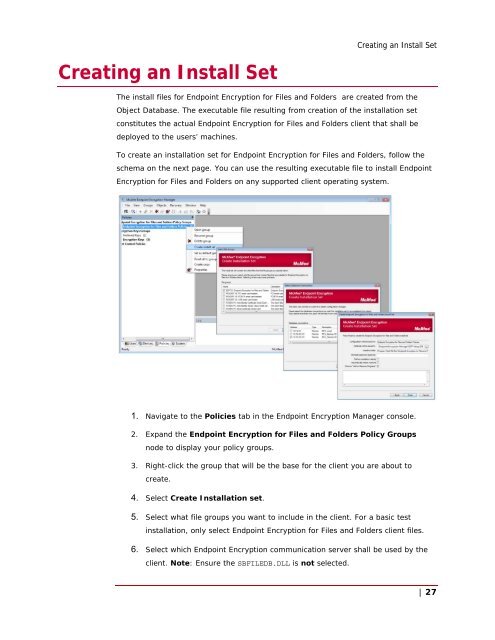Endpoint Encryption for Files and Folders 3.2.1 Quick Start ... - McAfee
Endpoint Encryption for Files and Folders 3.2.1 Quick Start ... - McAfee
Endpoint Encryption for Files and Folders 3.2.1 Quick Start ... - McAfee
You also want an ePaper? Increase the reach of your titles
YUMPU automatically turns print PDFs into web optimized ePapers that Google loves.
Creating an Install SetCreating an Install SetThe install files <strong>for</strong> <strong>Endpoint</strong> <strong>Encryption</strong> <strong>for</strong> <strong>Files</strong> <strong>and</strong> <strong>Folders</strong> are created from theObject Database. The executable file resulting from creation of the installation setconstitutes the actual <strong>Endpoint</strong> <strong>Encryption</strong> <strong>for</strong> <strong>Files</strong> <strong>and</strong> <strong>Folders</strong> client that shall bedeployed to the users’ machines.To create an installation set <strong>for</strong> <strong>Endpoint</strong> <strong>Encryption</strong> <strong>for</strong> <strong>Files</strong> <strong>and</strong> <strong>Folders</strong>, follow theschema on the next page. You can use the resulting executable file to install <strong>Endpoint</strong><strong>Encryption</strong> <strong>for</strong> <strong>Files</strong> <strong>and</strong> <strong>Folders</strong> on any supported client operating system.1. Navigate to the Policies tab in the <strong>Endpoint</strong> <strong>Encryption</strong> Manager console.2. Exp<strong>and</strong> the <strong>Endpoint</strong> <strong>Encryption</strong> <strong>for</strong> <strong>Files</strong> <strong>and</strong> <strong>Folders</strong> Policy Groupsnode to display your policy groups.3. Right-click the group that will be the base <strong>for</strong> the client you are about tocreate.4. Select Create Installation set.5. Select what file groups you want to include in the client. For a basic testinstallation, only select <strong>Endpoint</strong> <strong>Encryption</strong> <strong>for</strong> <strong>Files</strong> <strong>and</strong> <strong>Folders</strong> client files.6. Select which <strong>Endpoint</strong> <strong>Encryption</strong> communication server shall be used by theclient. Note: Ensure the SBFILEDB.DLL is not selected.| 27