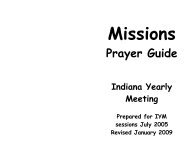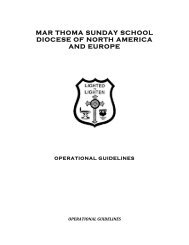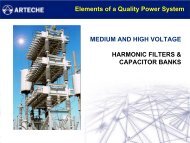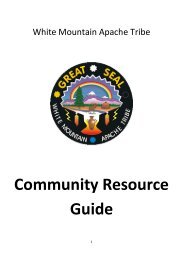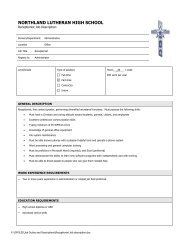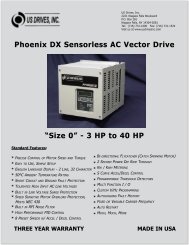Quick Start Manual (PDF) - TECO-Westinghouse Motors (Canada) Inc.
Quick Start Manual (PDF) - TECO-Westinghouse Motors (Canada) Inc.
Quick Start Manual (PDF) - TECO-Westinghouse Motors (Canada) Inc.
Create successful ePaper yourself
Turn your PDF publications into a flip-book with our unique Google optimized e-Paper software.
N3QUICK START GUIDEThis guide provides the essential steps to verify that your N3 drive and motorare working properly. You will use the keypad to start and stop the drive and setup the motor speed.Check Inverter NameplateVerify that this is the model you intended to use. Compare theN3 AC Inverter nameplate Volts and Amps ratings with the motornameplate. The ratings should be the same.Caution: This step is important because an unmatched motorand inverter can result in motor or drive failure.2N3 - QUICK START GUIDE
Connect AC Input Wire (1-Phase or3-Phase) to Power Terminal Strip(This step requires installation by qualified personnel.)Locate the power terminal strip. Check the AC voltage ratingshown on the Inverter nameplate with the AC incoming voltage.Caution: Applying voltage higher than the rated N3 AC inputvoltage will damage the drive and could cause personal injury.4N3 - QUICK START GUIDE
Connect 3 Motor Leads toTerminal StripCheck the motor leads to insure they are wired to match the 230Volt or 460 Volt output as shown on the N3 inverternameplate.Caution: Applying higher than rated voltage to the motor willdamage the motor.N3 - QUICK START GUIDE 5
Apply AC PowerApply AC power to the drive and observe the keypad.6N3 - QUICK START GUIDE
<strong>Start</strong> AC Inverter withoutMotor LoadThis step is done without the motor connected to the machineryin order to prevent damage from reverse rotation of the motorshaft. If the motor is connected, do not apply any additional loadto the machine.N3 - QUICK START GUIDE 7
Continued8N3 - QUICK START GUIDE
Adjusting Inverter Speed 60HzExample:N3 - QUICK START GUIDE 9
Stop the InverterYou have just completed all the steps in the <strong>Quick</strong> <strong>Start</strong> Guide.10N3 - QUICK START GUIDE
Refer to N3 Instruction <strong>Manual</strong>You are now ready to refer to the easy-to-read <strong>TECO</strong> N3Instruction <strong>Manual</strong> for topics regarding installation,environmental consideration, basic set-up adjustments, remotecontrol, and advanced adjustments that allow you to customizethe N3 for your application.N3 - QUICK START GUIDE 11
ATTENTIONShould your N3 AC Inverter not startproperly, follow the instructions below.1. Remove power and carefully follow steps1 through 8 as shown in the N3 <strong>Quick</strong> <strong>Start</strong> Guide2. If the N3 again fails to start; remove power fromthe N3.3. Immediately call <strong>TECO</strong>-<strong>Westinghouse</strong> DrivesSupport Group at 1-800-279-4007 (then press #1for Drives Technical Support).<strong>TECO</strong>-<strong>Westinghouse</strong> Motor Company5100 North IH-35Round Rock, TX 78681Toll-Free: 800-451-8798Telephone: 512-255-4141Fax: 512-244-5512www.tecowestinghouse.comD-N3QSG 08-06