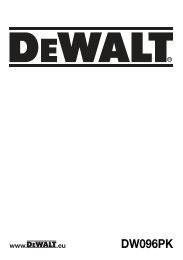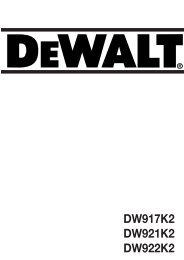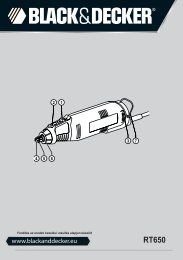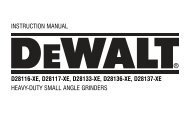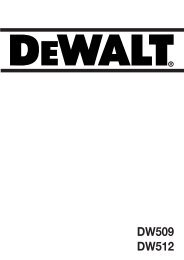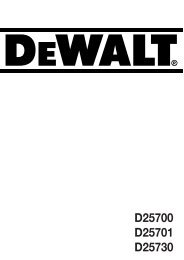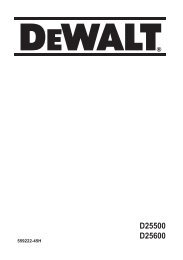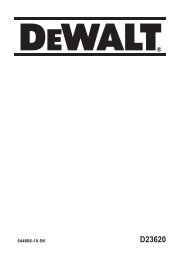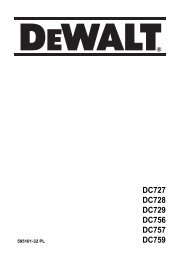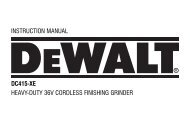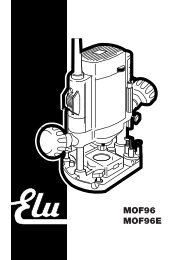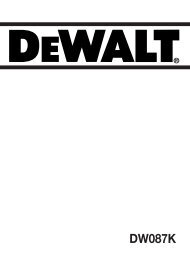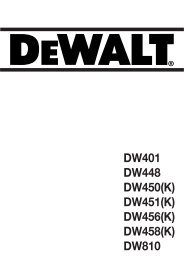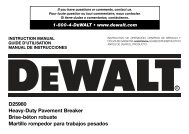DV7210F - Service - Black & Decker
DV7210F - Service - Black & Decker
DV7210F - Service - Black & Decker
- No tags were found...
Create successful ePaper yourself
Turn your PDF publications into a flip-book with our unique Google optimized e-Paper software.
<strong>DV7210F</strong>www.blackanddecker.comEnglish4한국어 8
ABCDE2F
GHI3
ENGLISH(Original instructions)<strong>DV7210F</strong>DUSTBUSTERTechnical data<strong>DV7210F</strong>(H1)Voltage V dc 7.2BatteryWeightChargerTypekgNiCd1.13Input voltage V ac 220Output voltage V ac 11.58CurrentApproximatecharge timemAhVA110020B20016Weight kg 0.17Intended useYour <strong>Black</strong> & <strong>Decker</strong> Dustbuster® handheld vacuum cleanerhas been designed for light dry vacuum cleaning purposes.This appliance is intended for household use only.Using your applianceDo not use the appliance to pick up liquids or anymaterials that could catch fire.Do not use the appliance near water.Do not immerse the appliance in water.Never pull the charger lead to disconnect the chargerfrom the socket. Keep the charger lead away from heat, oiland sharp edges.This appliance can be used by children aged from 8 yearsand above and persons with reduced physical, sensory ormental capabilities or lack of experience and knowledge ifthey have been given supervision or instruction concerninguse of the appliance in a safe way and understand thehazards involved. Children shall not play with the appliance.Cleaning and user maintenance shall not be made bychildren without supervision.Inspection and repairsBefore use, check the appliance for damaged or defectiveparts. Check for breakage of parts, damage to switches andany other conditions that may affect its operation.Do not use the appliance if any part is damaged ordefective.Have any damaged or defective parts repaired orreplaced by an authorized repair agent.Regularly check the charger lead for damage. Replacethe charger if the lead is damaged or defective.Never attempt to remove or replace any parts other thanthose specified in this manual.Safety instructionsWarning! Read all safety warnings andall instructions. Failure to follow the warnings andinstructions listed below may result in electric shock, fireand/or serious injury.Warning! When using battery-powered appliances,basic safety precautions, including the following, shouldalways be followed to reduce the risk of fire, leakingbatteries, personal injury and material damage.Read all of this manual carefully before using theappliance.The intended use is described in this manual. The use ofany accessory or attachment or the performance of anyoperation with this appliance other than those recommendedin this instruction manual may present a risk of personalinjury.Retain this manual for future reference.4
(Original instructions)ENGLISHAdditional safety instructionsAfter useu Unplug the charger before cleaning the charger or chargingbase.u When not in use, the appliance should be stored in a dryplace.u Children should not have access to stored appliances.Residual risks.Additional residual risks may arise when using the tool whichmay not be included in the enclosed safety warnings. Theserisks can arise from misuse, prolonged use etc.Even with the application of the relevant safety regulationsand the implementation of safety devices, certain residualrisks can not be avoided. These include:u Injuries caused by touching any rotating/moving parts.u Injuries caused when changing any parts, blades or accessories.u Injuries caused by prolonged use of a tool. When usingany tool for prolonged periods ensure you take regularbreaks.u Impairment of hearing.u Health hazards caused by breathing dust developed whenusing your tool (example:- working with wood, especiallyoak, beech and MDF.)Batteries and chargersBatteriesu Never attempt to open for any reason.u Do not expose the battery to water.u Do not expose the battery to heat.u Do not store in locations where the temperature mayexceed 40°C.u Charge only at ambient temperatures between 10°C and40°C.u Charge only using the charger provided with the appliance/tool.Using the wrong charger could result in anelectric shock or overheating of the battery.u When disposing of batteries, follow the instructions givenin the section "Protecting the environment".u Do not damage/deform the battery pack either by punctureor impact, as this may create a risk of injury and fire.u Do not charge damaged batteries.u Under extreme conditions, battery leakage may occur.When you notice liquid on the batteries carefully wipe theliquid off using a cloth. Avoid skin contact.u In case of skin or eye contact, follow the instructionsbelow.Warning! The battery fluid may cause personal injury ordamage to property. In case of skin contact, immediately rinsewith water. If redness, pain or irritation occurs seek medicalattention. In case of eye contact, rinse immediately with cleanwater and seek medical attention.ChargersYour charger has been designed for a specific voltage. Alwayscheck that the mains voltage corresponds to the voltage onthe rating plate.Warning! Never attempt to replace the charger unit with aregular mains plug.u Use your <strong>Black</strong> & <strong>Decker</strong> charger only to charge the batteryin the appliance/tool with which it was supplied. Otherbatteries could burst, causing personal injury and damage.u Never attempt to charge nonrechargeable batteries.u If the supply cord is damaged, it must be replaced by themanufacturer or an authorised <strong>Black</strong> & <strong>Decker</strong> <strong>Service</strong>Centre in order to avoid a hazard.u Do not expose the charger to water.u Do not open the charger.u Do not probe the charger.u The appliance/tool/battery must be placed in a well ventilatedarea when charging.Electrical safetyYour charger has been designed for a specific voltage. Alwayscheck that the mains voltage corresponds to the voltage onthe rating plate. Never attempt to replace the charger unit witha regular mains plug.Symbols on the charger#wx$Read all of this manual carefully before using theappliance.This tool is double insulated; therefore no earth wireis required. Always check that the power supplycorresponds to the voltage on the rating plate.Short circuit proof safety isolating transformer. Themains supply is electrically separated from thetransformer output.The charger automatically shuts off if the ambienttemperature becomes too high. As a consequencethe charger will be inoperable. The charging basemust be disconnected from the mains supply andtaken to an authorised service centre for repair.The charging base is intended for indoor use only.5
ENGLISH(Original instructions)FeaturesThis tool includes some or all of the following features.1. On/off switch2. Bowl release button3. Charging indicator4. Dust bowl5. Nozzle6. Extention tubes7. Floor head8. Charger9. Charging baseFig. A10. Quick clean filter housing11. FilterAssemblyThese models may be supplied with some of the followingaccessories:Extention tubes (6).Floor head (7).UseFit the extention tubes (6) together.7tubes.Fit the narrow end of the extention tubes (6) into the appliance.Alternatively, to use as a hand-held cleaner with brush on7appliance.24 hours.Place the appliance on the charging base whenever it isnot in use.Charging the battery (Fig. C)Make sure that the appliance is switched off. The batterywill not be charged with the on/off switch in the onposition.Place the appliance on the charging base (9) (Fig. C).Plug in the charger. Switch on at the mains. Thecharging indicator (3) will be lit.Leave the appliance to charge for at least 16 hours.While charging, the charger may become warm. This isnormal and does not indicate a problem. The appliance canindicator (3) will be lit as long as the appliance is connected tothe plugged-in charger.Warning! Do not charge the battery at ambient temperaturesbelow 4 °C or above 40 °C.D12 7the bristles on the brush.Lower the bristles for cleaning carpets or rugs.tile or marble.Optimising the suction forcecleared regularly during use.Emptying and cleaning the product.To switch the appliance on, slide the on/off switch (1)forward to position 1.To switch the appliance off, slide the on/off switch (1) backto position 0.FPress the release latchs (13) and pull the nozzle (5)straight off.Empty the contents of the bowl.To replace the nozzle, place it back onto the handle until it6
(Original instructions)ENGLISHG HWarning!regularly.Press the release latch (2) and pull the dust bowl (4)straight off.assembly (14) to empty the contents of the bowl.To replace the dust bowl, place it back onto the handleWarning! -151111for more thorough cleaning.I151010Protecting the environmentSeparate collection. This product must not bedisposed of with normal household waste.needs replacement, or if it is of no further use to you, do notdispose of it with household waste. Make this product availablefor separate collection.Separate collection of used products and packagingallows materials to be recycled and used again.Re-use of recycled materials helps prevent environmentalpollution and reduces the demand for rawmaterials.Local regulations may provide for separate collection of electricalproducts from the household, at municipal waste sites orby the retailer when you purchase a new product.water.ever worn or damaged.dealer:<strong>DV7210F</strong>MaintenanceYour <strong>Black</strong> & <strong>Decker</strong> corded/cordless appliance/tool has beendesigned to operate over a long period of time with a minimumof maintenance. Continuous satisfactory operation dependsupon proper tool care and regular cleaning.Warning! Before performing any maintenance on corded/cordless power tools:Switch off and unplug the appliance/tool.Or switch off and remove the battery from the appliance/tool if the appliance/tool has a separate battery pack.Or run the battery down completely if it is integral and thenswitch off.Unplug the charger before cleaning it. Your charger doesnot require any maintenance apart from regular cleaning.Regularly clean the ventilation slots in your appliance/tool/charger using a soft brush or dry cloth.Regularly clean the motor housing using a damp cloth. Donot use any abrasive or solvent-based cleaner.-BatteryIf you want to dispose of the product yourself, thebattery must be removed as described below anddisposed of in accordance with local regulations.Preferably discharge the battery by operating the applianceuntil the motor stops.Press the release button (2) and remove the dust bowl (4).Remove the seven screws holding the body of the appliancetogether.Lift the housing cover away from the assembly.Detach all lead connections from the battery pack.Remove battery pack.Place the battery in a suitable packaging to ensure thatthe terminals cannot be short-circuited.Take the battery to your service agent or to a local recyclingstation.7
한국어(사용 지침 원본)ADV1210/ADV1220DUSTBUSTER기술 데이터전압무게용도<strong>Black</strong> & <strong>Decker</strong> Dustbuster ® 아래 나열된 경고와 지시 사항을준수하지 않으면 감전, 화재 및/또는 심각한 부상을 초래할수 있습니다.안전 지침ADV1210(유형1)V dc 12 12kgADV1220(유형1)1.03 1.29경고! 모든 안전 경고와 모든 지시사항을읽으십시오. 아래 나열된 경고와 지시 사항을준수하지 않으면 감전, 화재 및/또는 심각한부상을 초래할 수 있습니다.경고! 배터리로 구동되는 제품을 사용할 때는화재, 배터리 누액, 신체 부상 및 중대한 손상의위험을 줄이기 위해 항상 다음과 같은 기본적안전 주의 사항에 따라 사용해야 합니다. 제품을 사용하기 전에 본 사용 설명서 전체 내용을 잘읽고 숙지해주십시오. 본 사용 설명서에 제품의 용도가 설명되어 있습니다. 본사용 설명서에서 권장하는 방식 이외의 다른 방식으로본 제품을 조작하거나 액세서리 또는 부착물을 사용하는경우 신체 부상의 위험이 있을 수 있습니다. 향후 참고할 수 있도록 본 사용 설명서를 잘 보관해두십시오.제품 사용 본 제품으로 화재를 일으킬 수 있는 액체나 물질을빨아들이지 마십시오. 본 제품을 물 근처에서 사용하지 마십시오. 본 제품을 물에 담그지 마십시오. 충전기를 소켓에서 분리할 때 절대로 충전기 리드 선을잡아당기지 마십시오. 충전기 리드 선이 열, 오일 및날카로운 가장자리에 닿지 않도록 하십시오. 안전 책임자의 감독 또는 제품 사용과 관련된 지시사항이 제공되고 관련된 위험 사항을 이해한 경우에만8세 이상의 어린이 및 신체, 지각 또는 정신 능력이낮거나 경험 및 지식이 부족한 사람이 본 제품을 사용할수 있습니다. 어린이가 제품을 가지고 놀게 해서는안됩니다. 청소 및 사용자 유지 보수를 할 때 감독 없이어린이 혼자 해서는 안됩니다.검사 및 수리 사용 전, 제품에 손상되거나 결함 있는 부품이 있는지점검하십시오. 부품 파손, 스위치 손상 등 정상적 사용에영향을 미칠 수 있는 제품 이상이 있는지 점검하십시오. 손상되거나 결함 있는 부품이 있는 경우에는 제품을사용하지 마십시오. 손상되거나 결함 있는 부품은 공인 수리 대리점에의뢰하여 교체 또는 수리하십시오. 충전기 리드 선의 손상 여부를 주기적으로점검하십시오. 리드 선이 손상되거나 결함이 발견되면충전기를 교체하십시오. 본 사용 설명서에 명시된 내용 이외에는 어떤 부품도제거하거나 교체하지 마십시오.추가적인 안전 지침사용 후 충전기 또는 충전 거치대를 청소하기 전에 충전기의플러그를 뽑으십시오. 사용하지 않을 때에는 본 제품을 습기가 없는 건조한장소에 보관해야 합니다. 어린이가 보관된 제품을 만지지 못하도록 해야 합니다.기타 발생 가능한 위험공구를 사용할 때 동봉된 안전 경고에 포함되어 있지 않은위험이 발생할 수 있습니다. 이러한 위험은 오용, 장시간사용 등으로 인해 발생할 수 있습니다.관련된 안전 규정을준수하고 안전 장치를 사용한다고해도 어떤 위험들은 피하지 못할 수도 있습니다. 이러한위험으로는 다음과 같은 것들이 있습니다. 회전 부품이나 작동 부품을 만져 발생하는 부상. 부품, 톱날 또는 액세서리 변경으로 인한 부상. 장시간에 걸친 공구 사용으로 인한 부상. 어떤 공구이든장시간에 걸쳐 사용할 때는 반드시 정기적인 휴식을취하십시오. 청력 손상 공구 사용 중에 발생하는 먼지를 호흡하여 유발되는건강 위해성(예: 목재, 특히 오크, 너도밤나무 및 MDF가공 작업).전기 안전본 제품은 12 V 음극 접지 차량 배터리 시스템과 함께 사용할수 있도록 고안되었습니다.경고! 라이터 커넥터는 서비스 불가 안전 퓨즈에 장착되어있습니다. 결함 발생 시 퓨즈가 작동될 수 있습니다. 이러한경우, 위험을 방지하려면 공인 <strong>Black</strong> and <strong>Decker</strong> 서비스 센터또는 제조업체의 커넥터 및 케이블과 함께 퓨즈를 교체해야합니다.경고! 양극 접지 또는 다른 전압의 시스템과 본 제품을작동하지 마십시오.8
(사용 지침 원본)한국어제품에 표시된 기호제품을 사용하기 전에 본 사용 설명서 전체 내용을잘 읽고 숙지해주십시오.기능본 공구에는 다음 기능들 중 일부 또는 모두가 포함되어있습니다.1. On/Off 스위치2. 먼지통 탈착 버튼3. 먼지통4. 노즐(ADV1220만 해당)5. 12V 자동차 커넥터그림 A (ADV1210만 해당)6. 브러시 헤드7. 틈새 도구그림 B (ADV1220만 해당)8. 대형 브러시 헤드9. 대형 틈새 도구10. 유연한 호스조립액세서리(그림 A 및 B)이 모델은 다음과 같은 몇 가지 액세서리와 함께 제공될 수있습니다. 브러시 헤드(6) (ADV1210만 해당). 틈새 도구(7) (ADV1210만 해당). 대형 브러시 헤드(8) (ADV1220만 해당). 대형 틈새 도구 (9) (ADV1220만 해당). 유연한 호스(10) (ADV1220만 해당).액세서리 장착(그림 A) (ADV1210만 해당) 제품 전면에 해당 액세서리를 끼웁니다. 액세서리가완전히 들어갔는지 확인하십시오.액세서리 장착(그림 B) (ADV1220 만 해당) 유연한 호스(10)의 짧은 쪽 끝에 적절한 액세서리를장착합니다. 액세서리가 완전히 밀어졌는지확인하십시오. 유연한 호스(10)의 긴 쪽 끝을 제품 전면에 장착합니다.유연한 호스가 완전히 들어갔는지 확인하십시오.사용 방법전원 켜기 및 끄기(그림 C) 청소기를 켜려면 on/off 스위치(1)를 위치 1로 앞쪽으로밀어냅니다. 제품을 끄려면 on/off 스위치(1)를 0 위치로 되돌려놓습니다.흡입력 최적화흡입력을 최적 상태로 유지하려면 사용 중에 필터를정기적으로청소해야 합니다.제품 비우기 및 청소.먼지통 빠르게 청소(그림 D) (ADV1220만 해당) 잠금 버튼(11)을 누르고 노즐(4)을 똑바로 당겨 뺍니다. 먼지통의 내용물을 비웁니다. 노즐을 교체하려면, 제자리에서“딸깍”하는 소리를 낼때까지 제자리에 다시 놓습니다.먼지통 및 필터 분리(그림 E)경고! 필터는 재사용이 가능하며 주기적으로 청소해야합니다. 잠금 버튼(2)을 누르고 먼지통(3)을 똑바로 당깁니다. 먼지통을 쓰레기통 위로 잡고 있을 때, 필터를 당겨먼지통의 내용물을 비웁니다. 먼지통을 교체하려면, 제자리에서“딸깍”하는 소리를낼 때까지 제자리에 다시 놓습니다.경고! 절대로 필터 없이 제품을 사용하지 마십시오. 깨끗한필터가 장착되어 있어야 먼지 청소가 최적으로 수행됩니다.프리 필터(그림 F) (ADV1220만 해당)필터와 프리 필터는 더 깨끗한 청소를 위해 분리할수 있습니다. 프리필터(12)를 시계 방향으로 비틀어 필터(13)에서들어 올립니다.먼지통 및 필터 청소 먼지통과 필터는 따뜻한 비눗물로 씻을 수 있습니다. 다시 장착하기 전에 필터와 먼지통이 건조되었는지확인하십시오.필터 교체필터는 매 6 ~ 9개월에 한 번 또는 닳거나 손상될 때마다교체해야 합니다.교체 필터는 <strong>Black</strong> & <strong>Decker</strong> 판매점에서 구입할 수 있습니다.모델 번호: ADV1210의 경우 부품 번호 VF110-XJ 사용모델 번호: ADV1210의 경우 부품 번호 VF110FC-XJ 사용차량의 전원 장치에 연결 제품 스위치가 꺼져 있는지 반드시 확인합니다. 콘센트에서 라이터를 분리합니다. 12V 자동차 커넥터(5)를 라이터 콘센트에 꽂습니다.9
한국어(사용 지침 원본)유지 보수<strong>Black</strong> & <strong>Decker</strong> 유선/무선 제품/공구는 최소한의 유지 보수로장기간에 걸쳐 작업이 가능하도록 설계되어 있습니다. 연속작동은 적절한 공구 관리와 정기적인 청소에 따라 그 성능이달라질 수 있습니다.경고! 유선/무선 전동 공구에 유지보수를 수행하기 전에: 제품/공구의 전원 플러그를 뽑으십시오. 또는 제품/공구에 별도의 배터리 팩이 있을 경우 전원을끄고 제품/공구에서 배터리를 분리합니다. 또는 내장되어 있는 경우 배터리를 완전히 멈춘 다음전원을 끕니다. 충전기를 청소하기 전에 충전기의 플러그를 뽑으십시오.충전기는 정기적인 청소 이외에 유지 보수가 필요하지않습니다. 부드러운 브러시와 마른 헝겊으로 제품/공구/충전기의환기 슬롯을 주기적으로 청소하십시오. 젖은 헝겊으로 모터 하우징을 주기적으로 청소하십시오.연마재 및 유성 클리너를 사용하지 마십시오.환경 보호분리 수거. 본 제품을 일반 가정용 쓰레기로처리하면 안됩니다.<strong>Black</strong> & <strong>Decker</strong> 제품을 교체해야 하거나 더 이상 쓸모가없어졌다고 판단되면 본 제품을 가정용 쓰레기로 처리하지마십시오. 이 제품은 분리 수거하십시오.사용하던 제품과 포장을 분리 수거하면 자원을재활용 및 재사용할 수 있습니다. 재활용 자원을이용하면 환경 오염이 방지되고 고철 자원에대한 수요를 줄일 수 있습니다.지역에 따라 가정용 가전제품을 분리 수거하는 규정이 마련되어 있거나 새로운 제품을 구입할 때 판매점에서 폐기방법을 알려줄 수 있습니다.10