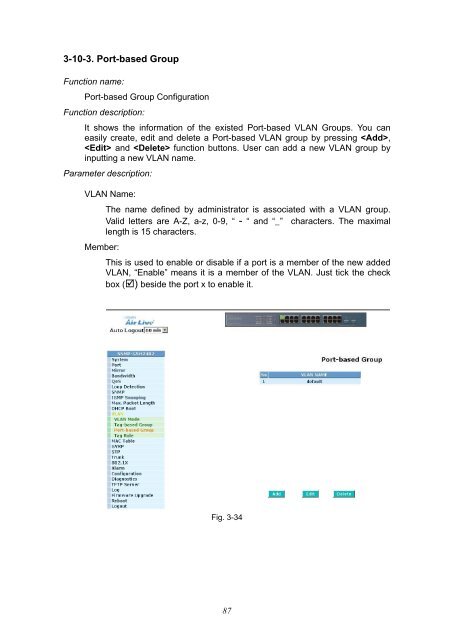SNMP-GSH2402 - kamery airlive airlivecam
SNMP-GSH2402 - kamery airlive airlivecam SNMP-GSH2402 - kamery airlive airlivecam
Add Group:Create a new Tag-based VLAN. Input the VLAN name as well as VID,configure the SYM-VLAN function and choose the member by ticking thecheck box beside the port No., then, press the button to havethe setting taken effect.Delete Group:Fig. 3-32Just press the button to remove the selected group entry fromthe Tag-based group table.Edit a group:Fig. 3-33Just select a group entry and press the button, then you canmodify a group’s description, SYM-VLAN and member set.86
3-10-3. Port-based GroupFunction name:Port-based Group ConfigurationFunction description:It shows the information of the existed Port-based VLAN Groups. You caneasily create, edit and delete a Port-based VLAN group by pressing , and function buttons. User can add a new VLAN group byinputting a new VLAN name.Parameter description:VLAN Name:Member:The name defined by administrator is associated with a VLAN group.Valid letters are A-Z, a-z, 0-9, “ - “ and “_” characters. The maximallength is 15 characters.This is used to enable or disable if a port is a member of the new addedVLAN, “Enable” means it is a member of the VLAN. Just tick the checkbox () beside the port x to enable it.Fig. 3-3487
- Page 40 and 41: IP address:Users can configure the
- Page 42 and 43: 3-1-3. Time ConfigurationThe switch
- Page 44 and 45: Day Light Saving End :This is used
- Page 46 and 47: 3-1-5. Management PolicyThrough the
- Page 48 and 49: IP Range:The switch supports two ki
- Page 50 and 51: Parameter description:Fig. 3-8State
- Page 52 and 53: 3-2. Port ConfigurationFour functio
- Page 54 and 55: Speed / Duplex Mode:Display the spe
- Page 56 and 57: Vendor SN (Serial Number):Show the
- Page 58 and 59: Mode:Set the speed and duplex of th
- Page 61 and 62: Rx Packet:The counting number of th
- Page 63 and 64: Rx Low Priority Packets:Number of R
- Page 65 and 66: 3-3. MirrorFunction name:Mirror Con
- Page 67 and 68: Broadcast & Multicasat for Ingress
- Page 69 and 70: Function name:Per Port PriorityFunc
- Page 71 and 72: Bit 0, Bit 1, Bit 2:According to th
- Page 73 and 74: Bit 0, Bit 1, Bit 2:According to th
- Page 75 and 76: Prioritize Streaming Audio/Video:Be
- Page 77 and 78: Function name:IP Diffserv Classific
- Page 79 and 80: Default SNMP function : EnableDefau
- Page 81 and 82: Parameter description:IGMP snooping
- Page 83 and 84: Add:A new entry of allowed group co
- Page 85 and 86: 3-9. DHCP BootThe DHCP Boot functio
- Page 87 and 88: Metro Mode:The Metro Mode is a quic
- Page 89: 3-10-2. Tag-based GroupFunction nam
- Page 93 and 94: modify a group‘s description and
- Page 95 and 96: Role:This is an egress rule of the
- Page 97 and 98: Port:The port that exists in the se
- Page 99 and 100: Function Name:Static ForwardFunctio
- Page 101 and 102: Function name:MAC AliasFunction des
- Page 103 and 104: 3-12. GVRP ConfigurationGVRP is an
- Page 105 and 106: Normal:It is Normal Registration. T
- Page 107 and 108: LeaveEmpty Message Packets:Number o
- Page 109 and 110: 3-13. STP ConfigurationThe Spanning
- Page 111 and 112: 3-13-2. STP ConfigurationThe STP, S
- Page 113 and 114: 3-13-3. STP Port ConfigurationFunct
- Page 115 and 116: M Check:Migration Check. It forces
- Page 117 and 118: Per Trunking Group supports a maxim
- Page 119 and 120: Aggtr:Status:Aggtr is an abbreviati
- Page 121 and 122: Function name:LACP Detail (LACP Agg
- Page 123 and 124: 3-15. 802.1X Configuration802.1X po
- Page 125 and 126: Authentication serverFig. 3-54CBAut
- Page 127 and 128: Only MultiHost 802.1X is the type o
- Page 129 and 130: Function name:802.1X Mode SettingFu
- Page 131 and 132: Function name:Param. SettingFunctio
- Page 133 and 134: 3-16. Alarm ConfigurationAlarm Conf
- Page 135 and 136: Parameter description:Email:Mail Se
- Page 137 and 138: 3-17-1. Save/RestoreFunction name:S
- Page 139 and 140: Function name:Restore User Configur
3-10-3. Port-based GroupFunction name:Port-based Group ConfigurationFunction description:It shows the information of the existed Port-based VLAN Groups. You caneasily create, edit and delete a Port-based VLAN group by pressing , and function buttons. User can add a new VLAN group byinputting a new VLAN name.Parameter description:VLAN Name:Member:The name defined by administrator is associated with a VLAN group.Valid letters are A-Z, a-z, 0-9, “ - “ and “_” characters. The maximallength is 15 characters.This is used to enable or disable if a port is a member of the new addedVLAN, “Enable” means it is a member of the VLAN. Just tick the checkbox () beside the port x to enable it.Fig. 3-3487