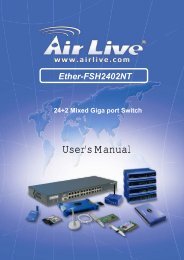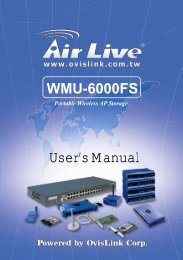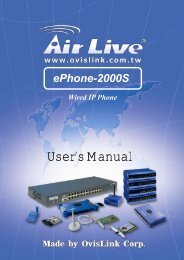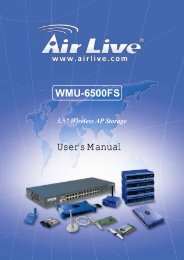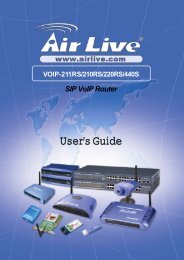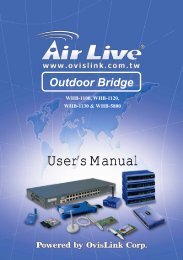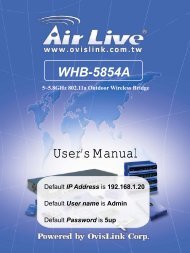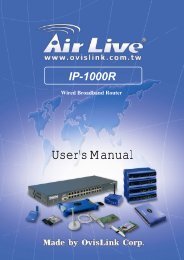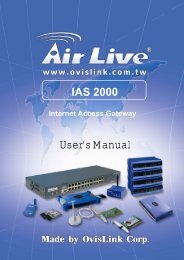- Page 3 and 4:
3-10. VLAN-------------------------
- Page 5 and 6:
About this user’s manualIn this u
- Page 7:
• Key Features in the DeviceQoS:S
- Page 10 and 11:
1-4. View of 24 Gigabit L2 Managed
- Page 12 and 13:
1-5. View of the Optional ModulesIn
- Page 14 and 15:
• TP Port and Cable Installation
- Page 16 and 17:
2-1-3-1. Cabling Requirements for T
- Page 18 and 19:
Case1: All switch ports are in the
- Page 20 and 21:
2-1-4. Configuring the Management A
- Page 22 and 23:
• Set IP Address, Subnet Mask and
- Page 24 and 25:
Fig. 2-10 the Login Screen for Web2
- Page 26 and 27:
Class D and E:Class D is a class wi
- Page 28 and 29:
For different network applications,
- Page 30 and 31:
Fig. 2-14 Peer-to-peer Network Conn
- Page 32 and 33:
In the switch, it supports a simple
- Page 34 and 35:
• The Information of Page Layout
- Page 36 and 37:
3-1-1. System InformationFunction n
- Page 38 and 39:
3-1-2. IP ConfigurationIP configura
- Page 40 and 41:
IP address:Users can configure the
- Page 42 and 43:
3-1-3. Time ConfigurationThe switch
- Page 44 and 45:
Day Light Saving End :This is used
- Page 46 and 47:
3-1-5. Management PolicyThrough the
- Page 48 and 49:
IP Range:The switch supports two ki
- Page 50 and 51:
Parameter description:Fig. 3-8State
- Page 52 and 53:
3-2. Port ConfigurationFour functio
- Page 54 and 55:
Speed / Duplex Mode:Display the spe
- Page 56 and 57:
Vendor SN (Serial Number):Show the
- Page 58 and 59:
Mode:Set the speed and duplex of th
- Page 61 and 62:
Rx Packet:The counting number of th
- Page 63 and 64:
Rx Low Priority Packets:Number of R
- Page 65 and 66:
3-3. MirrorFunction name:Mirror Con
- Page 67 and 68:
Broadcast & Multicasat for Ingress
- Page 69 and 70:
Function name:Per Port PriorityFunc
- Page 71 and 72:
Bit 0, Bit 1, Bit 2:According to th
- Page 73 and 74:
Bit 0, Bit 1, Bit 2:According to th
- Page 75 and 76:
Prioritize Streaming Audio/Video:Be
- Page 77 and 78:
Function name:IP Diffserv Classific
- Page 79 and 80:
Default SNMP function : EnableDefau
- Page 81 and 82:
Parameter description:IGMP snooping
- Page 83 and 84:
Add:A new entry of allowed group co
- Page 85 and 86:
3-9. DHCP BootThe DHCP Boot functio
- Page 87 and 88:
Metro Mode:The Metro Mode is a quic
- Page 89 and 90:
3-10-2. Tag-based GroupFunction nam
- Page 91 and 92:
3-10-3. Port-based GroupFunction na
- Page 93 and 94:
modify a group‘s description and
- Page 95 and 96:
Role:This is an egress rule of the
- Page 97 and 98: Port:The port that exists in the se
- Page 99 and 100: Function Name:Static ForwardFunctio
- Page 101 and 102: Function name:MAC AliasFunction des
- Page 103 and 104: 3-12. GVRP ConfigurationGVRP is an
- Page 105 and 106: Normal:It is Normal Registration. T
- Page 107 and 108: LeaveEmpty Message Packets:Number o
- Page 109 and 110: 3-13. STP ConfigurationThe Spanning
- Page 111 and 112: 3-13-2. STP ConfigurationThe STP, S
- Page 113 and 114: 3-13-3. STP Port ConfigurationFunct
- Page 115 and 116: M Check:Migration Check. It forces
- Page 117 and 118: Per Trunking Group supports a maxim
- Page 119 and 120: Aggtr:Status:Aggtr is an abbreviati
- Page 121 and 122: Function name:LACP Detail (LACP Agg
- Page 123 and 124: 3-15. 802.1X Configuration802.1X po
- Page 125 and 126: Authentication serverFig. 3-54CBAut
- Page 127 and 128: Only MultiHost 802.1X is the type o
- Page 129 and 130: Function name:802.1X Mode SettingFu
- Page 131 and 132: Function name:Param. SettingFunctio
- Page 133 and 134: 3-16. Alarm ConfigurationAlarm Conf
- Page 135 and 136: Parameter description:Email:Mail Se
- Page 137 and 138: 3-17-1. Save/RestoreFunction name:S
- Page 139 and 140: Function name:Restore User Configur
- Page 141 and 142: 3-18. DiagnosticsThree functions, i
- Page 143 and 144: Function name:Ping TestFunction des
- Page 145 and 146: 3-20. LogThis function shows the lo
- Page 147: 3-21. Firmware UpgradeSoftware upgr
- Page 151 and 152: 4. Operation of CLIManagement4-1. C
- Page 153 and 154: 4-2. Commands of CLITo see the comm
- Page 155 and 156: helpSyntax:helpDescription:To show
- Page 157 and 158: logoutSyntax:logoutDescription:When
- Page 159 and 160: save userSyntax:save userDescriptio
- Page 161 and 162: set port-controlSyntax:set port-con
- Page 163 and 164: set state Description:To configur
- Page 165 and 166: port 2) port control : AutoreAuthMa
- Page 167 and 168: modifySyntax:modify Description:To
- Page 169 and 170: set serverSyntax:set server Descrip
- Page 171 and 172: del trapSyntax:del trap Description
- Page 173 and 174: Example:SNMP-GSH2402(alarm-events)#
- Page 175 and 176: set phone-numberSyntax:set phone-nu
- Page 177 and 178: • bandwidthdisable egress-rateSyn
- Page 179 and 180: showSyntax:showDescription:To displ
- Page 181 and 182: import user-confSyntax:import user-
- Page 183 and 184: • dhcp-bootset dhcp-bootSyntax:se
- Page 185 and 186: • firmwareset upgrade-pathSyntax:
- Page 187 and 188: SNMP-GSH2402(gvrp)# group 2SNMP-GSH
- Page 189 and 190: set restrictedSyntax:set restricted
- Page 191 and 192: show counterSyntax:show counter Des
- Page 193 and 194: set modeSyntax:set mode Description
- Page 195 and 196: set ipSyntax:set ip Description:T
- Page 197 and 198: showSyntax:showDescription:To show
- Page 199 and 200:
searchSyntax:search Description:T
- Page 201 and 202:
addSyntax:add [alias]Description
- Page 203 and 204:
• managementaddSyntax:Usage:set [
- Page 205 and 206:
edit [#]: the specific management p
- Page 207 and 208:
• max-pkt-lenset lenSyntax:set le
- Page 209 and 210:
showSyntax:showDescription:To displ
- Page 211 and 212:
enable flow-controlSyntax:enable fl
- Page 213 and 214:
Port 23 SFP information------------
- Page 215 and 216:
set diffservSyntax:set diffserv De
- Page 217 and 218:
set tosSyntax:set tos Description
- Page 219 and 220:
setSyntax:set get-community set set
- Page 221 and 222:
set configSyntax:set config Desc
- Page 223 and 224:
show portSyntax:show portDescriptio
- Page 225 and 226:
• systemset contactSyntax:set con
- Page 227 and 228:
• tftpset serverSyntax:set server
- Page 229 and 230:
set ntpSyntax:set ntp Description:
- Page 231 and 232:
show aggtr-viewSyntax:show aggtr-vi
- Page 233 and 234:
• vlandel port-groupSyntax:del po
- Page 235 and 236:
set modeSyntax:set mode [up-link]D
- Page 237 and 238:
set tag-groupSyntax:set tag-group
- Page 239 and 240:
• vsdisableSyntax:disableDescript
- Page 241 and 242:
5. Maintenance5-1. Resolving No Lin
- Page 243 and 244:
Hardware Specifications• Standard
- Page 245 and 246:
Management Software SpecificationsA