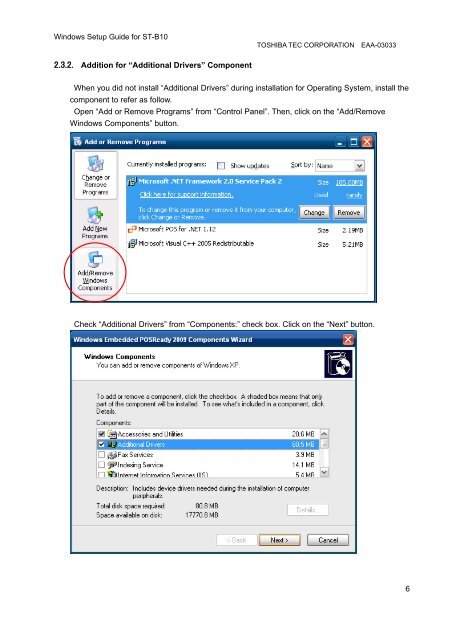Windows Setup Guide for ST-B10 - Toshiba Tec
Windows Setup Guide for ST-B10 - Toshiba Tec Windows Setup Guide for ST-B10 - Toshiba Tec
Windows Setup Guide for ST-B10TOSHIBA TEC CORPORATION EAA-03033Please select necessary Optional Components and “Additional Drivers” check box.Note:If you do not install “Additional Drivers” component, you may need “Windows EmbeddedPOSReady 2009 Installation CD” when installing some kind of driver after installation forOperating System.Optional components can be modified after finishing the installation by using Add orRemove Programs in the Control Panel with reference to Section “2.3.2 Addition for“Additional Drivers” Component”.Follow the instructions of the Windows installer to complete the installation.5
Windows Setup Guide for ST-B10TOSHIBA TEC CORPORATION EAA-030332.3.2. Addition for “Additional Drivers” ComponentWhen you did not install “Additional Drivers” during installation for Operating System, install thecomponent to refer as follow.Open “Add or Remove Programs” from “Control Panel”. Then, click on the “Add/RemoveWindows Components” button.Check “Additional Drivers” from “Components:” check box. Click on the “Next” button.6
- Page 1 and 2: Windows Setup Guide for ST-B10TOSHI
- Page 3 and 4: Windows Setup Guide for ST-B10TOSHI
- Page 5 and 6: Windows Setup Guide for ST-B10TOSHI
- Page 7: Windows Setup Guide for ST-B10TOSHI
- Page 11 and 12: Windows Setup Guide for ST-B10TOSHI
- Page 13 and 14: Windows Setup Guide for ST-B10TOSHI
- Page 15 and 16: Windows Setup Guide for ST-B10TOSHI
- Page 17 and 18: Windows Setup Guide for ST-B10TOSHI
- Page 19 and 20: Windows Setup Guide for ST-B10TOSHI
- Page 21 and 22: Windows Setup Guide for ST-B10TOSHI
- Page 23 and 24: Windows Setup Guide for ST-B10TOSHI
- Page 25 and 26: Windows Setup Guide for ST-B10TOSHI
- Page 27 and 28: Windows Setup Guide for ST-B10TOSHI
- Page 29 and 30: Windows Setup Guide for ST-B10TOSHI
- Page 31 and 32: Windows Setup Guide for ST-B10TOSHI
- Page 33 and 34: Windows Setup Guide for ST-B10TOSHI
- Page 35 and 36: Windows Setup Guide for ST-B10TOSHI
- Page 37 and 38: Windows Setup Guide for ST-B10TOSHI
- Page 39 and 40: Windows Setup Guide for ST-B10TOSHI
- Page 41 and 42: Windows Setup Guide for ST-B10TOSHI
- Page 43 and 44: Windows Setup Guide for ST-B10TOSHI
- Page 45 and 46: Windows Setup Guide for ST-B10TOSHI
- Page 47 and 48: Windows Setup Guide for ST-B10TOSHI
- Page 49 and 50: Windows Setup Guide for ST-B10TOSHI
- Page 51 and 52: Windows Setup Guide for ST-B10TOSHI
- Page 53 and 54: Windows Setup Guide for ST-B10TOSHI
- Page 55 and 56: Windows Setup Guide for ST-B10TOSHI
- Page 57 and 58: Windows Setup Guide for ST-B10TOSHI
<strong>Windows</strong> <strong>Setup</strong> <strong>Guide</strong> <strong>for</strong> <strong>ST</strong>-<strong>B10</strong>TOSHIBA TEC CORPORATION EAA-030332.3.2. Addition <strong>for</strong> “Additional Drivers” ComponentWhen you did not install “Additional Drivers” during installation <strong>for</strong> Operating System, install thecomponent to refer as follow.Open “Add or Remove Programs” from “Control Panel”. Then, click on the “Add/Remove<strong>Windows</strong> Components” button.Check “Additional Drivers” from “Components:” check box. Click on the “Next” button.6