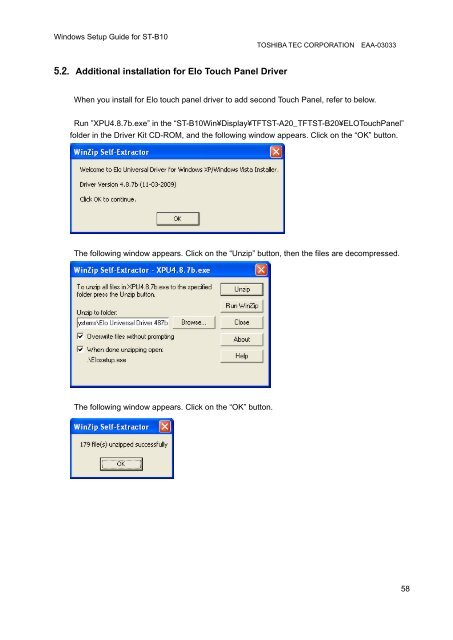Windows Setup Guide for ST-B10 - Toshiba Tec
Windows Setup Guide for ST-B10 - Toshiba Tec Windows Setup Guide for ST-B10 - Toshiba Tec
Windows Setup Guide for ST-B10TOSHIBA TEC CORPORATION EAA-03033Open Device Manager to confirm the touch panel driver has been installed. If ST-B10 isconnected to single touch panel, make sure that single “Elo Serial Touchmonitor Interface” isregistered under the “Mice and other pointing devices” icon.If ST-B10 connects dual touch panel, Make sure that double “Elo Serial Touchmonitor Interface”is registered under the “Mice and other pointing device” icon.57
Windows Setup Guide for ST-B10TOSHIBA TEC CORPORATION EAA-030335.2. Additional installation for Elo Touch Panel DriverWhen you install for Elo touch panel driver to add second Touch Panel, refer to below.Run ”XPU4.8.7b.exe” in the “ST-B10Win¥Display¥TFTST-A20_TFTST-B20¥ELOTouchPanel”folder in the Driver Kit CD-ROM, and the following window appears. Click on the “OK” button.The following window appears. Click on the “Unzip” button, then the files are decompressed.The following window appears. Click on the “OK” button.58
- Page 9 and 10: Windows Setup Guide for ST-B10TOSHI
- Page 11 and 12: Windows Setup Guide for ST-B10TOSHI
- Page 13 and 14: Windows Setup Guide for ST-B10TOSHI
- Page 15 and 16: Windows Setup Guide for ST-B10TOSHI
- Page 17 and 18: Windows Setup Guide for ST-B10TOSHI
- Page 19 and 20: Windows Setup Guide for ST-B10TOSHI
- Page 21 and 22: Windows Setup Guide for ST-B10TOSHI
- Page 23 and 24: Windows Setup Guide for ST-B10TOSHI
- Page 25 and 26: Windows Setup Guide for ST-B10TOSHI
- Page 27 and 28: Windows Setup Guide for ST-B10TOSHI
- Page 29 and 30: Windows Setup Guide for ST-B10TOSHI
- Page 31 and 32: Windows Setup Guide for ST-B10TOSHI
- Page 33 and 34: Windows Setup Guide for ST-B10TOSHI
- Page 35 and 36: Windows Setup Guide for ST-B10TOSHI
- Page 37 and 38: Windows Setup Guide for ST-B10TOSHI
- Page 39 and 40: Windows Setup Guide for ST-B10TOSHI
- Page 41 and 42: Windows Setup Guide for ST-B10TOSHI
- Page 43 and 44: Windows Setup Guide for ST-B10TOSHI
- Page 45 and 46: Windows Setup Guide for ST-B10TOSHI
- Page 47 and 48: Windows Setup Guide for ST-B10TOSHI
- Page 49 and 50: Windows Setup Guide for ST-B10TOSHI
- Page 51 and 52: Windows Setup Guide for ST-B10TOSHI
- Page 53 and 54: Windows Setup Guide for ST-B10TOSHI
- Page 55 and 56: Windows Setup Guide for ST-B10TOSHI
- Page 57 and 58: Windows Setup Guide for ST-B10TOSHI
- Page 59: Windows Setup Guide for ST-B10TOSHI
- Page 63 and 64: Windows Setup Guide for ST-B10TOSHI
- Page 65 and 66: Windows Setup Guide for ST-B10TOSHI
- Page 67 and 68: Windows Setup Guide for ST-B10TOSHI
- Page 69 and 70: Windows Setup Guide for ST-B10TOSHI
- Page 71 and 72: Windows Setup Guide for ST-B10TOSHI
- Page 73 and 74: Windows Setup Guide for ST-B10TOSHI
- Page 75 and 76: Windows Setup Guide for ST-B10TOSHI
- Page 77 and 78: Windows Setup Guide for ST-B10TOSHI
- Page 79 and 80: Windows Setup Guide for ST-B10TOSHI
<strong>Windows</strong> <strong>Setup</strong> <strong>Guide</strong> <strong>for</strong> <strong>ST</strong>-<strong>B10</strong>TOSHIBA TEC CORPORATION EAA-030335.2. Additional installation <strong>for</strong> Elo Touch Panel DriverWhen you install <strong>for</strong> Elo touch panel driver to add second Touch Panel, refer to below.Run ”XPU4.8.7b.exe” in the “<strong>ST</strong>-<strong>B10</strong>Win¥Display¥TFT<strong>ST</strong>-A20_TFT<strong>ST</strong>-B20¥ELOTouchPanel”folder in the Driver Kit CD-ROM, and the following window appears. Click on the “OK” button.The following window appears. Click on the “Unzip” button, then the files are decompressed.The following window appears. Click on the “OK” button.58