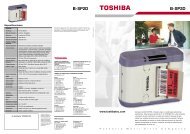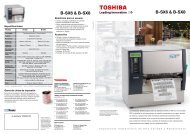Windows Setup Guide for ST-B10 - Toshiba Tec
Windows Setup Guide for ST-B10 - Toshiba Tec
Windows Setup Guide for ST-B10 - Toshiba Tec
- No tags were found...
You also want an ePaper? Increase the reach of your titles
YUMPU automatically turns print PDFs into web optimized ePapers that Google loves.
<strong>Windows</strong> <strong>Setup</strong> <strong>Guide</strong> <strong>for</strong> <strong>ST</strong>-<strong>B10</strong>TOSHIBA TEC CORPORATION EAA-030332.2. Installation <strong>for</strong> WEPOS Operating SystemFollow the instructions of the <strong>Windows</strong> installer until “Optional Software Component Settings”window appears. When the window appears, select the required check box, and click on the“Next” button.Note:You could not add unselected components after finishing installation.□ Additional Driver Support□ Internet In<strong>for</strong>mation Services (IIS)□ Language Support□ Local Management Support□ Management Client Support□ Window Media Player 9.0Follow the instructions of the <strong>Windows</strong> installer to complete the installation. <strong>ST</strong>-<strong>B10</strong> rebootsafter finishing installation.If the Operating System is installed successfully, the “User name and Password” window willappear.3