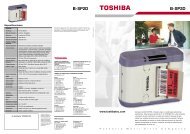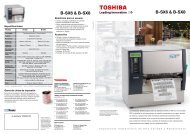Windows Setup Guide for ST-B10 - Toshiba Tec
Windows Setup Guide for ST-B10 - Toshiba Tec
Windows Setup Guide for ST-B10 - Toshiba Tec
- No tags were found...
Create successful ePaper yourself
Turn your PDF publications into a flip-book with our unique Google optimized e-Paper software.
<strong>Windows</strong> <strong>Setup</strong> <strong>Guide</strong> <strong>for</strong> <strong>ST</strong>-<strong>B10</strong>TOSHIBA TEC CORPORATION EAA-030335. Installation and <strong>Setup</strong> <strong>for</strong> Touch PanelThe outline of procedures to set up drivers on the <strong>ST</strong>-<strong>B10</strong> is as follows. Please make sure toconnect touch panel to <strong>ST</strong>-<strong>B10</strong> whenever installation <strong>for</strong> touch panel.<strong>Setup</strong> Procedure:5.1. Installation <strong>for</strong> Elo Touch Panel Driver5.2. Additional installation <strong>for</strong> Elo Touch Panel Driver5.3. Clearing the warning message on Control Panel of Touch Panel driver5.4. Calibration <strong>for</strong> Touch PanelPlease refer to table below to install <strong>for</strong> Touch Panel Driver.Purpose of InstallationYou want to use single Touch Panel.You want to use dual Touch Panel.You want to add second Touch Panel.Reference Section5.1 Installation <strong>for</strong> Elo Touch Panel Driver5.2 Additional installation <strong>for</strong> Elo Touch Panel DriverNote:Please reboot <strong>ST</strong>-<strong>B10</strong> upon request during installation <strong>for</strong> Elo Touch Panel Driver.49