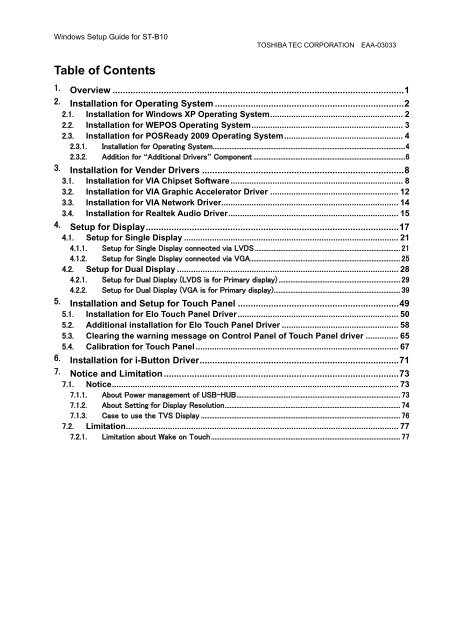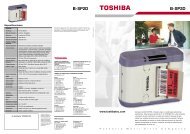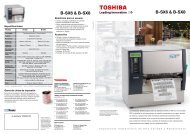Windows Setup Guide for ST-B10 - Toshiba Tec
Windows Setup Guide for ST-B10 - Toshiba Tec
Windows Setup Guide for ST-B10 - Toshiba Tec
- No tags were found...
You also want an ePaper? Increase the reach of your titles
YUMPU automatically turns print PDFs into web optimized ePapers that Google loves.
<strong>Windows</strong> <strong>Setup</strong> <strong>Guide</strong> <strong>for</strong> <strong>ST</strong>-<strong>B10</strong>TOSHIBA TEC CORPORATION EAA-03033Table of Contents1. Overview .................................................................................................................. 12. Installation <strong>for</strong> Operating System .......................................................................... 22.1. Installation <strong>for</strong> <strong>Windows</strong> XP Operating System ......................................................... 22.2. Installation <strong>for</strong> WEPOS Operating System ................................................................. 32.3. Installation <strong>for</strong> POSReady 2009 Operating System ................................................... 42.3.1. Installation <strong>for</strong> Operating System .................................................................................................................. 42.3.2. Addition <strong>for</strong> “Additional Drivers” Component .......................................................................................... 63. Installation <strong>for</strong> Vender Drivers ............................................................................... 83.1. Installation <strong>for</strong> VIA Chipset Software .......................................................................... 83.2. Installation <strong>for</strong> VIA Graphic Accelerator Driver ....................................................... 123.3. Installation <strong>for</strong> VIA Network Driver ............................................................................ 143.4. Installation <strong>for</strong> Realtek Audio Driver ......................................................................... 154. <strong>Setup</strong> <strong>for</strong> Display ................................................................................................... 174.1. <strong>Setup</strong> <strong>for</strong> Single Display ............................................................................................ 214.1.1. <strong>Setup</strong> <strong>for</strong> Single Display connected via LVDS ...................................................................................... 214.1.2. <strong>Setup</strong> <strong>for</strong> Single Display connected via VGA ......................................................................................... 254.2. <strong>Setup</strong> <strong>for</strong> Dual Display ............................................................................................... 284.2.1. <strong>Setup</strong> <strong>for</strong> Dual Display (LVDS is <strong>for</strong> Primary display) ........................................................................ 294.2.2. <strong>Setup</strong> <strong>for</strong> Dual Display (VGA is <strong>for</strong> Primary display) ........................................................................... 395. Installation and <strong>Setup</strong> <strong>for</strong> Touch Panel ............................................................... 495.1. Installation <strong>for</strong> Elo Touch Panel Driver ..................................................................... 505.2. Additional installation <strong>for</strong> Elo Touch Panel Driver .................................................. 585.3. Clearing the warning message on Control Panel of Touch Panel driver .............. 655.4. Calibration <strong>for</strong> Touch Panel ....................................................................................... 676. Installation <strong>for</strong> i-Button Driver .............................................................................. 717. Notice and Limitation ............................................................................................ 737.1. Notice ........................................................................................................................... 737.1.1. About Power management of USB-HUB ................................................................................................. 737.1.2. About Setting <strong>for</strong> Display Resolution ........................................................................................................ 747.1.3. Case to use the TVS Display ...................................................................................................................... 767.2. Limitation ..................................................................................................................... 777.2.1. Limitation about Wake on Touch ................................................................................................................ 77