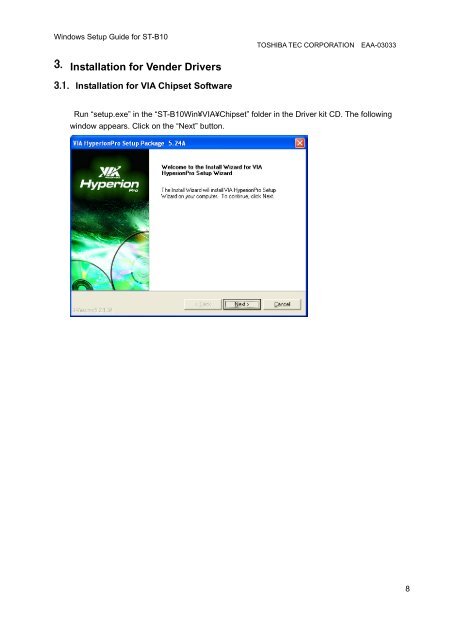Windows Setup Guide for ST-B10 - Toshiba Tec
Windows Setup Guide for ST-B10 - Toshiba Tec Windows Setup Guide for ST-B10 - Toshiba Tec
Windows Setup Guide for ST-B10TOSHIBA TEC CORPORATION EAA-03033During installation for the component, you need “Windows Embedded POSReady 2009Installation CD”. Insert “POSReady installation CD”, and click on the “OK” button.ST-B10 does not reboot automatically after finishing installation. Please reboot ST-B10manually.7
Windows Setup Guide for ST-B10TOSHIBA TEC CORPORATION EAA-030333. Installation for Vender Drivers3.1. Installation for VIA Chipset SoftwareRun “setup.exe” in the “ST-B10Win¥VIA¥Chipset” folder in the Driver kit CD. The followingwindow appears. Click on the “Next” button.8
- Page 1 and 2: Windows Setup Guide for ST-B10TOSHI
- Page 3 and 4: Windows Setup Guide for ST-B10TOSHI
- Page 5 and 6: Windows Setup Guide for ST-B10TOSHI
- Page 7 and 8: Windows Setup Guide for ST-B10TOSHI
- Page 9: Windows Setup Guide for ST-B10TOSHI
- Page 13 and 14: Windows Setup Guide for ST-B10TOSHI
- Page 15 and 16: Windows Setup Guide for ST-B10TOSHI
- Page 17 and 18: Windows Setup Guide for ST-B10TOSHI
- Page 19 and 20: Windows Setup Guide for ST-B10TOSHI
- Page 21 and 22: Windows Setup Guide for ST-B10TOSHI
- Page 23 and 24: Windows Setup Guide for ST-B10TOSHI
- Page 25 and 26: Windows Setup Guide for ST-B10TOSHI
- Page 27 and 28: Windows Setup Guide for ST-B10TOSHI
- Page 29 and 30: Windows Setup Guide for ST-B10TOSHI
- Page 31 and 32: Windows Setup Guide for ST-B10TOSHI
- Page 33 and 34: Windows Setup Guide for ST-B10TOSHI
- Page 35 and 36: Windows Setup Guide for ST-B10TOSHI
- Page 37 and 38: Windows Setup Guide for ST-B10TOSHI
- Page 39 and 40: Windows Setup Guide for ST-B10TOSHI
- Page 41 and 42: Windows Setup Guide for ST-B10TOSHI
- Page 43 and 44: Windows Setup Guide for ST-B10TOSHI
- Page 45 and 46: Windows Setup Guide for ST-B10TOSHI
- Page 47 and 48: Windows Setup Guide for ST-B10TOSHI
- Page 49 and 50: Windows Setup Guide for ST-B10TOSHI
- Page 51 and 52: Windows Setup Guide for ST-B10TOSHI
- Page 53 and 54: Windows Setup Guide for ST-B10TOSHI
- Page 55 and 56: Windows Setup Guide for ST-B10TOSHI
- Page 57 and 58: Windows Setup Guide for ST-B10TOSHI
- Page 59 and 60: Windows Setup Guide for ST-B10TOSHI
<strong>Windows</strong> <strong>Setup</strong> <strong>Guide</strong> <strong>for</strong> <strong>ST</strong>-<strong>B10</strong>TOSHIBA TEC CORPORATION EAA-030333. Installation <strong>for</strong> Vender Drivers3.1. Installation <strong>for</strong> VIA Chipset SoftwareRun “setup.exe” in the “<strong>ST</strong>-<strong>B10</strong>Win¥VIA¥Chipset” folder in the Driver kit CD. The followingwindow appears. Click on the “Next” button.8