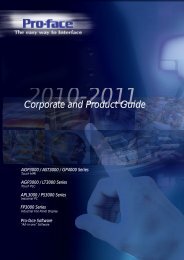TM-1100 Series Room Command Module - Tech-System
TM-1100 Series Room Command Module - Tech-System
TM-1100 Series Room Command Module - Tech-System
- No tags were found...
You also want an ePaper? Increase the reach of your titles
YUMPU automatically turns print PDFs into web optimized ePapers that Google loves.
Application OverviewSet Point DialThe <strong>Room</strong> <strong>Command</strong> <strong>Module</strong> is available with a setpoint dial marked 12…28°C or ±. The module mustbe connected to a TC-9102/9 TCU series controllerwith the corresponding remote set point range. The12…28°C range module determines the set point ofthe controller while the ± range module gives adeviation to the room temperature set pointprogrammed into the controller. Refer to OrderingCodes at the end of this document.Occupancy ButtonWhen pressed for approximately one second, theoccupancy button changes the mode of operation ofthe controller to the “alternate” mode or back tonormal mode. When the controller is in COMFORT(occupied) mode the alternate mode is STANDBY(and vice versa), and when in NIGHT (unoccupied)mode the alternate mode is a temporary COMFORT(bypass) mode for a period of one hour. Full detailsof the alternate modes can be found in the TC-9102<strong>Tech</strong>nical Bulletin (Ordering Code MN-9100-2117)of the <strong>System</strong> 91 Manual or TCU <strong>Tech</strong>nical Bulletin(Ordering Code MN-LCC-01) in LonWorksCompatible Controllers Manual.Mode IndicatorThe LED indicator directly next to the OccupancyButton shows the current operating mode of thecontroller as follows:Steady On: COMFORT Mode (occupied)Flashing: STANDBY ModeOff: NIGHT (unoccupied) or OFF Mode3-Speed Fan Override AdjusterWhen connected to a TC-9102 Controller which hasa 3-speed fan control auxiliary output, the 3-speedfan override adjuster allows manual control of thespeed of the fan. The positions of the adjuster areas follows:AUTO Automatic fan speed is set by the TC-9102or TCU Controller.OFF Fan OFFI Fan low speedII Fan medium speedIII Fan high speedThe fan speed adjuster is only active when thecontroller is in COMFORT mode. In Low Limit modethe fan always runs at high speed.Ordering DataItem Code Fan Speed Override Occupancy Temperature Built-in DimensionsButton Setpoint Dial Scale Sensor<strong>TM</strong>-1140-0000- - - NTC K2 See Fig 8<strong>TM</strong>-1150-0000- Yes - NTC K2 See Fig 9<strong>TM</strong>-1160-0000- Yes 12...28 °C NTC K2 See Fig 12<strong>TM</strong>-1160-0005- Yes ± NTC K2 See Fig 12<strong>TM</strong>-1160-0002<strong>TM</strong>-1160-0007<strong>TM</strong>-1170-0005<strong>TM</strong>-1170-0007<strong>TM</strong>-1190-0000<strong>TM</strong>-1190-00053-speed fan override Yes 12...28 °C NTC K2 See Fig 113-speed fan override Yes±NTC K2 See Fig 11- Yes±- See Fig 123-speed fan override Yes±- See Fig 11Table 1: <strong>Room</strong> <strong>Command</strong> <strong>Module</strong> Ordering Codes- - 12...28 °C NTC K2 See Fig 13- - ± NTC K2 See Fig 102 <strong>TM</strong>-<strong>1100</strong> <strong>Series</strong> <strong>Room</strong> <strong>Command</strong> <strong>Module</strong>
Direct Surface MountingFor direct surface mounting:2. Mark the position of the holes (B) on the wall anddrill holes 5 mm in diameter. Insert plastic plugs intoholes.CDConduitFigure 2: <strong>Module</strong> Base (Dimensions in mm)3. Position and fix the mounting base to the wallusing the two long screws (C) provided in the kit.4. Fix the base of the <strong>TM</strong>-<strong>1100</strong> to the mountingbase using the two short screws (D) provided in thekit.1. Mount the module base on the wall to cover theelectrical outlet and secure with at least two screws.U POB ENSurface Mounting with Mounting Kit(<strong>TM</strong>-<strong>1100</strong>-8931)To install the surface mounting base (fordimensions, see Figure ):583.55.078U PBOB ENA257811171320Figure 3: Surface Mounting Base(Dimensions in mm)1. Remove one of the notches (A) with a suitabletool.4 <strong>TM</strong>-<strong>1100</strong> <strong>Series</strong> <strong>Room</strong> <strong>Command</strong> <strong>Module</strong>
WiringBefore connecting or disconnecting any wires,ensure that all power supplies have been switchedoff and all wires are potential-free to preventequipment damage and avoid electrical shock.Terminations are made on the terminal blocks in thebase of the module, which accept up to 1.5 mm 2wires. Follow the wiring diagrams shown in thefigures below. All wiring to the module is at extra low(safe) voltage and must be separated from powerline voltage wiring. Do not run wiring close totransformers or high frequency generatingequipment. Complete and verify all wiringconnections before applying power to the controllerto which the module is connected.Figure 4: <strong>TM</strong>-1140-0000Figure 5: <strong>TM</strong>-1150-0000<strong>TM</strong>-<strong>1100</strong> <strong>Series</strong> <strong>Room</strong> <strong>Command</strong> <strong>Module</strong> 5
Figure 6: <strong>TM</strong>-1160-0000 and <strong>TM</strong>-1160-0005Figure 7: <strong>TM</strong>-1160-0002 and <strong>TM</strong>-1160-00076 <strong>TM</strong>-<strong>1100</strong> <strong>Series</strong> <strong>Room</strong> <strong>Command</strong> <strong>Module</strong>
Figure 8: <strong>TM</strong>-1170-0005Figure 9: <strong>TM</strong>-1170-0007<strong>TM</strong>-<strong>1100</strong> <strong>Series</strong> <strong>Room</strong> <strong>Command</strong> <strong>Module</strong> 7
8 <strong>TM</strong>-<strong>1100</strong> <strong>Series</strong> <strong>Room</strong> <strong>Command</strong> <strong>Module</strong>Figure 10: <strong>TM</strong>-1190-0000 and <strong>TM</strong>-1190-0005
DimensionsFigure 11: <strong>TM</strong>-1140-0000ModeLEDOccupancyButtonFigure 12: <strong>TM</strong>-1150-0000TemperatureSet PointAdjustmentDialFigure 13: <strong>TM</strong>-1190-0005<strong>TM</strong>-<strong>1100</strong> <strong>Series</strong> <strong>Room</strong> <strong>Command</strong> <strong>Module</strong> 9
8080Three FanSpeedOverride80Figure 14: <strong>TM</strong>-1160-0007 and <strong>TM</strong>-1170-00078080Figure 15: <strong>TM</strong>-1160-00008080Figure 16: <strong>TM</strong>-1190-000010 <strong>TM</strong>-<strong>1100</strong> <strong>Series</strong> <strong>Room</strong> <strong>Command</strong> <strong>Module</strong>
SpecificationsSupply VoltageAmbient OperatingConditionsAmbient StorageConditionsTerminationsTemperature SensorPower from TC-9102, TC-9109 or TCU <strong>Series</strong> Controller0 to 50°C10 to 90% RH non condensing-20 to 70°C10 to 90% RH non condensingTerminal block in base for 1 x 1.5 mm² (maximum) cable.NTC Thermistor 0 to 40°C, 2252 ohm at 25°C.Remote Set Point 10 kOhm potentiometer marked for 12°C to 28°C or ± (range ±3 K )3-Speed Fan OverrideOccupancy ButtonMode Indicator10 kOhm potentiometer with mechanically guided positions for Auto, Off, I (lowspeed), II (medium speed) and III (high speed).Momentary contact (switches 5V at 1 mA).Green LED (5V, 4 mA)Mounting Direct surface mount, plastic base for surface mount with wiring conduits (SeeMaterialsOrdering Codes.)EnclosureABS+PC; self estinguishing HB UL 94BaseOccupancy OverrideButtonFan Speed Override DialSetpoint DialColors EnclosureBaseOccupancy OverrideButtonFan Speed Override DialRAL9016 (GE86280 )Setpoint DialRAL7047 (GE GY81118)Protection Class Enclosure IP30 (EN 60529)Dimensions (H x W xS)Shipping WeightConformity<strong>TM</strong>-1140-0000<strong>TM</strong>-1150-0000<strong>TM</strong>-1160-000x<strong>TM</strong>-1170-000x<strong>TM</strong>-1190-000xEMC Directive89/336/EEC80 mm x 80 mm x 32 mm80 mm x 80 mm x 35 mm0.15 kgEN-61000-6-3EN-61000-6-2The performance specifications are nominal and conform to acceptable industry standards. For application at conditions beyondthese specifications, consult the local Johnson Controls office. Johnson Controls, Inc. shall not be liable for damages resultingfrom misapplication or misuse of its products.Johnson Controls International, Inc.Headquarters:European Distribution Centre:European Factories:Branch OfficesMilwaukee, Wisconsin, USAWestendhof 3, D-45143 Essen, GermanyEssen (Germany), Leeuwarden (The Netherlands) and Lomagna (Italy)Principal European Cities.<strong>TM</strong>-<strong>1100</strong> <strong>Series</strong> <strong>Room</strong> <strong>Command</strong> <strong>Module</strong> 11