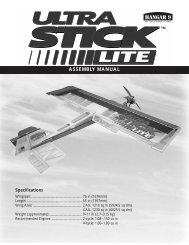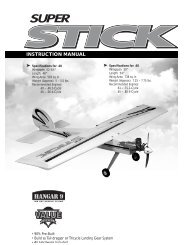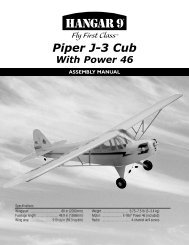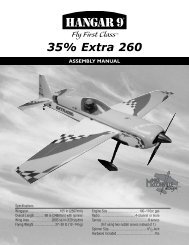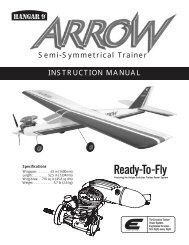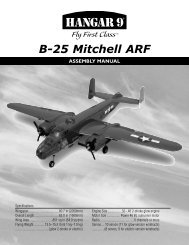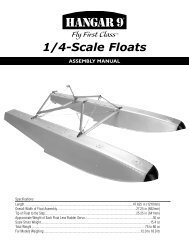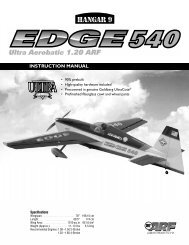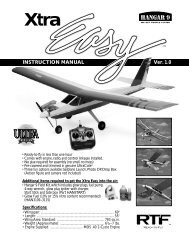You also want an ePaper? Increase the reach of your titles
YUMPU automatically turns print PDFs into web optimized ePapers that Google loves.
Contents of KitCDAFEReplacement PartsA. Fuselage w/o Engine <strong>HAN</strong>4101B. Wing w/o Aluminum Tube <strong>HAN</strong>4102C. Tail Set <strong>HAN</strong>4104D. Canopy <strong>HAN</strong>4108E. Landing Gear <strong>HAN</strong>4107F. Painted Cowl <strong>HAN</strong>4105G. Painted Wheel Pants <strong>HAN</strong>4106BGItems not shownPushrod SetDecal SetAluminum Wing TubeWing Bolt SetEP Motor Mount<strong>HAN</strong>4109<strong>HAN</strong>4112<strong>HAN</strong>4103<strong>HAN</strong>4110<strong>HAN</strong>4111Radio and Power Systems Requirements• 4-channel radio system (minimum) with receiverRecommended JR ® or JR SPORT Systems• XP9303• XP7202• XP6102• XP662• SX600• S400JR XP9303JR XP6102Field Equipment RequiredJR XP7202• Propeller (11x6)• Long Reach Glow Plug Wrench (<strong>HAN</strong>2510)• 2-Cycle Sport Plug (<strong>HAN</strong>3001)• 4-Cycle Super Plug (<strong>HAN</strong>3011)• Fuel• Metered Glow Driver w/Ni-Cd & Charger (<strong>HAN</strong>7101)• 2-Cycle Super Plug (<strong>HAN</strong>3006)• <strong>Manual</strong> Fuel Pump (<strong>HAN</strong>118)
Optional Field Equipment• Fieldmate Pre-built Flight Box (<strong>HAN</strong>117)• Cleaner & towels• Blue Block After Run Oil (EVOX1000)• Power Panel (<strong>HAN</strong>106)• 12V 7Ah Sealed Battery (<strong>HAN</strong>102)• PowerPro 12V Starter (<strong>HAN</strong>161)Required Tools and AdhesivesTools• Adustable wrench• Phillips screwdriver (large)• Ruler• Hobby knife• Phillips screwdriver (small)Adhesives• Pacer Z-42 ThreadlockUsing the <strong>Manual</strong>This manual is divided into sections to help make assembly easier to understand, and to provide breaks between eachmajor section. In addition, check boxes have been placed next to each step to keep track of each step completed. Stepswith a single box () are performed once, while steps with two boxes ( ) indicate that the step will requirerepeating, such as for a right or left wing panel, two servos, etc. Remember to take your time and follow the directions.Before Starting AssemblyBefore beginning the assembly of the <strong>Pulse</strong> <strong>XT</strong>, remove each part from its bag for inspection. Closely inspect thefuselage, wing panels, rudder, and stabilizer for damage. If you find any damaged or missing parts, contact the placeof purchase.If you find any wrinkles in the covering, use a heat gun or sealing iron to remove them. Use caution whileworking around areas where the colors overlap to prevent separating the colors.<strong>HAN</strong>101 – Sealing Iron<strong>HAN</strong>141 – Sealing IronSock<strong>HAN</strong>100 – Heat Gun<strong>HAN</strong>150 – Covering Glove
Limited Warranty PeriodHorizon Hobby, Inc. guarantees this product to be free from defects in both material and workmanship at the .date of purchase.Limited Warranty & Limits of LiabilityPursuant to this Limited Warranty, Horizon Hobby, Inc. will, at its option, (i) repair or (ii) replace, any product determinedby Horizon Hobby, Inc. to be defective. In the event of a defect, these are your exclusive remedies.This warranty does not cover cosmetic damage or damage due to acts of God, accident, misuse, abuse, negligence,commercial use, or modification of or to any part of the product. This warranty does not cover damage due to improperinstallation, operation, maintenance, or attempted repair by anyone other than an authorized Horizon Hobby, Inc. servicecenter. This warranty is limited to the original purchaser and is not transferable. In no case shall Horizon Hobby’sliability exceed the original cost of the purchased product and will not cover consequential, incidental or collateraldamage. Horizon Hobby, Inc. reserves the right to inspect any and all equipment involved in a warranty claim. Repairor replacement decisions are at the sole discretion of Horizon Hobby, Inc. Further, Horizon Hobby reserves the right tochange or modify this warranty without notice.REPAIR OR REPLACEMENT AS PROVIDED UNDER THIS WARRANTY IS THE EXCLUSIVE REMEDY OF THE CONSUMER.HORIZON HOBBY, INC. SHALL NOT BE LIABLE FOR ANY INCIDENTAL OR CONSEQUENTIAL DAMAGES.As Horizon Hobby, Inc. has no control over use, setup, final assembly, modification or misuse, no liability shall beassumed nor accepted for any resulting damage or injury. By the act of use, setup or assembly, the user accepts allresulting liability.If you as the purchaser or user are not prepared to accept the liability associated with the use of this product, you areadvised to return this product immediately in new and unused condition to the place of purchase.Safety PrecautionsThis is a sophisticated hobby product and not a toy. It must be operated with caution and common sense and requiressome basic mechanical ability. Failure to operate this product in a safe and responsible manner could result in injury ordamage to the product or other property. This product is not intended for use by children without direct adult supervision.The product manual contains instructions for safety, operation and maintenance. It is essential to read and follow all .the instructions and warnings in the manual, prior to assembly, setup or use, in order to operate correctly and avoiddamage or injury.
Questions, Assistance, and RepairsYour local hobby store and/or place of purchase cannot provide warranty support or repair. Once assembly, setup or useof the product has been started, you must contact Horizon Hobby, Inc. directly. This will enable Horizon to better answeryour questions and service you in the event that you may need any assistance.Questions or AssistanceFor questions or assistance, please direct your email to productsupport@horizonhobby.com, or call 877.504.0233 tollfree to speak to a service technician.Inspection or RepairsIf your product needs to be inspected or repaired, please call for a Return Merchandise Authorization (RMA). Pack theproduct securely using a shipping carton. Please note that original boxes may be included, but are not designed towithstand the rigors of shipping without additional protection. Ship via a carrier that provides tracking and insurance forlost or damaged parcels, as Horizon Hobby, Inc. is not responsible for merchandise until it arrives and is accepted atour facility. Include your complete name, address, phone number where you can be reached during business days, RMAnumber, and a brief summary of the problem. Be sure your name, address, and RMA number are clearly written on theshipping carton.Warranty Inspection and RepairsTo receive warranty service, you must include your original sales receipt verifying the proof-of-purchase date. Providingwarranty conditions have been met, your product will be repaired or replaced free of charge. Repair or replacementdecisions are at the sole discretion of Horizon Hobby. Horizon Hobby, Inc. guarantees this product to be free from defectsin both material and workmanship at the date of purchase.
Non-Warranty RepairsShould your repair not be covered by warranty and the expense exceeds 50% of the retail purchase cost, you will beprovided with an estimate advising you of your options. You will be billed for any return freight for non-warranty repairs.Please advise us of your preferred method of payment. Horizon Hobby accepts money orders and cashiers checks, aswell as Visa, MasterCard, American Express, and Discover cards. If you choose to pay by credit card, please include yourcredit card number and expiration date. Any repair left unpaid or unclaimed after 90 days will be considered abandonedand will be disposed of accordingly.Electronics and engines requiring inspection or repair should be shipped to the following address (freight prepaid):Horizon Service Center.4105 Fieldstone Road.Champaign, Illinois 61822All other products requiring inspection or repair should be shipped to the following address (freight prepaid):Horizon Product Support.4105 Fieldstone Road.Champaign, Illinois 61822Safety, Precautions, and WarningsAs the user of this product, you are solely responsible for operating it in a manner that does not endanger yourself andothers or result in damage to the product or the property of others.Carefully follow the directions and warnings for this and any optional support equipment (chargers, rechargeable batterypacks, etc.) that you use.This model is controlled by a radio signal that is subject to interference from many sources outside your control. Thisinterference can cause momentary loss of control so it is necessary to always keep a safe distance in all directions aroundyour model, as this margin will help to avoid collisions or injury.• Always operate your model in an open area away from cars, traffic, or people.• Avoid operating your model in the street where injury or damage can occur.• Never operate the model out into the street or populated areas for any reason.• Never operate your model with low transmitter batteries.• Carefully follow the directions and warnings for this and any optional support equipment (chargers, rechargeablebattery packs, etc.) that you use.• Keep all chemicals, small parts and anything electrical out of the reach of children.• Moisture causes damage to electronics. Avoid water exposure to all equipment not specifically designed and protectedfor this purpose.
Section 1: Landing Gear InstallationRequired Parts• Fuselage• Landing gear• 6-32 x 1/2" socket head screw (3)• #6 washer (3)• Wheel pant (right and left)• 4-40 x 3/8" socket head bolt (4) Step 2Secure the wheel pant to the landing gear using two .4-40 x 3/8" socket head screws. Make sure to usethreadlock to prevent the screws from loosening .during flight.Required Tools and Adhesives• Hex wrench: 3/32", 7/64" • Threadlock Step 1Attach the landing gear to the bottom of the fuselage usingthree 6-32 x 1/2" socket head bolts and three #6 washers.Put a little threadlock on the bolts to prevent them fromvibrating loose during flight. Step 3Check that the wheel can spin freely without rubbing onthe wheel pant. If it does, loosen the 4mm nut and 4mmlocknut and reposition the wheel so it can spin freely. Step 4Repeat Steps 2 and 3 to install the remaining .wheel pant.
Section 2: Receiver and Battery InstallationRequired Parts• Fuselage• Receiver battery• Receiver Step 3Route the receiver antenna to the rear of the fuselageusing the pre-installed antenna tube. Step 1Wrap the receiver and receiver battery in 1/4" (6mm) .foam to protect them from engine vibrations. Step 2Plug the servos, extensions and switch harness into thereceiver. Plug the receiver battery and switch harnesstogether. Place the receiver and receiver battery into thefuselage.Note: Do not cut the excess antenna wire asit will reduce the range of your radio system.
Section 3: Tail InstallationRequired Parts• Fuselage• Rudder assembly• Stabilizer assembly • 4-40 locknut (2)• #4 washer Step 3Secure the tail assembly to the fuselage using two 4-40locknuts and two #4 washers.Required Tools and Adhesives• Adjustable wrench Step 1Carefully slide the threaded rods from the rudderassembly into the stabilizer assembly.Note: Do not over-tighten thenuts and crush the fuselage. Step 4Connect the rudder clevis to the rudder control horn. Withthe radio system on, check that the rudder is centered. Ifnot, either thread the clevis on or off the pushrod until therudder is centered. Step 2Slide the tail assembly into position on the fuselage.10
Section 4: Spinner InstallationRequired Parts• FuselageRequired Tools and Adhesives• Phillips screwdriver • Propeller• Adjustable wrench Step 3Slide the propeller onto the engine crankshaft. Installthe washer and nut onto the engine crankshaft. Align thepropeller so it is slightly away from the dimples of thespinner backplate. Step 1Remove the plastic packaging cap from the crankshaft ofthe engine. Step 2Remove the propeller nut and washer from the crankshaft.Slide the spinner backplate onto the crankshaft. Step 4Test fit the spinner cone onto the backplate. Make surethe gap in the spinner cone is evenly positioned aroundthe propeller. Reposition the propeller in relation to to thespinner backplate if necessary.12
Section 4: Spinner Installation Step 5Use a crescent wrench to tighten the propeller nut. Step 6Secure the spinner cone to the spinner backplate usingtwo 3mm x 12mm sheet metal screws.Section 5: Wing InstallationRequired Parts• Fuselage• Wing• Wing bolt plate• Wing tube• 1/4-20 x 1 1 / 2 " nylon bolt (2)• 1 5 / 16 " (33mm) wing dowel Step 2Slide the remaining wing panel onto the wing tubealigning the dowel into the panel.Required Tools and Adhesives• Thin CA• Phillips screwdriver Step 1Slide the wing tube and the 1 5 / 16 " (33mm) wing dowelinto one of the wing panels. Step 3Slide the 1/4-20 x 1 1 / 2 " wing bolts through the wingbolt plate. Position the wing dowels into the holes in thefuselage. Slide the bolts through the wing and tightenthem to secure the wing to the fuselage.13
Control ThrowsThe amount of control throw should be adjusted as closelyas possible using mechanical means, rather than makinglarge changes electronically at the radio. By movingthe position of the clevis at the control horn toward theoutermost hole, you will decrease the amount of controlthrow of the control surface. Moving it toward the controlsurface will increase the amount of throw. Moving thepushrod wire at the servo arm will have the oppositeeffect: Moving it closer to center will decrease throw,and away from center will increase throw. Work with acombination of the two to achieve the closest or exactcontrol throws listed.Rudder3/4" (19mm) Left3/4" (19mm) RightThe rudder throw is measured at the counterbalanceusing the top of the fin as a reference.AileronLow Rate Up Down11/32" (9mm) 11/32" (9mm)High Rate1/2" (13mm) 1/2" (13mm)ElevatorLow Rate Up Down1/2" (13mm) 1/2" (13mm)High Rate7/8" (22mm) 7/8" (22mm)Once the control throws have been set, use the suppliedtubing on each clevis to prevent them from openingduring flight.Measured at the trailing edge of the elevator.14
Recommended Center of Gravity (CG)An important part of preparing the aircraft for flight isproperly balancing the model.Caution: Do not inadvertentlyskip this step!The recommended Center of Gravity (CG) location for .the <strong>Pulse</strong> <strong>XT</strong> is 2 3 / 4" (70mm) behind the leading edge .of the wing against the fuselage. Make sure the aircraft .is inverted when measuring the CG. If necessary, move .the battery pack or add weight to either the nose or the .tail until the correct balance is achieved. Stick-on .weights are available at your local hobby store and .work well for this purpose.Note: The range for the center of gravityis 2 1 / 2" (63mm) to 3" (76mm).Pre-FlightCharge both the transmitter and receiver pack for yourairplane. Use the recommended charger supplied withyour particular radio system, following the instructionsprovided with the radio. In .most cases, the radio should be charged the night beforegoing out flying.Check the radio installation and make sure all the controlsurfaces are moving correctly (i.e. the correct directionand with the recommended throws).Check all the control horns, servo horns and clevises tomake sure they are secure and in good condition. Replaceany items that would be considered questionable. Failureof any of these components in flight would mean the lossof your aircraft.Test run the engine and make sure it transitions smoothlyfrom idle to full throttle and back. Also ensure the engineis tuned according to the manufacturer’s instructions, .and it will run consistently and constantly at full throttlewhen adjusted.Range Test Your RadioRange check your radio system before each flying .session. This is accomplished by turning on yourtransmitter with the antenna collapsed. Turn on the .radio in your airplane. With your airplane on the ground,you should be able to walk 30 paces away from yourairplane and still have complete control of all functions.If not, don’t attempt to fly. Have your radio equipmentchecked out by the manufacturer.15
Adjusting the Engine Step 1Completely read the instructions included with yourengine and follow the recommended break-in procedure. Step 2At the field, adjust the engine to a slightly rich setting atfull throttle and adjust the idle and low-speed needle sothat a consistent idle is achieved. Step 3Before you fly, be sure that your engine idles reliably,transitions and runs at all throttle settings. Only whenthis is achieved should any plane be considered ready forflight.Maintaining Your <strong>Pulse</strong> <strong>XT</strong> <strong>PNP</strong>The following is a check list that you should follow .every time you have completed a flying session with .your <strong>Pulse</strong> <strong>XT</strong>. Doing so will keep your aircraft .in the best flying condition.Clean UpYou will want to clean your <strong>Pulse</strong> <strong>XT</strong> before loading it intoyour vehicle to head home. Use a cleaner such as Windexor 409 and a paper towel to wipe down the exterior of yourplane, removing the fuel residue. Remember a clean planewill last longer since the fuel won’t be allowed to soak intoany exposed wood.Checking the PropellerCheck to make sure the propeller is tightly secured tothe engine. If not, remove the spinner and use a crescentwrench to tighten it back down. If you have had any notso-greatlandings, you will want to inspect the propellerfor any damage. Small nicks and scratches can quicklybecome fractures, causing the propeller to be unsafe forflight. Always carry a few spare propellers so a damagedpropeller can be replaced at the field, increasing yourflying time per outing.Checking the ClevisesInspect the aileron, elevator and rudder clevises to makesure they are connected and in good working order. Ifyou find a clevis that is showing signs of wear or isbroken, replace it with a new clevis. Also check the nylonconnectors at the servo for any wear or damage. If theylook worn or in bad shape, replace them as well.Checking the Control HornsInspect the control horns to make sure they have notcrushed the wood of the control surface. If so, remove thecontrol horn screws to remove the control horn. Place 2–3drops of thin CA into each of the screw holes. In addition,use a T-pin to poke small holes in the covering in the areawhere the control horn mounts, then saturate the area withthin CA. This will harden the wood and give the controlhorns a solid surface to be mounted to.Checking the Wheel CollarsCheck the setscrews on the main and tail wheel wheelcollars to make sure they are not loose. Use a 1.5mm .hex wrench to tighten the setscrews. It is suggested toremove them if they loosen frequently, apply threadlock .to the setscrews, then secure the wheel collars back .into position.Check the Muffler BoltsUse a 2.5mm hex wrench to make sure the bolts holdingthe muffler onto the engine are tight and have not vibratedloose during flight.Check the Engine or Motor Mount BoltsRemove the spinner and propeller from the engine andthen remove the cowling from the fuselage. Remove themuffler from the engine. Use a Phillips screwdriver andadjustable wrench to make sure the four bolts securing theengine to the mount are tight. Use a Phillips screwdriverto check that the bolts holding the mount to the firewall .are tight as well.16
Glossary of Terms• Ailerons: Each side of this airplane has a hingedcontrol surface (aileron), located on the trailing edge ofthe wing. Move the aileron stick on the transmitter left,the left aileron moves up and the right aileron movesdown. Moving the left aileron up causes more drag andless lift, causing the left wing to drop down. When theright aileron moves down, more lift is created, causingthe right wing to rise. This interaction causes theairplane to turn or roll to the left. Perform the oppositeactions, and the airplane will roll to the right..• Clevis: The clevis is a small clip that connects the wireend of the pushrod to the control horn which is securedto the control surface. It has fine threads so you canadjust the length of the pushrod.• Control Horn: This arm connects the control surfaceto the clevis and pushrod.• Dihedral: The degree of angle (V-shaped bend)at which the wings intersect the fuselage is calleddihedral. More dihedral gives an airplane moreaerodynamic stability. Some sailplanes and trainerplanes with large dihedral dispense with ailerons anduse only the rudder to control the roll and yaw.• Elevator: The hinged control surface on the back of thestabilizer that moves to control the airplane’s pitch axis.Pulling the transmitter’s control stick toward the bottomof the transmitter moves the elevator upward, and theairplane begins to climb. Push the control stick forward,and the airplane begins to dive.• Fuselage: The main body of an airplane.• Hinge: Flexible pieces used to connect the controlsurface to the flying surface. All hinges must be .glued properly and securely to prevent the airplane .from crashing.• Horizontal Stabilizer: The horizontal flying surface ofthe tail gives the airplane stability while in flight.• Leading Edge: The front of a flying surface.• Main Landing Gear: The wheel and gear assemblythe airplane uses to land. It is attached to the bottom ofthe fuselage.• Pitch Axis: The horizontal plane on which theairplane’s nose is raised or lowered. By moving theelevator, you can raise the airplane’s nose above thepitch axis (climb) or lower it below the pitch axis (dive).• Pushrod: The rigid mechanism that transfersmovement from the servo to the control surface.• Roll Axis: The horizontal plane on which the airplane’swings are raised or lowered. By adjusting the ailerons,you can drop a wing tip below the roll axis and causethe airplane to bank or roll.• Rudder: The hinged control surface on the verticalstabilizer that controls the airplane’s yaw. Moving therudder to the left causes the airplane to yaw left; movingthe rudder to the right causes it to yaw right.• Servo: The servo transforms your transmittercommands into physical adjustments of the airplane.• Servo Output Arm: A removable arm or wheel .that connects the servo to the pushrod (also calledservo horn).• Spinner: Term describing the nose cone that coversthe propeller hub.• Threadlock: A liquid that solidifies; used to preventscrews from loosening due to vibration.• Torque Rods: Inserted into the ailerons, these rigidwire rods run along the wing’s trailing edge, then benddownward and connect to the pushrod.• Vertical Stabilizer: The vertical flying surface of thetail gives an airplane stability while in flight.• Wheel Collar: The round retaining piece that anchorswheels in place on the wheel axle.• Wing: The lifting surface of an airplane.• Yaw Axis: The vertical plane through which theairplane’s nose rotates as it yaws to the left or to theright. The rudder controls the yaw axis.17
2006 Official AMANational Model Aircraft Safety CodeGENERAL1) I will not fly my model aircraft in sanctionedevents, air shows or model flying demonstrations untilit has been proven to be airworthy by having beenpreviously, successfully flight tested.2) I will not fly my model higher than approximately400 feet within 3 miles of an airport without notifyingthe airport operator. I will give right-of-way and avoidflying in the proximity of full-scale aircraft. Wherenecessary, an observer shall be utilized to superviseflying to avoid having models fly in the proximity offull-scale aircraft.3) Where established, I will abide by the safety rulesfor the flying site I use, and I will not willfully anddeliberately fly my models in a careless, reckless and/or dangerous manner.4) The maximum takeoff weight of a model is 55pounds, except models flown under ExperimentalAircraft rules.5) I will not fly my model unless it is identified withmy name and address or AMA number, on or in themodel. (This does not apply to models while beingflown indoors.)6) I will not operate models with metal-bladedpropellers or with gaseous boosts, in which gasesother than air enter their internal combustionengine(s); nor will I operate models with extremelyhazardous fuels such as those containingtetranitromethane or hydrazine.7) I will not operate models with pyrotechnics (anydevice that explodes, burns, or propels a projectileof any kind) including, but not limited to, rockets,explosive bombs dropped from models, smokebombs, all explosive gases (such as hydrogen-filledballoons), or ground mounted devices launching aprojectile. The only exceptions permitted are rocketsflown in accordance with the National Model RocketrySafety Code or those permanently attached (as perJATO use); also those items authorized for Air ShowTeam use as defined by AST Advisory Committee(document available from AMA HQ). In any case,models using rocket motors as a primary means ofpropulsion are limited to a maximum weight of 3.3pounds and a G series motor. (A model aircraft isdefined as an aircraft with or without engine, not ableto carry a human being.)8) I will not consume alcoholic beverages prior to, .nor during, participation in any model operations.9) Children under 6 years old are only allowed .on the flight line as a pilot or while receiving .flight instruction.RADIO CONTROL1) I will have completed a successful radio equipmentground range check before the first flight of a new orrepaired model.2) I will not fly my model aircraft in the presenceof spectators until I become a qualified flier, unlessassisted by an experienced helper.3) At all flying sites a straight or curved line(s) mustbe established in front of which all flying takes placewith the other side for spectators. Only personnelinvolved with flying the aircraft are allowed at or inthe front of the flight line. Intentional flying behind theflight line is prohibited.4) I will operate my model using only radio controlfrequencies currently allowed by the FederalCommunications Commission. (Only properlylicensed Amateurs are authorized to operateequipment on Amateur Band frequencies.)18
© 2006 Horizon Hobby, Inc..4105 Fieldstone Road.Champaign, Illinois 61822.(877) 504-0233.horizonhobby.com9282