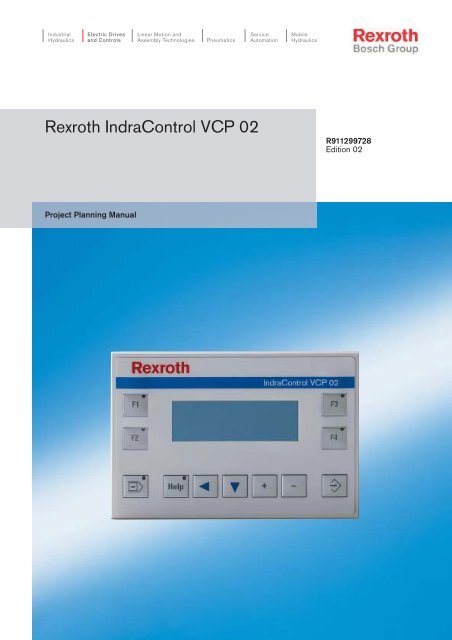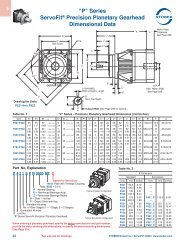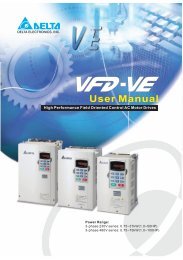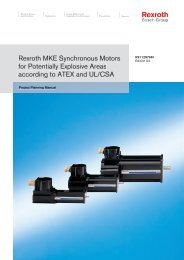VCP02.1 Project Planning Manual - Bosch Rexroth
VCP02.1 Project Planning Manual - Bosch Rexroth
VCP02.1 Project Planning Manual - Bosch Rexroth
Create successful ePaper yourself
Turn your PDF publications into a flip-book with our unique Google optimized e-Paper software.
IndustrialHydraulicsElectric Drivesand ControlsLinear Motion andAssembly TechnologiesPneumaticsServiceAutomationMobileHydraulics<strong>Rexroth</strong> IndraControl VCP 02R911299728Edition 02<strong>Project</strong> <strong>Planning</strong> <strong>Manual</strong>
IV <strong>Bosch</strong> <strong>Rexroth</strong> AG | Electric Drives and Controls <strong>Rexroth</strong> IndraControl VCP 02 | R911299728 / 02Contents5.1.2 Mounting Cutout ........................................................... 5–35.1.3 Side View, Mounting Depth .......................................... 5–46 Display and Operating Components......... 6–16.1 Display............................................................................. 6–16.1.1 Setting the Contrast...................................................... 6–16.1.2 Default Contrast Setting ............................................... 6–26.1.3 Character Attributes...................................................... 6–26.1.4 Fonts............................................................................. 6–26.1.4.1 Character Set Katakana ............................................ 6–36.2 Keyboard ......................................................................... 6–46.2.1 Edit Keys ...................................................................... 6–46.2.2 Navigation Keys............................................................ 6–46.2.3 Special Keys................................................................. 6–56.2.4 Function Keys............................................................... 6–56.2.4.1 Slide-in Identification Strips for the Function Keys .... 6–56.3 User Mode Switch ........................................................... 6–77 Interfaces..................................................... 7–17.1 Standard Interfaces ......................................................... 7–27.1.1 TTY / 20 mA Current Loop (X2-SER1) ......................... 7–37.1.1.1 Pin Assignment.......................................................... 7–37.1.1.2 Termination................................................................ 7–47.1.2 RS485 (X2-SER1) ........................................................ 7–57.1.2.1 Pin Assignment.......................................................... 7–57.1.2.2 Termination................................................................ 7–57.1.3 RS232c (X2-SER1) ...................................................... 7–77.1.3.1 Pin Assignment.......................................................... 7–77.1.3.2 Termination................................................................ 7–77.1.4 RS232c (X2-SER2) ...................................................... 7–87.1.4.1 Pin Assignment.......................................................... 7–87.2 Field Bus Interfaces......................................................... 7–97.2.1 INTERBUS (X2) and RS232c (X3) ............................... 7–97.2.1.1 Pin Assignment........................................................ 7–107.2.1.2 Cable ....................................................................... 7–117.2.1.3 Diagnostics .............................................................. 7–117.2.2 PROFIBUS DP (X2) and RS232c (X3)....................... 7–137.2.3 Pin Assignment........................................................... 7–147.2.4 Cable .......................................................................... 7–157.2.5 Termination................................................................. 7–157.2.6 Diagnostics ................................................................. 7–157.3 Shielding D-SUB Connectors ........................................ 7–168 Maintenance and Installation..................... 8–18.1 General Information......................................................... 8–18.2 Exchange of Hardware Components .............................. 8–18.3 Data Backup.................................................................... 8–18.4 Unpacking the Device ..................................................... 8–18.5 Identification .................................................................... 8–28.6 Connecting ...................................................................... 8–3
VI <strong>Bosch</strong> <strong>Rexroth</strong> AG | Electric Drives and Controls <strong>Rexroth</strong> IndraControl VCP 02 | R911299728 / 02Contents
1-2 <strong>Bosch</strong> <strong>Rexroth</strong> AG | Electric Drives and Controls <strong>Rexroth</strong> IndraControl VCP 02 | R911299728 / 02System Presentation1.3 CommissioningMount the device properly (for more information, see chapter Dimensions).Then connect the device to the voltage supply and to the controlunit or the field bus system, if required.
R911299728 / 02 | <strong>Rexroth</strong> IndraControl VCP 02 Electric Drives and Controls | <strong>Bosch</strong> <strong>Rexroth</strong> AG 2-1Important Directions for Use2 Important Directions for Use2.1 Appropriate Use2.1.1 Introduction<strong>Rexroth</strong> products represent state-of-the-art developments and manufacturing.They are tested prior to delivery to ensure operating safetyand reliability.The products may only be used in the manner that is defined as appropriate.If they are used in an inappropriate manner, then situations candevelop that may lead to property damage or injury to personnel.<strong>Bosch</strong> <strong>Rexroth</strong>, as manufacturer, is not liable for any damages resultingfrom inappropriate use. In such cases, the guarantee and the right topayment of damages resulting from inappropriate use are forfeited. Theuser alone carries all responsibility of the risks.Before using <strong>Rexroth</strong> products, make sure that all the pre-requisites forappropriate use of the products are satisfied:• Personnel that in any way, shape or form uses our products must firstread and understand the relevant safety instructions and be familiarwith appropriate use.• If the product takes the form of hardware, then they must remain intheir original state, in other words, no structural changes are permitted.It is not permitted to decompile software products or alter sourcecodes.• Do not mount damaged or faulty products or use them in operation.• Make sure that the products have been installed in the manner describedin the relevant documentation.
2-2 <strong>Bosch</strong> <strong>Rexroth</strong> AG | Electric Drives and Controls <strong>Rexroth</strong> IndraControl VCP 02 | R911299728 / 02Important Directions for Use2.1.2 Areas of Use and ApplicationThe small operator terminal VCP 02 made by <strong>Bosch</strong> <strong>Rexroth</strong> allows tooperate and control machines and installations and serves to visualizethe information on the machine/installation to be operated required bythe user.The VCP 02 may only be used with the accessories and parts specifiedin this document. If a component has not been specifically named, thenit may not be either mounted or connected. The same applies to cablesand lines.Operation is only permitted in the specified configurations and combinationsof components using the software and firmware as specified in therelevant function descriptions.The small operator terminals VCP 02 have been developed for use insingle or multiple-axis control tasks.Typical applications of the VCP 02 are:• Handling and assembly systems,• Packaging machines,• Printing and paper processing machines and• Machine tools.The VCP 02 may only be operated under the assembly, installation andambient conditions as described here (temperature, system of protection,humidity, EMC requirements, etc.) and in the position specified.2.2 Inappropriate UseUsing the small operator terminal outside of the above-referencedareas of application or under operating conditions other than describedin the document and the technical data specified is defined as “inappropriateuse".The small operator terminal may not be used, if• they are subject to operating conditions that do not meet the abovespecified ambient conditions. This includes, for example, operationunder water, in the case of extreme temperature fluctuations or extremelyhigh maximum temperatures or if• <strong>Bosch</strong> <strong>Rexroth</strong> has not specifically released them for that intendedpurpose. Please note the specifications outlined in the general SafetyGuidelines!
R911299728 / 02 | <strong>Rexroth</strong> IndraControl VCP 02 Electric Drives and Controls | <strong>Bosch</strong> <strong>Rexroth</strong> AG 3-1Safety Instructions for Electric Drives and Controls3 Safety Instructions for Electric Drives and Controls3.1 IntroductionRead these instructions before the initial startup of the equipment inorder to eliminate the risk of bodily harm or material damage. Followthese safety instructions at all times.Do not attempt to install or start upthis equipment without first reading all documentation provided with theproduct. Read and understand these safety instructions and all userdocumentation of the equipment prior to working with the equipment atany time. If you do not have the user documentation for your equipment,contact your local <strong>Bosch</strong> <strong>Rexroth</strong> representative to send thisdocumentation immediately to the person or persons responsible forthe safe operation of this equipment. If the equipment is resold, rentedor transferred or passed on to others, then these safety instructionsmust be delivered with the equipment.WARNINGImproper use of this equipment, failure to follow the safety instructionsin this document or tampering with the product, includingdisabling of safety devices, may result in material damage, bodilyharm, electric shock or even death!3.2 ExplanationsThe safety instructions describe the following degrees of hazard seriousnessin compliance with ANSI Z535. The degree of hazard seriousnessinforms about the consequences resulting from non-compliancewith the safety instructions.WarningsymbolSignal word and degree of hazard seriousnessaccording to ANSIDANGERDeath or severe bodily harm will occur.WARNINGDeath or severe bodily harm may occur.CAUTIONBodily harm or material damage may occur.Fig. 3-1: Hazard classification (according to ANSI Z535)
3-2 <strong>Bosch</strong> <strong>Rexroth</strong> AG | Electric Drives and Controls <strong>Rexroth</strong> IndraControl VCP 02 | R911299728 / 02Safety Instructions for Electric Drives and Controls3.3 Hazards by Improper UseDANGERHigh voltage and high discharge current! Danger to life or severe bodilyharm by electric shock!DANGERDangerous movements! Danger to life, severe bodily harm or materialdamage by unintentional motor movements!WARNINGHigh electrical voltage due to wrong connections! Danger to life or bodilyharm by electric shock!WARNINGHealth hazard for persons with heart pacemakers, metal implants andhearing aids in proximity to electrical equipment!CAUTIONSurface of machine housing could be extremely hot! Danger of injury!Danger of burns!CAUTIONRisk of injury due to improper handling! Bodily harm caused by crushing,shearing, cutting and mechanical shock or incorrect handling ofpressurized systems!CAUTIONRisk of injury due to incorrect handling of batteries!3.4 General Information• <strong>Bosch</strong> <strong>Rexroth</strong> AG is not liable for damages resulting from failure toobserve the warnings provided in this documentation.• Read the operating, maintenance and safety instructions in your languagebefore starting up the machine. If you find that you cannotcompletely understand the documentation for your product, pleaseask your supplier to clarify.• Proper and correct transport, storage, assembly and installation aswell as care in operation and maintenance are prerequisites for optimaland safe operation of this equipment.• Only persons who are trained and qualified for the use and operationof the equipment may work on this equipment or within its proximity.
R911299728 / 02 | <strong>Rexroth</strong> IndraControl VCP 02 Electric Drives and Controls | <strong>Bosch</strong> <strong>Rexroth</strong> AG 3-3Safety Instructions for Electric Drives and Controls• Furthermore, they must be trained, instructed and qualified to switchelectrical circuits and equipment on and off in accordance with technicalsafety regulations, to ground them and to mark them accordingto the requirements of safe work practices. They must have adequatesafety equipment and be trained in first aid.• Only use spare parts and accessories approved by the manufacturer.• Follow all safety regulations and requirements for the specific applicationas practiced in the country of use.• The equipment is designed for installation in industrial machinery.• The ambient conditions given in the product documentation must beobserved.• Use only safety features and applications that are clearly and explicitlyapproved in the <strong>Project</strong> <strong>Planning</strong> <strong>Manual</strong>.• For example, the following areas of use are not permitted: constructioncranes, elevators used for people or freight, devices and vehiclesto transport people, medical applications, refinery plants,transport of hazardous goods, nuclear applications, applicationssensitive to high frequency, mining, food processing, control of protectionequipment (also in a machine).• The information given in the documentation of the product with regardto the use of the delivered components contains only examplesof applications and suggestions.The machine and installation manufacturer must• make sure that the delivered components are suited for his individualapplication and check the information given in this documentationwith regard to the use of the components,• make sure that his application complies with the applicable safetyregulations and standards and carry out the required measures,modifications and complements.• Startup of the delivered components is only permitted once it is surethat the machine or installation in which they are installed complieswith the national regulations, safety specifications and standards ofthe application.• Operation is only permitted if the national EMC regulations for the applicationare met.• The instructions for installation in accordance with EMC requirementscan be found in the documentation "EMC in Drive and ControlSystems".• Technical data, connections and operational conditions are specifiedin the product documentation and must be followed at all times.The machine or installation manufacturer is responsible for compliancewith the limiting values as prescribed in the national regulations.• Technical data, connections and operational conditions are specifiedin the product documentation and must be followed at all times.
3-4 <strong>Bosch</strong> <strong>Rexroth</strong> AG | Electric Drives and Controls <strong>Rexroth</strong> IndraControl VCP 02 | R911299728 / 02Safety Instructions for Electric Drives and Controls3.5 Protection Against Contact with Electrical PartsThis section refers to equipment and drive components with voltagesabove 50 Volts.Touching live parts with voltages of 50 Volts and more with bare handsor conductive tools or touching ungrounded housings can be dangerousand cause electric shock. In order to operate electrical equipment,certain parts must unavoidably have dangerous voltages applied tothem.DANGERHigh electrical voltage! Danger to life, severe bodily harm by electricshock!• Only those trained and qualified to work with or on electrical equipmentare permitted to operate, maintain or repair this equipment.• Follow general construction and safety regulations when working onhigh voltage installations.• Before switching on power the ground wire must be permanentlyconnected to all electrical units according to the connection diagram.• Do not operate electrical equipment at any time, even for brief measurementsor tests, if the ground wire is not permanently connectedto the points of the components provided for this purpose.• Before working with electrical parts with voltage higher than 50 V, theequipment must be disconnected from the mains voltage or powersupply. Make sure the equipment cannot be switched on again unintended.• The following should be observed with electrical drive and filter components:Wait five (5) minutes after switching off power to allow capacitors to dischargebefore beginning to work. Measure the voltage on the capacitorsbefore beginning to work to make sure that the equipment is safe totouch.• Never touch the electrical connection points of a component whilepower is turned on.• Install the covers and guards provided with the equipment properlybefore switching the equipment on. Prevent contact with live parts atany time.• A residual-current-operated protective device (RCD) must not beused on electric drives! Indirect contact must be prevented by othermeans, for example, by an overcurrent protective device.• Electrical components with exposed live parts and uncovered highvoltage terminals must be installed in a protective housing, for example,in a control cabinet.
R911299728 / 02 | <strong>Rexroth</strong> IndraControl VCP 02 Electric Drives and Controls | <strong>Bosch</strong> <strong>Rexroth</strong> AG 3-5Safety Instructions for Electric Drives and ControlsTo be observed with electrical drive and filter components:DANGERHigh electrical voltage on the housing! High leakage current! Dangerto life, danger of injury by electric shock!• Connect the electrical equipment, the housings of all electrical unitsand motors permanently with the safety conductor at the groundpoints before power is switched on. Look at the connection diagram.This is even necessary for brief tests.• Connect the safety conductor of the electrical equipment always permanentlyand firmly to the supply mains. Leakage current exceeds3.5 mA in normal operation.• Use a copper conductor with at least 10 mm 2 cross section over itsentire course for this safety conductor connection!• Prior to startups, even for brief tests, always connect the protectiveconductor or connect with ground wire. Otherwise, high voltages canoccur on the housing that lead to electric shock.3.6 Protection Against Electric Shock by Protective Low Voltage(PELV)All connections and terminals with voltages between 0 and 50 Volts on<strong>Rexroth</strong> products are protective low voltages designed in accordancewith international standards on electrical safety.WARNINGHigh electrical voltage due to wrong connections! Danger to life,bodily harm by electric shock!• Only connect equipment, electrical components and cables of theprotective low voltage type (PELV = Protective Extra Low Voltage)to all terminals and clamps with voltages of 0 to 50 Volts.• Only electrical circuits may be connected which are safely isolatedagainst high voltage circuits. Safe isolation is achieved, for example,with an isolating transformer, an opto-electronic coupler or whenbattery-operated.
3-6 <strong>Bosch</strong> <strong>Rexroth</strong> AG | Electric Drives and Controls <strong>Rexroth</strong> IndraControl VCP 02 | R911299728 / 02Safety Instructions for Electric Drives and Controls3.7 Protection Against Dangerous MovementsDangerous movements can be caused by faulty control of the connectedmotors. Some common examples are:• improper or wrong wiring of cable connections• incorrect operation of the equipment components• wrong input of parameters before operation• malfunction of sensors, encoders and monitoring devices• defective components• software or firmware errorsDangerous movements can occur immediately after equipment isswitched on or even after an unspecified time of trouble-free operation.The monitoring in the drive components will normally be sufficient toavoid faulty operation in the connected drives. Regarding personalsafety, especially the danger of bodily injury and material damage, thisalone cannot be relied upon to ensure complete safety. Until the integratedmonitoring functions become effective, it must be assumed inany case that faulty drive movements will occur. The extent of faultydrive movements depends upon the type of control and the state ofoperation.DANGERDangerous movements! Danger to life, risk of injury, severe bodilyharm or material damage!• Ensure personal safety by means of qualified and tested higher-levelmonitoring devices or measures integrated in the installation. Unintendedmachine motion is possible if monitoring devices are disabled,bypassed or not activated.Pay attention to unintended machine motion or other malfunctionin any mode of operation.• Keep free and clear of the machine’s range of motion and movingparts. Possible measures to prevent people from accidentally enteringthe machine’s range of motion:– use safety fences– use safety guards– use protective coverings– install light curtains or light barriers
R911299728 / 02 | <strong>Rexroth</strong> IndraControl VCP 02 Electric Drives and Controls | <strong>Bosch</strong> <strong>Rexroth</strong> AG 3-7Safety Instructions for Electric Drives and Controls• Fences and coverings must be strong enough to resist maximumpossible momentum, especially if there is a possibility of loose partsflying off.• Mount the emergency stop switch in the immediate reach of the operator.Verify that the emergency stop works before startup. Don’toperate the machine if the emergency stop is not working.• Isolate the drive power connection by means of an emergency stopcircuit or use a starting lockout to prevent unintentional start.• Make sure that the drives are brought to a safe standstill before accessingor entering the danger zone. Safe standstill can be achievedby switching off the power supply contactor or by safe mechanicallocking of moving parts.• Secure vertical axes against falling or dropping after switching off themotor power by, for example:– mechanically securing the vertical axes– adding an external braking/ arrester/ clamping mechanism– ensuring sufficient equilibration of the vertical axesThe standard equipment motor brake or an external brake controlled directlyby the drive controller are not sufficient to guarantee personalsafety!• Disconnect electrical power to the equipment using a master switchand secure the switch against reconnection for:– maintenance and repair work– cleaning of equipment– long periods of discontinued equipment use• Prevent the operation of high-frequency, remote control and radioequipment near electronics circuits and supply leads. If the use ofsuch equipment cannot be avoided, verify the system and the installationfor possible malfunctions in all possible positions of normaluse before initial startup. If necessary, perform a special electromagneticcompatibility (EMC) test on the installation.
3-8 <strong>Bosch</strong> <strong>Rexroth</strong> AG | Electric Drives and Controls <strong>Rexroth</strong> IndraControl VCP 02 | R911299728 / 02Safety Instructions for Electric Drives and Controls3.8 Protection Against Magnetic and Electromagnetic Fields DuringOperation and MountingMagnetic and electromagnetic fields generated near current-carryingconductors and permanent magnets in motors represent a serioushealth hazard to persons with heart pacemakers, metal implants andhearing aids.WARNINGHealth hazard for persons with heart pacemakers, metal implants andhearing aids in proximity to electrical equipment!• Persons with heart pacemakers, hearing aids and metal implants arenot permitted to enter the following areas:– Areas in which electrical equipment and parts are mounted, beingoperated or started up.– Areas in which parts of motors with permanent magnets are beingstored, operated, repaired or mounted.• If it is necessary for a person with a heart pacemaker to enter suchan area, then a doctor must be consulted prior to doing so. Heartpacemakers that are already implanted or will be implanted in the future,have a considerable variation in their electrical noise immunity.Therefore there are no rules with general validity.• Persons with hearing aids, metal implants or metal pieces must consulta doctor before they enter the areas described above. Otherwise,health hazards will occur.3.9 Protection Against Contact with Hot PartsCAUTIONHousing surfaces could be extremely hot! Danger of injury! Dangerof burns!• Do not touch housing surfaces near sources of heat! Danger ofburns!• After switching the equipment off, wait at least ten (10) minutes to allowit to cool down before touching it.• Do not touch hot parts of the equipment, such as housings with integratedheat sinks and resistors. Danger of burns!
R911299728 / 02 | <strong>Rexroth</strong> IndraControl VCP 02 Electric Drives and Controls | <strong>Bosch</strong> <strong>Rexroth</strong> AG 3-9Safety Instructions for Electric Drives and Controls3.10 Protection During Handling and MountingUnder certain conditions, incorrect handling and mounting of parts andcomponents may cause injuries.CAUTIONRisk of injury by incorrect handling! Bodily harm caused by crushing,shearing, cutting and mechanical shock!• Observe general installation and safety instructions with regard tohandling and mounting.• Use appropriate mounting and transport equipment.• Take precautions to avoid pinching and crushing.• Use only appropriate tools. If specified by the product documentation,special tools must be used.• Use lifting devices and tools correctly and safely.• For safe protection wear appropriate protective clothing, e.g. safetyglasses, safety shoes and safety gloves.• Never stand under suspended loads.• Clean up liquids from the floor immediately to prevent slipping.3.11 Battery SafetyBatteries contain reactive chemicals in a solid housing. Inappropriatehandling may result in injuries or material damage.CAUTIONRisk of injury by incorrect handling!• Do not attempt to reactivate discharged batteries by heating or othermethods (danger of explosion and cauterization).• Never charge non-chargeable batteries (danger of leakage and explosion).• Never throw batteries into a fire.• Do not dismantle batteries.• Do not damage electrical components installed in the equipment.Be aware of environmental protection and disposal! The batteries containedin the product should be considered as hazardous material forland, air and sea transport in the sense of the legal requirements (dangerof explosion). Dispose batteries separately from other waste. Observethe legal requirements in the country of installation.
3-10 <strong>Bosch</strong> <strong>Rexroth</strong> AG | Electric Drives and Controls <strong>Rexroth</strong> IndraControl VCP 02 | R911299728 / 02Safety Instructions for Electric Drives and Controls3.12 Protection Against Pressurized SystemsCertain motors and drive controllers, corresponding to the informationin the respective <strong>Project</strong> <strong>Planning</strong> <strong>Manual</strong>, must be provided with pressurizedmedia, such as compressed air, hydraulic oil, cooling fluid andcooling lubricant supplied by external systems. Incorrect handling ofthe supply and connections of pressurized systems can lead to injuriesor accidents. In these cases, improper handling of external supply systems,supply lines or connections can cause injuries or material damage.CAUTIONDanger of injury by incorrect handling of pressurized systems!• Do not attempt to disassemble, to open or to cut a pressurized system(danger of explosion).• Observe the operation instructions of the respective manufacturer.• Before disassembling pressurized systems, release pressure anddrain off the fluid or gas.• Use suitable protective clothing (for example safety glasses, safetyshoes and safety gloves)• Remove any fluid that has leaked out onto the floor immediately.Environmental protection and disposal! The media used in the operationof the pressurized system equipment may not be environmentally compatible.Media that are damaging the environment must be disposedseparately from normal waste. Observe the legal requirements in thecountry of installation.
R911299728 / 02 | <strong>Rexroth</strong> IndraControl VCP 02 Electric Drives and Controls | <strong>Bosch</strong> <strong>Rexroth</strong> AG 4-1Technical Data4 Technical Data4.1 Front Panel and HousingFront Panel and HousingHousingFront PanelFront FoilSealSteel Sheet, GalvanizedAluminium, Varnishedt96 mm x 144 mm x 3.5 mm (H x W x D) - (3.780" x 5.669"x 0.138")Polyester FoilPolyethylene Foam Seal on the RearMounting Cutout 82 mm x 138 mm (H x W) - (3.228" x 5.433")Mounting DepthDegree of ProtectionTotal WeightApprox. 42 mm (1.654") (without Connector)Front: IP65Rear: IP20Approx. 400 g4.2 KeyboardKeyboardTypeNumber of Keys 11Key Area (Embossment)Actuator TravelActivation PowerSwitching CyclesDisplay ElementsShort Stroke Keys with Tactile FeedbackEdit Keys,Navigation Keys,Special Keys: 14 mm x 15 mmFunction Keys: 13.6 mm x 15 mm0.5 mm2 N bis 3 N1 Million6 Status LEDs
4-2 <strong>Bosch</strong> <strong>Rexroth</strong> AG | Electric Drives and Controls <strong>Rexroth</strong> IndraControl VCP 02 | R911299728 / 02Technical Data4.3 DisplayDisplayTypeLCD-Module with LED BacklightResolution4 x 20 CharactersReading Angle 90°Default Contrast SettingBy User Mode SwitchContrast SettingTemperature CompensatedLCD Lifetime100.000 hHalf-Life Time of the Backlight 100.000 hLines 4Characters/Line 20Display Area 74 mm x 23 mm (H x W) - (2.913" x 0.906")4.4 Electrical DataElectrical DataSupply Voltage 24 V DC (SELV in Accordance with DIN EN 61131)Residual Ripple Maximum 10%Minimum Voltage19.2 VMaximum Voltage30.2 VPower Consumption0.3 AConnected Load7.2 WFuseSemiconductor Fuse, Self-resettingProtection against Polarity Reversal Integrated
R911299728 / 02 | <strong>Rexroth</strong> IndraControl VCP 02 Electric Drives and Controls | <strong>Bosch</strong> <strong>Rexroth</strong> AG 4-3Technical Data4.5 InterfacesInterfacesVariable Baud Rates and Data FormatsX3 SER1 TTY / 20 mAAccording to CL 2 and DIN 66 348 T1Transmission Length: 0 - 1000 m (3280.84 ft.), TwistedPair, ShieldedElectrically IsolatedX3 SER1 RS485 According to DIN 66259-4Transmission Length: 0 - 1200 m (3937.01 ft.), TwistedPair, ShieldedElectrically IsolatedX3 SER1 RS232c / X3 SER2 RS232c According to DIN 66259 T1, CCITT V.28Transmission Length: 0 - 15 m (49.21 ft.), Layerstranded,ShieldedX3 SER1: Electrically IsolatedX3 SER2: Not Electrically IsolatedX2.1 / X2.2 INTERBUS Electrically IsolatedX2 PROFIBUS-DPElectrically IsolatedX3 RS232c According to DIN 66259 T1, CCITT V.28Transmission Length: 0 - 15 m (49.21 ft.), Layerstranded,ShieldedNot Electrically Isolated4.6 Central Processing Unit and MemoryCentral UnitCentral UnitClock FrequencyOther CharacteristicsZ8410 MHzWatchdog Timer, Real-Time Clock, Temperature Compensationof the Display, Battery MonitoringMemoryApplication MemoryRAM256 KByte Flash128 KByte Static CMOS-RAM, Battery-Backed4.7 Connection SystemConnection SystemD-SUB Female and Male Connector Strips, 9-Pin and 25-PinFemale and Male Connector Strips Phoenix COMBICON, 3-Pin
4-4 <strong>Bosch</strong> <strong>Rexroth</strong> AG | Electric Drives and Controls <strong>Rexroth</strong> IndraControl VCP 02 | R911299728 / 02Technical Data4.8 Ambient ConditionsAmbient ConditionsAmbient TemperatureOperationStorage,Transport0 °C to 50 °C (32 °F to 122 °F)- 20 °C to + 70 °C (- 4 °F to + 158 °F)Relative Humidity Operation 10% to 95%, No CondensationApplication AreaStorage,Transport10% to 95%, No CondensationDegree of Pollution 1, Over Voltage Category II4.9 Standards and GuidelinesStandards and GuidelinesInterference Immunity EN 50082-2EN 61000-4-2EN 61000-4-3EN 61000-4-4EN 61000-4-5EN 61000-4-6Emitted Interference EN 50081-1EN 55011EN 55022Equipment Requirements EN 61131Storage and Transport EN 61131 Part 2Power Supply EN 61131 Part 2Electromagnetic CompatibilityDegree of Protection EN 60529Impact Load, Shocks EN 60068 Part 2-27Sinusoidal Vibrations EN 60068 Part 2-6Corrosion Protection IEC 6006889/336/EWG (Including all Applicable Amendments)
R911299728 / 02 | <strong>Rexroth</strong> IndraControl VCP 02 Electric Drives and Controls | <strong>Bosch</strong> <strong>Rexroth</strong> AG 4-5Technical Data4.10 Compatibility TestAll <strong>Rexroth</strong> controls and drives are developed and tested according tothe technological state-of-the-art.As it is impossible to follow the continuing development of all materials(e.g. lubricants in machine tools) which may interact with our controlsand drives, it cannot be completely ruled out that any reactions with thematerials used by <strong>Bosch</strong> <strong>Rexroth</strong> might occur.For this reason, before using the respective material a compatibilitytest has to be carried out for new lubricants, cleaning agents etc. andour housings/our housing materials.
4-6 <strong>Bosch</strong> <strong>Rexroth</strong> AG | Electric Drives and Controls <strong>Rexroth</strong> IndraControl VCP 02 | R911299728 / 02Technical Data
R911299728 / 02 | <strong>Rexroth</strong> IndraControl VCP 02 Electric Drives and Controls | <strong>Bosch</strong> <strong>Rexroth</strong> AG 5-1Dimensions5 Dimensions5.1 InstallationWhen installing the operator terminal, keep a minimum clearance of30 mm (1.181") around the operator terminal to ensure adequate air circulation.When the operator terminal is installed horizontally, please note that additionalsources of heat beneath the operator terminal may result in heataccumulation.Provide for sufficient heat dissipation!Comply with the allowable temperature range listed in the technical datafor the use of the operator terminal!To maintain the specified degree of protection, make sure the seal isevenly seated on the installation surface and the hexagon nuts are tighteneduniformly.Ensure that the maximum torque of 0.6 Nm is not exceeded.The operator terminal can be easily and quickly mounted from the rearof the operator terminal. This is particularly recommended for mountingin switchboards with a plate thickness of approx. 1 mm to 6 mm(approx. 0.039" to 0.236").1. Insert the operator terminal from the front through the mounting cutout.2. Fasten the operator terminal using hexagon nuts.
5-2 <strong>Bosch</strong> <strong>Rexroth</strong> AG | Electric Drives and Controls <strong>Rexroth</strong> IndraControl VCP 02 | R911299728 / 02Dimensions5.1.1 Front Panel DimensionsFig. 5-1:Front panel dimensions
R911299728 / 02 | <strong>Rexroth</strong> IndraControl VCP 02 Electric Drives and Controls | <strong>Bosch</strong> <strong>Rexroth</strong> AG 5-3Dimensions5.1.2 Mounting CutoutFig. 5-2:Mounting cutoutABMounting CutoutFront Panel
5-4 <strong>Bosch</strong> <strong>Rexroth</strong> AG | Electric Drives and Controls <strong>Rexroth</strong> IndraControl VCP 02 | R911299728 / 02Dimensions5.1.3 Side View, Mounting DepthFig. 5-3:Side view, mounting depth of standard and field bus device1 Front Panel2 Circumferential Seal3 Press-in Threaded Bolt M3 x 12 mm (0.709")4 Mounting Surface Thickness 1 mm to 6 mm (0.039" to 0.236")5 Spring Lock Washer B3 DIN 127 Form B (not supplied)6 Nut M3 DIN 934 (not supplied)
R911299728 / 02 | <strong>Rexroth</strong> IndraControl VCP 02 Electric Drives and Controls | <strong>Bosch</strong> <strong>Rexroth</strong> AG 6-1Display and Operating Components6 Display and Operating Components6.1 DisplayDanger of intoxication!If the display is damaged, avoid touching, swallowing or breathing in theliquids or gases which may leak out.Danger of corrosion!If the display is damaged, avoid touching, swallowing or breathing in theliquids or gases which may leak out.The operator terminal is equipped with a STN display.6.1.1 Setting the ContrastTo define the contrast setting, use the programming software to set upthe system variable LcdContrast in any mask.To do so, follow the instructions listed in the programming software'shelp topic "How do I specify the contrast / brightness setting for the operatingdevice".In the programming software, enter the following values as lower andupper limits for the representation type.System Variable Lower Limit Upper Limit Default SettingLcdContrast - 25 + 70 + 25Fig. 6-1: Values for the representation typeIf you do not configure the system variable LcdContrast, the defaultsetting is used when the device is initialized.If you did set-up the system variable, you can set the contrast as follows.Open the mask where you set up the system variable and:1. Press the data release key if the data release is not automatically active.2. Enter a new value for the contrast. To do so, use the keys 0-9 or plusand minus.3. Confirm with Enter.4. Finally press the data release key.The new contrast setting becomes effective immediately after the Enterkey is pressed. If necessary, repeat the steps two and three until youare satisfied with the contrast.
6-2 <strong>Bosch</strong> <strong>Rexroth</strong> AG | Electric Drives and Controls <strong>Rexroth</strong> IndraControl VCP 02 | R911299728 / 02Display and Operating Components6.1.2 Default Contrast SettingIf the contrast setting is such that it is no longer possible to read themasks, you can use the user mode switch to reset the contrast to thedefault value.For the table with the switch positions of the user mode switch, seechapter "User Mode Switch".The switch position for the default contrast is identical with the "Activatedownload via hardware". The contrast is reset before a correspondingmessage is displayed. The warning will be displayed in a legible manner.To restore the default contrast:1. Switch the device off.2. Set the switches S1 and S4 of the user mode switch to ON.3. Switch the device on again.4. When the warning appears, switch the device off again.5. Set switch S4 to OFF.6. Then switch the device on again.The application will not be lost.6.1.3 Character AttributesThe following character attributes can be displayed on the device:– Normal– Flashing6.1.4 FontsYou are able to use the font "Normal" and the character set"Katakana".
R911299728 / 02 | <strong>Rexroth</strong> IndraControl VCP 02 Electric Drives and Controls | <strong>Bosch</strong> <strong>Rexroth</strong> AG 6-3Display and Operating Components6.1.4.1 Character Set KatakanaFig. 6-2:Character set Katakana
6-4 <strong>Bosch</strong> <strong>Rexroth</strong> AG | Electric Drives and Controls <strong>Rexroth</strong> IndraControl VCP 02 | R911299728 / 02Display and Operating Components6.2 KeyboardThe keys are positioned under an environmental-proof polyester foil.You project the operating principle of the keys in the programming software.6.2.1 Edit KeysTo activate the edit mode, you must press the data release key at first.After the status LED „data release“ lights up an input with the edit keysis possible.The key Minus is used to enter negative values within the editor. In theincrement editor, the variable value is decreased by 1. When the key isheld down, the function is repeated at an automatically increasing rateof repetition.The key Plus is used to enter positive values within the editor. In the incrementeditor, the variable value is increased by 1. When the key isheld down, the function is repeated at an automatically increasing rateof repetition.6.2.2 Navigation KeysThe key Cursor left can be programmed to directly select adjacentnodes and I/O masks. In the editor it moves the cursor one character tothe left (character selection).The key Cursor down can be programmed to directly select adjacentnodes and I/O masks. In the editor it moves the cursor down one variable(variable selection).
R911299728 / 02 | <strong>Rexroth</strong> IndraControl VCP 02 Electric Drives and Controls | <strong>Bosch</strong> <strong>Rexroth</strong> AG 6-5Display and Operating Components6.2.3 Special KeysThe key Help always shows the current help text (online help). A flashinghelp LED indicates that theere is a message. The system messageis always shown in plain text.The key Data release changes from the menu to the editor. The integratedLED is lit during edit mode. Pressing data release in edit modeexits the editor.The key Enter is used to end the data entry. Pressing it during the startmask opens the setup mask.6.2.4 Function KeysThe function of the function keys can be freely assigned (with soft keyfunctions). The function keys can used either as direct keys for menucontrol of for triggering a function in the control system.6.2.4.1 Slide-in Identification Strips for the Function KeysThe identifications strips can be replaced when the operating device isremoved. Inserting the strip from the rear side of the front plate doesnot influence the specified seal of the operator terminal. A set of identificationstrips is supplied with the operator terminal.For the labeling use:Single pieces, prototypesSmall seriesLarge seriesLabel with a water-resistant penCopying foil with laser printCustomer-specific labeled identificationstrips
6-6 <strong>Bosch</strong> <strong>Rexroth</strong> AG | Electric Drives and Controls <strong>Rexroth</strong> IndraControl VCP 02 | R911299728 / 02Display and Operating ComponentsFig. 6-3: Identification strip set VCP 02Fig. 6-4:Position of the identification strips
R911299728 / 02 | <strong>Rexroth</strong> IndraControl VCP 02 Electric Drives and Controls | <strong>Bosch</strong> <strong>Rexroth</strong> AG 6-7Display and Operating Components6.3 User Mode SwitchThe user mode switch is located on the rear of the small operator terminal.The switch positions for ON or OFF are printed onto the user modeswitch.S1 S2 S3 S4 Operating ModeI X – – Standard mode with PLC (default upon delivery)I X I – Standard mode without PLC– I – – Transparent mode with start- and stop code ofthe keys– – – I Transparent mode without stop code of the keysI – – I Activate download (erases the application memory)and default contrast / brightness settingI – I I Activate uploadFig. 6-5: User mode switchLegend for table:I=Switch ON–=Switch OFFX = Any switch position
6-8 <strong>Bosch</strong> <strong>Rexroth</strong> AG | Electric Drives and Controls <strong>Rexroth</strong> IndraControl VCP 02 | R911299728 / 02Display and Operating Components
R911299728 / 02 | <strong>Rexroth</strong> IndraControl VCP 02 Electric Drives and Controls | <strong>Bosch</strong> <strong>Rexroth</strong> AG 7-1Interfaces7 InterfacesThe device can either be supplied as a standard device or field busdevice.Depending on the device variant, several interfaces are available toyou:Type codeAvailable interfacesRS232c (X3)TTY / 20mA, RS485, RS232c(X2-SER1/SER2)INTERBUSPROFIBUS DPVCPxx.xxxx-xxxRS-xx-xx - X - -VCPxx.xxxx-xxxIB-xx-xx X - X -VCPxx.xxxx-xxxPB-xx-xx X - - XFig. 7-1: Device variants
7-2 <strong>Bosch</strong> <strong>Rexroth</strong> AG | Electric Drives and Controls <strong>Rexroth</strong> IndraControl VCP 02 | R911299728 / 02Interfaces7.1 Standard InterfacesThe universal interface X2 combines several interface standards in oneconnector. The connector is divided into two channels. The communicationchannel (SER1) is operated separately from the channel for theupload/download/logging printer/scanner (SER2).For the communication channel (SER1), the protocol-specific use onlyallows one of the three interface standards to be used.Fig. 7-2:Rear view of standard device1. Fastening Screws2. Mounting Bolt3. Front Panel4. Nameplate5. Battery-related information6. Warning7. Assignment Connector X1 (Supply Voltage)8. Connector X1 (Supply Voltage)9. Assignment for User Mode Switch10. User Mode Switch11. Threaded Bolt for Protective Grounding12. Assignment for Termination Switch (X2-SER1 RS485)13. Termination Switch (X2-SER1 RS485)14. Assignment Connector X2 (TTY/RS485/RS232c)15. Female Connector X2 (TTY/RS485/RS232c)
R911299728 / 02 | <strong>Rexroth</strong> IndraControl VCP 02 Electric Drives and Controls | <strong>Bosch</strong> <strong>Rexroth</strong> AG 7-3Interfaces7.1.1 TTY / 20 mA Current Loop (X2-SER1)Depending on the wiring, it is possible to connect the interface either asan active or passive current loop. The transmit line and the receive lineare each provided with a separate 20 mA power source. The compliancevoltage is approx. 24 VDC.The 20 mA power should be supplied by the transmitter unit. Thisdecreases crosstalk on the signal lines considerably.In idle state (signal logic 1), a 20 mA current loop can be measured inthe cable.Signal Logic 1Signal Logic 0Current Flow 20 mACurrent Flow Interrupted7.1.1.1 Pin AssignmentFig. 7-3:25 pin D-SUB female connector stripConnector in the small operator terminal: 25-pin D-SUB female connectorstripPin Designation Function10 T+ Transmitted Data, Positive Polarity13 R+ Received Data, Positive Polarity14 R- Received Data, Negative Polarity19 T- Transmitted Data, Negative PolarityFig. 7-4: Pin assignment TTY / 20 mA, passive
7-4 <strong>Bosch</strong> <strong>Rexroth</strong> AG | Electric Drives and Controls <strong>Rexroth</strong> IndraControl VCP 02 | R911299728 / 02InterfacesPin Designation Function10 T+ Transmitted Data, Positive Polarity12 S1+ Power Source 1, Positive Polarity13 R+ Received Data, Positive Polarity14 R- Received Data, Negative Polarity16 S2+ Power Source 2, Positive Polarity19 T- Transmitted Data, Negative Polarity21 S1- Current Sink 1, Negative Polarity24 S2- Current Sink 2, Negative PolarityFig. 7-5: Pin assignment TTY / 20 mA, activeThe D-SUB connector strips must be shielded sufficiently. See chapter“Shielding D-SUB Connectors“ on page 7-16.7.1.1.2 TerminationWhen channel SER1 is operated as a current loop, the termination forthe RS485 must be OFF.
R911299728 / 02 | <strong>Rexroth</strong> IndraControl VCP 02 Electric Drives and Controls | <strong>Bosch</strong> <strong>Rexroth</strong> AG 7-5Interfaces7.1.2 RS485 (X2-SER1)The interface is suitable for point-to-point and for multi-point connections.The wires belonging together are marked with „A“ and „B“. Somedescriptions refer to the pins with „+“ and „-“ , where A = + and B = -.Signal Logic 1 U A - U B = +0.3 V i.e. (U A > U B )7.1.2.1 Pin AssignmentFig. 7-6:25 pin D-SUB female connector stripConnector in the small operator terminal: 25-pin D-SUB female connectorstripPin Designation Function8 T(A) Transmitted data (+)9 T(B) Transmitted data (-)11 SGND Signal Ground22 R(A) Received data (+)23 R(B) Received data (-)Fig. 7-7: Pin assignment RS485The D-SUB connector strips must be shielded sufficiently. See chapter“Shielding D-SUB Connectors“ on page 7-16.7.1.2.2 TerminationFor point-to-point connections, always activate the termination. Formulti-point connections, only activate the termination at the cable end.
7-6 <strong>Bosch</strong> <strong>Rexroth</strong> AG | Electric Drives and Controls <strong>Rexroth</strong> IndraControl VCP 02 | R911299728 / 02InterfacesFig. 7-8:Block diagram termination RS485Designation ValueR1, R3 510 OhmR2150 OhmR4120 OhmFig. 7-9: Resistance values termination RS485The switch positions for ON or OFF are printed onto the terminationswitch. Only the specified switch positions are permitted.S1 S2 S3 S4 FunctionTransmitter ReceiverI I I I Termination is ON– – – – Termination is OFFFig. 7-10: Termination switchLegend for table:I=Switch ON-=Switch OFF
R911299728 / 02 | <strong>Rexroth</strong> IndraControl VCP 02 Electric Drives and Controls | <strong>Bosch</strong> <strong>Rexroth</strong> AG 7-7Interfaces7.1.3 RS232c (X2-SER1)The interface is suitable to establish a point-to-point connection.7.1.3.1 Pin AssignmentFig. 7-11:25 pin D-SUB female connector stripConnector in the small operator terminal: 25-pin D-SUB female connectorstripPin Designation Function6 TD Transmitted Data15 CTS Clear to Send17 RTS Request to Send18 RD Received Data25 SGND Signal GroundFig. 7-12: Pin assignment RS232cThe D-SUB connector strips must be shielded sufficiently. See chapter“Shielding D-SUB Connectors“ on page 7-16.7.1.3.2 TerminationFor the operation of channel SER1 as a RS232, the termination for theRS485 must be OFF.
7-8 <strong>Bosch</strong> <strong>Rexroth</strong> AG | Electric Drives and Controls <strong>Rexroth</strong> IndraControl VCP 02 | R911299728 / 02Interfaces7.1.4 RS232c (X2-SER2)The interface is only designed to be used for downloads, uploads, ascanner or a logging printer because the interface is not electrically isolated.7.1.4.1 Pin AssignmentFig. 7-13:25-pin D-SUB female connector stripConnector in the small operator terminal: 25-pin D-SUB female connectorstripPin Designation Function1 Low-Noise Ground2 TD Transmitted Data3 RD Received Data4 RTS Request to Send5 CTS Clear to Send7 SGND Signal Ground20 DTR Data Transfer RequestFig. 7-14: Pin assignment of the RS232c interfaceThe D-SUB connector strips must be shielded sufficiently. See chapter“Shielding D-SUB Connectors“ on page 7-16.
R911299728 / 02 | <strong>Rexroth</strong> IndraControl VCP 02 Electric Drives and Controls | <strong>Bosch</strong> <strong>Rexroth</strong> AG 7-9Interfaces7.2 Field Bus Interfaces7.2.1 INTERBUS (X2) and RS232c (X3)The device can be integrated into the INTERBUS using the interfacesavailable for INTERBUS connections.Fig. 7-15:Rear view INTERBUS1 Fastening Screws2 Mounting Bolt3 Front Panel4 Battery-related information5 Warning6 Nameplate7 Threaded Bolt for Protective Grounding8 Assignment Connector X1 (Supply Voltage)9 Connector X1 (Supply Voltage)10 Assignment Female Connector X3 (RS232c)11 Female Connector X3 (RS232c)12 Assignment Female Connector X2.2 (Remotebus out)13 Female Connector X2.2 (Remotebus out)14 Assignment Male Connector X2.1 (Remotebus in)15 Male Connector X2.1 (Remotebus in)16 User Mode Switch17 Assignment for User Mode Switch18 Diagnostic LEDs
7-10 <strong>Bosch</strong> <strong>Rexroth</strong> AG | Electric Drives and Controls <strong>Rexroth</strong> IndraControl VCP 02 | R911299728 / 02Interfaces7.2.1.1 Pin AssignmentFig. 7-16:9-pin D-SUB male and female connector stripConnector in the small operator terminal: 9-pin D-SUB male connectorstrip for remote bus in.Pin Designation Function1 DO Data Output2 DI Data Input3 GND Ground4 nc Not Connected5 nc Not Connected6 /DO Data Output, Inverted7 /DI Data Input, Inverted8 nc Not Connected9 nc Not ConnectedFig. 7-17: Pin assignment INTERBUSConnector in the small operator device: 9-pin D-SUB female connectorstrip for remote bus out.Pin Designation Function1 DO Data Output2 DI Data Input3 GND Ground4 nc Not Connected5 +5 V Power Supply +5 VDC6 /DO Data Output, Inverted7 /DI Data Input, Inverted8 nc Not Connected9 RBST Remote Bus StatusFig. 7-18: Pin assignment INTERBUSThe interface X3 is only designed to be used for downloads, uploads, ascanner or a logging printer because the interface is not electrically isolated.
R911299728 / 02 | <strong>Rexroth</strong> IndraControl VCP 02 Electric Drives and Controls | <strong>Bosch</strong> <strong>Rexroth</strong> AG 7-11InterfacesConnector in the small operator device: 9-pin D-SUB female connectorstrip.Pin Designation Function1 nc Not Connected2 RD Received Data3 TD Transmitted Data4 DTR Data Transfer Request5 SGND Signal Ground6 nc Not Connected7 RTS Request to Send8 CTS Clear to Send9 nc Not ConnectedFig. 7-19: Pin assignment RS232cThe D-SUB connector strips must be shielded sufficiently. See chapter“Shielding D-SUB Connectors“ on page 7-16.7.2.1.2 CableA shielded twisted-pair cable (cable type LiYCY-TP) must be used. Themaximum cable length depends on its use within the INTERBUS topology.7.2.1.3 DiagnosticsThe diagnostic LEDs are located at the rear of the small operator terminal.The LEDs show the states of the bus system.Fig. 7-20:Arrangement of the INTERBUS diagnostic LEDsThe diagnostic LEDs at the small operator terminal has the followingfunctions:Designation Color State FunctionRC Green On Remote Bus Check+5 V Green On Supply Voltage OKFig. 7-21:Off No Supply VoltageFunctions of the INTERBUS diagnostic LEDs
7-12 <strong>Bosch</strong> <strong>Rexroth</strong> AG | Electric Drives and Controls <strong>Rexroth</strong> IndraControl VCP 02 | R911299728 / 02InterfacesDesignation Color State FunctionBA Green On Bus ActiveOff Bus Not ActiveRD Red On Remote Bus InactiveFig. 7-21: Functions of the INTERBUS diagnostic LEDs
R911299728 / 02 | <strong>Rexroth</strong> IndraControl VCP 02 Electric Drives and Controls | <strong>Bosch</strong> <strong>Rexroth</strong> AG 7-13Interfaces7.2.2 PROFIBUS DP (X2) and RS232c (X3)The interface for PROFIBUS DP connections is available to integratethe device into a PROFIBUS DP structure.Fig. 7-22:Rear view PROFIBUS DP1. Fastening Screws2. Mounting Bolt3. Front Panel4. Nameplate5. Battery-related information6. Warning7. Assignment Connector X1 (Supply Voltage)8. Connector X1 (Supply Voltage)9. Assignment for User Mode Switch10. User Mode Switch11. Threaded Bolt for Protective Grounding12. Assignment Female Connector X3 (RS232c)13. Female Connector X3 (RS232c)14. Assignment Female Connector X2 (PROFIBUS DP)15. Female Connector X2 (PROFIBUS DP)16. Diagnostic LED
7-14 <strong>Bosch</strong> <strong>Rexroth</strong> AG | Electric Drives and Controls <strong>Rexroth</strong> IndraControl VCP 02 | R911299728 / 02Interfaces7.2.3 Pin AssignmentFig. 7-23:9-pin D-SUB male and female connector stripConnector in the small operator terminal: 9-pin D-SUB female connectorstrip.Pin Designation Function1 nc Not Connected2 nc Not Connected3 RxD/TxD-P Received Data / Transmitted Data Plus4 CNTR-P Repeater Control Signal Plus5 DGND Data Transmission Potential6 VP Supply Voltage of Terminators Plus7 nc Not Connected8 RxD/TxD-N Received Data / Transmitted Data Minus9 CNTR-N Repeater Control Signal MinusFig. 7-24: Pin assignment PROFIBUS DPThe interface X3 should only be used for download, upload, scannerand logging printer, due to not electrically isolated interface.Connector in the small operator terminal: 25-pin D-SUB female connectorstrip.Pin Designation Function1 nc Not Connected2 TD Transmitted Data3 RD Received Data4 RTS Request to Send5 CTS Clear to Send7 SGND Signal Ground20 DTR Data Transfer RequestFig. 7-25: Pin assignment RS232cThe D-SUB connector strips must be shielded sufficiently. See chapter“Shielding D-SUB Connectors“ on page 7-16.
R911299728 / 02 | <strong>Rexroth</strong> IndraControl VCP 02 Electric Drives and Controls | <strong>Bosch</strong> <strong>Rexroth</strong> AG 7-15Interfaces7.2.4 CableAny PROFIBUS DP-approved cables specified in the EN 50170 as cabletype A can be used.ImpedanceCapacityLoop resistanceWire gauge136 to 165 Ohm< 30 pf/m110 Ohm/km0.64 mmThe maximum cable length depends on the baud rate (DIN EN 19245Part 3).Baud RateCable Length187.5 kbits/s 1000 m500 kbits/s 400 m1500 kbits/s 200 m3000 to 12000 kbits/s 100 mFig. 7-26: Baud rate PROFIBUS DP7.2.5 TerminationTerminate the PROFIBUS at both ends by terminating resistors. If youare using special PROFIBUS connectors, these resistors are usuallyintegrated into the connector and can be connected.7.2.6 DiagnosticsA diagnostic LED is located on the rear of the small operator terminal.The LED shows a state of the bus system.Fig. 7-27:Arrangement of the PROFIBUS DP diagnostic LEDThe diagnostic LED on the small operator terminal has the followingfunction:Color State FunctionGreen On Communication ActiveFig. 7-28: Function of the PROFIBUS DP diagnostic LED
7-16 <strong>Bosch</strong> <strong>Rexroth</strong> AG | Electric Drives and Controls <strong>Rexroth</strong> IndraControl VCP 02 | R911299728 / 02Interfaces7.3 Shielding D-SUB ConnectorsYou must shield D-SUB connectors as follows:Fig. 7-29:Shielding D-SUB connectors1 D-SUB connector2 Shield3 Cable clip4 CableThe shield must be folded back into a flat position over the cablesheath.When fastening the cable with the cable clip, as much of the shieldingas possible must be in contact with the housing and sufficient strainrelieve must be ensured.
R911299728 / 02 | <strong>Rexroth</strong> IndraControl VCP 02 Electric Drives and Controls | <strong>Bosch</strong> <strong>Rexroth</strong> AG 8-1Maintenance and Installation8 Maintenance and Installation8.1 General InformationVCP-type operator terminals are maintenance-free. A few parts aresubject to wear and must be replaced after a certain number of operatinghours.8.2 Exchange of Hardware ComponentsCAUTIONMaintenance work in the device is only permissible by skilled stuff!If hardware components have to be exchanged, please contact the<strong>Bosch</strong> <strong>Rexroth</strong> Service or ensure that only skilled stuff changes the respectivecomponents.8.3 Data BackupCAUTIONThe <strong>Bosch</strong> <strong>Rexroth</strong> AG is not liable for possible data loss and thedamages resulting from this!The customer himself is responsible for the backup of customer-specificdata and must provide this data in case of service.8.4 Unpacking the DeviceUnpack all parts carefully and check the contents for any visible transportdamage. Also check whether the shipment matches the specificationson your delivery note.If you notice transport damages or discrepancies, please contact oursales department immediately.
8-2 <strong>Bosch</strong> <strong>Rexroth</strong> AG | Electric Drives and Controls <strong>Rexroth</strong> IndraControl VCP 02 | R911299728 / 02Maintenance and Installation8.5 IdentificationYou can identify the small operator terminal by the nameplate on therear.Fig. 8-1:Nameplate (example)1 Ordering name / Short type designation2 Part number3 Voltage and power specification4 Serial numberDepending on the size of the display, you will be able to read varioustypes of information as the operating device is initialized: clock frequency,application memory size, current firmware version, programmingsoftware version, project name, time, date, number of compilationruns and a random number.Because the initialization mask is visible only for a few seconds there isa possibility to represent this mask for a longer time period.1. Hold down an arbitrary key at the operator terminal to generate anerror message.2. Read the firmware version now.3. Release the key to complete the initialization procedure of the operatorterminal.
R911299728 / 02 | <strong>Rexroth</strong> IndraControl VCP 02 Electric Drives and Controls | <strong>Bosch</strong> <strong>Rexroth</strong> AG 8-3Maintenance and Installation8.6 Connecting8.6.1 Supply Voltage 24 VThe supply voltage is supplied via connector X1.The device has reverse polarity protection. In case of wrong polarity,the device will not operate.This is a protection class I device. For safe operation, safety extra-lowvoltage (SELV) in accordance with DIN EN 61131 must be used for thesupply voltage.Connector in the terminal: 3-pin connector Phoenix COMBICONMSTBV 2,5/3-GF.Pin Designation Function1 Low-Noise Ground2 0 V Supply Voltage 0 V3 24 VDC Supply Voltage 24 VDCFig. 8-2: Pin assignment supply voltageA suitable female connector strip of the type Phoenix COMBICONMSTB 2,5/3-STF is supplied.A cable with finely stranded wires with a minimum cross-section of0.75 mm² (18 AWG) and a maximum cross-section of 2.5 mm²(14 AWG) must be used for the supply voltage.WARNINGHazardous voltages can exist inside electrical installations that canpose a danger to humans. Coming in contact with live parts may resultin electric shock!
8-4 <strong>Bosch</strong> <strong>Rexroth</strong> AG | Electric Drives and Controls <strong>Rexroth</strong> IndraControl VCP 02 | R911299728 / 02Maintenance and InstallationUse the following procedure to connect the device to the supply voltage:1. Remove approx. 30 mm (1.181") off the outer cable sheath and approx.5 mm (0.197") off the wires.Fig. 8-3:Preparing the cable2. Fit the wires with wire end ferrules and connect the wires to the connector.Fig. 8-4:Connecting the female connector stripIf shielded connecting cables are used in the supply voltage area, theshield should be connected to pin 1.
R911299728 / 02 | <strong>Rexroth</strong> IndraControl VCP 02 Electric Drives and Controls | <strong>Bosch</strong> <strong>Rexroth</strong> AG 8-5Maintenance and Installation3. Plug the female connector strip onto connector X1.A.Fig. 8-5:Female connector strip is plugged on4. Secure the female connector strip in place with a screw-type lockingto prevent it from slipping out.A separate conductor must always be provided for the protectivegrounding at the threaded bolt. The conductor must have a minimumcross-section of 1.5 mm² (16 AWG) and must be kept as short as possible.Complying with this will increase operating safety.8.7 Front PanelYou should use a damp cloth only to remove any dirt from the panel.8.8 FuseThe semiconductor fuse cannot be replaced!A semiconductor fuse is used to protect the device. Once the fuse hasbeen tripped, the device must be disconnected from the supply voltageto allow the semiconductor fuse to regenerate. At an ambient temperatureof 20 °C (68° F), the regeneration takes approximately 20 seconds.The higher the ambient temperature, the longer the regenerationtakes.
8-6 <strong>Bosch</strong> <strong>Rexroth</strong> AG | Electric Drives and Controls <strong>Rexroth</strong> IndraControl VCP 02 | R911299728 / 02Maintenance and Installation8.9 BatteryThe built-in battery preserves the data in the CMOS-RAM and suppliesthe real-time clock. The minimum battery life is 5 years, even underunfavorable operating conditions. When the battery runs down, themessage "Change battery" is generated automatically.We recommend you change the battery approximately every 4 yearsas part of the regular maintenance work. A pre-assembled batteryincluding connector can be obtained directly from <strong>Bosch</strong> <strong>Rexroth</strong>.If the "Change battery" message is detected too late, e.g. the real-timeclock stopped or shows the wrong date, data in the CMOS-RAM mayhave already been lost. For this reason, after changing a battery,always check data such as passwords that can be modified, parametersin the system variables, recipe data sets and entries in the messagesystem.8.9.1 Changing the BatteryTo ensure that the data in the CMOS-RAM and the time are preserved,it is possible to change the battery under operating voltage. Observethe safety notes!1. Remove the threaded bolts of the interfaces.2. Remove the screws on the rear panel of the device and lift off thehousing.3. Disconnect the connector from the battery and remove the dead battery.4. Plug in the cable of the new battery.5. Place the rear panel back onto the device.6. Carefully tighten the screws of the rear panel and then the threadedbolts of the interfaces.8.9.2 Battery DisposalTo prevent short circuitry in the collection boxes, insulate the poles ofeach battery with insulation tape or put each single battery into a plasticbag.You must always return old batteries to a dealer or to a returns depotset up for this purpose by the public waste disposal body or a licensedbattery dealer for recycling. Only dispose of dead batteries in public orcommercial collection boxes. The battery is drained when the message„Change battery“ appears on the display of the device.
R911299728 / 02 | <strong>Rexroth</strong> IndraControl VCP 02 Electric Drives and Controls | <strong>Bosch</strong> <strong>Rexroth</strong> AG 9-1Ordering Information9 Ordering Information9.1 Type CodeThe small operator terminals VCP 02 are available in different variants.Type code:Abbrev.ColumnExample:1 2 3 4 5 6 7 8 910 1 2 3 4 5 6 7 8 920 1 2 3 4 5 6 7 8 930 1 2 3 4 5 6 7 8 9VCP0 2 . 1BRN - RS - NN - FW401. Product1.1 VCP. . . . . . . . = VCP2. Line21 2. . . . . . . . . . . . . . . . . = 023. Design3.1 1 . . . . . . . . . . . . . . . . . . . . . . = 14. Front panel and display4.1 Display with 4 x 20 characters;11 keys . . . . . . . . . . . . . . . . . . = BR5. Upgrade option5.1 none . . . . . . . . . . . . . . . . . . . . . . . . = N6. Interface6.1 INTERBUS. . . . . . . . . . . . . . . . . . . . . . = IB6.2 PROFIBUS-DP . . . . . . . . . . . . . . . . . . = PB6.3 Serial (RS232/485, TTY 20mA) . . . . . = RS7. Additional design7.1 none . . . . . . . . . . . . . . . . . . . . . . . . . . . . . . . . = NN8. Firmware8.1 Denotes that firmware must be ordered as separate subposition = FWFig. 9-1: Type code of the VCP 02
9-2 <strong>Bosch</strong> <strong>Rexroth</strong> AG | Electric Drives and Controls <strong>Rexroth</strong> IndraControl VCP 02 | R911299728 / 02Ordering Information9.2 AccessoriesOrdering Designation Material Number Description- 1070917922 Battery- 1070917858 Download cable (9-pin)IKB0053 R911305271 Download cable (25-pin)IKB0033 R911291808 PROFIBUS cableIKB0051 R911305089 Serial cable RS422IKB0052 R911305090 Serial cable RS232Fig. 9-2: Accessories
R911299728 / 02 | <strong>Rexroth</strong> IndraControl VCP 02 Electric Drives and Controls | <strong>Bosch</strong> <strong>Rexroth</strong> AG 10-1List of Figures10 List of FiguresFig. 1-1: VCP 02 with keyboard 1-1Fig. 3-1: Hazard classification (according to ANSI Z535) 3-1Fig. 5-1: Front panel dimensions 5-2Fig. 5-2: Mounting cutout 5-3Fig. 5-3:Side view, mounting depth of standard and field busdevice 5-4Fig. 6-1: Values for the representation type 6-1Fig. 6-2: Character set Katakana 6-3Fig. 6-3: Identification strip set VCP 02 6-6Fig. 6-4: Position of the identification strips 6-6Fig. 6-5: User mode switch 6-7Fig. 7-1: Device variants 7-1Fig. 7-2: Rear view of standard device 7-2Fig. 7-3: 25 pin D-SUB female connector strip 7-3Fig. 7-4: Pin assignment TTY / 20 mA, passive 7-3Fig. 7-5: Pin assignment TTY / 20 mA, active 7-4Fig. 7-6: 25 pin D-SUB female connector strip 7-5Fig. 7-7: Pin assignment RS485 7-5Fig. 7-8: Block diagram termination RS485 7-6Fig. 7-9: Resistance values termination RS485 7-6Fig. 7-10: Termination switch 7-6Fig. 7-11: 25 pin D-SUB female connector strip 7-7Fig. 7-12: Pin assignment RS232c 7-7Fig. 7-13: 25-pin D-SUB female connector strip 7-8Fig. 7-14: Pin assignment of the RS232c interface 7-8Fig. 7-15: Rear view INTERBUS 7-9Fig. 7-16: 9-pin D-SUB male and female connector strip 7-10Fig. 7-17: Pin assignment INTERBUS 7-10Fig. 7-18: Pin assignment INTERBUS 7-10Fig. 7-19: Pin assignment RS232c 7-11Fig. 7-20: Arrangement of the INTERBUS diagnostic LEDs 7-11Fig. 7-21: Functions of the INTERBUS diagnostic LEDs 7-11Fig. 7-22: Rear view PROFIBUS DP 7-13Fig. 7-23: 9-pin D-SUB male and female connector strip 7-14Fig. 7-24: Pin assignment PROFIBUS DP 7-14Fig. 7-25: Pin assignment RS232c 7-14Fig. 7-26: Baud rate PROFIBUS DP 7-15Fig. 7-27: Arrangement of the PROFIBUS DP diagnostic LED 7-15Fig. 7-28: Function of the PROFIBUS DP diagnostic LED 7-15Fig. 7-29: Shielding D-SUB connectors 7-16Fig. 8-1: Nameplate (example) 8-2Fig. 8-2: Pin assignment supply voltage 8-3Fig. 8-3: Preparing the cable 8-4Fig. 8-4: Connecting the female connector strip 8-4Fig. 8-5: Female connector strip is plugged on 8-5Fig. 9-1: Type code of the VCP 02 9-1Fig. 9-2: Accessories 9-2
10-2 <strong>Bosch</strong> <strong>Rexroth</strong> AG | Electric Drives and Controls <strong>Rexroth</strong> IndraControl VCP 02 | R911299728 / 02List of Figures
R911299728 / 02 | <strong>Rexroth</strong> IndraControl VCP 02 Electric Drives and Controls | <strong>Bosch</strong> <strong>Rexroth</strong> AG 11-1Index11 IndexBBattery 8-6Battery disposal 8-6CCableINTERBUS 7-11PROFIBUS DP 7-15Changing the battery 8-6Character attributes 6-2Character setKatakana 6-2, 6-3Normal 6-2Compatibility test 4-5Connecting 8-3DDefault contrast setting 6-2Device variants 7-1DiagnosticsINTERBUS 7-11PROFIBUS DP 7-15FFuse 8-5IIdentification 8-2KKeyCursor down 6-4Cursor left 6-4Data release 6-5Enter 6-5Help 6-5Minus 6-4Plus 6-4Keyboard 6-4Edit keys 6-4Function keys 6-5Navigation Keys 6-4Special keys 6-5
11-2 <strong>Bosch</strong> <strong>Rexroth</strong> AG | Electric Drives and Controls <strong>Rexroth</strong> IndraControl VCP 02 | R911299728 / 02IndexLLcdContrast 6-1NNameplate 8-2PPin assignmentINTERBUS 7-10PROFIBUS DP 7-14RS232c 7-7, 7-8RS485 7-5TTY / 20 mA 7-3SSetting the contrast 6-1Standards 4-4Supply voltage 24 V 8-3TTerminationPROFIBUS DP 7-15RS232c 7-7RS485 7-5TTY / 20 mA 7-4Termination switch 7-6UUnpacking 8-1User mode switch 6-7
R911299728 / 02 | <strong>Rexroth</strong> IndraControl VCP 02 Electric Drives and Controls | <strong>Bosch</strong> <strong>Rexroth</strong> AG 12-1Service & Support12 Service & Support12.1 HelpdeskUnser Kundendienst-Helpdesk im Hauptwerk Lohram Main steht Ihnen mit Rat und Tat zur Seite.Sie erreichen unsOur service helpdesk at our headquarters in Lohr amMain, Germany can assist you in all kinds of inquiries.Contact us- telefonisch - by phone: 49 (0) 9352 40 50 60über Service Call Entry Center Mo-Fr 07:00-18:00- via Service Call Entry Center Mo-Fr 7:00 am - 6:00 pm- per Fax - by fax: +49 (0) 9352 40 49 41- per e-Mail - by e-mail: service.svc@boschrexroth.de12.2 Service-HotlineAußerhalb der Helpdesk-Zeiten ist der Servicedirekt ansprechbar unterAfter helpdesk hours, contact our servicedepartment directly at+49 (0) 171 333 88 26oder - or +49 (0) 172 660 04 0612.3 Internetwww.boschrexroth.com finden SieUnterergänzende Hinweise zu Service, Reparatur undTraining sowie die aktuellen Adressen *) unsererauf den folgenden Seiten aufgeführten VertriebsundServicebüros.VerkaufsniederlassungenNiederlassungen mit KundendienstAußerhalb Deutschlands nehmen Sie bitte zuerst Kontakt mitunserem für Sie nächstgelegenen Ansprechpartner auf.*) Die Angaben in der vorliegenden Dokumentation könnenseit Drucklegung überholt sein.www.boschrexroth.com you may findAtadditional notes about service, repairs and trainingin the Internet, as well as the actual addresses *)of our sales- and service facilities figuring on thefollowing pages.sales agenciesoffices providing servicePlease contact our sales / service office in your area first.*) Data in the present documentation may have becomeobsolete since printing.
12-2 <strong>Bosch</strong> <strong>Rexroth</strong> AG | Electric Drives and Controls <strong>Rexroth</strong> IndraControl VCP 02 | R911299728 / 02Service & Support12.4 Vor der Kontaktaufnahme... - Before contacting us...Wir können Ihnen schnell und effizient helfen wennSie folgende Informationen bereithalten:1. detaillierte Beschreibung der Störung und derUmstände.2. Angaben auf dem Typenschild derbetreffenden Produkte, insbesondereTypenschlüssel und Seriennummern.3. Tel.-/Faxnummern und e-Mail-Adresse, unterdenen Sie für Rückfragen zu erreichen sind.For quick and efficient help, please have thefollowing information ready:1. Detailed description of the failure andcircumstances.2. Information on the type plate of the affectedproducts, especially type codes and serialnumbers.3. Your phone/fax numbers and e-mail address,so we can contact you in case of questions.12.5 Kundenbetreuungsstellen - Sales & Service Facilities12.5.1 Deutschland - Germanyvom Ausland:from abroad:(0) nach Landeskennziffer weglassen!don’t dial (0) after country code!Vertriebsgebiet MitteGermany CentreSERVICESERVICESERVICE<strong>Rexroth</strong> Indramat GmbHBgm.-Dr.-Nebel-Str. 2 / Postf. 135797816 Lohr am Main / 97803 LohrKompetenz-Zentrum EuropaTel.: +49 (0)9352 40-0Fax: +49 (0)9352 40-4885CALL ENTRY CENTERMO – FRvon 07:00 - 18:00 Uhrfrom 7 am – 6 pmTel. +49 (0) 9352 40 50 60service.svc@boschrexroth.deHOTLINEMO – FRvon 17:00 - 07:00 Uhrfrom 5 pm - 7 am+ SA / SOTel.: +49 (0)172 660 04 06oder / orTel.: +49 (0)171 333 88 26ERSATZTEILE / SPARESverlängerte Ansprechzeit- extended office time - nur an Werktagen- only on working days - von 07:00 - 18:00 Uhr- from 7 am - 6 pm -Tel. +49 (0) 9352 40 42 22Vertriebsgebiet SüdGermany SouthVertriebsgebiet WestGermany WestGebiet SüdwestGermany South-West<strong>Bosch</strong> <strong>Rexroth</strong> AGLandshuter Allee 8-1080637 MünchenTel.: +49 (0)89 127 14-0Fax: +49 (0)89 127 14-490<strong>Bosch</strong> <strong>Rexroth</strong> AGRegionalzentrum WestBorsigstrasse 1540880 RatingenTel.: +49 (0)2102 409-0Fax: +49 (0)2102 409-406+49 (0)2102 409-430<strong>Bosch</strong> <strong>Rexroth</strong> AGService-Regionalzentrum Süd-WestSiemensstr.170736 FellbachTel.: +49 (0)711 51046–0Fax: +49 (0)711 51046–248Vertriebsgebiet NordGermany NorthVertriebsgebiet MitteGermany CentreVertriebsgebiet OstGermany EastVertriebsgebiet OstGermany East<strong>Bosch</strong> <strong>Rexroth</strong> AGWalsroder Str. 9330853 LangenhagenTel.: +49 (0) 511 72 66 57-0Service: +49 (0) 511 72 66 57-256Fax: +49 (0) 511 72 66 57-93Service: +49 (0) 511 72 66 57-783<strong>Bosch</strong> <strong>Rexroth</strong> AGRegionalzentrum MitteWaldecker Straße 1364546 Mörfelden-WalldorfTel.: +49 (0) 61 05 702-3Fax: +49 (0) 61 05 702-444<strong>Bosch</strong> <strong>Rexroth</strong> AGBeckerstraße 3109120 ChemnitzTel.: +49 (0)371 35 55-0Fax: +49 (0)371 35 55-333<strong>Bosch</strong> <strong>Rexroth</strong> AGRegionalzentrum OstWalter-Köhn-Str. 4d04356 LeipzigTel.: +49 (0)341 25 61-0Fax: +49 (0)341 25 61-111
R911299728 / 02 | <strong>Rexroth</strong> IndraControl VCP 02 Electric Drives and Controls | <strong>Bosch</strong> <strong>Rexroth</strong> AG 12-3Service & Support12.5.2 Europa (West) - Europe (West)vom Ausland: (0) nach Landeskennziffer weglassen, Italien: 0 nach Landeskennziffer mitwählenfrom abroad: don’t dial (0) after country code, Italy: dial 0 after country codeAustria - ÖsterreichAustria – ÖsterreichBelgium - BelgienDenmark - Dänemark<strong>Bosch</strong> <strong>Rexroth</strong> GmbHElectric Drives & ControlsStachegasse 131120 WienTel.: +43 (0)1 985 25 40Fax: +43 (0)1 985 25 40-93<strong>Bosch</strong> <strong>Rexroth</strong> GmbHElectric Drives & ControlsIndustriepark 184061 PaschingTel.: +43 (0)7221 605-0Fax: +43 (0)7221 605-21<strong>Bosch</strong> <strong>Rexroth</strong> NV/SAHenri Genessestraat 11070 BruxellesTel: +32 (0) 2 582 31 80Fax: +32 (0) 2 582 43 10info@boschrexroth.beservice@boschrexroth.beBEC A/SZinkvej 68900 RandersTel.: +45 (0)87 11 90 60Fax: +45 (0)87 11 90 61Great Britain – GroßbritannienFinland - FinnlandFrance - FrankreichFrance - Frankreich<strong>Bosch</strong> <strong>Rexroth</strong> Ltd.Electric Drives & ControlsBroadway Lane, South CerneyCirencester, Glos GL7 5UHTel.: +44 (0)1285 863000Fax: +44 (0)1285 863030sales@boschrexroth.co.ukservice@boschrexroth.co.uk<strong>Bosch</strong> <strong>Rexroth</strong> OyElectric Drives & ControlsAnsatie 6017 40 VantaaTel.: +358 (0)9 84 91-11Fax: +358 (0)9 84 91-13 60<strong>Bosch</strong> <strong>Rexroth</strong> SASElectric Drives & ControlsAvenue de la Trentaine(BP. 74)77503 Chelles CedexTel.: +33 (0)164 72-70 00Fax: +33 (0)164 72-63 00Hotline: +33 (0)608 33 43 28<strong>Bosch</strong> <strong>Rexroth</strong> SASElectric Drives & ControlsZI de Thibaud, 20 bd. Thibaud(BP. 1751)31084 ToulouseTel.: +33 (0)5 61 43 61 87Fax: +33 (0)5 61 43 94 12France – FrankreichItaly - ItalienItaly - ItalienItaly - Italien<strong>Bosch</strong> <strong>Rexroth</strong> SASElectric Drives & Controls91, Bd. Irène Joliot-Curie69634 Vénissieux – CedexTel.: +33 (0)4 78 78 53 65Fax: +33 (0)4 78 78 53 62<strong>Bosch</strong> <strong>Rexroth</strong> S.p.A.Via G. Di Vittorio, 120063 Cernusco S/N.MIHotline: +39 02 92 365 563Tel.: +39 02 92 365 1Service: +39 02 92 365 326Fax: +39 02 92 365 500Service: +39 02 92 365 503<strong>Bosch</strong> <strong>Rexroth</strong> S.p.A.Via Paolo Veronesi, 25010148 TorinoTel.: +39 011 224 88 11Fax: +39 011 224 88 30<strong>Bosch</strong> <strong>Rexroth</strong> S.p.A.Via Mascia, 180053 Castellamare di Stabia NATel.: +39 081 8 71 57 00Fax: +39 081 8 71 68 85Italy - ItalienItaly - ItalienNetherlands - Niederlande/HollandNetherlands – Niederlande/Holland<strong>Bosch</strong> <strong>Rexroth</strong> S.p.A.Via del Progresso, 16 (Zona Ind.)35020 PadovaTel.: +39 049 8 70 13 70Fax: +39 049 8 70 13 77<strong>Bosch</strong> <strong>Rexroth</strong> S.p.A.Via Isonzo, 6140033 Casalecchio di Reno (Bo)Tel.: +39 051 29 86 430Fax: +39 051 29 86 490<strong>Bosch</strong> <strong>Rexroth</strong> Services B.V.Technical ServicesKruisbroeksestraat 1(P.O. Box 32)5281 RV BoxtelTel.: +31 (0) 411 65 16 40+31 (0) 411 65 17 27Fax: +31 (0) 411 67 78 14+31 (0) 411 68 28 60services@boschrexroth.nl<strong>Bosch</strong> <strong>Rexroth</strong> B.V.Kruisbroeksestraat 1(P.O. Box 32)5281 RV BoxtelTel.: +31 (0) 411 65 19 51Fax: +31 (0) 411 65 14 83www.boschrexroth.nlNorway - NorwegenSpain - SpanienSpain – SpanienSweden - Schweden<strong>Bosch</strong> <strong>Rexroth</strong> ASElectric Drives & ControlsBerghagan 1 or: Box 30071405 Ski-Langhus 1402 SkiTel.: +47 (0) 64 86 41 00Fax: +47 (0) 64 86 90 62Hotline: +47 (0)64 86 94 82jul.ruud@rexroth.no<strong>Bosch</strong> <strong>Rexroth</strong> S.A.Electric Drives & ControlsCentro Industrial SantigaObradors s/n08130 Santa Perpetua de MogodaBarcelonaTel.: +34 9 37 47 94 00Fax: +34 9 37 47 94 01Goimendi S.A.Electric Drives & ControlsParque Empresarial ZuatzuC/ Francisco Grandmontagne no.220018 San SebastianTel.: +34 9 43 31 84 21- service: +34 9 43 31 84 56Fax: +34 9 43 31 84 27- service: +34 9 43 31 84 60sat.indramat@goimendi.es<strong>Bosch</strong> <strong>Rexroth</strong> ABElectric Drives & Controls- Varuvägen 7(Service: Konsumentvägen 4, Älfsjö)125 81 StockholmTel.: +46 (0)8 727 92 00Fax: +46 (0)8 647 32 77Sweden - SchwedenSwitzerland East - Schweiz OstSwitzerland West - Schweiz West<strong>Bosch</strong> <strong>Rexroth</strong> ABElectric Drives & ControlsEkvändan 7254 67 HelsingborgTel.: +46 (0) 42 38 88 -50Fax: +46 (0) 42 38 88 -74<strong>Bosch</strong> <strong>Rexroth</strong> Schweiz AGElectric Drives & ControlsHemrietstrasse 28863 ButtikonTel. +41 (0) 55 46 46 111Fax +41 (0) 55 46 46 222<strong>Bosch</strong> <strong>Rexroth</strong> Suisse SAAv. Général Guisan 261800 Vevey 1Tel.: +41 (0)21 632 84 20Fax: +41 (0)21 632 84 21
12-4 <strong>Bosch</strong> <strong>Rexroth</strong> AG | Electric Drives and Controls <strong>Rexroth</strong> IndraControl VCP 02 | R911299728 / 02Service & Support12.5.3 Europa (Ost) - Europe (East)vom Ausland: (0) nach Landeskennziffer weglassenfrom abroad: don’t dial (0) after country codeCzech Republic - TschechienCzech Republic - TschechienHungary - UngarnPoland – Polen<strong>Bosch</strong> -<strong>Rexroth</strong>, spol.s.r.o.Hviezdoslavova 5627 00 BrnoTel.: +420 (0)5 48 126 358Fax: +420 (0)5 48 126 112DEL a.s.Strojírenská 38591 01 Zdar nad SázavouTel.: +420 566 64 3144Fax: +420 566 62 1657<strong>Bosch</strong> <strong>Rexroth</strong> Kft.Angol utca 341149 BudapestTel.: +36 (1) 422 3200Fax: +36 (1) 422 3201<strong>Bosch</strong> <strong>Rexroth</strong> Sp.zo.o.ul. Staszica 105-800 PruszkówTel.: +48 22 738 18 00– service: +48 22 738 18 46Fax: +48 22 758 87 35– service: +48 22 738 18 42Poland – PolenRomania - RumänienRomania - RumänienRussia - Russland<strong>Bosch</strong> <strong>Rexroth</strong> Sp.zo.o.Biuro Poznanul. Dabrowskiego 81/8560-529 PoznanTel.: +48 061 847 64 62 /-63Fax: +48 061 847 64 02East Electric S.R.L.Bdul Basarabia no.250, sector 373429 BucurestiTel./Fax:: +40 (0)21 255 35 07+40 (0)21 255 77 13Fax: +40 (0)21 725 61 21eastel@rdsnet.ro<strong>Bosch</strong> <strong>Rexroth</strong> Sp.zo.o.Str. Drobety nr. 4-10, app. 1470258 Bucuresti, Sector 2Tel.: +40 (0)1 210 48 25+40 (0)1 210 29 50Fax: +40 (0)1 210 29 52<strong>Bosch</strong> <strong>Rexroth</strong> OOOWjatskaja ul. 27/15127015 MoskauTel.: +7-095-785 74 78+7-095 785 74 79Fax: +7 095 785 74 77laura.kanina@boschrexroth.ruRussia - RusslandTurkey - TürkeiTurkey - TürkeiSlowenia - SlowenienELMIS10, Internationalnaya246640 Gomel, BelarusTel.: +375/ 232 53 42 70+375/ 232 53 21 69Fax: +375/ 232 53 37 69elmis_ltd@yahoo.com<strong>Bosch</strong> <strong>Rexroth</strong> OtomasyonSan & Tic. A..S.Fevzi Cakmak Cad No. 334630 Sefaköy IstanbulTel.: +90 212 541 60 70Fax: +90 212 599 34 07Servo Kontrol Ltd. Sti.Perpa Ticaret Merkezi B BlokKat: 11 No: 160980270 Okmeydani-IstanbulTel: +90 212 320 30 80Fax: +90 212 320 30 81remzi.sali@servokontrol.comwww.servokontrol.comDOMELOtoki 2164 228 ZeleznikiTel.: +386 5 5117 152Fax: +386 5 5117 225brane.ozebek@domel.si
R911299728 / 02 | <strong>Rexroth</strong> IndraControl VCP 02 Electric Drives and Controls | <strong>Bosch</strong> <strong>Rexroth</strong> AG 12-5Service & Support12.5.4 Afrika, Asien, Australien (inkl. Pazifischer Raum) - Africa, Asia,Australia (incl. Pacific Rim)Australia - AustralienAIMS - Australian IndustrialMachinery Services Pty. Ltd.28 Westside DriveLaverton North Vic 3026MelbourneTel.: +61 3 93 14 3321Fax: +61 3 93 14 3329Hotlines: +61 3 93 14 3321+61 4 19 369 195enquires@aimservices.com.auAustralia - Australien<strong>Bosch</strong> <strong>Rexroth</strong> Pty. Ltd.No. 7, Endeavour WayBraeside Victoria, 31 95MelbourneTel.: +61 3 95 80 39 33Fax: +61 3 95 80 17 33mel@rexroth.com.auChinaShanghai <strong>Bosch</strong> <strong>Rexroth</strong>Hydraulics & Automation Ltd.Waigaoqiao, Free Trade ZoneNo.122, Fu Te Dong Yi RoadShanghai 200131 - P.R.ChinaTel.: +86 21 58 66 30 30Fax: +86 21 58 66 55 23richard.yang_sh@boschrexroth.com.cngf.zhu_sh@boschrexroth.com.cnChinaShanghai <strong>Bosch</strong> <strong>Rexroth</strong>Hydraulics & Automation Ltd.4/f, Marine TowerNo.1, Pudong AvenueShanghai 200120 - P.R.ChinaTel: +86 21 68 86 15 88Fax: +86 21 58 40 65 77China<strong>Bosch</strong> <strong>Rexroth</strong> China Ltd.15/F China World Trade Center1, Jianguomenwai AvenueBeijing 100004, P.R.ChinaTel.: +86 10 65 05 03 80Fax: +86 10 65 05 03 79China<strong>Bosch</strong> <strong>Rexroth</strong> China Ltd.Guangzhou Repres. OfficeRoom 1014-1016, Metro Plaza,Tian He District, 183 Tian He Bei RdGuangzhou 510075, P.R.ChinaTel.: +86 20 8755-0030+86 20 8755-0011Fax: +86 20 8755-2387China<strong>Bosch</strong> <strong>Rexroth</strong> (China) Ltd.A-5F., 123 Lian Shan StreetSha He Kou DistrictDalian 116 023, P.R.ChinaTel.: +86 411 46 78 930Fax: +86 411 46 78 932ChinaMelchers GmbHBRC-SE, Tightening & Press-fit13 Floor Est Ocean CentreNo.588 Yanan Rd. East65 Yanan Rd. WestShanghai 200001Tel.: +86 21 6352 8848Fax: +86 21 6351 3138HongkongIndia - IndienIndia - IndienIndia - Indien<strong>Bosch</strong> <strong>Rexroth</strong> (China) Ltd.6 th Floor,Yeung Yiu Chung No.6 Ind Bldg.19 Cheung Shun StreetCheung Sha Wan,Kowloon, HongkongTel.: +852 22 62 51 00Fax: +852 27 41 33 44alexis.siu@boschrexroth.com.hk<strong>Bosch</strong> <strong>Rexroth</strong> (India) Ltd.Electric Drives & ControlsPlot. No.96, Phase IIIPeenya Industrial AreaBangalore – 560058Tel.: +91 80 51 17 0-211...-218Fax: +91 80 83 94 345+91 80 83 97 374mohanvelu.t@boschrexroth.co.in<strong>Bosch</strong> <strong>Rexroth</strong> (India) Ltd.Electric Drives & ControlsAdvance House, II FloorArk Industrial CompoundNarol Naka, Makwana RoadAndheri (East), Mumbai - 400 059Tel.: +91 22 28 56 32 90+91 22 28 56 33 18Fax: +91 22 28 56 32 93singh.op@boschrexroth.co.in<strong>Bosch</strong> <strong>Rexroth</strong> (India) Ltd.S-10, Green Park ExtensionNew Delhi – 110016Tel.: +91 11 26 56 65 25+91 11 26 56 65 27Fax: +91 11 26 56 68 87koul.rp@boschrexroth.co.inIndonesia - IndonesienJapanJapanKoreaPT. <strong>Bosch</strong> <strong>Rexroth</strong>Building # 202, CilandakCommercial EstateJl. Cilandak KKO, Jakarta 12560Tel.: +62 21 7891169 (5 lines)Fax: +62 21 7891170 - 71rudy.karimun@boschrexroth.co.id<strong>Bosch</strong> <strong>Rexroth</strong> Automation Corp.Service Center JapanYutakagaoka 1810, Meito-ku,NAGOYA 465-0035, JapanTel.: +81 52 777 88 41+81 52 777 88 53+81 52 777 88 79Fax: +81 52 777 89 01<strong>Bosch</strong> <strong>Rexroth</strong> Automation Corp.Electric Drives & Controls2F, I.R. BuildingNakamachidai 4-26-44, Tsuzuki-kuYOKOHAMA 224-0041, JapanTel.: +81 45 942 72 10Fax: +81 45 942 03 41<strong>Bosch</strong> <strong>Rexroth</strong>-Korea Ltd.Electric Drives and ControlsBongwoo Bldg. 7FL, 31-7, 1GaJangchoong-dong, Jung-guSeoul, 100-391Tel.: +82 234 061 813Fax: +82 222 641 295Korea<strong>Bosch</strong> <strong>Rexroth</strong>-Korea Ltd.1515-14 Dadae-Dong, Saha-guElectric Drives & ControlsPusan Metropolitan City, 604-050Tel.: +82 51 26 00 741Fax: +82 51 26 00 747eunkyong.kim@boschrexroth.co.krMalaysia<strong>Bosch</strong> <strong>Rexroth</strong> Sdn.Bhd.11, Jalan U8/82, Seksyen U840150 Shah AlamSelangor, MalaysiaTel.: +60 3 78 44 80 00Fax: +60 3 78 45 48 00hockhwa@hotmail.comrexroth1@tm.net.mySingapore - Singapur<strong>Bosch</strong> <strong>Rexroth</strong> Pte Ltd15D Tuas RoadSingapore 638520Tel.: +65 68 61 87 33Fax: +65 68 61 18 25sanjay.nemade@boschrexroth.com.sgSouth Africa - SüdafrikaTECTRA Automation (Pty) Ltd.71 Watt Street, MeadowdaleEdenvale 1609Tel.: +27 11 971 94 00Fax: +27 11 971 94 40Hotline: +27 82 903 29 23georgv@tectra.co.zaTaiwan<strong>Bosch</strong> <strong>Rexroth</strong> Co., Ltd.Taichung Branch1F., No. 29, Fu-Ann 5th Street,Xi-Tun Area, Taichung CityTaiwan, R.O.C.Tel : +886 - 4 -23580400Fax: +886 - 4 -23580402charlie.chen@boschrexroth.com.twjim.lin@boschrexroth.com.twdavid.lai@boschrexroth.com.twThailandNC Advance Technology Co. Ltd.59/76 Moo 9Ramintra road 34Tharang, Bangkhen,Bangkok 10230Tel.: +66 2 943 70 62+66 2 943 71 21Fax: +66 2 509 23 62Hotline +66 1 984 61 52sonkawin@hotmail.com
12-6 <strong>Bosch</strong> <strong>Rexroth</strong> AG | Electric Drives and Controls <strong>Rexroth</strong> IndraControl VCP 02 | R911299728 / 02Service & Support12.5.5 Nordamerika - North AmericaUSAHeadquarters - Hauptniederlassung<strong>Bosch</strong> <strong>Rexroth</strong> CorporationElectric Drives & Controls5150 Prairie Stone ParkwayHoffman Estates, IL 60192-3707Tel.: +1 847 6 45 36 00Fax: +1 847 6 45 62 01servicebrc@boschrexroth-us.comrepairbrc@boschrexroth-us.comUSA Central Region - Mitte<strong>Bosch</strong> <strong>Rexroth</strong> CorporationElectric Drives & ControlsCentral Region Technical Center1701 Harmon RoadAuburn Hills, MI 48326Tel.: +1 248 3 93 33 30Fax: +1 248 3 93 29 06USA Southeast Region - Südwest<strong>Bosch</strong> <strong>Rexroth</strong> CorporationElectric Drives & ControlsSoutheastern Technical Center3625 Swiftwater Park DriveSuwanee, Georgia 30124Tel.: +1 770 9 32 32 00Fax: +1 770 9 32 19 03USA SERVICE-HOTLINE- 7 days x 24hrs -+1-800-REX-ROTH+1 800 739 7684USA East Region – OstUSA Northeast Region – NordostUSA West Region – West<strong>Bosch</strong> <strong>Rexroth</strong> CorporationElectric Drives & ControlsCharlotte Regional Sales Office14001 South Lakes DriveCharlotte, North Carolina 28273Tel.: +1 704 5 83 97 62+1 704 5 83 14 86<strong>Bosch</strong> <strong>Rexroth</strong> CorporationElectric Drives & ControlsNortheastern Technical Center99 Rainbow RoadEast Granby, Connecticut 06026Tel.: +1 860 8 44 83 77Fax: +1 860 8 44 85 95<strong>Bosch</strong> <strong>Rexroth</strong> Corporation7901 Stoneridge Drive, Suite 220Pleasant Hill, California 94588Tel.: +1 925 227 10 84Fax: +1 925 227 10 81Canada East - Kanada OstCanada West - Kanada WestMexicoMexico<strong>Bosch</strong> <strong>Rexroth</strong> Canada CorporationBurlington Division3426 Mainway DriveBurlington, OntarioCanada L7M 1A8<strong>Bosch</strong> <strong>Rexroth</strong> Canada Corporation5345 Goring St.Burnaby, British ColumbiaCanada V7J 1R1<strong>Bosch</strong> <strong>Rexroth</strong> Mexico S.A. de C.V.Calle Neptuno 72Unidad Ind. Vallejo07700 Mexico, D.F.<strong>Bosch</strong> <strong>Rexroth</strong> S.A. de C.V.Calle Argentina No 3913Fracc. las Torres64930 Monterrey, N.L.Tel.: +1 905 335 5511Fax: +1 905 335 4184Hotline: +1 905 335 5511michael.moro@boschrexroth.caTel. +1 604 205 5777Fax +1 604 205 6944Hotline: +1 604 205 5777david.gunby@boschrexroth.caTel.: +52 55 57 54 17 11Fax: +52 55 57 54 50 73mariofelipe.hernandez@boschrexroth.com.mxTel.: +52 81 83 65 22 53+52 81 83 65 89 11+52 81 83 49 80 91Fax: +52 81 83 65 52 80mario.quiroga@boschrexroth.com.mx12.5.6 Südamerika - South AmericaArgentina - ArgentinienArgentina - ArgentinienBrazil - BrasilienBrazil - Brasilien<strong>Bosch</strong> <strong>Rexroth</strong> S.A.I.C."The Drive & Control Company"Rosario 2302B1606DLD CarapachayProvincia de Buenos AiresTel.: +54 11 4756 01 40+54 11 4756 02 40+54 11 4756 03 40+54 11 4756 04 40Fax: +54 11 4756 01 36+54 11 4721 91 53victor.jabif@boschrexroth.com.arNAKASEServicio Tecnico CNCCalle 49, No. 5764/66B1653AOX Villa BalesterProvincia de Buenos AiresTel.: +54 11 4768 36 43Fax: +54 11 4768 24 13Hotline: +54 11 155 307 6781nakase@usa.netnakase@nakase.comgerencia@nakase.com (Service)<strong>Bosch</strong> <strong>Rexroth</strong> Ltda.Av. Tégula, 888Ponte Alta, Atibaia SPCEP 12942-440Tel.: +55 11 4414 56 92+55 11 4414 56 84Fax sales: +55 11 4414 57 07Fax serv.: +55 11 4414 56 86alexandre.wittwer@rexroth.com.br<strong>Bosch</strong> <strong>Rexroth</strong> Ltda.R. Dr.Humberto Pinheiro Vieira, 100Distrito Industrial [Caixa Postal 1273]89220-390 Joinville - SCTel./Fax: +55 47 473 58 33Mobil: +55 47 9974 6645prochnow@zaz.com.brColumbia - KolumbienReflutec de Colombia Ltda.Calle 37 No. 22-31Santafé de Bogotá, D.C.ColombiaTel.: +57 1 368 82 67+57 1 368 02 59Fax: +57 1 268 97 37reflutec@neutel.com.coreflutec@007mundo.com
<strong>Bosch</strong> <strong>Rexroth</strong> AGElectric Drives and ControlsP.O. Box 13 5797803 Lohr, GermanyBgm.-Dr.-Nebel-Str. 297816 Lohr, GermanyPhone +49 93 52-40-50 60Fax +49 93 52-40-49 41service.svc@boschrexroth.dewww.boschrexroth.comR911299728Printed in GermanyDOK-SUPPL*-VCP02******-PR02-EN-P