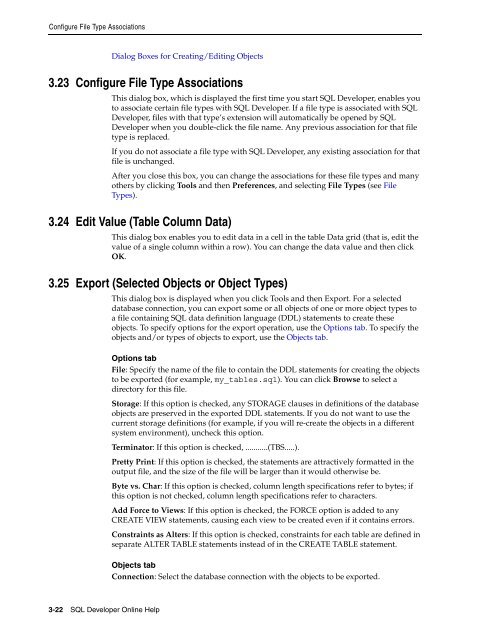Oracle SQL Developer
Oracle SQL Developer
Oracle SQL Developer
You also want an ePaper? Increase the reach of your titles
YUMPU automatically turns print PDFs into web optimized ePapers that Google loves.
Configure File Type AssociationsDialog Boxes for Creating/Editing Objects3.23 Configure File Type AssociationsThis dialog box, which is displayed the first time you start <strong>SQL</strong> <strong>Developer</strong>, enables youto associate certain file types with <strong>SQL</strong> <strong>Developer</strong>. If a file type is associated with <strong>SQL</strong><strong>Developer</strong>, files with that type’s extension will automatically be opened by <strong>SQL</strong><strong>Developer</strong> when you double-click the file name. Any previous association for that filetype is replaced.If you do not associate a file type with <strong>SQL</strong> <strong>Developer</strong>, any existing association for thatfile is unchanged.After you close this box, you can change the associations for these file types and manyothers by clicking Tools and then Preferences, and selecting File Types (see FileTypes).3.24 Edit Value (Table Column Data)This dialog box enables you to edit data in a cell in the table Data grid (that is, edit thevalue of a single column within a row). You can change the data value and then clickOK.3.25 Export (Selected Objects or Object Types)This dialog box is displayed when you click Tools and then Export. For a selecteddatabase connection, you can export some or all objects of one or more object types toa file containing <strong>SQL</strong> data definition language (DDL) statements to create theseobjects. To specify options for the export operation, use the Options tab. To specify theobjects and/or types of objects to export, use the Objects tab.Options tabFile: Specify the name of the file to contain the DDL statements for creating the objectsto be exported (for example, my_tables.sql). You can click Browse to select adirectory for this file.Storage: If this option is checked, any STORAGE clauses in definitions of the databaseobjects are preserved in the exported DDL statements. If you do not want to use thecurrent storage definitions (for example, if you will re-create the objects in a differentsystem environment), uncheck this option.Terminator: If this option is checked, ...........(TBS.....).Pretty Print: If this option is checked, the statements are attractively formatted in theoutput file, and the size of the file will be larger than it would otherwise be.Byte vs. Char: If this option is checked, column length specifications refer to bytes; ifthis option is not checked, column length specifications refer to characters.Add Force to Views: If this option is checked, the FORCE option is added to anyCREATE VIEW statements, causing each view to be created even if it contains errors.Constraints as Alters: If this option is checked, constraints for each table are defined inseparate ALTER TABLE statements instead of in the CREATE TABLE statement.Objects tabConnection: Select the database connection with the objects to be exported.3-22 <strong>SQL</strong> <strong>Developer</strong> Online Help