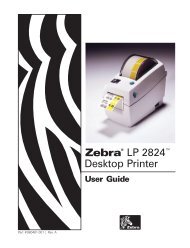DS457 Fixed Mount Imager Quick Reference Guide, p/n ... - IT-Event
DS457 Fixed Mount Imager Quick Reference Guide, p/n ... - IT-Event
DS457 Fixed Mount Imager Quick Reference Guide, p/n ... - IT-Event
Create successful ePaper yourself
Turn your PDF publications into a flip-book with our unique Google optimized e-Paper software.
<strong>DS457</strong> <strong>Fixed</strong> <strong>Mount</strong> <strong>Imager</strong><strong>Quick</strong> <strong>Reference</strong> <strong>Guide</strong>
2 <strong>DS457</strong> <strong>Fixed</strong> <strong>Mount</strong> <strong>Imager</strong>© 2011 Motorola Solutions, Inc. All rightsreserved.Motorola reserves the right to make changes toany product to improve reliability, function, ordesign.Motorola does not assume any product liabilityarising out of, or in connection with, the applicationor use of any product, circuit, or applicationdescribed herein.No license is granted, either expressly or byimplication, estoppel, or otherwise under anypatent right or patent, covering or relating to anycombination, system, apparatus, machine,material, method, or process in which Motorolaproducts might be used. An implied license existsonly for equipment, circuits, and subsystemscontained in Motorola products.MOTOROLA, MOTO, MOTOROLA SOLUTIONSand the Stylized M Logo are trademarks orregistered trademarks of Motorola TrademarkHoldings, LLC and are used under license. Allother trademarks are the property of theirrespective owners.Motorola Solutions, Inc.One Motorola PlazaHoltsville, N.Y. 11742-1300http://www.motorolasolutions.comWarrantyFor the complete Motorola hardware productwarranty statement, go to:http://www.motorola.com/enterprisemobility/warranty
<strong>Quick</strong> <strong>Reference</strong> <strong>Guide</strong> 3IntroductionThe <strong>DS457</strong> fixed mount imager is specificallydesigned for standalone applications, and OEMapplications such as kiosks. The imager isextremely compact, provides easy and flexibleintegration of bar code imaging into a host device,and offers high-performance imaging on 1D and2D bar codes. The <strong>DS457</strong> is ideal for embeddedmedical diagnostic equipment and for conveyorlines in manufacturing environments. The <strong>DS457</strong>can also be used as a zero-footprint 2D arrayimaging solution in retail POS environments.
4 <strong>DS457</strong> <strong>Fixed</strong> <strong>Mount</strong> <strong>Imager</strong>Connecting the <strong>DS457</strong>To connect the <strong>DS457</strong> to a host:1. Plug the 9-pin D-connector with the endmarked SCANNER into the <strong>DS457</strong>.2. If using an external switch and applicable hostcable, plug the trigger cable into the femalestereo connector on the flying lead of the 9-pin D-connector.3. Plug the host side connector into theappropriate port on the host.4. For RS-232 connection, plug the power supplyinto an AC receptacle, and the output cablefrom the power supply into the connector nearthe host end of the interface cable.5. Check all connections to ensure they aresecure.6. Program the <strong>DS457</strong> using the programmingbar codes in the <strong>DS457</strong> <strong>Imager</strong> Integration<strong>Guide</strong>.
<strong>Quick</strong> <strong>Reference</strong> <strong>Guide</strong> 5Capturing DataWhen scanning, the imager projects a red laseraiming pattern which allows positioning the barcode within its field of view.If necessary, the imager turns on its red LEDs toilluminate the target bar code.To scan a bar code, center the symbol in anyorientation within the aiming pattern. Be sure theentire symbol is within the rectangular areaformed by the cross pattern.1D bar codesymbol2D bar codesymbol2D dot peenDPM symbol
6 <strong>DS457</strong> <strong>Fixed</strong> <strong>Mount</strong> <strong>Imager</strong>The imager can also read a bar code presentedwithin the aiming pattern but not centered. The topexamples in the following illustration showacceptable aiming options, while the bottomexamples can not be decoded.0123 450123 450123 450123 45Upon successful decode, the <strong>DS457</strong> beeps andits LED turns green.
<strong>Quick</strong> <strong>Reference</strong> <strong>Guide</strong> 7Programming Bar CodesFollowing are some frequently used bar codes forprogramming the <strong>DS457</strong>.Set Defaults• Restore Defaults - Scan this bar code to resetall default parameters as follows.- If you previously set custom defaults byscanning Write to Custom Defaults in theIntegration <strong>Guide</strong>, scan Restore Defaultsto retrieve and restore the decoder’scustom default settings.- If you did not set custom defaults, scanRestore Defaults to restore the factorydefault values.Restore Defaults• Set Factory Defaults - Scan this bar code torestore the factory default values. This deletesany custom defaults set.Set Factory Defaults
8 <strong>DS457</strong> <strong>Fixed</strong> <strong>Mount</strong> <strong>Imager</strong>Host TypesUSB Device TypeHID Keyboard Emulation (Default)Symbol Native API (SNAPI) with Imaging InterfaceSymbol Native API (SNAPI)without Imaging Interface
<strong>Quick</strong> <strong>Reference</strong> <strong>Guide</strong> 9USB Device Type (continued)CDC COM Port EmulationSSI over USB CDC
10 <strong>DS457</strong> <strong>Fixed</strong> <strong>Mount</strong> <strong>Imager</strong>Serial Host TypeSSI HostStandard RS-232(Transmits Only ASCII Data)
<strong>Quick</strong> <strong>Reference</strong> <strong>Guide</strong> 11Trigger ModesPresentation (default)When the <strong>DS457</strong> detects an object in its field ofview, it triggers and attempts to decode. Therange of object detection does not vary undernormal lighting conditions. This applies to decodemode only. In this mode the unit does not enterLow Power mode.Presentation (Default)Level TriggerPressing the trigger on top of the imager or anexternal trigger connected through the host cableactivates decode processing, which continuesuntil the trigger is released, a valid decode, or thedecode session timeout occurs.Level
12 <strong>DS457</strong> <strong>Fixed</strong> <strong>Mount</strong> <strong>Imager</strong>HostA host command issues the triggering signal. The<strong>DS457</strong> interprets a trigger press as a leveltriggering option.HostMotion Enhancement forPresentation ModeSelect Disable Motion Enhancement to revert tostandard Presentation Mode behavior.Disable Motion Enhancement (Default)Select Enable Motion Enhancement to fine-tuneengine and decoder behavior for bar codesmoving quickly through the imager’s field of view.Enable Motion EnhancementNote: Do not enable Motion Enhancement ifscanning bar codes on mobile phones orelectronic displays.
<strong>Quick</strong> <strong>Reference</strong> <strong>Guide</strong> 13Mobile Phone/Display ModeThis mode improves bar code readingperformance with target bar codes displayed onmobile phones and electronic displays.Disable Mobile Phone/Display Mode (Default)Enable Mobile Phone/Display Mode
14 <strong>DS457</strong> <strong>Fixed</strong> <strong>Mount</strong> <strong>Imager</strong>Beeper and LED IndicationsThe beeper and LED indicate imager status asfollows:Indication Beeper LED<strong>Imager</strong> is on. N/A RedA bar code is successfullydecoded.A programming parameterwas entered successfully.Transmission error. Barcode data was notreceived by the host.1 beep Flash ofgreenFast warbleFlash ofgreen4 beeps Red
<strong>Quick</strong> <strong>Reference</strong> <strong>Guide</strong> 15TroubleshootingProblemNo redLED ornothinghappensduring acaptureattempt.<strong>Imager</strong>cannotread thebar code.PossibleCauseNo power tothe imager.Interface/power cablesare loose.<strong>Imager</strong> is notprogrammedfor that barcode type.Incorrectcommunicationparameters.Bar codesymbol isunreadable.Possible SolutionsCheck the system power.Confirm that the correcthost interface cable isused.Connect power supply.Check for loose cableconnections.Secure cableconnections.Program the imager toread the type of bar codeto be scanned.Set the correct communicationparameters(baud rate, parity, stopbits, etc.)Ensure the symbol is notdefaced. Try scanningsimilar symbols of thesame code type.
16 <strong>DS457</strong> <strong>Fixed</strong> <strong>Mount</strong> <strong>Imager</strong>Regulatory InformationThis device is approved under the SymbolTechnologies, Inc. brand: Symbol Technologies, Inc.,is a wholly owned subsidiary of Motorola Solutions,Inc. ("Motorola").This guide applies to Model Number: <strong>DS457</strong>All Motorola/Symbol devices are designed to becompliant with rules and regulations in locations theyare sold and will be labeled as required.Local language translations are available at thefollowing website: http://supportcentral.motorola.comAny changes or modifications to Motorola/SymbolTechnologies equipment, not expressly approved byMotorola/Symbol Technologies, could void the user'sauthority to operate the equipment.Health and SafetyRecommendationsErgonomic RecommendationsCAUTION In order to avoid or minimize thepotential risk of ergonomic injuryfollow the recommendations below.Consult with your local Health &Safety Manager to ensure that you areadhering to your company's safetyprograms to prevent employee injury.• Reduce or eliminate repetitive motion• Maintain a natural position• Reduce or eliminate excessive force
<strong>Quick</strong> <strong>Reference</strong> <strong>Guide</strong> 17• Keep objects that are used frequently within easyreach• Perform tasks at correct heights• Reduce or eliminate vibration• Reduce or eliminate direct pressure• Provide adjustable workstations• Provide adequate clearance• Provide a suitable working environment• Improve work procedures.Laser DevicesCOMPLIES W<strong>IT</strong>H 21CFR1040.10 AND1040.11 EXCEPT FOR DEVIATIONSPURSUANT TO LASER NOTICE NO. 50,DATED JUNE 24, 2007 ANDIEC 60825-1 (Ed. 2.0), EN60825-1:2007.The laser classification is marked on one of the labelson the device.Class 1 Laser devices are not considered to behazardous when used for their intended purpose. Thefollowing statement is required to comply with US andinternational regulations:CAUTION Use of controls, adjustments orperformance of procedures otherthan those specified herein mayresult in hazardous laser lightexposure.Class 2 laser scanners use a low power, visible lightdiode. As with any very bright light source, such as thesun, the user should avoid staring directly into the lightbeam. Momentary exposure to a Class 2 laser is notknown to be harmful.
18 <strong>DS457</strong> <strong>Fixed</strong> <strong>Mount</strong> <strong>Imager</strong>LED DevicesComplies with IEC/EN60825-1:2001 &IEC/EN62471:2006For devices with Class 1M LED's the following label isused:Scanner LabelingLASER LIGHT - DO NOT STARE INTO BEAM. CLASS 2 LASER/1M LED PRODUCTLASERLICHT-NICHT IN DEN STRAHL BLICKEN. LASER/1M LED KLASSE 2.LUMIERE LASER-NE PAS REGARDER DANS LE FAISCEAU. APPAREILA LASER/1M LED DE CLASSE 2. 630-680nm,1mw Power SupplyUse ONLY a LISTED Motorola, Type no.PWRS-14000 (5.2Vdc, 850mA), or direct plug-inpower supply, marked Class 2 or LPS (IEC60950-1,SELV). Use of alternative Power Supply will invalidateany approvals given to this unit and may bedangerous.
<strong>Quick</strong> <strong>Reference</strong> <strong>Guide</strong> 19Radio Frequency InterferenceRequirements - FCCNote: This equipment hasTested to complywith FCC StandardsFOR HOME OR OFFICE USEbeen tested and found tocomply with the limits for aClass B digital device,pursuant to Part 15 of theFCC rules. These limits are designed to providereasonable protection against harmful interferencein a residential installation. This equipmentgenerates, uses and can radiate radio frequencyenergy and, if not installed and used inaccordance with the instructions, may causeharmful interference to radio communications.However there is no guarantee that interferencewill not occur in a particular installation. If thisequipment does cause harmful interference toradio or television reception, which can bedetermined by turning the equipment off and on,the user is encouraged to try to correct theinterference by one or more of the followingmeasures:• Reorient or relocate the receiving antenna• Increase the separation between the equipmentand receiver• Connect the equipment into an outlet on a circuitdifferent from that to which the receiver isconnected• Consult the dealer or an experienced radio/TVtechnician for help.Radio Frequency InterferenceRequirements - CanadaThis Class B digital apparatus complies with CanadianICES-003.Cet appareil numérique de la classe B est conforme àla norme NMB-003 du Canada.
20 <strong>DS457</strong> <strong>Fixed</strong> <strong>Mount</strong> <strong>Imager</strong>Marking and European Economic Area(EEA)Statement of ComplianceMotorola/Symbol hereby declares that thisdevice is in compliance with all theapplicable Directives, 2004/108/EC and2006/95/EC. A Declaration of Conformity may beobtained from http://www.motorola.com/doc.Japan (VCCI) - Voluntary ControlCouncil for InterferenceClass B <strong>IT</strong>EKorea Warning Statement for Class B<strong>IT</strong>E
<strong>Quick</strong> <strong>Reference</strong> <strong>Guide</strong> 21Waste Electrical and ElectronicEquipment (WEEE)English: For EU Customers: All products at the end of theirlife must be returned to Motorola for recycling. Forinformation on how to return product, please go to:http://www.motorola.com/recycling/weee.Български: За клиенти от ЕС: След края на полезнияим живот всички продукти трябва да се връщат наMotorola за рециклиране. За информация относновръщането на продукти, моля отидете на адрес:http://www.motorola.com/recycling/weee.Dansk: Til kunder i EU: Alle produkter skal returneres tilMotorola til recirkulering, når de er udtjent. Læsoplysningerne om returnering af produkter på:http://www.motorola.com/recycling/weee.Deutsch: Für Kunden innerhalb der EU: Alle Produktemüssen am Ende ihrer Lebensdauer zum Recycling anMotorola zurückgesandt werden. Informationen zurRücksendung von Produkten finden Sie unterhttp://www.motorola.com/recycling/weee.Eesti: EL klientidele: kõik tooted tuleb nende eluealõppedes tagastada taaskasutamise eesmärgil Motorola'ile.Lisainformatsiooni saamiseks toote tagastamise kohtakülastage palun aadressi:http://www.motorola.com/recycling/weee.Español: Para clientes en la Unión Europea: todos losproductos deberán entregarse a Motorola al final de suciclo de vida para que sean reciclados. Si desea másinformación sobre cómo devolver un producto, visite: http://www.motorola.com/recycling/weee.
22 <strong>DS457</strong> <strong>Fixed</strong> <strong>Mount</strong> <strong>Imager</strong>Français : Clients de l'Union Européenne : Tous lesproduits en fin de cycle de vie doivent être retournés àMotorola pour recyclage. Pour de plus amples informationssur le retour de produits, consultez :http://www.motorola.com/recycling/weee.Italiano: per i clienti dell'UE: tutti i prodotti che sono giuntial termine del rispettivo ciclo di vita devono essere restituitia Motorola al fine di consentirne il riciclaggio. Perinformazioni sulle modalità di restituzione, visitare ilseguente sito Web:http://www.motorola.com/recycling/weee.Magyar: Az EU-ban vásárlóknak: Minden tönkrementterméket a Motorola vállalathoz kell eljuttatniújrahasznosítás céljából. A termék visszajuttatásánakmódjával kapcsolatos tudnivalókért látogasson el ahttp://www.motorola.com/recycling/weee weboldalra.Nederlands: Voor klanten in de EU: alle producten dienenaan het einde van hun levensduur naar Motorola te wordenteruggezonden voor recycling. Raadpleeghttp://www.motorola.com/recycling/weee voor meerinformatie over het terugzenden van producten.Português: Para clientes da UE: todos os produtos no fimde vida devem ser devolvidos à Motorola para reciclagem.Para obter informações sobre como devolver o produto,visite: http://www.motorola.com/recycling/weee.
<strong>Quick</strong> <strong>Reference</strong> <strong>Guide</strong> 23Românesc: Pentru clien ii din UE: Toate produsele, lasfâr itul duratei lor de func ionare, trebuie returnate laMotorola pentru reciclare. Pentru informa ii desprereturnarea produsului, accesa i:http://www.motorola.com/recycling/weee.Slovenski: Za kupce v EU: vsi izdelki se morajo po potekuživljenjske dobe vrniti podjetju Motorola za reciklažo. Zainformacije o vraèilu izdelka obišèite:http://www.motorola.com/recycling/weee.Suomi: Asiakkaat Euroopan unionin alueella: Kaikkituotteet on palautettava kierrätettäväksi Motorola-yhtiöön,kun tuotetta ei enää käytetä. Lisätietoja tuotteenpalauttamisesta on osoitteessahttp://www.motorola.com/recycling/weee.Svenska: För kunder inom EU: Alla produkter som uppnåttsin livslängd måste returneras till Motorola för återvinning.Information om hur du returnerar produkten finns påhttp://www.motorola.com/recycling/weee.Türkçe: AB Müşterileri için: Kullanım süresi dolan tüm ürünler geri dönüştürme için Motorola'ya iadeedilmelidir. Ürünlerin nasıl iade edileceği hakkında bilgi için lütfen şu adresi ziyaret edin:
Service InformationIf you have a problem using the equipment, contactyour facility’s Technical or Systems Support. If there isa problem with the equipment, they will contactMotorola Solutions Support at:http://supportcentral.motorola.comFor the latest version of this guide go to:http://supportcentral.motorola.comMotorola Solutions, Inc.One Motorola PlazaHoltsville, New York 11742, USA1-800-927-9626http://www.motorolasolutions.comMOTOROLA, MOTO, MOTOROLA SOLUTIONS and theStylized M Logo are trademarks or registered trademarksof Motorola Trademark Holdings, LLC and are used underlicense. All other trademarks are the property of theirrespective owners.© 2011 Motorola Solutions, Inc. All rights reserved.72-144417-01 Revision A - February 2011


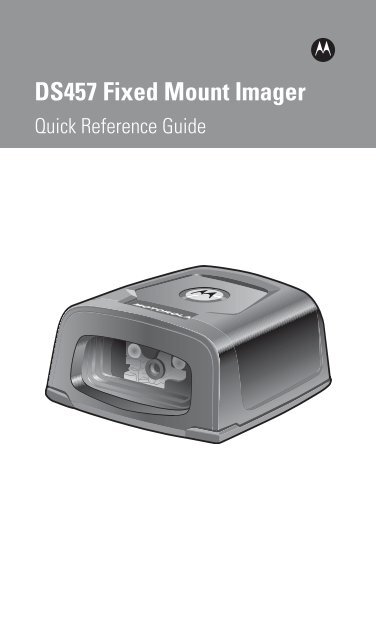





![MC9190-G Quick Start Guide [Spanish] (P/N 72-139206-01ES Rev. A)](https://img.yumpu.com/50178248/1/178x260/mc9190-g-quick-start-guide-spanish-p-n-72-139206-01es-rev-a.jpg?quality=85)