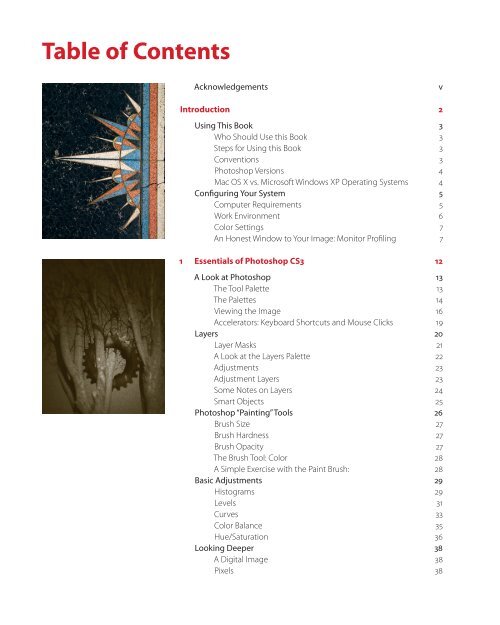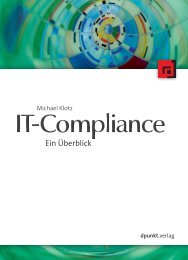Adobe Photoshop CS3: Photographer's Handbook
Adobe Photoshop CS3: Photographer's Handbook
Adobe Photoshop CS3: Photographer's Handbook
Create successful ePaper yourself
Turn your PDF publications into a flip-book with our unique Google optimized e-Paper software.
Table of Contents<br />
Acknowledgements v<br />
Introduction 2<br />
Using This Book 3<br />
Who Should Use this Book 3<br />
Steps for Using this Book 3<br />
Conventions 3<br />
<strong>Photoshop</strong> Versions 4<br />
Mac OS X vs. Microsoft Windows XP Operating Systems 4<br />
Configuring Your System 5<br />
Computer Requirements 5<br />
Work Environment 6<br />
Color Settings 7<br />
An Honest Window to Your Image: Monitor Profiling 7<br />
1 Essentials of <strong>Photoshop</strong> <strong>CS3</strong> 12<br />
A Look at <strong>Photoshop</strong> 13<br />
The Tool Palette 13<br />
The Palettes 14<br />
Viewing the Image 16<br />
Accelerators: Keyboard Shortcuts and Mouse Clicks 19<br />
Layers 20<br />
Layer Masks 21<br />
A Look at the Layers Palette 22<br />
Adjustments 23<br />
Adjustment Layers 23<br />
Some Notes on Layers 24<br />
Smart Objects 25<br />
<strong>Photoshop</strong> “Painting” Tools 26<br />
Brush Size 27<br />
Brush Hardness 27<br />
Brush Opacity 27<br />
The Brush Tool: Color 28<br />
A Simple Exercise with the Paint Brush: 28<br />
Basic Adjustments 29<br />
Histograms 29<br />
Levels 31<br />
Curves 33<br />
Color Balance 35<br />
Hue/Saturation 36<br />
Looking Deeper 38<br />
A Digital Image 38<br />
Pixels 38<br />
Photog<strong>Handbook</strong>.indb 7 5/24/07 1:13:57 PM
viii Contents<br />
Image Size 39<br />
Dots & Sensors 39<br />
Resolution 39<br />
Resampling/Interpolation 40<br />
Native Resolution 40<br />
Channels/Color Models 41<br />
Bits and Bytes 42<br />
Bit Depth 43<br />
File Formats for Digital Imaging 44<br />
<strong>Photoshop</strong> (*.PSD) 44<br />
TIFF (*.TIFF, *.TIF) 45<br />
JPEG (*.JPG, *.JPEG) 45<br />
PDF Files 46<br />
DNG & RAW Files 46<br />
2 The Image Editing Workflow 48<br />
The Workflow Outline & Summary 49<br />
Stage 1: Image Import 49<br />
Stage 2: Sort & Organize the Images 50<br />
Stage 3: Develop Images: Global Adjustments 50<br />
Stage 4: Image Clean-Up 50<br />
Stage 5: Perform Local Adjustments 51<br />
Stage 6: Creative Edits 51<br />
Stage 7a: Print Output 51<br />
Stage 7b: Web Output 51<br />
Stage 1 Image Import 51<br />
Configure Bridge 52<br />
<strong>Adobe</strong> Photo Downloader 52<br />
Stage 2 Sort & Organize the Images 54<br />
Bridge Interface Tour 54<br />
Sorting 55<br />
Labelling: Workflow Landmarks 57<br />
Archiving Files 59<br />
Stage 3 Develop Images: Global Adjustments 60<br />
<strong>Adobe</strong> Camera RAW (ACR) 60<br />
Global Adjustments in <strong>Photoshop</strong> 68<br />
Stage 4 Image Clean-Up 77<br />
Stage 5 Perform Local Adjustments 82<br />
A Task List for Localizing Adjustments 82<br />
Selection Tools & Methods 84<br />
Editing Selections 88<br />
Performing the Adjustments 92<br />
Editing the Mask 93<br />
Photog<strong>Handbook</strong>.indb 8 5/24/07 1:13:58 PM
Contents ix<br />
3 Printing 96<br />
Basic or Advanced? 97<br />
What is Color Management? 97<br />
Working Color Spaces 99<br />
Color Space Settings 100<br />
Convert to sRGB 101<br />
Components of a Good Print 101<br />
Paper 101<br />
Printer Driver Settings 102<br />
Color Space 102<br />
Viewing Lights 102<br />
Printer 103<br />
Proof Prints 103<br />
Printing a Selection from your Print 104<br />
Preparing Images for Final Print 105<br />
Outline of the Print Prep Stage 105<br />
Save the Edited Image 106<br />
Crop your Image 107<br />
Resize the Image 108<br />
Sharpening 109<br />
Localized Sharpening 110<br />
Print 111<br />
Add an Annotation 111<br />
Save the Print File 111<br />
Basic Printing 112<br />
Online Printing Services 114<br />
Advanced Printing 116<br />
Set up the Proof 117<br />
Printing with Profiles 118<br />
4 Images for the Web & Devices 122<br />
Tasks for Web Images 123<br />
Precise Resampling 123<br />
Convert to sRGB 124<br />
Save As JPEG 124<br />
Save for Web & Devices 125<br />
Creating an Email File 127<br />
Thumbnails 127<br />
Web Photo Gallery 128<br />
Photog<strong>Handbook</strong>.indb 9 5/24/07 1:14:00 PM
x Contents<br />
5 Advanced Options 130<br />
Blending Layers 131<br />
Opacity 131<br />
Blending Modes 133<br />
Combining Images 135<br />
Remove Random Content in Frames 135<br />
HDR: High Dynamic Range Images 137<br />
Composite Two or More Images 138<br />
Advanced Adjustments—Tonal 141<br />
Precise Black & White Point Adjustment 141<br />
Dodging and Burning 143<br />
Curves Adjustment using Locking Points 148<br />
Shadow/Highlight Adjustment 149<br />
Color Corrections 150<br />
Using <strong>Photoshop</strong>’s Auto Color 151<br />
Color Correction by the Numbers 154<br />
Copying Color Corrections 159<br />
Photo Filters 160<br />
Reducing Localized Color Casts 161<br />
Black & White Images 162<br />
Black & White Adjustment Layer (introduced in <strong>CS3</strong>) 163<br />
Photographic Effects 166<br />
Film Grain 166<br />
Lens Blur 167<br />
“Split-Toning” Black & White Images 168<br />
6 <strong>Adobe</strong> <strong>Photoshop</strong> Lightroom 172<br />
The Lightroom Interface 173<br />
Navigation 173<br />
Preferences 175<br />
Stage 1 Image Import 176<br />
Automatic Import 176<br />
Keywording and Metadata 177<br />
Libraries—or is it Catalogs? 178<br />
Stage 2 Sort & Organize Images 179<br />
Library Module: Rating and Filtering 179<br />
Library Module: Labelling 179<br />
Stage 3 Develop Images 181<br />
White Balance 182<br />
Adjusting Tone 183<br />
Adjusting Color 183<br />
Grayscale Images 184<br />
Saving Develop Settings 184<br />
Photog<strong>Handbook</strong>.indb 10 5/24/07 1:14:02 PM
Contents xi<br />
Stage 4 Image Clean-up 185<br />
Removing Dust and Other Blemishes 185<br />
Crop & Straighten 185<br />
Stage 5 Local Adjustments 186<br />
Lightroom’s Integration with <strong>Photoshop</strong> 186<br />
Stage 6 Creative Development: Virtual Copies 186<br />
Stage 7a Output: Slideshows 187<br />
Create a Collection 187<br />
Overview 187<br />
Slide Layout 188<br />
Exporting Slideshows 189<br />
Stage 7b Output: Printing 190<br />
Contact Sheets 191<br />
Setting Resolution and other Settings 191<br />
Stage 7c Output: Web Module 194<br />
Flash or HTML? 194<br />
Choosing a Layout 194<br />
Customizing your Text, Colors, and Image Settings 196<br />
Previewing, Exporting, and Uploading 198<br />
Additional Resources for Lightroom 198<br />
Photog<strong>Handbook</strong>.indb 11 5/24/07 1:14:02 PM