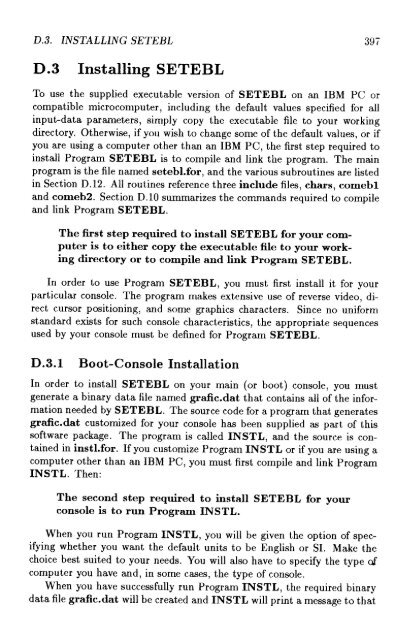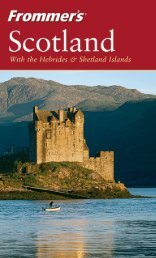Program EDDYBL
Program EDDYBL
Program EDDYBL
Create successful ePaper yourself
Turn your PDF publications into a flip-book with our unique Google optimized e-Paper software.
D.3. INSTALLING SETEBL 397D .3Installing SETEBLTo use the supplied executable version of SETEBL on an IBM PC orcompatible microcomputer, including the default values specified for allinput-data parameters, simply copy the executable file to your workingdirectory. Otherwise, if you wish to change some of the default values, or ifyou are using a computer other than an IBM PC, the first step required toinstall <strong>Program</strong> SETEBL is to compile and link the program . The mainprogram is the file named setebl.for, and the various subroutines are listedin Section D.12 . All routines reference three include files, chars, comebland comeb2 . Section D .10 summarizes the commands required to compileand link <strong>Program</strong> SETEBL .The first step required to install SETEBL for your computeris to either copy the executable file to your workingdirectory or to compile and link <strong>Program</strong> SETEBL .In order to use <strong>Program</strong> SETEBL, you must first install it for yourparticular console . The program makes extensive use of reverse video, directcursor positioning, and some graphics characters . Since no uniformstandard exists for such console characteristics, the appropriate sequencesused by your console must be defined for <strong>Program</strong> SETEBL .D .3 .1Boot-Console InstallationIn order to install SETEBL on your main (or boot) console, you mustgenerate a binary data file named grafic.dat that contains all of the informationneeded by SETEBL . The source code for a program that generatesgrafic.dat customized for your console has been supplied as part of thissoftware package . The program is called INSTL, and the source is containedin instl.for . If you customize <strong>Program</strong> INSTL or if you are using acomputer other than an IBM PC, you must first compile and link <strong>Program</strong>INSTL . Then :The second step required to install SETEBL for yourconsole is to run <strong>Program</strong> INSTL .When you run <strong>Program</strong> INSTL, you will be given the option of specifyingwhether you want the default units to be English or SI . Make thechoice best suited to your needs . You will also have to specify the type ofcomputer you have and, in some cases, the type of console .When you have successfully run <strong>Program</strong> INSTL, the required binarydata file grafic.dat will be created and INSTL will print a message to that