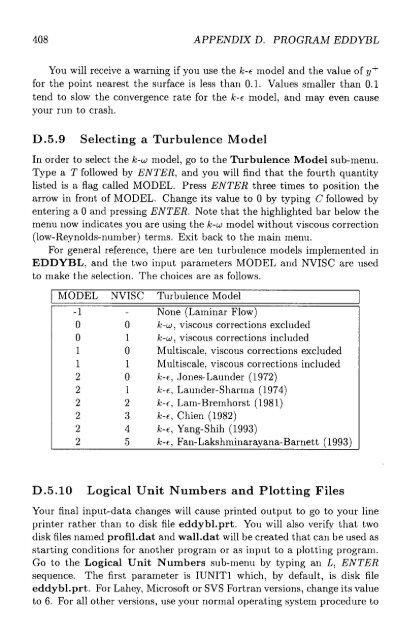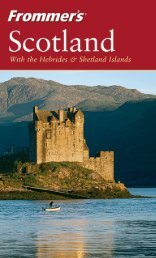Program EDDYBL
Program EDDYBL
Program EDDYBL
You also want an ePaper? Increase the reach of your titles
YUMPU automatically turns print PDFs into web optimized ePapers that Google loves.
408 APPENDIX D. PROGRAM <strong>EDDYBL</strong>You will receive a warning if you use the k-e model and the value of y+for the point nearest the surface is less than 0 .1 . Values smaller than 0 .1tend to slow the convergence rate for the k-e model, and may even causeyour run to crash .D .5 .9Selecting a Turbulence ModelIn order to select the k-w model, go to the Turbulence Model sub-menu .Type a T followed by ENTER, and you will find that the fourth quantitylisted is a flag called MODEL . Press ENTER three times to position thearrow in front of MODEL . Change its value to 0 by typing C followed byentering a 0 and pressing ENTER . Note that the highlighted bar below themenu now indicates you are using the k-w model without viscous correction(low-Reynolds-number) terms . Exit back to the main menu .For general reference, there are ten turbulence models implemented in<strong>EDDYBL</strong>, and the two input parameters MODEL and NVISC are usedto make the selection . The choices are as follows .MODEL NVISC-1 -0 00 11 01 12 02 12 22 32 42 5Turbulence ModelNone (Laminar Flow)k-w, viscous corrections excludedk-w, viscous corrections includedMultiscale, viscous corrections excludedMultiscale, viscous corrections includedk-c, Jones-Launder (1972)k-c, Launder-Sharma (1974)k,-c, Lam-Bremhorst (1981)k-c, Chien (1982)k-e, Yang-Shih (1993)k-c, Fan-Lakshminarayana-Barnett (1993)D .5 .10Logical Unit Numbers and Plotting FilesYour final input-data changes will cause printed output to go to your lineprinter rather than to disk file eddybl.prt . You will also verify that twodisk files named profil.dat and wall.dat will be created that can be used asstarting conditions for another program or as input to a plotting program .Go to the Logical Unit Numbers sub-menu by typing an L, ENTERsequence . The first parameter is IUNIT1 which, by default, is disk fileeddybl.prt . For Lahey, Microsoft or SVS Fortran versions, change its valueto 6 . For all other versions, use your normal operating system procedure to